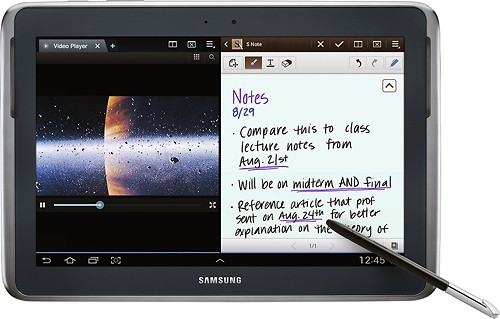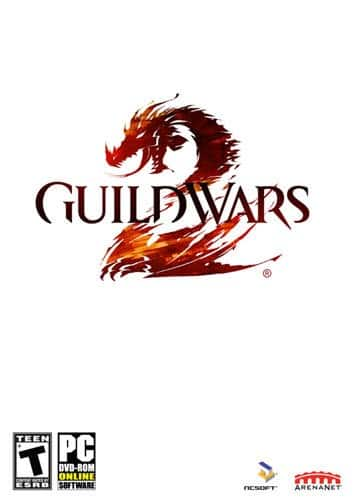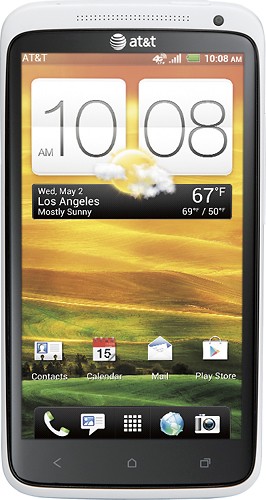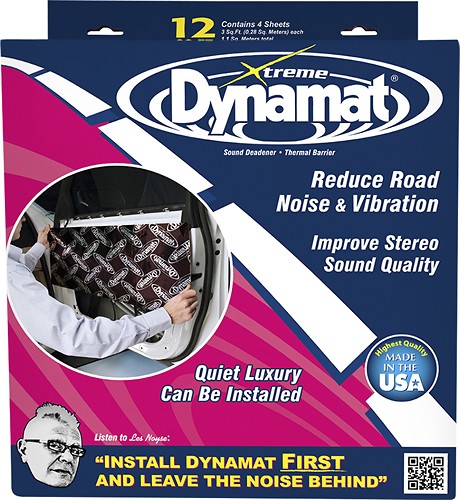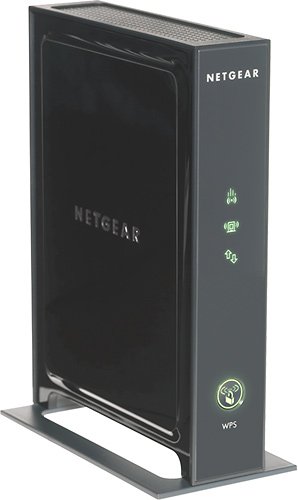InfiniteT's stats
- Review count34
- Helpfulness votes572
- First reviewDecember 21, 2008
- Last reviewDecember 20, 2014
- Featured reviews0
- Average rating4.6
- Review comment count6
- Helpfulness votes4
- First review commentJune 27, 2011
- Last review commentAugust 20, 2014
- Featured review comments0
Questions
- Question count0
- Helpfulness votes0
- First questionNone
- Last questionNone
- Featured questions0
- Answer count3
- Helpfulness votes2
- First answerFebruary 22, 2010
- Last answerDecember 20, 2014
- Featured answers0
- Best answers1
Samsung Galaxy Note 10.1: Great for artists and designers who are constantly on the go, this tablet lets you illustrate, edit your photos, make charts and share your creations with the world. The included pressure-sensitive S Pen lets you draw, write and scribble on the HD touch screen as if you were holding a real pen, and the multiscreen feature lets you view content on one side of the screen while taking notes on the other.
Customer Rating

5
5 stars for what it is, 4+ for what it could be!
on February 11, 2013
Posted by: InfiniteT
from Seattle
I have had my trusty old Xoom for a few years now. I really love having a computer (tablet) at my bedside that I can surf the web, read, watch tv/movies, play games, use for news, alarms, clock, etc always at the ready.
Recently I had been toying with the idea of an upgrade, when I found an offer I couldnt resist on the Note 10.1, I thought i'd give it a go.
The Note 10.1 seemed quite intriguing with its expanded fuctions that would push the limits of what I had gotten used to using my tablet for.
Compared to the Xoom ( a GREAT tablet for it's day) this thing is lighter, faster, slimmer, and even more useful.
In a way, it is so slim that the edges I find somewhat uncomfortable to grip for long periods. I purchased a silicon Amzer skin that fixed that. The Xoom is HEAVY, but it also feels rock solid. This Note 10.1 is much lighter, but doesnt feel fragile or cheap either, and once skinned, it was much more of a delight to hold.
The Xoom is a pure Google device, the Note is skinned with Touch Wiz, which took a little bit to get accustomed to the changes, but once I did, they werent obtrusive or annoying, in fact, they made things a little more convienient!
The speed on the 1.4GHZ quad core with 2gb of ram over the Xoom's dual core 1ghz and 1gb ram is very evident. Apps launch much quicker, respond quicker and smoother, and games and intensive apps run without a stutter, and multi-tasking? Pfft... a breeze. The default keyboard on the Note is nice too, with the numbers on the main keyboard (apposed to shifting to get numbers).
The built in cameras are a step up, both of them, The front cam makes Google Talk video much more...fun, and the rear cam takes pretty good pictures should you desire to haul something this big around for taking photos at your buddy's wedding or something.
The front firing speakers are nice to see. They aren't amazing by any stretch, but facing forward makes much more sense, and improves volume and overall experience when you lay your tablet on a table or something..... duh?
Some really cool features that I really enjoy are the multi-"windows". Like a Windows unit, you can have 2 or more "windows" open on one screen. You can, have two (or more) browser windows open at once in a split screen mode, it works with many other apps and utilities you might want too. Say, your banking app and the calc. app at the same time. It wont work with all apps, but with many, and it IS very nice to use. The S-pen seemed a bit like a gimmick to me at first. I mean, a "stylus? That's so.. last century Palm, but its improved functionality makes it actually a useful tool, and I find myself using it more and more as I figure out different things it does.
The Wifi on this thing is super fast, with any of my other devices right next to it (Xoom, iP touch 4th gen, One X, SG Note 1, Atrix 4g, this things WiFi is consistently 30%+ faster). The graphical performance even bests my OneX.
The only cons I find with this device are:
Proprietary charging/dock port. Samsung has opted to use a very Apple like (and looking) 30 pin connector. This connector connects the cable for charging/data transfer. If you want to use HDMI out, USB host, USB OTG and such, you need to buy additional adapters. This eliminates having a zillion ports all over your tab, but also forces you in an "apple like" way to purchase all kinds of wacky adapters to connect various things in addition,
I have also found the bluetooth a bit finicky. When I paired it to my old Xoom (now hand-me-down to my wife). Connecting via bluetooth to send files from one to the other was a bit touch and go. Sometimes it worked instantly, other times it took a few minutes of messing around to get it to connect right.
The biggest downer of the Note 10.1 is the screen resolution. The 1280 x 800 screen is the SAME as my nearly 2 year old Xoom! I mean PPI isnt everything. But it really would be nice if Samsung (who is known for amazing displays) would have chosen to use a bit higher resolution screen. Although it is a very nice looking display, the lower resolution DOES noticably detract from the "high end" feel of this tablet. It has me wondering what Samsung was thinking! Is it enough for me to ditch it for something with a better display? I don't know, i guess I have 3 more weeks to decide that.
In the end. This is an AMAZING tablet. My room mate with his latest gen iPad, is very jealous and wishes he could switch. The speed is on par but the features and "open-ness" of Android has him dreaming. But I also secretly covet his Retina display.
I have no doubt this tablet is superior in features, functionality, and quality. It is a very worthy upgrade from the old trusty Xoom and I look forward to a few more years of delightfully heavy use from this Note.
Hopefully Samsung will discover they are ahead of Apple and dont need t follow their example of a "one size fits all" connector, and doesn't continue to shy away from putting their best displays in their flagship products.
If you want the best in speed, quality, features, fun and productivity, the Note 10.1 is unmatched, If you want a "media toy" check out the Galaxy Tab2 10.1 or the dazzling display on the Nexus 10!
What's great about it: FAST, full featured, quality, oh..and FAST!
What's not so great: Screen resolution could be better...
I would recommend this to a friend!
Ease of Use

5
Features

5
These car speakers feature 6" x 8" injection-molded polypropylene woofer cones with santoprene rubber surrounds and 3/4" Kaladex dome tweeters for full, rich audio while you're on the go.
Customer Rating

5
Impressed and even surprised
on December 2, 2012
Posted by: InfiniteT
from Seattle
I have an '03 F150 that I use for work/winter driving and I recently upgraded the deck and quickly discovered how bad the stock speakers were, My intentions were to get these for the back to get a bit more punch, then put some decent 3ways up front for a fuller range.
These speakers did exactly what I was hoping. They give a nice, full punch on the lower end. You wont get that deep road rattling bass like you would with a big amp/sub kit, but that wasnt what I wanted anyway. I listen to mostly rock, classic rock, blues, etc. and these do an excellent job of adding some nice tight, powerful punch in the low end. What I wasnt expecting is how well they deliver nice mids and highs. These suckers pump out a good powerful full range. I got them when they were on sale and they are a great bang for the buck.
They were easy to install. The hardest part was getting those stupid plastic rivets out to pull the panels off. The speakers were a perfect fit and they come with short leads with speaker spade connectors and butt splices on the other side. Just cut the speaker connectors off, crimp on the new leads, connect the spades to the speakers, bolt them down and enjoy!
If you are looking for something to give you a good solid kick without going the amp/sub route, these will do nicely, I bet if you put a decent amp behind them, they would do even better.
What's great about it: Great full sound.
I would recommend this to a friend!
Sound Quality

5
Take your tunes on the go with this Pioneer DEH-X6500BT in-dash receiver that features USB Direct Control and Android Media Control for connecting a compatible Android device or Apple iPod or iPhone®. Bluetooth technology allows hands-free calling. Take your tunes on the go with this Pioneer in-dash CD deck that features USB Direct Control and Android Media Control for connecting a compatible Android device or Apple iPod or iPhone®. Bluetooth technology allows simple hands-free calling.
Customer Rating

5
Lots of features for a good price!
on November 15, 2012
Posted by: InfiniteT
from Seattle
I have a 03 F150 that is my winter/work vehicle that had the old stock stereo in it. I am somewhat of a tech geek and needed more than that old stocker. Especially bluetooth for my phone.
This deck was near perfect for the price. It has bluetooth (which works very well I may say) for hands free phone calls, which was #1 for me. But, it also has a front USB connection which can charge my phone as well as play music from my phone via the USB, a cool feature. Additionally, I have a super compact 16gb USB flash drive with a ton of music on it. I just plug it in to the USB port and leave it. I can put it on shuffle and it will just roll thru the 4k+ songs I have on the flash drive. If I get a call or am using my phone for Nav and I have bluetooth connected, the music will lower and the phone will chime in with whatever, nice!
It boasts full iPhone/iPod control but I am an Andriod user so I cant speak for the "iStuff" but it works well with Android too.
Bluetooth calling works pretty well. If you have a huge phonebook of contacts that you use a lot, it may get more cumbersome. But if you have a modest contact list and half a dozen that you contact most, you can use your preset keys to save those contacts to. Then all you need to do is press the phone button, then the preset button and off you go. Recieveing phone calls works good too. You have a "ringtone" that plays over your music (music is lowered) and screen illumination flashes different colors (customizable) and if they are on your contact list it shows their name, if not it shows the number, if available.
The deck with CDs and normal radio sound pretty good too. I havent upgraded my stock speakers yet, but there is some nice EQ settings that you can tweek to make it sound good. There are 2 pre outs and you could hook it up to a amped setup with subs and such if you wish.
The illumination setting can be fiddled with so you can match your taistes or your existing color scheme. There is a selectable dimmer option too. There is lots of different color choices and you can even make your own. The Key and display colors can be a different color than the knobs and outer edges too.
Now for the "this would be nice" list.
It would be nice to have HD Radio. I have it in my summer car and miss it. It really is nice and you can TOTALLY tell the sound difference.
It would be nice if the display could show the clock AND other info. As is, if you are viewing track info, or station info, or the phone, you have no clock. A minor gripe, but it would be nice.
It would be nice if there were independent volumes for the music and phone, sometimes phone calls are much louder than the music, or vise versa.
It would be nice if there was some sort of lighting around the opening for the CD. There is so many lights on this thing, but if it is dark out, you may have to fidget a little getting your CD into the CD slot since there are no lights marking the opening... this one is the most annoying... if you still use CDs.
It would be nice if the display could show the clock AND other info. As is, if you are viewing track info, or station info, or the phone, you have no clock. A minor gripe, but it would be nice.
It would be nice if there were independent volumes for the music and phone, sometimes phone calls are much louder than the music, or vise versa.
It would be nice if there was some sort of lighting around the opening for the CD. There is so many lights on this thing, but if it is dark out, you may have to fidget a little getting your CD into the CD slot since there are no lights marking the opening... this one is the most annoying... if you still use CDs.
Over all though, for people like me who want a simple deck with the features you need, this is a very good choice. The price is right and the quality and features are what you expect from Pioneer.
What's great about it: Affordable, feature packed, good quality
What's not so great: HD Radio would be nice
I would recommend this to a friend!
Sound Quality

5
Ease of Use

5
Features

4
SynopsisFor centuries, Tyria was ravaged by strife, chaos and war as the five great races battled against one another — until the dragons awoke. The powerful Elder Dragons rose from the sea and the earth, destroying great cities, flooding coastlines, burning forests and forever altering Tyria's landscape. As the deathless dragon Zhaitan commands legions of the undead across the land, no one is safe. The great races — the charr, the sylvari, the asura, the norn and the humans — must come together and fight against the escalating tide of destruction and evil.Guild Wars 2, the highly anticipated sequel to the popular Guild Wars, returns to the fabled land of Tyria to quell the waves of evil hell-bent on destroying the land. Step into the MMORPG as one of eight professions and five races, including the feline charr, defiant humans, mysterious sylvari, mighty norn and the ingenious asura. As you explore the stunning world of Tyria that's been ravaged by destruction, you must make your choices carefully, as your actions have a real effect on the world around you, shaping your own personalized quest storyline while you play. Engage in thrilling MMO battles thanks to the innovative Guild Wars 2 combat system that features powerful skills, combos, improvisational strategy and environmental weapons. Fight it out with other players in PvP arenas that truly test your combat skills, or put your tactical skills on the line in massive world vs. world warfare. Are you ready to help save Tyria from complete annihilation?
Customer Rating

4
Refreshing new spin on the MMO
on October 20, 2012
Posted by: InfiniteT
from Seattle
Age:35-44
Gender:Male
I'm an old MMORPG veteran. I played EQ, EQ2, and WoW for many years. I quit WoW shortly after Cata came out. I was just getting tired of the same old level grind, "second job" raiding to get the latest gear that will we outdated in the next patch, and re-learning my class and re-doing my talents every time Blizz made one of their trademark "class overhauls" every 6 months. I tried a few other MMOs but just a short time into them I could see it was WoW all over again and I had no desire to do the same old cookie cutter quests of kill X of these, find that, talk to so and so and come back, bla bla bla.
I have been keeping an eye on GW2 since before it came out, reading reviews, watching videos, etc to see if it was really going to live up to the hype. Finally I decided to give it a try, and I'm glad I did. I could go ON AND ON about the differences and similarities, but I will try to pick some of the biggest ones to describe for you.
If you have played any of the MMOs I mentioned, you will notice right off that ArenaNet made huge efforts to break the Cliche' MMO mold. Yes, there is different races, and familiar classes like warriors, rangers (hunters), Guardians (Paladins) etc. BUT many of them have pretty intuitive twists that make them different than the standard. Every class has some kind of healing abilities. There really is no "trinity" system (Tank, healer, DPS). There is no "agro tables" or "taunts", everyone has to use their special defensive and offensive abilities to stay alive and subdue their targets. No more healers standing in the corner spamming HOT rotations, Tanks running in spamming taunts, and DPSers mashing buttons. You all have to pay attention, move around and respond to changing battle situations.
There are some "set" quest lines (they follow your personal story line) but there are random "events" that happen in your area that you can participate in and get credit (XP, money, loot, etc) for.. Everyone who participates in an event/kill will get credit for it, no fighting over kill targets or waiting for long respawns if someone else beat you to it. Since there isnt "opposing factions" there isn't a problem of being ganked/griefed by higher level "tough guys" who get their kicks by "Pwning noobs"
PvP: There isnt pvp going on in the adventuring world, but there is the familiar "battleground" style events, and "arena" type too, but there is also World PvP, or WvWvW. Three different servers (worlds) enter a LARGE PvP map and battle to take over different types of bases. Different basses are worth different points and once you capture a base it must be defended from opposing teams who will want to control it, meanwhile you fight to take control of the basses they control. Its actually pretty fun once you figure out what is going on and what to do. You can gather materials to create different offensive and defensive contraptions to aid your team in victory and repair your damaged bases and assets.
Many of these differences are a welcome change from the norm and make it more interesting and engaging. Some of em are a little confusing at first, and some of the changes, inevitably wont please everyone.
The basic game play will be easy to pick up for those familiar with the genre, the music and sound effects are pretty good and most of the dialogue is spoken. The graphics are pretty good but I wouldnt go as far to say "awe inspiring" and character models look pretty good when you are creating them and there is TONS of ways to customize their features, but once in game, you really dont see most of those details.
If you like MMOs and are on the fence on this one (like I was) wondering if its good, or just more of the S.O.S. I would encourage you to give it a shot. Since there is no subscription required you dont need to feel wasteful even if you only play it casually. For me, it really made playing MMORPGs fun again!
As with most in this Genre, there has been a few "growing pains" with glitches and bugs or server crashes, but not too many. Most folk who have played games like this in their early launch stages know what Im talking about, and really, these ones aren't near as bad as I have seen in some others and get handled pretty quickly without a lot of downtime. Since I have been playing, I have seen one server crash, and was able to log right back in, and one coordinated ("warning server will restart in 5 minutes") server restart.
So far, overall I am pretty Impressed, but I also can't really say that I am "blown away".
What's great about it: Very intuitive approach to the good ol' MMO
What's not so great: Some "growing pains" and "learning curve"
I would recommend this to a friend!
Stay connected with this HTC One X PJ83100 mobile phone that features 4G LTE speed for a fast Internet connection, plus an Android 4.0 Ice Cream Sandwich operating system and a 1.5GHz dual-core Qualcomm Snapdragon processor to help you stay productive.Requires a minimum data service starting at $20/month.Early termination fees will be prorated, starting at $325 minus $10 for each full month of service commitment completed.AT&T Next option available. Learn more ›
Customer Rating

4
Perfection MINUS one simple thing
on May 30, 2012
Posted by: InfiniteT
from Seattle
I was up for an upgrade a few months back but held off because I knew there was some awesome stuff on the horrizon. The One x, Skyrocket HD, and of course the GS3.
I was really hoping to see the Skyrocket HD in my hands and was very bummed when AT&T cancelled it. After reading the latest reports and watching the latest demos of the GS3, I was a little unimpressed. So the natural option was the One X.
I have had mine for just over a week now. I am still constantly impressed with the speed and the overall quality of this phone. There is no lag whatsoever with this phone. Everything is butter smooth and no stuttering to be seen.
Speaking of seen, the display on this thing is sweet! I like it even more than the one on my wifes Note. It is every bit as razor sharp (if not more since the display is smaller) and colours are deep, clear and true. It is also just the perfect size for me. Nice for reading, web browsing and games, with no squinting and it fits in my pocket and is comfortable to hold.
The battery life is outstanding! It can last me a few days of moderate use without charging. Im sure if I watched a lot of videos or something, it would be shorter. But using it how I do, it would easily last me a long day to and from work, then a night out without needing a charge.
Music playback sounds great. All my music sounds really good using my mid grade Sony headphones. Its probably the best I've heard on a device like this.
I dont use my phone for heavy gaming, just EMUs, Zenonia4, etc. But from other reviews, this thing is bleeding edge for "phone gaming". The video recording and photo shooting is awesome, every bit as good as most point n shoots.
The ONLY thing that keeps this thing from being the king of phones; WHY, WHY WHY!!! does it NOT HAVE MICRO SD???!!! You are limited to 16gb (actually about 12) FOREVER. Load up some apps 800 songs or so and youre full! No more room to use that awesome shooter to take on the go pics or a 1080p HD video of your best friend acting a fool after a night on the town! This to me is like a Corvette with a 3 gallon gas tank! All that hoursepower and awesomeness held back by something that seems so obvious and simple. For a few dollars more they could have put a 32gb chip in and it would of been fine... I just don't get it.
Yes, you can't remove the battery either. However since the battery life on this thing is amazing, I dont see this as much of a problem.
If the GS3 come out before my 30 day trial ends, I may very likely trade in for it. I cant stand already limiting my music collection and STILL not having room for anything else....
If the GS3 come out before my 30 day trial ends, I may very likely trade in for it. I cant stand already limiting my music collection and STILL not having room for anything else....
What's great about it: Fast, beautiful screen, great battery, great camera
What's not so great: ONLY 12gb OF STORAGE, FOREVER!!!!
I would recommend this to a friend!
Use this Klipsch ProMedia 3-piece speaker system to enjoy brilliant sound when playing games, listening to music or watching videos on your computer.
Customer Rating

5
Pretty Dang good at this price point!
on December 4, 2011
Posted by: InfiniteT
from Seattle
I bought a pair of these about 8 years ago and LOVED them. A few years back I started doing some digital music recording and decided I would spring for a fancy set of HD speakers and gave the Klipsch to my wife (she LOVES them). The Razer Mako 2.1 replaced the Klipsch. They sounded insainly good, but after only two years, they went bad! Yea, a $300+ set of speakers crapped out after just two years. I had an extended warrenty which BB would NOT honor since they were not made anymore (because of the problems) and Razer would do NOTHING to help except verify they were dead and that they were not made anymore and could not be repaired.
I saw these Klipsch Promedia 2.1s on super buy for $95 and figured, why not. Now I love these all over again. I have a VERY high end sound card in my PC and thse speakers sound very good, not as good as the Makos (double the price) but VERY good. Games, music, movies (HD too) and my HD recordings sound amazing. I have not experienced any issues some others claim with their high end systems. A couple minutes of tweeking the settings and I was good to go.
The average gamer and media consumer will be blown away, and at this price point, audiophiles and media producers will be happy too!
The only "down side" is the look. Despite the sound, they are fairly plain looking and have not changed in design (except the connector) since my last pair from 8+ years ago (still in service).
What's great about it: Amazing sound, depth, and detail.
What's not so great: Could be more pleasing to the eye.
I would recommend this to a friend!
Sound Quality

5
Get the most out of your music while you're on the road with this dampening sheet that eliminates rattles and vibration for distortion-free audio.
Customer Rating

5
Really does the trick
on October 1, 2011
Posted by: InfiniteT
from Seattle
I used a bunch of this stuff in my '11 Camaro to help keep the road and engine/exhaust noise out and stereo sound in. I lined the trunk, rear deck, doors and under the carpet with this stuff. I did cost a couple 100 to do it all, but it really cut out about 80% of the outside noise and the stereo sounds great. You can hear a lot more of the sound detail and bass faces will like the added acoustical reflection within the cab.
What's great about it: Does a good job of keeping unwanted sound out and wanted sound in!
What's not so great: Full coverage will be a bit spendy and ad a good 50lbs to your ride.
I would recommend this to a friend!
These dampening sheets easily adhere to the doors of your vehicle to eliminate vibration and rattles, so you can enjoy your favorite tunes on the go.
Customer Rating

5
Does the trick
on October 1, 2011
Posted by: InfiniteT
from Seattle
I used a bunch of this stuff in my '11 Camaro to help keep the road and engine/exhaust noise out and stereo sound in. I lined the trunk, rear deck, doors and under the carpet with this stuff. I did cost a couple 100 to do it all, but it really cut out about 80% of the outside noise and the stereo sounds great. You can hear a lot more of the sound detail and bass faces will like the added acoustical reflection within the cab.
What's great about it: Does a good job of keeping unwanted noise out, and wanted noise in!
What's not so great: A complete coverage will be spendy and will probably add 50lbs to your car.
I would recommend this to a friend!
MOTOROLA XOOM has a super-powerful dual-core processor and Android 3.0 (Honeycomb) -- the Android platform designed specifically for tablets. With its 10.1-inch HD widescreen display, you'll enjoy HD video in a thin, light, and powerful tablet. Motorola XOOM 00001NARGNLX 32 GB Tablet - Refurbished - Wi-Fi - Black
Customer Rating

5
The winner, ALMOST perfect. 4 1/2 stars?
on June 9, 2011
Posted by: InfiniteT
from Seattle
I have tested each of the most popular Honeycomb Tablets ( Transformer, Iconia A500, and the Xoom) for about a week, and for me, the Xoom takes its place on the winners stand on my nightstand.
Here is why.
After testing the others, I found the Xoom to have the most solid, quality construction. The anodized aluminum casing feels top quality. Everything fits together tightly, there is no creaking, wobbling or flexing. The glass is smooth and allows for seamless screen gestures. The Iconia came in a close second for design quality and felt very solid too. It has a similar brushed aluminum back. But the top and bottom are a plastic bezel that wraps to the screen. The Transformer's plastic back did have some flex to it and just felt kind of "cheap" compared to the others. The "glass" of the TF felt thin and "sticky". Your fingers didnt glide over it very well and pressing the screen lightly, you could feel it flex as well.
Winner: Xoom
The display is razor sharp and crisp. Text is sharp and easy to read, pictures, videos, and web pages look top notch. The Iconia sceen looked very nice too. Its screen was even more "vibrant" than the xoom. However the dot pitch (space between pixels) was visible at close look and text was not as crisp. The Iconia only displays 256k colors (compared to the 16 million of the others) and I was able to notice the difference on colorful, high res photos. The TF was a good blend of both, vibrant and crisp. But the two I tested had HORRIBLE back light bleeding on dark images. Something the Iconia and Xoom didn't have.
Winner: Xoom
Each offers their own feature set. The Iconia has a full sized USB port and it worked well for keyboards, mice and a flash drive (FAT 32). The Xoom has an adapter cable that adapts the microUSB to a full sized USB and allows digital cameras, keyboards, mice etc. to be plugged in. The TF only allows USB connections if you have the keyboard dock ($150), its microUSB slot only seemed to work for PC hookup. They all have microHDMI outputs, mircoSD, blue tooth, wifi, and are dockable. The Transformer has a dock that is an actual keyboard that also adds 2 full sized USB, card readers and additional battery power. A cool feature if you ever want to turn your tablet into an "Android netbook". Its is an additional $150 as I mentioned. Since I am going to use my tablet as a tablet, the keyboard dock is not practical for me. So just as tablets, the Iconia and Xoom offer more. Another small feature of the Iconia is Dolby sound, which actually was a nice touch and sounded great coming out of those little speakers. The speakers on the Xoom sound decent for a tablet, nothing amazing though and only moderate volume. The TF's speakers souded dreadful. They sounded super cheap. The left speaker was louder than the right and they sounded tinny and weak.
Winner: Iconia (by a little)
Function: All these units pretty much offer a stock Google UI. I must say, am used to Android (i have had 2 Android phones) and Honeycomb is a great OS. Very slick and gets better as the kinks get ironed out. That said, the actual experience of this did actually differ a bit. The Xoom and Iconia were very smooth. Gestures registered instantly and the tablet responded fluently. The TF had the same smoothness, but the action actually seemed to lag behind the actual guesture by a split second. All of them performed well, none of them gave me any issues with unexpected crashes, hangs or force closes. However, overall speed, fluidity and just general user experience seemed to be a bit higher on the Iconia and Xoom. Something that is hard to explain unless you spend some time with each of them. I will note however that the Transformer had issues with powering itself on/off randomly, which is a known issue with some of the TF tablets. Also the Iconia had a tendency for the screen to momentarily come on on its own as well. That is, when "sleeping" it would come on and show the lock screen un provoked. It would shut off again after 30 seconds or so, but was a little disturbing at 3am. The Xoom has none of these issues.
Winner: Xoom
Accessories: Part of owning a gadget like this is being able to accessorize it to tailor to your specific usage. The Asus unit itself is currently hard to come buy, in most cases it must be special ordered from your big box stores. It is still unlikely (6/9/11) to walk into a store an buy one and walk out with it. The same can be said for the keyboard dock. I am unaware of any other device specific accessories for it at this time except "skin cases" and carry cases. The Iconia has a folio type case that is available now. It has provisions for a docking station (w/remote) and blue tooth keyboard. But as of this writing those are not available yet. There are also a few 3rd party skins and cases for it as well. The Xoom has been available longer and has quite a few different accessories that are quite good. The charging dock and blue tooth keyboard although a bit on the expensive side, are very good. On the other hand the official folio case, official skin, and the HD dock leave a bit to be desired. There are also quite a few 3rd party goodies available at various price points too.
Winner: Xoom
Winner: Xoom
Parting thoughts: Overall, all these tablets were good additions to the tablet world, each offering their own advantages and disadvantages over each other. For the price of the Asus, you do loose a bit of that quality and Asus quality control on them seems to have been a bit lacking. There seems to be all matter of various issues both common and random being reported with them. The Iconia seems to be a well made, well thought out tablet. If the screen had better pixel density and better colors, i think it would have been the winner. The Xoom just seemed to offer the highest quality construction, and the perfect amount of features, accessories, functionality and overall user experience. The one hangup I have is the microSD. That feature works just fine with the Asus and the Iconia. The hacker/Devs at XDA even figured out how to get it working on the Xoom, why the heck cant Motorola?? I sure hope they get that figured out...they've had 3+ months already! With more and more good Android tablets arriving it wouldn't hurt if Moto dropped the price on the Xoom $50 or so either. (In the next 20 days would be nice so I can take advantage of Best Buy's price match).
So, the Xoom is the winner, for now.
What's great about it: Great quality and user experience.
What's not so great: Functioning microSD card PLEASE!!!
I would recommend this to a friend!
NETGEAR Universal Wi-Fi Range Extender: Improve the network coverage throughout your home with this universal Wi-Fi range extender. Connect your gaming console, Smart TV, Blu-ray player and more with the four convenient Ethernet ports, for an expansive wired network the whole family can enjoy.
Customer Rating

2
Extended Range, sort of, but cause some issues
on June 7, 2011
Posted by: InfiniteT
from Seattle
In short, I have a Dlink DIR 655 down in my office on the other side of the house. It does fine down in that corner of the house but over time we have added a bunch of various wifi conected devices (tablets, phones, ipods, etc) and on the farther ends and the upstairs of the house the signal would get week and slow.
I did a bunch of reading on the best way to extend the network signal accross to the other reaches of the house and even outside a bit. I have hard wired cat6 in the house but with a lot of little wireless devices I still need a strong wifi.
I wasnt sure about this extender idea since it basically creates a wifi network of its own that then wirelessly repeats back to the router. I thought it may slow things down. I was right. It did slow things down enough to that even a strong signal thru the repeater was slower than the weak signal from the router on the other side of the house. (Yes the repeater had a good signal to the router).
An even bigger deal is that it seems to isolate each wireless device you connect to it from others. By this i mean, even though the wireless connected device is connected and sharing the main connection to the outside internet, they dont see eachother. So all my little wireless devices can no longer stream music and video from the hardwired computers and NASes.. Something we do here alot.
I am no netwrok engieneer or anything but I know my way around computers/electronics and tech stuff.
So even though this did essensially exapand my wireless connectivity, the benifits are not worth it to me for what I lose. Since the speed of the weak signal from the source router is still faster than a strong signal from the repeater, this makes the repeater pointless to me.
What's great about it: Was easy to set up.
What's not so great: Slow, and caused interconnectivity issues between devices.
No, I would not recommend this to a friend.
Ease of Use

2
Performance

2
InfiniteT's Review Comments
NETGEAR Universal Wi-Fi Range Extender: Improve the network coverage throughout your home with this universal Wi-Fi range extender. Connect your gaming console, Smart TV, Blu-ray player and more with the four convenient Ethernet ports, for an expansive wired network the whole family can enjoy.
Overall 2 out of 5
2 out of 5
 2 out of 5
2 out of 5Extended Range, sort of, but cause some issues
By InfiniteT
from Seattle
In short, I have a Dlink DIR 655 down in my office on the other side of the house. It does fine down in that corner of the house but over time we have added a bunch of various wifi conected devices (tablets, phones, ipods, etc) and on the farther ends and the upstairs of the house the signal would get week and slow.
I did a bunch of reading on the best way to extend the network signal accross to the other reaches of the house and even outside a bit. I have hard wired cat6 in the house but with a lot of little wireless devices I still need a strong wifi.
I wasnt sure about this extender idea since it basically creates a wifi network of its own that then wirelessly repeats back to the router. I thought it may slow things down. I was right. It did slow things down enough to that even a strong signal thru the repeater was slower than the weak signal from the router on the other side of the house. (Yes the repeater had a good signal to the router).
An even bigger deal is that it seems to isolate each wireless device you connect to it from others. By this i mean, even though the wireless connected device is connected and sharing the main connection to the outside internet, they dont see eachother. So all my little wireless devices can no longer stream music and video from the hardwired computers and NASes.. Something we do here alot.
I am no netwrok engieneer or anything but I know my way around computers/electronics and tech stuff.
So even though this did essensially exapand my wireless connectivity, the benifits are not worth it to me for what I lose. Since the speed of the weak signal from the source router is still faster than a strong signal from the repeater, this makes the repeater pointless to me.
InfiniteT
Seattle
Thanks for the offer but...
June 27, 2011
I returned the product just a few days after purchase. I bought a second DIR655 and set it us as a WAP. It works great and its speed is just as fast as the master router. I consistantly get 19-22Mbits down and 3.5-4 Mbits up. That range extender ran about 4-6Mbits down and around 750Kbits up. Just plain slow.
With just the master router and before adding the new one, on the far side of the house, with "low" signal, I was getting 9-11Mbits down and ~1.4 up. So you see a weak signal from the router was still much faster than a full signal from the extender.
0points
0of 0voted this comment as helpful.
MOTOROLA XOOM has a super-powerful dual-core processor and Android 3.0 (Honeycomb) -- the Android platform designed specifically for tablets. With its 10.1-inch HD widescreen display, you'll enjoy HD video in a thin, light, and powerful tablet. Motorola XOOM 00001NARGNLX 32 GB Tablet - Refurbished - Wi-Fi - Black
Overall 5 out of 5
5 out of 5
 5 out of 5
5 out of 5The winner, ALMOST perfect. 4 1/2 stars?
By InfiniteT
from Seattle
I have tested each of the most popular Honeycomb Tablets ( Transformer, Iconia A500, and the Xoom) for about a week, and for me, the Xoom takes its place on the winners stand on my nightstand.
Here is why.
After testing the others, I found the Xoom to have the most solid, quality construction. The anodized aluminum casing feels top quality. Everything fits together tightly, there is no creaking, wobbling or flexing. The glass is smooth and allows for seamless screen gestures. The Iconia came in a close second for design quality and felt very solid too. It has a similar brushed aluminum back. But the top and bottom are a plastic bezel that wraps to the screen. The Transformer's plastic back did have some flex to it and just felt kind of "cheap" compared to the others. The "glass" of the TF felt thin and "sticky". Your fingers didnt glide over it very well and pressing the screen lightly, you could feel it flex as well.
Winner: Xoom
The display is razor sharp and crisp. Text is sharp and easy to read, pictures, videos, and web pages look top notch. The Iconia sceen looked very nice too. Its screen was even more "vibrant" than the xoom. However the dot pitch (space between pixels) was visible at close look and text was not as crisp. The Iconia only displays 256k colors (compared to the 16 million of the others) and I was able to notice the difference on colorful, high res photos. The TF was a good blend of both, vibrant and crisp. But the two I tested had HORRIBLE back light bleeding on dark images. Something the Iconia and Xoom didn't have.
Winner: Xoom
Each offers their own feature set. The Iconia has a full sized USB port and it worked well for keyboards, mice and a flash drive (FAT 32). The Xoom has an adapter cable that adapts the microUSB to a full sized USB and allows digital cameras, keyboards, mice etc. to be plugged in. The TF only allows USB connections if you have the keyboard dock ($150), its microUSB slot only seemed to work for PC hookup. They all have microHDMI outputs, mircoSD, blue tooth, wifi, and are dockable. The Transformer has a dock that is an actual keyboard that also adds 2 full sized USB, card readers and additional battery power. A cool feature if you ever want to turn your tablet into an "Android netbook". Its is an additional $150 as I mentioned. Since I am going to use my tablet as a tablet, the keyboard dock is not practical for me. So just as tablets, the Iconia and Xoom offer more. Another small feature of the Iconia is Dolby sound, which actually was a nice touch and sounded great coming out of those little speakers. The speakers on the Xoom sound decent for a tablet, nothing amazing though and only moderate volume. The TF's speakers souded dreadful. They sounded super cheap. The left speaker was louder than the right and they sounded tinny and weak.
Winner: Iconia (by a little)
Function: All these units pretty much offer a stock Google UI. I must say, am used to Android (i have had 2 Android phones) and Honeycomb is a great OS. Very slick and gets better as the kinks get ironed out. That said, the actual experience of this did actually differ a bit. The Xoom and Iconia were very smooth. Gestures registered instantly and the tablet responded fluently. The TF had the same smoothness, but the action actually seemed to lag behind the actual guesture by a split second. All of them performed well, none of them gave me any issues with unexpected crashes, hangs or force closes. However, overall speed, fluidity and just general user experience seemed to be a bit higher on the Iconia and Xoom. Something that is hard to explain unless you spend some time with each of them. I will note however that the Transformer had issues with powering itself on/off randomly, which is a known issue with some of the TF tablets. Also the Iconia had a tendency for the screen to momentarily come on on its own as well. That is, when "sleeping" it would come on and show the lock screen un provoked. It would shut off again after 30 seconds or so, but was a little disturbing at 3am. The Xoom has none of these issues.
Winner: Xoom
Accessories: Part of owning a gadget like this is being able to accessorize it to tailor to your specific usage. The Asus unit itself is currently hard to come buy, in most cases it must be special ordered from your big box stores. It is still unlikely (6/9/11) to walk into a store an buy one and walk out with it. The same can be said for the keyboard dock. I am unaware of any other device specific accessories for it at this time except "skin cases" and carry cases. The Iconia has a folio type case that is available now. It has provisions for a docking station (w/remote) and blue tooth keyboard. But as of this writing those are not available yet. There are also a few 3rd party skins and cases for it as well. The Xoom has been available longer and has quite a few different accessories that are quite good. The charging dock and blue tooth keyboard although a bit on the expensive side, are very good. On the other hand the official folio case, official skin, and the HD dock leave a bit to be desired. There are also quite a few 3rd party goodies available at various price points too.
Winner: Xoom
Winner: Xoom
Parting thoughts: Overall, all these tablets were good additions to the tablet world, each offering their own advantages and disadvantages over each other. For the price of the Asus, you do loose a bit of that quality and Asus quality control on them seems to have been a bit lacking. There seems to be all matter of various issues both common and random being reported with them. The Iconia seems to be a well made, well thought out tablet. If the screen had better pixel density and better colors, i think it would have been the winner. The Xoom just seemed to offer the highest quality construction, and the perfect amount of features, accessories, functionality and overall user experience. The one hangup I have is the microSD. That feature works just fine with the Asus and the Iconia. The hacker/Devs at XDA even figured out how to get it working on the Xoom, why the heck cant Motorola?? I sure hope they get that figured out...they've had 3+ months already! With more and more good Android tablets arriving it wouldn't hurt if Moto dropped the price on the Xoom $50 or so either. (In the next 20 days would be nice so I can take advantage of Best Buy's price match).
So, the Xoom is the winner, for now.
InfiniteT
Seattle
Update!
July 17, 2011
Well, the Xoom just recieved Android 3.2 and it enables the SDcard and has a feature cammed zoom that enables most of the phone apps and games to run quite well on the tablet! With the $100 price drop and the recent update makes this baby a solid 5 stars!
+2points
2of 2voted this comment as helpful.
MOTOROLA XOOM has a super-powerful dual-core processor and Android 3.0 (Honeycomb) -- the Android platform designed specifically for tablets. With its 10.1-inch HD widescreen display, you'll enjoy HD video in a thin, light, and powerful tablet. Motorola XOOM 00001NARGNLX 32 GB Tablet - Refurbished - Wi-Fi - Black
Overall 3 out of 5
3 out of 5
 3 out of 5
3 out of 5Not so good as advertised
By Jesito
from San Diego, CA
Cons.
- It is heavy to hold for a while, like reading a book, or watching a movie.
- It comes with a Movie Studio (the one in the advertise video that mocks apple) which sucks because THE VIDEOS YOU RECORDED WITH XOOM ARE NOT COMPATIBLE WITH THE PROGRAM, you need to download to a computer and convert to another format then upload to device and you can edit them.
- DOESN'T COMES WITH CHROME browser... the "browser" pre-installed, SUCKS, you can download firefox but you won't get the flash plugin for it, so, you have to navigate some pages with "the browser" and others with firefox or any other you install.
- Mine had 3 books pre-installed which NONE was able to open, so had to delete them, and download kindle app to read "other" books.
- No Notes or something to write built in... I had to download some apps for that.
- Once you start filling the disk with apps, vids, pics, music, etc, slow down the device a lot, while passing from one page to another or returning to main screen, etc.
- Crashes a lot. Even apps that are supposed made for honeycomb crash very often, you're in the middle of a game or reading news and crashes. Sometimes you have to restart the device because it doesn't respond.
- You have to download software to manage your files.
- Music app sucks... you better get another player app.
- It is heavy to hold for a while, like reading a book, or watching a movie.
- It comes with a Movie Studio (the one in the advertise video that mocks apple) which sucks because THE VIDEOS YOU RECORDED WITH XOOM ARE NOT COMPATIBLE WITH THE PROGRAM, you need to download to a computer and convert to another format then upload to device and you can edit them.
- DOESN'T COMES WITH CHROME browser... the "browser" pre-installed, SUCKS, you can download firefox but you won't get the flash plugin for it, so, you have to navigate some pages with "the browser" and others with firefox or any other you install.
- Mine had 3 books pre-installed which NONE was able to open, so had to delete them, and download kindle app to read "other" books.
- No Notes or something to write built in... I had to download some apps for that.
- Once you start filling the disk with apps, vids, pics, music, etc, slow down the device a lot, while passing from one page to another or returning to main screen, etc.
- Crashes a lot. Even apps that are supposed made for honeycomb crash very often, you're in the middle of a game or reading news and crashes. Sometimes you have to restart the device because it doesn't respond.
- You have to download software to manage your files.
- Music app sucks... you better get another player app.
Pros
- Very nice resolution. HD videos looks awesome, videos and pictures taken with camera look great.
- It now costs $499.00 (which sucks for me because I paid $599 one month ago).
- Very nice resolution. HD videos looks awesome, videos and pictures taken with camera look great.
- It now costs $499.00 (which sucks for me because I paid $599 one month ago).
I'll stay with android instead of apple, I have an iPhone for 3years now and I like the app store, wish android market can be that nice one day. I just don't like how apple is treating their customers that's why I decided not to buy the ipad... but PLEASE google give us a good platform.
InfiniteT
Seattle
Android 3.2
July 24, 2011
Android 3.2 has just gone out for the WiFi Xoom and activates the SDcard AND has a new feature that allows MOST "Non-Tablet" Android Apps to work on the tablet... awesome! If you are still within your 30 day period go back to Best Buy and get a price match done.. I did and got 100 back!
0points
0of 0voted this comment as helpful.
MOTOROLA XOOM has a super-powerful dual-core processor and Android 3.0 (Honeycomb) -- the Android platform designed specifically for tablets. With its 10.1-inch HD widescreen display, you'll enjoy HD video in a thin, light, and powerful tablet. Motorola XOOM 00001NARGNLX 32 GB Tablet - Refurbished - Wi-Fi - Black
Overall 1 out of 5
1 out of 5
 1 out of 5
1 out of 5HORRIBLE VIDEO CHAT SOFTWARE!!!
By Funsterville
from Chicago, IL
Xoom would be by far "THE BEST" tablet ever if the video chat software was better created. Skype video chat is non existant and Yahoo Messenger/Yahoo Messenger Video Chat is non existant. The ONLY way to do a video chat is with Google Talk.
InfiniteT
Seattle
Tango Works good too.
July 24, 2011
Seems pretty lame to rate a piece of hardware 1 star based on the fact that you are unhappy with the pre-installed software and cant seem to use the maket place to download a different free app that works quite well.
+1point
1of 1voted this comment as helpful.
Use this Klipsch ProMedia 3-piece speaker system to enjoy brilliant sound when playing games, listening to music or watching videos on your computer.
Overall 1 out of 5
1 out of 5
 1 out of 5
1 out of 5Poor quaility.
By 808SMT
from Aiea,HI
After only these speakers for 9 months they have stopped working.
InfiniteT
Seattle
Yea, must have been a fluke
December 4, 2011
My wife has a set I bought over 8 years ago, they work and sound great. I just bought another set for myself to replake some Makos that just crapped out (after only two years) and for LESS THAN HALF the price of the Makos, these are amazing!
+1point
1of 1voted this comment as helpful.
Canon EOS Rebel T3i DSLR Camera with 18–55mm Lens: Capture your next masterpiece with this Canon Rebel T3i, an easy-to-use compact DSLR that boasts plenty of features. The DIGIC 4 Image Processor and 18.0-megapixel CMOS Image Sensor provide optimal performance for superb still shots, while Full HD recording delivers incredible performance when shooting video. No matter your experience with DSLR cameras, the multitude of features and ease of operation gives you more creative options.Memory card sold separately.
Overall 4 out of 5
4 out of 5
 4 out of 5
4 out of 5Awesome camera!
By Kbro
I use this camera for filming and love it! Amazing quality!! Loooove that the view finder moves all around! Only thing I don't like is it doesn't autofocus - but I knew that when I bought it.
InfiniteT
Seattle
Autofocus
August 20, 2014
This camera most CERTAINLY DOES support auto-focus as long as you have a lens (the one that comes with it does) does and it is turned on on the lens and camera. Perhaps you were referring to zoom?
0points
0of 0voted this comment as helpful.
InfiniteT's Questions
InfiniteT has not submitted any questions.
InfiniteT's Answers
Use this Klipsch ProMedia 3-piece speaker system to enjoy brilliant sound when playing games, listening to music or watching videos on your computer.
Is this product THX certified ((Klipsch - ProMedia 2.1 Speaker System (3-Piece) - Black))?
Yes, they are! The Klipsch logo on the front of the speakers even has the THX logo right next to it.
9 years, 4 months ago
by
InfiniteT
Seattle
what size speakers do i need for a 2000 dodge intrepid
what size speakers do i need for a 2000 dodge intrepid
http://lmgtfy.com/?q=what+size+speakers+are+in+2000+dodge+intrepid
13 years, 8 months ago
by
InfiniteT
Seattle
WHAT SIZE SPEAKER IN DOOR AND IN BACK SEAT?
CAN I MIXED UP THE BRANK NAMES OF THE SPEAKERS?
Can you mix the brand names of your speakers?
Well yes. Most of the time, new speakers are sold in pairs anyway. So say you had a pair of Pioneers in the front of your car and a pair of Infiniti's in the back, that is perfectly fine.
Now say you had a Pioneer in the left front door, and an Infiniti in the right front door. Since the speakers are most likely constructed differently and with different drivers, your sound would probably sound a little unballanced. Keep em in pairs and youll be fine.
Well yes. Most of the time, new speakers are sold in pairs anyway. So say you had a pair of Pioneers in the front of your car and a pair of Infiniti's in the back, that is perfectly fine.
Now say you had a Pioneer in the left front door, and an Infiniti in the right front door. Since the speakers are most likely constructed differently and with different drivers, your sound would probably sound a little unballanced. Keep em in pairs and youll be fine.
14 years, 2 months ago
by
InfiniteT
Seattle