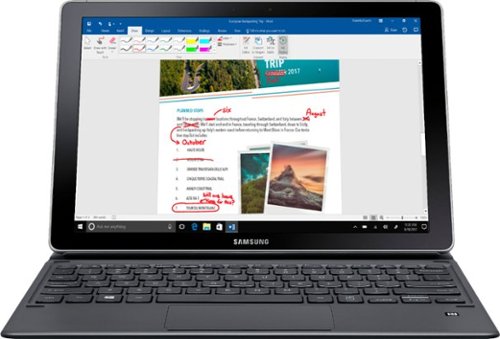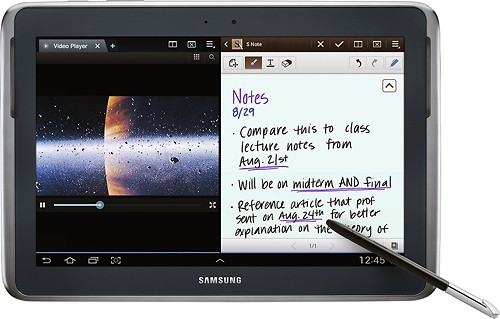livingincr's stats
- Review count4
- Helpfulness votes60
- First reviewSeptember 27, 2012
- Last reviewAugust 15, 2017
- Featured reviews0
- Average rating4.5
- Review comment count1
- Helpfulness votes1
- First review commentSeptember 6, 2013
- Last review commentSeptember 6, 2013
- Featured review comments0
Questions
- Question count0
- Helpfulness votes0
- First questionNone
- Last questionNone
- Featured questions0
- Answer count3
- Helpfulness votes0
- First answerSeptember 6, 2013
- Last answerSeptember 6, 2013
- Featured answers0
- Best answers0
livingincr's Reviews
Maximize productivity with this Samsung Galaxy Book. Its 8GB of RAM lets you switch between demanding applications smoothly, and its 256GB solid-state drive has no moving parts, so it boots quickly and provides plenty of storage for files. This Samsung Galaxy Book connects to your other devices via Samsung Flow for wireless file sharing.
Customer Rating

3
Awesome portable computer, horrible keyboard
on August 15, 2017
Posted by: livingincr
from Denver, CO
Love the computer, but you need to keep two things in mind.
1. There are ZERO available keyboards besides the horribly flimsy one that comes with it. You should ask a sales rep to let you try it in your lap, it literally feels like a 21" laptop spanning the entire length of your quads and I'm 6'3. Also this is very very flimsy. I have the Samsung Note Pro 12.2, has a GREAT Logitech keyboard. This thing truly sucks.
2. Be wary of the OLED display, it's simply a beautiful display, but... It needs to dim constantly to prevent burn in. Don't believe me, go Google it. If you do keep it, make sure to turn off the adaptive lighting or you will probably get a migraine or seizure from the flickering as it tries to adjust.
1. There are ZERO available keyboards besides the horribly flimsy one that comes with it. You should ask a sales rep to let you try it in your lap, it literally feels like a 21" laptop spanning the entire length of your quads and I'm 6'3. Also this is very very flimsy. I have the Samsung Note Pro 12.2, has a GREAT Logitech keyboard. This thing truly sucks.
2. Be wary of the OLED display, it's simply a beautiful display, but... It needs to dim constantly to prevent burn in. Don't believe me, go Google it. If you do keep it, make sure to turn off the adaptive lighting or you will probably get a migraine or seizure from the flickering as it tries to adjust.
Seriously if it weren't for the keyboard or I could buy a solid one that worked, I'd love to give this a five star, but because of what I see as longetivity issues, at the price point, I can't.
My Best Buy number: 0781382326
Mobile Submission: True
No, I would not recommend this to a friend.
Toshiba Chromebook 2 CB35-B3340 Laptop: This ultrathin, portable Chromebook is great for anyone on the go. Easily connect to Wi-Fi hotspots with the built-in high-speed wireless LAN.Learn more about Chromebooks ›
Posted by: livingincr
from Denver, CO
This is a great Chromebook, not laggy at all. If you're only doing basic browsing, don't waste your money on an expensive laptop unless you need a specific program thats not offered online. Office 365 works perfect on this guy, plus you get a terrabyte of storage, so for students it works great.
This is my third and so far the nicest performance & screen wise. The 13" does make the text a little small for some, if it is, remember you can increase the font size. As a developer, when I use codio.com I want to see as much as possible, but for basic browsing, I'll increase the font size.
Whatever you do decide on HIGHLY recommend 4Gb of memory and a Celeron processor. Also keep in mind printing, you'll need a printer that is cloud compatible.
My Best Buy number: 0781382326
I would recommend this to a friend!
Google Chromecast: Easily stream your favorite apps and media to your TV via Wi-Fi with Chromecast. Use the included USB cable to plug the Chromecast into your TV, and control streaming content using your compatible smartphone, tablet or computer.
Posted by: livingincr
from Denver, CO
Verified Purchase:Yes
I had no issue at all setting it up, works great for my needs.
If your video is choppy at all on the TV/monitor but not from whatever is sending the image, its not the Chromecast, its your wireless network.
My Best Buy number: 0781382326
My Best Buy number: 0781382326
What's great about it: super simple set up
I would recommend this to a friend!
Samsung Galaxy Note 10.1: Great for artists and designers who are constantly on the go, this tablet lets you illustrate, edit your photos, make charts and share your creations with the world. The included pressure-sensitive S Pen lets you draw, write and scribble on the HD touch screen as if you were holding a real pen, and the multiscreen feature lets you view content on one side of the screen while taking notes on the other.
Customer Rating

5
Stylus is what this tablet is all about
on September 27, 2012
Posted by: livingincr
from Denver, CO
Love this tablet, the apps are getting better and better for journals, and drawing. Many of the android apps are adding in the s pen support which helps a lot. If you get one of these I highly recommend getting a case and anti-glare screen protector. The case for obvious reasons, the anti glare protector because I personally hate the mirror effect and it gives writing a more natural feeling. Get sketchbook pro for drawing, best one I've found, so far. S Note is still one of the better apps for notes/journals, but try some of the popular ones, S Note just takes a little time to figure out, once you get it, it's great.
Negatives, will only print with a Samsung Printer unless you use different services like google cloud print. The s pen is not always perfect, there's a very small contact point that takes a little time to get perfected.
Long story short, I have not been happier with a tablet. I have owned the Motorola Xoom, HTC Flyer, Nook, Fire, this is by far my favorite. Its a journal, unlimited canvas, ereader, complete entertainment system all in your hand.
What's great about it: Can take hand written notes, pressure sensitivity for drawing
What's not so great: Best buy needs different options for cases & screen protectors
I would recommend this to a friend!
Ease of Use

4
Features

5
livingincr's Review Comments
Google Chromecast: Easily stream your favorite apps and media to your TV via Wi-Fi with Chromecast. Use the included USB cable to plug the Chromecast into your TV, and control streaming content using your compatible smartphone, tablet or computer.
Overall 1 out of 5
1 out of 5
 1 out of 5
1 out of 5Not ready for a Mac user!
By EB66207
from Kansas City
Does not play well with Mac yet.
Gets a bit warm and lots of setup issues.
Still not as small as it needs to be to fit behind a monitor
Gets a bit warm and lots of setup issues.
Still not as small as it needs to be to fit behind a monitor
livingincr
Denver, CO
Works fine on my macs
September 6, 2013
I've used this on my macbook pro, wife's macbook air and tested with my mac mini, none of them have issues. If you were having setup issues, I would put any amount of money down that its your wireless router.
As for getting warm, I've never known anyone who holds the back of their monitors to even care or notice? Have you ever held an Apple TV that's been streaming over an hour, thats not warm, thats hot.
As for fitting behind a monitor, I have no issues on my 22" monitors.
+1point
1of 1voted this comment as helpful.
livingincr's Questions
livingincr has not submitted any questions.
livingincr's Answers
Samsung Galaxy Note 10.1: Great for artists and designers who are constantly on the go, this tablet lets you illustrate, edit your photos, make charts and share your creations with the world. The included pressure-sensitive S Pen lets you draw, write and scribble on the HD touch screen as if you were holding a real pen, and the multiscreen feature lets you view content on one side of the screen while taking notes on the other.
is there a note 10.1 one that will run off verizon connection and not wifi?
Yes, only if you buy the Verizon specific model. Otherwise use a Verizon hotspot and a the wifi Note 10.1. It would be far cheaper to use Wifi (free) vs paying for a monthly service plan.
10 years, 7 months ago
by
livingincr
Denver, CO
Samsung Galaxy Note 10.1: Great for artists and designers who are constantly on the go, this tablet lets you illustrate, edit your photos, make charts and share your creations with the world. The included pressure-sensitive S Pen lets you draw, write and scribble on the HD touch screen as if you were holding a real pen, and the multiscreen feature lets you view content on one side of the screen while taking notes on the other.
Facebook/'SPOTIFY'
I know Facebook can be used,but will it play the Facebook's 'SPOTIFY' music,like my desktop?
Yes if you download the spotify app
10 years, 7 months ago
by
livingincr
Denver, CO
Samsung Galaxy Note 10.1: Great for artists and designers who are constantly on the go, this tablet lets you illustrate, edit your photos, make charts and share your creations with the world. The included pressure-sensitive S Pen lets you draw, write and scribble on the HD touch screen as if you were holding a real pen, and the multiscreen feature lets you view content on one side of the screen while taking notes on the other.
Question regarding voice recordings and S pen notes on samsung galaxy note 10.1
I am a student and record my class lectures which I then use for writing my notes for class. Can I use the multiapp feature to listen to my recorded class lectures and use the S pen to take notes on what I am listening to at the same time?
Yeah, you have a couple of choices. If you use the S Pen, use lecture notes and the voice plugin.
If you only need to type and capture voice at the same time, I'd suggest Evernote.
Whichever way you go try them before you're in class so you know how they work.
If you only need to type and capture voice at the same time, I'd suggest Evernote.
Whichever way you go try them before you're in class so you know how they work.
10 years, 7 months ago
by
livingincr
Denver, CO