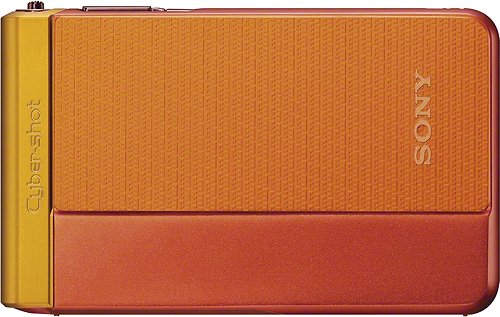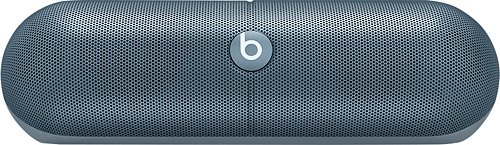ThisIsNot's stats
- Review count17
- Helpfulness votes621
- First reviewNovember 25, 2011
- Last reviewJune 23, 2017
- Featured reviews0
- Average rating4.2
- Review comment count32
- Helpfulness votes94
- First review commentMarch 11, 2012
- Last review commentJuly 10, 2017
- Featured review comments0
Questions
- Question count0
- Helpfulness votes0
- First questionNone
- Last questionNone
- Featured questions0
- Answer count17
- Helpfulness votes16
- First answerJune 11, 2010
- Last answerApril 27, 2017
- Featured answers0
- Best answers2
Serve up stunning shots from the air with this DJI Spark drone. An integrated camera lets you take still photographs or 1080p HD video to share with friends and family, and an automatic stabilizer makes each shot a keeper. This DJI Spark drone features a 16-minute flight time before needing a recharge, providing time for dozens of pics.Fly Responsibly:Before takeoff, update all software and firmware, and read the instructions thoroughly.See the FAA website for registration requirements and information about flying a drone safely: https://www.faa.gov/uas/getting_started/. Additional state or local requirements may apply. Check your local jurisdiction. The following websites may help you make informed decisions about flying your drone: www.knowbeforeyoufly.org and www.modelaircraft.org.
Customer Rating

5
Best small drone on the market
on June 23, 2017
Posted by: ThisIsNot
from Cincinnati, OH
I consider myself to be an amateur drone enthusiast. I have a DJI Phantom 4 that I use a lot but it can be a cumbersome process to get it up and flying. Also, when I'm at a place like the beach or public park, peoples' demeanor changes whenever I start flying around my Phantom 4. I always get asked, at least once, "you're not going to follow me, are you?" I get it, the Phantom 4 is a big, white, noisy drone flying overhead and people don't like being under surveillance.
Enter the newer "pocket" drones. I really enjoy these as it normally takes just a few seconds for them to get up and flying, they're extremely portable, and people are often more curious about them instead of being hesitant. So far, the pocket drone market has been filled with units that are just OK. They all have at least one major drawback and a bunch of others that led me to return them. The Hover Camera was a nice concept but it has zero wind resistance (so videos and photos were almost always titled), the facial tracking features weren't very accurate, and there weren't any safety features (aside from the cage around the props). The Zerotech Dobby was alright but video was way too wobbly because the camera wasn't on any sort of gimbal system, video quality also left a lot to be desired (my $200 point-and-shoot camera took better videos). Lastly, there was the Yuneec Breeze. It can record in up to 4K or 1080p with electronic image stabilization but, even with stabilization enabled, the video was wobbly. Also, if I flew too fast left or right, large portions of black would pop up in the video as the software tried to correct for it. People often argue for the Yuneec Breeze because it records in 4K but the video that it produces is a mess. I would rather have solid 1080p video than what the Breeze produces.
Enter the DJI Spark. This is DJI's first attempt at making a small, palm-sized drone to compete with the models (and more) I previously listed. This is, without a doubt, the best pocket drone on the market. It should be too because the Spark carries a higher price tag. This starts at $499 whereas the Yuneec Breeze is $100 less and comes with more accessories (mainly two batteries and two sets of extra props). But the added $100 for the Spark is well worth it.
You can read about the Spark's specs on Best Buy's and DJI's websites so I won't get too much into those specifics. I will break the review down and discuss still image quality, video quality, and ease of use. First, the still image quality is fine. The Spark has a 12MP camera that takes some pretty wide shots without having the fish-eye look. The reduced sensor size means you won't get a lot of detail in HDR situations but the images are still pretty good.
Video quality is also really good. This is the area where people will complain the most because the Spark lacks 4K recording but I'm perfectly fine with it. The Spark records mpeg-4 AVC video at 1080p, 30fps and a bitrate of 24Mbps. It is more than enough for anyone who isn't looking to do professional videography. The camera is on a 2-axis gimbal and DJI has also implemented software stabilization. Resulting videos are smoother than any other pocket drone on the market without having any wobble or black areas where the software just can't catch up. Videos look great on my desktop monitors, iPad Pro, HDTV, and even projector. I can't see any compression artifacts and you really have to (digitally/artificially) zoom in before you start seeing the benefits of 4K. The Spark's 1080p quality is top notch and I don't really see the lack of 4K as being nothing more than a small nuisance especially when DJI drones don't support HDR10 and/or Dolby Color (yet). Until then, there isn't much benefit to recording in 4K other than to push the pixels.
Lastly, there's ease of use. This is the easiest DJI drone to get up and running. I can launch the drone, take a picture, and have it land all in 45 seconds without even having to use a controller or my phone. The gesture controls are pretty solid and work well. Once in tracking mode, the Spark does a good job of following me around. I can then raise my hands, make a square in front of my face, and it will take a picture after a 3-second countdown. It really is that easy to take a picture. Flying with a smartphone is surprisingly easy and tactile. It isn't as tactile as using a physical remote but I absolutely hated flying the other pocket drones with my phone. DJI's software (which runs best on iOS devices and often crashes on Android phones/tablets) provides smooth controls with audible notifications when something is going to happen. My phone vibrates whenever it registers that my thumb is on one of the virtual joysticks so I know when I have control of the Spark without having to look down.
DJI also included more advanced, yet still easy to use, video recording options. One where the Spark points its camera straight down and flies straight up, another where it locks onto a subject (and not just some random point on the ground like EVERY other drone of this size) and circles around them, one mode where the Spark keeps a subject in the center frame and flies up and away at a diagonal angle, and one other mode where it locks onto a subject and spirals up and away while keeping them in the center frame. The main difference here with the Spark is that it actually locks onto a subject. All other drones in this size category keep their cameras fixed. They might say that they're locked onto you but they really aren't, they're locked onto a fixed point. You can move while the Spark is recording video in either one of these modes and the camera will follow you while the drone is still moving.
There are other modes as well that require a bit more thinking just so you don't crash the Spark (it will follow you from the side). DJI included ground and front facing sensors, the same as the Mavic Pro and Phantom 4. You won't get the upward, rear, and side sensors like with the Phantom 4 Pro but that's fine so long as you pay attention. DJI lists the Spark as having a 16-minute flight time and I can normally fly for a good 13 minutes before the DJI Go 4 app begins requesting that I bring the Spark back home.
The Spark has GPS, return to home, and other advanced features found in the Phantom 4 and Mavic Pro. DJI also included a Styrofoam case for the Spark and it's about the same size as a case used to hold fold-flat headphones (like the Bose QC35's or Sony MDR-1000X). I can easily throw it in a backpack or messenger back and take it with me anywhere. The case is large enough to hold the Spark, charger and USB cable, and two sets of extra props. I ended up buying an different carrying case online as I want to bring two additional batteries with me.
I have enjoyed using the Spark so much that my Phantom 4 will become my backup drone. It's just so easy and quick to get the Spark flying and recording media. This is definitely a good first purchase for anyone who has been looking into drone flying. It's also a good secondary drone for people who want something that's even more portable than the Mavic Pro while still being capable of recording high quality photos and videos. You can buy a dedicated remote if you really want to extend the range and speed of the Spark but I'm fine using just my phone.
My Best Buy number: 0423936481
Mobile Submission: False
I would recommend this to a friend!


Deep. Loud. And immersive, too. SoundLink Revolve+, the best-performing portable Bluetooth speaker from Bose, delivers true 360° sound for consistent, uniform coverage. Place it in the center of the room to give everyone the same experience. Or set it near a wall so sound radiates and reflects. This wireless speaker is durable, water-resistant and easy to grab and go - with a rechargeable battery that plays up to 16 hours.
Customer Rating

3
A high quality speaker with nothing new
on April 27, 2017
Posted by: ThisIsNot
from Cincinnati, OH
Bose is playing catch-up again with their Bluetooth speakers. They pretty much established the high quality Bluetooth speaker market when they introduced the SoundLink Mini. It was the first $199 Bluetooth speaker that could hold its own against more expensive models. Even their previous SoundLink speakers helped set the stage for larger, more expensive models. But they dropped the ball with the SoundLink III and the SoundLink Mini II didn't really upgrade anything. Now we have companies that are not only releasing high quality Bluetooth speakers but they're also more rugged and they have extra features.
Bose finally decided to take a crack as these higher quality speakers but I think they failed, especially with the Revolve+ speaker. The speaker is made of high quality material and Bose claims it can be dropped but this would likely damage the aluminum finish over time. Bose also claims that the speaker is splash proof so you can use it near a pool, just don't use it right next to the pool as it would be ruined by falling in.
Let me start with the positives. The sound quality is pretty good. It's not really better than the $199 Revolve but it does get louder. People in smaller environments will be fine with the Revolve instead of the Revolve+. The bass is prominent without being too overbearing and the highs are present without being harsh. The mids are lacking but that's what Bose does; they focus on fun sound signatures that aren't accurate (which is fine with me). I was also not expecting detailed mids from a Bluetooth speaker. The Revolve+ is also pretty easy to carry around with the built-in handle and you can even plug it into a PC and use it for digital USB audio. The battery life is pretty good and I found Bose's 16-hour estimate was a little conservative. The 360 degree audio aspect is nice as, unlike the SoundLink Mini, you don't have to set this next to a wall for it to sound its best. I liked having the built-in controls at the top and the Bose Connect app is pretty straightforward and easy to use.
There are some things that I just can't get over though, not at this price. First, the sound quality isn't really beyond any other $299 Bluetooth speaker. The UE Megaboom, JBL Extreme, and even the Beoplay A1 are all right there with the Revolve+ in terms of sound quality and volume output. The new Sony SRS-XB40 even sounds just as good (if not a little better with extra bass) as the Revolve+. The UE Megaboom and JBL Extreme have been on sale recently for prices way lower than $299. The Beoplay A1 and Sony SRS-XB40 both have an MSRP $50 less than the Revolve+. If I'm going to buy a $299 Bluetooth speaker, it better have audio quality that rivals everything else on the market. The Revolve+ doesn't.
Second, the optional charging dock should have been included here. I could give Bose a little slack for not stepping up and doing something better than other speakers in terms of audio quality if they had included the charging cradle. But they didn't and it's a shame as the $40 accessory really makes this a better experience. Vizio even includes the charging cradle with their Crave 360 speaker and that works over Bluetooth and Wi-Fi (while also coming in at $50 less than the Revolve+ and sounding just as good).
Third, you can only pair up to two Revolve/Revolve+ speakers. You can pair over 150 UE Megabooms, 10 of the Sony speakers, and a ton of the Vizio Crave 360 over Wi-Fi (and two over Bluetooth). Bose is acting like this is something new when companies, even Beats, have been doing it for a lot longer. By this point I would have expected Bose to implement a Class 1 Bluetooth chip so that you could spread these across your house and still pair them over Bluetooth (or add Wi-Fi).
Lastly, I just don't see this surviving more than a few drops before it begins looking awful. My UE Megaboom has been dropped onto concrete from a table multiple times yet it looks the same as when I first opened it. I have also dropped it in a pool and the speaker floats, it can also be submerged in up to 1M of water for half an hour. Bose advertises this as being usable outdoors yet they pretty designed it for indoor use. The same could be said for the Beoplay A1 but it's also less expensive so it can have a few more drawbacks.
I think Bose is too little, too late here. They tried to play catch-up but other companies have moved even further. This is something that should have been released instead of the SoundLink III a few years ago. The Revolve+ sounds fine but I don't think the extra $100 is worth the increase in volume output it has over the Revolve. If you're ever going to be outdoors and/or next a pool, there are better speakers that can not only take a beating but sound just as good (if not better) than the Revolve+. There are better indoor speakers with more features than the Revolve+ as well.
I'm not sure what Bose was trying to do with these two speakers but they missed the mark. These would have been great had they been released 4 years ago.
My Best Buy number: 0423936481
No, I would not recommend this to a friend.
Take your music on the run with these SOL REPUBLIC Amps Air earbuds. They provide wireless convenience and 3 hours of clear, powerful sounds per charge. The included USB charging case holds 15 recharges, and these Bluetooth SOL REPUBLIC Amps Air earbuds resist moisture and sweat, making them ideal for working out or running.
Customer Rating

4
One of the best truly wireless earbud sets
on March 13, 2017
Posted by: ThisIsNot
from Cincinnati, OH
After trying out multiple wireless earbuds with connecting wires, I decided that a truly pair of wireless earbuds was the way for me to go. I normally walk about an hour a day and wanted something I could wear while doing that and while sitting at my desk in my office. I started researching and decided on four different earbuds. First was the Samsung Icon Gear X earbuds. I had heard great things about those but I don't care about having built-in storage. I pay for Google Music All Access so I can't store my songs on the earbuds, I have to play them back from my phone. The Samsung's get about 3-4 hours when playing music stored in them but that gets cut down to 1-1.6 hours when streaming music. Yeah, I didn't feel like needing to recharge the earbuds every hour.
So I ended up purchasing a pair of Bragi The Headphone earbuds. Their Dash earbuds has been receiving high reviews but I don't need all of that fitness functionality (I have a FitBit). They were great when it came to sound quality but they would never truly sit in my ears because they were too big. Their sound quality also left a lot to be desired even for a pair of truly wireless earbuds. I liked that they had physical controls for changing tracks and adjusting volume. The buttons are too hard to push and I would just end up jamming the earbud further into my canal. I also didn't like that their case had to be plugged in to charge the earbuds, it didn't have a built-in battery.
I then purchased the Jabra Elite Sport earbuds and their fit was better, same with the audio quality. I just kept having connectivity issues with my Moto Z Force Droid and I wasn't using any of the exercise features. Lastly, I decided to get the Sol-Republic Amps Air earbuds. Reviews for these were so divisive so I had to try them out for myself.
My first impressions were that they are extremely light, their bass is better than any of the other truly wireless earbuds I've used, they have strong Bluetooth tech as I haven't once experienced a dropout in either of the earbuds, and they are lighter than the other earbuds I've used (except the Samsung's). Their battery life is decent, about average for the category and the charging case is great as it can recharge the earbuds up to 15 times, it only takes about half an hour to fully charge them, and I can even charge my phone with their case.
But I had one issue: these were not staying in no matter what I did. I tried rotating them, using the smaller and larger eartips that they come with, nothing. Then I read about ComplyFoam and purchased a pair of their "Truly Wireless" eartips (the only ones that will fit these). The difference is night and day. I can comfortably wear the Amps Air earbuds all day without taking them out and the ComplyFoam tips help secure them in place. I don't have to push the earbuds back on or adjust them during the 3 hours I wear them. So, after switching eartips, I was able to conduct a fully review.
I think that these have the best sound quality compared to all the other wireless earbuds. The highs are a little harsh but not the worst I've ever heard. There isn't any detail in the mids but the bass is booming without being overbearing and muddy. It's a typical v-shaped sound signature used by audio companies such as Bose, Beats, Sony, V-Moda, Sennheiser (for some of their headphones), B&O, Skullcandy, JBL, and others.
I mainly listen to metal and electronic music and am pleased with the sound quality that these earbuds pump out. They aren't better than the V-Moda Forza Metallo wired earbuds but that's OK. For a completely wireless pair, the Amps Air really aren't bad. People need to lower their expectations when going into truly wireless earbuds or else they will always be disappointed. I even prefer these over the Apple AirPods that my friends keep insisting on. Not only are they more comfortable and actually fit my ears (Apple's EarPods have never fit my ears) but they have more bass and make it so I don't look like I have electric toothbrush heads hanging out of my ears.
There are still some cons with the Amps Air though. Like I said, the highs can be harsh at times. I also had to purchase a $20 pair of eartips in order for these to stay in my ears. The control button (on either earbud) is easy to press in but it has very basic functionality. You have to take your phone out of your pocket to adjust volume and skip to the next track/go back. There is also a large amount of lag that makes watching video content annoying (though it can be adjusted for in programs like VLC).
All-in-all, this is money well spent and these are my favorite go-to earbuds for everyday listening. They don't sound as good as my V-Moda Crossfade over-the-ear headphones, V-Moda Metallo wired earbuds, or my B&O Beoplay H9 headphones but that's OK. The two over-the-ear headphones I have were far more expensive than these and the V-Moda Metallo earbuds have their own issues too.
I highly recommend these for anyone who wants to truly cut the cord and experience wireless earbuds. Just make sure you pick up a pair of ComplyFoam Truly Wireless eartips, they make the experience much better.
My Best Buy number: 0423936481
I would recommend this to a friend!
Pump up the volume during your next workout with these Samsung IconX in-ear headphones. The lack of cables enhances mobility, and wing-tipped ear gels hold each piece in place as you run, bike or hit the gym equipment. Pair these Samsung IconX in-ear headphones with portable music devices or store tunes via the on-board memory.
Customer Rating

1
Wait for 2nd or 3rd generation
on September 22, 2016
Posted by: ThisIsNot
from Cincinnati, OH
I give props to Samsung for coming out with true wireless earbuds that actually fit. Most other companies simply rely on rubber eartips to hold their wireless earbuds in place and that simply isn't enough. The included wintips help keep the earbuds in while allowing for little movement. That's about the only positive here though.
Much like Samsung's other products, they tried to squeeze too much into these earbuds. These have 4GB of internal storage, a heart rate monitor, and accelerometers to keep track of your steps and/or running without you having to carry around your phone. That's an awful lot to pack into these earbuds and that comes at a huge expense: drastically reduced battery life. It's fine that Samsung wanted to release sports-related, wireless earbuds but they also should have come out with consumer wireless earbuds, ones with all of those features removed while having bigger batteries.
Samsung wants you to use these earbuds without a phone. Their battery life, when playing music back off of the 4GB of storage, is rated at 3.6 hours but I was constantly getting 3 hours. The battery life when streaming content from a phone (like a true pair of Bluetooth earbuds) was even worse. Samsung rates it as being ~1.5 hours but I was getting 15-20 minutes shy of that rating. In this day and age, no wireless earbuds or headphones should last 90 minutes or less on a single charge. I realize that these are wireless earbuds but still. Look at what other companies are doing. Motorola (Lenovo) was able to get ~4 hours out of their earbuds and Apple is getting 5 hours. Both of those are huge increases over Samsung's earbuds.
Not only that but the fitness functions only work with Samsung's app which is exclusive to their smartphones. iPhone and other Android smartphone users can't sync music to the earbuds using their phones. They have to go the old fashioned way by plugging an earbud into a PC via microUSB and syncing music that way. The earbuds cannot download content from Google Music All Access or any other streaming service, they have to be mp3 files that you physically own/made.
It's a real shame. Samsung has a solid design with these but there are far too many features in them at the expense of battery life. They could have easily taken out the 4GB of storage and added a larger battery, same with all of the health-related content. I couldn't even get these earbuds to last a full exercise session when streaming music (since I don't have a Samsung phone). Their sound quality is alright (nothing special but nothing bad either, a little bass heavy with the mids lacking some detail), their design is excellent, and the traveling case is small yet extremely functional. They nailed everything about these earbuds except the atrocious battery life and by wanting people to sync music to these instead of directly streaming from their phones/smart watches.
I returned these earbuds after trying them out for two weeks and have since returned to using my Bose SoundSport Wireless earbuds. Sure, they aren't "truly" wireless but they have almost 6 times the battery life and sound better than the IconX earbuds. I will gladly use wireless earbuds with a wire running between them if it means I don't have to recharge them every hour.
My Best Buy number: 0423936481
No, I would not recommend this to a friend.
Snap vibrant outdoor photos with this Sony DSC-TX30 digital camera, which resists drops from up to 5' and temperatures as low as 14°. Underwater sweep panorama mode lets you capture expansive vistas at a depth of up to 33'.Memory card sold separately.
Customer Rating

5
Rugged, compact, takes good photos
on April 20, 2016
Posted by: ThisIsNot
from Cincinnati, OH
The most important thing to remember about this camera is that it is compact and rugged. This isn't meant to compete with mirror-less cameras, high end point-and-shoot cameras, or DSLRs. You shouldn't expect pro-level picture quality out of this camera. It will, however, take better pictures than the best smartphone on the market and you can literally take it anywhere.
The rugged design of the camera allows me to throw it in my pocket and take it everywhere I go. I don't have to worry about sweat, hot or cold temperatures, or bumping it in my pocket or when taking photos. The lens cover (which slides down to turn the camera on and slides up to turn it off, you can also use the dedicated power button) stays in place and takes some force to open so the camera won't accidentally turn on and drain when it's in your pocket or bag. The camera is about the size of a small stack of credit cards and is easy to operate.
Sony includes a dead-simple user interface and two modes that most people will use: intelligent auto and superior intelligent auto (which I use most of the time). You will rarely switch modes as the camera does a good job of automatically detecting when shots need to be HDR as well as when it's time to implement the (rather bright) flash. The lens has an LED ring around it which helps illuminate subjects during Macro shots, something that the flash would completely blow out.
Panoramic pictures come out fine and are stitched together quite nicely. The camera features optical image stabilization which helps with low-light shots as does the back-lit image sensor. I still experience some blur when taking nighttime shots but they are few and far between compared to my old Sony point-and-shoot.
Day and night shots will be better than images taken with a smartphone. The pictures produced by the TX30 camera are better than my iPhone 5, Galaxy S5, Note Edge, iPhone 6S Plus, and S7 Edge. You can also take the camera to the beach with you and snap some underwater photos, it is also great for the pool. The camera will work up to a maximum depth of 33 ft which is actually on par with many action cameras (such as the GoPro HERO Session). The TX30 will take much better pictures than any GoPro and its video quality is top notch. I record everything at 1080i and 60 fps (interlaced). I edit my videos using iMovie to de-interlace the frames and take away some of the shaky-cam (which is minor but still there).
My only real complaint regarding this camera is that there isn't built-in GPS or wi-fi. GPS is nice as it automatically geo-tags photos (so I don't have to do that later) and wi-fi is nice as it would have allowed me to copy photos off of the camera's memory card onto my smartphone, tablet, or PC without having to plug it in. Those are minor complaints though.
Yes, the camera is a little expensive and there are point-and-shoot cameras that have more zoom and take better pictures for the $230 price. However, the TX30 is at least twice as small as those, it is small enough to take anywhere, the two intelligent picture modes are really solid, and you can take the TX30 to most places where most other digital cameras can't go (like underwater). Night pictures do lose a little detail but daytime shots are great. I highly recommend this if you want a rugged, compact camera for taking better pictures than your smartphone. I also recommend the orange color as it stands out so the camera won't blend in with your other electronics and it makes things easier when taking pictures of people at night (they know where to look).
I also recommend buying screen protectors for the camera (just in case). You can also buy a floating wrist strap (from Sony) if you ever plan on taking this to the pool or ocean. It's nice as the wrist strap is buoyant enough to keep the camera at the water surface so, if something does happen, you can easily find your camera. Otherwise it's going to sink to the bottom of whatever body of water you're in (which should be fine given the 33 ft depth limitation of the camera).
My Best Buy number: 0423936481
I would recommend this to a friend!
Immerse yourself in vivid soundscapes with these V-MODA Crossfade wireless headphones. The 50mm dual-diaphragm drivers deliver maximum clarity and balanced bass, and the ergonomic memory foam cushions adapt to your ears to keep you comfortable. The 12-hour battery life of these V-MODA Crossfade wireless headphones make them ideal for gaming, music and professional communication.
Customer Rating

5
The best $300 wireless headphones
on February 2, 2016
Posted by: ThisIsNot
from Cincinnati, OH
I have my fair share of headphones, wired and Bluetooth wireless, and I continually turn to these as my everyday drivers. I had the V-Moda Crossfade M-100 headphones and traded them in for these. The Crossfade Wireless are built on the M-100s using the same drivers and design, there are small changes though. The drivers were tuned for Bluetooth wireless performance and the design of the headphones has changed so that you can no longer fold them up into a small package.
I currently have a pair of Beats Studio Wireless headphones along with Bose SoundLink Around Ear II headphones. I like each model for different purposes. The Beats are stylish and have some noise canceling while the Bose are extremely light, comfortable, and fold flat so they are a bit easier to pack up and go. I stopped using both of those after upgrading to the Crossfade Wireless. I wanted a pair of over-the-ear wireless headphones and finally found the pair for me.
Their design is rock solid and built like a tank. Although they don't fold up like the old ones, they do come with a rigid carrying case so that you can throw them in anything during travel and not worry about breaking them. You can also customize the design a bit by purchasing shields through Best Buy and on V-Moda's website. I have a custom pair of shields from my M-100s that were installed on the Crossfade Wireless. There are two aspects about the design that I don't like though. First, the earpads are too shallow for me so my ears end up hitting the driver covers and, after a while, the listening experience is uncomfortable. Second, the buttons for controlling music playback and volume are too squishy. I wish there was a more tactile feedback when pushing in buttons as I often have to press a button twice before it's actually registered. That being said, the earpad problem can be fixed if you purchase their XL memory foam cushions for an extra $20. It makes the listening experience a whole lot better and I can wear them for hours. The XL cushions from my M-100s were installed on the Wireless model.
The sound quality is above and beyond most Bluetooth headphones though it isn't for everyone. The Crossfade Wireless are bass-heavy though they don't really sacrifice any other aspect just to pump up the bass. For example, the Beats Studio Wireless headphone sacrifice pretty much all mids just to pump out the highs and lows. The Bose have solid bass and mids but tend to roll of the highs. The Crossfade Wireless are not studio accurate but they don't sacrifice any aspect of the mids or highs just to have more lows. Their bass is also not over exaggerated. It's powerful, clean, and quite enjoyable. Rock, metal, electronics, EDM, and rap/hip-hop all sound great. The Crossfade Wireless also have a sound stage that has to be heard to be believed. It sounds almost as if the band is playing in a studio right in front of you. Cymbals can be heard to the far right while a tapping snare is heard mid-left all while a crunching rhythm guitar is playing behind you. It's something that no other headphones, I have, has been able to replicate. I do notice that the bass is a bit heavier when using Bluetooth but it's not obnoxious and again, nothing else is sacrificed.
The battery life of the Crossfade Wireless could be better. V-Moda rates them at 12 hours but I usually get a little less. That might be due to my listening volume (a little over 50%) but it would be nice if they were able to match Bose with their 15-hour headphones (which often get 16-17 hours of playback for me). The one benefit is that, once the battery dies in these, you can plug them in and still have a great listening experience that is, at the very least, on par with the Crossfade M-100 headphones. That's another benefit these have over the Beats.
All-in-all, if you are looking for solidly built headphones that sound great, will hold up better than the competition, have the same sound quality wireless and wired, and are a much better value (and product) than the Beats Studio Wireless, you should buy these. V-Moda offers a 1 year warranty with them as well along with a lifetime program where they will give you 50% of their value so that you can buy another pair. That's if you happen to run over them with a tank. You can't go wrong with these headphones unless you are looking for something super accurate. Then again, the success of Bose, Beats, and bass-heavy headphones from Skullcandy and Sony show that most people aren't looking for a dull, flat, accurate sound curve. They want an enjoyable listening experience and that's exactly what the V-Moda Crossfade Wireless provide.
My Best Buy number: 0423936481
I would recommend this to a friend!
Shut out the world and lose yourself in your music or let the world in. It's your choice with the first in-ear noise cancelling headphones from Bose. The QuietComfort 20 Acoustic Noise Cancelling Earbuds let you enjoy better sound every day, everywhere you go. Turn on noise cancelling to reduce surrounding distractions and focus on your music. Or, at the touch of a button, activate Aware mode to hear what's happening around you. StayHear+ tips provide a soft, secure fit. The inline microphone and remote let you switch easily to calls on your Apple iPhone.
Customer Rating

5
Hands down, these are the best at noise canceling
on August 5, 2015
Posted by: ThisIsNot
from Cincinnati, OH
I have been looking for a good pair of noise canceling headphones for the past month. I've purchased models from various other companies, including Bose, only to return them less than a week later because they didn't meet my needs. I often work in a noisy environment with multiple pumps and air compressors operating continuously. The combined noises are louder than those experienced on airplanes so I needed a pair of noise canceling headphones that would let me tune everything out.
I tried earbuds from Audio-Technica, over-the-ear headphones from Sony, earbuds from AKG, and even the Bose QuietComfort 25 over-the-ear headphones. None of them were able to match the noise canceling of the QuietComfort 20 (QC20) earbuds. Most noise canceling headphones only focus on canceling out constant, lower frequency sound. That's typical of what you would find in an airplane but they don't help with higher pitched noises or conversations within a shared office.
Not only did the QC20s cancel out all constant, lower frequency sound but they also cancel out higher pitched noises. I cannot hear my office-mates talking with one another, I cannot hear the clacking of my PC keyboard, I can't even hear my office phone ring. All other noise canceling headphones, including the QC25s, would let a lot more noise in.
The QC20s come with three sets of StayHear+ tips so you should be able to find a size that fits you. These are extremely comfortable to wear for hours on end and even allow you to lay on your side without discomfort. Unlike the QC25 headphones, these come with a built-in rechargeable battery that easily lasts for 16 hours. In fact, I typically experience about 19 hours of audio playback with noise canceling activated. The earbuds still work when the battery dies and it takes about 2 hours to completely recharge them using a standard micro USB connection.
The earbuds also come with a small carrying case that holds an included micro USB charging cable and can also house a backup pair of StayHear+ tips (which you can order directly from Bose, on Amazon, or even off of eBay though you have to watch out for 3rd party tips). The whole travel package takes up less space than an iPhone 4 and can easily fit in any bag, backpack, purse, or even pants pocket.
The only area where I have to knock the QC20s is in sound quality. My review would reflect a 4.5 out of 5 star rating if I could use half stars, so I rounded up. I think they sound great and even better than the often muddy QC25s but the QC20s aren't balanced. Like other Bose products, they focus on the lower and higher ends of music while somewhat dropping out the mids. These definitely aren't going to give you a flat, accurate sound like so many other IEMs in the same price. The only thing is that those won't cancel out noise nearly as well as the QC20s. In my experience, noise canceling headphones (even from Audio-Technica) aren't focused on sound quality anyway.
Overall, these are the best noise canceling headphones currently on the market. Bose recently updated them with two new color combinations: black/blue and white/blue. I prefer the black and blue models as they hide dirt better and white headphones, no matter what brand they are, never tend to age well. Bose support is top notch as well and you can buy replacement parts from their stores or their website.
If you are on the market for a pair of noise canceling headphones, do yourself a favor and pay the higher price for these. They outperform every other noise canceling headphone on the market including Bose's own QC25 over-the-ear flagship headphones. It may sound hard to believe but it's true.
My Best Buy number: 0423936481
I would recommend this to a friend!
Bose® SoundLink® Color Bluetooth Speaker: Enjoy clear, full-range sound you might not expect from a compact speaker. This small, durable and simple-to-use Bose® SoundLink® Color Bluetooth speaker has voice prompts to ensure simplified Bluetooth pairing, letting you easily connect to devices.
Customer Rating

4
A nice portable system
on March 12, 2015
Posted by: ThisIsNot
from Cincinnati, OH
I may have a bit of an obsession with Bluetooth speakers. I like having larger units (Bose SoundLink III, Beats Pill XL) and smaller units for different on-the-go situations (Bose SoundLink Color, UE Boom). I recently purchased the SoundLink Color as more of a permanent fixture in my bathroom, a speaker that I can just leave on the shelf and use whenever I'm taking a shower or bath. I previously had a UE Boom in there but I was constantly moving it to my patio or taking it to the pool.
So how does the SoundLink Color fair? It's not bad. Actually, I was pleasantly surprised by both the audio quality and volume that this speaker produces for its price. I'm really only going to compare this to the UE Boom speaker (now available for $180) as that is the only small speaker baseline I have. I actually prefer the sound quality of the SoundLink Color. The highs aren't as present but the bass really does kick in more. It's to the point where it makes the UE Boom sound as if it doesn't have any bass drivers at all (it actually has two).
Metal, techno/dubstep, rap/hip-hop, and rock really standout with the SoundLink Color. The added bass makes the bass drum thump more and brings techno/dubstep songs more to life.
The plastic design of the SoundLink Color does leave a bit to be desired, especially compared with the UE Boom. The plastic casing does flex a bit and the control buttons on top feel somewhat mushy. The plastic body does seem less fragile than the aluminum SoundLink Mini but, at the same time, I would be worried about it cracking or scratching if I dropped it whereas I have dropped my UE Boom before and it was fine. Bose has thankfully adopted micro USB for charging unlike with the SoundLink Mini.
The battery life does leave a bit to be desired. Bose rates it at 8 hours and I typically get about 10 hours. I normally play music once a day for about an hour and it will last for 10 days before needing to be recharged. While that isn't bad, my UE Boom typically pushes the 16 hour mark. It's still better than the Beats Pill 2 but Ultimate Ears (which is owned by Logitech) really seems to have set the standard.
The SoundLink Color also isn't water resistant unlike the UE Boom. I've splashed my UE Boom with water, accidentally dropped it in the pool (it was recovered within 10 seconds), it's been covered in dirt (I just ran it under the sink to clean it), and it's set in wet grass before all without issues. It still looks brand new and doesn't show any signs of wear or tear. The SoundLink Color just can't do any of that. In fact I hesitate even using it in the bathroom since condensation does build up on surfaces in there. I really wish Bose would have made it more durable.
All-in-all, this is a solid speaker and the sound quality really can't be matched at $130. I knocked it down from 5/5 stars as I would have liked to see Bose make it more durable, at least water resistant. It also would have been nice to have this last for 15 hours instead of 10 (though some people are getting 8-9 hours). Lastly, more features would have been nice such as having the ability to pair two SoundLink Color speakers to use them in stereo mode like what you can do with the UE Boom and Beats Pill speakers.
I recommend the SoundLink Color if you don't want to spend $180-$200 on the UE Boom, are looking for better sound quality, and don't require the ruggedness of the UE Boom. Otherwise I recommend saving up your money to get the more expensive UE Boom as it is still the standard when it comes to Bluetooth speakers (good sound quality, great durability, excellent battery life, tons of features including double up and a custom EQ, firmware updates).
My Best Buy number: 0423936481
I would recommend this to a friend!
Listen to studio-quality recordings with these V-MODA Crossfade over-ear headphones. They have 50mm dual-diaphragm drivers that deliver crisp, detailed sound, and the customizable ear cup shields let you opt for a personal design. Enjoy comfortable all-day listening thanks to the ergonomic headband and Ergosoft foam cushions of these V-MODA Crossfade over-ear headphones.
Customer Rating

5
Great sound quality, durability, and portability
on December 8, 2014
Posted by: ThisIsNot
from Cincinnati, OH
I have owned many over-the-ear and on-ear headphones ranging from a pair of standard Sony models to Bose QuietComfort 15, QuietComfort 25, SoundTrue Over headphones, Beats Studio (2013, v2), Beats Mixr, and now these. Overall, these are the best sounding headphones I have ever owned. The bass is still there but the highs aren't harsh like with the Beats and the mids aren't drowned out like with the Bose headphones. Everything is more balanced despite the heavy presence of the bass.
All genres of music sound really nice with these headphones. I haven't come across a single song that didn't benefit from the added bass, attention to highs, and attention to the mids. Pop, rock, metal, electronics, rap, etc. Every song sounds new when being played through these headphones.
The M-100s are also very durable. All exposed audio cables are reinforced with Kevlar which helps against pinching and breaking while the headphones themselves are made out of metal. Despite their construction, these are still lighter than the plastic Beats Studios (2013) and only ~60 grams heavier than the really light Bose QuietComfort 25s. They are extremely comfortable to wear though the provided earpads touched the tops and bottoms of my ears. My ears weren't being pressed in, it's just that the pads were touching them. That kind of bothered me so I ended up buying the XL pads (you can buy them from V-Moda or not, they are only $20) and those have made these headphones even more comfortable.
The headband doesn't have much padding but I've found it to be on par with the Bose QC25s, better than the Beats Studio (2013) headphones. You can even customize the M-100s with your choice of two different audio cords (black and gray) for $15 each, gray earpads ($15 for standard, $20 for XL), and the metal plates covering the outer earcups are available in a variety of colors and you can even have V-Moda put a custom logo on them.
You can tell that these headphones were made with the audio community in mind while also appealing to the general public (i.e. the Beats/Bose crowds). They are more durable than any Beats/Bose headphones while providing much more detailed and better sound quality. Their stereo separation is top notch as well. I can hear whenever an instrument is being played further away from the recording microphone. It's especially evident with drum cymbals.
My only complaint is that V-Moda didn't include a noise canceling mode with these. I would have liked it if V-Moda added a noise canceling mode to the M-100s so that I could use them as-is for most of the time and then switch them over to noise canceling (while inherently reducing audio quality) for those few times I am flying on a plane.
Other than that, these really are stellar headphones. Just do yourself a favor and buy the XL earpads if you are having initial comfort issues. Those help relieve the pressure from the headband (which isn't much) while giving your ears some room to breath.
My Best Buy number: 0423936481
I would recommend this to a friend!
Beats by Dr. Dre Pill XL Portable Bluetooth Speaker (1-Piece): Bring your favorite playlists everywhere you go, as you control this speaker with your Bluetooth-enabled smartphone, tablet or laptop. Pair two speakers together to create stereo sound and grab the convenient handle for easy portability when it's time to head out.
Customer Rating

4
A great, pricey, Bluetooth speaker
on December 2, 2014
Posted by: ThisIsNot
from Cincinnati, OH
For some reason, I'm a big fan of Bluetooth speakers. I have a fairly big collection but the Beats Pill XL remains my favorite. It features a solid design, great battery life, and sound that not only fills an entire room but also an entire apartment.
First off, the Beats Pill XL is very well designed. I'm still not sure if I'm sold on the pill shape but the Pill XL is surprisingly easy to transport from one room to the next. It has a handle on the back of the speaker and it's pretty lightweight for a speaker in this size class. The metallic grill on the front is nice, there's NFC for wireless pairing if you have a compatible Windows Phone or Android smartphone, the battery meter is convenient though I wish it was on the side or top for easier access, and there's a handy USB port for charging other devices. This isn't a "classy" looking Bluetooth speaker but it is a flashy looking one.
I was able to pair this speaker with my Galaxy S5 in just a few seconds using NFC, it took slightly longer with my Surface Pro 2 and other 8" Windows tablet (both of which lack NFC). The wireless range has been pretty good with all of my devices as I can to from one end of my apartment to the other without problems. I can even step outside leaving the speaker on the porch and not have the music dropout.
Sound quality is pretty solid for a speaker of this size. The bass is present but it isn't overbearing or muddy. Ever since splitting from Monster (and now acquired by Apple), Beats have been changing the sound quality of their devices for the better. They no longer feature muddy, overbearing bass. The Beats Pill XL offers a more balanced sound stage with highs, mids, and lows all coming in equally clear. I'm just not quite sure if the sound quality is on par with other $300 Bluetooth speakers. It's better than every $200 Bluetooth speaker I have tried but I have come across a couple of $300 speakers that not only got louder but sounded better.
However, those speakers weren't nearly as portable as the Beats Pill XL and they didn't offer anywhere near the battery life of it either. One I tested went up to 6 hours on a single charge and the other only lasted for 4 while the Beats Pill XL easily lasts for 15 hours. I've had great difficulty trying to measure that as my Pill XL will go for weeks without needing to be plugged in (that's with 1-2 hours of listening a day). Beats' 15 hour estimate may be on the conservative side.
After looking at all the colors, I went with Metallic Sky. It matches the Beats Studio headphones I have and I think it's the sharpest looking color of all the ones available (white, black, and pink). There's a new titanium color that just came out but it looks somewhat brown and I'm not a fan of it.
Overall, I highly recommend this speaker if you want more than room filling sound in a fashionable Bluetooth speaker while having more portability than other speakers in this price category. My Beats Pill XL has become my go-to Bluetooth speaker.
My Best Buy number: 0423936481
I would recommend this to a friend!
Serve up stunning shots from the air with this DJI Spark drone. An integrated camera lets you take still photographs or 1080p HD video to share with friends and family, and an automatic stabilizer makes each shot a keeper. This DJI Spark drone features a 16-minute flight time before needing a recharge, providing time for dozens of pics.Fly Responsibly:Before takeoff, update all software and firmware, and read the instructions thoroughly.See the FAA website for registration requirements and information about flying a drone safely: https://www.faa.gov/uas/getting_started/. Additional state or local requirements may apply. Check your local jurisdiction. The following websites may help you make informed decisions about flying your drone: www.knowbeforeyoufly.org and www.modelaircraft.org.
Overall 5 out of 5
5 out of 5
 5 out of 5
5 out of 5Best small drone on the market
By ThisIsNot
from Cincinnati, OH
I consider myself to be an amateur drone enthusiast. I have a DJI Phantom 4 that I use a lot but it can be a cumbersome process to get it up and flying. Also, when I'm at a place like the beach or public park, peoples' demeanor changes whenever I start flying around my Phantom 4. I always get asked, at least once, "you're not going to follow me, are you?" I get it, the Phantom 4 is a big, white, noisy drone flying overhead and people don't like being under surveillance.
Enter the newer "pocket" drones. I really enjoy these as it normally takes just a few seconds for them to get up and flying, they're extremely portable, and people are often more curious about them instead of being hesitant. So far, the pocket drone market has been filled with units that are just OK. They all have at least one major drawback and a bunch of others that led me to return them. The Hover Camera was a nice concept but it has zero wind resistance (so videos and photos were almost always titled), the facial tracking features weren't very accurate, and there weren't any safety features (aside from the cage around the props). The Zerotech Dobby was alright but video was way too wobbly because the camera wasn't on any sort of gimbal system, video quality also left a lot to be desired (my $200 point-and-shoot camera took better videos). Lastly, there was the Yuneec Breeze. It can record in up to 4K or 1080p with electronic image stabilization but, even with stabilization enabled, the video was wobbly. Also, if I flew too fast left or right, large portions of black would pop up in the video as the software tried to correct for it. People often argue for the Yuneec Breeze because it records in 4K but the video that it produces is a mess. I would rather have solid 1080p video than what the Breeze produces.
Enter the DJI Spark. This is DJI's first attempt at making a small, palm-sized drone to compete with the models (and more) I previously listed. This is, without a doubt, the best pocket drone on the market. It should be too because the Spark carries a higher price tag. This starts at $499 whereas the Yuneec Breeze is $100 less and comes with more accessories (mainly two batteries and two sets of extra props). But the added $100 for the Spark is well worth it.
You can read about the Spark's specs on Best Buy's and DJI's websites so I won't get too much into those specifics. I will break the review down and discuss still image quality, video quality, and ease of use. First, the still image quality is fine. The Spark has a 12MP camera that takes some pretty wide shots without having the fish-eye look. The reduced sensor size means you won't get a lot of detail in HDR situations but the images are still pretty good.
Video quality is also really good. This is the area where people will complain the most because the Spark lacks 4K recording but I'm perfectly fine with it. The Spark records mpeg-4 AVC video at 1080p, 30fps and a bitrate of 24Mbps. It is more than enough for anyone who isn't looking to do professional videography. The camera is on a 2-axis gimbal and DJI has also implemented software stabilization. Resulting videos are smoother than any other pocket drone on the market without having any wobble or black areas where the software just can't catch up. Videos look great on my desktop monitors, iPad Pro, HDTV, and even projector. I can't see any compression artifacts and you really have to (digitally/artificially) zoom in before you start seeing the benefits of 4K. The Spark's 1080p quality is top notch and I don't really see the lack of 4K as being nothing more than a small nuisance especially when DJI drones don't support HDR10 and/or Dolby Color (yet). Until then, there isn't much benefit to recording in 4K other than to push the pixels.
Lastly, there's ease of use. This is the easiest DJI drone to get up and running. I can launch the drone, take a picture, and have it land all in 45 seconds without even having to use a controller or my phone. The gesture controls are pretty solid and work well. Once in tracking mode, the Spark does a good job of following me around. I can then raise my hands, make a square in front of my face, and it will take a picture after a 3-second countdown. It really is that easy to take a picture. Flying with a smartphone is surprisingly easy and tactile. It isn't as tactile as using a physical remote but I absolutely hated flying the other pocket drones with my phone. DJI's software (which runs best on iOS devices and often crashes on Android phones/tablets) provides smooth controls with audible notifications when something is going to happen. My phone vibrates whenever it registers that my thumb is on one of the virtual joysticks so I know when I have control of the Spark without having to look down.
DJI also included more advanced, yet still easy to use, video recording options. One where the Spark points its camera straight down and flies straight up, another where it locks onto a subject (and not just some random point on the ground like EVERY other drone of this size) and circles around them, one mode where the Spark keeps a subject in the center frame and flies up and away at a diagonal angle, and one other mode where it locks onto a subject and spirals up and away while keeping them in the center frame. The main difference here with the Spark is that it actually locks onto a subject. All other drones in this size category keep their cameras fixed. They might say that they're locked onto you but they really aren't, they're locked onto a fixed point. You can move while the Spark is recording video in either one of these modes and the camera will follow you while the drone is still moving.
There are other modes as well that require a bit more thinking just so you don't crash the Spark (it will follow you from the side). DJI included ground and front facing sensors, the same as the Mavic Pro and Phantom 4. You won't get the upward, rear, and side sensors like with the Phantom 4 Pro but that's fine so long as you pay attention. DJI lists the Spark as having a 16-minute flight time and I can normally fly for a good 13 minutes before the DJI Go 4 app begins requesting that I bring the Spark back home.
The Spark has GPS, return to home, and other advanced features found in the Phantom 4 and Mavic Pro. DJI also included a Styrofoam case for the Spark and it's about the same size as a case used to hold fold-flat headphones (like the Bose QC35's or Sony MDR-1000X). I can easily throw it in a backpack or messenger back and take it with me anywhere. The case is large enough to hold the Spark, charger and USB cable, and two sets of extra props. I ended up buying an different carrying case online as I want to bring two additional batteries with me.
I have enjoyed using the Spark so much that my Phantom 4 will become my backup drone. It's just so easy and quick to get the Spark flying and recording media. This is definitely a good first purchase for anyone who has been looking into drone flying. It's also a good secondary drone for people who want something that's even more portable than the Mavic Pro while still being capable of recording high quality photos and videos. You can buy a dedicated remote if you really want to extend the range and speed of the Spark but I'm fine using just my phone.
ThisIsNot
Cincinnati, OH
July 10, 2017
The Spark uses Wi-fi to connect to a smartphone or the controller, not to connect to a Wi-fi hot spot or home network. You can live stream to Facebook but it will use your phone's data connection (or you'll need a tablet with cellular built-in). So the phone will connect to the Spark (or controller) via Wi-fi and then the DJI Go 4 app will live stream to Facebook over your phone's data connection. I haven't tried it (or even ensured that the Spark can do it) but there are videos online detailing how to live stream to Facebook using the DJI Go 4 app.
+1point
1of 1voted this comment as helpful.
Serve up stunning shots from the air with this DJI Spark drone. An integrated camera lets you take still photographs or 1080p HD video to share with friends and family, and an automatic stabilizer makes each shot a keeper. This DJI Spark drone features a 16-minute flight time before needing a recharge, providing time for dozens of pics.Fly Responsibly:Before takeoff, update all software and firmware, and read the instructions thoroughly.See the FAA website for registration requirements and information about flying a drone safely: https://www.faa.gov/uas/getting_started/. Additional state or local requirements may apply. Check your local jurisdiction. The following websites may help you make informed decisions about flying your drone: www.knowbeforeyoufly.org and www.modelaircraft.org.
Overall 1 out of 5
1 out of 5
 1 out of 5
1 out of 5Horrible
By Patrickr24
I got this drone for my 12 year old son and on the second day it flew away still trying to get my money back but don't think I wil.WORST DRONE EVER!!!!
ThisIsNot
Cincinnati, OH
July 10, 2017
So the Spark just "flew away" on its own? You don't provide any information such as flying conditions, whether or not the drone's firmware had been updated, where you were flying, whether or not the DJI Go 4 app had been updated, what platform your phone is using (Android or iOS), what phone you were using, what flying mode you were in (gesture control, using the phone as a remote, using the physical remote, tap-to-fly, tracking an object, etc.), or any other details. I always think it's funny that there is at least one review like this for every drone out there. Well, models like the Spark (and other from DJI) don't just up and fly away. There is always a reason whether it's interference, improper flying conditions, the app crashes (it's currently common on Android devices, especially the S8 and S8+), they were flying in an area they shouldn't be, etc.
+15points
17of 19voted this comment as helpful.
ThisIsNot's Questions
ThisIsNot has not submitted any questions.
The SoundLink Color Portable Bluetooth speaker II was engineered to deliver bold sound wherever life takes you. From the pool to the park to the patio, its rugged, water-resistant design lets you enjoy the music you love in more places. Voice prompts make Bluetooth pairing easy. And up to 8 hours of listening per battery charge lets you keep your playlists playing.
what is the watts output
Bose doesn't list or advertise the wattage of their speakers and headphones, they don't focus on raw specs.
7 years ago
by
ThisIsNot
Your music says a lot about you. So do your headphones. Bose® FreeStyle™ earbuds have fresh designs to fit your style and deep, clear sound to make you love the music you love even more. The StayHear® ear tips provide a secure, comfortable fit.
With the Bose Freestyles lacking the hydrophobic cloth in the Bose Soundsport, what allows for the sweat and weather resistance in the Freestyles?
The FreeStyle earbuds have the same inner layer of thin hydrophobic cloth as the SoundSport earbuds. That's what I was told by multiple Bose representatives at different stores before purchasing my FreeStyle earbuds. Both earbuds are rated for the same water resistance so really, there is no point in spending the extra money to get the SoundSport earbuds unless you need a longer cable. Well, the cable built into the SoundSport earbuds is shorter but they come with an extension cable. You can buy this same extension cable from Bose if you really wanted to.
8 years, 9 months ago
by
ThisIsNot
Cincinnati, OH
Bose® SoundLink® Mini Speaker: Enjoy full, robust sound anywhere you go with this speaker that features an ultracompact design for easy movement from room to room. Bluetooth technology allows you to wirelessly stream music and more from your compatible cell phone, audio player and more.
Aux input playback
I have bought the Bose SoundLink Mini and it sounds amazing. It's really something to be marvelled at. I'm using it to listening music from my tablet via Bluetooth and I cannot ask for better combo.
Now what I want to do also is, use the Aux input to play some movies from my PC, and some have a 5.1 soundtrack. When I connect the cable I can only ear the 2 fronts channels, even though I have configured the system to play in stereo mode.
It's even possible to the Bose Mini to reproduce a 5.1 movie track? Or do I have to downmix from 5.1 to stereo? If so it's possible to do this on the fly with a certain player?
What I'm doing wrong? Does anyone has any suggestion?
Thanks in advance,
Lino
Now what I want to do also is, use the Aux input to play some movies from my PC, and some have a 5.1 soundtrack. When I connect the cable I can only ear the 2 fronts channels, even though I have configured the system to play in stereo mode.
It's even possible to the Bose Mini to reproduce a 5.1 movie track? Or do I have to downmix from 5.1 to stereo? If so it's possible to do this on the fly with a certain player?
What I'm doing wrong? Does anyone has any suggestion?
Thanks in advance,
Lino
The SoundLink Mini accepts up to stereo audio only. You can't send a 5.1 soundtrack over a 3.5mm connection (the Auxiliary input) anyway. Your sound card is sending only the two front stereo channels through that connection to the SoundLink Mini.
What you need to do is either select the stereo soundtrack of the movie (many modern movies lack this), set your sound card to stereo output so that it down mixes the audio, or use something like VLC to play the video back and have the software down mix the audio.
What you need to do is either select the stereo soundtrack of the movie (many modern movies lack this), set your sound card to stereo output so that it down mixes the audio, or use something like VLC to play the video back and have the software down mix the audio.
10 years, 3 months ago
by
ThisIsNot
Cincinnati, OH
Bose® SoundLink® Mini Speaker: Enjoy full, robust sound anywhere you go with this speaker that features an ultracompact design for easy movement from room to room. Bluetooth technology allows you to wirelessly stream music and more from your compatible cell phone, audio player and more.
No bluetooth on TV
I want sound by my chair from my Sony TV (large room) that does not have Bluetooth. Is there a way to connect so I can use the speaker for localized sound?
Yes. You would need a cable that goes from male RCA (red and white) connections to a male 3.5mm connection. You'll plug the RCA ends into the audio output from your TV and then the 3.5mm end into the input on the SoundLink Mini (it's on the right side). That being said, you will have to get up and hit the buttons on the SoundLink Mini to adjust the volume.
The SoundLink Mini was NOT designed to be a primary speaker for a TV. It is designed to be used with a mobile device, like a smartphone or tablet, with audio playing through Bluetooth. The 3.5mm input is for older portable devices that don't have Bluetooth (like an iPod classic).
The SoundLink Mini was NOT designed to be a primary speaker for a TV. It is designed to be used with a mobile device, like a smartphone or tablet, with audio playing through Bluetooth. The 3.5mm input is for older portable devices that don't have Bluetooth (like an iPod classic).
10 years, 3 months ago
by
ThisIsNot
Cincinnati, OH
Bose® SoundLink® Mini Speaker: Enjoy full, robust sound anywhere you go with this speaker that features an ultracompact design for easy movement from room to room. Bluetooth technology allows you to wirelessly stream music and more from your compatible cell phone, audio player and more.
What is the Hz range for this speaker?
Just comparing this speaker to some other bluetooth speakers, I realized this does not list the Hz range. Thanks!
Bose does not release the specs for their speakers or headphones so your guess is as good as anyone else's.
10 years, 3 months ago
by
ThisIsNot
Cincinnati, OH
Bose® SoundLink® Mini Speaker: Enjoy full, robust sound anywhere you go with this speaker that features an ultracompact design for easy movement from room to room. Bluetooth technology allows you to wirelessly stream music and more from your compatible cell phone, audio player and more.
Is there a solution for interruptions in sound when connected to iPod Touch?
Our Bose Soundlink Mini is two weeks old, using with an iPod Touch 4th gen-- great sound! However, we are experiencing frequent brief hiccups (tiny interruptions in continuous sound flow), whether using music stored on the iPod or streaming radio through different wifi broadband networks. This ruins the value of this speaker for us. Is there a fix? Would a newer iPod or iPad work any better?
It depends on how far away you are from the speaker. Bluetooth has a theoretical range of 30 ft but that's if it's a clear shot outdoors without anything between your iPod and the speaker. I also know that the 4G iPod touch's Bluetooth radio has a smaller range than my iPad mini and iPhone 5. A newer device may work better. I do recall getting some audio dropout in my car's Bluetooth system (aftermarket, I installed it) with my 4G iPod touch despite it sitting right next to the car's Bluetooth receiver. I don't experience Bluetooth dropout with my iPhone 5 in my car and it stays in my pocket. I haven't experienced audio dropout with my iPhone 5 or iPad mini and my SoundLink Mini system with normal use. I do when I go from my bathroom to living room but that's past the 30 ft mark and it goes through three walls.
10 years, 4 months ago
by
ThisIsNot
Cincinnati, OH
Bose® SoundLink® Mini Speaker: Enjoy full, robust sound anywhere you go with this speaker that features an ultracompact design for easy movement from room to room. Bluetooth technology allows you to wirelessly stream music and more from your compatible cell phone, audio player and more.
Is this product ever going to have speakerphone capabilities
If so when is this going to be available
No. The SoundLink Mini needs a microphone to be used as a speakerphone and Bose did not install one. They would have to release an updated SoundLink Mini with a built-in microphone in order to be used as a speakerphone.
10 years, 5 months ago
by
ThisIsNot
Cincinnati, OH
Bose® SoundLink® Mini Speaker: Enjoy full, robust sound anywhere you go with this speaker that features an ultracompact design for easy movement from room to room. Bluetooth technology allows you to wirelessly stream music and more from your compatible cell phone, audio player and more.
How many watts?
Bose does not advertise the wattage of their speakers or sound systems, that is something the company has never done. The SoundLink Mini can compete with the Big JamBox (it's maximum volume is about 75% of the Big JamBox) so it gets pretty loud. It's loud enough to actually push air in front of the speaker.
10 years, 5 months ago
by
ThisIsNot
Cincinnati, OH
Bose® SoundLink® Mini Speaker: Enjoy full, robust sound anywhere you go with this speaker that features an ultracompact design for easy movement from room to room. Bluetooth technology allows you to wirelessly stream music and more from your compatible cell phone, audio player and more.
Does it damage anything if you use it while it is on the charging dock?
Not at all. Just as with any modern electronic device with a built-in battery, you can use it while the device is charging. The dock is nothing more than a quick connection option for charging.
10 years, 7 months ago
by
ThisIsNot
Cincinnati, OH
Bose® SoundLink® Mini Speaker: Enjoy full, robust sound anywhere you go with this speaker that features an ultracompact design for easy movement from room to room. Bluetooth technology allows you to wirelessly stream music and more from your compatible cell phone, audio player and more.
DC power plug: is it possible to be delivered with an EUROPEAN plug ?
DC power plug: is it possible to be delivered with an EUROPEAN plug ?
I am living in FRANCE (European country), and I would like to order the BOSE SOUNDLINK MINI from your Site.
Is it possible to include the FRENCH/EUROPEAN plug and Dc POWER (220 v)?
If it is possible, does this need to pay any additionnal cost ?
Best regards
I am living in FRANCE (European country), and I would like to order the BOSE SOUNDLINK MINI from your Site.
Is it possible to include the FRENCH/EUROPEAN plug and Dc POWER (220 v)?
If it is possible, does this need to pay any additionnal cost ?
Best regards
First, you need to see if Best Buy supports international shipping. Second, you don't need the DC power plug. It comes with an AC/DC charger that works with international power supplies. You will need the plug adapter to go from the U.S. AC prong to whatever prong shape that is used in France. That's it though, no converter is needed. Just a prong adapter. I'm sure Best Buy sells one but it won't do you any good if they don't ship internationally. Contact Best Buys customer support (this isn't it) and go from there.
10 years, 8 months ago
by
ThisIsNot
Cincinnati, OH