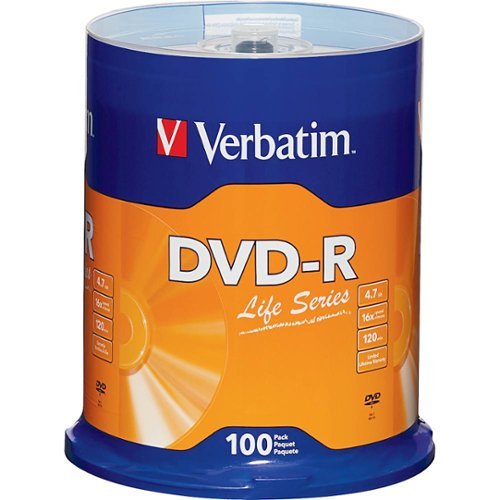Eidos's stats
- Review count1
- Helpfulness votes254
- First reviewOctober 11, 2013
- Last reviewOctober 11, 2013
- Featured reviews0
- Average rating5
- Review comment count1
- Helpfulness votes0
- First review commentDecember 7, 2010
- Last review commentDecember 7, 2010
- Featured review comments0
Questions
- Question count0
- Helpfulness votes0
- First questionNone
- Last questionNone
- Featured questions0
Answers
- Answer count0
- Helpfulness votes0
- First answerNone
- Last answerNone
- Featured answers0
- Best answers0
Eidos's Reviews
Accelerate your WiFi 5 with NETGEAR Nighthawk! Enjoy fast WiFi speeds up to 1900 Mbps and a powerful dual core 1GHz processor for extreme performance. High-powered amplifiers, external antennas and Beamforming improve range and reliability for up to 100% more wireless coverage. Features like downstream and upstream QoS prioritize streaming and gaming, creating a blazing-fast, lag-free WiFi experience
Customer Rating

5
The new standard for high end dual band router!
on October 11, 2013
Posted by: Eidos
from Indianapolis
I use it in...:Large home
This is the best wireless WIFI router available at this time (IMHO). I had a very good router installed in my home and a secondary powerful AP (Access Point) that covers several acres of land. I can get a WIFI connection in some directions almost 500 yards away from my home. I removed that primary router (ASUS) and installed this one and then I took signal strength readings on the 2.4 GHz band at varying distances within my home and on different floors. The results show that on longer distances this router’s WIFI signal strength is more than 10 times stronger than the one I removed. I will post that detailed data later.
When you unbox this router you will be shocked at its size. It is more than twice as large as my other routers and it takes up a lot of desktop real estate. Its performance makes it worth it though, especially if you have a larger home and need longer transmission distances.
What’s in the box?
• A high quality Ethernet cable to go from your cable modem to the WIFI router. The cable is 60 inches long.
• An AC power supply to power the router. It is rated to operate from 100 to 240 VAC and 50/60 Hz. It is UL approved. The cable is 74.5 inches long from the tip of the AC plugs to the tip of the DC output plug. The power supply outputs 12 VDC at 3.5 Amps.
• Three adjustable antennas that can be used to adjust the directionally of the WIFI coverage. They are also used to amplify the WIFI signal output from the router.
• A brief instruction manual
• There is no detailed user manual or disk included. (My only negative)
• A high quality Ethernet cable to go from your cable modem to the WIFI router. The cable is 60 inches long.
• An AC power supply to power the router. It is rated to operate from 100 to 240 VAC and 50/60 Hz. It is UL approved. The cable is 74.5 inches long from the tip of the AC plugs to the tip of the DC output plug. The power supply outputs 12 VDC at 3.5 Amps.
• Three adjustable antennas that can be used to adjust the directionally of the WIFI coverage. They are also used to amplify the WIFI signal output from the router.
• A brief instruction manual
• There is no detailed user manual or disk included. (My only negative)
On the top of the unit is a label and there is also one on the bottom that list the name of the default SSID and the network password key. On the back of the unit you will find:
• Three gold plated screw on antenna connections.
• A recessed reset push button.
• Four Ethernet LAN ports rated at 10/100/1000 to allow up to a gigabit Ethernet connection which is ideal for the faster wired data communication speeds.
• One yellow WAN Ethernet port that is to be wired to the output of the cable modem.
• A USB port for use as an input/output for a network printer, external thumb drive or and external HDD for backups.
• A power On/Off button for the router
• The power input jack
• Three gold plated screw on antenna connections.
• A recessed reset push button.
• Four Ethernet LAN ports rated at 10/100/1000 to allow up to a gigabit Ethernet connection which is ideal for the faster wired data communication speeds.
• One yellow WAN Ethernet port that is to be wired to the output of the cable modem.
• A USB port for use as an input/output for a network printer, external thumb drive or and external HDD for backups.
• A power On/Off button for the router
• The power input jack
On the front of the router is a USB 3.0 port for connecting your devices like a USB flash drive or a HDD for back up processes. Since it is a USB 3.0 port save it for your faster speed requirements and use the slower USB 2.0 port on the back for items like your network printer. On the bottom of the router are labels that provide you with the factory SSID name, SSID password, Router admin password user name and admin password. If you change them to another value, WRITE THEM DOWN!
The antennas are adjustable to allow you to adjust the WIFI transmission to achieve the best coverage for you home. There are several good WIFI Analyzer Apps available for your tablet that will help you to measure signal strength, look for open channels that you should use for a better signal and to help you possibly adjust your antennas. The beamforming+ functionality will help improve the coverage area of the WIFI network. This router will provide adequate coverage for most homes.
This router has a 1 GHz dual core processor that helps speed up data communication and the use of the Admin functions. This was obvious to me while using the Netgear Genie software. This faster CPU speed is also ideal for fast gaming situations and the streaming of HD video. It provides faster and stronger WIFI signals with less stalling, stuttering and buffering.
In addition this is a dual band router that provides a 2.4 GHz WIFI and a 5 GHz WIFI. This allows you to use the 5 GHz WIFI for video streaming and you will be able to control the video feed as well as you would a DVD player for fast forwarding, fast reversing and pausing. You can also split the workload between bands to maximize the speeds of the different tasks you are doing. For example, you can be backing up a computer using WIFI to a server while streaming HD video on the other bandwidth. This router is capable of up to 600 Mbps on the 2.4 GHz WIFI and up to 1300 Mbps on the 5 GHz channel. In my experience you will get much faster streaming on the 5 GHz WIFI but better range on the 2.4 GHz WIFI.
This router also has programmable QOS (Quality Of Service) settings where you can prioritize certain applications like gaming or video streaming and assign the bandwidth you want to set aside for those applications. Some applications are critical for bandwidth considerations like VOIP, fast action gaming and streaming HD quality video.
Here are some of my experiences from setting this router up:
1. No disk is included in the kit and one is not needed to install the router to your internet. I did find though that I had several critical system components like 3 servers and an older laser printer that were set with Static IP addresses. The router would not connect to those items and I had to use multiple tricks to get them to properly communicate. Having a good instruction manual would have saved me a lot of time. I recommend that your make sure that ALL STATIC IP ADDRESSES are set to dynamic before you install this router.
2. It was fast and easy to set up and use with the internet connection. Let the wizard do the work.
3. This is a big router and it will require a lot of desktop space. It is about two times bigger than my existing router.
4. I have a lot of Netgear equipment in my home and I also purchased it for my company years ago. Why because it is reliable and it worked properly for years and so I knew there had to be a way to get the router to do whatever I needed to accomplish.
5. Upon connecting this router it fired up its Wizard and walked me through getting connected to my cable modem, then that was it. Very simple and fast.
6. It works perfectly with my ROKU and always allowed the highest resolution of video to be streamed without any buffering or stuttering.
1. No disk is included in the kit and one is not needed to install the router to your internet. I did find though that I had several critical system components like 3 servers and an older laser printer that were set with Static IP addresses. The router would not connect to those items and I had to use multiple tricks to get them to properly communicate. Having a good instruction manual would have saved me a lot of time. I recommend that your make sure that ALL STATIC IP ADDRESSES are set to dynamic before you install this router.
2. It was fast and easy to set up and use with the internet connection. Let the wizard do the work.
3. This is a big router and it will require a lot of desktop space. It is about two times bigger than my existing router.
4. I have a lot of Netgear equipment in my home and I also purchased it for my company years ago. Why because it is reliable and it worked properly for years and so I knew there had to be a way to get the router to do whatever I needed to accomplish.
5. Upon connecting this router it fired up its Wizard and walked me through getting connected to my cable modem, then that was it. Very simple and fast.
6. It works perfectly with my ROKU and always allowed the highest resolution of video to be streamed without any buffering or stuttering.
Here is my test data of signal strength versus distance. Some of these measurements even involved shooting through several floors of my home. All measurements were made on the 2.4 GHz WIFI band:
Position-----Distance in feet-----Old ASUS WIFI signal strength-----Netgear WIFI signal strength
A-------------10---------------------------minus 50 dBm----------------------- minus 48 dBm
B-------------20---------------------------minus 50 dBm----------------------- minus 50 dBm
C-------------30---------------------------minus 58 dBm----------------------- minus 54 dBm
D-------------45---------------------------minus 70 dBm----------------------- minus 61 dBm
E-------------65---------------------------minus 74 dBm------------------------ minus 66 dBm
Position-----Distance in feet-----Old ASUS WIFI signal strength-----Netgear WIFI signal strength
A-------------10---------------------------minus 50 dBm----------------------- minus 48 dBm
B-------------20---------------------------minus 50 dBm----------------------- minus 50 dBm
C-------------30---------------------------minus 58 dBm----------------------- minus 54 dBm
D-------------45---------------------------minus 70 dBm----------------------- minus 61 dBm
E-------------65---------------------------minus 74 dBm------------------------ minus 66 dBm
Please remember that the smaller the number the stronger the signal. As you can see the two unit’s WIFI signals were very similar on the up close distances but the Netgear began to shine on the longer distances. At the 65 foot range and shooting though a floor the Netgear was more than 10 times stronger signal than the ASUS. Remember the units are logarithmic.
This router changed to network address for itself to 10.0.0.1 so all of the addresses for every wired and wireless device in your home must be changed. That is why I strongly recommend that you set all of the devices to DHCP settings for dynamic IP addresses assignment.
I rated this router as a 5 star item and I recommend it. I do look forward to the insertion of a manual or a manual on a CD.
What's great about it: Very fast and good range
What's not so great: Very large
I would recommend this to a friend!
Ease of Use

5
Performance

5
Eidos's Review Comments
Each Verbatim Life Series DVD-R 100-pack disc can store up to 120 minutes of content. Organize and easily access your discs from the handy spindle. The discs are compatible with 1x to 16x DVD-R writers so you can create high-quality recordings quickly. The Verbatim Life Series DVD-R 100-pack spindle is readable by most drives and video players.
Overall 5 out of 5
5 out of 5
 5 out of 5
5 out of 5Cost more but worth it.
By GkenS
from Rockville, MD
I just finished recording this 100 pack of DVD-R and out of 100 I found 3 to be bad but would still buy and will buy more of the same brand from Verbatim. I did buy these when they were on sale which they are not to often for the 100 but will buy again even at the regular sale price.
Eidos
Indianapolis
Worst Disks I Have Ever Purchased
December 7, 2010
I got two spindles of these trusting Verbatim. I am 15 disks into the first spindle and they will not burn on my DVD burners. I have multiple computers and burners and they have failed on LG, HP and ASUS burners and multiple computers. I have burned CD's and DVD's for years and never have I seen such poor quality.
-1point
0of 1voted this comment as helpful.
Eidos's Questions
Eidos has not submitted any questions.
Eidos's Answers
Eidos has not submitted any answers.