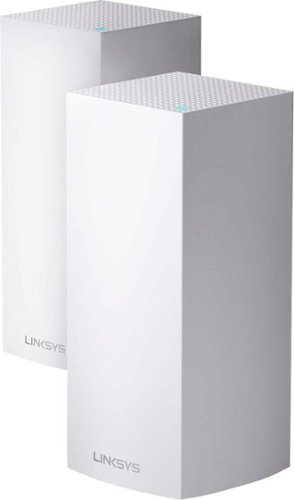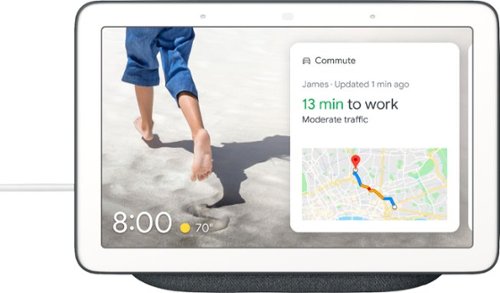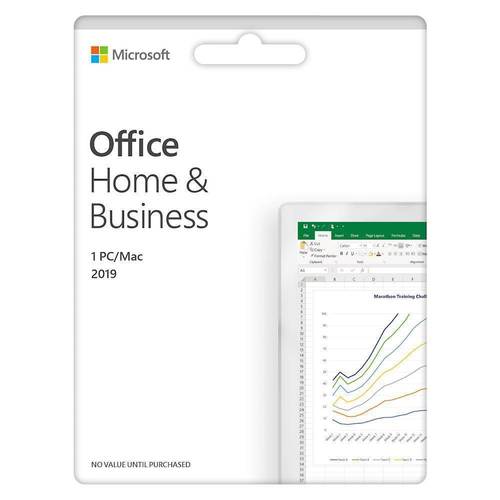KusMoG's stats
- Review count76
- Helpfulness votes305
- First reviewOctober 24, 2013
- Last reviewDecember 3, 2025
- Featured reviews0
- Average rating4
- Review comment count1
- Helpfulness votes0
- First review commentMarch 29, 2017
- Last review commentMarch 29, 2017
- Featured review comments0
Questions
- Question count0
- Helpfulness votes0
- First questionNone
- Last questionNone
- Featured questions0
- Answer count1
- Helpfulness votes5
- First answerOctober 3, 2020
- Last answerOctober 3, 2020
- Featured answers0
- Best answers0
Filter out the world with Jabra Elite Active 75t Active Noise Cancellation (ANC) true wireless earbuds. These earbuds are engineered for a secure fit and have a special grip coating that stays firmly in place during workouts. Waterproof with IP57-rated durability, they are covered by a 2-year extended warranty against dust and sweat. Up to 24 hours of battery time (ANC on) with the pocket-friendly charging case, and fast charge feature provides up to an hour of battery in 15 minutes. 4-built-in microphones for clear calls and HearThrough mode can be enabled to so there's no need to remove earbuds in order to hear your surroundings. Use the Jabra Sound+ app to activate ANC the first time you use it and enable toggling between ANC and HearThrough via your earbud button.
Posted by: KusMoG
from Brooklyn, NY
Smaller, longer battery life, slimmer case with magnetic cover and earbud holders, magnetic earbuds, the Elite Active 75t are a clear upgrade over the Elite Active 65t.
With the magnetic earbuds you can also stick the left earbuds with the right to keep them together while you’re not wearing them outside of the case.
At around 7 hours of battery life, depending on your lifestyle, the battery will last the entire day for most users. The case holds more than one charge and uses USB-C.
The bass is one of the most responsive I’ve ever heard for true wireless earbuds, along with the regular Elite 75t. They really thump. However, the sound profile out of the box is slightly different from the Elite 75t in that the Elite Active 75t sound warmer while the Elite 75t sound brighter.
True to its claim, the earbuds are indeed waterproof. I comfortably was the earbuds in the sink over running water to clean them after a long sweaty session of cardio and they still work without any issues.
The earbuds and case's material have this very slightly grippy feeling but it may just do with the waterproofing only. From my cardio workouts it hasn’t improved grip any more than the regular Elite 75t. They'll still loosen out of your ear canal from sweat. With that said they haven’t fallen out of my ears.
There are a few things they took away from the Elite Active 65t. Gone is the fitness tracking, which was really limited to begin with. If you’re more serious about fitness tracking you’re better served with a Fitbit or a smartwatch. Losing the tracking probably means longer battery life anyway and I’d rather take the battery life that will withstand my longer 5 hours in the gym workouts.
Also gone is the caller ID announcements, which I miss. It was very convenient to know who was calling without taking out my phone. Jabra says the Bluetooth profile on the 75t and Active 75t doesn’t support it.
The buttons have also changed on the Elite Active 75t. They are now single large physical buttons on each earbud. Functions now require you to memorize a bunch of button press gestures. Volume up is holding down the right earbud button. Next track is double pressing the left earbud. Previous track is triple pressing the left earbud. This could potentially be difficult for some users that have trouble inputting double/triple press commands. Do it too slow and you end up doing something different.
Double pressing the right earbud activates your phone assistant, which is customizable on Jabra's Sound+ app. On my Galaxy Note 10+, Phone default (which in my case is Google Assistant) and Amazon Alexa are the available options. The Phone default should allow for Siri and Bixby too.
Some more things to consider. At $199 plus tax, they’re expensive. If you’re looking for battery life on true wireless earbuds, the Samsung Galaxy Buds+ have about 11 hours of battery life and cost $50 less. However those aren’t waterproof. But that depends as well. I owned the Elite 75t for about 4 months and those aren’t waterproof. I worked out with them just fine. And just because the Elite Active 75t are waterproof, Jabra still doesn’t recommend that you swim with them, and they’re intended for fresh water only. Salt/beach water could potentially damage them if not cleaned.
With the magnetic earbuds you can also stick the left earbuds with the right to keep them together while you’re not wearing them outside of the case.
At around 7 hours of battery life, depending on your lifestyle, the battery will last the entire day for most users. The case holds more than one charge and uses USB-C.
The bass is one of the most responsive I’ve ever heard for true wireless earbuds, along with the regular Elite 75t. They really thump. However, the sound profile out of the box is slightly different from the Elite 75t in that the Elite Active 75t sound warmer while the Elite 75t sound brighter.
True to its claim, the earbuds are indeed waterproof. I comfortably was the earbuds in the sink over running water to clean them after a long sweaty session of cardio and they still work without any issues.
The earbuds and case's material have this very slightly grippy feeling but it may just do with the waterproofing only. From my cardio workouts it hasn’t improved grip any more than the regular Elite 75t. They'll still loosen out of your ear canal from sweat. With that said they haven’t fallen out of my ears.
There are a few things they took away from the Elite Active 65t. Gone is the fitness tracking, which was really limited to begin with. If you’re more serious about fitness tracking you’re better served with a Fitbit or a smartwatch. Losing the tracking probably means longer battery life anyway and I’d rather take the battery life that will withstand my longer 5 hours in the gym workouts.
Also gone is the caller ID announcements, which I miss. It was very convenient to know who was calling without taking out my phone. Jabra says the Bluetooth profile on the 75t and Active 75t doesn’t support it.
The buttons have also changed on the Elite Active 75t. They are now single large physical buttons on each earbud. Functions now require you to memorize a bunch of button press gestures. Volume up is holding down the right earbud button. Next track is double pressing the left earbud. Previous track is triple pressing the left earbud. This could potentially be difficult for some users that have trouble inputting double/triple press commands. Do it too slow and you end up doing something different.
Double pressing the right earbud activates your phone assistant, which is customizable on Jabra's Sound+ app. On my Galaxy Note 10+, Phone default (which in my case is Google Assistant) and Amazon Alexa are the available options. The Phone default should allow for Siri and Bixby too.
Some more things to consider. At $199 plus tax, they’re expensive. If you’re looking for battery life on true wireless earbuds, the Samsung Galaxy Buds+ have about 11 hours of battery life and cost $50 less. However those aren’t waterproof. But that depends as well. I owned the Elite 75t for about 4 months and those aren’t waterproof. I worked out with them just fine. And just because the Elite Active 75t are waterproof, Jabra still doesn’t recommend that you swim with them, and they’re intended for fresh water only. Salt/beach water could potentially damage them if not cleaned.
The case also does NOT support wireless charging, choosing to fall behind Samsung and Apple's buds that do.
I’ve also found Jabra's customer support not very helpful.
Mobile Submission: True
I would recommend this to a friend!
Increase your data capacity to handle all your home network needs with this ARRIS SURFboard mAX Pro Wi-Fi system. The latest Wi-Fi technology, 802.11ax, delivers faster speeds and a wider range to accommodate more users, while the quad-core processors support high-bandwidth applications like simultaneous 4K streaming. This Alexa-compatible ARRIS SURFboard mAX Pro Wi-Fi system features four Ethernet ports for flexible connectivity to WAN networks.
Customer Rating

3
Set it and forget it AX mesh router; not for pros
on December 2, 2019
Posted by: KusMoG
from Brooklyn, NY
Despite the Pro in its name, the SURFboard mAX Pro offers basic AX mesh router functionality. The speeds are excellent as well as the range despite just 2 units.
However, router management is only done through the app. The app itself does not have a lot to offer. The 2.4 and 5GHz bands are consolidated and with my apartment, the devices that are compatible work best on the 5GHz band. I have no way of making sure they stick to that 5GHz band as far as I can see.
This was one of the first AX mesh routers released and at this point in time, you have better options. Linksys' Velop AX mesh router allows router administration via app and web browser. Netgear's Orbi is another great option. Skip this unless it's on sale and being on the 2.4GHz band doesn't give you any performance issues.
Mobile Submission: False
No, I would not recommend this to a friend.
The Linksys Velop MX10 whole-home Wi-Fi 6 system gives you more speed, coverage, and capacity than it ever has before. Wi-Fi 6 combined with Velop's Intelligent Mesh~ technology delivers true Gigabit Wi-Fi speeds, up to 5.3 Gbps, to every corner of your home, even the backyard and outdoor smart home devices. Wi-Fi 6 also sends and receives multiple streams of data simultaneously and reduces latency, providing up to 4x more capacity compared to Wi-Fi 5 technology. So, it can handle the demands of up to 50 devices and more, from laptops and gaming consoles to smart home devices and 4K TVs, all competing for the same bandwidth. You'll also always have a more efficient Wi-Fi experience with OFDMA that enables more data to and from your devices in a more streamlined manner. And, with BSS technology, congestion is also minimized eliminating interference from nearby wireless networks to deliver a strong, clear Wi-Fi signal to your home, so you won't have to worry about your neighbor's Wi-Fi interfering with yours again. You'll even have 7x more battery life with Target Wake Time that reduces network interference, allowing your devices to remain in sleep mode longer. The MX10 whole-home Wi-Fi 6 system is a part of Velop's modular system, so if you need more coverage, just add more nodes. Plus, setup is fast with the Linksys app, so you can enjoy the next evolution of Wi-Fi in minutes.
Customer Rating

3
A good Wifi6 mesh router that isn't future-proof
on November 14, 2019
Posted by: KusMoG
from Brooklyn, NY
Let me begin by reminding everyone that this 2-pack costs $699.99. If your goal isn't for high performance, you can spend your money for much less. In fact, the Velop MX10 is really useful to a select group that isn't immediately obvious.
Who is this for?
If you have gigabit internet service, and do NOT plan on upgrading to multi-gigabit internet service anytime soon, this is for you.
If you have gigabit internet service, and do NOT plan on upgrading to multi-gigabit internet service anytime soon, this is for you.
If you have high-speed internet service with speeds less than gigabit speeds but plan on upgrading in the near future, this *may* be for you but consider this: 1) gigabit speeds are not available at all locations, 2) the price for this router will most likely drop by the time you do, 3) there may be better Wifi6 routers by the time you do, especially since this Velop router is Linksys' first entry into Wifi6 for its mesh routers.
The MX10 delivers on gigabit internet speed but it is unfortunately limited by its Gigabit WAN port. So it is NOT future proof. If you have the money to spend on gigabit internet, multigigabit internet may not be far off for you. Some of you may already be on Xfinity's 2Gbps internet. Unfortunately the MX10 will not give you the speeds you're paying for and will cap out at 1Gbps.
For the rest of us, if you don't have gigabit internet a Wifi5 / AC mesh wifi router is good enough for our internet speeds and will be cheaper. Your device also needs to be compatible with Wifi6 (AX) and presently there aren't that many.
I had issues with the setup of this router, but after consulting Linksys support, a factory reset of the routers fixed the issues I had. It's still concerning that I even had to reset it when it was brand new and the setup process is really straight forward. Hopefully mine was just an isolated incident. But the issue I had was that I wasn't achieving max speeds (it capped at 30Mbps) and the child node was getting a weak connection from the parent even though they were a foot away from each other.
Linksys assumes every end-user has a smartphone, so its instructions for setup only refer you to their app. From there, setup is very simple. If you don't have a smartphone, and you're not technically savvy, you'll need to contact Linksys by phone.
For the technically savvy, you can set up the router using the web UI but even then the options for new router setup are hidden away in the CA menu. After you log into the router, on the bottom right hand corner of the site you'll see a link that says "CA". Click on that and then go to "Connectivity" under "Router Settings". You'll now see the once hidden "Velop Setup" tab unlocked.
The MX10 includes a USB3 port, which can only be used for storage and not peripherals. I was pleasantly surprised that the port doesn't appear to be capped. I can't confirm this because all the USB 3 hard drives I threw at it maxed out at their highest speeds but it was my hard drive that's the bottleneck, not the router's USB3 port. The fastest I was able to achieve was 150Mbps read and write. It may be able to do faster than that. So the router can easily transform a USB3 external hard drive into a NAS device. Just be aware that the router can only support the following file systems:
Windows - NTFS, FAT32
Mac - APFS, HFS+, and FAT32
I had a memory card that was in exFAT format and the Velop wouldn't recognize it. I had to format it to NTFS to get it to work.
Windows - NTFS, FAT32
Mac - APFS, HFS+, and FAT32
I had a memory card that was in exFAT format and the Velop wouldn't recognize it. I had to format it to NTFS to get it to work.
The Velop MX10 has the wifi bands consolidated to one wifi connection by default. With this, the router will automatically select which band you're on.
Unfortunately, my apartment gets terrible speeds on the 2.4GHz band so this auto-steering of the bands done by the router was not optimal for me.
Fortunately, through the Velop MX10's web UI (accessible by entering in the IP address of the router into a web browser on your computer), you can split up the bands to be on their own wifi connection. This is what I opted to do, and it works perfectly. By separating them, I can now have all my 5GHz-capable devices stay connected to the 5GHz band. The 2.4GHz only devices can connect to the 2.4GHz band connection.
What stinks is that this can be only done on the web UI. I prefer the web UI, but my issue is that the app and the web UI have features that aren't available on both platforms.
For example, another feature is the Channel finder. This feature is available on the app and will automatically search for the best wifi channel for your nodes and set it up to that. This feature is not available on the web UI. The closest thing on the web UI is manually selecting the wifi channels, but even that feature is hidden. The wifi channel selection in the web UI is unlocked after you click on the "CA" link of the web UI.
For example, another feature is the Channel finder. This feature is available on the app and will automatically search for the best wifi channel for your nodes and set it up to that. This feature is not available on the web UI. The closest thing on the web UI is manually selecting the wifi channels, but even that feature is hidden. The wifi channel selection in the web UI is unlocked after you click on the "CA" link of the web UI.
Otherwise, the user interface of the router administration from the web UI, or the app is clean and pretty simple to use.
The Velop MX10 delivers on range. I have a steel front door for my apartment and wifi signals have a difficult time penetrating through it. This makes it hard for my wifi to reach my Ring video doorbell outside of my front door. With the Velop MX10, it's no longer an issue. I get full bars outside of my door when I couldn't get a signal at all using a traditional wifi extender or Ring's own Chime Pro.
Unfortunately though, I can't recommend this router because at $699.99 it just achieves the basic requirements of Wifi 6 and doesn't really do a great job of distinguishing itself from the competition aside from its brand name, "Linksys".
The Netgear Orbi Wifi6 mesh router has a 2.5Gbps WAN port. This Velop MX10 only has a gigabit WAN port. So much for "future-proof", huh? I'll bet they're saving it for the next Velop refresh. Both the Orbi and Velop cost $699.99 too.
And if you don't have gigabit internet, now really isn't the best time to spend $700 on a Wifi6 router. Wait until you do and I guarantee you the price of this router will drop. ARRIS's SURFboard mAX Pro released earlier this year already has. There's also better Wifi6 router options than the Velop MX10.
Last but not least, you'll also need Wifi6 devices to take advantage of the gigabit wifi speeds and at the moment there aren't many. The newly released Nvidia Shield refresh doesn't even come with wifi6 compatibility. Just be a little bit more patient, and thank me later.
Mobile Submission: False
No, I would not recommend this to a friend.
Complete tasks with ease while on the go by using this Samsung Galaxy Tab S6 tablet. The included intuitive S Pen lets you take and edit notes for a smooth work experience, while the magnetic technology makes storage and charging easy. Attach a keyboard with built-in trackpad to this Samsung Galaxy Tab S6 tablet for a seamless PC desktop experience.
Posted by: KusMoG
from Brooklyn, NY
If you have a relatively recent Samsung Galaxy phone (let's say S9/Note8 or newer), and you're happy with and committed to it, the Galaxy Tab S6 is nearly a no-brainer, must-buy. It operates much like your phone but with bigger real estate. It also works well alongside Galaxy phones: you can answer your calls and texts from your Tab S6.
At $650, as expensive as it is, compared to its competition, you get a lot of value in what you pay for. It includes the S-pen, something Microsoft and Apple does not do with their respective tablet pens. It also weighs lighter than an iPad Air but with features comparable to the iPad Pro 11" (quad stereo speakers, no front-facing physical buttons). You're also able to expand the memory storage with a microSD card; expandable up to 1TB.
Unlike the iPad however, you get a tablet with a true multitasking experience with more control over how you can use and manage your device without any inconvenient hacking or jailbreaking. You can open more than one app at a time and run them in resizeable split-screen mode, or with one as floating pop-up window that you can move anywhere on the screen, not just the corners. If you're adventurous, you can download Samsung's Good Lock app, and with the MultiStar app within it, you can force apps that normally aren't compatible with multiwindow to open in multiwindow. You can also have sound playing from more than one open app.
For a more laptop-type experience, you can run the tablet in Dex mode which allows you to work in a desktop interface with a keyboard and mouse connected to it, either by bluetooth or by USB if you purchase an optional USB-C hub. Your apps will open in windows, and you can open several at a time.
With the AMOLED screen and 2560x1600, the screen looks gorgeous. The form factor of the tablet is great for consuming full screen video in landscape mode, resulting in less black bars.
File management is a breeze in that you can just plug it into your computer and drag and drop files without any special software. File management within the tablet is just as easy. Using the "My Files" app, the tablet's native file management app, you're able to copy, delete, and move files with ease. You can even access your Google Drive, OneDrive, SD card, and connected USB storage from it.
My biggest knock against it, and Android tablets in general is that there are few tablet optimized apps in the Google Play Store. Sadly many developers appear to favor iOS.Even when a tablet app exists for both platforms, the quality tends to be better on iOS.
However, the versatility, better multitasking, and the ease of file management makes the Tab S6 a winner for me.
Mobile Submission: False
I would recommend this to a friend!
Feel confident in your smile with this Philips Sonicare DiamondClean electric toothbrush. The precision brush head and five brushing modes promote gum health and get rid of plaque and stubborn stains. This Philips Sonicare DiamondClean electric toothbrush features smart timers to help you brush for the optimal length of time.
Customer Rating

5
An excellent toothbrush, especially for travelers
on November 26, 2018
Posted by: KusMoG
from Brooklyn, NY
With a battery life of over 2 weeks the Sonicare DiamondClean is an excellent electric toothbrush for those that travel a lot. For even more peace of mind's sake, you can charge the toothbrush in the travel case using USB. This is very convenient for international traveling if you travel with a laptop because you can charge your brush with one of its USB ports overnight. That's one less adapter to worry about.
Although it may look slick, the brush's handle is surprisingly grippy, and even more so when wet.
The brush has 5 different brushing modes. It also breaks up your mouth into sections and has a vibration alert which signals you when to stop brushing the part of the mouth you're brushing and move on to the next section.
The vibrating head is incredibly fast that it takes all of the effort out of brushing your teeth. In fact, you're actually not supposed to apply a lot of pressure to it since the vibrations are doing all of the work.
The charging dock has a very small footprint and fits in virtually any sink as long as there is a power outlet about 3 feet away from it. It will even charge through the rinsing glass if you want to charge it that way but that's optional. I don't like the idea of rinsing with a glass that I put my brush handle in so I keep them separate and just charge the brush on top of the dock itself.
Highly recommended for travelers. If you don't travel often, I would recommend the Sonicare 3 series instead as the DiamondClean is significantly more expensive. It won't feel or look as premium as the DiamondClean but it gets the job done.
Mobile Submission: False
I would recommend this to a friend!
Enjoy interactive streaming with this Google Nest Hub. With the built-in Google Assistant, you can view your calendar, receive alerts and reminders, and control devices from the single dashboard, and voice control lets you access other smart features. This Google Nest Hub lets you listen to music from Spotify and Pandora and view YouTube content. "
Customer Rating

3
Good for short distances, not far like Google Home
on November 13, 2018
Posted by: KusMoG
from Brooklyn, NY
The Google Home Hub is great only if you're using it nearby, like at your desk or at the kitchen counter with you nearby it. I keep empasizing nearby because although you can be quick to assume it behaves just like the Google Home and Home mini, just with a display, that's not exactly true. For example: on Saturday I wanted to know what time the post office closes. The Google Home Hub answers "There are a few United States Postal Service locations. Here are their business hours for today." The business hours were shown on the display instead of being read to me. I was in a rush and in the other side of the room so there was no way I could read it or touch the screen to select a location.
Ask the same question with my Home or Home mini and it will say out the address and the hours, which was what I had wanted. What's frustrating is that I was far away from my Home Hub and yet the microphone picked up my voice. Normally that's great, bit not when it wants you to look at the screen and you're nowhere near it. What's worse is that it intercepted the question I was trying to ask my Google Home mini, which was also nearby.
Fortunately, home control voice activation works just like it does with its speaker counterparts. It is more robust if you're nearby the Home Hub because on the display you will see more options related to the device. It's like having the device's app on your Home Hub. For my LIFX lights I can adjust the brightness and color via the display.
The ambient display works well in the daytime but unfortunately is TERRIBLE at night if you want to use it as a nightstand display. The default settings are just TOO DARK. It's hard to read anything. You can adjust the brightness but only when it's not in ambient display mode (sleep mode). So when it goes into sleep mode and you have it set to show the clock you can NOT manually configure the brightness. I called Google and they said there was no way to turn off the ambient sensor. Setting the ambient settings to it's brightest still doesn't make the clock bright enough to see in the dark. I can see it when I focus my eyes like Magic Eye butan is that inconvenient and unnecessary.
You can chromecast videos to the Home Hub like a Chromecast display BUT it's not a true Chromecast display. Some apps work, some don't. Some website streaming videos work, some don't. It's basically trial and error.
What is cool is that you don't need a phone or computer to play YouTube videos on it. You can just ask for it to play something and it will do its best. So again, like with the ambient sensor, you're kind of left to the Home Hub to hope it pulls the video you're asking for. You can't pair a Bluetooth keyboard to search, nor is there an on-screen keyboard.
I wasn't impressed with Google customer service when I called them also. They just kept telling me that it's still a new device and that they're listening to feedback. What are we beta testers?
Although the Home Hub wants to behave like a tablet, it still doesn't support shared Google calendars or 3rd party calendars outside of Google calendar. So I can't view the Knicks schedule calendar that I have in my Google calendar because it's not my personal calendar. Very lame. So although it would make a great digital desktop calendar it can't even do that completely right.
It serves as a nice digital photo frame but it has no internal storage so you need to upload them to Google Photos. Even then, you can't select which photos you want, it randomly selects 5 (if you create a new album and limit it to five pics or less you can somewhat control what you see). You can't have it show just one picture though. I called Google's customer support and they said it couldn't be done. I needed more than one picture in an album for it to be used on the Home Hub. What?
For $150, with all its annoying quirks, I personally think it's price $50 too much. Wait for the Black Friday sale. Otherwise, I would pass on this.
Mobile Submission: True
No, I would not recommend this to a friend.
For families and small businesses who want classic Office apps and email installed on one Windows 10 PC or Mac for use at home or work. Classic 2019 versions of Office apps including Word, Excel, PowerPoint, and Outlook. Plus, OneNote for Windows 10.
Customer Rating

4
The workplace standard. Not many changes from 2016
on November 5, 2018
Posted by: KusMoG
from Brooklyn, NY
What really is left to say about Microsoft Office that isn't already known? If you've worked in office environment chances are very likely you've used it before. The best Word processor and best Spreadsheet software to collaborate with other users, especially in business, and it's not even close.
The obvious advantage of purchasing the product key version is that you actually own the software. It may not be compatible with Microsoft's own cloud services in another 5 years but as evident from Office 2013 to this very own 2019 not much of the interface has changed.
For that very reason, if you're on Office 2016, I can't recommend 2019 as it's not much of an upgrade.
For any users still using Office 2013 or earlier, I strongly suggest to consider and would recommend Office 2019.
Mobile Submission: False
I would recommend this to a friend!
Track time and activities with this women's Michael Kors smart watch. The rose gold finish on the sturdy stainless steel bracelet adds a dressy touch to outfits, and the programmable options like tracking goals and taking selfies work with Android and iPhone devices. This Michael Kors smart watch records the number of calories burned exercising.
Customer Rating

4
Attractive watch but expensive; avg battery life
on November 5, 2018
Posted by: KusMoG
from Brooklyn, NY
If you're looking for decent apps and own an Android phone, the Michael Kors Access smartwatch is a good watch to consider. The watch looks beautiful and thankfully the display uses the entire screen instead of the "flat-tire" display.
It is really convenient for those who put their phones away in their bag. Obviously, the case against getting a smartwatch is that your phone already does the same things, but I found myself catching a lot more of my notifications and phone calls with a smartwatch on.
It's waterproof enough for you to go swimming with it, which I doubt anyone would with this sort of watch... but it gives you the peace of mind of nothing bad happening to it when you're caught in the heavy rain without an umbrella. Or if you need to clean the watch under tap water.
The native apps on Wear OS are so much better than the apps on a Samsung Galaxy Watch, which is another watch Android phone users could consider. The Google Assistant is actually competent and useful whereas Bixby on the Galaxy Watch is an embarrassment and a waste of space on the watch.
My main negative with this watch is its battery life, which hasn't really improved much over the years. It still won't last you a full day, as in 24 hours. The argument people use is that people aren't awake the whole 24 hours, but that doesn't give me peace of mind, especially if you're traveling. Expect to charge the watch every evening.
Mobile Submission: False
I would recommend this to a friend!
Look sharp with this electric Philips Norelco Prestige shaver. Its Superb SkinComfort rings ensure the NanoTech precision blades flow fluidly across even seven-day beards, and the multi-direction ContourDetect head follows the definitions on your face for a precise trim. This Philips Norelco Prestige shaver's lithium-ion battery recharges in one hour so you can quickly resume your grooming routine.
Customer Rating

4
Best shave I've ever got out of an electric shaver
on October 22, 2018
Posted by: KusMoG
from Brooklyn, NY
The S9000 Prestige is a no-nonsense electric shaver that gave me the best close to skin shave I've ever gotten out of an electric shaver. Usually, I end up going back to my manual Mach 3 razor to get that close shave but with the S9000 Prestige I feel comfortable with sticking with it because it does as good of a job with the benefit of convenience.
The battery life is nothing short of amazing too. After charging it to full charge I have yet to recharge it and it has been 2 weeks. The display on the razor is motion sensitive, and will turn on when you pick it up. It clearly displays the battery percentage level in large numbers, and also has an indicator to let you know when the shaver needs to be cleaned. The shaver has a very ergonomic design and feels great on hand. The razor head itself curves effortlessly against your skin and feels great.
The shaver has buttons to increase or lower the speed of the shave but for me it hasn't made much of a difference either way. This may be useful for people that are more sensitive to the shaving speed.
It annoyed me at first that to clean the head there wasn't a simple button you can push that would open the head like other Norelco shavers. With the S9000 Prestige you have to manually pull the head off to clean it. Fortunately, that feeling went away quick after I realized just how easy it was. The head pulls off easily, and you runs both sides through running water. Then you click the head back on just as easily. It takes seconds and was never a chore to do.
Another annoyance that may remain annoying is that the trimmer is now a separate tool instead of being attached to the razor itself. This makes it more likely for you to lose it. The trimmer itself however works great and does the job.
The shaver comes with a traveling case but no stand. Even some cheaper Norelco shavers I've bought come with a stand, but this doesn't. If you set it down on the counter it can wobble.
While the shaver does give you a close shave, I did feel it tug my hairs a couple of times when I shaved while it was long.
The feel of the shaver on hand, the amazing battery life, and the close to skin shave is enough for me to totally recommend this shaver.
Mobile Submission: True
I would recommend this to a friend!
Manage your time more effectively with this Samsung Galaxy Watch. The Samsung Health app helps keep you on track with fitness goals, and it pairs with both Android and iPhone devices. This Samsung Galaxy Watch comes with small and large straps to ensure a good fit, and the battery lasts up to six days after a wireless charge.
Customer Rating

4
Great battery life & design, mediocre app support
on October 11, 2018
Posted by: KusMoG
from Brooklyn, NY
What has always detracted me from even considering a smart watch was that battery life wouldn't last a full day, but thankfully this is no longer the case with the Galaxy Watch, even with its smaller 42mm version.
I used a full color watch face that used my own custom photos and would change between 2 different photos each time the watch was woken.
At best, I could get to a 3rd day of use without charging. This was without using the Exercise app, although the auto-detect exercise feature would still kick in and track my walking.
At worst, it would last a little over a day. I used the Exercise app's Elliptical tracker for about 3 hours, which gets the heart rate monitor to track your heart rate constantly in real time for the duration of the exercise (unless you pause it).
At no point did I ever worry about the battery dying any time during the day when I wore it in the beginning of my day with a full charge.
At best, I could get to a 3rd day of use without charging. This was without using the Exercise app, although the auto-detect exercise feature would still kick in and track my walking.
At worst, it would last a little over a day. I used the Exercise app's Elliptical tracker for about 3 hours, which gets the heart rate monitor to track your heart rate constantly in real time for the duration of the exercise (unless you pause it).
At no point did I ever worry about the battery dying any time during the day when I wore it in the beginning of my day with a full charge.
The rotating bezel is one of the best design ideas on a smart watch. It's incredibly intuitive, precise, and reduces your need to touch the screen.
The watch itself looks great, and while it is thick, the 42mm version appears to be about as thick as those old school Casio G-Shock watches. Buttons are easy to find and press, and they do not feel cheap. The watch band is silicone and feels soft and comfortable on skin. Given how thick the watch is, I've occasionally inadvertently had it bump against my desk and walls but to my surprise, it didn't cause any scratches on the watch. The paint job on the bezel (the main point of most contact when it bumps into anything) appears to be durable and high quality. The bezel also acts as a buffer to prevent any bumps against the actually screen itself, unlike the Apple Watch, which has its screen entirely exposed.
The watch is waterproof so cleaning it under running tapping water is simple and safe to do.
Samsung Pay works well with the Galaxy Watch although they removed MST payment which means you won't be able to use it to simulate a credit card swipe like you usually could with Samsung Pay. You can only use the Samsung Pay with the Galaxy Watch on registers that take NFC payments (tap-to-pay or as many merchants sadly and ignorantly refer to it as simply "Apple Pay"). Another gripe I had about the Galaxy Watch's implementation of Samsung Pay is that it doesn't completely sync with your existing Samsung Pay on your Galaxy phone if you're using it with one. You have to reregister all of your cards on your watch for them to be available to use on your watch. Points however are synced, which is good.
Unlike the Apple Watch, even with its most latest version, the Galaxy Watch has sleep tracking, which with its great battery life, is something that's actually feasible to do. But it brings me to some of the issues I had with the Galaxy Watch.
The sensors appear to be inaccurate and glitchy at times. Like the sleep detection. I work in front of a desk all day, so I'm sedentary. I've had the watch accidentally log sleep when all I was just doing was sitting down in front of my desk. The floor climbing sensor glitches up sometimes too. It would be in the morning before I even got a chance to do anything, and all of a sudden I would get an alert that I've achieved my floor goal for the day (10 floors) when in fact, I've barely even moved around. By the end of the day it has me recorded as going up 49 floors of stairs, which is inaccurate. Restarting the watch fixed the issue. These inaccuracies didn't happen very often but I'm just pointing out that they *did* happen. Only time will tell how much of a problem this will be later on. For the most part, it makes a very good fitness tracker, and does motivate you. I find myself taking the stairs and avoiding the elevator in my apartment ever since I started wearing the watch just to reach the "floors" goal.
Perhaps the biggest issue I have with the watch is the apps. If you thought Bixby was bad on your Samsung phone, it's worse on the Galaxy Watch. It can't answer a lot of the real world commands and questions you throw at it. I wanted to know what the Yankees game score was and it couldn't answer. It only supports Samsung SamrtThings for home control. It can't give you NYC subway directions. It is by far the dumbest, most pathetic excuse for a virtual assistant.
The third party app support is also incredibly pathetic. The watch app store is dominantly watch faces that are mostly similar looking and bland, many just trying to display as much information as it can on the screen or imitate the look of a real watch. The apps selection in the Galaxy Watch store is just littered with amateur-level apps with bad reviews from users. It's embarrassing. The Galaxy Watch uses Tizen as its operating system and major developers aren't supporting it. So you're left with these amateur-hour, programmed in their parents garage-type apps that aren't worth my time or anyone else's.
The most useful feature is the notifications. Obviously this helps the need of pulling out your phone to view content. When you get a call, the watch vibrates and you can answer or decline the call simply by swiping. You can answer texts straight from your watch using the on screen keyboard, or draw the letters out one by one with your finger (which surprisingly works fast and pretty accurate from my experience with it).
Interestingly, even though the Galaxy Watch doesn't have a Google Hangouts app (which I use to send and receive my SMS since I have a Google Voice account), if I receive an incoming text notification from Hangouts, I can reply back to that SMS from my watch. It's very convenient, and a nifty workaround for not having the app available on the watch. That's basically what I would have used the app for anyway. I just can't send any new texts myself from the watch without a proper app.
All in all, thanks to the great battery life that actually lasts longer than a day, I can finally feel comfortable using a smart watch as an actual watch. Being able to receive notifications on your wrist makes you more attentive to them than if they were only showing up on your phone because you can view them quickly and easily with the raise of your wrist. $300 is a lot of money to spend for something your phone can already do so it's up to you to decide if the convenience is worth it. Everyone's lifestyle if different. For me it was worth. If you've considered on getting a smart watch, I definitely suggest strongly considering the Galaxy Watch for its battery life alone.
Mobile Submission: False
I would recommend this to a friend!
KusMoG's Review Comments
Make your home an internet haven with this versatile Linksys Velop wireless Wi-Fi system. Three identical tri-band dual-stream AC2200 routers, each equipped with a quad-core ARM Cortex-A7 processor, deliver lightning-fast internet. Equipped with Bluetooth 4.0/LE, this Linksys Velop wireless Wi-Fi system is simple to set up and pairs easily with computers, tablets and smart devices.
Overall 3 out of 5
3 out of 5
 3 out of 5
3 out of 5Optimized for distance, not speed. Limited admin
By KusMoG
First off, let me preface by saying that I'm coming off using an EA9500, a traditional router that costs $100 less than a Velop 3 pack. I also live in an apartment building with a highly congested 2.4GHz space; so bad it affects speeds dramatically and makes the connection highly inconsistent.
With that said, I wasn't really impressed with the Velop at all, for the amount of money it will cost you. It runs on 2.4 and 5.0GHz bands but which your device is connected to is entirely managed by the Velop mesh router themselves. You can't select it yourself. So for some *stupid* reason, even though my Galaxy Note 5 is capable of connecting to the 5.0GHz band, it connects me to 2.4. Because of this I get a slower and inconsistent connection due to the 2.4GHz congestion in my building.
There's also no web administration page, so you can't configure your Velop Wi-Fi from a computer. You need to do it through their app. That means your doing all the heavy lifting of port forwarding and such, from your phone. I'm not sure if they have an app for tablets.
As far as range goes, it will do the job. You will get a strong signal as long as you are near one of the nodes. But the catch is it only extends the wireless signal for as well as it currently performs in your environment at 100% signal and you have no control over which wi-fi band it connects to, like you do with a traditional router. So if your 2.4GHz band wi-fi is terrible to begin with at 100% signal, I suggest you stay very far away from this unless you want buyer's remorse.
I can only recommend the Velop wi-fi 3-pack to users, most especially with wi-fi dead spots in their home, that have great consistent connection in terms or speed and reliability on both 2.4 and 5.0GHz band with a traditional router at 100% signal. This mesh router will be music to your ears since it will be capable of extending your wi-fi range through your house with minimal signal loss.
I can't stress this enough but this router isn't 5.0GHz friendly. I suspect it recognizes when a device is a phone and connects it to the 2.4 GHz band to prioritize distance. It just doesn't offer the flexibility and power administrators want to manually control these connections. I'll be putting all my wireless devices back on my EA9500 because it clearly outclasses the more expensive, less admin-friendly Velop.
KusMoG
Attention Kristine the Linksys Support rep
March 29, 2017
Hi Kristine,
So I called the number you gave me and spoke with a Linksys representative named Kim (Badge ID# 21791) and she agreed with my review. She said it was a product limitation and that users are not able to select the wi-fi band since it's designed to run on a singular network. She also said there is a web UI but it's virtually the same as the app and offers no additional settings or features. So I stand by my review.
It's an awful lot of spend to spend to have so little control. 2 5.0 GHz bands exists on the node but it's USELESS if and when the Velop decides on its own not to connect using that band, instead choosing the inferior 2.4GHz band. This router is a huge step back for IT professional users.
0points
0of 0voted this comment as helpful.
KusMoG's Questions
KusMoG has not submitted any questions.
KusMoG's Answers
Bring your A-game anytime, anywhere. Introducing a universal mobile gaming controller that fits most smartphone devices, designed to bring console-level control to your on-the-go gaming. With this controller by your side, wherever you go, victory will follow.
Will it fit the Galaxy Note 20 ultra
Yes it will. The Galaxy Note 20 Ultra, while not officially listed as supported, probably because it wasn't available for Razer to test at the time, is the Kishi's limit.
5 years, 3 months ago
by
KusMoG