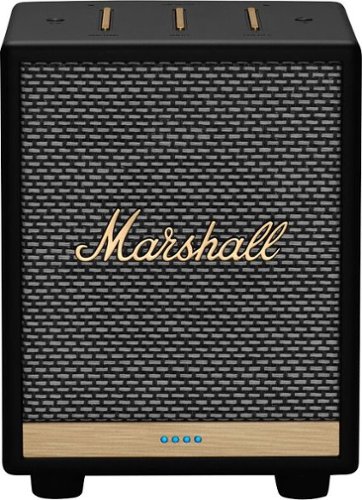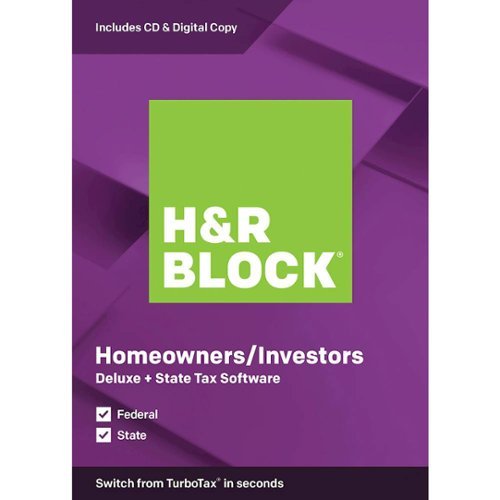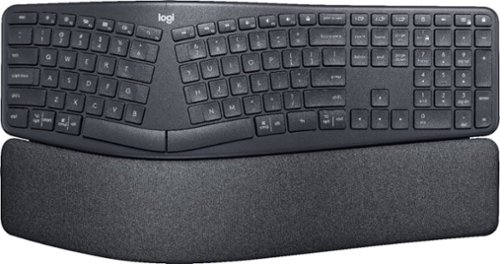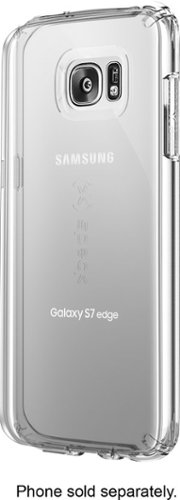CMCMom29's stats
- Review count138
- Helpfulness votes362
- First reviewJune 23, 2009
- Last reviewMay 15, 2024
- Featured reviews0
- Average rating4.2
Reviews comments
- Review comment count0
- Helpfulness votes0
- First review commentNone
- Last review commentNone
- Featured review comments0
Questions
- Question count0
- Helpfulness votes0
- First questionNone
- Last questionNone
- Featured questions0
- Answer count19
- Helpfulness votes1
- First answerDecember 24, 2016
- Last answerSeptember 1, 2020
- Featured answers0
- Best answers1
Logitech G923 for Xbox Series X|S, Xbox One and PC is a high-performance racing wheel that revolutionizes the racing experience. Re-engineered to support a next-generation feedback system, G923 features TRUEFORCE high-definition force feedback that dials into game engines to deliver higher-fidelity realism. Feel the pistons pumping, the gravel crunching, and every shift, drift, and hairpin turn like never before. True racing comes from within.
Posted by: CMCMom29
from Michigan
First impression of the kit is that it is HEAVY. You definitely feel like you are getting your money’s worth in the heft of the product.
Logitech makes quality products, and this is no exception. The wheel feels great in your hands. The grip material, the hint of blue, the buttons on the control, all make it great to look upon. It’s a sharp product. It even has new car smell to go with the car grill detail that it has on the front of the unit.
The unit is simple to set up. It comes with a small brochure showing you how to connect it. One note here is that there is a web site included with the materials that would not come up for me. I’m not sure if it’s a bad address or something yet to be set up. I had to go to Logitech’s site to find the product information. The only download available is the User’s Manual.
I first tried to use the wheel with a gaming laptop. I wanted to use it to play NASCAR 4 on Steam. However, we couldn’t get it to work at all. Because there were no downloadable drivers, I couldn’t figure out why the game wasn’t responding to the wheel controls.
I then ordered NASCAR 4 for Xbox One to see how it would respond there. The wheel worked seamlessly with the Xbox One.
I then ordered NASCAR 4 for Xbox One to see how it would respond there. The wheel worked seamlessly with the Xbox One.
The kit is two main parts – the wheel and the pedals. The wheel clamps to the table and the pedals sit on our carpet. The challenge I faced here was that the units kept moving on me. The wheel would shake during use (more on that later) and then fall off the table. The table I have was a small adjustable table I use for laptops, with a smooth laminate top that is close to 1” thick. I clamped the unit as tightly as possible, but it still would slide off. I would recommend some sort of gripping material on the edge of the clamps to improve the hold.
The pedals also would slide on me. I drove with the pedal pushed to the floor and then would notice that, as I pressed down, the unit would move, and I would periodically have to adjust the unit back into place.
Now, as far as the game play…it was AWESOME. Trying to play a driving game using a controller loses something in translation. This felt like I was actually driving vs. just playing a game. Just for fun, I would crash into walls and other cars to see how it would react. The wheel would shake and shimmy in response to the impact (then it would move, and I’d have to re-clamp it onto the table). The wheel moved smoothly and responded well; the pedals felt natural. I had a ball.
You can fine tune the wheel in seemingly unlimited configurations. The game had several levels to drive in, which all had some preset options. You could customize your wheel to your liking within those levels. I don’t see how you could ever get bored using this kit.
I am extremely happy with this product.
I am extremely happy with this product.
I recommend this to anyone.
Mobile Submission: False
I would recommend this to a friend!
Add music to your workout routine with these Skullcandy Push Ultra true wireless sports earbuds. The moldable ear hooks offer a secure fit during vigorous exercises, while built-in controls and microphone enable hands-free calls. These Skullcandy Push Ultra true wireless sports earbuds provide up to 40 hours of battery life to last through long hiking trails.
Posted by: CMCMom29
from Michigan
The Skullcandy Push Ultra In-Ear Wireless Sport Headphones are a nice, compact unit. The case doubles as the charging station. On the outside, there are no status bars for charging, so you don’t know when the unit is done charging. A good rule of thumb, though, it to give it a couple of hours or plug it in at the end of your day. You won’t know the battery levels until it’s too late, which is a major drawback for me.
The case is also a bit heavier than I’d like to carry around in my purse. It’s more of a square case, which is OK, but it certainly has a heft to it.
The unit is easy enough to pair with devices. You will need to use the Skullcandy app, so you’ll want to download that ahead of time. It did take me a few tries because, in order to get the unit in pairing mode, you will need to put the buds in the case and then remove in a certain way. I did have a couple of issues of my phone losing the connection in between uses which was frustrating. Each side pairs separately.
The app seemed a little unnecessary, though. I didn’t find equalizer settings in the app which would have been nice.
I don’t think I’ve had a bad Skullcandy product yet. If you are looking for comfortable earbuds, give these a try.
Mobile Submission: False
I would recommend this to a friend!
Keep each glass of wine as fresh as the first with this Coravin Model Three wine preservation system. Patented technology lets you pour wine without removing the cork, saving the rest for later. SmartClamps easily attach and detach to the bottle and works on corked bottles. This Coravin Model Three system uses ultra-pure argon gas for long-lasting preservation.
Posted by: CMCMom29
from Michigan
I’m not a regular wine drinker. I like it, and some nights I might even feel like I need it, but I don’t drink it much. Mainly, because I know that I would not finish a bottle in a day or even a few days. A glass occasionally is nice, but not all the time and certainly not in one sitting. As a result, I tend to gravitate toward more wine coolers or wine-in-a-can because of the smaller servings.
That’s why I was anxious to try the Coravin. I had seen it advertised on TV and thought it was a fantastic idea, if it worked.
I purchased a bottle of Rosé for the test.
Opening the box, the first thing you see is a message telling you that you need to watch a video on how to use it. I had mixed reactions to this. On one hand, it’s nice that there’s a simple way to learn how to use the product. On the other hand, is this thing SO complicated that you need to watch a video in order to use it?
I followed the instruction and watched the video. Looked simple enough.
The unit comes with two gas canisters that they call “Pure Capsules”. This is important to the operation of the opener.
There is some assembly required (the insertion of the cartridge) but it’s easy to do.
Basically, you place the “Smart Clamps” on top of the bottle neck. You use the part that holds the cartridge to place the needle into the wine. Then you use the lever to pour the wine. As you pour the wine, gas goes into the bottle to take up the remaining space. This keeps the wine tasting fresh. To remove, you do the same process in reverse.
As advertised, the cork “sealed” up the bottle. I turned the bottle upside down, and not a drop escaped.
I tried using it the next day. Wine was fresh, cork sealed, no drops escaped. Same thing a few days later.
The Coravin is what it says it is.
Mobile Submission: False
I would recommend this to a friend!

Premium. Effective. Elevated. The Theragun Elite is our quietest smart massage. Elegantly designed, lightweight, and fully personalized for your body’s needs. Thanks to its unparalleled power, the Theragun Elite is your ultimate wellness partner and massage device. Now more personalized than ever with our guided app experience to reduce your deep muscle tension, whether it comes from everyday life, work, or workouts.
Posted by: CMCMom29
from Michigan
**Please note. I am not a medical professional. This review discusses my personal use only. I would suggest speaking to your physician if you have any questions about using this unit in your current condition.**
The Theragun Handheld Percussive Massage Gun. Ahhhhhhh…
That’s really all you need to say.
I have chronic pain, including arthritis and fibromyalgia. Before the pandemic, I was getting a 30-minute professional massage every week. It’s really the only way I’ve been able to manage the pain.
In the quarantine, I’ve been suffering without that therapy. I hold stress in my upper shoulders, and I’m not sure about you, but I find the quarantine a bit stressful. Hence, I’m starting to look like a hunchback.
That is where the Theragun comes in. I received it about a month and a half into my quarantine. I needed help.
The unit comes in a very nice box – great for gifting. Within that box, it comes in a lovely hard-sided travel case, which holds the gun, the attachments, and the instructions.
The first thing you’ll need to do is charge it – mine arrived with a 28% charge.
Then, you’ll want to download their app. Now, here is where it may get confusing. (I’m an Android user, so I don’t know if this will apply to iOS.) I looked for “Theragun” and didn’t find the app. I ended up going to their website, where I found that the company had changed their name to “Therabody”. Using that name I was able to find the app.
The app was easy to set up and sync with the Theragun itself. What’s really neat about the app is that there are several presets for conditions or parts of the body that you want to address. For example, there’s a Sleep routine, which guides you to how to use the massager on which muscles to help you sleep. It will walk you through the locations, time spent on each spot, and intensity of the vibrations with the proper pressure.
The massager is designed to be easy to hold. I was able to hold on to it most of the time. The further down I went on my back, though, I found it harder to hold.
The noise level is fine with me. I wouldn’t use it next to someone trying to sleep, but I didn’t find it to be too loud.
The unit comes with the damper attachment installed. This is probably the one you will use the most. I also used the ball attachment. Each preset routine will tell you which attachment to use. The odd thing is, though, you don’t see the attachment choice PRIOR to going into the routine, only once you are in it. Then you may have to pause the vibrations in order to change out the tool.
Because of the stress in my upper back, so I started with the “Knots” routine. This uses the damper tool. While I did find relief, I found that when the unit was close to the base of my skull, the vibrations shook me a little too much for my liking. I also found that I wasn’t pressing as hard as the app wanted. When I adjusted my pressure, I found it hard to maintain. I also found it uncomfortable, so I went back to my previous pressure.
My favorite, though, was using it without the app, just on its own. I have severe arthritis in my hip that also affects the muscles around that area. Nothing that I tried on my own broke up whatever it was causing my pain. The Theragun was able to do this. I have found so much relief with just a minute or so of using the product on my hip and back. For this, I am incredibly thankful.
If you have tense muscles, or need something stronger than those handheld massagers that they usually market at Christmastime, I would highly recommend the Theragun.
Mobile Submission: False
I would recommend this to a friend!


Capture stunning photos with this Polaroid Now i-Type instant camera. Autofocus lets you adjust the lenses to take sharp images, while the self-timer mode is ideal for selfies with your friends or family shots. This Polaroid Now i-Type instant camera features double exposure to combine two images into one for an enhanced look.
Customer Rating

2
Retro Goodness...and That's About All
on April 27, 2020
Posted by: CMCMom29
from Michigan
First impression of this Polaroid camera is that the design is almost the same as the original Polaroid Instant Cameras I remember. Which is good…and bad.
The good is that it’s very retro-chic and for those of us who remember using these cameras years ago, a sense of familiarity. The buttons are the same, so there is no learning curve for using it.
The bad is that the camera is as boxy as the original camera. The casing is slick and hold to hold. If a neck strap had not been included, I’d say it would be almost impossible to handle while you’re in motion, which is usually how people have their Polaroid cameras. They carry it and then stop to shoot subjects, then move on.
The viewfinder is also small; I found that even when I centered the subject, I still had more background than I wanted in the final photo.
The unit comes with a USB cable for charging, but the camera was already charged and ready to go. Other than that, there are no digital capabilities. It is just a simple camera.
While the design and features are decidedly retro, the photo quality…should not be. I was disappointed with the photos that the camera produced. Each takes about 15 or so minutes to develop. Not sure who has 15 minutes of patience anymore to wait for a picture to show up. We are so used to truly “instant” pictures on our phones and digital cameras, that 15 minutes is no longer considered “instant”.
The colors on the finished product are more muted and paler than my family’s Polaroids from the 1970s. It’s like an Instagram filter…which itself is based, in part, on retro photographs.
The flash washed out my daughter’s features, but not using the flash made the photo so dark I couldn’t make out ANY details. A photo of a blue sky and a lush green pine came out with nearly no color at all.
I’m not sure who the camera is meant to be marketed to. The quality of the photos is poor, there’s no digital features, and it’s hard to hold. The film is expensive and only has 8 available photos per pack.
Other than the aforementioned retro appeal, I really wanted to like this camera, but this I don’t see myself using this camera in the future.
Mobile Submission: False
No, I would not recommend this to a friend.
Stay entertained with this Uxbridge Voice smart speaker. The Wi-Fi connectivity lets you stream music, while the integrated Amazon Alexa app allows for seamless hands-free operation. This Bluetooth-enabled Uxbridge Voice smart speaker has a 54Hz to 20,000Hz frequency range for efficient sound delivery, and the dual-microphone system blocks out background noise for clear audio.
Posted by: CMCMom29
from Michigan
The Marshall Uxbridge Speaker is the kind of quality you expect from Marshall. It is well made, compact, and has a nostalgic design. The unit is heavier than I thought it would be, but that just emphasizes its quality.
To use the unit, you will need to download the Marshall Voice app. It was easy to download and set up. The pamphlets that come with the unit are not very informative. They direct you to the Marshall web site to download the user manual. However, I was unable to find a manual there, only the product page.
The app has an equalizer that allows you to use pre-programmed settings (pop, rock, spoken, etc.) for sound. You can also customize your settings. If you don’t want to use the app, though, you can use buttons located on the top of the unit (though you won’t find the presets there).
I had an issue with syncing it with the Bluetooth on my phone. It took me a few tries before it connected. The app also wanted to be updated right away, so I had to wait for that.
Once the tech issues were out of the way, it performed as a nice little speaker on my desk. It didn’t take up too much room and didn’t blast me out of my chair. I wish it was a rechargeable speaker so I could have used it without a cord, but that’s a minor complaint.
The one thing I had issue though is that the Alexa microphone seems quite sensitive. I wasn’t saying words that even sounded like “Alexa” and it still was being activated when I didn’t want it to be.
In all, I do like the Uxbridge, even with the minor tech issues. There seems to be a few more bugs to work out.
Mobile Submission: False
I would recommend this to a friend!
This H&R Block Deluxe + State Tax software is designed for people who want to be in control of their tax preparation experience and feel empowered by completing their own return. It is a perfect solution for homeowners, investors, or both who want to get a big refund.
Customer Rating

5
Good Experience, Would Buy Again
on March 15, 2020
Posted by: CMCMom29
from Michigan
For years I’ve used TurboTax to do my taxes. Once you start with one service, you keep buying that same service year because (a) it’s familiar, and (b) you don’t want to start over with something new. Your files are in the other format and you don’t want to have to re-enter all your information.
Enter H&R Block. They’ve been the most known brand of tax preparation services for many years. I’ve resisted trying new software because I didn’t want to have to start over.
This wasn’t a problem. The H&R Block software was able to import my last year’s taxes with ease.
The step-by-step process was similar to TurboTax in that it asked simple, easy to understand questions. I was also able to import my company’s W2 information.
To electronically file your Federal Taxes is included; there is a fee to electronically file your state taxes. This was the same fee as what TurboTax charged.
The only real difference I had, and I’m not sure if this the software or something else, was that my refunds took twice as long to receive as I was used to it being. I included this information just in case you run into the same thing.
I would purchase the H&R Block program again.
Mobile Submission: False
I would recommend this to a friend!
Keep your rooms spotless with this LG CordZero cordless stick vacuum. Dual quick-release rechargeable batteries let you charge a backup while cleaning, and the portable charging stand offers three modes for ease of use. Length adjustment sets this LG CordZero cordless stick vacuum to the perfect size for all your home cleaning tasks.
Customer Rating

4
Attractive, Easy to Use Vacuum
on February 9, 2020
Posted by: CMCMom29
from Michigan
The first thing I noticed about the LG CordZero Bagless Cordless Handheld/Stick Vacuum is how beautifully it is packaged. A little TOO beautifully. It’s like taking apart a kit. You have to take out cardboard frames and peel off little stickers protecting the finish off of everything. Then the attachments are in like a fast food drink carton, which I thought was cool at first. I quickly realized that it wasn’t a permanent carrying case of any kind. To me, that would have been nice to carry attachments from room to room.
After I spent 10 minutes unpacking everything, I started putting together the unit. You have a stand for both batteries (two batteries! Yay!) and the vacuum to be stored on, along with the attachments. The instructions say you can do a “freestanding” application, or you can screw it to the wall like a permanent charging station. However, it’s not really “freestanding”, as they recommend anchoring the stand to a wall even if you have it sitting on the floor. Um, no. I just have mine standing in the hallway.
Next, I tried out the actual vacuum. I have back issues, so my larger floor vacuums are very hard to handle and cause a lot of pain. This unit is much lighter to use and glides well across my carpet. It picked up a LOT of dirt.
What really disappointed me was the emptying feature. I expected to release the chamber, have the dirt/hair fall into the trash, and that’s that. I had to put my hand in the chamber and release all of the debris. NOT what I am looking for in a vacuum. It felt so gross. Everything just sort of wrapped around itself and got lodged. That is why I took away the star. I want something no fuss, no muss.
In all, the unit is beautiful and stylish. The red is quite attractive. It doesn’t take up a lot of room and comes with two batteries which is always helpful. However, be prepared to have to help it empty the chamber of the crud.
Mobile Submission: False
I would recommend this to a friend!
Type more naturally with ERGO K860 – an advanced ergonomic keyboard that promotes a more relaxed typing posture – reducing wrist bending and offering wrist support. A curved keyframe helps reduce wrist strain, while a pillowed wrist rest keeps your forearms elevated to help prevent excessive bending. This Logitech ERGO keyboard features Perfect Stroke keys for quiet performance and responsiveness, and the 2-year battery life offers long-lasting use.
Customer Rating

4
Quality Ergo Keyboard
on January 26, 2020
Posted by: CMCMom29
from Michigan
I frequently work from home with some time spent in the office. Both my workspaces have docks for my laptop to plug into so that I can use a regular keyboard and multiple monitors. I decided that, since I spend most of my typing time doing my work, I would try the Logitech ERGO K860 Ergonomic Split Keyboard at home with my work laptop.
The keyboard is quick and simple to use. You can connect the unit via USB or Bluetooth. I chose to use the BT connection because (a) my computer didn’t have a lot of USB ports, and (b) then I am not dependent on a USB dongle if/when I switch computers. I had no issues with setup. You can download the recommended software, but you won’t need it just to operate the product.
The keyboard, however, is rather large and for this reason, is not portable from location to location. You could use it from room to room if you so choose.
Because of its size, I found it difficult to use. The wrist rest is not adjustable or removeable. I felt like it was up too high for me. It could have been my set up; my keyboard tray to too low for my comfort, so I use the keyboard on the desk and use the tray to hold the laptop. I wish it had been somewhat adjustable so that I could have lowered the curve.
It is not hard to get used to, but I did have more spelling errors at first. My left hand acclimated quickly to the new setup, but my right hand didn’t settle on the keyboard as easily. My wrists elevated at an odd angle didn’t help. I didn’t experience any pain, just awkwardness. I would have liked to try it with the wrist rest removed entirely.
The keyboard also took a considerable amount of space up on my desk; more than the standard keyboard did. My desk is rather small and real estate is limited. For something to require so much extra space, I had to do a bit of rearranging. If you have a larger desk, or a very tidy desk (which mine is neither of those things) then you may not have that issue. Just be aware that it’s larger than the average keyboard.
Logitech makes good products, so I have no qualms about recommending the product. I’m just not sure it is the right product for me. Your mileage may vary.
Mobile Submission: False
I would recommend this to a friend!
Introducing the BISSELL® air220 Air Purifier. This machine packs powerful indoor air purifying power into a simplistic and sleek machine, bringing form and function together in your home. The unique design is apparent in the air220's clean lines and smooth edges. Underneath the sleek design you'll find three layers of filtration, including an activated carbon filter and a HEPA + pre-filter that captures hair, dust, pollen, dander, home and pet odors, and volatile organic compounds (VOCs). This air purifier is a powerful machine you'd expect from BISSELL, a trusted homecare brand. The air220 has a soft-touch dial that lets you control both fan speed and power. It has a discrete cord wrap on the back panel and filters that can be accessed from the front panel, so you can keep it against a wall in your home. The air220 is tested to the AHAM standard to have a Smoke CADR of 172 for rooms up to 266 sq. ft., making it great for bedrooms, living areas, basements, and dining rooms.. You’ve trusted BISSELL to clean and care for the floors and surfaces in your home. Now, let us clean your air! Plus, every purchase of this product helps save pets. BISSELL® proudly supports BISSELL Pet Foundation® and its mission to help save homeless pets. When you buy a BISSELL product, you help save pets, too. We’re proud to design products that help make pet messes, odors and pet homelessness disappear.
Posted by: CMCMom29
from Michigan
The BISSELL air220 is about the size of a carry-on rolling suitcase. The unit is suitable for an area of 800 sq. ft. I decided to put the unit in the master bedroom.
The unit is simple to set up. You unwrap and install the filters, plug it in, and turn it on. It has an Automatic feature where it senses the need for filtering in the room. It runs quietly; it makes no more noise than your average fan. It provides a nice white noise to sleep by. The instructions say that it also has a dimming feature to lessen disruption from the display, but the display has not bothered me so far.
The challenge I find is that the instructions and operations are perhaps TOO simple. The instructions don’t really tell you much outside of setup. I tried to find a video on Bissell’s YouTube channel to maybe explain the benefits of this unit, but I didn’t find anything.
I’m not sure when I should use the manual settings or not. I wish I had a LED display that gave a reading of air quality as part of the unit so that I can see how it is doing.
I’m not sure when I should use the manual settings or not. I wish I had a LED display that gave a reading of air quality as part of the unit so that I can see how it is doing.
As for effects, it does seem like I’m breathing a bit better during the night, but I can’t say it was a large discernible difference.
Mobile Submission: False
I would recommend this to a friend!
CMCMom29's Review Comments
CMCMom29 has not submitted comments on any reviews.
CMCMom29's Questions
CMCMom29 has not submitted any questions.
Enjoy immersive audio and near-zero distortion with this white Sonos Play:5 smart wireless speaker. The Trueplay feature makes adjustments according to the layout, furnishings and size of the room for optimal sound. This humidity-resistant Sonos Play:5 smart wireless speaker lets you stream music via Wi-Fi from your Android or iOS device.
Can I install this in the ceiling?
No, I don't see how you can. It's a shelf-style unit.
6 years, 11 months ago
by
CMCMom29
Hear every footstep, click and breath with this Razer Kraken digital gaming headset. The powerful 50mm drivers have neodymium magnets so that they produce exceptional sound directly to your ear, and the included microphone picks up speech clearly. This Razer Kraken digital gaming headset connects to a USB port for easy setup.
Its works for ps4?
Power through the daily grind with this ASUS ZenWatch 2 smart watch. This 1.63-inch AMOLED touch screen watch is IP67-waterproof, so it's safe to wear in the shower while waiting for a very important call. This ASUS ZenWatch 2 smart watch also has a Wellness Suite that lets you plan workout routines, set training goals and track your progress.
will this watch work with iOS
Power through the daily grind with this ASUS ZenWatch 2 smart watch. This 1.63-inch AMOLED touch screen watch is IP67-waterproof, so it's safe to wear in the shower while waiting for a very important call. This ASUS ZenWatch 2 smart watch also has a Wellness Suite that lets you plan workout routines, set training goals and track your progress.
Will this watch work with my iPhone 6 plus and can I get news apps like cnn
Power through the daily grind with this ASUS ZenWatch 2 smart watch. This 1.63-inch AMOLED touch screen watch is IP67-waterproof, so it's safe to wear in the shower while waiting for a very important call. This ASUS ZenWatch 2 smart watch also has a Wellness Suite that lets you plan workout routines, set training goals and track your progress.
Are they coming out with a smaller size??
Power through the daily grind with this ASUS ZenWatch 2 smart watch. This 1.63-inch AMOLED touch screen watch is IP67-waterproof, so it's safe to wear in the shower while waiting for a very important call. This ASUS ZenWatch 2 smart watch also has a Wellness Suite that lets you plan workout routines, set training goals and track your progress.
Can this watch connect to wifi when your phone is not available?
Power through the daily grind with this ASUS ZenWatch 2 smart watch. This 1.63-inch AMOLED touch screen watch is IP67-waterproof, so it's safe to wear in the shower while waiting for a very important call. This ASUS ZenWatch 2 smart watch also has a Wellness Suite that lets you plan workout routines, set training goals and track your progress.
Is this watch compatible with a Galaxy s7?
Yes. I have it paired with a Samsung Galaxy Edge 7, and it works great.
7 years, 5 months ago
by
CMCMom29
Power through the daily grind with this ASUS ZenWatch 2 smart watch. This 1.63-inch AMOLED touch screen watch is IP67-waterproof, so it's safe to wear in the shower while waiting for a very important call. This ASUS ZenWatch 2 smart watch also has a Wellness Suite that lets you plan workout routines, set training goals and track your progress.
Can you have access to social media apps such as Facebook, Instagram, etc?
You do get notifications from those apps on the watch, but I have not seen where I could respond to them from the watch.
7 years, 5 months ago
by
CMCMom29
Let the sleek look of your Samsung Galaxy S7 edge show through with this Candyshell clear phone case. Crafted from custom-engineered soft acrylic, this cover absorbs shocks to protect your device. The clear material resists yellowing for long-lasting good looks, and this Candyshell clear phone case’s convenient design provides easy access to ports and buttons.
How many cases does this store have of this kind ?
I'm not sure if I understand your question, but Speck as a whole does not make very many cases for Edge phones.
7 years, 5 months ago
by
CMCMom29