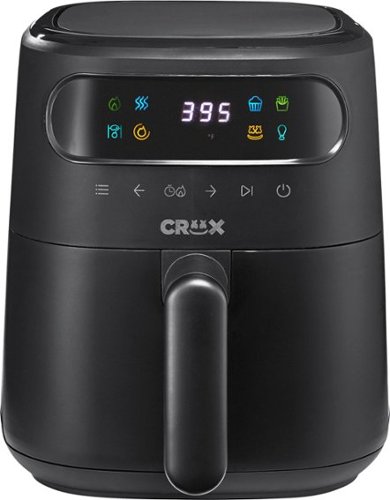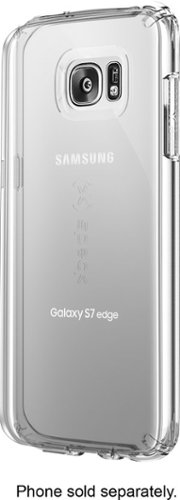CMCMom29's stats
- Review count138
- Helpfulness votes362
- First reviewJune 23, 2009
- Last reviewMay 15, 2024
- Featured reviews0
- Average rating4.2
Reviews comments
- Review comment count0
- Helpfulness votes0
- First review commentNone
- Last review commentNone
- Featured review comments0
Questions
- Question count0
- Helpfulness votes0
- First questionNone
- Last questionNone
- Featured questions0
- Answer count19
- Helpfulness votes1
- First answerDecember 24, 2016
- Last answerSeptember 1, 2020
- Featured answers0
- Best answers1
The Turtle Beach Stealth 700 Gen 2 MAX wireless multiplatform gaming headset delivers an incredible battery life, premium comfort, and sensational audio & chat quality for PlayStation®, Nintendo Switch & PC. An upgraded battery delivers a whopping 40+ hours of playtime, and when you do eventually need to recharge, you can get right back in the game with 8 hours of battery life on just 15 minutes of charge using the included USB-C cable. Play across platforms with the flip of a switch thanks to the versatile USB Transmitter, letting you play on PlayStation, Nintendo Switch or PC with optimized audio controls. A consistent, low-latency connection on PS5 & PS4 consoles, Nintendo Switch & PC is made possible by our proprietary lag-free 2.4GHz wireless technology, giving you a gameplay advantage over the competition. Enjoy Bluetooth connectivity to simultaneously listen to music or take mobile calls, without any disruptions to gaming, and easily customize your audio and program the remappable dial and button on the headset using the Turtle Beach Audio Hub app. Experience exceptional comfort that keeps you cool with Aerofit cooling gel-infused memory foam ear cushions with adjustable ProSpecs glasses-friendly technology. A metal-reinforced headband is built to last through triumphant wins and crushing defeats and is adjustable for a snug fit on any head size. Refined internal acoustics house Turtle Beach patented 50mm Nanoclear speakers for ultra-realistic sound imaging and are optimized for Sony 3D Audio on PS5. Call out your team’s next move with authority or chat clearly with friends thanks to a larger, high-sensitivity gen 2 flip-to-mute mic delivering improved chat clarity and seamlessly integrates into the headset when muted. Plus, with Variable Mic Monitoring you can hear and adjust the volume level of your voice in the headset so you can avoid shouting. And the Stealth 700 Gen 2 MAX is equipped with easy access controls to adjust mic monitoring, cycle through audio presets, and activate Superhuman Hearing sound setting, for a definitive audio advantage. Finally, when using with PC, the MODE button will sync with your multimedia to allow to play and pause music, skip tracks, and adjust master volume directly from your PC or keyboard.
Posted by: CMCMom29
The Turtle Beach Stealth 700 Gen2 MAX is a beautiful headset, both in functionality and style.
Out of the box, it’s not as heavy as other headsets I’ve tried. The feature of the mic tucking into the headset is AWESOME. As advertised, it does not interfere with eyeglasses when both are worn.
The sound is incredible. You can hear sounds in your game that you didn’t know were there. It felt submersive, yet you can still hear family when they needed to get my attention.
It was easy to setup. Both the PS4 and PC were Plug-and-Play with the included dongle. Nothing to install, was up and running in seconds. You can also use Bluetooth if you prefer.
Turtle Beach also offers an app to fine tune your audio experience (photos attached). You also can track your battery life and if the dongle is on PC or PS.
It's comfortable to wear for hours of gameplay with battery life to match.
My ears do get warm while wearing them, so that's my only real complaint.
I highly recommend this product.
I would recommend this to a friend!



Enjoy the versatile headset for Hybrid work and beyond with the Voyager 4320 Wireless Noise Cancelling Stereo Headset with mic. It's everything you need to stay productive and connected to all your devices whether at home or in the office. Long day of calls made easier with all-day comfort and dual-mic Acoustic Fence technology that eliminates background noise. Phenomenal flexibility, connectivity, and freedom.
Customer Rating

4
Good Headset for Working on Phone
on October 2, 2022
Posted by: CMCMom29
I have been working on the phone, in various forms, for the last 20 years. The brand of choice for headsets were always Plantronics (now known as Poly). Currently, I use a Voyager 5200 series, which is a monaural earbud-type headset that hooks around my ear.
Usually, I prefer the type that fits in your ear rather than the headband style. I have found that the headband typically will give me headaches, and I wasn’t a fan of earmuffs. However, I was looking for something with a longer range than my current headset that could also be a backup if necessary. The last time I had to replace my unit, I had to use a video game headset and the results…weren’t great.
There’s not much in the box. A Quick Start guide, a charging cable with USB to USB-C adapter, the headset, the dongle, and a carrying case with a cinch. The cable can also be used to turn the headset into a wired headset if needed.
I went to the Poly website to find the full-size copy of the manual. There was a video there introducing the unit, which I watched. I found, to my dismay, that this model offers a headset charging stand that was NOT included in the box.
I went online to look for the stand shown in the video. I found the stand at only a few outlets, one a major office supply retailer. Their price was approximately $109. I also found another stand that might work to charge it (no added features) at another online retailer for approximately $40. The Poly site only carried the more expensive version. If something like that is important to you, be prepared to pay for the accessory on top of the cost of the headset.
Poly offers an “app” for your computer to control additional features. The app is not yet available for phones. I downloaded the software without issue.
I used the dongle to connect to my computer. You can also use Bluetooth on your computer or phone if you wish. It was Plug-and-Play, easy to setup.
The Poly app allowed for software updates for the headset. It also tells you the remaining battery life.
The software also has features to encourage health and wellness. You can have it remind you to drink water, or to look away from your screen, or even reminders to get up from your desk.
It offers ambient noise (Gentle Ocean, Babbling Brook, or Mountain Ranch – all water sounds) to play in your headset while doing heads down work, trying to drown out office noise, or for relaxation. I found these to be distracting, as I work at home where it’s already quiet. I could see these being beneficial in an open floor plan office.
It offers ambient noise (Gentle Ocean, Babbling Brook, or Mountain Ranch – all water sounds) to play in your headset while doing heads down work, trying to drown out office noise, or for relaxation. I found these to be distracting, as I work at home where it’s already quiet. I could see these being beneficial in an open floor plan office.
Each earmuff is labeled – L for left, R for Right. I like this – it’s easy to read, rather than try to read a tiny icon, printed on the headband.
What I’m not crazy about is that the mic is on the right side. I prefer my mic on the left – it’s what I’m used to. You cannot move the mic to the left side. I could reverse the unit to have the mic on my left (it has nearly a 180-degree movement) but then the R muff is on my left ear, which defeats the purpose.
The earmuff covers are a vinyl-type wipeable material. One thing I noticed is that they make my ears SWEAT. After a couple hours of wear, the muffs had condensation and was partially covered by makeup. They wiped clean easily.
The headband is comfortable. It’s not as heavy as other headsets I’ve used. I still don’t like the sound coming through the muff that is ON my ear versus the bud IN my ear. This is not a fault, just a personal preference.
I was able to walk to my coffeemaker to the other side of the house without the connection dropping, which is what I wanted.
It’s a good headset for working on the phone.
I would recommend this to a friend!
You can air fry that! The CRUX x Marshmello 3-qt. Digital Air Fryer Kit with TurboCrisp technology features patented TurboCrisp technology crisping tray that cooks up to 50% faster than traditional ovens and 4 silicone cupcake molds. CRUX is turning up the beat—and the heat with world renowned Artist & Producer, Marshmello. Cooked, puffed, crispy, gooey perfection is yours every time with this 3-qt. Digital Air Fryer Kit with TurboCrisp from CRUX x Marshmello.
Posted by: CMCMom29
I must admit, I didn’t catch on to the name when I ordered this fryer. I saw the name “MARSHMELLO”, and I thought it was in reference to the size/shape of the item. It wasn’t until I received it that I saw that the name was associated with the DJ/Artist. It makes no difference to me, but if that is the selling point, it missed the mark with me.
[I think it would have been cuter to make the fryer look completely like their “face”, not just in a reminiscent shape.]
I was looking for a smaller air fryer for leftovers or snacks. Something that wouldn’t use so much space and wouldn’t take over my dishwasher. This fryer fits that bill.
What I wasn’t crazy about, though, was the icons on the display. At first glance, they look awesome. I love the “neon” look to them and the difference colors. What I don’t love, though, are the icons. They look cool, but can I guess or remember what they mean? No. I like things that are intuitive – not where I must consult the manual to figure out simple steps.
At the time I received it, there was not any product presence on the Crux website, nor any downloadable manuals.
That said, it works great. I used it to make Cheese Fries (Halloumi-Style Cheese Sticks). They came out perfectly. Nice golden brown, crisp outside, soft inside. I also used it to heat up leftover chicken – worked as expected.
I don’t think you can wrong with this fryer. Just keep in mind that, when it says it serves 2-4 people, that’s what it means. You could get one small-to-medium size steak or one chicken breast in the basket at a time.
I would recommend this to a friend!


Replace your corded vacuum with the new lightweight and cordless PWRHERO 11 Pet. The PWRHERO 11 Pet is a high-performance cordless vacuum featuring a 450W motor and up to 120W of suction power great for multi-surface, whole home, and pet hair cleaning so you can confidently replace a traditional corded upright. The PWRHERO 11 Pet is designed for 3 in 1 use - clean your hard floors, carpets and hard to reach areas with the hand vacuum attachment.
Posted by: CMCMom29
I had heard good things about the Tineco vacuums in some of the social media groups I am in, so I was eager to try this. I have three children and six animals (yes, you read that right). Four dogs and two cats. We. Have. Hair. All the time. So, we need a robust vacuum to keep up with our needs.
Another challenge I have is that I need something lightweight, as I’ve had issues with my back for years. Getting up and downstairs with a heavy upright with a cord is just not feasible.
For comparison, I will be referencing the vacuum I use the most, my LG Cord Zero, also from Best Buy. It does a good job for the most part but it’s not a “pet” vacuum.
For starters, you have a Quick Assembly guide on the first flap. That’s nice. It’s simple to put together, though I’m not crazy about how it assembles. The black buttons to release the parts are OK, but my LG will click when their tools are in place. I also push down on their releases while pulling out the tool, where the Tineco, you push the button down and then you pull. Sometimes I wasn’t sure it released when I tried to take it apart.
First impressions were that it’s beautiful, for a vacuum cleaner. Nice colors, nice design. The materials feel of less quality as compared to the LG. It feels more susceptible to damage. Don't get me wrong -- it's sturdy enough for daily use. Heavy use, I'm not sure.
Next quibble is that it doesn’t stand up by itself. Neither does my LG, to be fair. However, the LG has a charging stand that can also be mounted to a wall. The Tineco comes with a wall mount only. You can charge the battery alone, or in the vacuum. However, without a stand or the ability to stand upright on its own, you’ll need to lean it against something for charging. I have not installed the wall mount yet, as I have not decided where it will live when not in use.
Now, to use. The vacuum has a trigger that you have to constantly hold down to start the machine. It also comes with a little switch that allows you lock the trigger down for extended use. I would have liked a push button for on/off, but it’s not a huge deal. I wonder what will happen, though, if that little switch breaks, which I can see me doing.
It has three power modes. The first level does an average job of picking up the dirt. You can feel that the second mode has more suction. The third mode, however – oh, boy. My carpet literally lifted up into the attachment when I tried it. I couldn’t get the vacuum to roll easily on that mode. I tried that mode on the hard floor and it was still hard to push.
The light on the floor attachment is very helpful for seeing all the dirt and hair you’ve missed. It doesn’t do great on edges, though. It also doesn’t pick up tufts of hair. One of my dogs is a Chow Mix. He has got some hair and he hasn’t been to the groomer in a while. I take several passes over the hairy tumbleweeds and the vacuum still won’t pick it up, in any mode. Good for floors, but not great for anything that isn’t embedded in the surface of the rug.
Lightweight enough to use on the stairs, though I didn’t not think it did a fantastic job on them. Just average.
Easy enough to empty. You will have to remove the spindle inside the unit to clear it out. My LG, I can use a pencil to loosen and remove the wrapped hair. The design of the Tineco doesn’t allow that, so you have to take that piece out.
All in all, it’s a good value. I think it will become the upstairs stick vac in my house.
I would recommend this to a friend!
The G715 Logitech Wireless Gaming Keyboard from the Aurora Collection delivers low-key style with high-key performance so you can express yourself and play your way. Float away with its dreamy white design and comfy, cloud-shaped keyboard palm rest. With a tenkeyless layout and adjustable height, this is an ideal compact mechanical keyboard for gaming that gives you that good game feeling, all-day long. Pack it up, place it anywhere, and play your best with G715’s rechargeable 30 gaming-hr battery life (with full lighting), Logitech LIGHTSPEED wireless, and Bluetooth connectivity. Use the USB-C to USB-A cable (included) for quick and streamlined recharging. Logitech LIGHTSYNC brings your gaming to life with four responsive Play Moods that reflect your state of play in 16.8M programmable RGB colors. Get your creative juices flowing, show off your style, and even create your custom animation effects on your wireless TKL keyboard with free G HUB software.
Customer Rating

5
A "Fluffier" Aesthetic, but in a Good Way
on September 2, 2022
Posted by: CMCMom29
I’m going to start this review with what got my attention the most about the Logitech G715 Aurora Gaming Keyboard at first. It’s a small thing, but I thought it was very cool.
I opened the box to get the keyboard and accessories out. To my surprise, the keys were already GLOWING though the tissue paper it was wrapped in. A silly thing, maybe, but I thought it was awesome. I love little touches like that. It was a cool look.
The next thing you'll see is the whiteness of the keyboard. It is a quite noticeable, especially when using it with a black gaming rig. I do hope that there will be more items with this aesthetic for gamers in the future. I don’t mind the black PCs, laptops, etc. There’s something that appeals to me about this lighter – dare I say, fluffier? – aesthetic.
For gaming, I know the numeric keyboard is not vital, but I do miss it – mainly because my hands are more used to the size of my keyboard with one. It is an adjustment. The responsiveness and speed of the keyboard more than makes up for it.
The keys are comfortable and are quick to the touch. They just feel nicer. You have the “old-timey” clickety-clickety-clackity noise of the older keyboards, with none of the sluggishness they possessed. You can enjoy the time warp without actually BEING in the time warp.
The colors are soft and customizable via the Logitech G Hub software (available at Logitech’s web site). The software will also show your battery life and if the keyboard needs a firmware update. I wasn’t thrilled about having to have the keyboard plugged in to update it. On a truly wireless keyboard, that shouldn’t be a thing.
The update will prompt you to unpair your keyboard from the computer if using the Bluetooth function. That was the one complaint I had with the setup. I followed the instructions over and over again to connect via Bluetooth and it wouldn’t work. Finally, I tried pushing the button several times fast rather than the holding for 3 seconds as it states in the guide. THAT allowed me to pair the Bluetooth. After the challenge I had, I wasn’t about to unpair the product from the computer. That also seems to defy logic. If this is billed as being usable with Bluetooth, then updates should be able to work with Bluetooth, too. I would rather take a way one half of a star in my rating, but the system does not allow that.
I really liked this keyboard. At some point, I’d like to add the mouse and headset to complete the look. Maybe someday they’ll be a PC to match.
I would recommend this to a friend!
Introducing MX Mechanical Mini- a minimalist keyboard with extraordinary feel, precision, and performance. Low-profile mechanical typing delivers satisfying feedback in your choice of key switches – Tactile Quiet, Clicky, or Linear. MX Mechanical Mini is crafted for ergonomic comfort, with smart illumination and Easy-Switch – allowing you to connect up to 3 devices and stay in your flow for hours.
Posted by: CMCMom29
How fun!
That is what I first thought when I unboxed the Logitech. Clickety-clickety-clack. I felt nostalgic banging on the keys. Took me back to the 90s when I used to wish keyboards weren’t so noisy (LOL).
The unit comes with a dongle to hook it up to your computer. You can also use the Bluetooth function to hook up to your computer, as well as to your phone or tablet. I have a desktop sitting on a small desk that barely fits my keyboard with all of the other equipment on it. The smaller size of this keyboard is much better for the space. I do make a lot more typos while using it, though, because I’m used to a full-size keyboard with a 10-key pad.
I tried to connect with BT but my computer wasn’t finding the unit. I plugged in the dongle. This is a newer dongle for Logitech – the Logi Bolt USB Receiver. I am used to the Unifying receiver, which you can use if you have one.
It comes with a charging cable and the dongle. There’s an on/off switch so can save battery or to travel with. It seems to hold a charge for quite a while.
I downloaded the suggested Logitech Options software, which I had to do first, and then download the Options+ software. The software allows you to change the backlighting (more fun!), among other custom settings. You can connect the keyboard up to three devices. There are dedicated keys to use to easily switch back and forth.
This is a really nice keyboard.
I would recommend this to a friend!
Extend high-performance Wi-Fi across your home to remove dead spots and Wi-Fi drop zones with RE705X Wi-Fi 6 range extender. High-gain antennas extend your routers’ Wi-Fi signal so you can enjoy smoother and more reliable streaming, gaming, downloading, and more with dual-band Wi-Fi speeds up to 3 Gbps (2402 Mbps on 5 GHz band and 574 Mbps on 2.4 GHz band) with the wider 160 MHz channel. Pair RE705X with a TP-Link OneMesh compatible router to create a network that only needs one name and password. Easily set up and manage RE705X with TP-Link Tether app (Android, iOS). Plus, the intelligent signal indicator will help you find the best placement for your range extender.
Customer Rating

5
Simple to Set Up, Simple to Use
on June 23, 2022
Posted by: CMCMom29
I currently have a Linksys Velop Mesh Wi-Fi router in my home. I have three nodes, but the one in our master bedroom does not stay connected so the Wi-Fi in there the signal can be a little sketchy. I’ve looked at extenders in the past to try to make the connection more consistent.
When I saw the TP-Link RE705X AX3000 Wi-Fi 6 Extender would work with any brand of router, I decided to give it a try.
There isn’t much to the unit. Just the product itself and a set up guide come in the box. It’s easy to set up. You have two options – one is to use the Tether app, use a web browser, or via the WPS button. I had a TP-Link account already, so I chose the Tether app.
Once you sign into the app, it explains each step to you. First, you’ll need to plug it in as close to your existing router as you can. Then, you wait until the LED light stops flashing (don’t be alarmed if it takes a few minutes; it did for me). After that, you can move the unit anywhere else in the house. The instructions suggest that you plug in the product somewhere halfway between your router and the dead zone you are trying to improve. My router is in my office on the main floor, while our bedrooms are on the second floor. I chose to plug in the extender in an outlet at the top of the stairs on the second floor. That was about as close to the middle as I could get.
I had no issue with the extender finding the wi-fi in the new location. Once it fires back up, you’ll see steady LED lights in blue once it’s connected to your network.
Sadly, it didn’t solve my node issue. I do see a nice steady wi-fi signal on my devices. It may make my node issue moot at this point.
The device is simple to set up and simple to use.
I would recommend this to a friend!
The all-new Victrola Premiere T1 Turntable System is the perfect record player sound system for your home. Incorporating the T1 Turntable and M1 Bookshelf Monitors, the system’s design and user interface were created with meticulous attention to sound reproduction, design, and ease of use. The T1 Turntable System is sure to make lifelong music memories in your home. The Premiere T1 Turntable features a belt driven metal platter, wooden plinth, and aluminum tonearm with an adjustable counterweight and anti-skate knob to keep your favorite vinyl records in top condition. The T1 record player also includes Victrola’s first high-performance moving magnetic cartridge, creating detailed clarity from your record collection with a wider frequency response and specified downforce. The built-in preamp allows connectivity to any amplifier for a completely customizable audio system. The Victrola Premiere M1 Bookshelf Monitors are sonically designed to complement the Victrola Premiere T1 Turntable for a vinyl listening experience that will take your collection to new highs. As a stand-alone bookshelf speaker system, wirelessly stream your favorite tunes via Bluetooth® technology from your device. If you already have a turntable or any audio device you’d like to connect, the Victrola Premiere M1 monitor acoustic and aesthetic design will prove to elevate your overall listening experience. With beautiful design, proprietary technology, and high-end components, the Victrola Premiere T1 Turntable System delivers superior sound quality to create lifelong music memories in every home.
Customer Rating

4
Victrola Premiere T1 Turntable
on May 31, 2022
Posted by: CMCMom29
Out of the box, the Victrola Premiere T1 Turntable System is an attractive product. Sleek, compact, looks nice sitting on a cabinet in my living room. My initial experience, though, was a bit disappointing.
When you open the box, the first thing you see is a large cardboard sheet with the Quick Start Guide. It states one of the first things you need to do is to set the tone arm. I’ve owned many record players in the past and have never had a unit that required this.
The other thing you need to do as part of the installation process is to install the turntable. You have this little ribbon taped to the platter that is wrapped around the belt underneath. You are to hold this small ribbon (after removing the tape) while placing the platter on the spindle, pulling the ribbon slightly as to place the belt on the motor pin. I lost count how many times this took me to do. Anytime I pulled the ribbon at all, the belt would slip off of the platter altogether. I had to figure out a way to hold the belt, the ribbon, and the platter at the same time to get the belt installed.
I then went to adjust the tone arm. I read the Start Guide, then I downloaded the manual from their web site to review. I could not get the knob to turn at first, then got it to turn somewhat. I thought I was doing something wrong, so I went online to review videos (sadly, Victrola did not offer a video on how to do this on their channel) to see how to do this. After viewing, I tried again. This time, I couldn’t get it to budge. After applying more “elbow grease” …I broke the housing for the arm.
Victrola was kind enough to replace the unit for me as they considered the unit defective (great service!). When I opened the new unit, there was a sticker on the packing foam wrapped around the arm saying that the counterweight and anti-skate was already set (picture attached). I was happy that it was so I didn’t have to go through that again, but I wondered why those instructions are included if it was already set up…? Maybe they just set up the second unit? I’m not sure. The first unit I received did not have this sticker.
I also found a finish issue on the second unit (pictured). Minor grievance, yes, but for the price point, I was surprised to see it. The lift lever does not work, either. I had to raise the lifter and push it back down by hand, and it doesn’t quite meet the arm.
After all of that, I finally got to test the unit. I pulled a couple of 33s to use for testing, both from the 1970s. Operation was as expected. I heard some distortion, but it was much clearer than anything I’ve heard on a turntable before. I have included a video clip so people can hear the sound (if you are wearing headphones, you may want to turn your volume down before playing).
I really like the Victrola, but I will take away one star before of all of the issues I had to deal with in the beginning.
I would recommend this to a friend!





Annihilate your competition with this ASUS ROG gaming desktop. The Intel Core i7 processor and 16GB of RAM deliver rapid performance during fast-paced action, while the 1TB HDD and a 512GB SSD provide plenty of storage for large files and downloads. This Bluetooth-enabled ASUS ROG gaming computer features an NVIDIA GeForce RTX 3060 graphics card for tear-free rendering of 4K games.
Customer Rating

5
Gorgeous Unit - Very Responsive
on May 22, 2022
Posted by: CMCMom29
The ASUS GT15CF-I73060VR Gaming Desktop is a great machine for any gamer.
First, it’s gorgeous. It’s the first machine that I’ve owned with the clear side to see the insides. The lights give it a great atmosphere. I like the fact that it’s lit even if the monitor went to sleep because it reminds me it’s still on.
I hooked up the CPU to a TCL Roku TV that we recently purchased from Best Buy. One thing to note – there’s only one HDMI port that works with a TV. The unit did not come with an instruction book (I was able to download it from ASUS’ website) so I didn’t realize the HDMI issue at first. I plugged it into the HDMI port toward the top of the machine and wasn’t getting any images on the screen. Had I read the book first, I would have realized that I had used the wrong port to hook it up to the TV.
The ”Quick Start Guide” was like Greek to me. I would recommend just going to the website and download the full brochure.
The games primarily played for testing were “Elder Scrolls Online” and “Elder Scrolls Skyrim”. The machine was very responsive – much more than the gaming laptop used before. Loads games quickly. Graphics seem to pick up a lot more detail. Keyboard incredibly responsive.
It’s a fantastic machine and we are very happy with it.
I would recommend this to a friend!
Preserve little ears, muffle big noise. Protect your child’s hearing with our industry-leading noise reduction headphones. HearMuffs Wireless connects to phones and tablets while limiting maximum volume to preserve hearing. Designed for young ears, Hearmuffs have an adjustable headband and foam cushions for a snug fit. Whether it’s naptime or party time, your kids can safely have a good time!
Customer Rating

5
Buy These Headphones for a Win-Win
on February 7, 2022
Posted by: CMCMom29
from Michigan
I requested these headphones for my youngest daughter, who has Autism. She wears noise cancelling headphones every day while we are at home. We aren’t sure why, but it gives her comfort. I thought these headphones were a great idea since it combined the noise reduction she seeks with the ability to use them for her tablet.
The challenge now is getting her to take them off long enough for us to charge them.
She finds them much more comfortable than her old child’s size noise reduction headphones. I do see that the there is more padding – on the headband as well as the ears – than her old ones.
She said the sound was good when she used them with her Amazon Fire. Setting them up on Bluetooth was relatively easy to do.
She said the sound was good when she used them with her Amazon Fire. Setting them up on Bluetooth was relatively easy to do.
The color is great, too. It’s almost a candy apple red finish, though it’s a bit lighter shade. The housing has a shimmery glitter-like finish that sparkles in the light (wasn’t able to capture that on camera). She likes things that glitter and sparkle, so that’s another win for us.
I would recommend these headphones to anyone looking for a nice, comfortable pair of noise reduction headphones with a bonus of using them as standard headphones.
I would recommend this to a friend!



CMCMom29's Review Comments
CMCMom29 has not submitted comments on any reviews.
CMCMom29's Questions
CMCMom29 has not submitted any questions.
Enjoy immersive audio and near-zero distortion with this white Sonos Play:5 smart wireless speaker. The Trueplay feature makes adjustments according to the layout, furnishings and size of the room for optimal sound. This humidity-resistant Sonos Play:5 smart wireless speaker lets you stream music via Wi-Fi from your Android or iOS device.
Can I install this in the ceiling?
No, I don't see how you can. It's a shelf-style unit.
6 years, 10 months ago
by
CMCMom29
Hear every footstep, click and breath with this Razer Kraken digital gaming headset. The powerful 50mm drivers have neodymium magnets so that they produce exceptional sound directly to your ear, and the included microphone picks up speech clearly. This Razer Kraken digital gaming headset connects to a USB port for easy setup.
Its works for ps4?
Power through the daily grind with this ASUS ZenWatch 2 smart watch. This 1.63-inch AMOLED touch screen watch is IP67-waterproof, so it's safe to wear in the shower while waiting for a very important call. This ASUS ZenWatch 2 smart watch also has a Wellness Suite that lets you plan workout routines, set training goals and track your progress.
will this watch work with iOS
Power through the daily grind with this ASUS ZenWatch 2 smart watch. This 1.63-inch AMOLED touch screen watch is IP67-waterproof, so it's safe to wear in the shower while waiting for a very important call. This ASUS ZenWatch 2 smart watch also has a Wellness Suite that lets you plan workout routines, set training goals and track your progress.
Will this watch work with my iPhone 6 plus and can I get news apps like cnn
Power through the daily grind with this ASUS ZenWatch 2 smart watch. This 1.63-inch AMOLED touch screen watch is IP67-waterproof, so it's safe to wear in the shower while waiting for a very important call. This ASUS ZenWatch 2 smart watch also has a Wellness Suite that lets you plan workout routines, set training goals and track your progress.
Are they coming out with a smaller size??
Power through the daily grind with this ASUS ZenWatch 2 smart watch. This 1.63-inch AMOLED touch screen watch is IP67-waterproof, so it's safe to wear in the shower while waiting for a very important call. This ASUS ZenWatch 2 smart watch also has a Wellness Suite that lets you plan workout routines, set training goals and track your progress.
Can this watch connect to wifi when your phone is not available?
Power through the daily grind with this ASUS ZenWatch 2 smart watch. This 1.63-inch AMOLED touch screen watch is IP67-waterproof, so it's safe to wear in the shower while waiting for a very important call. This ASUS ZenWatch 2 smart watch also has a Wellness Suite that lets you plan workout routines, set training goals and track your progress.
Is this watch compatible with a Galaxy s7?
Yes. I have it paired with a Samsung Galaxy Edge 7, and it works great.
7 years, 4 months ago
by
CMCMom29
Power through the daily grind with this ASUS ZenWatch 2 smart watch. This 1.63-inch AMOLED touch screen watch is IP67-waterproof, so it's safe to wear in the shower while waiting for a very important call. This ASUS ZenWatch 2 smart watch also has a Wellness Suite that lets you plan workout routines, set training goals and track your progress.
Can you have access to social media apps such as Facebook, Instagram, etc?
You do get notifications from those apps on the watch, but I have not seen where I could respond to them from the watch.
7 years, 4 months ago
by
CMCMom29
Let the sleek look of your Samsung Galaxy S7 edge show through with this Candyshell clear phone case. Crafted from custom-engineered soft acrylic, this cover absorbs shocks to protect your device. The clear material resists yellowing for long-lasting good looks, and this Candyshell clear phone case’s convenient design provides easy access to ports and buttons.
How many cases does this store have of this kind ?
I'm not sure if I understand your question, but Speck as a whole does not make very many cases for Edge phones.
7 years, 4 months ago
by
CMCMom29