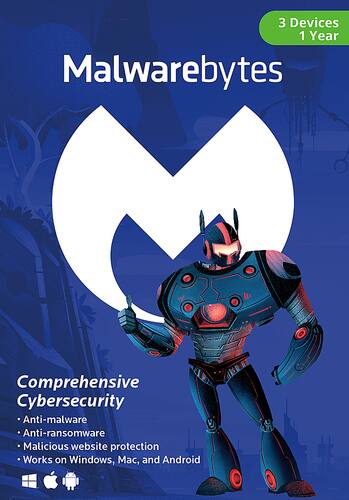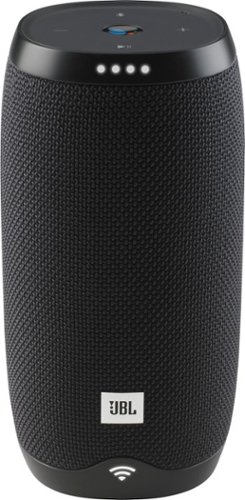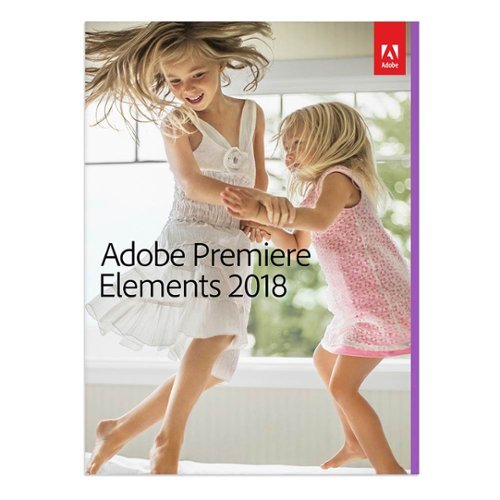The34Car's stats
- Review count101
- Helpfulness votes333
- First reviewFebruary 2, 2014
- Last reviewNovember 2, 2022
- Featured reviews0
- Average rating4.3
Reviews comments
- Review comment count0
- Helpfulness votes0
- First review commentNone
- Last review commentNone
- Featured review comments0
Questions
- Question count0
- Helpfulness votes0
- First questionNone
- Last questionNone
- Featured questions0
- Answer count22
- Helpfulness votes37
- First answerJune 1, 2016
- Last answerOctober 21, 2021
- Featured answers0
- Best answers4
Increase productivity and save desk space with this HP Pavilion all-in-one desktop computer. Its Intel Core i7 processor and 12GB of DDR4 RAM keep multiple programs running at optimal speeds, and the Intel Optane Memory is a smart system accelerator that adapts to your everyday computing activities. This HP Pavilion all-in-one desktop computer has a large 1TB hard drive for storing files securely.
Customer Rating

5
Beautiful and Capable All-in-One PC
on February 27, 2018
Posted by: The34Car
from Beavercreek, OH
Let me start by saying that this is a beautiful computer. You can run this with just one cord (the power cord). The wireless mouse and wireless keyboard really cut down on clutter and they both work as flawlessly as if they had wired connections. The touchscreen is big and has a tilt feature. There are no visible buttons or inputs. All the inputs are either behind the screen or on the bottom edge of it.
Bang and Olufsen speakers give this pc a pretty good sound, even without purchasing additional speakers. The FHD resolution provides stunning clarity. The glass panel does put off some glare however, but not a big deal.
The seventh generation Intel i7 processor is nice and fast for just about any applications, however a dedicated graphics card would be nice to round out this computer's higher end specs. When playing the Civ VI video game, there is noticeable lag in the graphics processing. That is my only complaint about this pc.
Unless you are a hardcore gamer, I think this computer would be great for just about anyone.
My Best Buy number: 0420701501
Mobile Submission: False
I would recommend this to a friend!

Stream your favorite shows on this 60-inch Hisense television. Its 3840 x 2160 resolution and 8 ms response time bring scenes to life, and 4K upscaling transforms lower quality video into HD resolution. This Hisense television is equipped with HDMI inputs to connect to a gaming console or Blu-ray player.
Customer Rating

4
Great Sound Good Picture
on February 21, 2018
Posted by: The34Car
from Beavercreek, OH
In testing out the Hisense 4k Ultra HD TV, I was blown away by one feature: the sound. This is the best sounding big screen tv I've ever had. It is loud and clear on its own; no need for a soundbar. It's got simulated surround sound and several sound modes to tune it to go with what you're watching or your own preferences.
I wish I could say the same about the picture but I can't. Don't get me wrong; the picture isn't bad, it's just not one of the best I've seen. Graphics look amazing like you would expect from a 4k tv, but fast moving images aren't optimal and the preset color/contrast settings aren't great. With some manual adjustments, I was able to improve the picture some, but it still isn't perfect.
The form factor is pleasant. There is a small black bezel around the outside and two slim legs to stand on. The 60 inch screen is massive while being less than three inches deep at its fullest.
The tv comes with four apps built-in and are accessible with a push of the button on the remote. I don't see anywhere to add more apps though, which would be a nice addition.
One more downside is that there is no microphone on the remote control, so you have to do anything that needs typing by using the arrow keys on the remote, which can get tedious.
Overall, I'm pretty pleased with this tv. There are better, more expensive ones out there, but if those are beyond your means then this one is a good alternative.
My Best Buy number: 0420701501
Mobile Submission: False
I would recommend this to a friend!

Keep your computer and information safe with Malwarebytes software. It provides protection against multiple attack types, including ransomware that hijacks your computer and demands payment and traditional spyware, and offers fast scanning so your device isn't tied up. Malwarebytes software detects fake websites and prevents you from accessing them or downloading infected programs.
Customer Rating

5
Reliable without slowing down computer
on January 12, 2018
Posted by: The34Car
from Beavercreek, OH
I feel the most confident with Malwarebytes Premium. You can use it alone or in conjunction with other antivirus software. It doesn't slow things down but keeps the bad stuff away. I think this software is underrated because they don't advertise like other brands. It protects from ransomware, blocks malware before it gets to your system, protects from bad websites and will clean up anything it finds already on your computer. It does all this in the background so you don't have to do anything.
My Best Buy number: 0420701501
Mobile Submission: False
I would recommend this to a friend!
Bring soft illumination to your favorite nook with this white Philips Hue table lamp. It mimics natural light to help you relax and feel energized when you wake up, and it's bright enough to read by during story time. This Philips Hue table lamp connects to the Hue bridge, so you can control it remotely.
Customer Rating

4
Modern Look with Modern Technology
on December 13, 2017
Posted by: The34Car
from Beavercreek, OH
The Philips Hue Wellner Lamp hits the mark. It has a simple, modern look but is actually far from simple. What you get in the box is a lamp dome that plugs into the wall and a light bulb.
The lamp can be controlled in several different ways: with voice commands through Alexa or Google Assistant, through the app on your smartphone or through a Phillips Hue accessory like a dimmer switch, motion sensor, or tap switch.
Control is not limited to turning the lamp on or off. You can use any of the above methods to dim the lamp, change the hue from warm to cool white, change the light "recipe" (i.e. different hues suited for reading, concentrating, relaxing, etc.). You can also use the mobile app to set timers or to control the lights while you are away from home.
The reason I gave this four stars instead of five is because of the expense of the product. The LED light bulb is much less expensive to operate than an incandescent light bulb, but other costs of ownership are more expensive. You will need the Phillips Hue Bridge if you don't already have one, which is a significant one-time added cost. You will also need a smartphone and wi-fi.
Another knock is that there is no on/off switch on the lamp or power cord so you can't control the lamp manually.
I should note that the bulb only gives you shades of white as opposed to the tons of shades of color that other Hue bulbs will provide. This is supposed to be a lamp for wellness, so the different shades of white are the best way to accomplish that.
Bottom line is that if you already have some Hue lights in your home and are looking to expand, this is a really nice looking product that I think you'll like. If you are wanting to just start out with Hue lights, you probably want a starter kit first.
My Best Buy number: 0420701501
Mobile Submission: False
I would recommend this to a friend!

Stream music uninterrupted with this water-resistant JBL portable speaker. It delivers immersive, high-quality audio inside or outside, and it's compatible with your favorite music apps for straightforward streaming via Wi-Fi or Bluetooth. This black JBL portable speaker comes with the voice-activated Google Assistant, so you can control it hands-free.
Customer Rating

5
Great Sound Small Package Google Assistant Inside
on December 8, 2017
Posted by: The34Car
from Beavercreek, OH
As long as you don't mind the intrusion of having Google listening in your home, the JBL - LINK 10 Smart Portable Bluetooth Speaker is for you. The speaker is small, but packs the sound quality you would expect from JBL. Rich sound will fill the room for up to five hours per charge. The lithium ion battery is charged via USB cable and no outlet adapter is included in the box. That was about the only shortcoming I could find with this speaker.
The built-in Google Assistant will allow you to run your smart home items as well as listen to Pandora or YouTube, shop, get answers, set timers and all the other things you've come to love from a virtual assistant.
You can even use the Google Assistant if you don't have wi-fi, although to do so you need two smartphones (one used as a hotspot and the other linked to the LInk 10). The speaker is waterproof and lightweight, making it a great option to take with you into the great outdoors. Setup is super easy and fast; guided through the Google Home app on your phone.
The built-in Google Assistant will allow you to run your smart home items as well as listen to Pandora or YouTube, shop, get answers, set timers and all the other things you've come to love from a virtual assistant.
You can even use the Google Assistant if you don't have wi-fi, although to do so you need two smartphones (one used as a hotspot and the other linked to the LInk 10). The speaker is waterproof and lightweight, making it a great option to take with you into the great outdoors. Setup is super easy and fast; guided through the Google Home app on your phone.
My Best Buy number: 0420701501
Mobile Submission: False
I would recommend this to a friend!

Take your morning run with this ProSense multisport watch on your wrist to track your route and stride length with built-in GPS. Featuring CardioSense on-wrist heart rate monitoring, this lightweight smartwatch helps ensure you exercise safely, while the EasyView display can be read in any light. Smart notifications on this ProSense multisport watch keep you on top of missed calls and messages, making it an ideal option for all-day wear.
Customer Rating

3
Detailed Workout Stats but Clumsy Interface
on December 8, 2017
Posted by: The34Car
from Beavercreek, OH
The Epson ProSense 307 GPS Multi-Sport Watch will give you a plethora of workout statistics to help you keep track of your training. It will track seven different types of workout, even differentiating between pool swimming and open water swimming. It has built in GPS, so you can track your workout on a map after the fact. It also has a built in heart rate monitor that can run continuously, even when not working out.
The look of the watch is not very impressive. This was definitely designed with workouts in mind, rather than as an everyday fashion accessory. The silicon rubber strap has about a million notches in it so anyone can find the perfect fit. The face is plastic with four plastic buttons to control the menus/settings. The display is black and white, with four options for the style; none of which is very aesthetically pleasing. Unfortunately there is no touchscreen control or rotating bezel control. A color screen with a few more display options would be much appreciated. As someone who wears reading glasses, some of the info on the watch face is hard to see. The end of the watch band tends to come out of the band holder pretty easily which can be annoying. The watch face is very big, like the size of a big men's watch. It would look huge on a typical woman, but again, this isn't a stylish looking watch to begin with, so probably not a big deal if you are just looking for a workout watch. It will fit any wrist size.
To access the workout data, you need to use the Epson View app on your phone. The connection between the app and the watch is clumsy and slow. There seems to be a lot of back and forth between pushing buttons on the watch and going through menus on the app to track your workouts. You are supposed to be able to control your music playlist and receive smart notifications about missed calls on the watch, but I couldn't figure out how to do those things.
Pros: detailed stats, compatible with several workout apps, heart rate monitor, strap will fit any wrist size (even kids).
Cons: the look, lack of touchscreen or rotating bezel control, black and white face, user interface is not intuitive, setup for starting a workout is too slow.
My Best Buy number: 0420701501
Mobile Submission: False
No, I would not recommend this to a friend.

Keep your focus on the road with this Garmin Speak voice service device. Amazon Alexa is integrated and takes voice commands, so you can keep your hands on the wheel, and it connects to your vehicle's stereo system to provide spoken turn-by-turn directions. This Garmin Speak voice service device is compact, so it doesn't obstruct your view.
Customer Rating

3
Features are Mostly Redundant
on November 27, 2017
Posted by: The34Car
from Beavercreek, OH
Garmin was once a leader in navigation products. I remember when one would have to hide their navigation device so it wouldn't get stolen from the vehicle. Then smartphones came along and included navigation apps for free that are very smart and up to date with live traffic, automatic rerouting, lane assistance, etc. If you have enough data on your data plan, these are excellent choices for navigation.
Most smartphones these days also come with some sort of personal assistant built in, also for free. Just ask your phone a question and it will try to answer it for you.
Then there is the Garmin Speak, which does those things, not by itself, but in tandem with your phone. A problem with this is a) it doesn't really do anything that your phone won't already do, b) it requires long wires to be run along your windshield and dash/floor to a power outlet, and c) it still uses data from your phone's data plan.
There is one saving factor for this product. If you can't find a safe place to put your phone so you don't have to take your eyes off the road while driving, this product gets stuck to your windshield so your eyes can better stay on the road.
The Garmin Speak works best in vehicles that have Bluetooth enabled car stereos. If you can play music wirelessly through your car stereo, then you are good to go. You can still use the Garmin Speak if you don't have that capability in your vehicle, you will just need a second wire going from the 12v outlet plug to your stereo's aux input. If you don't have an aux input for your car stereo, then you will have to listen to the Garmin through its tiny built-in speaker.
Unless only Alexa's help will do (as opposed to other smartphone assistants), or if you don't have a good place to keep your phone for safe usage of its nav features, then I would pass on this item. Otherwise it may be a good fit for you.
Mobile Submission: False
No, I would not recommend this to a friend.

Video editing doesn't have to be daunting or take tons of time. Go from hundreds of mystery folders to a visual view of your videos automatically sorted by date. Use automated editing options and step-by-step guidance to create and share everything from animated GIFs and video collages to new dynamic slideshows and full-length movies.
Customer Rating

4
Premiere Elements 2018 Makes Video Editing Easy
on November 21, 2017
Posted by: The34Car
from Beavercreek, OH
I have been making YouTube videos for a little while now, mostly using Premiere Elements 15. I was still learning the ins and outs of that version when I got this newer version. The 2018 version is as good as the last version, with mostly the same interface, plus it adds a few new features.
Adding content and cutting scenes, adding text, graphics and music is pretty easy after a bit of practice. I haven't had too much luck using any of their "fix" items, like shake reduction or color correction. Maybe those are better used with photos and slideshows, I don't know. I haven't found their online help to be very useful to me, but there are plenty of people out there to show how to use various features if you do simple internet searches.
The tools are there to make really good videos and photo slide shows with this software. Video editing puts a pretty heavy load on a computer, so make sure you have decent computer specs unless you want to be waiting for things to happen for long amounts of time.
When you're ready to share, you have the option to share directly to social media, which is a really nice feature.
If you're a beginner or intermediate video and/or photo editor, I would recommend this product. I can't speak for the pros because I am not one myself, but it gets the job done for me and I like that.
My Best Buy number: 0420701501
Mobile Submission: False
I would recommend this to a friend!

Clean your carpets more efficiently with this Rogue robot vacuum. The intelligent mapping helps the device navigate quickly through your home, and it has a tri-clean system that agitates, brushes and uses suction to ensure a thorough cleaning. This Rogue robot vacuum returns to its base for recharging when the job is done.
Customer Rating

2
Feels like they rushed this product
on November 14, 2017
Posted by: The34Car
from Beavercreek, OH
I had high hopes for this robot vacuum. The idea of a really smart vacuum that you could tell to go to certain areas and leave others alone was appealing. In actuality though, this robot doesn't meet my expectations.
I should point out that I have another robot vacuum that does a better job. My Hoover Rogue 970 will not dock properly. It always makes it near its dock, but never onto it. Also, the batteries seem to drain very quickly. It always has to stop before it has done the whole floor; about 1500 sq. ft. or less of area that I want it to clean. Another alarming issue is that when it is done, it has very little dirt/debris in the catch bin. I have run my other robot vacuum immediately after the Hoover Rogue 970 and it has docked with a full dirt chamber. I have been running the Rogue in normal mode. Perhaps I need to up it to Beast Mode to pick up dirt, but then the battery will die even faster. I have tried different things to make the Rogue work properly but nothing has worked as of yet. I've tried deleting all maps and running the recon mode again, I have tried moving the dock to a more wide open wall space. Suffice it to say that it has been a disappointment.
I should point out that I have another robot vacuum that does a better job. My Hoover Rogue 970 will not dock properly. It always makes it near its dock, but never onto it. Also, the batteries seem to drain very quickly. It always has to stop before it has done the whole floor; about 1500 sq. ft. or less of area that I want it to clean. Another alarming issue is that when it is done, it has very little dirt/debris in the catch bin. I have run my other robot vacuum immediately after the Hoover Rogue 970 and it has docked with a full dirt chamber. I have been running the Rogue in normal mode. Perhaps I need to up it to Beast Mode to pick up dirt, but then the battery will die even faster. I have tried different things to make the Rogue work properly but nothing has worked as of yet. I've tried deleting all maps and running the recon mode again, I have tried moving the dock to a more wide open wall space. Suffice it to say that it has been a disappointment.
Some positives about the product are that it can be run through Alexa and Google Assistant. The app has finally been released and it allows you to do things like set up a cleaning schedule, view its map of your home, create smartwalls to prevent it from going into certain areas, change the mode to stealth, normal or beast mode, start cleaning, dock (or at least attempt to dock), etc.
Maybe Hoover can send out an update to make it work better, but as of right now I'd say there are better options out there for robot vacuums.
My Best Buy number: 0420701501
Mobile Submission: False
No, I would not recommend this to a friend.

The Shark ION Robot is designed with a Tri-Brush System, combining side brushes, channel brushes, and a multi-surface brushroll to handle debris on all surfaces, corners, and edges. Use the SharkClean app or voice control with Alexa or Google Assistant to start cleaning from anywhere Shark ION Robot.
Customer Rating

4
Nice robot vacuum makes life easier
on November 4, 2017
Posted by: The34Car
from Beavercreek, OH
The Shark Ion Robot 750 Vacuum is a well made machine that does a good job of sweeping both carpets and hard flooring. It senses walls and other obstacles and either avoids them completely or gently nudges them while cleaning. It sounds pretty quiet, kind of like a loud laptop; much more quiet than a traditional vacuum cleaner. Mine usually runs for about 30-40 minutes before it docks itself to recharge. Each time it has docked, the chamber that holds the dirt and debris has been full. If you are ocd, you may not like the random vacuum tracks that go this way and that, as opposed to straight, cohesive lines back and forth as you would do manually. I have no problem with it though, because the floors are clean and I didn't have to do it myself. That's a win in my book.
It is programmable to automatically clean on a schedule and you can control it from your smart phone. It is gentle on hardwood floors too and can transition from hard floors to carpets with no problem.
I didn't give it five stars because it doesn't have Alexa or Google Home connectivity as of yet. Also, I asked it to dock itself once and it didn't dock. I'm not sure why. It was easy enough to dock it myself though, so no big deal.
I love this robot vacuum and would recommend it to others.
My Best Buy number: 0420701501
Mobile Submission: False
I would recommend this to a friend!

The34Car's Review Comments
The34Car has not submitted comments on any reviews.
The34Car's Questions
The34Car has not submitted any questions.
Experience immersive entertainment options with this Sony 4K Blu-ray player. Its Ultra HD resolution provides exceptionally detailed screen images with increased brightness and more realistic color, and its support of Dolby Atmos and DTS:X provides cinema-quality sound. This Sony 4K Blu-ray player supports high-resolution audio formats for more accurate music reproduction.
What is the difference between the Sony 800 and the pannasonic ultra 4k player,will it do the same streaming for 4k oled t.v.,and stream 4k from Netflix
The Sony will stream 4k content from Netflix and Amazon.
8 years, 7 months ago
by
The34Car
Experience immersive entertainment options with this Sony 4K Blu-ray player. Its Ultra HD resolution provides exceptionally detailed screen images with increased brightness and more realistic color, and its support of Dolby Atmos and DTS:X provides cinema-quality sound. This Sony 4K Blu-ray player supports high-resolution audio formats for more accurate music reproduction.
I installed the X800 4K player to my Samsung 2016 series 8000 SUHD TV. I am using a Audioquest HDMI cable. The picture quality with a 4k disk was terrible. The screen was dark and the picture quality was dull. Any suggestions
I would take a look at your tv's video settings and see if you can make some changes to improve the image. Most likely that is where your problem lies.
8 years, 7 months ago
by
The34Car
Wake up to a delicious cup of java with this Ninja Coffee Bar glass carafe system. The 10-cup pitcher holds 50 oz. of coffee when entertaining or brews a single cup at a time, prepared at the infusion level of your choice. This Ninja Coffee Bar glass carafe system has a built-in frother for hot and cold drink creations.
Does it grind coffee beans?
Wake up to a delicious cup of java with this Ninja Coffee Bar glass carafe system. The 10-cup pitcher holds 50 oz. of coffee when entertaining or brews a single cup at a time, prepared at the infusion level of your choice. This Ninja Coffee Bar glass carafe system has a built-in frother for hot and cold drink creations.
Can this coffeemaker make espresso coffee?
Pretty much. It isn't explicitly called espresso, but they use the terminology "Specialty." Their definition of specialty is "an ultra-rich concentrate that allows you to create your favorite coffeehouse-style drinks, one cup at a time. This setting will brew 4 oz.
8 years, 11 months ago
by
The34Car
Wake up to a delicious cup of java with this Ninja Coffee Bar glass carafe system. The 10-cup pitcher holds 50 oz. of coffee when entertaining or brews a single cup at a time, prepared at the infusion level of your choice. This Ninja Coffee Bar glass carafe system has a built-in frother for hot and cold drink creations.
What accessories are included in the box
Included accessories are a frother, coffee scooper, carafe. It also comes with a reusable filter, or you can buy cone shaped paper filters if you prefer.
8 years, 11 months ago
by
The34Car
Wake up to a delicious cup of java with this Ninja Coffee Bar glass carafe system. The 10-cup pitcher holds 50 oz. of coffee when entertaining or brews a single cup at a time, prepared at the infusion level of your choice. This Ninja Coffee Bar glass carafe system has a built-in frother for hot and cold drink creations.
HOW TALL AND DEEP (FROM THE WALL) IS THE MACHINE? I AM TRYING TO SET UP A COFFEE BAR AND NEED TO KNOW IF IT WILL FIT UNDER A BUILT IN COUNTER WITH OVERHEAD SHELFS. THANKS FOR YOUR HELP
Product dimensions: 12" W x 9"D x 15"H
However, with the frother open (it unfolds from the left side of the machine) the width increases to 15.5", plus you probably need another inch for your cup to fit, so say 16.5".
Also, you will need an additional 2" on the top in order to be able to remove the water reservoir.
Therefore, your opening should be at least 16.5"W x 9"D x 17"H.
However, with the frother open (it unfolds from the left side of the machine) the width increases to 15.5", plus you probably need another inch for your cup to fit, so say 16.5".
Also, you will need an additional 2" on the top in order to be able to remove the water reservoir.
Therefore, your opening should be at least 16.5"W x 9"D x 17"H.
8 years, 11 months ago
by
The34Car
Wake up to a delicious cup of java with this Ninja Coffee Bar glass carafe system. The 10-cup pitcher holds 50 oz. of coffee when entertaining or brews a single cup at a time, prepared at the infusion level of your choice. This Ninja Coffee Bar glass carafe system has a built-in frother for hot and cold drink creations.
What's included in the box
Included are:
Coffee maker (including frother)
Carafe
Quck Start Guide
Recipe Booklet
Owner's Manual
Coffee maker (including frother)
Carafe
Quck Start Guide
Recipe Booklet
Owner's Manual
8 years, 11 months ago
by
The34Car
Wake up to a delicious cup of java with this Ninja Coffee Bar glass carafe system. The 10-cup pitcher holds 50 oz. of coffee when entertaining or brews a single cup at a time, prepared at the infusion level of your choice. This Ninja Coffee Bar glass carafe system has a built-in frother for hot and cold drink creations.
How many oz does the XL cup and also travel cup make? Thank you.
Here are the amounts that it makes:
Specialty: 4 oz
Cafe Forte: 8 oz
Cup: 9.5 oz
XL Cup: 11.5 oz
Travel Mug: 14 oz
XL Travel Mug: 18 oz
You can also make a half carafe or full carafe
Specialty: 4 oz
Cafe Forte: 8 oz
Cup: 9.5 oz
XL Cup: 11.5 oz
Travel Mug: 14 oz
XL Travel Mug: 18 oz
You can also make a half carafe or full carafe
8 years, 11 months ago
by
The34Car
Add high-end performance to your everyday life with the Google Pixel XL. A quad-core processor, a 5.5-inch LED screen and 32GB of memory ensure this phone is able to handle daily life, and Corning Gorilla Glass 4 protects the screen. Easy cloud storage ensures you never run out of space on the Google Pixel XL.
Is this phone worth getting over an iPhone 7,I'm getting Teri's of apple and heard that google phones are really good. Also is it hard go to use to the way this phone works if ur a iPhone user. Thx for help.
Personally I think you will miss the polish of the iPhone. As far as getting used to it, just like anything you'll learn it over time. It's nothing too complicated to keep you from switching.
9 years, 1 month ago
by
The34Car
Add high-end performance to your everyday life with the Google Pixel XL. A quad-core processor, a 5.5-inch LED screen and 32GB of memory ensure this phone is able to handle daily life, and Corning Gorilla Glass 4 protects the screen. Easy cloud storage ensures you never run out of space on the Google Pixel XL.
Why isn't Best Buy offering the Blue color?
I believe that the blue color is extremely rare at this point and not available anywhere until November or December.
9 years, 1 month ago
by
The34Car