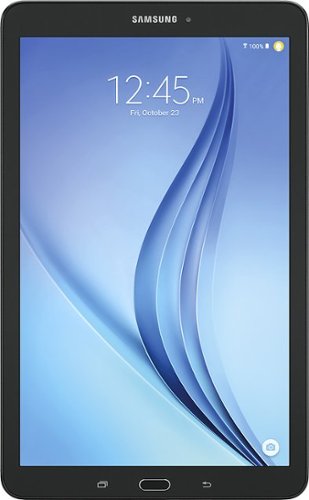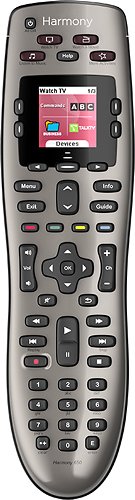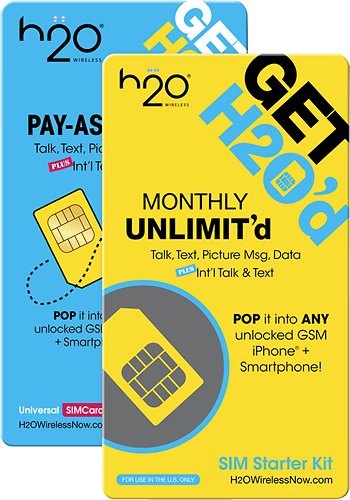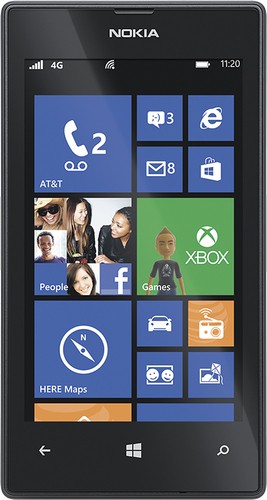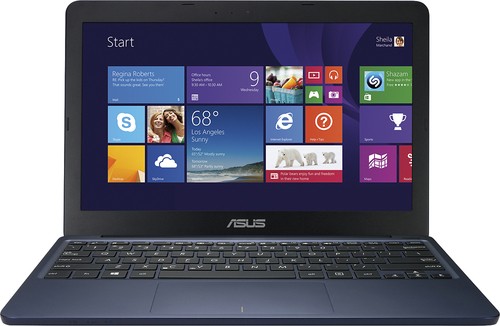TimTime's stats
- Review count18
- Helpfulness votes168
- First reviewApril 22, 2008
- Last reviewJuly 3, 2017
- Featured reviews0
- Average rating3.2
- Review comment count14
- Helpfulness votes26
- First review commentMay 16, 2012
- Last review commentFebruary 17, 2017
- Featured review comments0
Questions
- Question count0
- Helpfulness votes0
- First questionNone
- Last questionNone
- Featured questions0
Answers
- Answer count0
- Helpfulness votes0
- First answerNone
- Last answerNone
- Featured answers0
- Best answers0
Enhance home theater enjoyment with this Insignia sound bar. A streamlined profile reduces space needs, while powerful output delivers booming bass and high-quality sound. A wall-mounting template and easy setup lets you customize installation of this Insignia sound bar, and a remote control keeps you in charge of volume from anywhere in the room.
Posted by: TimTime
from Orlando, Fl
This is pretty bad. It might sound a tad better than your TVs speakers but not by much. Seriously, don't waste your time buying it and then returning it. There's a Vizio out there for $20 bucks more that blows this thing out of the water.
Mobile Submission: False
No, I would not recommend this to a friend.
This 39-inch Insignia smart LED Roku TV with wide-angle viewing offers fast and reliable connectivity for streaming your favorite movies, music and radio. LED lighting ensures a crystal-clear picture, and the personalized home screen offers intuitive navigation to save time. Easily block questionable content with the V-chip built into this Insignia smart LED Roku TV.
Posted by: TimTime
from Orlando, Fl
This is a great bedroom TV. I had tried out a Hisense 40 non-smart TV and the picture quality and sound on this insignia are way better. Actually the sound is fantastic. I love the Roku interface and how all the TV settings are in there. I really cant see why anyone would complain about this TV. Everything just works.
I have seen a few complain here about reboots and the problem is not the TV, it's the Amazon app. The Amazon app has crashed and rebooted on other Roku devices I've owned. Sure wish they would upgrade that app. Netflix and all the other apps work great. Roku version updated to 7.5
My only gripes is its 39 and not 40 in. I really didn't want anything less less than 40. That extra one inch does make a difference.wish it was just a wee bit bigger. The other thing is the lower part of the back panel makes its difficult to mount on my wall. I can mount it fine but I can't put it as high as I'de like because of the lower back panel houses the speakers. But the great sound sort of makes it worth it. If you have it in a bedroom you won't need a soundbar as you do with other TV's.
I would recommend this to a friend!
Enjoy all your favorite shows, movies and music on this Hisense 40-inch HDTV. HDMI, VGA and composite video inputs let you connect all your devices, and Hisense's AirBridge and HiMedia technologies let you broadcast your favorite streaming and USB media to the screen. This Hisense 40-inch TV has a 1080p screen for high clarity and detail.
Customer Rating

1
Tuner sucks
on January 28, 2017
Posted by: TimTime
from Orlando, Fl
I bought this for my bedroom because I absolutely loved the Hisense 50 4k ultra TV I bought a month earlier. And I bought the 50 inch because I so hated the 48in 1080p Westinghouse I bought from best buy only 18 months earlier. It had the worst color and a lousy menu system I just had to get rid of it.
So after getting this home I find out the menu system is the exact menu system on the Westinghouse. WTF. I will say the colors are much better though.
But, and this is a big but, the tuner on it sucks. Using the exact same feed to the rooftop antenna, this TV could only get 26 channels. My other TVs get 40+. It can't even tune in the major NBC and CBS stations. This pretty much makes it worthless. Also, using HDMI, you can't stop the TV from overscanning. You can only get direct 1;1 if you change the HDMI from video to graphic but then PQ sucks big time.
So after getting this home I find out the menu system is the exact menu system on the Westinghouse. WTF. I will say the colors are much better though.
But, and this is a big but, the tuner on it sucks. Using the exact same feed to the rooftop antenna, this TV could only get 26 channels. My other TVs get 40+. It can't even tune in the major NBC and CBS stations. This pretty much makes it worthless. Also, using HDMI, you can't stop the TV from overscanning. You can only get direct 1;1 if you change the HDMI from video to graphic but then PQ sucks big time.
BB did send it overnight for free but that was the only good thing about this purchase. Going to look for something else. Too bad because the 50 inch Ultra HD Tv I bought is the most awesome TV I ever had. I think this Hisense is an older model.
No, I would not recommend this to a friend.
Watch everything from basic cable to Netflix streaming in dazzling clarity on this Hisense 4K television. The wide 50-inch screen makes this TV an ideal addition for your gaming or rec room. Enhanced audio on this Hisense 4K television immerses you in the sounds of your favorite programs and sporting events.
Customer Rating

5
Wowza
on January 6, 2017
Posted by: TimTime
from Orlando, Fl
All I can say is wow!!! Awesome TV. This blows my 2 yr old Westinghouse 1080p TV out of the water. TVs have really advanced over the last few years. The colors are perfect. Great and easy settings menu. Opera TV store is ok, I would have preferred Roku but no big deal. I'm really surprised at what $329 can buy, Why pay more?
I would recommend this to a friend!
Acer Chromebook: Stay connected when on the go with this 14-inch Acer Chromebook. Dual-band MIMO technology provides ultrafast wireless speeds ideal for streaming or downloading, and an HDR webcam lets you video chat effortlessly. This Acer Chromebook has an antiglare screen and Full HD resolution for optimal viewing, and its 12-hour battery life increases productivity.
Customer Rating

4
Hardware great, Software not so much
on October 31, 2016
Posted by: TimTime
from Orlando, Fl
The hardware on this laptop is great. The screen is the best screen I've ever had on a laptop. So is the build quality itself. Very premium. Where they really messed up is the power cord and insert. First of all its an older power type cord that I thought the industry was done with. Why have something portable and then put a big old ugly cord to go with it. Knocking a star just for that. I'm also not impressed with the battery. Brightness at 60% and I'm already down to 50% at 1pm. My asus lasts me all day. I dont think this one is going to make it.
Software wise, well its chromeOS and not windows. Thats good and bad. I loathe WIndows 10 which is why I bought this. However I can't find a decent video player that is as good as Potplayer on windows. I also can't find a decent photo app. I want to look at my photos full screen and use the keyboard arrow to flick thru them at my own leisure at full screen. But I cant find one that does that. Android apps are coming soon so hopefully this will tackle that problem.
I've got 14 days to decide whether to keep this or not. The power cord and battery is a real turn off. However the screen and build quality is pretty friggin nice. I'm really looking for the perfect laptop. That would be this in a 13 inch version with a decent battery and better power cord, and ChromeOS with android apps. So close yet so far.
I've got 14 days to decide whether to keep this or not. The power cord and battery is a real turn off. However the screen and build quality is pretty friggin nice. I'm really looking for the perfect laptop. That would be this in a 13 inch version with a decent battery and better power cord, and ChromeOS with android apps. So close yet so far.
I would recommend this to a friend!
Watch your favorite programs with this Roku Express streaming player. The wireless capability lets you connect to your home network to stream movies and television shows without the need for expensive cable subscriptions, while the included remote lets you control the device from anywhere within range. This Roku Express streaming player turns every TV into a smart TV.
Customer Rating

4
Ok for a second tv
on October 9, 2016
Posted by: TimTime
from Orlando, Fl
Only had it for a few hours. Here's what I found so far. It's important that you use the HDMI cable provided as I was getting flickering in 1080p using my own cable. My previous Roku was the Roku HD. Pretty old and and used the old Netflix interface. The express is much faster and uses the new Netflix interface. I tried the new Roku streaming stick and it is super fast. However it wouldn't play nice with my harmony hub so I really needed one with IR. In general, the interface is half the speed of the streaming stick. Actually it's fast enough with the main interface but in the new Netflix app, it's sluggish. Hopefully they can speed it up in future updates. Other apps work fine.
I'd be ok in using this for a second TV but not for my main streaming box. All in all I prefer the Amazon fire stick. The original fire stick is faster than this one and I'm holding out for the updated fire stick later this month. There are a couple of reviews out there on CNET and another site. I'll say this, it's not as bad as they make it out to be. You get your$29 worth. Take that however you want to. But spend the extra $20 and get the streaming stick.
I'd be ok in using this for a second TV but not for my main streaming box. All in all I prefer the Amazon fire stick. The original fire stick is faster than this one and I'm holding out for the updated fire stick later this month. There are a couple of reviews out there on CNET and another site. I'll say this, it's not as bad as they make it out to be. You get your$29 worth. Take that however you want to. But spend the extra $20 and get the streaming stick.
I would recommend this to a friend!
Canon PIXMA MG2920 All-in-One Printer: Print directly from your computer or mobile device with this printer, which features a Hybrid Ink system that delivers sharp text and images in brilliant color. Quiet Mode minimizes operational noise, so you can discreetly print, copy and scan.
Customer Rating

4
Not great but not bad
on January 7, 2016
Posted by: TimTime
from Orlando, Fl
I bought this because I had a $20 gift card and two $5 certificates to blow. Was easy enough to set up if you know how wifi printers are generally setup in Win 8.1. Save yourself a headache and dont install the entire Canon software. Download the software, go through the setup process which will install the Canon 2900 series user registration. If it doesn't see your printer, click on next anyway. Then you get to the page to install software and drivers. Don't do it. Just go to "devices and printers" in control panel and you should see the Canon printer there.
Printing on android was simple enough downloading the Canon print service app. Too bad you cant print in just black and white or draft mode in Android but I haven't seen many apps that do except Hammermill.
I don't do Apple.
Copying is as easy as pressing start. Scanning works well. My biggest gripe is that this unit doesn't have and auto document feeder. Believe me there will be times you will want it because who wants to stand there and feed documents one by one if you are scanning or copying multiple pages. But i guess you cant expect that for $25
.
If you only print occasionally than I recommend it. You cant go wrong for the price. If you print often than I suggest spending another $20 and get one with an auto document feeder.
I also dont care for the paper feeder. My Brother printer has the paper feeder inside the machine and looks much better.
I'll use this until the ink runs out, Its about as cheap as the ink. But I'll probably go back to my Brother printer after that.
.
If you only print occasionally than I recommend it. You cant go wrong for the price. If you print often than I suggest spending another $20 and get one with an auto document feeder.
I also dont care for the paper feeder. My Brother printer has the paper feeder inside the machine and looks much better.
I'll use this until the ink runs out, Its about as cheap as the ink. But I'll probably go back to my Brother printer after that.
I would recommend this to a friend!
Stay connected with this Samsung Galaxy Tab A SM-T550NZAAXAR tablet, which features dual-band Wi-Fi for easy Web access. The 9.7" TFT touch screen simplifies content navigation, and a Bluetooth 4.1 interface allows wireless pairing with select devices.
Customer Rating

5
How I missed Android!!
on December 5, 2015
Posted by: TimTime
from Orlando, Fl
My first tablet was an HP touchpad i got for $99 during the 2011 HP firesale. Was able to port Android to it and it was a very decent tablet. We all tried to make it to be IPad. In 2013 i sold it and bought an IPad 2 but i hated always having to use itunes if i wanted to transfer pics etc. I hated itunes and the more i used the ipad the more i missed Android. So i decided to purchase this tablet.
This is a great tablet. The battery life has surpassed my expectations. It lasts just as long if not longer than my Ipad. The screen while not the highest resolution, its the same as my ipad, is beautiful. I love being able to customize my tablet and not having a tablet that looks like everyone elses Ipad. I find it faster than my ipad which gets slower with every version update.
The only negatives are the placement of the speakers and buttons. I use it alot in landscape mode and my right hand tends to cover the speakers alot.
I also wish Samsung would do away with the hardware home and back buttons, I'd prefer if it just had the buttons on the bottom of the screen.
All in all, the tablets a keeper. Ill probably root it soon.
This is a great tablet. The battery life has surpassed my expectations. It lasts just as long if not longer than my Ipad. The screen while not the highest resolution, its the same as my ipad, is beautiful. I love being able to customize my tablet and not having a tablet that looks like everyone elses Ipad. I find it faster than my ipad which gets slower with every version update.
The only negatives are the placement of the speakers and buttons. I use it alot in landscape mode and my right hand tends to cover the speakers alot.
I also wish Samsung would do away with the hardware home and back buttons, I'd prefer if it just had the buttons on the bottom of the screen.
All in all, the tablets a keeper. Ill probably root it soon.
I would recommend this to a friend!
Samsung Galaxy Tab E: Easily browse the Web and stay entertained with this tablet, which features a 9.6" display that's large enough to watch movies and TV shows and small enough to take on the go. Plus, you can record videos and snap photos with the 5.0MP rear-facing and 2.0MP front-facing cameras.
Customer Rating

3
Sound ia a deal breaker
on December 5, 2015
Posted by: TimTime
from Orlando, Fl
I thought this was a decent tablet until i got home and realized the sound is awful. The speakers are tinny and not very loud at all. Worst sound ive heard on any tablet. Returned it for the Galaxy Tab A 9.7 which has much better sound and was on sale for only $20 more. Now I'm happy.
No, I would not recommend this to a friend.
Westinghouse DWM48F1Y1 LED HDTV: This Westinghouse TV features a 1080p display and noise reduction technology for stunning detail and clarity. Preset color temperature controls let you customize the hues of your TV to ensure a satisfying viewing experience.
Customer Rating

3
The definition of average
on July 3, 2015
Posted by: TimTime
from Orlando, Fl
This was an impulse buy. At some point I wanted a tv in the bedroom and when I saw this for $299 I figured I could use this one in the living room and move the 42 panny plasma in the bedroom. Coming from a plasma to LED is my main complaint and not particular to this model. Plasma's are just superior in every aspect except weight. This LED TV is half the weight of my 7yr old plasma.
However, I like this TV, as long as you don't put it next to other TVs in the store you will be happy. What I'm saying is it's worth the $299 I paid but I wouldn't pay anymore. It took me a long time to get a decent picture with the correct colors and lighting, the presets suck. But once I did, I was happy with it. I'm not using the tuner so can't give any info on that. I like the small bezel.
In conclusion, I'd say If you have more money, get something better. But for the price it's a great budget buy and I'm happy.
However, I like this TV, as long as you don't put it next to other TVs in the store you will be happy. What I'm saying is it's worth the $299 I paid but I wouldn't pay anymore. It took me a long time to get a decent picture with the correct colors and lighting, the presets suck. But once I did, I was happy with it. I'm not using the tuner so can't give any info on that. I like the small bezel.
In conclusion, I'd say If you have more money, get something better. But for the price it's a great budget buy and I'm happy.
No, I would not recommend this to a friend.
Control up to 8 devices using this Logitech Harmony 650 915-000159 universal remote that is compatible with more than 225,000 devices across more than 5,000 brands for wide-ranging use. One-touch activity buttons simplify option selection.
Overall 3 out of 5
3 out of 5
 3 out of 5
3 out of 5slow response-limited line of sight
By sega
from chicag
you have to be right in front of the system to trun everything on. my old harmony 510 you could be off to the side. this is the most annoying aspect. It is also slower in responding with the receivers than my other 2 harmony remotes.
TimTime
Orlando, Fl
May 16, 2012
Totally agree with you. I loved my 510 but after 18 months the volume up button started giving out on me. Bought this one and the mute button worked sporadically. With the 510 you could point the remote behind you and it would still change channels. With the 650 you must have it pointed right at the components. The 300 is just as bad. Harmony remote hardware quality has gone down hill.
0points
0of 0voted this comment as helpful.
Use this H2O Wireless Unlimited SIM card to enjoy unlimited talk and text services on your unlocked GSM mobile phone.
Overall 1 out of 5
1 out of 5
 1 out of 5
1 out of 5Not happy at all
By Snomad1
from Bangor ME
I will NEVER buy another H2O card again!
I returned from Europe in May and found they had canceled my number from the previous summer.
I last used the new number in July and returned to Europe, Now I'm traveling back and after only 2 months I was told they had canceled my number AGAIN!!! TWO FLIPPIN MONTHS!!! A deactivation for non use is one thing, but to CANCEL the number? Give me a break! Kinda takes the whole MOBILE idea out of my mobile phone.
And then there's the ridiculous activation process that requires a phone or internet connection to activate my SIM! If my phone was working I wouldn't be buying a SIM in the first place. But of course they still have to assign a number first which creates another bottleneck.
Europe is kicking these guys butts. You buy a SIM, install it and turn on your phone. VIOLA! You're done! Phone works and has minutes included.
H2O sucks!
TimTime
Orlando, Fl
December 10, 2013
Da, all phone companies cancel your number after 2-3 months of inactivity.
+2points
2of 2voted this comment as helpful.
Stay connected with this AT&T GoPhone Nokia Lumia 520 cell phone, which features 4G speed for rapid data transfer. The color touch screen with 800 x 480 resolution simplifies navigation and offers a clear view of photos, videos, documents, messages and more.
Overall 5 out of 5
5 out of 5
 5 out of 5
5 out of 5Excellent
By TimTime
from Orlando, Fl
Well this was a steal. First off, this is no iPhone so don't expect it to be. However for the $49 I paid its one heck of a phone. The screen is not gorilla glass but I guess you can't expect that for $49. However it's still pretty good. Windows phone takes a while to get use to. I really like the people and messaging apps which pretty much does all your chats from many services and texts into one client. The people app is great as you can see a contacts social life and pics all in this one app. Sound quality is great. Also Nokia maps allows for downloading the map of your state and can do hands free turn by turn voice navigation with out being connected to the Internet. Heck, no need to buy a GPS or iPod because even without phone service this phone will do both.
I was using a flip phone with a basic 10 cents a minute plan. The flip phone had a regular sim in it so I just went to the AT&T store and they put my service over to a micro SIM card for this phone and I was all set to go. You can use any sim from any provider that uses AT&T towers, such as net10 or H20wireless. I turn the data connection off and just use wireless Internet from home or wherever I'm at.
I travel overseas a lot so I do plan on unlocking it so I can use any sim over there. However I don't think you can do data in Europe, just cell service.
The back cover feels a little cheap. I ordered a white one for $12 from Microsoft store.
Even at the $61 I see now its still a steal. The 521 is the t- mobile version. While AT&T site says its for a smart phone plan, you can use any plan with it. Just turn off the data or you will be charged for it.
My main gripe is I can't find a decent google voice app. So for VoIP, Skype is pretty much it. No front facing camera but what do you expect at this price.
I was using a flip phone with a basic 10 cents a minute plan. The flip phone had a regular sim in it so I just went to the AT&T store and they put my service over to a micro SIM card for this phone and I was all set to go. You can use any sim from any provider that uses AT&T towers, such as net10 or H20wireless. I turn the data connection off and just use wireless Internet from home or wherever I'm at.
I travel overseas a lot so I do plan on unlocking it so I can use any sim over there. However I don't think you can do data in Europe, just cell service.
The back cover feels a little cheap. I ordered a white one for $12 from Microsoft store.
Even at the $61 I see now its still a steal. The 521 is the t- mobile version. While AT&T site says its for a smart phone plan, you can use any plan with it. Just turn off the data or you will be charged for it.
My main gripe is I can't find a decent google voice app. So for VoIP, Skype is pretty much it. No front facing camera but what do you expect at this price.
TimTime
Orlando, Fl
December 23, 2013
"Grandfathered" users are eligible to use the minute plan. Meaning if you had it on another phone you can easily switch the sim to this one no problem. If you have a non-smartphone, buy service on that and switch the sim. The lady at the store told me this as she switched my sim. And there is still H20 wireless sims you can buy that do the minute plan and works as good as AT&T at half the price.
0points
0of 0voted this comment as helpful.
Stay connected with this AT&T GoPhone Nokia Lumia 520 cell phone, which features 4G speed for rapid data transfer. The color touch screen with 800 x 480 resolution simplifies navigation and offers a clear view of photos, videos, documents, messages and more.
Overall 5 out of 5
5 out of 5
 5 out of 5
5 out of 5Great Phone with the Best GPS around
By LoveLumia
from Orange County, CA
This lumia is a great phone. It actually can accept a micro SD card for virtually unlimited storage unlike the expensive version.
What most people don't realize is that you can actually download the entire map of the world onto the microSD by getting the hidden program "Lumia Storage Check Beta". There is a link in the forum:
http://forums.wpcentral.com/nokia-lumia-521/231766-moving-maps-sd-card.html
This will allow you to install the maps onto the microSD card. Now, you have the GPS capability of having a map of the world wherever you travel. This is the best GPS that you can have. It is even better than the most expensive phones out there.
If you can unlock this phone and go with T-mobile, you can have unlimited internet access and texting in 112 countries. It turns out that this inexpensive phone will be better than your expensive phone out there. It is that good of a product.
TimTime
Orlando, Fl
Maps?
January 8, 2014
How many gigs is the whole world?
0points
0of 0voted this comment as helpful.
Stay productive and connected on the go using this Asus X205TA-RHATMN01 laptop, which features a high-speed wireless LAN for quick and easy Web connection. The 11.6" high-definition display provides crisp, detailed images.Learn more about the New Windows
Overall 4 out of 5
4 out of 5
 4 out of 5
4 out of 5Good for the price
By ChuckAA
from Ann Arbor, MI
This is a good value at 150. At 180-200, I begin to think it's better to put in another 50-100 or so to get some real computing power.
I'm a techie who likes to try out stuff. If it's cheap, even better.
Impressions:
Pros:
Cheap
Okay at basic web surfing, basic documents.
Solid state storage
Sleek and slim and-
Looks much more expensive than it is.
Cheap
Okay at basic web surfing, basic documents.
Solid state storage
Sleek and slim and-
Looks much more expensive than it is.
Cons:
Slow by todays standards. an i3 from 4 years ago blows this away
only 32gb storage. Not going to install much software with this, not that you'd want to run much.
Trackpad not so hot. Maybe partly because of the coating. Shaky and not so exact. I tend to use a mouse anywas.
hand oil and fingerprint smudge magnet.
ports are USB 3
Weird little metal nubbins at the back/bottom of the display that rubs on desktop when display is up, could scratch some surfaces if you were to slide this across it. Why they're here I have no idea.
Slow by todays standards. an i3 from 4 years ago blows this away
only 32gb storage. Not going to install much software with this, not that you'd want to run much.
Trackpad not so hot. Maybe partly because of the coating. Shaky and not so exact. I tend to use a mouse anywas.
hand oil and fingerprint smudge magnet.
ports are USB 3
Weird little metal nubbins at the back/bottom of the display that rubs on desktop when display is up, could scratch some surfaces if you were to slide this across it. Why they're here I have no idea.
TimTime
Orlando, Fl
December 5, 2014
I wish people would stop calling the drive solid state because it isnt. Its an eec flash storage which is quite a bit slower. Also the USB ports are not 3.0, they are both 2.0. Besides those points its a great little machine. I'm in love with it. I was lucky at getting it for $99.
+2points
2of 2voted this comment as helpful.
Acer Chromebook: Stay connected when on the go with this 14-inch Acer Chromebook. Dual-band MIMO technology provides ultrafast wireless speeds ideal for streaming or downloading, and an HDR webcam lets you video chat effortlessly. This Acer Chromebook has an antiglare screen and Full HD resolution for optimal viewing, and its 12-hour battery life increases productivity.
Overall 5 out of 5
5 out of 5
 5 out of 5
5 out of 5Great Student Alternative to the Macbook Air
By BreannaKlugie
I purchased this laptop after being a Windows user for the last ten years. I was hesitant because of its limited capabilities, but was pleasantly surprised when I found that I actually didn't mind it. I went from an $800+ laptop that had excessive storage and crazy amounts of ram to a chromebook.... and barely noticed a difference. Overall, this is a great value and feels like a huge upgrade, even though it costs way less than most laptops on the market today.
Pros:
-This computer is the best rated chromebook on the market right now and it's rated that way for a reason
-The battery life: It has an advertised 12 hours of battery life, but I've gotten closer to 8-9 while using netflix, social media sites, and doing random web browsing.
-It doesn't make any noise.
-The F1+ keys are replaced with screen brightness adjustment keys, sound adjustment keys, etc
-The 14" screen and the macbook-air imitation look makes it the most portable and awesome looking laptop that I have ever used
-You can "pin" apps to the bottom of the screen (I have chrome, google docs, my email app, netflix, and hulu there, so it's all in once place)
-This computer is the best rated chromebook on the market right now and it's rated that way for a reason
-The battery life: It has an advertised 12 hours of battery life, but I've gotten closer to 8-9 while using netflix, social media sites, and doing random web browsing.
-It doesn't make any noise.
-The F1+ keys are replaced with screen brightness adjustment keys, sound adjustment keys, etc
-The 14" screen and the macbook-air imitation look makes it the most portable and awesome looking laptop that I have ever used
-You can "pin" apps to the bottom of the screen (I have chrome, google docs, my email app, netflix, and hulu there, so it's all in once place)
Cons:
-The storage: you wont realize how tiny it is until you start saving photos. Someone suggested getting a tiny flash drive that barely sticks out of the USB port, so that seems like an excellent alternative to spending $$$ on a different computer for a ton of storage
-The speakers are on the bottom of it - which is the only design flaw that I have seen. It won't get incredibly loud, but it still has great sound.
-You're going to need a WiFi connection if you want to get the most out of it
-Right clicking isn't really a thing on the touch-pad. You have to hold down the ALT key and tap it to get the right click functions.
-It doesn't really come with a user manual, so figuring out how to use certain functions will need to be googled.
-The storage: you wont realize how tiny it is until you start saving photos. Someone suggested getting a tiny flash drive that barely sticks out of the USB port, so that seems like an excellent alternative to spending $$$ on a different computer for a ton of storage
-The speakers are on the bottom of it - which is the only design flaw that I have seen. It won't get incredibly loud, but it still has great sound.
-You're going to need a WiFi connection if you want to get the most out of it
-Right clicking isn't really a thing on the touch-pad. You have to hold down the ALT key and tap it to get the right click functions.
-It doesn't really come with a user manual, so figuring out how to use certain functions will need to be googled.
Things You Should Know:
-Suck it up and buy an Office 365 subscription, you'll thank me later. I thought I'd be okay using google docs, but it seems like a super minimal program if you need to be using it for classes. Office 365 is literally an online version of the Office Suite - it has word, excel, and powerpoint (all the things you could need for school)
-When I was trying this chromebook out in the store, I couldn't read the top part of google chrome for the life of me because the font was so small. Hold down CTRL, Shift, & the plus sign at the same time to adjust the screen size.
- If you've used google chrome before and had your google account signed in with it, sync it with this computer. It transferred 600 bookmarks and all of my saved passwords in a few short seconds.
-This is an awesome alternative to spending oogles of money on the macbook air. It looks the same, is super fast and lightweight, and can do all the things you need it to do (as long as you won't need special programs like CAD).
-It's priced at $299 currently and feels like a computer that should be hundreds of dollars more.
-Suck it up and buy an Office 365 subscription, you'll thank me later. I thought I'd be okay using google docs, but it seems like a super minimal program if you need to be using it for classes. Office 365 is literally an online version of the Office Suite - it has word, excel, and powerpoint (all the things you could need for school)
-When I was trying this chromebook out in the store, I couldn't read the top part of google chrome for the life of me because the font was so small. Hold down CTRL, Shift, & the plus sign at the same time to adjust the screen size.
- If you've used google chrome before and had your google account signed in with it, sync it with this computer. It transferred 600 bookmarks and all of my saved passwords in a few short seconds.
-This is an awesome alternative to spending oogles of money on the macbook air. It looks the same, is super fast and lightweight, and can do all the things you need it to do (as long as you won't need special programs like CAD).
-It's priced at $299 currently and feels like a computer that should be hundreds of dollars more.
TimTime
Orlando, Fl
Right clck
October 31, 2016
Use two finger tap for right click. You may have to enable it in settings.
+9points
9of 9voted this comment as helpful.
Acer Chromebook: Stay connected when on the go with this 14-inch Acer Chromebook. Dual-band MIMO technology provides ultrafast wireless speeds ideal for streaming or downloading, and an HDR webcam lets you video chat effortlessly. This Acer Chromebook has an antiglare screen and Full HD resolution for optimal viewing, and its 12-hour battery life increases productivity.
Overall 4 out of 5
4 out of 5
 4 out of 5
4 out of 5Hardware great, Software not so much
By TimTime
from Orlando, Fl
The hardware on this laptop is great. The screen is the best screen I've ever had on a laptop. So is the build quality itself. Very premium. Where they really messed up is the power cord and insert. First of all its an older power type cord that I thought the industry was done with. Why have something portable and then put a big old ugly cord to go with it. Knocking a star just for that. I'm also not impressed with the battery. Brightness at 60% and I'm already down to 50% at 1pm. My asus lasts me all day. I dont think this one is going to make it.
Software wise, well its chromeOS and not windows. Thats good and bad. I loathe WIndows 10 which is why I bought this. However I can't find a decent video player that is as good as Potplayer on windows. I also can't find a decent photo app. I want to look at my photos full screen and use the keyboard arrow to flick thru them at my own leisure at full screen. But I cant find one that does that. Android apps are coming soon so hopefully this will tackle that problem.
I've got 14 days to decide whether to keep this or not. The power cord and battery is a real turn off. However the screen and build quality is pretty friggin nice. I'm really looking for the perfect laptop. That would be this in a 13 inch version with a decent battery and better power cord, and ChromeOS with android apps. So close yet so far.
I've got 14 days to decide whether to keep this or not. The power cord and battery is a real turn off. However the screen and build quality is pretty friggin nice. I'm really looking for the perfect laptop. That would be this in a 13 inch version with a decent battery and better power cord, and ChromeOS with android apps. So close yet so far.
TimTime
Orlando, Fl
November 2, 2016
Actually the battery does last me all day. It showed 100% the first day but I dont think it was actually 100% because after charging it overnight, its now lasting me a good 10 hours.
0points
0of 0voted this comment as helpful.
Watch everything from basic cable to Netflix streaming in dazzling clarity on this Hisense 4K television. The wide 50-inch screen makes this TV an ideal addition for your gaming or rec room. Enhanced audio on this Hisense 4K television immerses you in the sounds of your favorite programs and sporting events.
Overall 4 out of 5
4 out of 5
 4 out of 5
4 out of 5Great HDTV
By ZebraMane
Even though it advertises 4K on the TV it actually doesn't support 4K, we tried hooking up the xbox one with 4K resolution, and it just wasn't supported. Other than that though, its a good cheap TV for the time being, nothing special. I do however like the pre-installed apps that it comes with. Netflix, Amazon Prime Video, you could also plug in your Fire Stick, or Chrome cast devices.
TimTime
Orlando, Fl
January 3, 2017
You have to hook it up to HDMI 3 or 4 for 4k. Also have to upgrade Netflix account to 4k. Youtube should play 4k out of the box.
+1point
1of 1voted this comment as helpful.
Watch everything from basic cable to Netflix streaming in dazzling clarity on this Hisense 4K television. The wide 50-inch screen makes this TV an ideal addition for your gaming or rec room. Enhanced audio on this Hisense 4K television immerses you in the sounds of your favorite programs and sporting events.
Overall 3 out of 5
3 out of 5
 3 out of 5
3 out of 5No HDR = already outdated
By reyesgohard
I purchased this item on sale for only $329.99 on Jan. 3, 2017. My main reason was to find an HDTV that is 4K and compatible with the Xbox One S. Setting up the tv was a breeze. Once completed, you are rewarded with the beautiful and stunning welcome video that shows off the tv's capabilities.... along with one dirty lie: the demo shows the tv has HDR (high dynamic range). It DOES NOT. 4K is supported by HDMI (2.0) inputs 3 and 4, so these are where you would plug in your Xbox One S's hdmi output. Once you calibrate the settings, the Xbox will tell you that the tv supports 4K at 8-bits or something to that effect, but everything else is x'd out in red or yellow. Major bummer.
HOWEVER.... Gears of War 4 looks absolutely stunning. You will see some details you'd never noticed before. For example, one of Reyna's character variation (I think it's Outside Reyna), look at her hair and you can now see her hair is jet black but has red highlights. If you look at her skin, there are visible freckles around her shoulders. Very impressive. Now, keep in mind that I noticed this when using the tv's Vivid picture mode. On multiplayer, unfortunately there is some slight lag using this mode. It isn't as bad as other tv's but it is there and is slightly noticeable (switching to Game mode resolves this, but the video quality suffers significantly). Lately, I have opted to simply keep playing on Vivid mode because it looks so stunning that I simply adjust my style of play to compensate (shoot a split-second before I normally would).
As others have stated, 4K YouTube and Netflix look absolutely amazing. But unfortunately, without HDR (and no patches to download), this tv is essentially outdated. I would recommend this tv if were under $300, but for those trying to game on 4K, I simply can not.
PROS:
-Great speakers and sound features (I like the punchy bass and virtual surround sound, very impressive).
-Gorgeous 4K capabilities particularly in Vivid picture mode.
-Great apps available right out the box.
-Easy to set up.
CONS:
-No HDR, no way to make it happen on this set, 4K gamers look elsewhere
-One time, my HDMI input #4 kept flashing on and off for no reason, turned the tv off then back on. Why???
-Pretty much an outdated tv without the HDR feature it claims to have on its own demo.
HOWEVER.... Gears of War 4 looks absolutely stunning. You will see some details you'd never noticed before. For example, one of Reyna's character variation (I think it's Outside Reyna), look at her hair and you can now see her hair is jet black but has red highlights. If you look at her skin, there are visible freckles around her shoulders. Very impressive. Now, keep in mind that I noticed this when using the tv's Vivid picture mode. On multiplayer, unfortunately there is some slight lag using this mode. It isn't as bad as other tv's but it is there and is slightly noticeable (switching to Game mode resolves this, but the video quality suffers significantly). Lately, I have opted to simply keep playing on Vivid mode because it looks so stunning that I simply adjust my style of play to compensate (shoot a split-second before I normally would).
As others have stated, 4K YouTube and Netflix look absolutely amazing. But unfortunately, without HDR (and no patches to download), this tv is essentially outdated. I would recommend this tv if were under $300, but for those trying to game on 4K, I simply can not.
PROS:
-Great speakers and sound features (I like the punchy bass and virtual surround sound, very impressive).
-Gorgeous 4K capabilities particularly in Vivid picture mode.
-Great apps available right out the box.
-Easy to set up.
CONS:
-No HDR, no way to make it happen on this set, 4K gamers look elsewhere
-One time, my HDMI input #4 kept flashing on and off for no reason, turned the tv off then back on. Why???
-Pretty much an outdated tv without the HDR feature it claims to have on its own demo.
TimTime
Orlando, Fl
January 9, 2017
It's not advertised as having HDR not does it show that it has HDR in the specifications. So you mark it down 2 stars because it doesn't have features its not advertised to have?
+4points
4of 4voted this comment as helpful.
Enjoy all your favorite shows, movies and music on this Hisense 40-inch HDTV. HDMI, VGA and composite video inputs let you connect all your devices, and Hisense's AirBridge and HiMedia technologies let you broadcast your favorite streaming and USB media to the screen. This Hisense 40-inch TV has a 1080p screen for high clarity and detail.
Overall 3 out of 5
3 out of 5
 3 out of 5
3 out of 5Great picture, poor sound
By Foxx
I was pleasantly surprised with the picture quality of this TV. When I went into the store to see some TVs in person, I was able to do a side-by-side comparison of various TVs, and the video quality (brightness and sharpness) of this TV beat both Vizio and Samsung TVs, hands down.
The overall sound quality is bad. While the sound is on par with other TVs when watching TV shows or movies, the TV does something very weird when listening to music (I listen to Pandora on my Roku). When the music increases in intensity, the volume of the singer decreases significantly, and the bass and treble components of the music change significantly as well. It seems like the TV is drastically changing the bass and treble settings while the music is being played. To put it plainly, movies and TV shows sound fine, but music sounds terrible.
The overall sound quality is bad. While the sound is on par with other TVs when watching TV shows or movies, the TV does something very weird when listening to music (I listen to Pandora on my Roku). When the music increases in intensity, the volume of the singer decreases significantly, and the bass and treble components of the music change significantly as well. It seems like the TV is drastically changing the bass and treble settings while the music is being played. To put it plainly, movies and TV shows sound fine, but music sounds terrible.
TimTime
Orlando, Fl
January 27, 2017
Turn off all the surround and DTS garbage and it will sound much better. EQ to your taste.
-1point
0of 1voted this comment as helpful.
TimTime's Questions
TimTime has not submitted any questions.
TimTime's Answers
TimTime has not submitted any answers.