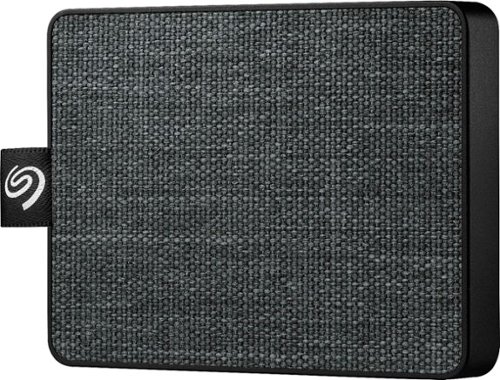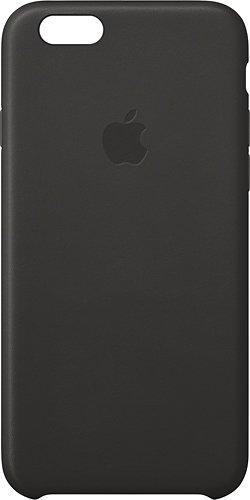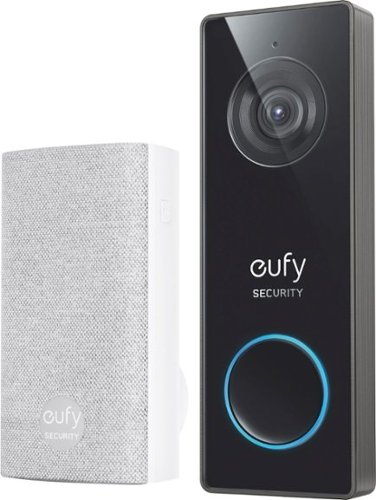elitegangsta's stats
- Review count88
- Helpfulness votes576
- First reviewNovember 4, 2008
- Last reviewMay 12, 2024
- Featured reviews0
- Average rating4.3
- Review comment count1
- Helpfulness votes1
- First review commentOctober 3, 2014
- Last review commentOctober 3, 2014
- Featured review comments0
Questions
- Question count0
- Helpfulness votes0
- First questionNone
- Last questionNone
- Featured questions0
- Answer count30
- Helpfulness votes29
- First answerFebruary 20, 2011
- Last answerSeptember 5, 2021
- Featured answers0
- Best answers5
Microsoft - Surface Headphones 2 - Wireless Noise Cancelling Over-the-Ear with Cortana - Matte Black
The smarter way to listen. Surround yourself with spectacular Omnisonic sound for music, shows, and calls. Stay focused with adjustable noise cancellation and enjoy your favorite playlists, and hear every word in calls. Tune into meetings and listen in comfort all day long.
Customer Rating

5
Sleek, Simple, Excellent.
on July 10, 2020
Posted by: elitegangsta
from Maryland
Design & Style
I’ve had the opportunity to use Microsoft’s brand new Surface Headphones 2 in the new matte black color for about 2 weeks now. My initial impressions when removing them from the included case that ships inside the retail box was “wow, these have a super clean design, and are some of the nicest headphones I’ve seen in a while.” Typically, over the ear headphones are large and bulky. Not the Surface Headpones 2. The cans are just large enough to fit over the ear, but nothing more. The head band fits snug around my skull and there is the ever so slight bend which extends the cans over the ear. They include the Microsoft logo on each side in a glossy black finish which contrasts nicely to the matte black finish on the rest of the headphones. The cups have a soft leather feel that comfortably sit over the ears which allows you to forget about them when wearing them for lengthy calls.
Functionality
Pairing this headset could not be simpler. Hold the power button on the right cup for about 5 seconds puts them into pairing mode. If you are pairing to another surface device, you will get a pop-up that asks if you want to connect to the new headset. Clicking “connect” is the final step.
If you are pairing to a non-surface device, the pairing steps are typical. Open Bluetooth setting and put headset into pairing mode, and “connect” when they are discovered on your PC.
For iOS or Android devices, you can either pair via the Bluetooth settings, or, download the Surface companion app (recommended) which will not only guide you through the pairing process with a more simpler “connect” option, but also shows you the battery life and will help keep the Bluetooth connection alive and stable to avoid annoying disconnects.
When paired to multiple devices, these headphones respond to the device that you are actively using, or, that has active audio coming from it. This is great when jumping between Teams chats on the PC and audio calls on the cell phone.
The functionality on these headphones are as simple as their design style. There are dials on the left and right cup. The right dial turns the volume up or down and the left dial increases or decreases the noise cancellation. The noise cancellation feature works exceptional and I found the ease of increasing or decreasing depending on my outside noise easy. When in a quiet space, I would turn this feature off completely to avoid the static sound the noise cancellation makes. There is no audible indication as to which level of noise cancellation you are on but there is a final beep when you’ve reached maximum noise cancellation, or it has been turned off.
The audio quality is very good on these headphones. I found the audio to be a bit “softer” than more audiophile-centric headsets, though I found it to be pleasant with nice boomy bass levels but a more subdued treble. This helped sound to not be as “sharp” which could harm your ears.
Every time you power on the headphones, a digital voice tells you which device it is actively paired to. It also detects when you remove them and puts them in a power save sleep mode that is awoken by placing them back on your head. It also will tell you the estimated battery life that is left.
I found I could get about 12-13 hour of use before having to charge them. I was able to make a whole work day between video and audio calls last a solid 9 hour work day and still had plenty of juice in the evening for listening to music or playing a game
The built in microphone was able to easily pickup my voice, but given it is an internal mic and I could not direct it closer to my mouth, it did end up picking up keyboard presses or other noises in the room. Overall for my work space, this was not an issue for people on the other end of the call.
These headphones also have a 3.5mm audio jack for use in machines that do not have Bluetooth. I found the audio to actually be better via Bluetooth and a bit muffled on the hard-wired side. I would have assumed the opposite, but found the Bluetooth quality to be excellent and free of any distortion.
Final Thoughts
Overall, I absolutely LOVE the simplicity of these headphones both aesthetically and functionally. They pair excellently to other Surface devices and work very well with non-Microsoft tech as well. These are exceptional everyday headphones with above average audio. These should be on anyone’s must have list who owns other Microsoft Surface products and should be a heavy contender for those who don’t. I applaud Microsoft’s attention to detail and making a product that “just works” without any need to constantly troubleshoot a poor Bluetooth connection or constantly need to charge. Well done Microsoft! You have a raving fan on the Surface Headphones 2.
“Reviewers in this invitation-only program are provided products for the purpose of writing honest, unbiased reviews.”
Mobile Submission: False
I would recommend this to a friend!




G915 TKL is a new class of wireless mechanical gaming keyboard with three selections of low-profile GL switches and pro-grade 1 ms LIGHTSPEED wireless. Capable of delivering up to 40 hours of non-stop gaming on a full charge. Fully customizable per-key and advanced LIGHTSYNC RGB technology to synchronize lighting with any content.
Posted by: elitegangsta
from Maryland
Look and Feel
Upon unboxing, you'll first notice the high quality look and feel of this keyboard immediately. The body is wrapped in a grey metal and they keys are plastic, yet extremely firm and solid. The included USB cable is cloth braided and also feels of high quality. They keyboard is clean and simple with only what is necessary for functionality and nothing more. The keyboard itself is on the smaller size due to it's lack of a numpad. I personally love numpads, but I also appreciate the closeness this keyboard can get to my mouse. For gaming, this is more important as "w, A, S, D" keys in my left hand feel closer to the mouse in my right hand and gives an overall better experience.
They keypress feel is absolutely amazing. It is a nice balance between "clicky" but not overly obnoxious and smooth. They keys register immediately and have very little travel before the press is registered. This helps immensely when gaming as every fraction of a second matters, and can be the difference between a win and a loss.
This keyboard has full RGB illumination and can be set to pulse, wave, rainbow, or static color. This is able to meet any custom build decor, lighting scheme, or style.
Functionality
This keyboard has plenty of features but none of them are for the sake of features. Everything is well thought out and makes logical sense (no pun intended, but Logitech seems to be bringing their name to the forefront here!). You have a standard QWERTY keyboard with number keys above and function keys. You have prtsc, scrlk, pause, home, ins, etc... off to the right and full sized arrow keys. The only thing missing is the redundant num pad given the number keys above.
There is a volume scroll wheel above the prntsc, scrlk and pause keys. This is easy to reach and I've found adjusting volume to be a treat using this wheel. It is rubbery and grippy in feel and simply works. To the left of that is a mute button, forward, backwards, play and pause. The center has a battery indicator light that turns red when it is close to needing to charge and green then happy. To the left of that is lightspeed, which is Logitechs proprietary technology for enhancing wireless connectivity when using their included dongle. To the left of that is brigtness, game mode, bluetooth and lightspeed toggle. That's it. Clean and simple with only useful keys.
The companion software which Logitech calls "G Hub" is both PC and Mac compatible, though it works much better on the PC. I found on the mac, I had to continually launch the app after sleep to trigger my preferred light setup, otherwise it would default back to the standard rainbow affect. It also obviously has a "Windows" key and no "CMD" key. It's certainly meant for a PC, but works on a mac with little issue.
This software allows you to check battery life, map custom keys, change the lighting effect and enable game profiles. Game profiles are where it's at with this setup. You can illuminate ONLY the keys necessary for the specific game you are playing, and when changing the mapping in the game, it talks back to the software and changes your profile. Compatible games are even mapable from the G Hub software. Many games come pre-configured out of the box and ready to go with no tweaking or setting up. Counter-Strike GO for example is one such game. You can even disable the keys that are not needed so if you accidentally hit a key it won't disrupt your game.
Battery life last about a solid two days between charging from my experience. Charge times take about 3 hours until fully charged between cycles.
Wireless response is excellent, especially with the Lightspeed technology. I found there to be little to no noticeable lag between key presses, something I don't find often with wireless keyboards. When you do need to charge, simply plug in the included USB cable and the keyboard will operate off the wired charge.
If you are in the market for a new gaming keyboard, do yourself a favor and highly consider this option. It works exceptionally well for gaming, but it also an absolute joy to simply type and work on throughout the day. I've been using it for both 9-5 work as an IT professional and gaming in the evenings. Both tasks have not made me want to switch back to my old keyboard even once. I've used it between my macbook pro and custom gaming rig and it has works great on both platforms. It also pairs nicely via my Surface Laptop 3's bluetooth without use of the dongle. This is an extraordinarily versatile keyboard to put it simply.
Well done Logitech! Another fine product to add to your already amazing arsenal.
Mobile Submission: False
I would recommend this to a friend!



Enjoy a superior gaming experience with this HP Omen X 27 gaming monitor. The 1 ms response time lets you react quickly during fast and opponent-based games, and this Omen X 27 monitor has a hi-res display, delivering crystal clear visuals so that your in-game opponents have no chance to hide.
Posted by: elitegangsta
from Maryland
Setup
Setup is easy. No tools are required to mount the display to the included stand. The display just snapped in. Attach power and video cable and your up and running.
Design
The HP OMEN 27i has a modern design element to it. The left, right and top bezels are thin as you would expect from a display in 2020, however, the bottom “chin” is substantially large and often looks a bit distracting. There is a white LED which indicates the monitor is on, which can also be distracting in dark room settings.
The back of the display has a vertical square in the shape of a diamond, where the displays input options are located. It also houses the ambient LED. The HDMI and DisplayPort connections plug into one side where USB and desk lock plug into the other side. The slanted orientation makes it awkward for cables to plus in and bends them at a weird angle as you fit them through the stands cable management system.
Performance
This monitor comes with 164 Hz refresh rate as well as AMDs FreeSync Variable Refresh Rate technology. Since this is a modern version of FreeSync, this also works with NVIDIA’s GSync technology. This is great for anyone who owns an XBOX which takes advantage of the Freesync technology, and a gaming PC with NVIDIA’s Geforce cards. Sort of a best of both worlds situation. Gaming on either the XBOX at 1440p 60hz or the PC as 1440 164hz, gaming is super smooth and fluid. The monitor produces no screen tearing as a result and the movement is super lifelike. This display also boasts a 1ms grey to grey response time, so images are clear and less blurry when fast moving. Overall, the performance of this display runs with the best of them.
Image Quality
Image Quality
This panel uses IPS technology. An inherent flaw of this type of display is edge bleed and clouding. This display is no exception. There is significant light bleed around the edges of the display and section of the screen are brighter than others when displaying an all black image. This results in exceptionally uneven black representation. This is a major downfall when it comes in overall image quality.
This display boasts Full P3 color, however, I found out of the box, I needed to significantly calibrate the display to get anywhere near what I felt was accurate. Dark and grey contrast is excellent given the IPS display being brighter than TN panels. However, I felt the overall image was overly saturated and I could not find a decent balance between too muted and over saturated. I landed on the side of muted to be more accurate, however, this display will NOT product an accurate color pallet. It is overall just ok.
Menu
The menu system is very easy and intuitive to use. There is a joystick single button design on the rear right side of the panel. Clicking it brings up the menu. There are the typical contrast and brightness sliders, there are color presets for standard, gaming, movie, warm, cool and native. I found Standard produced the best overall color accuracy. Here you can turn off the rear ambient LED. I found this to be annoying and not offer much to the overall experience, so I chose to turn it off.
Under the Gaming section of the menu, this monitor can produce a static crosshair for first person shooter games, which can provide an advantage on games where static crosshairs are not present. There is an option for multiple display alignment if this is paired with a second HP display.
Versatility
I appreciate the decision to include both HDMI and DisplayPort. This monitor can be used with an XBOX on the HDMI, or a PC with either. The optimal option for a PC is to use the DisplayPort connection though.
Conclusion
Overall this monitor is a solid performer and offers the versatility any gamer running multiple platforms would appreciate. Overall image quality is just ok. If you are looking for this monitor to double as a photography or graphics display, you will be disappointed. If this is strictly used for gaming and basic computer use, most owners will be satisfied with the quality, performance and options this monitor provides.
Mobile Submission: False
I would recommend this to a friend!


Filter out the world with Jabra Elite Active 75t Active Noise Cancellation (ANC) true wireless earbuds. These earbuds are engineered for a secure fit and have a special grip coating that stays firmly in place during workouts. Waterproof with IP57-rated durability, they are covered by a 2-year extended warranty against dust and sweat. Up to 24 hours of battery time (ANC on) with the pocket-friendly charging case, and fast charge feature provides up to an hour of battery in 15 minutes. 4-built-in microphones for clear calls and HearThrough mode can be enabled to so there's no need to remove earbuds in order to hear your surroundings. Use the Jabra Sound+ app to activate ANC the first time you use it and enable toggling between ANC and HearThrough via your earbud button.
Posted by: elitegangsta
from Maryland
Design:
The greyish finish looks super fresh and matches the current trend for hardware (think Apple’s Space Grey). The look like modern tech and give the impression of the overall shape of an ear (which is good considering that is where they are going!). The overall quality appears to be high and the charging case feels premium.
Fit:
These are a little awkward to get used to placing in your ears. They fit in with the round part of the body towards the front of your ear and you need to rotate them as the rounded part of the body faces the rear of your ears. The rubber inserts (which come in different sizes included in the package) help secure a tight fit and keeps audio loud and outside noise out. They also offer a comfortable feel and you shortly forget they are in your ears.
Functionality:
When placing the unpaired buds in your ears the first time, there is a voice assistant that explains to you how to pair them. Once paired, there is acknowledgment that they are paired. This same voice tells you when you need to charge the buds.
Tapping the left ear while listening to music enabled “hear through” which allows you to hear ambient noises which would normally otherwise be silent due to the noise cancellation.
Tapping the left ear while listening to music enabled “hear through” which allows you to hear ambient noises which would normally otherwise be silent due to the noise cancellation.
Tapping the right ear bring up either the google assistant (on Android) or Siri (on iPhone)
Removing one of the buds pauses music or mutes phone calls
Pairing is super simple. Click on the Bluetooth settings on your device and select the “pair new device” and click on the Jabra Elites
When it is time to charge, or, store the buds, they fit into a nice, rubbery charging case. This also take a time or two to get used to placing them in the case, but once you’ve done it a time or two, this is pretty simple.
When it is time to charge, or, store the buds, they fit into a nice, rubbery charging case. This also take a time or two to get used to placing them in the case, but once you’ve done it a time or two, this is pretty simple.
There is a green charge light that indicates when the buds are fully charged.
These also firmly stay in place when going to the gym, running, or doing anything else of high physical activity. I never once had to press them back in or worry about them falling out.
Sound:
These sound pretty fantastic. There is a clear sharp tweeter and a low frequency bass that packs a nice punch (thanks to the rubber inserts that cup your inner ear and block our sound). Vocals from music are super clear and crisp as well as audio from a phone call.
Mic:
The mic picks up vocals excellent as well. Everyone I spoke to when asked the question “how do I sound” replied back with “great, I can hear you really clear and well”.
Battery Life:
I was easily able to achieve a full day of talking on the phone with these on a single charge. The day was 9 hour long but actual talk time was likely around 4-6 hours depending on the day. Jabra claims 7.5 hour of battery life. I have not listened to them this long in a single setting and typically place them back in their case when not in use. Judging by my 6 hour talk time however, I think this 7.5 hour claim is fully valid.
Charging:
When needing to charge, the included cable offers a USB-C end which is a welcome addition and pairs nicely with current trend of newer hardware all taking advantage of this faster port. From a nearly dead battery it took about 2 hours to fully charge the buds back to 100%. In and out of the case make these easily last an entire day of use. Jabra claims 28 hours of charge from the case.
Overall I can see these quickly becoming my go to earbuds for day to day use. They do not fully replace a good set of over the ear headphones, however, for a mobile person
Mobile Submission: False
I would recommend this to a friend!


Enjoy outstanding sound clarity with this Dell Alienware gaming headset. The 7.1 stereo surround sound technology delivers a fully immersive listening experience, while the uni-directional noise-canceling retractable microphone blocks background noise for crisp, clear audio. This Dell Alienware gaming headset has earcups made of memory foam, sports fabric and leatherette combined with a cushioned headband for comfort during extended gaming sessions.
Customer Rating

5
Fantastic Gaming Headset
on February 17, 2020
Posted by: elitegangsta
from Maryland
Setup
This couldn't be easier. Plug in either of the supplied USB to 8.5mm, or, the Y 3.5mm headphone and mic adaptor. Unless you don't have USB, this is the choice you should make. Plugging in via USB offers the best use of the 7.1 surround sound options and integrates with the Alienware Command Center software (ACC).
Once plugged in, my PC downloaded the ACC software automatically via Windows Update.
Configuring the ACC was simple and intuitive. There are multiple profiles to fit different listening environments (gaming, music, movies, ect) The Equalizer can be adjusted to match a more custom preference with bass, treble, voice clarity, and reverb.
Comfort:
These are an over the ear style can, meaning your ears with inside the cans, they do not rest on your ears. I find this the best possible option as on the ear can cause fatigue and pain. The cans are made of a faux leather that is soft yet does not sweat. The top of the headband is a soft rubbery texture that rests comfortably on your head. The cans adjust up and down on the headband. They fit tight and securely on my head. After a few minutes of use, I completely forgot they were there. The only annoying thing is the placement of the 3.5mm audio cable. My tower is on the right side of my setup and this is on the left. It favors the back of the can and placing in front of you can be a little awkward. I found when trying behind me, i was unable to reach the audio controls so front was the only option. This did not hinder my use, or, present a bad experience, it was just a bit awkward.
Sound:
The audio quality is fantastic. Voices are super clear and crisp. The 7.1 surround does a good job of giving you location based awareness. I found I was picking up on sounds from games my external THX certified speakers could not. I found I had an advantage in multiplayer games. Bass was present but not overbearing.
The Mic which is located in the left can pulls out and adjusts nicely. The noise cancellation sounds super clear in both recordings and when interviewing folks I was talking with. Everyone said I sounded great.
Appearance
The white and black color looks awesome. The overall design is minimalist yet modern at the same time. They are simple and to the point while offering everything you need. They do not look obnoxious like other gaming headsets. They go nicely with almost any PC setup , but would be extraordinary against an all white setup!
Overall this is the best gaming headset I've used to date. This is my first Alienware product and I look forward to trying out more of their arsenal.
Mobile Submission: False
I would recommend this to a friend!


Get extra storage for your files with this black Seagate One Touch external SSD. The 1TB of storage offers ample space for backing up important documents and media files, while the USB 3.0 cable allows rapid data transfer and easy connection to various laptops. This Seagate One Touch external SSD has a lightweight textile profile for easy carrying in a pocket or bag.
Customer Rating

5
Huge Space Tiny Package
on December 26, 2019
Posted by: elitegangsta
from Maryland
This is a great little portable storage drive. The entire drive is smaller than a credit card. It has a stylish grey fabric top which helps to blend it in with more modern laptops and cell phones. There is a proprietary USB A cable that is included and it operated at USB 3.0 speeds. With this being an SSD with fast read/write capability, I wish there was a USB-C option, but the USB A option provides greater compatability overall.
Setup is simple. Just plug it in. The drive comes formatted extFAT so it can be used in either a MAC or PC. You can obviously reformat the drive to a more specific need (ext-Journaling for mac or NTFS for PC). There is a PDF included in the drive that explains warranty information as well as an executable for PC (Windows) or a dmg for MAC. The software adds the ability to setup file syncing services which will take the files you choose from your computer and store on this drive as a type of backup.
This does not come with any self encryption software. I would highly recommend using a third party encryption software to ensure if you ever lose this tiny drive, your data is safe. There are many free ones out there, so the lack of an included option isn't all that big of a deal.
Copying data or reading data from the drive is extremely fast and snappy. The 1TB size will fit most user's needs. It should accommodate a direct copy/sync of data for the average user and help to keep data secure and within an easy reach (compared to the cloud where you may have to download your data which may take more time.
The build quality is solid. Since this is an SSD with no moving parts, it should help the drive last longer traveling as compared to a mechanical drive.
If you are in need of a super light and portable external drive. This should be on your list. Great little external drive!
Mobile Submission: False
I would recommend this to a friend!


Type on your Chromebook or smartphone for effortless multitasking with this Logitech slim wireless keyboard. The built-in easy switch lets you pair and alternate multiple devices quickly, while the slim keys offer a comfortable, quiet typing experience. This Bluetooth-enabled Logitech slim wireless keyboard includes an auto-sleep feature that is activated when you're not typing to ensure long battery life.
Customer Rating

5
Must Have ChromeOS Keyboard!
on November 23, 2019
Posted by: elitegangsta
from Maryland
Setup
Setup was very easy and this paired immediately to my Google Pixel Slate tablet. There are two pairing keys located at the top of the keyboard for setting up multiple devices. I set the Slate up on profile 1.
Keyboard Layout
The Logi k580 is a nice solid ChromeOS keyboard. The size is compact while still providing a full keyboard experience. The silver bar at the top paired with the black body matched most devices this would pair with.
The keyboard layout for the most part is a standard QWERTY keyboard with number pad to the right. There are special keys that interact with ChromeOS specifically. There is no CAPS LOCK key. Instead, it is replaced with the ChromOS App Launcher shortcut which I found to be very useful. Where you would normally find the “Windows” key or “Command” key on a PC or Mac keyboard, this one has the Google Assistant button. This is also useful when calling upon the assistant to help with specific web pages or to ask it a question. The top row of keys where the F keys normally would be are swapped for other functions, such as; brightness, volume, app switching, full screen mode, screen lock, and even a hamburger menu key. I found all of these keys to provide an experience on ChromeOS that almost eliminated the need for touch or even a mouse. You can do EVERYTHING within the OS with just key presses.
At the very top of the keyboard is a tray for a pen/stylus or a place to put your smart phone for easy texting. This is especially nice since the Google Slate offers no solution for the pen. This gives it a home so it does not roll off the table/desk. Using it with a smart phone can be multi tasked with a PC or Mac by taking advantage of the dual profile keys. Press 1 for PC and Press 2 for smartphone. This is nice since for quick texting where pulling up messages in a web browser is not an option.
Battery and Charging
This was a bit confusing as to where the batteries are located. The top part of the keyboard (where the tray is located) slides up revealing 2 batteries and a USB dongle for non-Bluetooth devices.
Conclusion
If you are a ChromeOS or Android user, this is an excellent accessory for these devices. It offers a wealth of quick shortcuts to navigate ChromeOS and plenty of usability opportunity for Android as well. I highly recommend this as a must have for any ChromeOS setup and a very nice to have with a PC or Mac setup if using an Android smart phone.
Mobile Submission: False
I would recommend this to a friend!


The ROCCAT Kain 200 AIMO Wireless RGB Gaming Mouse features a comfortable ergonomic shape and Titan Click technology for vastly improved click balance and precision. The accurate ROCCAT Owl-Eye optical sensor is adjustable up to 16,000dpi and lets you achieve perfect tracking. Its long-life battery is optimized to perform for up to 50 hours on a single full charge. The AIMO illumination eco-system provides RGB lighting and LED effects customizable in 16.8 million distinct colors.
Customer Rating

5
World Class Gaming Mouse
on November 3, 2019
Posted by: elitegangsta
from Maryland
Setup
Setup of the ROCCAT Kain was straight forward and simple. I plugged the included USB cable into the back of my PC then plugged the other end into the Kain. Windows 10 immediately recognized the mouse and I could use it with general features.
I proceeded to the ROCCAT website to download the most recent version of their SWARM software. SWARM is ROCCAT’s all-in-one driver and features software for all of their peripherals. This is especially nice if you have multiple ROCCAT products and avoids the need to download and install multiple drivers and software packages. This is a single pane of glass.
On the first Settings tab I set my scroll speed, tilt speed, double slick speed, and windows pointer speed. There is an option for DPI switcher which has 5 pre-set speeds. Clicking on the DPI button behind the scroll wheel on the mouse cycled through these various setting. This feature is especially nice when playing a game where varying the speed may be necessary depending on the situation, you’re in.
The next tab has button assignments. You can set up to 7 different actions. There is left and right click, scroll up or down, scroll click, DPI button, and on the left thumb area (if you are right-handed) has two side buttons. There is an “Easy Shift” feature which allows 8 additional functions to happen on each button as a “alternative” function.
The next tab is illumination. You can set scroll wheel color and rear logo color here. It can be static, multi-colored (wave), fade, pulsating (heartbeat or breathing), blinking and supports AIMO intelligent lighting.
There is an advanced tab where you can see battery life (when in wireless mode) and change the polling rate, sound feedback, zero debounce, energy saving, and distance control.
You can save each set of preferences to a profile. You can also set macros and have them apply to various games or applications.
If you choose to go the wireless route instead of hard wiring (hard wiring is ALWAYS better for gaming and I recommend using this mode over wireless at all cost). ROCCAT has included a nice dongle accessory for the wireless USB receiver. You plug the included USB A to Micro USB cable into the dongle and plug the wireless receiver into the USB A female port. The dongle has a rubber bottom which allows you to place the dongle on the top of the desk close to the mouse so you can get the best wireless signal. This help if your computer tower sits on the floor and helps to eliminate wireless lag from further distances. I found the wireless to be rather excellent when comparing to other products I’ve used in the past. The mouse movement was nearly solid, however, as someone who is exceptionally sensitive to mouse and wireless lag, I could still tell a difference between wireless and wired modes when gaming.
I would have been happy using this as wireless when navigating Windows or doing more work related or general usage related tasks.
Look and Feel
The ROCCAT Kain mouse feels extraordinarily comfortable in the palm of my hand. The body of the mouse is extremely smooth, and the shape and location of the buttons all felt extremely natural. I appreciate the mouse is just ever so tilted and generally sits rather “flat”. This was a very natural position for my hand to rest and fatigue never set in while using this for extended periods of time.
The mouse movement when setup to your liking was extremely responsive and felt very fluid and natural.
There is a bit of tension on the scroll wheel which I found to be very natural as well. Each scroll would “click” and the rubber grip on the wheel itself felt comfortable and made it easy to use.
The side buttons are very east to press, and I did not have to move me hand around or shift my grip to press them.
The mouse feels very well made and the black and brushed silver finish looks high tech and simplistic. Overall mouse is made of plastic, with the center area where the scroll wheel is located being brushed metal. I like the contrast and feel the plastic material actually aids in the smoothness and overall enjoyable feel of this mouse.
Battery Life
I have not had to charge the mouse once yet when using it in wireless mode. I spent about 8 hour gaming with the mouse and the battery indicator claimed I had only used about 15% of the battery life. ROCAAT claims up to 50 hours of use before a charge. I have yet to reach the need to charge it yet so I cannot comment on actual mileage. It would seem this mouse will last quite a while before charging though.
Final Thoughts
Overall, I am very happy and impressed with the ROCCAT Kain. So much so, that I am interested in exploring ROCCAT’s other products. It is nice to see a manufacturer enter a saturating market of gaming peripherals and bring such a nice, outstanding product to the marketplace.
Mobile Submission: False
I would recommend this to a friend!


Enjoy powerful bass in a minimalistic design using this Sonance cabinet subwoofer. The crossover control offers a clear transition of bass frequencies when connected to your main speakers for smoother bass response, while a ground lift switch eliminates most ground noises to minimize distortion. This Sonance cabinet subwoofer features a textured finish and black cloth grille for added durability.
Customer Rating

5
Large Boom from this 10" package
on October 5, 2019
Posted by: elitegangsta
from Maryland
Sonace is mostly known for in wall speakers. Having an external enclosed subwoofer seems a bit of a new venture for them. With the name “Magnolia” I have to assume this may be a new partnership with Best Buy and Sonace.
The Magnolia 10” 275 watt subwoofer is an all black enclosure with a very minimalistic look. The removable mesh woofer cover has a small, shiny black Sonace logo, Other than that, this subwoofer just sits on the floor and isn’t noticed until it booms. I absolutely love the simplistic, minimal look. It is also an extremely solid and well made enclosure. It feels of high quality.
Setup
Setup is rather simple, I plugged a subwoofer cable from the left LFE into the port on my receiver. I do not have the ability to connect 2 cables so I opted for just the single cable. I ran a sound test and adjusted the volume level, crossover, and phase to match my other speakers. The dials are simple to move and I quickly was able to match the tone of my other speakers.
Sound
This subwoofer offers nice base and has a very clean sound. Large explosions or bass heavy music really pop with the power of this 275 watt woofer. The bass is deep and vibrates the floor in a nice atmospheric way. Getting the crossover setting correct, the bass never overpowered the rest of the sound stage and kept in line with the entire environment. It tightened when necessary but vocals and other midrange audio the bass was minimal and simply enhanced the overall audio track.
Final Thoughts
I am very impressed with what Sonace has done with this subwoofer. I enjoy the sound levels it brings to the table and will be making this the primary subwoofer in my surround sound setup. I am excited to see if Sonace produced some other external speakers and comes up with more out of wall units I can check out. If this Magnolia line is indeed a Best Buy partnership, I think this is a win for Best Buy. If the name is strictly a coincidence, so be it, still a great sub and I’m glad to see it on Best Buy’s shelves.
Mobile Submission: False
I would recommend this to a friend!


Enjoy watching favorite movies with this Epson Home Cinema 4K projector. The 3LCD design ensures color accuracy from almost any direction, while the multi-element precision glass lens structure offers clear, uniform images. This Epson Home Cinema 4K projector has HDMI and USB ports for connecting various input devices, and Bluetooth connectivity lets you stream movies from your mobile device seamlessly.
Customer Rating

4
Great Entry Level 4k HDR Projector
on October 5, 2019
Posted by: elitegangsta
from Maryland
Setup
This projector is on the larger side, especially compared to DLP projectors due to it’s 3LCD technology. It also weighs a hefty bit. I opted to put this projector on a 12” x 24” shelf instead of ceiling mounting. I had a prior universal projector mount that was too small to fit the enlarged underside mounting holes as well. If you wish to ceiling mount this projector, I recommend going with Epson’s specific mount which is intended for this model.
One of the most amazing features of the Home Cinema 3200 is the bulb adjustability. There are 2 dials on the top side of the projector that allow the screen to shift left or right, top or bottom. I was able to adjust the screen the entire length and width of my wall by just moving the dials!!! I cannot express enough, after installing MANY projectors, how fantastic this setting is!!!! I was able to get a 100% perfect projection onto my 100” screen. My projector is set 15’ away and the zoom in and out got me the perfect width and fine tuning the up, down, left and right I was able to get a perfect image without the need to touch keystone!
The menus have plenty of picture modifications such as brightness, contrast, sharpness, etc.. I tent to always put sharpness at 0 and allow the native sharpness to take effect. I settled on 40% brightness, contrast, color saturation, and tint at 50%. I set the white balance to 8000K as this offered the brightest whites without getting blue. I played with the 4k Enhancement on or off and actually found “on” to be the clearer, better setting. Normally I would recommend turning ALL image enhancement settings off, but in this case, I found it to actually benefit the image quality rather than reduce or super impose it. I did turn all noise reduction features and detail enhancements off.
4K and HDR
I am a huge videophile. I can typically in a fraction of a second tell you if I am looking at a 4k, 1080, 1440, 480, etc image. In all honesty, I cannot tell the difference between 1080p and 4K on this projector. The image is sharp and clear none the less. I just don’t really see much benefit to this being a “4K” projector. This could also be due to the fact that this projector isn’t true 4k. It uses 2 1920 x 1080 screens and “shifts” them together to make a “theoretical” 4K image. This certainly results in a more blurry, and 2kish “4k”.
This projector also have HDR10 and HGL High Dynamic Range capability. I sampled Harry Potter and the Prisoner of Azkaban on UHD blu-ray disk. The projector detected the HDR content, but the only way to tell is to go into the menu and see that is “auto detected” the setting. HDR adjustments become available when it is in HDR mode. Otherwise they are greyed out. The HDR in this projector case is sadly much like it’s 4k, barely visible and it does not offer much to the image over SDR. I had to set the HDR setting to “8” to even tell a difference. The difference at even that was barely noticeable or impressive. If this was my first time seeing HDR, I would be highly disappointed. Fortunately, I know what good HDR looks like, and in those cases, it is absolutely mind blowing and beautiful. HDR on the 3200 is underwhelming and more or less non-existent.
Picture Quality
Despite the above comments on the 4K and HDR the image is very accurate and rather nice for a projector in this class range. Colors are bright and the overall image is clear and sharp. The motion on fast scenes are quick and blurry free. This projector will be more than acceptable for most people. Like most projectors, due mostly in part to how they illuminate the screen, have abysmal black levels. This projector is no different,. Despite the marketing that this projector produces “great blacks” they are more or less a total joke. This coupled with the fact I am shooting on a white screen, getting anything that even resembled “black” is impossible. I am not blaming or taking anything away from Epson on this issue as it’s a limitation of the technology, but it’s worth mentioning and anyone expecting acceptable black levels should probably not be looking at projectors in this range and be prepared to spend closer to $20k for a laser projector.
Remote Control
The included remote is as feature rich as the projector adjustments and menus. This is a full on legit remote control. Many projectors I have used in the past some with super small worthless remotes. This is a full size, tons of options and really nice remote. It has back lighting to see it in the dark. Has full number pad, directional arrows, menu buttons, input buttons, and even buttons for keystone, user, memory, fine/fast, frame Int, RGB/CMY, etc.. which makes getting to specific adjustments so much quicker than going through the entire menu to try and fine them. Epson really knocked this part out of the park.
Other Features
This projector also comes with some other enhancements people may find useful. It has bluetooth connectivity capability which lends itself to wirelessly connecting to a computer very easy. It has built in 3D support if you own or want to own active 3D glasses. I wish Epson included support for passive glasses, because the active glasses require batteries to function. I do not own a pair of active 3D glasses so I cannot comment on how well this works. It is really nice Epson included this projector with direct 3D support instead of requiring extra equipment to get this feature to work.
Inputs
This projector comes equipped with all the standard inputs you’d want. I am only using the first HDMI ARC input and have a 40’ HDMI 2.0 cable running from my receiver to the projector. There is a second HDMI input as well as ethernet LAN. The projector can also connect to WiFi for use of connectivity or firmware updates.
Final Thoughts
Overall Epson has produced a very well made and well thought out projector. The adjustment features, super useful remote, all say that Epson understands the pain points in projector setups and adjustment and they have completely fixed that. This projector from a setup and adjustment perspective is best in the industry by a land slide. The image quality is acceptable and above average. For it’s price point, it does get you close to a 4k image with HDR capability. I recommend this projector for anyone wanting a truer movie theatre experience on a budget. You get a large image for the cost and will likely be satisfied with what your eyes see.
Mobile Submission: False
I would recommend this to a friend!


elitegangsta's Review Comments
These Apple-designed cases are made from premium leather for a luxurious feel. Because they're precision crafted for iPhone 6, the case fits snugly and your phone still feels incredibly slim even with the case on. The soft microfiber lining on the inside helps protect your iPhone. And on the outside, you see color that's more than surface deep, thanks to a dye that's infused into the leather. Choose from five complementary colors.(This case is made from natural aniline leather. Its appearance will change as you use it.)
Overall 5 out of 5
5 out of 5
 5 out of 5
5 out of 5Soft feel
By Nickz
Good price, nice feel. Although it's not genuine leather, it feels soft and good quality
elitegangsta
Maryland
This is genuine leather
October 3, 2014
Just wanted to add a correction to this post. This case is made of genuine leather. It DOES feel like it is on the plastic side. It is made from a high quality premium leather and is stretched rather tight. Any genuine leather stretched this tight will give the feel of a plastic, "pleathery" texture, but this is in fact genuine leather product.
Faux leather will be absolutely flawless around the edges and appear very smooth. Real leather will be slightly more grainy and have more of a "folded" look as this case does. You can also just simply smell the case, unlike faux leather, you cannot mistake the smell of real leather. This case also smells of real leather.
Last but not least, it also states in the description that it is made of premium genuine leather, if not true, Apple would already have a nice lawsuit on their hands since this case has been selling extremely well.
+1point
1of 1voted this comment as helpful.
elitegangsta's Questions
elitegangsta has not submitted any questions.
Add an extra five USB ports to your 13-inch MacBook Pro with this LandingZone five-port USB docking station. This desktop solution means you can add a wide range of devices, including printers, mice, keyboards and phone charging cables, to your notebook. Integrated desktop security ensures this LandingZone five-port USB docking station stays put even if you leave it.
Will the LandingZone-Doc Secure Docking Station For 13 Mac Po work with a mid 2009 Mac Pro? Is it a charging station? Thanks for your help, Mabelle
Hey Mabelle,
No, this dock will not work with your 2009 Macbook Pro. This dock only work with 13" MacBook Pro with Retina display (Model A1425 (2013) and A1502 (2014)) .
No, this dock will not work with your 2009 Macbook Pro. This dock only work with 13" MacBook Pro with Retina display (Model A1425 (2013) and A1502 (2014)) .
2 years, 8 months ago
by
elitegangsta
The electric kettle that pours as good as it looks! Uniting stunning design with thoughtful features and a simplistic user interface, Fellow’s Stagg EKG packs a powerful punch. Since different coffees and brew methods require different water temperatures, a home brewer needs complete control in order to perfect recipes. Simply press down on Stagg EKG’s dial to turn the kettle on and twist the dial to set your goal temperature. With a 1200 watt quick-heating element and a unique PID sensor system, Stagg EKG’s to-the-degree temperature control lets you select the exact temperature from 135°F to 212°F. The base also has two switches to toggle between Celsius and Fahrenheit, as well as a toggle for HOLD mode to keep your water hot for 60 minutes. To engage the Brew Stopwatch on the high-res LCD screen to time your pour-over, press and hold on the dial. A counterbalanced handle and fluted spout tip make imprecise pouring a thing of the past.
Can you use this for making tea
absolutely. It's great for heating water to make tea. Whether loose tea or pouring into a cup for a tea bag.
2 years, 9 months ago
by
elitegangsta
ECOVACS DEEBOT N8+ provides you the value of an all-in-one cleaning robot that mops and vacuums simultaneously. Strong 2300Pa suction power extracts hard-to-reach dirt and dust from any floor, and the OZMO™ Mopping System leaves hard floors sparkling. N8+ uses advanced laser navigation and mapping to accurately map your home, creating efficient cleaning paths for thorough coverage with fewer missed spots. Your N8+ comes with an Auto-Empty Station to enjoy hands-free cleaning for a month at a time. DEEBOT N8+ is a dependable workhorse designed for busy households that need vigorous floor cleaning on a regular basis.
Is this the vacuum with the obstacle avoidance? I know that is on the N8 pro+. Is this the same vacuum?
I can tell you that it did NOT avoided ANYTHING in my house. In fact, it has bumped into furniture and caused damage which I now have to repair. Get the T8+ at all cost and avoid the N8+
3 years ago
by
elitegangsta
eufy Security Wired 2K Video Doorbell. 2K Resolution, 5-Day Continuous Video Recording (CVR) on Secure Local Storage, No Monthly Fees, Human Detection, 2-way Audio, and Free Wireless Chime included.
Can you use an existing traditional doorbell chime with this, or do you have to use the eufy door chime?
You must use the included chime. You also need to connect a bridge adaptor to your existing chime. It's simple to setup. I initially thought this would be a bad thing, but I find the tones of the included chime so much better than my "ding-dong" chime. Just plug it into a corner somewhere and it's not a big deal.

3 years, 6 months ago
by
elitegangsta
eufy Security Wired 2K Video Doorbell. 2K Resolution, 5-Day Continuous Video Recording (CVR) on Secure Local Storage, No Monthly Fees, Human Detection, 2-way Audio, and Free Wireless Chime included.
Hello, does this have night vision? Does it have the 3 second preview before the video is recorded like the other 2k hardwired? I don't see this on Eufy's website. Is it new?
Yes it has night vision. See attached for a screenshot off my phone.
I don't believe there is a "3 second preview" it just starts recording when activity is detected. You can obviously delete anything you don't want recorded.
I don't believe there is a "3 second preview" it just starts recording when activity is detected. You can obviously delete anything you don't want recorded.
3 years, 6 months ago
by
elitegangsta
eufy Security Wired 2K Video Doorbell. 2K Resolution, 5-Day Continuous Video Recording (CVR) on Secure Local Storage, No Monthly Fees, Human Detection, 2-way Audio, and Free Wireless Chime included.
Does this use 5Ghz band Wi-Fi? Or just 2.4Ghz
Just 2.4GHz. I've found this to not be an issue in my environment though.
3 years, 6 months ago
by
elitegangsta
eufy Security Wired 2K Video Doorbell. 2K Resolution, 5-Day Continuous Video Recording (CVR) on Secure Local Storage, No Monthly Fees, Human Detection, 2-way Audio, and Free Wireless Chime included.
Does this camera support homekit?
Not at this time. I cannot say if Eufy will decide to ad this in the future.
3 years, 6 months ago
by
elitegangsta
eufy Security Wired 2K Video Doorbell. 2K Resolution, 5-Day Continuous Video Recording (CVR) on Secure Local Storage, No Monthly Fees, Human Detection, 2-way Audio, and Free Wireless Chime included.
Is this doorbell the same dimensions as the old wired doorbell? What are the exact dimensions?
The doorbell itself is 5.1in x 1.8in x 1.0in
The chime is 3.8in x 2.0in x 1.4in
The chime is 3.8in x 2.0in x 1.4in
3 years, 6 months ago
by
elitegangsta
Stream content easily with this D-Link Wi-Fi router. It has a dual-core processor, two Wi-Fi bands and MU-MIMO technology to ensure internet speeds up to 1300 Mbps while gaming or watching videos on multiple devices. This D-Link Wi-Fi router has four antennas and amplifiers to prevent dead spots in your home.
Hi, i would like to know what is the voltage for this router.
AC 100/230 V
50/60 Hz
full specs are here: https://www.cnet.com/products/d-link-dir-880l-ac1900-wireless-router/specs/
50/60 Hz
full specs are here: https://www.cnet.com/products/d-link-dir-880l-ac1900-wireless-router/specs/
5 years, 5 months ago
by
elitegangsta
Toast up to 4 slices of bread or bake an 11" pizza quickly in this Breville the Mini Smart Oven BOV450XL, which features 4 quartz elements for fast, even heating. Element IQ coordinates cooking times to preheated oven temperatures.
Can you tell when it is on when in bake mode? Is there a light or temp indicator?
Yes, there is a gauge on the top that tells you when it is at the correct temperature. This relies on grill or oven for heat and does not produce it's own heat.

5 years, 10 months ago
by
elitegangsta