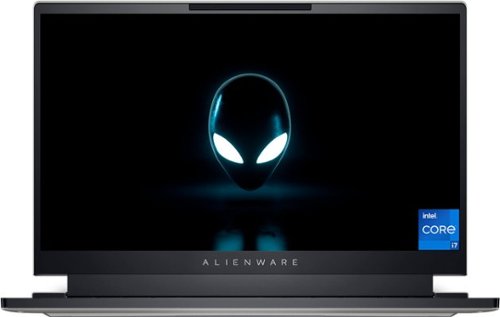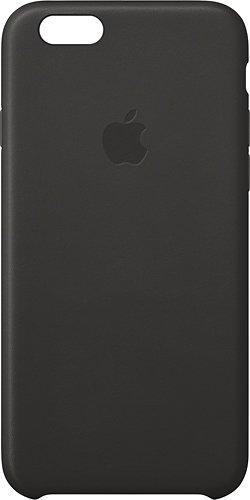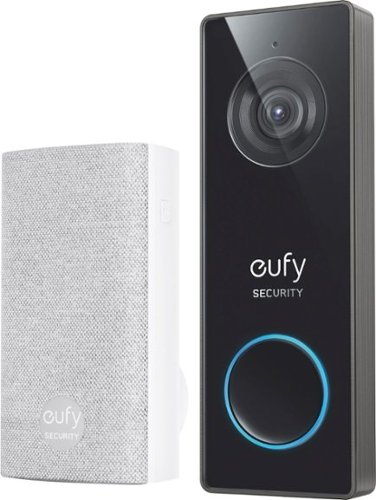elitegangsta's stats
- Review count87
- Helpfulness votes576
- First reviewNovember 4, 2008
- Last reviewMarch 17, 2024
- Featured reviews0
- Average rating4.3
- Review comment count1
- Helpfulness votes1
- First review commentOctober 3, 2014
- Last review commentOctober 3, 2014
- Featured review comments0
Questions
- Question count0
- Helpfulness votes0
- First questionNone
- Last questionNone
- Featured questions0
- Answer count30
- Helpfulness votes29
- First answerFebruary 20, 2011
- Last answerSeptember 5, 2021
- Featured answers0
- Best answers5
Inspired by the look and feel of the PS DualSense wireless controller, the Backbone One PlayStation Edition transforms your iPhone into the ultimate gaming console. Snap in your phone and play any game or service that supports controllers, including Apple Arcade, GeForce NOW or even stream from PlayStation with PS Remote Play or PC. The Backbone app organizes your content library and game streaming services into an integrated user experience. Uncover a new world of premium gaming in seconds.
Customer Rating

5
Excellent iPhone Controller
on August 21, 2022
Posted by: elitegangsta
----Design----
Pros
- Great comfortable size with all buttons easily accessible
- Fits the iPhone great. The included iPhone 13 insert fits iPhone 13 great
- Underside ports for wired headphones and USB charging is a fantastic touch
- White color is stylish and modern. The orange "Backbone" button is a nice touch
- Fits the iPhone great. The included iPhone 13 insert fits iPhone 13 great
- Underside ports for wired headphones and USB charging is a fantastic touch
- White color is stylish and modern. The orange "Backbone" button is a nice touch
Cons
- Apples proprietary lightening connector will make this obsolete sooner than later if iPhone goes to USB C in the future.
Features/Performance
Pros
- Immediate detection when connected to the phone
- Flawless controls when in games using either a remote Playstation session or otherwise
- Support for multiple platforms, despite the Sony branding, this works with Xbox and Steam as well
- The companion app is easy to use and navigate though.
- Flawless controls when in games using either a remote Playstation session or otherwise
- Support for multiple platforms, despite the Sony branding, this works with Xbox and Steam as well
- The companion app is easy to use and navigate though.
Cons
- The backbone app requires a subscription after the initial 1 year free trial. This is required for advanced features, but not required to use the controller for native iPhone games, or when using directly with the remote Playstation app.
----Bottom Line----
This just works. There really isn't a lot to say about this thing. It's a controller, that you can use with an iPhone to play remote console or PC games. The button orientation and overall size and feel are great. The entire product is well though out. It does what you expect it to do and it does it well. I'd see no reason for anyone looking to add a controller to their iPhone gaming experience why you shouldn't pick up a backbone.
I would recommend this to a friend!






Sharpen your senses and prepare for your match. Our INZONE H9 headset immerses you in the zone with 360 Spatial Sound for Gaming and noise cancelling for supercharged hearing and super sharp reflexes. Take performance beyond your best, detecting enemies before they see you.
Customer Rating

4
Great Spatial Audio, with world class battery life
on August 21, 2022
Posted by: elitegangsta
----Design----
Pros
-Mostly comfortable and very light weight
- Buttons are easy to identify while on your head
- White and black is a nice modern look
- Overall design is clean and well made
- Can be expanded to fit larger heads or situations yet small enough for smaller heads (not something all headsets do well in the small department)
- Mic is easy to activate by pulling down, easy to hide out of sight too
- Cups are able to rotate so the entire headset can lay flat
- Included 2.4ghz wireless dongle for superior audio to the Bluetooth audio
- Charges via USB C
Cons
- The leather material used on the cups is terrible. Unfortunately, a lot of headphone model use this. It's garbage. It promotes sweat, feels sticky and uncomfortable after a while. The use of mesh, like other premium headphones in this price bracket use would have been a far better decision. This alone will severely limit my use of these, if not cause me to stop use all together.
- This is not so much a design decision, but, there is no case included in the packaging. This is also something other headsets in this price range offer, seems like a huge omission for the price Sony is asking for these.
- Mic is permanently attached and forced to live in an upright position when not in use. While not a dealbreaker. having it retract into the left cup, or removable all together would have been a better design choice here
- Headphones are not able to fold. Having the omission of a case as mentioned above, this makes it even harder to travel with these in a bag.
----Features/Functionality----
Pros
- The spatial audio is VERY good on these headphones with the use of the 2.4ghz dongle. Sound is very directional and you do not need to pay extra for this feature via software. It is included and operational in the Sony InZone desktop app.
- These headphones include active noise cancellation and transparent modes. The Active Noise Cancellation is acceptable, but far from Sony's best. They could have done a whole lot better with this price point, however, the ANC is good enough to block out most ambient noise, and it's inclusion makes this a pro. The transparency mode is also average at best, but does allow ambient noise to come through and be heard much easier than if it wasn't present at all. So this is also a pro for it's inclusion and works good enough functionality.
- Battery Life is AMAZING! Sony claims something like 32 hours with ANC turned off. I have used these almost exclusively with ANC turned on, aside from testing out the other modes, and I have yet to have to charge these things using them over the past week (at minimum 48 hours total). This is remarkable and an absolutely major, major pro for these headphones. Absolutely best in class here.
- Mic performance is about what you'd expect from most gaming headsets. Audio is clear enough and background noise is isolated so hearing speech isn't a problem for others. This mic is not going to win any awards, and it is far from best in class, but, it meets expectations, performs good enough for the intention of in game chat. It is not intended for media creation, therefore I am not judging it as such. Just note, if Mic quality is important to you and you with to use these as dual purpose, this would be a deal breaker, or, require you to use a separate mic.
- The InZone app is very easy to use with these headphones and it makes locating all features a breeze. This is actually an area I am noticing more and more with gaming peripherals, is getting more and more confusing and terrible. I appreciate that Sony kept things well thought out, clean, and very easy to navigate and use. No one should have any issues finding features or using this application along with the headset.
Cons
- The most important aspect of headphones is sound. Unfortunately, the sound is just "ok" on these. Sony is capable if exceedingly better audio fidelity. These headphones do pretty good with lower frequencies such as bass, and even the mid range retains most of it's fidelity, though mid level bass does feel a bit forced. Where things go flat is with the higher frequencies. There is simply no sharpness to anything these can produce. I tried all three sound settings (Bass Boost, Music/Video, Custom EQ) to try and achieve a better balance, but unfortunately, it just isn't there. It feels almost like the tweeters are synthesized or synthetic. It's weird to explain, though once you listen to these you'll likely understand what I mean This con is also amplified by again, Sony's high asking price on theses, where expectations for what Sony is known to produce and what this price point demands, Sony could have and should have done much better here.
- Bluetooth audio is horrible! This is nothing new to Bluetooth audio, however, it is extra worse on these. I could not believe how downscaled the audio became when using these in Bluetooth mode. You also lose all of the advanced spatial audio features when using this mode as the InZone app does not recognize these headphones when on Bluetooth. Fortunately, all of these issues are fixed using the included USB dongle. The sound is far better (though still lacking as mentioned above) and all features work.
----Bottom Line----
I know that I rattled off a number of cons here. On the surface, you would be right to expect that I likely hate these headphones. This is not the case. This is actually a very good, well rounded headset for the sole intention of gaming. That is what Sony intended for these to be, and that is what they do well. Spatial audio is critical for directional sound in games, and Sony nails this. Adequate mic performance with easy access is also a must. Sony does this well also. Comfort is also a must for long gaming sessions. While I have my opinions on the awful leather material, these are otherwise extremely light and comfortable. Pair that with exceptional battery life and fantastic app experience, this is a gaming headset surely to please most gamers. I have come to have very high expectations for Sony products over the years. They typically set a benchmark for nearly all of their products, This however, is setting no benchmarks, and I know Sonly could have done more with these. All in all, a solid 4 star product. The disappointing audio fidelity forced me to remove 1 star
I would recommend this to a friend!




Everything you need is right in your screen. Watch, work and chat - all without connecting a separate PC - with Smart Monitor. Your favorite content, productivity and video call apps are built-in for a simpler and more stylish desk setup that’s a joy to use every time.
Customer Rating

3
Medicore Display Packed with Features
on August 5, 2022
Posted by: elitegangsta
Design
Pros:
- Large 32" 4k screen
- Plenty of I/O Ports (HDMI, USBC, Bluetooth)
- Stand is nice and sturdy construction
- Thin bezels
- Clean modern appearance
- Decent overall build quality
- Anti glare matte screen
- Plenty of I/O Ports (HDMI, USBC, Bluetooth)
- Stand is nice and sturdy construction
- Thin bezels
- Clean modern appearance
- Decent overall build quality
- Anti glare matte screen
Cons
- Despite a solid stand, the screen has a lot of wobble
- Poorly designed remote with awkward volume and channel adjustments and extremely cheap
- Poorly designed remote with awkward volume and channel adjustments and extremely cheap
Features
Pros
- USB C output with charging capability
- HDMI output as well
- Built in streaming apps such as Disney+, Netflix, Samsung TV Plus, Amazon Prime Video
- Office 365 connectivity without the need for a computer attached via Wireless Dex mode
- Video conferencing with the use of Wireless Dex without the need for a PC
- Can connect a Bluetooth keyboard and mouse
- Can connect Samsung Phone and get alternative desktop mode
- Built in digital assistants by Bixby and Alexa
- 60Hz 4k display
- Built in stereo speakers (though they do not sound very good)
- Plenty of picture adjustments such as skin tone, black level, brightness, contrast, color
- AirPlay 2
- HDMI output as well
- Built in streaming apps such as Disney+, Netflix, Samsung TV Plus, Amazon Prime Video
- Office 365 connectivity without the need for a computer attached via Wireless Dex mode
- Video conferencing with the use of Wireless Dex without the need for a PC
- Can connect a Bluetooth keyboard and mouse
- Can connect Samsung Phone and get alternative desktop mode
- Built in digital assistants by Bixby and Alexa
- 60Hz 4k display
- Built in stereo speakers (though they do not sound very good)
- Plenty of picture adjustments such as skin tone, black level, brightness, contrast, color
- AirPlay 2
Cons
- Horrendous viewing angles
- Terrible, below average picture quality (poor color accuracy, poor contrast, way too "bright" without turning on enhancements which just superimpose the imagery in an unnatural way)
- No VRR/Gsync/Freesync
- No support for Google Assistant
- Despite being 60Hz, horrible motion blur when gaming
- Smart interface is slow and laggy
- Terrible, below average picture quality (poor color accuracy, poor contrast, way too "bright" without turning on enhancements which just superimpose the imagery in an unnatural way)
- No VRR/Gsync/Freesync
- No support for Google Assistant
- Despite being 60Hz, horrible motion blur when gaming
- Smart interface is slow and laggy
Remote Control
Pros
- One is included
- It performs basic functions in an ok manner
- Voice activated
- Has popular streaming apps with one touch options (Netflix, Disney+, Amazon Prime, Samsung TV Plus)
- It performs basic functions in an ok manner
- Voice activated
- Has popular streaming apps with one touch options (Netflix, Disney+, Amazon Prime, Samsung TV Plus)
Cons
- Extremely cheap and flimsy
- Poorly designed volume and channel buttons
- Buttons are very thin and not easy to identify in dark room
- No backlighting
- Not overly responsive at times
- Poorly designed volume and channel buttons
- Buttons are very thin and not easy to identify in dark room
- No backlighting
- Not overly responsive at times
No, I would not recommend this to a friend.




Meet the premier gaming headset to rule them all. Armed with hybrid ANC, THX AAA, and upgraded Razer TriForce Bio-cellulose drivers for flagship quality audio. Backed by an intelligent dual-wireless design for seamless switching between low-latency PC/console gaming and Bluetooth mobile use.
Customer Rating

4
Great Sound with some caveats
on August 5, 2022
Posted by: elitegangsta
Design/Comfort
Pros:
- Streamlined clean look
- Very lightweight feel
- Ear cups and headband are very soft
- Easy to use controls for audio, mute, or switching modes
- Audible announcement for most modes (such a pairing, powered on, powering off)
- The included carrying case is well laid out, has a nice pocket for cables and is tough enough to protect the headset.
- Streamlined clean look
- Very lightweight feel
- Ear cups and headband are very soft
- Easy to use controls for audio, mute, or switching modes
- Audible announcement for most modes (such a pairing, powered on, powering off)
- The included carrying case is well laid out, has a nice pocket for cables and is tough enough to protect the headset.
Cons:
- Leather earcups can support sweat as they do not breath
- Internal Mic leaves for sub par mic quality
- The cup to headband distance is a little too large, barely fit my head on smallest setting
- No audible announcement for “muted”
- 2.4 GHZ Dongle is rather long and can block ports. There is an included extension cable that will fix this, but it’s use could be frustrating
- Cannot use while charging
- Doesn’t work in “wired” mode
- Matte finish shows grease and fingerprints very easily
- Getting the headset out of the case can be a bit finicky
- Leather earcups can support sweat as they do not breath
- Internal Mic leaves for sub par mic quality
- The cup to headband distance is a little too large, barely fit my head on smallest setting
- No audible announcement for “muted”
- 2.4 GHZ Dongle is rather long and can block ports. There is an included extension cable that will fix this, but it’s use could be frustrating
- Cannot use while charging
- Doesn’t work in “wired” mode
- Matte finish shows grease and fingerprints very easily
- Getting the headset out of the case can be a bit finicky
Sound Quality
Pros:
- Very nice and natural sound
- Bass is present but not obnoxious
- Connected to the included 2.4ghz USB C dongle, audio is fast and high quality
- Music, Movies, and games all sound very good. There are built in profiles for each mode
- Very nice and natural sound
- Bass is present but not obnoxious
- Connected to the included 2.4ghz USB C dongle, audio is fast and high quality
- Music, Movies, and games all sound very good. There are built in profiles for each mode
Cons:
- THX support requires a licensed app. This should be been included with the headset
- Setting up the THX Spatial audio was insanely hard to do. Audio often does not work and requires reboots, switching inputs, uninstall/reinstall and became more pain that it was worth
- Setting up the THX Spatial audio was insanely hard to do. Audio often does not work and requires reboots, switching inputs, uninstall/reinstall and became more pain that it was worth
Wireless Connectivity
Pros:
- Very good wireless range
- Bluetooth pairs easily with devices
- Instant connection using USB C 2.4Ghz Dongle
- Very good wireless range
- Bluetooth pairs easily with devices
- Instant connection using USB C 2.4Ghz Dongle
Cons:
- Razer Android or iOS app doesn’t seem to pick up the headset when using bluetooth after disconnection. Had to often unpair then repair to get the app to recognize it again
- Razer Android or iOS app doesn’t seem to pick up the headset when using bluetooth after disconnection. Had to often unpair then repair to get the app to recognize it again
Battery Life
Pros:
- Amazing battery life. Used for 3 days and still at 60%
- Razer claims about 40 hours of use which may even be downplayed
- Amazing battery life. Used for 3 days and still at 60%
- Razer claims about 40 hours of use which may even be downplayed
Cons:
- Cannot use the headset while it is charging
- Cannot use the headset while it is charging
Active Noise Cancellation
Pros:
- Has 10 levels of ANC that can be controlled via the headset switch or the Razer app
- Good enough to block out ambient noise such as laptop or desktop fans and background noise
- Voice announces when it is in use
- Has 10 levels of ANC that can be controlled via the headset switch or the Razer app
- Good enough to block out ambient noise such as laptop or desktop fans and background noise
- Voice announces when it is in use
Cons:
- Not as good as other headsets rocking this feature
- May not be a large selling point for gamers
- Not as good as other headsets rocking this feature
- May not be a large selling point for gamers
Microphone
Pros:
- Unobtrusive hidden design
- Looks more stylish
- Unobtrusive hidden design
- Looks more stylish
Cons:
- Audio sounds more distant due to being internal
- Likely won’t appeal to hardcore gamers
- Audio sounds more distant due to being internal
- Likely won’t appeal to hardcore gamers
Recommended Changes:
- Change from internal mic to external boom mic that can detach
- Give a license for THX audio away
- Fix the THX audio setup
- Fix the lack of headset detection in the mobile apps
- Allow an option to use while plugged into USB and/or charging
- Come up with a way to get the headset out of the case easier (maybe a pull tab?)
- Give a license for THX audio away
- Fix the THX audio setup
- Fix the lack of headset detection in the mobile apps
- Allow an option to use while plugged into USB and/or charging
- Come up with a way to get the headset out of the case easier (maybe a pull tab?)
Bottom Line:
This is a nice sounding and very comfortable headset. There are a number of features that should appeal to a wider audience but may exclude their core customer base, hardcore gamers. I also feel the asking MSRP price point of $250 is steep given the requirement to purchase a THX license, sub par mic quality and lack of size adjustments. Overall though, this is one of the better sounding wireless headsets aimed at gamers, with outstanding battery life and extremely comfortable feel. Razer hit most of the key points with this model. Gen 2 could knock it out of the park.
I would recommend this to a friend!





Introducing Alienware x14 R1 - our thinnest 14" gaming laptop features Type-C charging ports, exceptional battery life and a dual-torque hinge design that brings new levels of mobility to everything you do. Experience greater freedom and more productivity with high-performance 12th Gen Intel® Core™ processors. Enjoy smooth gameplay and optimized battery life with the first 14" gaming laptop in the world to offer NVIDIA®G-SYNC® and Advanced Optimus.
Customer Rating

5
Very Capable Gaming Laptop
on August 4, 2022
Posted by: elitegangsta
Design:
Pros
- Very thin and light for a gaming laptop
- Beautiful and clean design
- Full RGB capable keyboard
- Luna White is very nice on the top
- Plenty of I/O ports and all in the back, out of the way
- 1080P 144hz display is very color accurate, responsive, and looks fantastic at 14"
- Very responsive touchpad
- Front Facing Camera is very responsive to Windows Hello and looks good during calls
- Very nice rubber texture on the body of the keyboard side which is nice on the wrists
- Keyboard is responsive and perfectly fine to play games on
- Beautiful and clean design
- Full RGB capable keyboard
- Luna White is very nice on the top
- Plenty of I/O ports and all in the back, out of the way
- 1080P 144hz display is very color accurate, responsive, and looks fantastic at 14"
- Very responsive touchpad
- Front Facing Camera is very responsive to Windows Hello and looks good during calls
- Very nice rubber texture on the body of the keyboard side which is nice on the wrists
- Keyboard is responsive and perfectly fine to play games on
Cons:
- Some may find the 14" screen too small for some games
- while 1080P looks fantastic on this model, some may wish for 4k, though performance on the 3060 would have suffered, so I am in support of the 1080p resolution here
- Fans can be loud at times
- Needs the use of an external mouse to play most games properly. Recommend turning off the touch pad when external mouse is in use while using the keyboard for gaming
- while 1080P looks fantastic on this model, some may wish for 4k, though performance on the 3060 would have suffered, so I am in support of the 1080p resolution here
- Fans can be loud at times
- Needs the use of an external mouse to play most games properly. Recommend turning off the touch pad when external mouse is in use while using the keyboard for gaming
Performance
Pros:
- This laptop runs surprisingly cool. Under full game load, the CPU reached a mac of 85 degrees on only some of the cores. Overall thermals in this laptop are incredible, aiding in top CPU and GPU performance (pictures of screen shots attached)
- The 144hz Gsync display was very responsive when playing FPS games
- 3D Mark 7833
- Unigen Heaven FPS 192.5
- GS:GO 400 FPS with max settings
- Fortnite 16- FPS with high settings
- Call of Duty Cold War 120 FPS with high settings
- The 144hz Gsync display was very responsive when playing FPS games
- 3D Mark 7833
- Unigen Heaven FPS 192.5
- GS:GO 400 FPS with max settings
- Fortnite 16- FPS with high settings
- Call of Duty Cold War 120 FPS with high settings
Cons
- The fans can get loud, though not annoying. The use of headphones with noise cancellation completely eliminates this
- Battery life is nearly useless when playing games. Lasted 45 minutes under full load
- Cannot adequately play AAA VR titles, like Half Life Alyx well, many settings need to be set lower than desired
- Battery life is nearly useless when playing games. Lasted 45 minutes under full load
- Cannot adequately play AAA VR titles, like Half Life Alyx well, many settings need to be set lower than desired
Bottom Line
This is hands down the best gaming laptop I've used to date. The Cooling system alone is absolutely amazing. The rest of the laptop is extremely well built, feels premium, clean, and not distracting. It looks like a gaming laptop without being too flashy. I love the 14" size and the performance this lower level RTX 3060 provides is impressive at 1080P. It is more than capable of playing any game at a good performance level. I absolutely recommend this laptop to anyone searching for both a phenomenal laptop in general that plans to play games at an impressive level.
I would recommend this to a friend!






The Apex Pro Mini is the Incredibly fast Mini Keyboard, featuring OmniPoint 2.0 Adjustable HyperMagnetic Switches with Rapid Trigger, total adjustability of actuation points, and 2-in-1 Action Keys.
Customer Rating

5
All the bells and whistles, none of the extra
on July 30, 2022
Posted by: elitegangsta
Design:
Pros:
- Heavy and solid construction
- LED lighting is bright and visible
- Eliminates 40% of the space a normal keyboard takes up
- Each key has an adjustable actuation (how responsive the keypress is)
- Each key has an adjustable LED light
- Intentionally wired
- USB C cable is removable from the keyboard itself, allowing for different length option
- Function key that allows for multi-use of specific keys to accommodate for the missing 40% of keys a full keyboard would have
- Each key has dual purpose actuation. This allows for one action for the first 50% of the key press and a second action for the other 50% of the key press. This can be used as a “walk” for the first 50% and a “run” when fully depressed in a game
- There is a key removal tool included on the underside of the keyboard
- Heavy and solid construction
- LED lighting is bright and visible
- Eliminates 40% of the space a normal keyboard takes up
- Each key has an adjustable actuation (how responsive the keypress is)
- Each key has an adjustable LED light
- Intentionally wired
- USB C cable is removable from the keyboard itself, allowing for different length option
- Function key that allows for multi-use of specific keys to accommodate for the missing 40% of keys a full keyboard would have
- Each key has dual purpose actuation. This allows for one action for the first 50% of the key press and a second action for the other 50% of the key press. This can be used as a “walk” for the first 50% and a “run” when fully depressed in a game
- There is a key removal tool included on the underside of the keyboard
Cons:
- There is substantial travel when pressing a key fully down due to its dual actuation capabilities. While some may find this a pro (as outlined above) some may find this obnoxious after using more slimline keyboards.
- Lack of a wrist rest included
- While amazing for taking nonsense keys out of gaming, this hinders the keyboards use in production settings. This is more of a “gaming intended only” keyboard
- There is substantial travel when pressing a key fully down due to its dual actuation capabilities. While some may find this a pro (as outlined above) some may find this obnoxious after using more slimline keyboards.
- Lack of a wrist rest included
- While amazing for taking nonsense keys out of gaming, this hinders the keyboards use in production settings. This is more of a “gaming intended only” keyboard
SteelSeries Software
Pros:
- Tons of configuration options.
- Each key can have individual lighting
- Each key can have individual multi point actuation adjustments from sensitivity to function
- Allows for firmware updates
- Can be used to sync lighting affects between other SteelSeries products
- Can configure profiles so the keyboard will change settings for specific games or applications
- Tons of configuration options.
- Each key can have individual lighting
- Each key can have individual multi point actuation adjustments from sensitivity to function
- Allows for firmware updates
- Can be used to sync lighting affects between other SteelSeries products
- Can configure profiles so the keyboard will change settings for specific games or applications
Bottom Line:
The SteelSeries Apex pro is an outstanding, space saving keyboard that gives gamers exactly what they need and nothing more. I appreciate the simplicity of the layout, comfort in saving space on the desk, leaving plenty of room for mouse movement. The configuration options are vast and meet any possible gaming need. The only hesitation I see is for use outside of gaming, which is not the intended use case anyway. While usable in production settings, it hinders due to lack of key pad and extra function keys. I have use dozens of gaming keyboards from all manufacturers and I think this one will be plugged into my rig for quite some time to come.
I would recommend this to a friend!



The ROCCAT Kone XP 3D Lighting Gaming Mouse utilizes the refined ergonomics of the iconic Kone shape. The translucent shell sets the stage for the Kone XP’s 22 LEDs and 8 light guides, creating an unprecedented and immersive lighting experience. The Kone XP boasts 15 buttons, and thanks to ROCCAT’s Easy-Shift[+] duplicator technology there are 29 possible button functions. Ideal for gamers who demand deep customization. The Krystal 4D Wheel not only adds to the number of inputs, but also enhances the experience, beautifully diffusing the RGB lighting..
Customer Rating

5
KONE XP: Another stellar ROCCAT Mouse
on July 7, 2022
Posted by: elitegangsta
The KONE XP is an excellent option by ROCCAT. The build quality of this mouse is premium. I absolutely love how the implement the plastic on their mice. It is smooth and very sturdy. The ROCCAT XP is a wired only mouse, which I absolutely love as well. I an not a fan of the lag wireless gaming mice produce. Even with the best on the market, you cannot beat the responsiveness of a wired mouse. It is all I will use while gaming. ROCCAT obviously understands this need and provides options that don't cost extra for a feature that will not be used. This mouse supports up to 11 buttons, including the DPI switcher behind the mouse wheel and the mouse wheel itself. I found this to be more than enough to bind all the needed functionality for the games which I play. I found all of the button placements, especially the thumb button, to be easily reachable while maintaining a good grip on the mouse without any unnecessary movement. The glides on the underside of the mouse are ultra smooth, adding to the excellent tracking this mouse has. I am always satisfied with the tracking ROCCAT mice have through their entire lineup, one of, if not the very best I've used. The LED feature of the KONE XP is the main selling point for this specific model. It feature what ROCCAT calls a "3D" look, and it is quite nice. The body of the mouse is transparent which allows the LEDs to show depth as they go from the top of the mouse body to deeper inside. It is a cool affect. This mouse is ONLY Windows compatible, which makes sense, though as someone who is a multi-platform user, and, love to use ROCCAT mice with other tasks that are not gaming, even on my macs, I would appreciate better compatibility with macOS, however, the mouse works just fine once the settings are in place via the PC then transferred over to the mac. The ROCCAT SWARM app is required to make changes to mouse profiles, illumination settings, etc. I will not go into detail about SWARM as not much has changes in this area and there are already plenty of reviews out there on SWARM itself. There is not much else to say about this mouse. It is an absolutely fantastic product from ROCCAT, is one of the best gaming mice you can buy, and checks all of the boxes for more gamers.
I would recommend this to a friend!




Annihilate your competition with this ASUS ROG gaming desktop. The Intel Core i7 processor and 16GB of RAM deliver rapid performance during fast-paced action, while the 2TB HDD and a 512GB SSD provide plenty of storage for large files and downloads. This Bluetooth-enabled ASUS ROG gaming computer features an NVIDIA GeForce RTX 3080 graphics card for tear-free rendering of 4K games.
Customer Rating

5
Excellent Pre-Built Gaming PC
on May 19, 2022
Posted by: elitegangsta
Specs of System Reviewed:
Intel i7 12700KF at 3.61 GHz
16 GB DDR 4 3200
RTX 3080 10GB TUF GPU
512 Gen 4 PCIe 4 NVMe
1TB 7200 RPM spindle HDD
16 GB DDR 4 3200
RTX 3080 10GB TUF GPU
512 Gen 4 PCIe 4 NVMe
1TB 7200 RPM spindle HDD
The ASUS ROG STRIX G15CF is an excellent prebuilt gaming PC by ASUS. This is an area where most gamers will agree, systems do not meet the mark. Prebuilt PCs are mostly considered a waste of money by enthusiasts and gamers alike. As one of those audience members, I have to say, ASUS changed my mind on this one. I am going to largely focus my review on gaming performance, but I want to mentions a few quick "build" features first:
Case: The case is clean and maintains excellent airflow. Under full load, my system maintained below 85 degrees Celsius the entire time. The CPU cooler used is large and efficient. It has plenty of air flow and does a good job
Ports: Plenty of modern ports from Display port, HDMI, and USB C
RAM is in a dual channel configuration, often something incorrectly done on other prebuilts.
Motherboard and GPU are also ASUS ROG quality you'd expect. Good capacitors, good heat shields, good cable management
Fans are loud, but with a decent headset, they are not noticeable.
Now onto actual performance:
3D Mark scored 16649 which is slightly below average of 17349 however, the TUF RTX 3080 ASUS ships is capable of overclocking, so higher scores are easily achievable.
Superposition scored 6575
Counter Strike GO with all settings on maximum quality at 1440p resolution maintained 380+ FPS without hesitation
Battlefield 2042 with ultra setting including ray tracing enabled, at 1440p resolution maintained 100 FPS
Fortnite with everything on ultra at 1440p with Ray Tracing was 44 FPS
Fortnite with everything on ultra at 1440p with Ray Tracing with DLSS turned on 71 FPS
Red Dead Redemption, with max settings enabled at 1440p with DLSS turned off hit a minimum of 19 FPS and a maximum of 129 FPS with an average of 69 FPS
As you can see by these numbers, this system is more than capable of adequately playing AAA games the way they are meant to play around the 60 FPS mark. With minor adjustments, it's easy to get all games within the 100+ FPS mark.
I'd say anyone considering buying a prebuilt machine and does not want to build their own, this is the prebuilt system to buy, hands down, no comparison.
For those who still cannot get an RTX 3080 by itself and plan on also getting a motherboard and CPU upgrade, may want to consider this as an option as well. Cost is comparable to maybe +$300 more than what it would cost to build your own, and at only a $300 mark up, your saving time and getting an RTX 3080 GPU :)
I would recommend this to a friend!






Aerox 5 Wireless combines dazzling RGB with industury-leading design. Victory is in your hand with a lightning-fast 74g build shielded from dust and splashes with AquaBarrier. Easily connect with lag-free Quantum 2.0 Wireless enjoying superb 180-hour battery life, aiming using ultra-precise, 1-to-1 tracking with the TrueMove Air sensor.
Posted by: elitegangsta
from Columbia, MD
If you are in the market for a lightweight, wireless gaming mouse with a wired option. This is likely the mouse for you. If you do not need the lightweight feature, this is likely not the mouse for you.
I'll start with the main feature sell of this mouse. It's light weight. SteelSeries has developed a very functional design by deploying negative space cut diamonds around the mouse body. The shape lends itself to stability while being surprisingly lightweight. I was shocked by just how light this mouse actually is. It feels very sturdy with no fears of breaking or "crushing" the mouse under the weight of your hand. The hollow design allows for a unique look and a nice illumination feature. Unfortunately, this is more or less the only reason to get this mouse.
Ergonomically, this mouse is "ok" at best. It lays fairly flat and lacks any real comfort. I found my hand fatiguing quickly after only about 20 minutes of use.
This mouse also feels extremely cheap. The plastic used is very very cheap. This is likely a decision made to aid in the lightweight feel, however, it's a textured plastic you find on free peripherals such as keyboards and mice that come with pre-built PC. Something no one wants to use, especially for a premium price or peripheral geared towards gaming.
The button layout is also annoying. The silver thumb button for example, is hard to reach. With my hand properly on the mouse itself, I have to reach to press the button properly. It needs to come back about 1 or 2 inches to be actually usable. The additional buttons are in an ok position, but I still found my hand having to reach for them, and reposition itself often.
The button between the left and right click changes DPI, which I did find nice. The position here is expected, and works as needed.
The scroll wheel is ok, and features a click style scroll but has no option for smooth scroll.
You get options with wired or wireless. This mouse features Bluetooth, 2.4GHz which require the use of the included dongle, or wired. I appreciate the true wired mode, this is what I chose to use as I find wireless too still have far too much lag, even with as good as wireless has come. I believe a true wired experience is essential when appealing to real gamers. Each mode requires the selection of the slider underneath to select whichever mode you wish to use. Left is bluetooth, center is wired, right is 2.4 wireless via dongle.
I found it weird that I had to put the mouse in 2.4 wireless mode in order to update the firmware via the SteelSeris app. Updating firmware wirelessly and not via wired lacks little sense to me. However, the update ran fine without an issue.
The app itself supports both macOS and Windows. Unfortunately, the macOS app does NOT support the M1 macs at this time. In a world where Apple is moving all of it's products to a full Apple silicon platform, which has been in process going on it's second year, this seems like a miss and this product should NOT be considered macOS compatible at this point in time. Granted, Macs are not the intended audience here, for folks on dual platforms, this may be a selling point only to be found out it does not work on what Apple device they are now likely running.
I found the software UI to be pretty bad too. It handles the basics, and I was able to create profiles for carious situations/games, change colors, change DPI, etc... but the UI is clunky and I feel it could be cleaned up and simplified a whole lot more. If it wasn't for the necessity to allow the mouse to run better, and control it's feature, I would not have it installed. One notable feature however, it alerted me that "Windows settings are making my mouse experience bad" and by clicking the banner, it changed the default Windows mouse setting to an optimal configuration so the app could do it's thing. I found this it be an extremely nice feature.
I found tracking to also be ok. The gliders are very, very smooth, though the overall mouse movement felt slightly held back. I adjusted a ton of CPI, acceleration, polling rate, etc. and it just never felt "great". Mouse movement was always just "ok".
Aside from the lightweight selling point, I don't see much to get excited for with the Aerox 5 unfortunately. It looks cool, but simply does not perform to the standard I've come to expect from a top tier gaming mouse.
No, I would not recommend this to a friend.
Ease of Use

3
Quality

2
Value

2






Meet Lyte, a new generation of smart eyewear from Lucyd. These patent-pending Bluetooth frames offer a unique mix of designer styling, eye protection and smart features. All Lucyd frames include a 7-day moneyback guarantee and 1-year warranty against any defects in frame or lenses.
Customer Rating

4
Great Sunglasses, convenient features
on December 31, 2021
Posted by: elitegangsta
from Maryland
I wasn't sure what to expect with bluetooth sunglasses when I first unboxed the Lucyd Lyte sunglasses.
Initially pairing to my phone was easy. I followed the provided instructions and they were paired. SImple as that and just like pairing any other bluetooth accessory.
I immediately opened up a music app and began playing audio. I was then immersed in a full audio immersion. while the sound wasn't great, it was acceptable and about a good as a cheap pair of ear buds. It had a "fullness" that was very engaging and with the absence of in ear buds or over the ear headphones, it was a bit of a surreal experience.
Taking off the sunglasses with the audio still playing severely muted the sound. It was still audible, but would not be overly distracting, if at all, to other people around them. As medium to lower volume it was almost completely silent when off my head.
The button controls were easy to master and useful for muting, skipping tracks, or going back.
Initiating google or siri via the glasses was also a very nice convenient process. I found the mic picked up commands easily.
The glasses themselves function very well to block out bright sun. They fit my face fairly well. They do have some flex capability and the bridge can be "bent" slightly to accommodate different facial features. I was afraid to bend mine too much, and left them more or less the way they came.
Charging is easy when needed. There is not a way to check on battery life, which I found extremely annoying and a huge miss on the features list. Checking device properties on the "connected devices" list on my phone did not yield this information nor is there an actual app for these glasses. If there is an audible way to check, or button combination, the instruction nor official youtube video explains how to do this, so i assume it doesn't exist.
All in all these are very convenient glasses to wear on a hike, jog, in the car, and get decent audio with some nice hands free virtual assistant features. I'm not sure these are a "must have" by any means, and audiophiles would not accept the audio quality. These are "nice to have" features and if you're ok spending a bit of money on sunglasses and aren't prone to losing them, these are worth checking out.
Mobile Submission: False
I would recommend this to a friend!



elitegangsta's Review Comments
These Apple-designed cases are made from premium leather for a luxurious feel. Because they're precision crafted for iPhone 6, the case fits snugly and your phone still feels incredibly slim even with the case on. The soft microfiber lining on the inside helps protect your iPhone. And on the outside, you see color that's more than surface deep, thanks to a dye that's infused into the leather. Choose from five complementary colors.(This case is made from natural aniline leather. Its appearance will change as you use it.)
Overall 5 out of 5
5 out of 5
 5 out of 5
5 out of 5Soft feel
By Nickz
Good price, nice feel. Although it's not genuine leather, it feels soft and good quality
elitegangsta
Maryland
This is genuine leather
October 3, 2014
Just wanted to add a correction to this post. This case is made of genuine leather. It DOES feel like it is on the plastic side. It is made from a high quality premium leather and is stretched rather tight. Any genuine leather stretched this tight will give the feel of a plastic, "pleathery" texture, but this is in fact genuine leather product.
Faux leather will be absolutely flawless around the edges and appear very smooth. Real leather will be slightly more grainy and have more of a "folded" look as this case does. You can also just simply smell the case, unlike faux leather, you cannot mistake the smell of real leather. This case also smells of real leather.
Last but not least, it also states in the description that it is made of premium genuine leather, if not true, Apple would already have a nice lawsuit on their hands since this case has been selling extremely well.
+1point
1of 1voted this comment as helpful.
elitegangsta's Questions
elitegangsta has not submitted any questions.
Add an extra five USB ports to your 13-inch MacBook Pro with this LandingZone five-port USB docking station. This desktop solution means you can add a wide range of devices, including printers, mice, keyboards and phone charging cables, to your notebook. Integrated desktop security ensures this LandingZone five-port USB docking station stays put even if you leave it.
Will the LandingZone-Doc Secure Docking Station For 13 Mac Po work with a mid 2009 Mac Pro? Is it a charging station? Thanks for your help, Mabelle
Hey Mabelle,
No, this dock will not work with your 2009 Macbook Pro. This dock only work with 13" MacBook Pro with Retina display (Model A1425 (2013) and A1502 (2014)) .
No, this dock will not work with your 2009 Macbook Pro. This dock only work with 13" MacBook Pro with Retina display (Model A1425 (2013) and A1502 (2014)) .
2 years, 7 months ago
by
elitegangsta
The electric kettle that pours as good as it looks! Uniting stunning design with thoughtful features and a simplistic user interface, Fellow’s Stagg EKG packs a powerful punch. Since different coffees and brew methods require different water temperatures, a home brewer needs complete control in order to perfect recipes. Simply press down on Stagg EKG’s dial to turn the kettle on and twist the dial to set your goal temperature. With a 1200 watt quick-heating element and a unique PID sensor system, Stagg EKG’s to-the-degree temperature control lets you select the exact temperature from 135°F to 212°F. The base also has two switches to toggle between Celsius and Fahrenheit, as well as a toggle for HOLD mode to keep your water hot for 60 minutes. To engage the Brew Stopwatch on the high-res LCD screen to time your pour-over, press and hold on the dial. A counterbalanced handle and fluted spout tip make imprecise pouring a thing of the past.
Can you use this for making tea
absolutely. It's great for heating water to make tea. Whether loose tea or pouring into a cup for a tea bag.
2 years, 9 months ago
by
elitegangsta
ECOVACS DEEBOT N8+ provides you the value of an all-in-one cleaning robot that mops and vacuums simultaneously. Strong 2300Pa suction power extracts hard-to-reach dirt and dust from any floor, and the OZMO™ Mopping System leaves hard floors sparkling. N8+ uses advanced laser navigation and mapping to accurately map your home, creating efficient cleaning paths for thorough coverage with fewer missed spots. Your N8+ comes with an Auto-Empty Station to enjoy hands-free cleaning for a month at a time. DEEBOT N8+ is a dependable workhorse designed for busy households that need vigorous floor cleaning on a regular basis.
Is this the vacuum with the obstacle avoidance? I know that is on the N8 pro+. Is this the same vacuum?
I can tell you that it did NOT avoided ANYTHING in my house. In fact, it has bumped into furniture and caused damage which I now have to repair. Get the T8+ at all cost and avoid the N8+
2 years, 11 months ago
by
elitegangsta
eufy Security Wired 2K Video Doorbell. 2K Resolution, 5-Day Continuous Video Recording (CVR) on Secure Local Storage, No Monthly Fees, Human Detection, 2-way Audio, and Free Wireless Chime included.
Can you use an existing traditional doorbell chime with this, or do you have to use the eufy door chime?
You must use the included chime. You also need to connect a bridge adaptor to your existing chime. It's simple to setup. I initially thought this would be a bad thing, but I find the tones of the included chime so much better than my "ding-dong" chime. Just plug it into a corner somewhere and it's not a big deal.

3 years, 6 months ago
by
elitegangsta
eufy Security Wired 2K Video Doorbell. 2K Resolution, 5-Day Continuous Video Recording (CVR) on Secure Local Storage, No Monthly Fees, Human Detection, 2-way Audio, and Free Wireless Chime included.
Hello, does this have night vision? Does it have the 3 second preview before the video is recorded like the other 2k hardwired? I don't see this on Eufy's website. Is it new?
Yes it has night vision. See attached for a screenshot off my phone.
I don't believe there is a "3 second preview" it just starts recording when activity is detected. You can obviously delete anything you don't want recorded.
I don't believe there is a "3 second preview" it just starts recording when activity is detected. You can obviously delete anything you don't want recorded.
3 years, 6 months ago
by
elitegangsta
eufy Security Wired 2K Video Doorbell. 2K Resolution, 5-Day Continuous Video Recording (CVR) on Secure Local Storage, No Monthly Fees, Human Detection, 2-way Audio, and Free Wireless Chime included.
Does this use 5Ghz band Wi-Fi? Or just 2.4Ghz
Just 2.4GHz. I've found this to not be an issue in my environment though.
3 years, 6 months ago
by
elitegangsta
eufy Security Wired 2K Video Doorbell. 2K Resolution, 5-Day Continuous Video Recording (CVR) on Secure Local Storage, No Monthly Fees, Human Detection, 2-way Audio, and Free Wireless Chime included.
Does this camera support homekit?
Not at this time. I cannot say if Eufy will decide to ad this in the future.
3 years, 6 months ago
by
elitegangsta
eufy Security Wired 2K Video Doorbell. 2K Resolution, 5-Day Continuous Video Recording (CVR) on Secure Local Storage, No Monthly Fees, Human Detection, 2-way Audio, and Free Wireless Chime included.
Is this doorbell the same dimensions as the old wired doorbell? What are the exact dimensions?
The doorbell itself is 5.1in x 1.8in x 1.0in
The chime is 3.8in x 2.0in x 1.4in
The chime is 3.8in x 2.0in x 1.4in
3 years, 6 months ago
by
elitegangsta
Stream content easily with this D-Link Wi-Fi router. It has a dual-core processor, two Wi-Fi bands and MU-MIMO technology to ensure internet speeds up to 1300 Mbps while gaming or watching videos on multiple devices. This D-Link Wi-Fi router has four antennas and amplifiers to prevent dead spots in your home.
Hi, i would like to know what is the voltage for this router.
AC 100/230 V
50/60 Hz
full specs are here: https://www.cnet.com/products/d-link-dir-880l-ac1900-wireless-router/specs/
50/60 Hz
full specs are here: https://www.cnet.com/products/d-link-dir-880l-ac1900-wireless-router/specs/
5 years, 5 months ago
by
elitegangsta
Toast up to 4 slices of bread or bake an 11" pizza quickly in this Breville the Mini Smart Oven BOV450XL, which features 4 quartz elements for fast, even heating. Element IQ coordinates cooking times to preheated oven temperatures.
Can you tell when it is on when in bake mode? Is there a light or temp indicator?
Yes, there is a gauge on the top that tells you when it is at the correct temperature. This relies on grill or oven for heat and does not produce it's own heat.

5 years, 9 months ago
by
elitegangsta