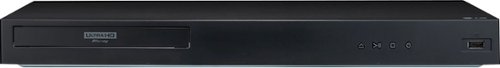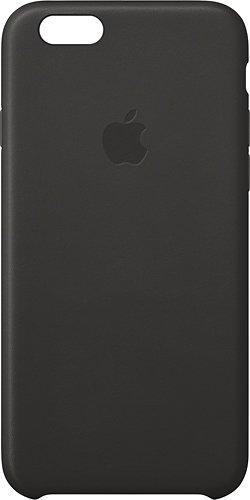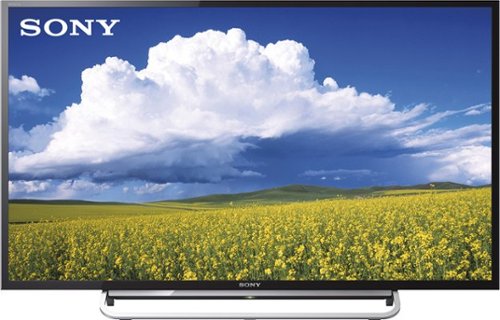elitegangsta's stats
- Review count90
- Helpfulness votes578
- First reviewNovember 4, 2008
- Last reviewJune 23, 2024
- Featured reviews0
- Average rating4.3
- Review comment count1
- Helpfulness votes1
- First review commentOctober 3, 2014
- Last review commentOctober 3, 2014
- Featured review comments0
Questions
- Question count0
- Helpfulness votes0
- First questionNone
- Last questionNone
- Featured questions0
- Answer count30
- Helpfulness votes29
- First answerFebruary 20, 2011
- Last answerSeptember 5, 2021
- Featured answers0
- Best answers5
Ensure full power for your mobile devices during long drives with this Anker ROAV Bolt car charger. It’s compatible with Google Assistant for voice-controlled navigation and music streaming, and it supports versatile connectivity via Bluetooth, and auxiliary port. This Anker ROAV Bolt car charger’s compact, lightweight design offers convenient portability and storage.
Customer Rating

1
Good USB Charger, Aweful BlueTooth support
on May 21, 2019
Posted by: elitegangsta
from Maryland
Unboxing the Anker Roav yielded quick excitement as I marveled at the high quality rubbery feel of the unit as I removed it from it's bright orange foam accent packaging. The device just screams quality and well thought out craftsmanship. Unfortunately, in the case of the Anker Roav, looks can be deceiving.
I plug the unit into my 2013 Audi A4 and wait for the quad indicator lights to flash blue indicating it's ready for me to move on.
I open up the Google Assistant app on my iPhone which immediately sees, and prompts me to "begin setup". I do so, which first has me connect the device via BlueTooth as Roav Bolt-632C - Done. Next it asks if i want to use the Aux cable (for better audio) or try bluetooth. Since I don't have an Aux in the Audi, (it uses some garbage proprietary crap in the glove-box) I elected to "try bluetooth". I am told to "now connect phone to car" - This was already done and does not let me proceed. So i remove the BT connection from my car to my phone and reconnect. Still nothing. I am then presented with a new Roav Bolt-632C-LE device which I am prompted to connect my phone to. I do this. So I am now connected to 3 devices (1 car and 2 Roav). Roav refuses to let me click "next" as it doesn't understand i am connected to my car. I reset everything, forget all BT connections and start over. Same issue. I figure, "must be the Audi". So I take the unit into my older, 2008 BMW 328i. Same issue. So I figure "my cars BT modules must be too old as neither pass audio through BT. I try a coworkers brand new Honda Accord. Same issue. Then I thought I must be doing it wrong. I work in a company of 26 IT professionals. after a few hours of 5 of us cursing at how awful this thing is, and attempting on multiple android and iPhones, we gave up.
I cannot vouch for this product as it cannot seem to achieve a simple setup via BT. I don't care there is an AUX ability, the car I would use this in don't have an AUX port.
I am using it as a cell phone charger, which this does a fine job of. It is a waste of extra tech as the "Assistant" cannot function due to garbage execution of BT technology on behalf of Anker.
I've reached out to Anker support and will update if I find a fix. The forums I've scoured indicate this is not a unique problem to me.
Mobile Submission: False
No, I would not recommend this to a friend.


Unlock new potential for your wireless headphones with this Airfly headphone accessory. It plugs into any conventional headphone jack to enhance your listening experience and can pair with in-flight entertainment systems for added convenience. This Airfly headphone accessory has an eight-hour battery life and recharges through USB, so it's easy to take anywhere.
Customer Rating

5
Does what it Does Well but highly niche
on May 21, 2019
Posted by: elitegangsta
from Maryland
I'll start off by mentioning this is a very specific device for a very specific purpose. You must own a pair of Apple AirPods and you must use this with a receiver device that supports 35mm male plug you wish to use your AirPods with.
If you own AirPods and wish you could use them on an audio receiver, Aux port in your car, Aux port on an airplane, etc... this if the device for you.
There is nothing to the setup. Simply plug the AirFly into the device, press the sync button (twelve south logo) to pair your AirPods to them, and that's pretty much it.
This product comes with a nice carrying case, USB (convenient to power the AirFly to something like a TV with aux port not powerful enough to power, though my TV powered it just fine.
Overall, I don't have a whole lot of use cases for this device personally, I tend to use my AirPods with iPhone, iPad, etc... so I don't see much need for this day to day. Where this does shine however, is on a plane! If you want to enjoy in-flight TV or movie, and you don't want to use the crappy headphones the airline provides, or, you don't have wired headphones available, just plug this guy into the headphone port and you can use you much nicer, and wireless AirPods. Even hand the second to a friend so both can watch.
Mobile Submission: False
I would recommend this to a friend!


Maximize the efficiency of your kitchen with this Calphalon quartz heat countertop oven. The quartz heating element preheats faster, while the 11 presets make it easy to defrost, bake, roast and dehydrate food. This Calphalon quartz heat countertop oven includes baking and pizza pans as well as a dehydrator and a regular baking rack.
Posted by: elitegangsta
from Maryland
This is first and foremost a beautiful and well equipped toaster oven. I have a small kitchen, so this is actually rather large for my space, but it is nice to have it as an auxiliary toaster/oven when the main one is in use (especially since I cannot fit a double oven in my kitchen!).
This unit comes with ample trays and baskets. This is something I appreciate as it works with many different types of foods.
The oven is large enough to fit a standard 12" pizza which along with simply toasting things, is my primary use for this unit.
The most annoying thing about this unit is you have to "preheat" it every-time you change the temperature, or, even to pull one thing out and put in a second at the same temperature!
I also find this unit toasts bread super fast, so you level 2 seems to be the highest you'd ever need to go for any bread. However, the oven seems to operate at a lower temperature than you set. I haven't actually measured with a thermometer, but my main range cooks a 12" pizza at 400 degrees in about 10-15 minutes and this smaller, and I would assume more efficient oven takes about 25-30 at the same temperature.
Overall usage is very simple. The buttons and dials are intuitive and easy to navigate. It has many preset settings for things most people will use (pizza, cookies, toast, bagel, etc...)
The timer and "ding" is loud enough to hear in another room.
Overall, for my needs this works, but as a second "oven" it falls a bit short. It does the job, but not as efficiently as I would expect a smaller, more compact space to do.
It is attractive in my kitchen, and I won't look to replace it with anything else anytime soon and for basic needs, I would recommend this. For any series cook or anyone expecting to get more "oven" out of this, look elsewhere.
Mobile Submission: False
I would recommend this to a friend!


Give orders to teammates during intense matchups with this Razer Kraken gaming headset. Its custom-tuned 50mm drivers provide a wide soundscape, so you can hear subtle footsteps approaching and shattering explosions, and the gel-infused ear cups provide natural cooling to keep you comfortable. This Razer Kraken gaming headset lets you adjust the game/chat balance for a customizable experience.
Customer Rating

4
Razer Delivers a Decent Headset with Kraken
on April 6, 2019
Posted by: elitegangsta
from Maryland
I've always been a fan of Razer's products. I am please to add this headset to the growing line of peripherals I own.
Comfort:
I'll start off by saying this headset is extremely comfortable. Despite looking heavy, this is a lightweight, soft, and after a couple minutes of wearing, you forget you have them on. This lends itself perfect for long gaming sessions.
I have not experiences and sweat buildup, and they breath very well for me.
Features:
I love the retractable mic in the left ear cup. When the mic is not needed (a lot of my gaming) it is nice to have the ability to stowe it away inside and you forget it is even there. It comes out very easy when needed and offers complete and firm adjust-ability so you can position it almost anywyere.
On the cable itself, the headset plugs into your computer with a second module. This module had volume adjustments and the headphones plug directly into it. Under this volume module, there is a sticky adhesive for mounting to a desk or PC case. I found this weird, and didn't want to permanently stick it to anything, so i left the plastic covering the sticky on it.
There is a THX enhancement button that more or less does nothing really to "enhance" anything, but the sound does get louder. Seems more of a gimmick than anything.
Sound Quality:
Overall the sound quality is great. I could make out small sound details and distance, and location in online game play was noticeable and offered an advantage over desktop speakers alone. This is a THX certified device, though I've heard much better sound from other HTX products. I would consider these to be of average quality, not your audiophiles headset, but good enough for gaming.
Software:
As with all Razer products, this headset communicated with Windows via the Razer Synaptic app. You sign into the app with a free Razer account and it allows you to adjust volume and sound features, as well as mic volume, and Chroma (lighting) settings and all your settings sync to the cloud so if you change computers all of your settings come back down.
Overall I am happy with this headset and will use it for some time when PC gaming. I'd consider alternatives though for movies and music though.
Mobile Submission: False
I would recommend this to a friend!


Velop is a flexible Whole Home Mesh Wi-Fi system of modular nodes that work together to provide a flawless signal for any home. Now with new plug-in nodes that fit all wall sockets, you'll be assured coverage in traditionally underused areas, and the sleek design only uses a single outlet. Velop works with any Internet Service Provider (ISP), making customization simple, and with Tri-Band performance and Intelligent Mesh™ technology, you'll always be on the fast path to the Internet.
Customer Rating

2
Poor Mesh Technology But great main node!
on November 24, 2018
Posted by: elitegangsta
from Maryland
I'm going to start this review by stating that I manage an IT support team and have been in the industry for over 19 years. I have setup hundreds of switches, firewalls, and wireless access points. I've setup consumer grade mesh networks (such as this one) as well as enterprise ones.
This Velop product by Linksys is by far the worst set of wireless access points I have ever setup. It is possible I got a bad unit, but no amount of troubleshooting, resetting and starting over, could I get either of the two plug in nodes to connect to the main node to form an actual "mesh". The node simply failed to connect every time.
Out of the box, the units look very high tech, clean, and appear to be of nice build quality. The main unit kind of twists and looks really neat sitting on the desktop. There is a fairly annoying cable management behind the unit and it took some effort to "crush" the cables inside of it. I feel they could have used a softer material as to not feel like I was slicing the patch cables or power cable when inserting them. The smaller nodes looked great plugged into the wall and other than the blue LED, they were hard to see and remained hidden and clean. Exactly what I would want from a whole house access point that is intended to be scattered around the house.
The initial setup was simple. Plug the first, larger node into my existing internet service provider router. Plug into the power outlet. Download the App. Launching the app immediately found the main node and the node was able to connect to the internet. The app walked me through setting up basics like the wireless name (SSID) and wireless password. I also had to setup a Linksys account and link this setup to that account for management. I then could connect my phone to the access point to gain internet access. The speed and range I got off that single access point was great. I actually didn't need the other two nodes to form a "mesh" to get access through my entire house. My house is not terrible large so this was not really a surprise. There were some areas like far away bathrooms that dropped in signal strength, but I could still get internet access. I assumed the other nodes would have helped me gain more coverage, so I proceeded to the next steps, adding additional nodes.
The issue was when it came to step 2, connect another node. I plugged the second unit in a completely open room, about 50 feet from the main node. There was little obstruction other than a drywall wall with an open door. I figured since my phone could see the main node, this second node should be as well. I waited for the proper lights to blink the specific color it was supposed to be before clicking next. When it came time to detect the node, it was found (it does this via bluetooth before it is connected to the rest of the mesh networ). It then failed to communicate back to the main node. This failed about 5 times and countless resets before I decided to move it to the same room as the main node. From there, the exact same steps continued to fail every time. I then tried the 3rd node, thinking maybe the second had issues. The same problems happened with the third. I eventually gave up, put the unit back in the box and plugged back in my other equipment (which also happens to be a mesh network that works absolutely flawlessly).
I cannot really vouch for the longevity of this product, it's reliability, or it's features, as I was not able to even get mine setup to where I could use it properly. I have to assume I either got a bad unit, or, this product is just complete junk.
I've had issues with reliability using a few other Linksys products in the past and tend to avoid them most of the time in favor of just about anything else. I was excited to try this one out as the reviews have seemed favorable and I am a fan of mesh networks as a whole. I have to say I am very disappointed in this unit as it stands today.
I gave this unit 2 stars because the main unit works very well. I assume if I were to add 2 other larger nodes, my experience may be very different. These in-wall outlet nodes appears to be very weak and problematic.
Mobile Submission: False
No, I would not recommend this to a friend.


Shark APEX combines DuoClean, self-cleaning brushroll and Powered Lift-Away technologies to deliver our ultimate full-sized cleaning experience.
Customer Rating

4
Great Vacuum Great Suction!
on October 20, 2018
Posted by: elitegangsta
from Maryland
This is a great vacuum! This is my first experience with Shark, and it likely won't be my last. My house is primarily laminate flooring with a few area rugs. The DUO clean head on this vacuum does a fantastic job of cleaning and "buffing" the floor. The appear cleaner after using this vacuum than other laminate floor mops I've used in the past. hard to imagine a vacuum could do this type of cleaning to hardwood/laminate, but it does.
The suction of this vacuum is also very impressive. This begins to lift up my dogs hair clumps from a few inches away, before the hose reached the actual area. I haven't had to clean out the brush yet with the few times I've vacuumed. This is a huge plus. Shark advertises "self unclogging" of hair and from what I can tell, this is valid!
Smaller rugs, like in the bathroom, or runners are impossible to vacuum with this though. The suction and brush is so strong it sucks up the entire rug. I could not find a lesser setting to make this work. Ultimately shaking these our or throwing them in the wash is my method of cleaning these, not a huge drawback, but I wish there was a way to actually lessen the suction as needed.
There are lights on the handles, so if vacuuming in darker rooms this make finding power and other settings a lot easier.
The power plug is extremely long and sufficient for vacuuming stairs or other rooms without having to unplug too often.
The vacuum is a little tight on maneuvering. The swivel of the head does not "turn" as much as I would like a vacuum of this caliper to do. It gets the job done, but I often move back and forth to get additional spots vs simply tilting more. Another minor annoyance that doesn't overly impact the function.
The attachments are also very nice. There is a "duster" type attachment that when removing the wand from the main base, makes for a great way to clean ceiling fans and upper vents.
The "pet" attachment is also excellent. It makes cleaning furniture and stairs very easy. It provides great brushing ability which far exceeded my experience with similar attachments on other vacuums in the past.
The main canister is very easy to remove to empty the mess this has picked up. The filters do a great job of keeping everything you suck up inside the vacuum.
Overall this vacuum is not overly loud. I would not call it "quiet" but I wouldn't expect many vacuums, especially with this type of suction to ever be "quiet".
This vacuum is also relatively heavy in perspective to vacuums. Carrying up the stairs and even pushing it around, this thing has some weight to it. It is not a simple vacuum to just grab quickly for simple messes in the kitchen, or a quick use to get up a single fur ball from the dog. I feel that I have to intentionally want to vacuum before I actually decide to turn this on. I prefer a smaller, quicker handheld for those situations and reserve this for the more major jobs. Especially the though of taking this outside to vacuum the car seems daunting.
Overall this is a workhorse vacuum for anyone who desires a serious beast of a machine. I would recommend pairing this with a smaller, lighter, "quick" appliance to really get the whole house, every need check box checked. If you only have one vacuum though, this will perform the job nicely and you will have a much cleaner house because of it.
Mobile Submission: False
I would recommend this to a friend!


Built to match the way you live and designed for use with the HP Smart app, Tango X helps you stay a step ahead by connecting and printing from any device, anywhere.
Customer Rating

2
Ok printer for mobile devices only
on October 13, 2018
Posted by: elitegangsta
from Maryland
I want to begin this review by stating that I have been in the IT industry for over 18 years. I've setup and installed hundreds (if not thousands at this point) or printers.
I began by setting this printer up in my office. Un-boxing was super simple, and all there is to it is plug it in and turn it on. You need to download a smartphone app called "HP Smart" which guides you through the process. It immediately found my printer and began walking me through connecting to my wifi. I am using 802.11x at the office, this requires login from Active Directory (Windows server authentication for you non-techies) to allow on my enterprise wireless. This printer does not support this very widely adopted technology so it was impossible to use this printer in my office without setting up a new type of wireless. This was the first annoyance.
So I took it home. I plugged it in, and spent literally an hour trying to figure out how to connect it to my home network. It retained the settings from my office and nowhere on the printer itself or the smart phone app does it give me the option to change it. I went to HP.com and downloaded the user guide, and followed instructions to reset to factory settings, then I could connect to my home internet. For a printer meant for extremely non-technical people, this was insanely frustrating and ridiculous. For most users who are not changing networks, setup is still very easy. For a technical person used to setting up printers in a more advanced / correct manor, this printer is infuriating.
Once setup I ran through the "calibration" setup. This was easy and required no interaction from me other than to print the page, it self aligns.
I put in some photo paper that came with the printer and printed a couple photos. You have to set the paper size in the app before printing despite the printer having sliders and being able to detect paper width. The app offers no preview to show you which orientation your printing from so my first photos came out sideways leaving white borders on the sides. This was easily solved, but wasted some sample photo paper. Once properly rotated though, the photos came out easily and in very good quality.
This printer relied on your phone camera to take pictures of documents then use those pictures to print out "copies". There is no built in scanner in this printer so copies / scans are really printed pictures of documents. The app addresses this by blowing out the contrast so you have extreme whites and blacks. The result is a very decent copy, for most people this will be acceptable. For any real business need though, an actual scanner will still be better.
This printer supports AirPrint for Apple Devices so you can print without the need for the HP app itself, though the app has some nice features that pair well with the printer so I'd recommend sticking with the HP Smart app instead.
Overall I don't really see the point in this printer. I am not sure the goal or aim here. It is too overly simplified in my opinion to be really useful. It relies heavily and almost exclusively on smart phone printing, though you can print from a PC or MAC, there is software available that will interface, but this does not work like a regular printer.
If you are extremely technology illiterate, only have a mobile tablet or phone and need the most basic and simplistic printer on the market, this may be for you. Otherwise, look to anything else.
Mobile Submission: False
No, I would not recommend this to a friend.


Enjoy 4K and HDR movies with this LG Ultra HD Blu-ray player. It supports CD, DVD and various audio and video formats for versatile entertainment. It's 4K upscaling capability provides enhanced display for lower-resolution videos. The USB port of this LG Ultra HD Blu-ray player lets you play content from an external storage device.
Customer Rating

3
Solid no-frills 4K UHD Blu-Ray Player
on September 8, 2018
Posted by: elitegangsta
from Maryland
In a time where it feels like every video device on the market is capable of playing Netflix, and other streaming services, LG has chosen to make this 4K UHD BluRay player simply a... 4K UHD BluRay player! This is a no frills, does one thing and only one thing player. It also does this one thing fairly well. Insert a disc, wait a couple seconds, your in the movie's menu. Hit play, watch and enjoy. It is very quick and simple to use. LG has gone with a very clean and simple box layout. Just the essential buttons on the front for play, rewind, eject, stop, fast forward. There is also a USB port for plugging in a USB drive to display videos of photos. I found the internal video player supports most video files. mp4, mkv, mpeg2, avi, it plays them all with ease. It does not however, support PGS subtitles, this is limited to the blu-ray disc drive only. You need SRT files for such playback if you are one to be looking to play these types of files and subtitles.
Video quality seems to be on par with the UHD standard. Colors and HDR playback looked great and well presented on my LG C8 OLED. LG has made a huge omission however by not supporting the Dolby Vision standard with this player. Given my TV supports Dolby Vision along with HDR10 (and some others) I am only able to watch HDR10 tracks from my DV bluray discs. This will not worry most people as most discs today are in the HDR10 format and most TVs still do not offer this support. For myself personally, this is a massive oversight and this player will not be staying in my main AV cabinet and will likely make it's way to a secondary bedroom TV.
My other gripe with this unit is the power LED. When off, the LED is red. Great, I have no issues with this. However, when powered on, this LED goes green!!! I have an open media cabinet and when watching a movie with all of the lights out, and with the infinite blacks of my OLED, to have a green light illuminating below is ridiculous. They should have omitted the "ON" light and have it completely off. LG did this with their TV, soundbars, etc... why not with this player?? Most people won't care about this either, but to any videpphile and home theater enthusiast, this is a complete deal-breaker. Granted, tape, or a closed cabinet fixes the problem as well, but annoying none-the less.
There is an ethernet port on the back for updating firmware. This unit does not have wireless so you need to hard wire to update it, or, download the updated from LGs website, put it on USB drive and plug in a USB drive to the front port.
Overall this is a solid, no frills player. It does what it is supposed to do, and does it decently. This is no reference grade, 100% color accurate player, this lacks more advanced features such as Dolby Vision. Lacks wifi capability and has an annoying green LED light that is always on when watching movies. For these reasons I will likely not recommend this to any of my friends as most of them are theater / quality nuts like I am. If you are on a budget, don't aim for reference grade anything, and just want something simple and overall solid, this is a great player for you.
Mobile Submission: False
No, I would not recommend this to a friend.


Control the battlefield with the exceptionally engineered RIG 500 PRO HX headset, designed for Xbox . With its lightweight exoskeleton, precisely-tuned acoustic chambers, powerful 50 mm drivers and the first-ever RIG game audio dial delivering intuitive volume control.
Customer Rating

5
Excellent Gaming Headset
on September 8, 2018
Posted by: elitegangsta
from Maryland
I will start off my review with what is most important here. The audio. This headset provides crisp, clear, immersive, and detailed sound stage. I was blown away by the level of detail I didn't even know I was missing from the games I play often! This headset requires an initial setup which included downloading the Dobly Atmos app from the Microsoft Store. The headset comes with a code to redeem as this app costs money if you don't have this code. This app allows you to set "Dolby Atmos" audio as en output option on the XBOX. Atmos is Dolby's new object based immersive audio experience where sound comes from all directions. This headset has many tiny speakers inside each ear cup that are used for this experience. Once enabled, and when playing a game that supports Atmos, you feel like you are in the center of the games universe. The highs, lows, and mids are all present. explosions boom, voices are sharp and clear, and everything in between. Gravel from the tires of Forza Motorsport 7 all the way up to subtle birds chirping from a far and high distance in Fortnite are breathtakingly detailed.
The headset itself looks extremely bulky and is quite large. However, when placed upon your head, and over your ears, the cups are made of very soft material that becomes unnoticeable after a couple minutes of wearing them. There is en elastic band that sits upon the top of your head that allows for perfect fitment for all types of head to ear ratio sizes. It does a fantastic job supporting the weight of the headset to eliminate any fatigue.
The 3.5mm audio jack fits tightly inside the XBOX controller. Be sure to press firmly to ensure this is fully seated. The first time I had mine ever so slightly pulled away and the XBOX failed to pickup the headset properly. Once I gave it a firm push all was good. There is an audio dial on this 3.5mm jack that allows for adjusting of audio with simplicity and ease of a thumb twitch. This is fantastic for time when things get a little too loud or quiet. Make sure that the audio is turned up to 100% within the XBOX settings itself for headset audio to ensure when crank up the dial, you are getting the maximum output you would intend. Otherwise "max" can sound very quiet and frustrating.The 3.5mm jack is also detachable from the headset for either making replacement easy if you should break the cable, or to swap out with alternative jacks for other devices as the one that comes with this unit is specifically designed to fit the contour of an XBOX controller.
The mic is detachable as well. The mic supports either an up or down position. Down means it is ready to pickup vocals from you. Up position mutes the mic, this is extremely easy to flip and makes muting the mic very simple opposed to the default pressing a button on the default XBOX packaged mic. Friends claim my voice was extremely clear and due to the noise cancellation of the mic, they cannot hear any audio going on externally from my end making only my voice heard.
Plantronics knocked this headset out of the park. I recommend this to any gamer. If you are an audiophile, you will instantly appreciate the clarity and detail of this headset. if you are not such an audiophile, this may even make you become one when you realize what you've been missing out on.
Mobile Submission: False
I would recommend this to a friend!


Prepare fun food on the grill with this BakerStone pizza oven kit. The porcelain-enameled steel box heats on the rack of most three-burner or larger gas grills, and it displays the temperature range, so you know when it's ready to cook. Make cookies, bread or meats with this BakerStone pizza oven kit, which comes with a pizza peel and turner.
Posted by: elitegangsta
from Maryland
I was surprised BestBuy sells these, but I am glad I gave this a shot, this pizza oven is fantastic! This product requires some assembly before use. Expect about 45 minutes to an hour before you can actually use it. Do not begin if hungry! You need to assemble the actual stone as well as spatula. Assembly is simple though requires some small phillips screws.
I decided to make my own pizza from scratch vs store bought. The oven itself fit perfectly on my grille. I removed the heat spreaders (per instruction) and had no issues getting to temp. There is a dial on the top that shows you when it is ready for baking.
Pizza should be nice a flowered on the bottom when using the wooden pizza peel so that you can "launch" the pizza into the oven. Mine took about 15 minutes until golden brown. I used the supplied spatula to remove from over.
Pizza was perfectly cooked. cheese evenly melted and crust was perfect blend of crisp and soft. This thing takes a while to cool down so don't be in a rush to remove from the grille. I decided to close mine and store it inside the grille itself.
I have not made anything other than pizza so far. Overall this does a fantastic job cooking pizza alone.
The manual also includes pizza recopies and give some other ideas on alternative things to cook using this oven.
Mobile Submission: False
I would recommend this to a friend!


elitegangsta's Review Comments
These Apple-designed cases are made from premium leather for a luxurious feel. Because they're precision crafted for iPhone 6, the case fits snugly and your phone still feels incredibly slim even with the case on. The soft microfiber lining on the inside helps protect your iPhone. And on the outside, you see color that's more than surface deep, thanks to a dye that's infused into the leather. Choose from five complementary colors.(This case is made from natural aniline leather. Its appearance will change as you use it.)
Overall 5 out of 5
5 out of 5
 5 out of 5
5 out of 5Soft feel
By Nickz
Good price, nice feel. Although it's not genuine leather, it feels soft and good quality
elitegangsta
Maryland
This is genuine leather
October 3, 2014
Just wanted to add a correction to this post. This case is made of genuine leather. It DOES feel like it is on the plastic side. It is made from a high quality premium leather and is stretched rather tight. Any genuine leather stretched this tight will give the feel of a plastic, "pleathery" texture, but this is in fact genuine leather product.
Faux leather will be absolutely flawless around the edges and appear very smooth. Real leather will be slightly more grainy and have more of a "folded" look as this case does. You can also just simply smell the case, unlike faux leather, you cannot mistake the smell of real leather. This case also smells of real leather.
Last but not least, it also states in the description that it is made of premium genuine leather, if not true, Apple would already have a nice lawsuit on their hands since this case has been selling extremely well.
+1point
1of 1voted this comment as helpful.
elitegangsta's Questions
elitegangsta has not submitted any questions.
Get the most from your technology with this Acer Chromebook Spin 11 computer. The 360-degree hinge lets you convert it to tablet, display or tent mode as needed, and the 4GB of RAM powers games and applications. This Acer Chromebook Spin 11 computer includes 32GB of eMMC storage for work and personal files.
Does this model have the Non-glare "ComfyView" monitor screen?
No, this has a high glossy and very reflective screen.
5 years, 11 months ago
by
elitegangsta
how can i get my avater blu ray to play after i updated the lg 530?
should operate as it did before the update. If it does not you may have had a bad update and should consult technical support.
9 years, 8 months ago
by
elitegangsta
Maryland
i would like to purchase a television in the usa online and have it picked up at a best buys in cancun mexico
This is not the place to ask this type of question. You can however just order the TV online and enter the country region info and "pickup in store" at that location. Not too difficult.
9 years, 8 months ago
by
elitegangsta
Maryland
Sony BRAVIA KDL40W600B LED HDTV: Relax with your favorite movies and shows in full high-definition with this Sony BRAVIA HDTV's 1080p display that delivers crisp, clear images. Stream media easily with the Smart TV functionality and built-in Wi-Fi.
why my tv is dark after 5 o 10 minutes ??
It could be that the adjustable darkness is set to "enabled". Try going through the menu settings and look for any setting that says "dynamic dark" or "automatically adjust brightness" and this may solve your issue. I recommend turning off all "enhancements" for all these do is cause issues and lessen the true picture quality of the set.
If those are not the answer, you may have something wrong with the backlighting and you should have it looked at by a professional.
Hope this helps.
If those are not the answer, you may have something wrong with the backlighting and you should have it looked at by a professional.
Hope this helps.
9 years, 8 months ago
by
elitegangsta
Maryland
Wii U
Wii U
How likely is that i can get a Wii U on launch date even if i didn't pre-order it?
I live in Mexico right now, but i usually go to Tucson, AZ, like twice every 5 months when i want to buy some electronic devices.
This time i'd like to buy a Wii U when it comes out on November 18th, but i didn't have the opportunity to pre-order it because i live in Mexico as i said. I alway choose Best Buy when it comes to electronics, so i'd love to buy the Wii U with you guys.
I was thinking in getting the Deluxe Bundle because i really love that glossy black since the Wii, that i didn't have it either because i already had the white one, the 32GB extra HDD and the other stuff is just extra for me, i only want it for the color. Even if i can't get the black one deluxe box because it's already sold out, i was wondering if you guys do a midnight launch for the Wii U, is there any chance that i can get the 8GB white one at least?
I just want the system on the launch date, if i can't get the black one, i'll have to settle with the white one for now. It's ok for me if i have to camp or something, as i've already done that when the Wii came out, so that is not an issue.
What do you think guys, how likely is that i can get the Wii U on launch date even if i didn't pre-order it? White will have to do if the black ones are already sold out.
Thanks!
This time i'd like to buy a Wii U when it comes out on November 18th, but i didn't have the opportunity to pre-order it because i live in Mexico as i said. I alway choose Best Buy when it comes to electronics, so i'd love to buy the Wii U with you guys.
I was thinking in getting the Deluxe Bundle because i really love that glossy black since the Wii, that i didn't have it either because i already had the white one, the 32GB extra HDD and the other stuff is just extra for me, i only want it for the color. Even if i can't get the black one deluxe box because it's already sold out, i was wondering if you guys do a midnight launch for the Wii U, is there any chance that i can get the 8GB white one at least?
I just want the system on the launch date, if i can't get the black one, i'll have to settle with the white one for now. It's ok for me if i have to camp or something, as i've already done that when the Wii came out, so that is not an issue.
What do you think guys, how likely is that i can get the Wii U on launch date even if i didn't pre-order it? White will have to do if the black ones are already sold out.
Thanks!
bout 100% seeing as though it never sold out :)
10 years, 10 months ago
by
elitegangsta
Maryland
Wii U
Wii U
How much the 32 GB deluxe set package weights?
What's the total weight of the box, with everything included?
cant give an exact weight for mine is unpacked, though I would assume approx. 10lbs or less
10 years, 10 months ago
by
elitegangsta
Maryland
The 2nd generation Apple TV® allows you to stream movies, TV shows, photos and music from your computer to a compatible HDTV or home theater system via the built-in 802.11a/b/g/n wireless LAN connection. Smart Set-Top Box Get a world of instant entertainment with this smart set-top box. Connect to the Internet and stream movies, listen to music and access a wide variety of other content on your HDTV. Learn more about smart products. Netflix YouTube Flickr
Can I play the AVI videos on my computer through Apple TV on only MP4s through itunes?
once jailbroken, you can play ANYTHING.
Out of the box, its limited to only videos available on itunes. I highly suggest you google how to jailbreak it, extremely simple to do and will expand this to be the most universal media center around. I have one of these on ALL my TVs, all jailbroken and they play ALL my media off my windows 2008 r2 server flawlessly using the XBMC app.
Out of the box, its limited to only videos available on itunes. I highly suggest you google how to jailbreak it, extremely simple to do and will expand this to be the most universal media center around. I have one of these on ALL my TVs, all jailbroken and they play ALL my media off my windows 2008 r2 server flawlessly using the XBMC app.
13 years, 4 months ago
by
elitegangsta
Maryland
The 2nd generation Apple TV® allows you to stream movies, TV shows, photos and music from your computer to a compatible HDTV or home theater system via the built-in 802.11a/b/g/n wireless LAN connection. Smart Set-Top Box Get a world of instant entertainment with this smart set-top box. Connect to the Internet and stream movies, listen to music and access a wide variety of other content on your HDTV. Learn more about smart products. Netflix YouTube Flickr
Is it better than the Roku XD?
once jailbroken, it is WAY better.
13 years, 4 months ago
by
elitegangsta
Maryland
The 2nd generation Apple TV® allows you to stream movies, TV shows, photos and music from your computer to a compatible HDTV or home theater system via the built-in 802.11a/b/g/n wireless LAN connection. Smart Set-Top Box Get a world of instant entertainment with this smart set-top box. Connect to the Internet and stream movies, listen to music and access a wide variety of other content on your HDTV. Learn more about smart products. Netflix YouTube Flickr
Can a 1080p video be viewed through the Apple TV at 720p?
Are 1080p videos still viewable at a lower quality? Would they still be clear?
The 2nd generation Apple TV® allows you to stream movies, TV shows, photos and music from your computer to a compatible HDTV or home theater system via the built-in 802.11a/b/g/n wireless LAN connection. Smart Set-Top Box Get a world of instant entertainment with this smart set-top box. Connect to the Internet and stream movies, listen to music and access a wide variety of other content on your HDTV. Learn more about smart products. Netflix YouTube Flickr