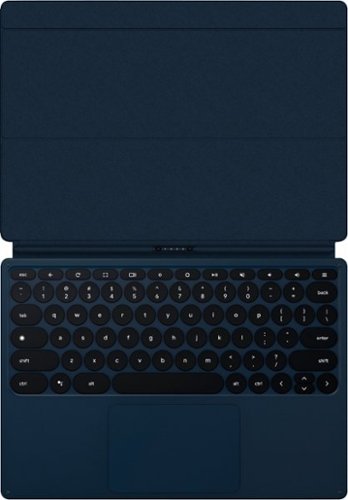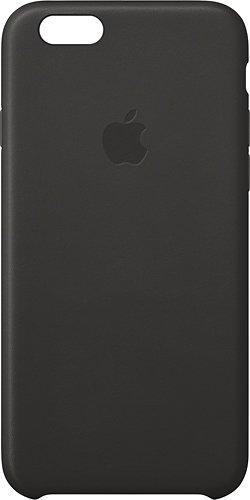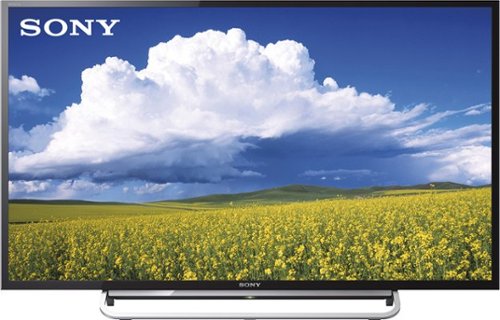elitegangsta's stats
- Review count90
- Helpfulness votes578
- First reviewNovember 4, 2008
- Last reviewJune 23, 2024
- Featured reviews0
- Average rating4.3
- Review comment count1
- Helpfulness votes1
- First review commentOctober 3, 2014
- Last review commentOctober 3, 2014
- Featured review comments0
Questions
- Question count0
- Helpfulness votes0
- First questionNone
- Last questionNone
- Featured questions0
- Answer count30
- Helpfulness votes29
- First answerFebruary 20, 2011
- Last answerSeptember 5, 2021
- Featured answers0
- Best answers5
Enjoy powerful bass in a minimalistic design using this Sonance cabinet subwoofer. The crossover control offers a clear transition of bass frequencies when connected to your main speakers for smoother bass response, while a ground lift switch eliminates most ground noises to minimize distortion. This Sonance cabinet subwoofer features a textured finish and black cloth grille for added durability.
Customer Rating

5
Large Boom from this 10" package
on October 5, 2019
Posted by: elitegangsta
from Maryland
Sonace is mostly known for in wall speakers. Having an external enclosed subwoofer seems a bit of a new venture for them. With the name “Magnolia” I have to assume this may be a new partnership with Best Buy and Sonace.
The Magnolia 10” 275 watt subwoofer is an all black enclosure with a very minimalistic look. The removable mesh woofer cover has a small, shiny black Sonace logo, Other than that, this subwoofer just sits on the floor and isn’t noticed until it booms. I absolutely love the simplistic, minimal look. It is also an extremely solid and well made enclosure. It feels of high quality.
Setup
Setup is rather simple, I plugged a subwoofer cable from the left LFE into the port on my receiver. I do not have the ability to connect 2 cables so I opted for just the single cable. I ran a sound test and adjusted the volume level, crossover, and phase to match my other speakers. The dials are simple to move and I quickly was able to match the tone of my other speakers.
Sound
This subwoofer offers nice base and has a very clean sound. Large explosions or bass heavy music really pop with the power of this 275 watt woofer. The bass is deep and vibrates the floor in a nice atmospheric way. Getting the crossover setting correct, the bass never overpowered the rest of the sound stage and kept in line with the entire environment. It tightened when necessary but vocals and other midrange audio the bass was minimal and simply enhanced the overall audio track.
Final Thoughts
I am very impressed with what Sonace has done with this subwoofer. I enjoy the sound levels it brings to the table and will be making this the primary subwoofer in my surround sound setup. I am excited to see if Sonace produced some other external speakers and comes up with more out of wall units I can check out. If this Magnolia line is indeed a Best Buy partnership, I think this is a win for Best Buy. If the name is strictly a coincidence, so be it, still a great sub and I’m glad to see it on Best Buy’s shelves.
Mobile Submission: False
I would recommend this to a friend!


Enjoy watching favorite movies with this Epson Home Cinema 4K projector. The 3LCD design ensures color accuracy from almost any direction, while the multi-element precision glass lens structure offers clear, uniform images. This Epson Home Cinema 4K projector has HDMI and USB ports for connecting various input devices, and Bluetooth connectivity lets you stream movies from your mobile device seamlessly.
Customer Rating

4
Great Entry Level 4k HDR Projector
on October 5, 2019
Posted by: elitegangsta
from Maryland
Setup
This projector is on the larger side, especially compared to DLP projectors due to it’s 3LCD technology. It also weighs a hefty bit. I opted to put this projector on a 12” x 24” shelf instead of ceiling mounting. I had a prior universal projector mount that was too small to fit the enlarged underside mounting holes as well. If you wish to ceiling mount this projector, I recommend going with Epson’s specific mount which is intended for this model.
One of the most amazing features of the Home Cinema 3200 is the bulb adjustability. There are 2 dials on the top side of the projector that allow the screen to shift left or right, top or bottom. I was able to adjust the screen the entire length and width of my wall by just moving the dials!!! I cannot express enough, after installing MANY projectors, how fantastic this setting is!!!! I was able to get a 100% perfect projection onto my 100” screen. My projector is set 15’ away and the zoom in and out got me the perfect width and fine tuning the up, down, left and right I was able to get a perfect image without the need to touch keystone!
The menus have plenty of picture modifications such as brightness, contrast, sharpness, etc.. I tent to always put sharpness at 0 and allow the native sharpness to take effect. I settled on 40% brightness, contrast, color saturation, and tint at 50%. I set the white balance to 8000K as this offered the brightest whites without getting blue. I played with the 4k Enhancement on or off and actually found “on” to be the clearer, better setting. Normally I would recommend turning ALL image enhancement settings off, but in this case, I found it to actually benefit the image quality rather than reduce or super impose it. I did turn all noise reduction features and detail enhancements off.
4K and HDR
I am a huge videophile. I can typically in a fraction of a second tell you if I am looking at a 4k, 1080, 1440, 480, etc image. In all honesty, I cannot tell the difference between 1080p and 4K on this projector. The image is sharp and clear none the less. I just don’t really see much benefit to this being a “4K” projector. This could also be due to the fact that this projector isn’t true 4k. It uses 2 1920 x 1080 screens and “shifts” them together to make a “theoretical” 4K image. This certainly results in a more blurry, and 2kish “4k”.
This projector also have HDR10 and HGL High Dynamic Range capability. I sampled Harry Potter and the Prisoner of Azkaban on UHD blu-ray disk. The projector detected the HDR content, but the only way to tell is to go into the menu and see that is “auto detected” the setting. HDR adjustments become available when it is in HDR mode. Otherwise they are greyed out. The HDR in this projector case is sadly much like it’s 4k, barely visible and it does not offer much to the image over SDR. I had to set the HDR setting to “8” to even tell a difference. The difference at even that was barely noticeable or impressive. If this was my first time seeing HDR, I would be highly disappointed. Fortunately, I know what good HDR looks like, and in those cases, it is absolutely mind blowing and beautiful. HDR on the 3200 is underwhelming and more or less non-existent.
Picture Quality
Despite the above comments on the 4K and HDR the image is very accurate and rather nice for a projector in this class range. Colors are bright and the overall image is clear and sharp. The motion on fast scenes are quick and blurry free. This projector will be more than acceptable for most people. Like most projectors, due mostly in part to how they illuminate the screen, have abysmal black levels. This projector is no different,. Despite the marketing that this projector produces “great blacks” they are more or less a total joke. This coupled with the fact I am shooting on a white screen, getting anything that even resembled “black” is impossible. I am not blaming or taking anything away from Epson on this issue as it’s a limitation of the technology, but it’s worth mentioning and anyone expecting acceptable black levels should probably not be looking at projectors in this range and be prepared to spend closer to $20k for a laser projector.
Remote Control
The included remote is as feature rich as the projector adjustments and menus. This is a full on legit remote control. Many projectors I have used in the past some with super small worthless remotes. This is a full size, tons of options and really nice remote. It has back lighting to see it in the dark. Has full number pad, directional arrows, menu buttons, input buttons, and even buttons for keystone, user, memory, fine/fast, frame Int, RGB/CMY, etc.. which makes getting to specific adjustments so much quicker than going through the entire menu to try and fine them. Epson really knocked this part out of the park.
Other Features
This projector also comes with some other enhancements people may find useful. It has bluetooth connectivity capability which lends itself to wirelessly connecting to a computer very easy. It has built in 3D support if you own or want to own active 3D glasses. I wish Epson included support for passive glasses, because the active glasses require batteries to function. I do not own a pair of active 3D glasses so I cannot comment on how well this works. It is really nice Epson included this projector with direct 3D support instead of requiring extra equipment to get this feature to work.
Inputs
This projector comes equipped with all the standard inputs you’d want. I am only using the first HDMI ARC input and have a 40’ HDMI 2.0 cable running from my receiver to the projector. There is a second HDMI input as well as ethernet LAN. The projector can also connect to WiFi for use of connectivity or firmware updates.
Final Thoughts
Overall Epson has produced a very well made and well thought out projector. The adjustment features, super useful remote, all say that Epson understands the pain points in projector setups and adjustment and they have completely fixed that. This projector from a setup and adjustment perspective is best in the industry by a land slide. The image quality is acceptable and above average. For it’s price point, it does get you close to a 4k image with HDR capability. I recommend this projector for anyone wanting a truer movie theatre experience on a budget. You get a large image for the cost and will likely be satisfied with what your eyes see.
Mobile Submission: False
I would recommend this to a friend!


Keep your iPhone XS/X functional with this Speck Presidio Pro case. The exterior is made from polycarbonate to withstand the effects of wear and tear, and its antimicrobial treatment prevents bacteria from growing on it. The raised bezel on this Speck Presidio Pro case protects your phone's screen if it lands facedown.
Customer Rating

3
Nice Fit but too Bulky
on September 1, 2019
Posted by: elitegangsta
from Maryland
This case fits the iPhone XS perfectly. All edges, buttons, and camera cut out are done with 100% precision. The overall quality if the case is well made and feels like it would offer adequate protection when dropped. All in all, it does what it needs to do. The design is very minimal and clean. The front edged protrude enough to keep the screen glass from hitting the table or other surface when laid face down. There is a small Speck logo on the top rear right side of the case. It offers good grip when holding it.
Overall though, I feel this case adds far too much bulks and also retracts from the beauty of the iPhone XS. While this does it's job nicely, I'd rather have a thinner, more attractive looking case that showcases the absolute beauty of the metal and glass phone. Other overall phone feels much cheaper with this case on.
If you want protection over form, this will suit you nicely. If you are picky about the aesthetics of your phone and just want some extra grip or scratch protection, look elsewhere.
Mobile Submission: False
No, I would not recommend this to a friend.


Stay entertained on the go with this 12.3-inch Google Pixel Slate tablet. Featuring an Intel Core i5 processor and 8GB of RAM, this powerful tablet delivers smooth, responsive performance and resource-efficient multitasking. This Google Pixel Slate tablet offers a detailed, immersive entertainment experience with a 12.3-inch 3000 x 2000 resolution Molecular Display.
Customer Rating

4
Great Tablet for the Google User/Enthusiast
on September 1, 2019
Posted by: elitegangsta
from Maryland
Appearance and Build Quality:
The Pixel Slate is a sleek and beautiful device. The front is a nice 23.3” 3,000 x 2,000 resolution eye popping display. The bezels around the edge are fairly thin and really only there as a place to hold. The top of the screen you can see the 8mp “DUO Cam” as Google calls it. The rear is a midnight blue aluminum back with the Google “G” in the top left corner is an 8MP camera. It weight in at 1.6 lbs and is 0.3” thick.
There is a power bottom on the top left speakers on the left and right side for stereo audio, volume controls and USB-C port are on the left, magnetic keyboard connector is on the bottom, another USB-C port on the right.
Performance:
I am not going to give a review of ChromeOS which is the operating system this tablet runs, as there are tons of other devices that run this OS as well. This is specifically about the Pixel Slate’s performance running ChromeOS.
My unit is an i5/8GB/128SSD model. This is the middle spec for the tablet. At this spec, ChromeOS operated absolutely smooth and fluid. Webpages scroll without jitter, the UI navigates exceptionally well. I can have multiple apps and tabs open without the machine slowing down one bit. If you can live and operating in a “Google world” then you could absolutely use this tablet as your only computer. On average I can get about 8 hours of use on this thing. Charging it via the supplied USB-C which can plug into either the left or the right side of the tablet gets you back to 100% charge rather quickly though I didn’t not measure the actual time it took.
The screen response from fingers pressing and scrolling is very accurate and responsive. I noticed extremely minimal lag. The current build of ChromeOS has offered drastic performance reviews from when previously released. I have not tested or used the Slate prior to the most recent builds, so my experience has been all around very good.
The front facing web cam is optimized for using Google DUO. Video calls are very clear, fluid, and crisp. Audio was always good and the mic picked up my vocals and the dual left and right stereo speakers produced great sound for hearing the person on the other side of the call.
Using the tablet without a keyboard puts it into “tablet mode” which changes the home page to a more touch friendly environment. Buttons get moved to the left or right and app icons present on the screen in a scrolling fashion. When using accessories like the keyboard, apps go away and it becomes more “desktop” like.
I had different mileage when plugging the USB-C into a monitor that supports USB-C vs one that doesn’t using a dongle. For the ones I used a dongle, I could not get it to display, while on a USB-C specific monitor I could get a full desktop effect.
The screen itself is gorgeous. ChromeOS however does not offer a ton of scalability, so task bars remain rather large while keeping text readable, Making task bard small enough also makes text too small to read. Colors are vibrant and movies or videos looks incredible. 12.3” is small enough to easily carry around but large enough to use for a full days work without feeling like you NEED more space.
If you’re all in the Goole ecosystem, this is an excellent choice as it encompasses all things Google, offers a great user experience, and integrates with other Google tech as well. If your a Apple or Windows user, this tablet may not offer much for you and you should likely look elsewhere. This feels like a device made for Google user’s specifically who understand the world of Google and are deep in all of their product line.
Mobile Submission: False
I would recommend this to a friend!


Enhance your tablet's productivity with this Google Pixel Slate keyboard. Ideal for getting work done, this keyboard instantly connects to your tablet and makes it easy to type on the full-size keys and an extra-large trackpad. This Google Pixel Slate keyboard makes it easy to switch between laptop and tablet modes and has a dedicated Google Assistant button for easy access to helpful functions.
Customer Rating

4
Must Have Accessory for Pixel Slate
on September 1, 2019
Posted by: elitegangsta
from Maryland
The Pixel Keyboard SHOULD be included with the Pixel Slate. It is nearly a must have accessory.
The keyboard attaches to the Pixel Slate via a magnetic connector. Placing the Pixel Slate overtop of the connector snaps it into place easily. The rear part of the case connects magnetically to the back of the Slate. The magnetic connection is the full length of the tablet so the angle of the Slate can be adjusted to any angle which is extremely nice.
The keyboard itself is fairly nice to type on, the keys are large enough with decent travel to make it feel natural. The keys are backlight making it easy to type in a dark room. The keyboard itself sits flat on the surface making it not fairly ergonomic but doesn’t hurt typing. The keyboard is far best used on a hard surface, typing on your lap is possible but not ideal and can be a bit uncomfortable and awkward.
The keyboard gets its power from the Slate so no butteries or power supply needed.
When closed, the keyboard covers both the front and back of the Slate securing all sides. However, when picking it up, the keyboard side allows for the Slate to slide around making it really awkward to carry and needs to be done with caution. It seems there should have been a way to attach to top from moving so much.
The touchpad works well, though could be more precise. It gets the job done. It has a dive board style left and right click like most laptops. It is large enough, but I would have appreciated a much larger touch surface so when selecting large areas there is more finger room. Overall it tracks well enough and it fine when you need to use a mouse pointer. External mouse would be far better overall though if using on a desk.
The keyboard is composed of metal body with a rubbery cloth like underside to help eliminate slippage and adds grip when carrying around. The midnight blue color is fantastic and matched the color of the Slate itself.
Overall this is, in my opinion, a necessary accessory despite it’s shortcomings. I would not use the slate without this very often, if ever.
Mobile Submission: False
I would recommend this to a friend!


Write and design with confidence with this Google Pixelbook pen. The responsive instrument can be used with Google Pixelbook or Google Assistant to make taking notes or creating art more efficient. The realistic feel of this Google Pixelbook pen helps you write and draw naturally so you can focus on your designs.
Customer Rating

4
Not a Must Have, but nice!
on September 1, 2019
Posted by: elitegangsta
from Maryland
While I do not consider this accessory to be a “must have”, it certainly makes using the Pixel Slate a lot better. Simply put, the tip at the end of the Pixel Pen is far more precise than the tip of your finder. It is faster than using a mouse or touch pad on a keyboard.
Most Practical Use:
Signing documents or drawing/designing. These are the two main reasons someone would want this accessory. If you sign a lot of documents or do any type of illustration, photo editing, or design work, this makes things a lot easier. Even for the couple times a year you may sign a document, this is an extremely nice to have addition.
Least Practical Uses:
You can use the Pixel Pen to highlight or circle objects in a Chrome browser tab to get more information. This is activated using the only button on the device near the tip. This this has a “cool factor” it is not something I ever see myself doing. Most of the information on the website is already being explained so this added “get more information” isn’t that useful. It can however, using Google Lens technology, identify photographs and other pictures and tell you what they are if it can identify it.
Simply as a pointing and navigation device for more precision.
Performance:
Using the Pixel Pen to write on the Slate feels almost as if you’re actually writing on the device. It feels extremely fluid and precise. The moment the tip hits the glass, it is picked up on and works instantly. My Pen was detected by my Slate instantly and didn’t require any special pairing to make it connect. Unfortunately, the Pen required a AAAA battery for power (No, that isn’t a type, it actually used AAAA batteries). This is included in the box which is nice, but the fact it cannot recharge is a bummer. These are also an obscure size and not easy to find in a store, though can be ordered online fairly easily. I do not know how long the batteries last, though I’ve seen various differences in length of time, but a couple months to perhaps a year shouldn’t be out of the question.
The weight of the Pen is great and the size in both length and thickness is perfect. It is composed of metal and feels very premium. The Midnight Blue color is also spectacular.
Would be nice if Google Thought of:
A place to attach it… The keyboard for the Slate offers no place to store the Pen nor if the Pen magnetic and it cannot attach to the tablet. It is easy to separate the two. Would have been nice if Google considered how to keep all the pieces together.
Rechargeable Batteries would have been nicer or a way to just plug in the pen and charge it, but given the likelihood of the battery lasting a while, it wouldn’t be a deal breaker.
Overall this is a nice accessory that makes using the Pixel Slate more enjoyable. It maximizes the experience and should be considered by even the casual user.
Mobile Submission: False
I would recommend this to a friend!


Multitask comfortably using this HP Pavilion 32-inch monitor. The QHD resolution provides immersive visuals for gaming and a spacious work space. Enjoy consistent clarity and color from multiple positions thanks to the 178-degree viewing angle. This HP Pavilion 32-inch monitor features an anti-glare panel for better visibility in bright conditions, while the Low Blue Light mode reduces eyestrain.
Customer Rating

2
Monster Display, Meek Performance
on June 29, 2019
Posted by: elitegangsta
from Maryland
Design:
The HP - Pavilion 32" LED QHD Monitor is a monster of a display. This thing overpowers my desk in a highly impressive way. The bezels around the display are large for 2019, however overall appears thin and small in comparison to it's 32" display area. The stand is solid, however the inclusion of the optional VESA mount makes absolutely no sense. You connect it to the bottom rear of the display making this thing sit far higher than it should on a vesa mount arm. Most monitors hit somewhere in the middle, this thing is completely top heavy making the only mounting option to the wall.
Ports:
This thing comes packed with any port you may need: HDMI, DisplayPort, USB-C/Display Port, 2 USB 3
This thing comes packed with any port you may need: HDMI, DisplayPort, USB-C/Display Port, 2 USB 3
Picture Quality/Resolution:
at 2560x1440 resolution, the 32" size of this monitor becomes useless. This basically takes all of the possible screen real-estate you would get from a 4k resolution and simply "enlarges" it. Think of an acceptable 1440p on a 27" monitor but blown up. This may be good for people with vision problems, or, prefer extremely large text and windows, but for most people, this will be a productivity hindrance and offers no benefit over smaller monitors. The refresh rate is also only 60Hz and 7ms response making this a no go for gaming or watching video. Moving windows around or watching anything with motion presents extremely blurry. Even with the inclusion of Freesync and a "game" mode, response times are pathetic and this should not be considered by anyone wishing play games.
The brightness on this display is also terrible. This display lacks the ability to get anywhere close to "white" and colors are extremely dull and flat. Given the poor brightness though, this does result in slightly better than average black levels. This is not to say the display has good blacks either, but due to the dim lighting, the illusion of better blacks is apparent and helps to eliminate clouding or spot lighting effects.
Other than this thing looks cool being so big, I do not see the point of why this exists. It has poor gaming performance and should never be considered by any gamer. It has poor resolution and should not be considered for office use as productivity cannot be increased without a second monitor. It's colors are poor and response time to high that it cannot be used to properly watch video.
The only use case I can see for this display is someone with vision problems needing a magnified screen. Even with that, the poor brightness and color accuracy coupled with blurry window movement will likely not appeal to anyone.
I highly recommend avoiding this monitor as mostly all costs. Do not let the price sway you into thinking "32" monitor at this price point" is a good deal. Monitors of this size really almost mandate a 4k resolution to be useful.
Mobile Submission: False
No, I would not recommend this to a friend.


Ultimate Ears WONDERBOOM 2 rocks a surprisingly big sound anywhere. Heading outside? Hit Outdoor Boost for louder crisper audio autodoors.
Posted by: elitegangsta
from Maryland
Form factor/Build Quality:
This little guys packs a solid punch of audio! This speaker is extremely solid and exudes quality. The bottom of the speaker is a silicon/rubber material that helps prevent audible vibration when this this is on full blast. The front has large + and - buttons for increasing or decreasing audio. There is an elastic strap on the top rear for hanging, attaching to a backpack, or making it easy to care place to place. The speaker itself is wrapped in a touch fiber/fabric that won't easily get snagged or messy. This thing even bounced if you drop it on the ground. It feel as though this thing is close to indestructible.
Pairing/Bluetooth:
Connecting to this speaker could not be easier! Power on the speaker via the power button on the bottom of the speaker then press and hold the pair button on the bottom of the speaker, go to the Bluetooth setting on your audio device (in most cases this will be a cell phone) and you will see the speaker as a connectable device called "WONDERBOOM". That's it.
Audio Quality:
This is where things gets impressive. For such a small speaker, the sound that comes out of it is unexpected. Vocals can be a little "boomy" though bass is extremely booming and vibrant. Cranking this thing up to full volume while using outdoors filled my backyard with audio that would make the neighbors mad. I could comfortably listen to music outside with the volume at a 50% level. Indoors was even better. This speaker has a 360 degree speaker array so placing it in the center of a room will bounce sound off of all 4 walls. This little speaker sounds as if you have a multi speaker setup. It easily can hide on a shelf or table making it completely invisible to guests at a party, though the music flowing is impossible to hide.
Charging:
This is where things could have been better. The speaker comes packaged with a USB cable for charging, but no wall charger. This requires a computer or other USB charging device to power this back up after it is depleted. It would have been nice to have a USB wall outlet charger to make things easier.
Battery Life:
Once fully charged, this things lasts a while. This get about 13 hours of battery life before needing another charge. Plenty for a full 2 works days or entire day at the beach listening.
Other Features:
This speaker is water proof, so using it by the pool is an option. This thing even floats if it calls into the water, however, do not keep it in the water for long periods of time. It's waterproof rating is 30 minutes fully submerged.
There is also the ability to pause tracks by pressing on the top button of the speaker eliminating the need to pickup your phone.
Overall this is a great speaker, especially for the outdoors. This makes an excellent companion for the upcoming summer months!
Mobile Submission: False
I would recommend this to a friend!


ASUS Q406DA Laptop: View an unrestricted picture with this ASUS laptop. A 256GB SSD lets you open programs quickly, and the 14-inch FHD touchscreen offers detailed visuals and an intuitive interface. The two 1.6W stereo speakers deliver high-quality audio for enjoying streaming video. This ASUS laptop has an AMD Ryzen processor and 8GB of RAM for prompt multitasking.
Posted by: elitegangsta
from Maryland
Overall Build:
This laptop has an overall premium feel. It is built from what feels like anodized aluminum. The body had nice rubber feet that keep it from moving when sitting on a desktop. It is very thin but has surprising weight to it for being relatively small.
Display:
When the display is open, the back part of the display extends to lift the laptop up to a more ergonomic position. The back has rubber to ensure the laptop does not slip when typing. There is a glossy finish on the screen that while looks nice, picks up a considerable amount of glare. I would have preferred a matte screen instead.The bezels are extremely thin, you get mostly display area on this thins which is very welcomed. There is an "ASUS" logo printed at the bottom, I find this annoying and would rather have a plain black bezel, but after a while you learn to ignore it. The resolution of 1920x1080 is surprising low for a laptop in 2019, however, text and imagery look very sharp and the size is readable. Overall color accuracy is about average, images looks more on the muted side than pop. Black levels are terrible however. There is a significant amount of clouding on the bottom left and right side of the screen. This is not noticeable when full illuminated, but darker images, movies, etc... you can really notice this. There is a webcam positioned at the top which offers Windows Hello ability. This is a fantastic feature and allows you to log into Windows 10 using just your face. It is a little on the slow side compared to other devices I've used, but only takes about 2 or 3 seconds to recognize.
Keyboard:
The keyboard is relativity nice to type on. The key spacing is a little close together and my fingers felt a little cramped on longer typing sessions. Key pressed felt good and were very responsive. There is a back-light which is fantastic, though in a dim lit room where the back-light is triggered, yet the silver color of the laptop is also visible, the white back-light tends to drown out the numbers on the keys making them hard to read at times. Overall this is a decent keyboard and typing experience.
Touch pad:
The touch pad is adequate. It has good tracking ability. The left and right click has very noticeable a "dive board effect". Luckily it also has the "tap" ability so that pressing wasn't always necessary. When possible, I preferred an external mouse to this touch pad.
Ports:
There are plenty of different ports available.
on the left: charger port, HDMI, USB 3.0, USB C
on the right: SD card, USB 2.0, headphone jack, and power button
on the right: SD card, USB 2.0, headphone jack, and power button
Battery life:
Battery life is fantastic. on a single charge I got about 8+ hours of use. This was from installing apps to general usability to even about 35 minutes of light gaming
Performance:
8GB of RAM and 256 GB SSD performed as expected. This is about the minimum configuration you should expect and accept in 2019. 8GB of RAM was plenty to maintain a bunch of apps being open at the same time and I did not notice any slow down for my general usage of Office apps and web browsing. It is plenty to stream a movie and play many games. The 256 GB HDD will be plenty for most people, with cloud storage on the rise, this is even less of a requirement moving forward.
This laptop REALLY SHINES with the inclusion of the AMD Ryzen 5 3500U processor. This is a quad-core (4) processor with hyperthreadding capability which means windows can divide taks and process up between 8 cores!
Geekbench gave this CPU a score of 33362 which lands it about on par with the 8th generation Intel i5 processor. Since this is a new chipset to most people, this is an important comparison to make.
Where the AMD CPU differs, is the built in Graphics Processing Unit (GPU. This thing is equipped with a Vega Mobile Gfx. This is a big deal. This onboard GPU allows for the ability to play many modern games with ease. I had no issues running Counter-Strike GO, Call of Duty Black Ops 4, and simiar at medium to high setting and was able to maintain at least 40fps if not higher. The fact the monitor only goes to 1920x1080 is also a benefit here. It keeps that meachine from having to push unecessary pixels to maintain good visual performance. This laptop can play content the onboard Intel HD GPUs built into the i5 chips simply cannot even come close to doing.
When playing games or watching video content, this laptop does get hot! The cooling vents are located on the bottom the machine, so if sitting on your lap, this can get really hot. This thing is best used on a desk where it can properly vent.
Sound:
ASUS has included a harman/kardon audio package with this laptop. The sound quality is average and gets plenty loud clear enough to be useful. It is nothing to get excited about. External speakers or headphones will offer much better audio fidelity. More or less they get the job done.
Overall this is a very solid laptop for the price point. The inclusion of the AMD RYZEN is really the star of the show here. It offers great performance, impressive gaming capability from an otherwise non-gaming laptop, and this would be a great performing machine for just about any audience (assuming you are ok using Windows).
Mobile Submission: False
I would recommend this to a friend!


Simplify device management with this Logitech Harmony Express smart universal remote control. Amazon Alexa is built in, letting you issue voice commands to access entertainment, ask questions and a host of other features. This Logitech Harmony Express smart universal remote control lets you change TV channels, open apps on tablets and tackle numerous other tasks.
Customer Rating

4
Great Universal Remote, Esp for Apple TV
on May 21, 2019
Posted by: elitegangsta
from Maryland
Setup is super simple. Plug the receiver into the USB charger. Plug the IR extender into the receiver and position in hard to reach areas (like above a glass shelf). Download the Express App from the App store and follow the directions. The app walks you through everything from identifying all of your devices to setting up each TV input, to where sound comes out (soundbar, TV, receiver, etc.).
My setup is simple. TV, soundbar, AppleTV
I programmed the remote to turn everything on by pressing the center button and saying "Turn on the TV" or "Turn TV on" and all 3 components come on.
The remote closely resembled the Apple TV remote, but has a few better options and is larger and easier to hold.
Saying something like "watch Netflix" actually launches the ATV and Netflix App. It does the same with some other apps such as Hulu, but not others like DirectvNOW, or HBOGO, etc...
I use the physical buttons more than talking to Alexa. I really only use Alexa to turn off or on the TV, everything else is manual. I tend to not want Alexa to record everything I say. Being privacy focused, i love that Alexa can only listen when the center button is pressed, otherwise she is completely turned off. This adds both Alexa convenience with none of the privacy concerns of an always listening device.
The remote stays charged FOREVER. I haven't charged it once and I've been using it for almost a month now. It was only about 60% full when I unboxed the device. You can check battery life and other settings from the smart phone app, which is excellent.
Overall if you want a simple easy to use remote, this is a fantastic option. I HIGHLY recommend this if you own an Apple TV and want more control over the one that ships with the ATV.
Mobile Submission: False
I would recommend this to a friend!

elitegangsta's Review Comments
These Apple-designed cases are made from premium leather for a luxurious feel. Because they're precision crafted for iPhone 6, the case fits snugly and your phone still feels incredibly slim even with the case on. The soft microfiber lining on the inside helps protect your iPhone. And on the outside, you see color that's more than surface deep, thanks to a dye that's infused into the leather. Choose from five complementary colors.(This case is made from natural aniline leather. Its appearance will change as you use it.)
Overall 5 out of 5
5 out of 5
 5 out of 5
5 out of 5Soft feel
By Nickz
Good price, nice feel. Although it's not genuine leather, it feels soft and good quality
elitegangsta
Maryland
This is genuine leather
October 3, 2014
Just wanted to add a correction to this post. This case is made of genuine leather. It DOES feel like it is on the plastic side. It is made from a high quality premium leather and is stretched rather tight. Any genuine leather stretched this tight will give the feel of a plastic, "pleathery" texture, but this is in fact genuine leather product.
Faux leather will be absolutely flawless around the edges and appear very smooth. Real leather will be slightly more grainy and have more of a "folded" look as this case does. You can also just simply smell the case, unlike faux leather, you cannot mistake the smell of real leather. This case also smells of real leather.
Last but not least, it also states in the description that it is made of premium genuine leather, if not true, Apple would already have a nice lawsuit on their hands since this case has been selling extremely well.
+1point
1of 1voted this comment as helpful.
elitegangsta's Questions
elitegangsta has not submitted any questions.
Get the most from your technology with this Acer Chromebook Spin 11 computer. The 360-degree hinge lets you convert it to tablet, display or tent mode as needed, and the 4GB of RAM powers games and applications. This Acer Chromebook Spin 11 computer includes 32GB of eMMC storage for work and personal files.
Does this model have the Non-glare "ComfyView" monitor screen?
No, this has a high glossy and very reflective screen.
5 years, 11 months ago
by
elitegangsta
how can i get my avater blu ray to play after i updated the lg 530?
should operate as it did before the update. If it does not you may have had a bad update and should consult technical support.
9 years, 8 months ago
by
elitegangsta
Maryland
i would like to purchase a television in the usa online and have it picked up at a best buys in cancun mexico
This is not the place to ask this type of question. You can however just order the TV online and enter the country region info and "pickup in store" at that location. Not too difficult.
9 years, 8 months ago
by
elitegangsta
Maryland
Sony BRAVIA KDL40W600B LED HDTV: Relax with your favorite movies and shows in full high-definition with this Sony BRAVIA HDTV's 1080p display that delivers crisp, clear images. Stream media easily with the Smart TV functionality and built-in Wi-Fi.
why my tv is dark after 5 o 10 minutes ??
It could be that the adjustable darkness is set to "enabled". Try going through the menu settings and look for any setting that says "dynamic dark" or "automatically adjust brightness" and this may solve your issue. I recommend turning off all "enhancements" for all these do is cause issues and lessen the true picture quality of the set.
If those are not the answer, you may have something wrong with the backlighting and you should have it looked at by a professional.
Hope this helps.
If those are not the answer, you may have something wrong with the backlighting and you should have it looked at by a professional.
Hope this helps.
9 years, 8 months ago
by
elitegangsta
Maryland
Wii U
Wii U
How likely is that i can get a Wii U on launch date even if i didn't pre-order it?
I live in Mexico right now, but i usually go to Tucson, AZ, like twice every 5 months when i want to buy some electronic devices.
This time i'd like to buy a Wii U when it comes out on November 18th, but i didn't have the opportunity to pre-order it because i live in Mexico as i said. I alway choose Best Buy when it comes to electronics, so i'd love to buy the Wii U with you guys.
I was thinking in getting the Deluxe Bundle because i really love that glossy black since the Wii, that i didn't have it either because i already had the white one, the 32GB extra HDD and the other stuff is just extra for me, i only want it for the color. Even if i can't get the black one deluxe box because it's already sold out, i was wondering if you guys do a midnight launch for the Wii U, is there any chance that i can get the 8GB white one at least?
I just want the system on the launch date, if i can't get the black one, i'll have to settle with the white one for now. It's ok for me if i have to camp or something, as i've already done that when the Wii came out, so that is not an issue.
What do you think guys, how likely is that i can get the Wii U on launch date even if i didn't pre-order it? White will have to do if the black ones are already sold out.
Thanks!
This time i'd like to buy a Wii U when it comes out on November 18th, but i didn't have the opportunity to pre-order it because i live in Mexico as i said. I alway choose Best Buy when it comes to electronics, so i'd love to buy the Wii U with you guys.
I was thinking in getting the Deluxe Bundle because i really love that glossy black since the Wii, that i didn't have it either because i already had the white one, the 32GB extra HDD and the other stuff is just extra for me, i only want it for the color. Even if i can't get the black one deluxe box because it's already sold out, i was wondering if you guys do a midnight launch for the Wii U, is there any chance that i can get the 8GB white one at least?
I just want the system on the launch date, if i can't get the black one, i'll have to settle with the white one for now. It's ok for me if i have to camp or something, as i've already done that when the Wii came out, so that is not an issue.
What do you think guys, how likely is that i can get the Wii U on launch date even if i didn't pre-order it? White will have to do if the black ones are already sold out.
Thanks!
bout 100% seeing as though it never sold out :)
10 years, 10 months ago
by
elitegangsta
Maryland
Wii U
Wii U
How much the 32 GB deluxe set package weights?
What's the total weight of the box, with everything included?
cant give an exact weight for mine is unpacked, though I would assume approx. 10lbs or less
10 years, 10 months ago
by
elitegangsta
Maryland
The 2nd generation Apple TV® allows you to stream movies, TV shows, photos and music from your computer to a compatible HDTV or home theater system via the built-in 802.11a/b/g/n wireless LAN connection. Smart Set-Top Box Get a world of instant entertainment with this smart set-top box. Connect to the Internet and stream movies, listen to music and access a wide variety of other content on your HDTV. Learn more about smart products. Netflix YouTube Flickr
Can I play the AVI videos on my computer through Apple TV on only MP4s through itunes?
once jailbroken, you can play ANYTHING.
Out of the box, its limited to only videos available on itunes. I highly suggest you google how to jailbreak it, extremely simple to do and will expand this to be the most universal media center around. I have one of these on ALL my TVs, all jailbroken and they play ALL my media off my windows 2008 r2 server flawlessly using the XBMC app.
Out of the box, its limited to only videos available on itunes. I highly suggest you google how to jailbreak it, extremely simple to do and will expand this to be the most universal media center around. I have one of these on ALL my TVs, all jailbroken and they play ALL my media off my windows 2008 r2 server flawlessly using the XBMC app.
13 years, 4 months ago
by
elitegangsta
Maryland
The 2nd generation Apple TV® allows you to stream movies, TV shows, photos and music from your computer to a compatible HDTV or home theater system via the built-in 802.11a/b/g/n wireless LAN connection. Smart Set-Top Box Get a world of instant entertainment with this smart set-top box. Connect to the Internet and stream movies, listen to music and access a wide variety of other content on your HDTV. Learn more about smart products. Netflix YouTube Flickr
Is it better than the Roku XD?
once jailbroken, it is WAY better.
13 years, 4 months ago
by
elitegangsta
Maryland
The 2nd generation Apple TV® allows you to stream movies, TV shows, photos and music from your computer to a compatible HDTV or home theater system via the built-in 802.11a/b/g/n wireless LAN connection. Smart Set-Top Box Get a world of instant entertainment with this smart set-top box. Connect to the Internet and stream movies, listen to music and access a wide variety of other content on your HDTV. Learn more about smart products. Netflix YouTube Flickr
Can a 1080p video be viewed through the Apple TV at 720p?
Are 1080p videos still viewable at a lower quality? Would they still be clear?
The 2nd generation Apple TV® allows you to stream movies, TV shows, photos and music from your computer to a compatible HDTV or home theater system via the built-in 802.11a/b/g/n wireless LAN connection. Smart Set-Top Box Get a world of instant entertainment with this smart set-top box. Connect to the Internet and stream movies, listen to music and access a wide variety of other content on your HDTV. Learn more about smart products. Netflix YouTube Flickr