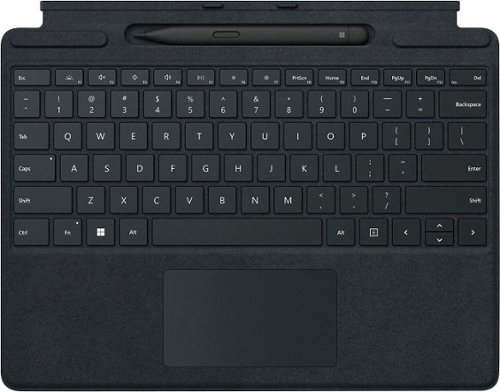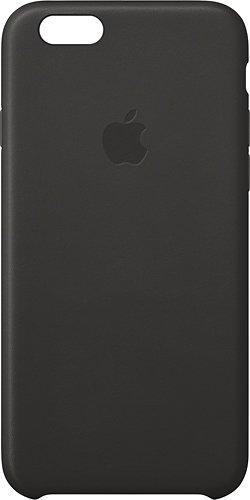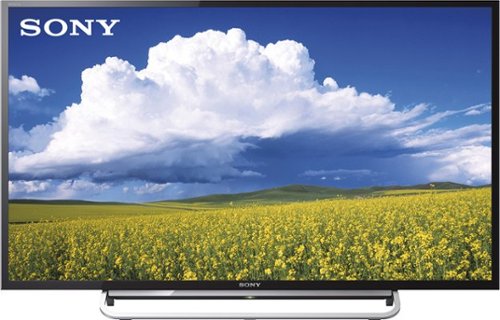elitegangsta's stats
- Review count88
- Helpfulness votes576
- First reviewNovember 4, 2008
- Last reviewMay 12, 2024
- Featured reviews0
- Average rating4.3
- Review comment count1
- Helpfulness votes1
- First review commentOctober 3, 2014
- Last review commentOctober 3, 2014
- Featured review comments0
Questions
- Question count0
- Helpfulness votes0
- First questionNone
- Last questionNone
- Featured questions0
- Answer count30
- Helpfulness votes29
- First answerFebruary 20, 2011
- Last answerSeptember 5, 2021
- Featured answers0
- Best answers5
Meet Lyte, a new generation of smart eyewear from Lucyd. These patent-pending Bluetooth frames offer a unique mix of designer styling, eye protection and smart features. All Lucyd frames include a 7-day moneyback guarantee and 1-year warranty against any defects in frame or lenses.
Customer Rating

4
Great Sunglasses, convenient features
on December 31, 2021
Posted by: elitegangsta
from Maryland
I wasn't sure what to expect with bluetooth sunglasses when I first unboxed the Lucyd Lyte sunglasses.
Initially pairing to my phone was easy. I followed the provided instructions and they were paired. SImple as that and just like pairing any other bluetooth accessory.
I immediately opened up a music app and began playing audio. I was then immersed in a full audio immersion. while the sound wasn't great, it was acceptable and about a good as a cheap pair of ear buds. It had a "fullness" that was very engaging and with the absence of in ear buds or over the ear headphones, it was a bit of a surreal experience.
Taking off the sunglasses with the audio still playing severely muted the sound. It was still audible, but would not be overly distracting, if at all, to other people around them. As medium to lower volume it was almost completely silent when off my head.
The button controls were easy to master and useful for muting, skipping tracks, or going back.
Initiating google or siri via the glasses was also a very nice convenient process. I found the mic picked up commands easily.
The glasses themselves function very well to block out bright sun. They fit my face fairly well. They do have some flex capability and the bridge can be "bent" slightly to accommodate different facial features. I was afraid to bend mine too much, and left them more or less the way they came.
Charging is easy when needed. There is not a way to check on battery life, which I found extremely annoying and a huge miss on the features list. Checking device properties on the "connected devices" list on my phone did not yield this information nor is there an actual app for these glasses. If there is an audible way to check, or button combination, the instruction nor official youtube video explains how to do this, so i assume it doesn't exist.
All in all these are very convenient glasses to wear on a hike, jog, in the car, and get decent audio with some nice hands free virtual assistant features. I'm not sure these are a "must have" by any means, and audiophiles would not accept the audio quality. These are "nice to have" features and if you're ok spending a bit of money on sunglasses and aren't prone to losing them, these are worth checking out.
Mobile Submission: False
I would recommend this to a friend!



LIFX Clean has the power to eliminate bacteria in your home, as well as enhance your home setup with innovative smart tech functionality. By scheduling LIFX Clean to activate its Clean Cycle in the hours that you’re not using it as a standard smart light, HEV lighting will switch on to help mitigate harmful bacteria on surfaces and objects in your home. Without lifting a finger, clean your phone, keys, makeup brushes, kitchen cutting boards and more. Plus, it’s is safe for you, your family, your pets and your plants.
Customer Rating

5
Great Smart Light w/ Cleaning!
on November 20, 2021
Posted by: elitegangsta
from Maryland
Setup is simple. Install like any lightbulb, connect phone to the wireless SSID it provides, then follow setup via the LIFX or HomeKit app. Once added there, it's easy to add to Google Home app as well via connecting with LIFX.
Once connected and using your app of choice, you can change colors or brightness to preference.
The cleaning function only works in the LIFX app directly. This is a pretty novel feature for this day and age, however, little scientific research has been done with this lighting technology, and it is recommended to have the light on for a few hours to fully disinfect.
LIFX is pretty clear as well the cleaning does NOT kill the COVID-19 virus, but it does clean other bacteria, so this is still a very beneficial feature.
The LIFX app lets you set cleaning schedules for length and time of day. It seems to recommend night time running for a couple of hours.
Overall this is a fantastic smart accessory. Works with all major virtual assistants, no hub requires, and works great.
Mobile Submission: False
I would recommend this to a friend!






Meet the totally mobile Pro. Always with you, instantly ready, and designed to light up the best of Windows 11. Keep up anywhere, at any angle, with a detachable Keyboard² with built-in Slim Pen storage and charging³ — plus fast connectivity and all-day battery life, with optional Gigabit LTE.⁴
Customer Rating

4
Great 2-in1 for MOST People
on October 31, 2021
Posted by: elitegangsta
from Maryland
I've had the pleasure of using the 2021 Surface Pro X for a few weeks now. While the tablet itself is not much different than the 2020 version, this one ships with Windows 11 however, which is the real start of this "2021" version. It is also worth mentioning that Microsoft has removed the LTE option for the 2021 Surface Pro X.
My Surface Pro X is equipped with "SQ1" processor which is an ARM based chip, capable of running x86 (traditional processor, think Intel i5, i7, etc) but in emulation mode, which means performance is not as good as native Intel processors. Despite this fact, the overall usage of the tablet feels snappy and quick while performing most "normal" tasks, such as web browsing, email, chatting on Teams, using Word, Excel, Power Point. This machine is NOT meant nor capable of fulfilling any kind of "gaming" need. It is also NOT a photo editing or graphics machine. While "lite" photo editing is possible, the performance otherwise is pretty low. The only customer who should be looking for this type of computer it one who cares about battery life and basic tasks. I was able to get around 12 hour of battery life with normal use, which is fantastic.
Upon initial setup, the machine ran through a series of "updates" which took about 45 minutes from start to finish. A horrible time to wait in 2021 just to initially sign into the device. It felt as though the machine was actually upgrading to Windows 11 vs having been shipped with the full build ready to go. The initial setup was certainly Windows 11, but the amount of download and install time says that was just a "shell" and the actual OS was downloaded and installed. That makes this feel like a bit of a rush job on Microsoft's part. The lengthy install time could also be contributed to the slower performing SQ1 processor.
There is not much to say about this that hasn't already been said about the 2020 Surface Pro X. It has thin bezels, the Windows Hello camera is able to sign you into Windows just by looking at it, which is excellent. There are 2 USB C ports on the left and an SD card slot on the right along with the charging port. This does support the newer 2021 keyboard and pen accessory which is fantastic (can read in another review dedicated to just that). I will mention that the performance of this Surface Pro X when using the pen is fantastic and the pen feels responsive and natural.
The only real reason this product has a 2021 designation is Windows 11. Which is certainly the most 2021 notable thing here. Windows 11 is more or less a "facelift" for the tech layman. There are many security features "under the hood", but for most people, this won't matter much beyond just knowing "this is more secure". The overall user interface is very fresh and clean. The start menu has moved to the center of the task bar (you can move this back to the left if you wish) and the settings menu has been more refined. Icons and windows have been tweaked with new colors, pictures, and the edges of windows are not rounder vs squared off. Windows 11 runs very well on the Surface Pro X. The beautiful 2880 x 1920 resolution screen really shows off Microsoft's work with Windows 11. It scales to this resolution so text is readable, yet very very sharp. Putting the theme in either "light" or "dark" mode looks great. The super thin tablet with very thin bezels really shines with the modern feel of Windows 11. Everything certainly feels like it was brought into 2021, despite the tablet really being from 2020. This was certainly the Operating System meant to be used on such a modern designed tablet.
The other notable change in Windows 11 is the app store. Microsoft has refined this experience as well to make installing apps easier, more fluid. The app store is especially important when using the ARM based SQ1 processor as it helps to identify "native" apps that run perfect on the SQ1. This helps to take the guess work out of "will this work on my tablet?"
All in all, this is a great, super portable, excellent battery life machine. It is likely the best travel companion on the market today for most people. If you are a business professional who primarily works in Microsoft Office / Microsoft 365 ecosystem, this table will be a perfect tool to access all of the richness Microsoft's ecosystem can provide. If you are a home user who likes social media, streaming content, browsing the web, and have "light" needs, this is also a fantastic machine. Anyone looking for a gaming computer, or something to do professional creative work, should look into the higher end tablets (Surface Pro 8) and laptops (Surface Laptop Studio) Microsoft provides, as they do have some phenomenal products to meet your needs as well.
Mobile Submission: False
I would recommend this to a friend!






Next-level versatility comes in the perfect pair — Surface Slim Pen 2 stores securely and recharges in the premium keyboard, featuring a large glass touchpad and luxurious, Alcantara material covering. Ready to pair with Surface Pro 9, Surface Pro 8 and Surface Pro X.*
Customer Rating

5
Perfect Refinement for an Already Great Keyboard
on October 23, 2021
Posted by: elitegangsta
from Maryland
I absolutely LOVE the refinement Microsoft has done to the new Surface keyboard and pen!
The keyboard itself is mostly the same as previous generations. It attaches to the Surface via magnets, can lay flat, or angled via magnetic attachment. The keys have a soft feel and are very pleasant to type on. The size feels that of a full sized desktop keyboard. The alcantara fabric is always such a pleasure to wrest palms on. It does not require batteries as it gets power from the Surface it is attached to. The keyboard can illuminate in the dark too for easier typing in low light situations.
The real innovation here is the changes made to the pen. The pen is now much flatter and fits into a new "cubby" at the top of the keyboard. It attaches magnetically and sits flush with the keyboard so it can be stored here when the keyboard is closed or angled up against the Surface screen. The pen charges when connects to it's cubby.
Clicking on the top of the pen can be set to open Whiteboard, OneNote, or really any app of your choosing.
The pen pairs to the Surface simply by being in it's cubby and they keyboard attached to the surface, I had to do no setup otherwise.
The response I got when writing on the display felt very natural. The pen was easy to hold and if I sat it on the desk, it would not roll away. It was light and had a subtle grippy feel to it. Much of the response was due to the Surface itself, not the pen, but the overall experience was exceptional making this a must have accessory for the Surface X or Surface Pro 8.
Mobile Submission: False
I would recommend this to a friend!




Nest Cam with floodlight has built-in intelligence that can tell the difference between a person, a vehicle, and an animal. It alerts you when there’s important activity,* and lights up automatically so you can see what’s happening. With 24/7 live view and free event video history, you never miss a thing, day or night. Swap out your existing basic floodlight and use the same wires for power. Nest Cam with floodlight requires the Google Home app and a Google Account – it’s not compatible with the Nest app or the home.nest.com site.
Customer Rating

5
Excellent Combination!
on October 23, 2021
Posted by: elitegangsta
from Maryland
I've been eagerly awaiting this device since Google announced it! The main selling point for me was I could replace an existing floodlight, with a better LED light AND a camera without the need to run additional wires or figure out power for an individual camera.
Installation was very easy and straight forward. Google includes all of the things you need and the app walks you through with video (if you need it). The mount on my house required me to use slightly longer bolts than what Google sent, but I am likely a rare case here. The rest of the hardware was super easy to install and the floodlight "twists" onto the mount very securely.
The camera itself is magnetic allowing you to position the camera in any orientation and angle. The hold is very strong, so there is no change of wind or something knocking it off. It would be easy to steal if someone felt the desire to however.
Once powered on I configured the app, which found the light via scanning a QR code. It walks through some basic setting and I opted to say "yes" to the person detection feature.
Once in the app I adjusted my camera angle and browsed the other settings. It has everything you'd want in options and was easy to configure.
You can toggle the light on or off from the Google home app, set "what turns on the light" (which is light sensing as well, so the light only turns on when it's dark enough) Motion, live viewing, and camera events are choices here. You can set the floodlight timer which is between 10 seconds and 5 minutes. This controls how long the lights stay on after an event. Manually turning on the light operates via these times to. Lastly the daylight sensor for how dark it should be before it turns on.
This light requires constant power, so you do not operate this from a light switch, however you can, but turning off the switch turns off the camera as well. You just leave it on and control via the app.
I found person detection to be highly accurate. It was able to detect all of the known people I setup and was 100% spot on all of the time.
I found other detection as well, such as animal, motion, etc... to be extremely accurate as well. Picking up things in the dark was also 100% accurate.
I found the LED lights to be excellent illumination, not too bright as some floodlights are, but bright enough to illuminate my yard. The tone/color of the light is a tad on the warm side and very pleasant if you happen to stare directly at it.
I loved this unit so much, I've gone out and bought another for my basement door. I've also recommended it to at least 5 of my friends and all of them have either bought and installed or plan to.
This is by far one of my favorite devices Google has made and I am very hopeful this stays in their product line of support for a very long time.
Mobile Submission: False
I would recommend this to a friend!






Citizen CZ Smart touchscreen smartwatch is designed for every moment. Inspired by the rich design of Citizen’s iconic sport technical timepieces, CZ Smart marries modern technologies with the style and quality you expect from Citizen. The sport edition features a color touchscreen dial and black anodized aluminum top ring framed and finished with a silver-tone stainless steel case and bracelet. CZ Smart features a 46mm three-piece case construction and a rugged bezel design. Powered with Wear OS by Google™, CZ Smart is compatible with both iPhone® and Android™ phones to fit your lifestyle. Plus, the versatile menu of dials, designed exclusively for CZ Smart, gives you all the information you need at your fingertips.
Customer Rating

3
Nice Traditional Watch Option
on October 13, 2021
Posted by: elitegangsta
from Maryland
If you’re looking for a “classic” watch look and feel, but with the benefit of a smartwatch, this may be the model for you. The Citizen CZ from a visual perspective has all of the look and feel of a traditional watch. It has a completely round face, buttons and a dial on the right of the face, and a traditional band.
Setup was straight forward and easy. I did find attaching the band a bit obnoxious as you have to line up pins to the mounting points on the face. I stripped a bit to get this connected, but eventually made it happen. This is by far the most frustrating thing about the entire watch. Citizen should revamp this design in future versions.
Once “installed” and charged, the watch is ready to pair to your phone. This is done via the WareOS app which is available on iOS or Android. Once installed going through the prompt to pair it to the phone was simple.
Most settings are controlled directly from the wareOS app. Watch faces, updates, app installs, etc… I found the wareOS app easy to use and navigate.
Using this watch on iOS left many features and notifications did not working. I found 2 factor notifications did not work on my iOS device and many of the companion apps didn’t copy over (such as DUO), native iOS mail did not notify on the wareOS watch. On Android, paired to my Pixel 4, these notification worked just fine.
I found using the watch for daily activities such as telling time, getting calendar reminders (when working on Android), getting health updates via the Google Fitness app, or making NFC payments via Google Pay when in a store were all simple and easy to use. The interface of wareOS is very simple, and swiping between apps, settings, or different watch faces was easy. There was even a nice tutorial when it first booted up walking you through the navigation features.
I found overall performance to be really good. The wareOS was responsive and smooth, as you would expect from a modern product. The screen was plenty bright and I had no issues seeing the display in the daylight. Text was also crisp and colors were vivid. The only glaring issue I found was battery life. I got about 12 hours out of the watch with minimal use, and I found over time, the battery life got better. Initially, when setting it up, playing with many setting, checking out all the features, and constantly checking the time, I got about 6 hours out of the battery. I found when I was achieving 12 hours, it was a non-issue as it would last me through the day and did what I needed. If I happened to have a longer evening, I would have needed to charge it before going back out, which could become an issue and annoyance with having to keep a charger on hand or at the office.
The 46mm watch face, while great to see, was very large on my small wrists. I would have preferred a slightly smaller face in order to feel like it actually fit me. The edges were wider than my wrist was so it looks a bit odd and obvious when wearing. Overall something I could live with, especially if I only use this as a “formal ware” device, which is always nice having that option when most other smart watches tend to ditch a traditional look in favor of a more futuristic one.
Overall, this is a good wearOS watch and does what it sets out to do fairly well. If you’re in the Google ecosystem and want a traditional watch with smooth and quick performance and can live with a max of 12 hour battery, this is a great choice. For all the iOS users out there, I’d look for better suited products for that ecosystem.
Mobile Submission: False
I would recommend this to a friend!


Immerse yourself in the infinite possibilities of 4K streaming in award-winning Quantum Color with the all-new VIZIO M-Series 4K HDR Smart TV. M-Series combines a best-in-class active full array backlight with over a billion colors to create a true-to-life picture with an incredible color spectrum. Dolby Vision High Dynamic Range (HDR) combined with a full array backlight delivers stunning picture quality, transporting you into the story through richer contrast, brighter highlights, and eye-popping color. The lightning-fast VIZIO IQ Active processor delivers enhanced picture processing and a faster entertainment browsing experience, while the ProGaming Engine with Auto Game Mode, Variable Refresh Rate with AMD FreeSync, HDR gaming with Dolby Vision and HGiG, ultra-low input lag, and newly-added gaming menu take console gaming to a whole new level. Enjoy the award-winning SmartCast platform loaded with the best selection of built-in apps, an all-new Voice Remote, Bluetooth headphone capability, and Apple AirPlay 2 and Chromecast built-in. When paired with an M-Series sound bar, the sleek and versatile dual-purpose TV stand can adjust in height to accommodate a sound bar or serve as a dock when mounted for truly seamless TV and sound integration. M-Series breaks new ground in Smart TV entertainment and convenience.
Customer Rating

3
Large Display, Average Performance
on September 18, 2021
Posted by: elitegangsta
from Maryland
This is a fairly large TV with all of the feature you would want listed on it's spec sheet. However, in actual practice, this TV fails to deliver on many of the promises.
First of, this is a large set at 70". I was able to completely set it up myself, but the aid of a second person would have made things MUCH easier. It's not overly heavy, but awkward in size.
I love the stand. It is capable of adjusting in height to accommodate a soundbar very nicely. It can also be lowered down from where I set mine for a more slick and minima look. It is made of rubber to support reverberation from the sound of the soundbar.
There are plenty of ports, the HDMI 1 port being eARC for audio passthrough. I had issue with eARC failing when I initially set up the TV which made me choose to use an optical cable. I eventually "restarted" the TV and eARC has been perfect since.
The overall picture quality is decent, I adjusted brightness, white balance, etc... calibrating the display to my likeness. Once done, I found the color to be fairly accurate, though not 100%, but extremely satisfying and acceptable. I chose to leave the local dimming feature on and set to "high". Despite only having 30 zones, I found the black levels to be pretty good, yet there is visible halo effect around white text on black background. Overall, I also felt this to be acceptable, but certainly falls into the "average" category here, where most other units, even in this category, offer many, many more zones for a more complete and universal black. The TV really sines with 4k content, but produces a pretty good 1080p image as well and the image remains fairly crisp and clear. Where this TV falls apart are two very important aspects. The first is the viewing angle. This TV is horrendous at viewing angle, or should I say, lack there of. Unless viewing dead on, any angle, even slight, absolutely destroys the picture quality. It is impossible to view this with anything remotely considered a 'good" picture from any angle at all. The second major failure is HDR. This TV with its terrible 30 local dimming zones really hurts the display I this area. Detailed parts of the picture fail to properly "pop" and the HDR effect is more or less non existent on this set. Which is a shame given the support for both Dolby Vision and HDR10. I almost feel like this setting is the same turned on or off. The brigntness of this TV is not high enough to support the way HDR is intended to operate. Consider HDR and any viewing angle spec strikes out and as they won't matter here.
Gaming is also nice on this set. This TV has extremely low input lag and the VRR features via AMD free sync is very well executed. Games respond quick and feel extremely realistic on this set. Despite the poor HDR, this is a perfect TV for gamers looking for size on a budget.
Finally the smart interface on this TV is ok. It gets the job done, fairly easy to navigate and has all the apps most people will want. You can "cast" to it or AirPlay, both extremely welcomed and valuable feature. Apple TV+ app is also extremely welcomed. The issue is performance, the operation is laggy and often annoying. I chose to use alternative streaming boxes externally connected to mine to solve this problem as the built in interface was unacceptable to me. Easy to solve, bu worth noting none the less.
I also consider the internal speakers to be garbage. They get the job done, but sound terrible, lack range and fidelity, and unless you could care less about sound, should be disabled and alternatives be used.
All in all, this is a decent budget TV if you care about size and decent SDR picture quality. If you care about HDR, or viewing angles, look elsewhere.
Mobile Submission: False
I would recommend this to a friend!




Are you ready for next-gen performance? The Crucial P5 Plus SSD delivers remarkable speed and data protection with sequential reads up to 6600MB/s1 for transformative computing. Engineered by Micron with the latest Gen4 NVMe technology, the Crucial P5 Plus includes advanced features like full hardware-based encryption, dynamic write acceleration, and adaptive thermal protection to keep your data safe while enhancing system reliability. Designed specifically for intensive workloads, high-quality creative content, and hardcore gaming, the P5 Plus is also backward compatible with most Gen3 systems for ultimate flexibility. The Crucial P5 Plus meets the performance and form factor requirements for Sony PS5 when used with a heat sink; heat sink sold separately.
Posted by: elitegangsta
from Maryland
This drive is super fast when used via PCIe 4.0 capable motherboards!
Installation is straight forward if you're familiar with installing M.2 drives. Drive just slides in and screws down.
Depending on our motherboard capabilities, to fully utilize this P5 drive, you need to have PCIe 4.0 available and it must be operational at full speeds. When meeting this criteria, the read/write speeds should be close to 6000 MB/sec. In my case, I meet this criterial and was able to clock in at 6241.09 MB/s Read and 4834.82 MB/s Write. Which is EXTREMELY fast.
Overall my system feels snappier, apps load very quickly, and data copying, installing, moving it all very fast.
The 1TB of space is very welcomed as well. The drive maintains low temperatures and had been a dream to use.
If you have a capable system or looking to future proof with plans to upgrade to a more capable motherboard in the future, you cannot go wrong with the Crucial P5!
Mobile Submission: False
I would recommend this to a friend!


The electric kettle that pours as good as it looks! Uniting stunning design with thoughtful features and a simplistic user interface, Fellow’s Stagg EKG packs a powerful punch. Since different coffees and brew methods require different water temperatures, a home brewer needs complete control in order to perfect recipes. Simply press down on Stagg EKG’s dial to turn the kettle on and twist the dial to set your goal temperature. With a 1200 watt quick-heating element and a unique PID sensor system, Stagg EKG’s to-the-degree temperature control lets you select the exact temperature from 135°F to 212°F. The base also has two switches to toggle between Celsius and Fahrenheit, as well as a toggle for HOLD mode to keep your water hot for 60 minutes. To engage the Brew Stopwatch on the high-res LCD screen to time your pour-over, press and hold on the dial. A counterbalanced handle and fluted spout tip make imprecise pouring a thing of the past.
Customer Rating

5
Excellent Coffee/Tea Kettle
on August 1, 2021
Posted by: elitegangsta
from Maryland
If you are a coffee or tea enthusiast/connoisseur this is the kettle for you. It checks all of the boxes: simple, functional, aesthetically beautiful.
Setup is simple. Plug it in, place kettle on heating element base, pour in desired water, click disk, turn knob to desired temperature and wait for water to heat to desired temperature. I found using 1 cup / 8oz of water it takes about 1 minute to fully hear to 190 degrees. There are buttons on the back which alter the operational behavior. There is a toggle to go between Celsius and Fahrenheit. There is another to toggle hold on or off. Hold means when the kettle is placed on the base, it will maintain the set temperature. When this if off, the water heats to the desired temperature then turns off.
Functionally this kettle does what it needs to do. It heats water and feels great when pouring. The weight of the kettle favors the pouring motion. The handle is angled in such a way to facilitate a smooth and comfortable pour. I found it to be very ergonomic and could maintain a smooth pour. There are also holes in the top of the cap to allow steam to pass through. The cap also fits on very tight so there is no chance of it falling off when turning the kettle at extreme angle, or even upside down. Despite being a tight fit, it is easy to open and close. The base is made of a rubber material on the top which allows the kettle to gently be placed down.
All in all, this is simply an outstanding kettle and I enjoy using every day when making my coffee. I recommend it to anyone who is an avid coffee or tea drinker.
Mobile Submission: False
I would recommend this to a friend!




The MFC-J4535DW features fast print and scan speeds, expanded paper capacity and duplex printing along with enough ink for up to one-year of printing with just the ink included in-box(1). Get full print, copy, scan and fax functionality, wireless printing and scanning(2) plus two adjustable paper trays for up to a 400-page total capacity for your home, home office, schoolwork or small business. There’s also an up to 20-sheet automatic document feeder for fast copying and scanning and a bypass tray to handle a variety of media. The 2.7” touchscreen enables easy navigation and easy access to powerful features plus print-from and scan-to popular cloud services including Google Drive™, Dropbox, Box, OneDrive and more(3), directly from the printer. The MFCJ4335DW INKvestment Tank all-in-one color inkjet printer includes versatile connection options with NFC touch to print(4), built in wireless(2), Wi-Fi Direct®, Ethernet or connect locally to a single computer via USB interface. This feature-filled INKvestment Tank printer is supported by the free Brother Mobile Connect(5) App providing a convenient user interface that enables printing, scanning, copying and device management from your smartphone or tablet. Enhanced color graphics and reengineered ink provide vivid colors making it great for printing photos and color documents. The MFC-J4535DW uses reengineered INKvestment Tank ink cartridges that automatically and continually supply ink to the internal tank to deliver uninterrupted printing and convenience with no need to stop and refill the ink tank. Replacing cartridges is super easy - just pop out the empty cartridge and snap in a front-loading, plug-in replacement and get back to printing. The MFC-J4535DW features the unique Brother Page Gauge(6) which estimates remaining page levels, so you always know how much ink you have left. Keep pace with the growing need for color printing with the Brother MFC-J4535DW INKvestment Tank color inkjet all-in-one printer.
Customer Rating

5
Great Value Inkjet Printer
on June 12, 2021
Posted by: elitegangsta
from Maryland
The biggest problem with buying an inkjet printer in the past has been the value proposition. While the printer itself is fairly inexpensive, the ink costs fat exceed the actual value you get out of the printer. This is where the Brother "INKvestment tank" comes in. Brother advertises up to a year worth of ink in the box when you purchase one of these printers as well as up to a year of ink when you replace the cartridge. This is a game changer for the inkjet industry and when purchasing a new printer, and economics is a concern, you can now add an inkjet back in the mix of your laser printer choices and save some cash in the process!
I have not had the opportunity to deplete the cartridge yet, but I have used it as my main printer for about a month in total and the ink levels are still in the 90%. I'm not a heavy printer user normally, but this past month has been income taxes, numerous shipping labels, general office related documents, and in all, i've consumed about a ream of paper total (500 sheets).
This printer is super easy to setup. I chose to join it to my WiFi using the iOS app. Setup took all of about 10 minutes. Once setup and on my WiFi, i went to my computers and installed the Brother printer driver, again, super simple on a Windows 10 machine, took about 5 minutes total. On my macs, simply adding as an airprint printer was all that was needed. Installing the official driver just added the scanner functionality to the OS.
The touchscreen interface on the printer itself is super minimal and easy to use. Copy, scan, print is VERY easy, Just click the corresponding button and you're done. These same buttons and functionality are present in the desktop application. This desktop application is super minimal and simple. I found this pleasant but others may need more advanced features, though Brother supplies a TWAIN driver for use of applications like Photoshop or others to be used for advanced scanning.
There are two trays on this printer, a top tray that supports about 200 sheets and the lower tray that is another 300. Together they support a full ream of paper.
My largest complaint is that there is a sleep setting that can only be set to a maximum of 9 minutes. When in sleep mode, sending print jobs did not "wake" the printer for me and I had to walk to it and wake it up. Adding in the ability to turn off this feature would be nice.
Scanning is fast and easy however the scanning feeder only holds 17-20 sheets. This is fine for my needs and likely most people, though heavier scanner users may need a larger feeder.
Printing is quick and of nice quality. The initial setup requires you to go through some calibration, but afterwards prints came out clear, of nice color, and fairly fast.
This printer works great on iOS using the AirPrint feature as well. The printer was easily found and printed out anything I asked it to do with ease.
All in all this is a great simple to use printer with the promise of added value by more economical ink tanks. I recommend this printer to anyone looking for such features. More "power users" will likely want to look elsewhere though.
Mobile Submission: False
I would recommend this to a friend!





elitegangsta's Review Comments
These Apple-designed cases are made from premium leather for a luxurious feel. Because they're precision crafted for iPhone 6, the case fits snugly and your phone still feels incredibly slim even with the case on. The soft microfiber lining on the inside helps protect your iPhone. And on the outside, you see color that's more than surface deep, thanks to a dye that's infused into the leather. Choose from five complementary colors.(This case is made from natural aniline leather. Its appearance will change as you use it.)
Overall 5 out of 5
5 out of 5
 5 out of 5
5 out of 5Soft feel
By Nickz
Good price, nice feel. Although it's not genuine leather, it feels soft and good quality
elitegangsta
Maryland
This is genuine leather
October 3, 2014
Just wanted to add a correction to this post. This case is made of genuine leather. It DOES feel like it is on the plastic side. It is made from a high quality premium leather and is stretched rather tight. Any genuine leather stretched this tight will give the feel of a plastic, "pleathery" texture, but this is in fact genuine leather product.
Faux leather will be absolutely flawless around the edges and appear very smooth. Real leather will be slightly more grainy and have more of a "folded" look as this case does. You can also just simply smell the case, unlike faux leather, you cannot mistake the smell of real leather. This case also smells of real leather.
Last but not least, it also states in the description that it is made of premium genuine leather, if not true, Apple would already have a nice lawsuit on their hands since this case has been selling extremely well.
+1point
1of 1voted this comment as helpful.
elitegangsta's Questions
elitegangsta has not submitted any questions.
Get the most from your technology with this Acer Chromebook Spin 11 computer. The 360-degree hinge lets you convert it to tablet, display or tent mode as needed, and the 4GB of RAM powers games and applications. This Acer Chromebook Spin 11 computer includes 32GB of eMMC storage for work and personal files.
Does this model have the Non-glare "ComfyView" monitor screen?
No, this has a high glossy and very reflective screen.
5 years, 10 months ago
by
elitegangsta
how can i get my avater blu ray to play after i updated the lg 530?
should operate as it did before the update. If it does not you may have had a bad update and should consult technical support.
9 years, 7 months ago
by
elitegangsta
Maryland
i would like to purchase a television in the usa online and have it picked up at a best buys in cancun mexico
This is not the place to ask this type of question. You can however just order the TV online and enter the country region info and "pickup in store" at that location. Not too difficult.
9 years, 7 months ago
by
elitegangsta
Maryland
Sony BRAVIA KDL40W600B LED HDTV: Relax with your favorite movies and shows in full high-definition with this Sony BRAVIA HDTV's 1080p display that delivers crisp, clear images. Stream media easily with the Smart TV functionality and built-in Wi-Fi.
why my tv is dark after 5 o 10 minutes ??
It could be that the adjustable darkness is set to "enabled". Try going through the menu settings and look for any setting that says "dynamic dark" or "automatically adjust brightness" and this may solve your issue. I recommend turning off all "enhancements" for all these do is cause issues and lessen the true picture quality of the set.
If those are not the answer, you may have something wrong with the backlighting and you should have it looked at by a professional.
Hope this helps.
If those are not the answer, you may have something wrong with the backlighting and you should have it looked at by a professional.
Hope this helps.
9 years, 7 months ago
by
elitegangsta
Maryland
Wii U
Wii U
How likely is that i can get a Wii U on launch date even if i didn't pre-order it?
I live in Mexico right now, but i usually go to Tucson, AZ, like twice every 5 months when i want to buy some electronic devices.
This time i'd like to buy a Wii U when it comes out on November 18th, but i didn't have the opportunity to pre-order it because i live in Mexico as i said. I alway choose Best Buy when it comes to electronics, so i'd love to buy the Wii U with you guys.
I was thinking in getting the Deluxe Bundle because i really love that glossy black since the Wii, that i didn't have it either because i already had the white one, the 32GB extra HDD and the other stuff is just extra for me, i only want it for the color. Even if i can't get the black one deluxe box because it's already sold out, i was wondering if you guys do a midnight launch for the Wii U, is there any chance that i can get the 8GB white one at least?
I just want the system on the launch date, if i can't get the black one, i'll have to settle with the white one for now. It's ok for me if i have to camp or something, as i've already done that when the Wii came out, so that is not an issue.
What do you think guys, how likely is that i can get the Wii U on launch date even if i didn't pre-order it? White will have to do if the black ones are already sold out.
Thanks!
This time i'd like to buy a Wii U when it comes out on November 18th, but i didn't have the opportunity to pre-order it because i live in Mexico as i said. I alway choose Best Buy when it comes to electronics, so i'd love to buy the Wii U with you guys.
I was thinking in getting the Deluxe Bundle because i really love that glossy black since the Wii, that i didn't have it either because i already had the white one, the 32GB extra HDD and the other stuff is just extra for me, i only want it for the color. Even if i can't get the black one deluxe box because it's already sold out, i was wondering if you guys do a midnight launch for the Wii U, is there any chance that i can get the 8GB white one at least?
I just want the system on the launch date, if i can't get the black one, i'll have to settle with the white one for now. It's ok for me if i have to camp or something, as i've already done that when the Wii came out, so that is not an issue.
What do you think guys, how likely is that i can get the Wii U on launch date even if i didn't pre-order it? White will have to do if the black ones are already sold out.
Thanks!
bout 100% seeing as though it never sold out :)
10 years, 8 months ago
by
elitegangsta
Maryland
Wii U
Wii U
How much the 32 GB deluxe set package weights?
What's the total weight of the box, with everything included?
cant give an exact weight for mine is unpacked, though I would assume approx. 10lbs or less
10 years, 8 months ago
by
elitegangsta
Maryland
The 2nd generation Apple TV® allows you to stream movies, TV shows, photos and music from your computer to a compatible HDTV or home theater system via the built-in 802.11a/b/g/n wireless LAN connection. Smart Set-Top Box Get a world of instant entertainment with this smart set-top box. Connect to the Internet and stream movies, listen to music and access a wide variety of other content on your HDTV. Learn more about smart products. Netflix YouTube Flickr
Can I play the AVI videos on my computer through Apple TV on only MP4s through itunes?
once jailbroken, you can play ANYTHING.
Out of the box, its limited to only videos available on itunes. I highly suggest you google how to jailbreak it, extremely simple to do and will expand this to be the most universal media center around. I have one of these on ALL my TVs, all jailbroken and they play ALL my media off my windows 2008 r2 server flawlessly using the XBMC app.
Out of the box, its limited to only videos available on itunes. I highly suggest you google how to jailbreak it, extremely simple to do and will expand this to be the most universal media center around. I have one of these on ALL my TVs, all jailbroken and they play ALL my media off my windows 2008 r2 server flawlessly using the XBMC app.
13 years, 2 months ago
by
elitegangsta
Maryland
The 2nd generation Apple TV® allows you to stream movies, TV shows, photos and music from your computer to a compatible HDTV or home theater system via the built-in 802.11a/b/g/n wireless LAN connection. Smart Set-Top Box Get a world of instant entertainment with this smart set-top box. Connect to the Internet and stream movies, listen to music and access a wide variety of other content on your HDTV. Learn more about smart products. Netflix YouTube Flickr
Is it better than the Roku XD?
once jailbroken, it is WAY better.
13 years, 2 months ago
by
elitegangsta
Maryland
The 2nd generation Apple TV® allows you to stream movies, TV shows, photos and music from your computer to a compatible HDTV or home theater system via the built-in 802.11a/b/g/n wireless LAN connection. Smart Set-Top Box Get a world of instant entertainment with this smart set-top box. Connect to the Internet and stream movies, listen to music and access a wide variety of other content on your HDTV. Learn more about smart products. Netflix YouTube Flickr
Can a 1080p video be viewed through the Apple TV at 720p?
Are 1080p videos still viewable at a lower quality? Would they still be clear?
The 2nd generation Apple TV® allows you to stream movies, TV shows, photos and music from your computer to a compatible HDTV or home theater system via the built-in 802.11a/b/g/n wireless LAN connection. Smart Set-Top Box Get a world of instant entertainment with this smart set-top box. Connect to the Internet and stream movies, listen to music and access a wide variety of other content on your HDTV. Learn more about smart products. Netflix YouTube Flickr