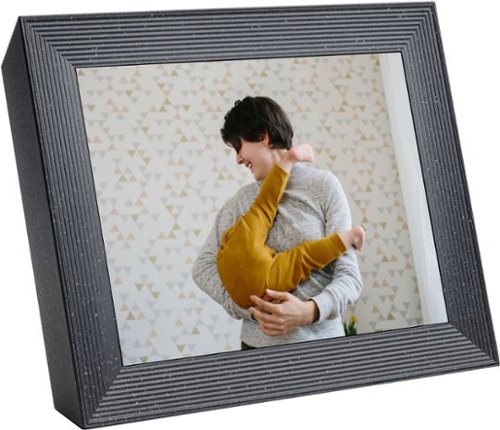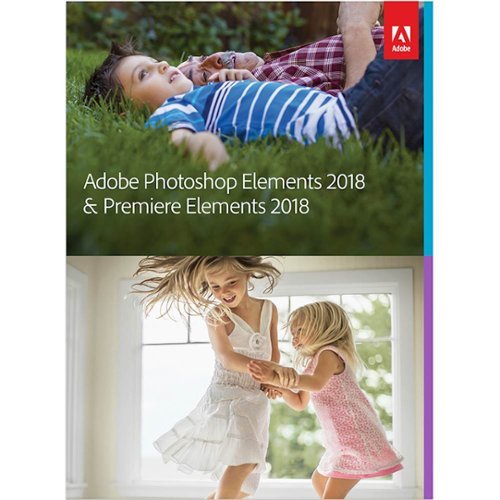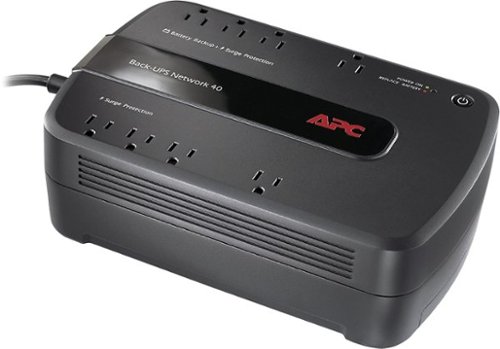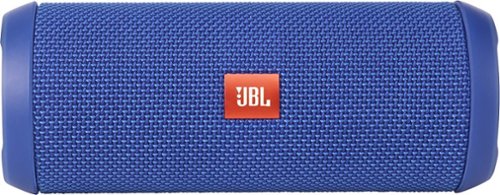RedScorpion's stats
- Review count183
- Helpfulness votes1,533
- First reviewJune 21, 2012
- Last reviewAugust 29, 2024
- Featured reviews0
- Average rating4.5
Reviews comments
- Review comment count0
- Helpfulness votes0
- First review commentNone
- Last review commentNone
- Featured review comments0
Questions
- Question count0
- Helpfulness votes0
- First questionNone
- Last questionNone
- Featured questions0
- Answer count14
- Helpfulness votes42
- First answerMay 13, 2016
- Last answerSeptember 30, 2020
- Featured answers0
- Best answers5
The Roomba i6 robot vacuum unleashes powerful cleaning when, where, and how you want with a single command to your Google Assistant or Alexa voice assistant. When messes happen, just say, “Tell Roomba to clean under the kitchen table.” Smart navigation maps specific objects in your home, guiding it to the mess, right when the mess happens. With 10x the suction* and automatic, personalized schedules—even recommendations during pollen and pet-shedding seasons— its vacuuming that fits seamlessly into your life. *(compared to the Roomba® 600 series cleaning system) *(Alexa and all related logos are trademarks of Amazon.com or its affiliates. Google is a trademark of Google LLC)
Customer Rating

5
Excellent Robot Vacuum
on December 10, 2021
Posted by: RedScorpion
from Oklahoma City, OK
This is my first Roomba. I've had a few robot vacuum and smart devices over the last few years, but this is my first Roomba. And, I have got to say, the iRobot set up process is the easiest of any robot vacuum I have ever used. The Roomba i6 is the most thorough robot vacuum I have used. It's the most careful around wiring and obstacles. It's one of the fastest robot vacuums I have used. And, it sucks up quite a bit of a debris over the course of its cleaning run. For those reasons, I highly recommend the iRobot Roomba i6 (6150).
Setup was pretty simple. Download the Roomba iRobot app from the Google Play or Apple App Store and follow the instructions. I had no problems getting my robot up and running. Connecting to the home wifi was a breeze.
My first cleaning run went totally fine. The robot didn't stumble down stairs, wrap itself up on cables, or somehow wind up on its side. (Other robots were not so lucky....)
Tip: Run a mapping run before your first cleaning run so that you can set up barriers, rooms, cleaning zones, and keep out zones. The vacuum will map as it runs, but it can take a few cleaning runs to finish a map. I found it better just to run a mapping run up front.
As for cleaning, I found that the vacuum will run for about an hour on a full charge. The waste bin filled up after its first cleaning run. If your vacuum picks up as much as mine did, I recommend emptying the waste bin after every run. My vacuum covered roughly 400 square ft in an hour. Your mileage may vary depending on obstacles and other settings.
If I had any complaints with the Roomba i6, it would probably be limitations to the mapping software. There is no way to follow your robot on a moving map. The software will tell you what room your robot is in assuming you have labeled your map, but it doesn't show you on a map where your robot is. The map you get is also very simplistic. I've seen robot vacuum maps that look detailed enough that they could be house blueprints, and these aren't quite up to that level.
Still, that's really just a nitpick. This is one of the best experiences I have had with a robot vacuum. It works well. Was easy to set up. The cleaning zones, Google and Alexa integration, and overall vacuum performance make the iRobot Roomba i6 (6150) very easy to recommend.
5/5
Mobile Submission: False
I would recommend this to a friend!



The Ninja Foodi XL Pro Grill & Griddle is the grill & griddle that sears, sizzles, and air fry crisps. With the 500F independently powered grill grate, you get direct, edge-to-edge high heat for steakhouse grilling, griddle searing, and more.
Customer Rating

4
The Kitchen Multi Tool
on December 10, 2021
Posted by: RedScorpion
from Oklahoma City, OK
The Ninja - Foodi XL Pro Indoor 7-in-1 Grill & Griddle can seemingly do it all. From grilling steaks, cooking burgers, baking a cake, to cooking your Sunday breakfast, it is really impressive how much you can do with this device. I have enjoyed my time with the grill & griddle. I should say up front that I received the Ninja - Foodi XL Pro Indoor 7-in-1 Grill & Griddle for purposes of providing a fair and unbiased review. I always enjoy reviewing Ninja products as I know I am going to eat well for my days of testing. And the Ninja - Foodi XL Pro Indoor 7-in-1 Grill & Griddle was no exception. If you are looking for a portable cooktop with many functions, the Foodi XL Pro is easy to recommend.
The Foodi XL Pro comes with an air fryer basket, griddle, the powered grill grate, and the base unit. There is no cooking thermometer included in this model and there is no option to hook one up that I could see. For my steaks, I used an external thermometer to compare internal temps with recommended cook settings and times. There is a baking option with the Foodi XL, but if you want a baking pan, you'll have to buy that separately.
Cooking space was more than adequate. You can fit a full bag of chicken strips in the air fryer basket. You can fit four big burgers on the griddle. And I could fit several steaks on the grill.
Unfortunately, cooking using the powered grill grate wasn't a perfect experience for me. The grate gets hot enough, but I found that the grill grate had too much of a slope. Steaks kept trying to slide off the cooking surface and into the grease trap. This could be a problem that rectifies itself as I use the unit more, but it was annoying to have to constantly adjust the steaks and keep them from sliding. The grill grate is pretty slick and combined with the slope, I worry a lot of items will want to slide off. Having said that, the steaks still came out well and they tasted good. It was just annoying having to constantly adjust them.
Using the griddle and air fryer basket were simple. The griddle and air fryer basket fit on top of the powered grill grate. One of the big additions with this device was the ability to cook with the lid open. Again, I really liked the ability to use this device as an open griddle. It made cooking hamburgers and breakfast food a breeze.
Cooking with the Foodi XL Pro was easy thanks in part to the intuitive controls. If you can use a stove top, you can use a Ninja Foodi. The dial based controls made running the grill relatively simple.
Cleanup can take a bit of time. There is no grill brush. The gas powered grill grate, air fryer basket, and griddle are dishwasher safe, but be prepared that they will take up quite a lot of room in your dishwasher. And cooking meats with the lid down will lead to splatter on the inside of the unit. I spent quite a bit of time cleaning out the top of the unit. I'm not sure how it could be simpler, but I wish it were a bit easier to clean the inside of the unit.
My wife and I recently embarked on a subscription grocery plan. We're looking forward to using the Ninja Foodi XL to cook all sorts of new meal items over the coming weeks. It will also make for an additional cook top for many Christmas dishes. I wish the grill wasn't quite as sloped and that cleanup were a bit easier, but I see my wife and I using this grill for many meals to come. In terms of functions and ease of use, I think the Foodi XL Pro Indoor 7-in-1 Grill & Griddle is a winner.
Mobile Submission: False
I would recommend this to a friend!




Cleaning up after pets has never been easier than with CrossWave X7 Cordless Pet Pro, our BEST CrossWave multi-surface cleaner for homes with pets. It vacuums and washes at the same time, across sealed hard floors and area rugs, combining cleaning steps and saving you time. It’s perfect for grab and go cleaning of frequent pet messes with up to 30 minutes* of hassle-free, cordless run time and it weighs just over 10.5 lbs. Our pet parent engineers incorporated three different cleaning modes: Hard Floor Mode, Area Rug Mode and TURBO PET Mode to boost cleaning performance, especially for pet and everyday stuck-on messes. CrossWave X7 Cordless Pet Pro multi-surface cleaner also has LED headlights to illuminate pet hair, dirt and debris while cleaning along baseboards and in corners. And unlike when you use a mop and bucket, there’s no need to worry about putting dirty water on the floor while you clean, since our Two-Tank Technology keeps the clean and dirty water separate. When you’re done cleaning, CrossWave X7 Cordless Pet Pro cleans itself! It has a self-cleaning cycle that rinses the brush roll and inside of the CrossWave with clean water, so there’s less clean-up after cleaning. Plus, it comes with two trial-size bottles of our PET Clean + Natural formula and two PET Multi-Surface Brush Rolls. And this machine doesn’t just clean up after pets, it helps save them! BISSELL proudly supports BISSELL Pet Foundation and its mission to help save homeless pets. When you buy a BISSELL product, you help save pets, too. We’re proud to design products that help make pet messes, odors and pet homelessness disappear.
Customer Rating

5
Got a Pet? Get a Bissell
on December 8, 2021
Posted by: RedScorpion
from Oklahoma City, OK
Dog? check. Dog food? check. Dog leash? check. Sanity fading fast? check. Bissell - CrossWave X7 to clean up after dog's slobber, spilled food, and chew stick residue? Checkmate.
The Bissell CrossWave X7 is positioned as a must have accessory for pet owners and it does a good job. My hard floors are noticeably cleaner after using the CrossWave X7 and I thought I did a pretty good job keeping them clean before.
The CrossWave is light. Set up was easy. It was completely charged out of the box in under four hours. Inside the box, you get two bottles of the pet cleaning solution and two rollers to compliment the solution. In the user guide, Bissell talks about matching different roller types to the cleaning solution that works for you. Bissell advertises that you will get around thirty minutes of use on a single charge and that was my experience.
Everything works well. The unit maneuvers easily. The lights around the roller change from white to blue to let you know when you are dispensing liquid.
Some tips, as tempting as it might be, don't hold down on the nozzle for the cleaning solution. You'll burn through that clean tank in no time and fill up your dirty tank real quick if you aren't careful. In my experience, a little solution does go a long ways.
The CrossWave X7 comes with two small bottles of cleaning solution. In my experience, you will easily go through those bottles in just a few cleaning sessions. After refilling the cleaning tank twice, I had nearly emptied out one of the bottles. Best to keep a bigger bottle on hand.
The unit has a self cleaning feature, but you still have to disassemble the unit to clean it after you are done. And, that's probably my biggest gripe with the unit. There's a lot to take a part. I struggled a bit to get the cover back on the roller. Tip: line the cover up with the grooves like a hinge and roll it back in place.
So in conclusion, I think this is a great unit for hard floors and area rugs. I wish maintenance were a tad bit simpler. But, I'm sure I will get used to that. Nitpicks aside, this is an easy vacuum to recommend.
Mobile Submission: False
I would recommend this to a friend!





Overhaul your home's Wi-Fi with this ARRIS SURFboard mAX mesh Wi-Fi 6 system. The router supports download speeds of up to 6.6 Gbps for seamless movie streaming, while the compatible mobile app enables easy management. This ARRIS SURFboard mAX mesh Wi-Fi 6 system covers up to 5500 sq. ft., creating an ideal choice for large homes, and two integrated Ethernet ports connect additional wired devices.
Customer Rating

4
Good Router with Buggy App Based Setup
on November 11, 2021
Posted by: RedScorpion
from Oklahoma City, OK
I should say upfront that I received the ARRIS - SURFboard mAX Pro Wireless-AX6600 Tri-Band Mesh Wi-Fi 6 System for purposes of providing an honest and unbiased review. So far, I have been impressed with the coverage and network speeds, but set up is restricted to a phone app which can be a bit buggy. Firewall and advanced software configurations are non-existent. On top of that, there are only two network ports: the WAN and 1 Lan port. But, if you're simply wanting fast WIFI 6 with great coverage, the SURFboard mAX Pro Wireless-AX6600 is a great option. The included satellite works well and the system can be expanded with additional satellite in the future.
Unboxing: There isn't much in the box. The router with AC adapter and CAT cable and the included satellite are basically it. That means there wasn't much in the way of documentation.
I had to set this up twice. First time, I tried to set it up in bridge mode behind an existing AT&T Fiber Modem. That didn't work too well. Second time, I set it up as its own router and everything connected pretty painlessly. The app walks you through steps of setting the device up, but occasionally the app would hang and suggest it couldn't find a device only for it to suddenly work when I hit "retry".
Coverage has been very good. At the minimum, it has been much better than the WIFI that came with the AT&T modem / router. I recently added an outdoor security camera, and the SURFboard mAX Pro Wireless does a great job getting a strong signal out to the corner of the house where the camera is hanging.
I have had good performance. Speed tests behind the network have been good. I just wish the router had more firewall options. I wish I could access the router from a computer and not just a phone.
I should point out that my WIFI experiences may not be the same as yours. The more walls, the harder the time that the 5GHZ band will have getting coverage. I had good luck adding this mesh based system at my house, but if you try setting this up in an older building with many devices between the router and your device, you may not has as much luck.
Speaking of router configurations, the SURFboard mAX Pro Wireless will set a subnet that does not conflict with an existing router. That seems to be their work around to keep the mesh system compatible with the widest range of devices possible and was a feature I appreciated.
A few other observations: The LEDs on the devices are bright. They can be controlled via the APP. In addition, you can remotely check on your network from anywhere with the APP. The app includes limited parental controls that can be configured with the creation of user profiles.
I personally wish there were more LAN ports. A lot of people are still working from home and the WIFI speeds are nice, but many employers are requiring employees work from a wired based LAN. As it is, you could always add a cheap switch to this, but that's just one more cog in the machine and device I have to plug-in.
If you are seeking a quick way to add a mesh network to your home internet, the SURFboard mAX Pro Wireless Tri-Band Mesh system is a great option. App issues aside, I have enjoyed my time with the router and recommend it.
Recommended 4/5
Mobile Submission: False
I would recommend this to a friend!



The SoloCam Solar Spotlight Cam is the latest in cutting-edge eufy Security battery cameras with an integrated solar panel. With the built-in 13,400mAh battery and integrated solar panel, just a few hours of direct sunlight each day is enough to extend the battery life to near-infinite power. When motion is detected at night, the ultra-bright spotlight will automatically turn on, which will not only help the color night vision, but will also scare off intruders. When it comes to security, the key is in the details. Consumers can see exactly what is happening around their home in crisp 2K clarity, detect humans that come into frame, and filter out false alerts with the built-in local AI technology. There is 8GB eMMC of 60 days free local storage and there’s no monthly fee after your purchase.
Customer Rating

5
Great Picture with Solar Charging
on November 11, 2021
Posted by: RedScorpion
from Oklahoma City, OK
2K video quality combined with solar charging makes the Eufy Security Spotlight Cam Solar a great security camera. I have been using the camera for the last week. It's sitting near 100% or at 100% charge all the time. Zone mapping has worked great. The camera's software was easy to set up and the AI detection does a good job distinguishing between cars and people. The experience hasn't been perfect, solar charging built-in comes with its own drawbacks, but the experience has been pretty good. I'm happy with the camera and I can easily recommend it to others.
To use the camera, you will need to download the Eufy Security App and set up an account. From there, setting up and initializing the camera was relatively easy. You will need to fully charge and update your camera before you mount it.
Mounting is both easy and difficult. The camera needs a good amount of direct sunlight to charge. That means, you can't place the camera directly underneath an easement or guttering. You need an area with direct sunlight for the camera to work its best.
Even when the camera gets direct sunlight, the camera doesn't appear to be that efficient with its solar charging. I've had the camera out for a week now. Most days had direct sunlight, but I only showed a 1 or 2 bars solar charge when the device was charging at its most efficient. The Eufy app states that 300 mAh is required to charge the camera 2%. Even on the sunniest of November days, I peaked at around 170 mAh according to the app.
Despite not charging as efficiently as I would like, the camera maintains its charge. But I have the camera out in the sunlight all day. I don't believe the camera would stay charged with just one or two hours in the sun. But even if there is a slow drain, it will still be a long time before I actually have to take the camera down and charge it with a cable.
I looked into gutter mounting options. If you consider a gutter mount, you should know that despite being a Eufy camera, the Solar Cam 2K is quite a bit heavier than other Eufy cameras. Make sure any gutter mount you pick-up is sturdy and can accommodate the extra weight.
But the solar does appear to be working. I'm not sure it works as well as Eufy advertises, but it has worked well enough for me so far with the way I have the camera mounted.
I just recently installed a new WiFi 6 mesh network and so far I haven't had any coverage problems with the Solar Cam. It's not the strongest device on my network, but so far, the 2.4ghz connection has worked well.
Ai detection has done a good job distinguishing people and objects. So far, I haven't had any false alarms. The notifications and the recordings have only been triggered by people. I could change that setting if I wish, but my phone gets enough notifications. So far, I am really happy with the camera's software.
The built-in speaker and microphone work well. I've had conversations with people. At first I pretend to be God, and then when that schtick fails, I explain that I am testing a new camera. And so far, I have had no problem hearing them and they have had no problems hearing me.
The spotlight works well, but keep in mind that using the spotlight too much will drain your battery all the quicker.
I like this camera. The video quality is great. If you have the camera mounted in a well lit space WITH good WIFI coverage, I believe your experience with the camera will be positive.
Recommended 4.5/5
Mobile Submission: False
I would recommend this to a friend!
The entire Meta Portal family is video calling designed to bring people closer.Portal Go makes the best of Portal portable, so you’re free to see where the conversation takes you. Whether you’re chasing a toddler or just want a change of scenery, Portal Go’s built-in battery and integrated carry handle help keep the conversation going as you move from room to room. Connect to anyone—even if they don’t have a Portal—with Messenger, WhatsApp, Zoom and more. Portal’s Smart Camera will pan and zoom to keep you in frame so you can move and talk naturally, whatever the task at hand. High fidelity audio fills any room with sound whether you’re on a call, watching entertainment, listening to music with Spotify, Pandora or Tidal, or even using Portal Go as a portable Bluetooth speaker around the home. You can take your office anywhere with a dedicated calling screen to free up your laptop with screen sharing, calendars and conference calling on Zoom, Microsoft Teams, Webex, or Workplace. An ever-expanding AR library lets you blur backgrounds or add effects to liven up calls, while StoryTime uses AR, animation and music to let you tell immersive bedtime stories to loved ones anywhere in the world. Portal Go brings the good times to any room in your house even when it’s not in use with an HD display showing all your favorite photos from Instagram, Facebook or uploaded from your phone via the Portal app. You can explore with Portal’s browser or enjoy entertainment via a range of apps. And with Alexa Built-in, you can ditch the remote and control your smart home and connected devices with the sound of your voice. When you’re done, simply set your Portal Go on its Charging Dock until you need it next. Portal’s simple privacy settings mean you can easily disable the camera and microphone, or block the with the camera cover. All Messenger and WhatsApp calls are encrypted.
Customer Rating

4
The Best Video Conferencing Device Goes Portable
on November 11, 2021
Posted by: RedScorpion
from Oklahoma City, OK
The Portal Go is a portable take on my favorite video conferencing device. Facebook Portals are easy to use and set up. They work well. The video tracking technology does a great job keeping subjects in frame. The microphone does a good job picking up voices. The Facebook Portal truly makes you feel like you are talking with someone in the same room. The Portal Go builds on what came before, but now it's portable. In my opinion, the only thing holding the Portal Go back is the proprietary power adapter and the lack of downloadable apps. Still, I really like many of the new features with the Go and I recommend it.
Unboxing Experience: So, right away, I like the soft edges and backing to the Portal Go. This is my first Portal (I have purchased 5 of them as gifts or for family) that has a power button on the back. For privacy, the camera slider is still there. Moving the slider all the way to the left will block the camera. A toggle on the top of the Portal will completely turn off the camera and microphone.
Facebook has also included a 45w USB-C wall charger and a proprietary wireless charging dock.
Experience with the Portal: Speaking of the proprietary charging dock, I am not a huge fan. The charging dock isn't magnetic. So, you have to line it up properly every time you seat the Portal. It doesn't always make contact. In my case, I received a faulty 45w USB-C wall adapter. I've been told Facebook is sending me a replacement. In the meantime, I am using a 47w USB-C wall adapter meant for a laptop. Because this adapter is proprietary, a replacement of both the dock and the wall adapter costs $50.
45w is a higher power draw than a typical phone charger, so I understand some control over charging options. But, I think I would have preferred a USB-C power port to this wireless charging pad. Either that, or the charging pad needed to be bigger and flatter.
The Portal Go does charge fast. Battery life off the charging pad is pretty good. In a video call lasting over an hour and a half, I only lost about 50% of the battery.
Unlike other Portal devices that can be rotated to be used in either portrait or landscape mode, the Portal Go only works in landscape mode.
Picture and audio have been great. As a portable blue-tooth speaker or as a portable Spotify or Pandora player, the Portal Go sounds really good. Videos look really good. Photos look good. I feel like there is less glare on this screen than I had with my other Portal devices.
Then there are the apps. Portal app selection has always been spotty in my opinion. There just aren't many applications. Facebook has a dozen apps and then a decent amount of websites that the Facebook Appstore treats as apps. But, they're just bookmarks for a website. I wish there were more video streaming apps. As it is, there is a Plex app for people interested in streaming from their home libraries. But, where is the Hulu, the Disney+, The Sling, or the Netflix app?
It still feels to me like Facebook integration on the device could be stronger. Integration with my Facebook groups and overall news feed would be appreciated. As it is, I have access to live videos from pages I follow and I can broadcast live video to my news feed, but that's it.
The nice thing about using Facebook Messenger for video conferencing is that Facebook Messenger works on nearly anything. I can have video conference with people on their phones, their computers, or their tablets in addition to other portal users.
In conclusion, despite charger difficulties, the Portal Go is my new favorite Portal. I really like the image quality, the audio quality, and the portability of the device. Hopefully more apps are developed to take advantage of the device.
Recommended 4/5
Mobile Submission: False
I would recommend this to a friend!
Bring out your creativity to share your life stories. Adobe Sensei AI technology* and automated options do the heavy lifting so you can instantly turn photos into art, warp photos to fit any shape, and more. Add moving overlays or 3D camera motion to take your photos to a whole new level, and save them as MP4s for easy sharing on social. Grow your skills with 60 Guided Edits that step you through how to create perfect pet pics; extend, remove, or replace photo backgrounds; and more. Effortlessly organize your photos, and craft personalized creations like dynamic photo and video slideshows with all-new styles and inspirational quote graphics. Transform your favorite photos into gallery-quality wall art, beautiful prints, and unique keepsakes with the built-in prints and gifts service. †And enjoy an updated look that makes the software even easier to use and navigate. *Adobe Sensei is the technology that powers intelligent features across all Adobe products to dramatically improve the design and delivery of digital experiences, using artificial intelligence and machine learning in a common framework.†FUJIFILM Prints & Gifts service is available in the U.S. only.
Customer Rating

5
Elements Keeps Getting Better!
on November 9, 2021
Posted by: RedScorpion
from Oklahoma City, OK
It is another fall which means we get a new version of Photoshop Elements. The changes in Photoshop Elements 2022 are more evolutionary than revolutionary, but the bug fixes along with a few new features make this the best Photoshop Elements, yet. For less than $100, Photoshop Elements provides a wide assortment of tools. The new guided edits and artistic effects make it easy for a novice to create impressive photos. Whether you’re new to Elements and photo editing or you’re looking to upgrade your older version of Photoshop Elements. Elements 2022 is well worth your time.
The interface for elements hasn’t changed much over the last few years. But launching the application will quickly reveal some new guided edits. Some of them worked better than others. Extend Background was hit or miss for me. If the edges of your photo were relatively simple, the edit worked well. If the entire photo was detailed and busy, it didn’t work quite as well. Perfect Pet worked a bit better for me. The edit guides you through stamp clone and selection tools to remove unwanted objects and clean up the image. In addition, Adobe added a warp feature. It works really well. Warp makes it very easy to blend one image into a shape on another image. (Think about the glasses in the cover of the film “Almost Famous”)
However, the feature that I think is most impressive and will get the most use is the artistic effects that you can easily apply and adjust with a slider. As you can see in my attached photos, I had some fun with the artistic effects. There are roughly 30 artistic effects and you can apply them to the entire picture, the subject, or the background.
Rounding out the features that I felt were most useful, creating moving pictures that you could then use with social media or with digital photo frames that support mp4 playback.
Most of these features are implemented well into the guided edits, but you still have quick and expert workspace to give you whatever level control you desire of your editing. A bit of practice in quick mode, and you’ll be manipulating layers in expert mode in no time.
I’ve been using Elements for a few years now. In my opinion, you can do a lot with it and most photographers will benefit from the tools it provides. The changes to Elements 2022 don’t feel too drastic, but you can always count on each new edition of Elements to be better than the year before and 2022 is the best Photoshop Elements has ever been. I recommend it to anyone wanting to tweak their photos or turn their photos into works of art.
Mobile Submission: False
I would recommend this to a friend!






The CORSAIR SABRE RGB PRO WIRELESS Gaming Mouse is designed for and tested by esports pros, weighing an ultra-light 79g and equipped with SLIPSTREAM WIRELESS technology to achieve lightning-fast response times and 2,000Hz hyper-polling. CORSAIR QUICKSTRIKE buttons provide zero gap for fast and responsive clicks, The SABRE RGB PRO WIRELESS boasts a 26,000 DPI MARKSMAN optical sensor customizable in 1 DPI steps, with a dedicated button to cycle through five DPI presets on-the-fly. Finished with high-quality materials such as 50 million click-rated OMRON switches and 100% PTFE glide pads, the SABRE RGB PRO WIRELESS cuts through the competition.
Customer Rating

5
Comfortable, Light, and Fast Gaming Mouse
on October 24, 2021
Posted by: RedScorpion
from Oklahoma City, OK
This is my favorite Corsair gaming mouse. It's light. It's simple to use. It has fast wireless over the lightspeed connection. Even the Bluetooth connection was more than fast enough for every day tasks. It has great battery life. I was able to use it several days without a recharge. In fact, over the last few weeks, I have only charged it once. It moves smoothly across my mousepad. It just works well and I highly recommend it.
Setup: Set up is pretty straight forward. There's a toggle on the bottom of the mouse for Bluetooth or slipstream wireless USB. There's a storage compartment built into the mouse to house the USB slipstream receiver if you wish to travel with the mouse or use the mouse in Bluetooth mode instead.
To get the most benefit out of your mouse, you will need to download iCUE from Corsair's website. From there, you can update your mouse's firmware, customize DPI, button, and lighting settings. Note, you can't control lighting settings while in Bluetooth mode.
Experience: I've spent the last few weeks, dusting off Overwatch and shooting down infected in Back 4 Blood. The mouse is super light with a great glide. I'm able to snipe targets with ease. Without sounding redundant, sometimes I just appreciate when a device works and works well and the SABRE RGB PRO Wireless works well.
Conclusion: I think the Sabre RGB Pro Wireless is a great compliment to any PC gaming set up and highly recommend it. 5/5
Mobile Submission: False
I would recommend this to a friend!




The Mason Luxe digital photo frame pairs simple design elements with meticulous craftsmanship for a striking sculptural effect. Its Ultra HD 9.7” display presents your memories with vibrant colors and brilliant clarity. Simply download the free app, pair your frame and start adding your photos. With unlimited storage, you can easily upload 10,000+ images, never having to choose between your favorites. Invite your friends and the entire family to share their photos too! It’s never been easier to stay connected to loved ones and enjoy all the amazing photos stuck on your phone. Changing the orientation of the frame from portrait to landscape is as easy as turning it on its side; our smart technology rotates the photo for you. Use the integrated touch bar to scroll through your images or customize the playback settings using the Aura app.
Customer Rating

4
Great Frame, but Android App Experience is Lacking
on October 15, 2021
Posted by: RedScorpion
from Oklahoma City, OK
The Aura - Mason Luxe 9.7'' LCD Wi-Fi Digital Photo Frame is the best digital photo frame I have ever laid my eyes on. The image is crisp and sharp. Colors and details look great in a variety of light levels. Aura's cloud servers provide unlimited storage and make it easy to upload pictures from a variety of users and devices which are then downloaded onto the frame. This frame is a great way to present your favorite photos and with the built-in gifting feature, it will also make for a nice gift this holiday season.
Set up: I decided to put Aura's gifting feature to the test. Aura includes a code on the outside label of the box. After downloading the Aura app to my phone, I scanned the code and my wife and I were able to upload over 100 photos from our phones in minutes. Once we had the frame set up and connected to our WiFi, our pictures were on the frame, waiting for us.
The frame itself is pretty thick. There is no way I could see to wall mount the frame.
Technical Issues: I struggled a bit to get the frame running and connected to my WiFi. I had to unplug and re-plug the frame in a few times to get everything working. Not sure why, but it didn't want to connect to my WiFi or my Android phone's Bluetooth. After a few restarts, I had the frame online and connected, but the set up struggles were a bit bewildering.
A huge chunk of your Aura experience will be dependent on your Android or iOS app. However, you can upload photos via email and a web based uploader. Currently, the web uploader supports JPEG, PNG, or TIFF photos that are a max of 10MB. Videos are not supported via the web uploader.
Oh yeah, with a firmware update, the Maxon Luxe will support video playback up to 30 seconds. However, the feature is currently only supported from the iOS app. Android support should be coming later.
iPhones and iPads can take live photos. With live photos, the phone records 1.5 seconds before and after the photo. Live photos gives your photos a moving image effect. The Mason Luxe supports playback of iOS live photos, but Android's motion photos will not work. Apparently, there is no standard across Android phones when it comes to their version of moving photos which makes playing them back difficult.
From the Aura app, you can crop photos to fit the frame. The app automatically adjusts photos for best fit and I found that it did a good job. Most of my cropped photos properly focused on the photo's subject matter.
The frame has motion controls on the top and side of the frame. And they worked well, but sometimes I found myself bringing up meta data or accidentally liking a picture when I just wanted to scroll to the next picture.
You can display your pictures in either chronological order or shuffle. Once the photos are uploaded to the server, there is no way to create photo groups or a set play back. The problem with chronological order is it's dependent on the photo's metadata which may or may not still be there depending on how many times your photos have moved from device to cloud and back to other devices. So, in my case, photos I had taken on my old phone before I purchased my new phone, did not transfer to my new phone with the necessary meta data to properly display date and time.
I used the Aura app on my iPad and my Samsung and Google phones. In my experience, the experience on the Apple app was way better. Occasionally, I would tell the Android app to display a particular photo and the app would just hang and do nothing. The Apple app didn't suffer from the same problems.
Conclusion: This is an amazing photo frame and I think it would make a great gift this holiday season. But, I think the experience was much better when I was using my Apple device versus my Android devices. I have no doubt many of these bugs and the Android video upload will be resolved in a future patch. With some software tweaks to the motion controls and some server side tweaks to allow for customization of photo grouping and display order, I think this frame can be amazing.
As it is, the experience for Android users can be a bit frustrating and buggy. I could not get the Google Assistant integration to work. It's still a great frame, but the better Apple app experience shows how good this frame could be. Still, I recommend the frame. I like it. I hope some of the Android bugs get worked out soon. 4.5/5
Mobile Submission: False
I would recommend this to a friend!




Enjoy sound with clear treble and powerful bass that’s enhanced in real-time by BassUp technology. 3 targeted modes are individually tailored to cancel out the most distracting sounds in each environment. Voice pickup is free from background noises thanks to Life Note 3’s 6 microphones that use Soundcore’s exclusive algorithm to enhance call quality. Get 7 hours from a single charge and up to 35 hours with the charging case. Choose from the variety of included eartips to find a fit that’s perfect for your ears. Life Note 3’s ergonomic design fits in your ear comfortably and remains stable even when listening on the move. Enhances and emphasizes the sound of footsteps, gunfire, and more for a more immersive playing experience.
Customer Rating

5
Amazing Sound in a Small Package
on October 9, 2021
Posted by: RedScorpion
from Oklahoma City, OK
The Life Note 3 XR sound great. I've had my share of earbuds and I'd put the audio quality of these up against any of them. They're comfortable in my ear. They've had good battery life. The charging case is small enough to comfortably keep the buds in my pocket when I'm not wearing them. Pairing was easy. Add to that an easy to use app with configurable noise cancellation modes and I think Anker has a winner with these buds.
Inside the box you get a USB-C to A charging cable, additional bud fits (but I thought the default fit the best), the case, and ear buds.
Pairing out of the box was easy. If you need to re-pair your headset later, keep your buds in the case and hold the button inside the case for three seconds.
Regarding the built-in microphones, I took several phone calls while using the buds. Even outside, I was told that I sounded clear. The six microphones really work.
I highly recommend the Anker Life Note 3 XR. HD audio has sounded amazing. Sound is loud, clear, and detailed. I'm impressed.
Mobile Submission: False
I would recommend this to a friend!



RedScorpion's Review Comments
RedScorpion has not submitted comments on any reviews.
RedScorpion's Questions
RedScorpion has not submitted any questions.
Play cool music while performing your fitness routines with these water-resistant JVC wireless sport headphones. The Pivot Motion Fit provides a secure hold during rigorous workouts, and the JVC Headphones Manager app lets you control audio settings. These JVC wireless sport headphones come with a lightweight charging case that provides three hours of battery life on a single charge.
Hi, how is the sound quality for talking? Do the buttons hurt your ears when you push them in?
I didn't think they sounded that good and the person I called said I sounded very static-y.
6 years, 3 months ago
by
RedScorpion
Automatically go from hundreds of mystery folders to a visual view in the photo and video Organizer. See your best photos thanks to auto-curation. Effortlessly extract candid photos from your raw footage. Make photos and videos look amazing with automated photo editing and video creation options. And create and share beautiful printed artwork, new dynamic slideshows, photo and video collages, animated GIFs*, and full-length movies. Being creative is even easier with the Elements bundle.
Do you have to purchase a monthly or annual subscription in addition to the software?
Keep your home networking equipment working when the electricity goes out with this APC Back-UPS Network 40 BN4001 UPS that features 4 battery-backup and surge-protection outlets to ensure electronics remain powered during outages.
Where do I get a new Battery for this?
I'm sure my battery didn't last three years and I need a new one. What size am I looking for and where can I get one?
You can find replacement battery information on APC's website at:
http://www.apc.com/tools/upgrade_selector/
http://www.apc.com/tools/upgrade_selector/
8 years, 4 months ago
by
RedScorpion
JBL Flip 3 Speaker: Stream your favorite songs and Internet radio stations from your compatible audio device using this speaker, which offers extensive playback with the rechargeable battery. Dual external bass radiators offer booming low tones, and you can enjoy clear phone calls with the integrated speakerphone.
can it be connected to a ipod nano
Yes.
If your iPod Nano has blue-tooth (which the newer models do), then you can connect this to your Nano that way. If your Nano does not have blue-tooth, you can always connect the Flip 3 with an auxiliary 3.5mm audio cable.
If your iPod Nano has blue-tooth (which the newer models do), then you can connect this to your Nano that way. If your Nano does not have blue-tooth, you can always connect the Flip 3 with an auxiliary 3.5mm audio cable.
8 years, 4 months ago
by
RedScorpion




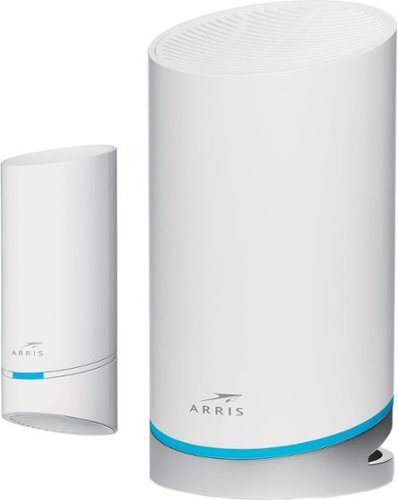


![Adobe - Photoshop Elements 2022 - Windows [Digital]](https://pisces.bbystatic.com/prescaled/500/500/image2/BestBuy_US/images/products/6475/6475048_sd.jpg)