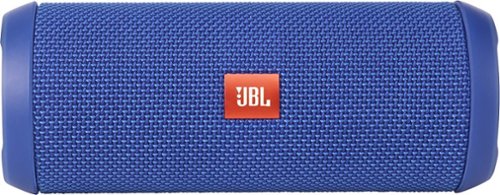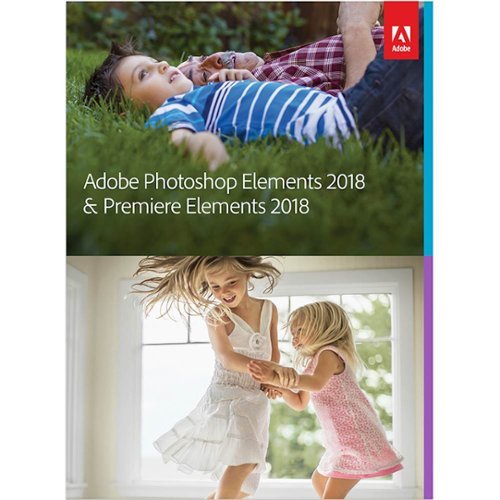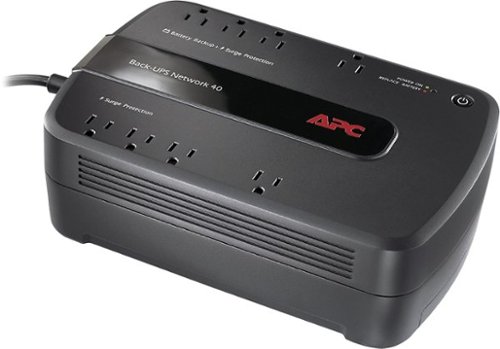RedScorpion's stats
- Review count183
- Helpfulness votes1,533
- First reviewJune 21, 2012
- Last reviewAugust 29, 2024
- Featured reviews0
- Average rating4.5
Reviews comments
- Review comment count0
- Helpfulness votes0
- First review commentNone
- Last review commentNone
- Featured review comments0
Questions
- Question count0
- Helpfulness votes0
- First questionNone
- Last questionNone
- Featured questions0
- Answer count14
- Helpfulness votes42
- First answerMay 13, 2016
- Last answerSeptember 30, 2020
- Featured answers0
- Best answers5
JBL Flip 3 Speaker: Stream your favorite songs and Internet radio stations from your compatible audio device using this speaker, which offers extensive playback with the rechargeable battery. Dual external bass radiators offer booming low tones, and you can enjoy clear phone calls with the integrated speakerphone.
Customer Rating

5
Great Little Speaker
on May 13, 2016
Posted by: RedScorpion
from Wichita, KS
I gave this speaker as a Mother's Day present. The sound is amazing. I still can't believe the sound quality for such a small, portable speaker. My mother loves it because it is simple. Once paired with her iPhone, she just has to turn it on and start playing her music. Range is great; the phone and speaker can be a good distance away and still function.
You can pair these speakers together with other Flip 3 speakers. There's also a JBL app to download firmware updates and rename the speaker. I haven't used either of these. My thinking was that I just wanted a simple device that worked out of the box. And, as far as I'm concerned, this speaker works and sounds great without making things more complicated.
You can either pair the device via blue-tooth or connect directly with a 3.5mm connection. There are power lights on the side to tell you when you need to hook the speaker up for charge.
If I had one quibble, it's the charging. You have to plug it into a USB port to charge. It doesn't come with a complete charger and instead just has a Micro USB cable. The cable works. I have my mother plugging it into an iPad wall adapter and everything charges just fine. But it is a little disappointing that a complete charger was not included.
I highly recommend the speaker and am thinking about getting myself one.
My Best Buy number: 0754232634
I would recommend this to a friend!
This Asus VN247HP 23.6" LED HD monitor's 80,000,000:1 contrast ratio and ultrafast 1 ms response time help it display images with stunning sharpness and clarity. Built-in, hidden stereo speakers offer vibrant sound to complement movies and games.
Customer Rating

1
Three Strikes and I'm Out
on January 27, 2014
Posted by: RedScorpion
from Wichita, KS
Okay, so this is, obviously, a critical review of this monitor. Actually, it's a critical review of three separate VN247HP monitors. I know my review will receive negative feedback as a result, but my experience(s) is what it is and I hope I can help others.
I picked up one of these monitors and noticed quickly that it had severe LED light bleed. The light around the edges of the screen is bright enough that it impacts dark scenes affecting a half of an inch around the monitor but more prominent on the bottom of the screen. The light bleed caused dark objects to look purple on the bottom and top of the screen. I tried different cables (I settled on the DVI-2-HDMI cable included in the box) I found the light bleed distracting and annoying. Again, a slight bright edge on the screen didn't bother me, but the fact it affected blacks and dark browns and made them look purple seemed to be a clear defect.
So, I took the monitor back and exchanged it. The second monitor, thankfully, did not have any light bleed. However, this one had a solid one inch strip on the right side of the screen that was discolored. The right side of the screen (again a solid one inch strip) was darker than the picture next to it. There was nothing on the screen to cause the discoloration. Again, I tried multiple sources and different cables. No luck. On top of that, the stand arm was bent.
So, by this point, I was frustrated but decided to try one more monitor since everyone online loved this brand / model so much. The third monitor had the light bleed problem again and a severe short around the power port. So, if I barely bumped the desk, the monitor would shut off..... And, as I said, it had the annoying light bleed from before.
I wish the monitor hadn't been defective. I'm a gamer and I liked the built in speakers and the fast response time. I liked the price and I felt like the monitor could have been great, but I also had problems with brightness / colors and the buttons are oddly located in my opinion. The label is on the front of the screen, but the buttons are on the back. That led to me accidentally hitting the wrong button too many times. The game and home theater setting were near useless in my opinion. They made the colors more vivid, but also caused certain colors to appear washed out.
I ended up taking the third monitor back and went with the Asus VG248QE instead. That monitor is also a TFT screen with 1MS response time, but so far no bleed, discoloration, or any of the prior problems. I don't know if the Best Buy here received bad shipments, but I had three defective monitors and wouldn't recommend anyone else repeat my mistake.
My Best Buy number: 754232634
What's great about it: Price and the 1MS (gtg) response time
What's not so great: Picture quality
No, I would not recommend this to a friend.
Other Best Buy Products I Recommend

ASUS - 24" LED FHD Monitor - Black
 (3,781)
(3,781)
LG - 23.6" LED HD Monitor
Features

3
Design

3
It's important to be comfortable in a place where you spend a lot of your time. This Microsoft Natural Ergonomic Keyboard 4000 has even more comfort features to make your day-to-day tasks that much easier.
Customer Rating

3
Good, but......
on June 21, 2012
Posted by: RedScorpion
from Stillwater, OK
This is my third "Natural" keyboard from Microsoft. I've switched to Logitech mice, but Microsoft has me on their keyboard layout and design.
However, I had to return my initial Natural 4000 keyboard because the "n" key stuck. I went online and found out that this is apparently a common problem. However, I exchanged the keyboard and the "N" key on the new keyboard works fine. Also, this is the third design from Microsoft, but there are only minor changes from previous models and they are a mixed bag at best. A few changes are good (zoom toggle, padded wrist pad), but a few changes left me scratching my head (the absence of a sleep button, the space bar, the elevated stand). I have some longevity concerns. I've read about the print disappearing from the keys and the space bar is louder than I would like. All the same, I still like this style of keyboard and prefer it for long typing sessions.
Hope that helps!
What's great about it: Ergonomic Shape, Wrist Pad, zoom toggle
What's not so great: sticky keys, loud spacebar
I would recommend this to a friend!
Design

3
Ease of Use

3
RedScorpion's Review Comments
RedScorpion has not submitted comments on any reviews.
RedScorpion's Questions
RedScorpion has not submitted any questions.
Play cool music while performing your fitness routines with these water-resistant JVC wireless sport headphones. The Pivot Motion Fit provides a secure hold during rigorous workouts, and the JVC Headphones Manager app lets you control audio settings. These JVC wireless sport headphones come with a lightweight charging case that provides three hours of battery life on a single charge.
Hi, how is the sound quality for talking? Do the buttons hurt your ears when you push them in?
I didn't think they sounded that good and the person I called said I sounded very static-y.
6 years, 3 months ago
by
RedScorpion
Automatically go from hundreds of mystery folders to a visual view in the photo and video Organizer. See your best photos thanks to auto-curation. Effortlessly extract candid photos from your raw footage. Make photos and videos look amazing with automated photo editing and video creation options. And create and share beautiful printed artwork, new dynamic slideshows, photo and video collages, animated GIFs*, and full-length movies. Being creative is even easier with the Elements bundle.
Do you have to purchase a monthly or annual subscription in addition to the software?
Keep your home networking equipment working when the electricity goes out with this APC Back-UPS Network 40 BN4001 UPS that features 4 battery-backup and surge-protection outlets to ensure electronics remain powered during outages.
Where do I get a new Battery for this?
I'm sure my battery didn't last three years and I need a new one. What size am I looking for and where can I get one?
You can find replacement battery information on APC's website at:
http://www.apc.com/tools/upgrade_selector/
http://www.apc.com/tools/upgrade_selector/
8 years, 4 months ago
by
RedScorpion
JBL Flip 3 Speaker: Stream your favorite songs and Internet radio stations from your compatible audio device using this speaker, which offers extensive playback with the rechargeable battery. Dual external bass radiators offer booming low tones, and you can enjoy clear phone calls with the integrated speakerphone.
can it be connected to a ipod nano
Yes.
If your iPod Nano has blue-tooth (which the newer models do), then you can connect this to your Nano that way. If your Nano does not have blue-tooth, you can always connect the Flip 3 with an auxiliary 3.5mm audio cable.
If your iPod Nano has blue-tooth (which the newer models do), then you can connect this to your Nano that way. If your Nano does not have blue-tooth, you can always connect the Flip 3 with an auxiliary 3.5mm audio cable.
8 years, 4 months ago
by
RedScorpion