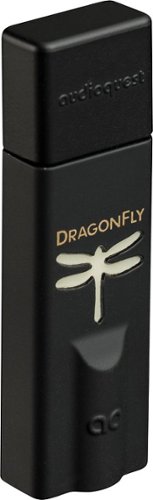ByeFelicia's stats
- Review count2
- Helpfulness votes33
- First reviewDecember 7, 2015
- Last reviewJune 26, 2016
- Featured reviews0
- Average rating5
- Review comment count1
- Helpfulness votes6
- First review commentJune 7, 2015
- Last review commentJune 7, 2015
- Featured review comments0
Questions
- Question count0
- Helpfulness votes0
- First questionNone
- Last questionNone
- Featured questions0
- Answer count2
- Helpfulness votes2
- First answerDecember 7, 2015
- Last answerDecember 7, 2015
- Featured answers0
- Best answers0
ByeFelicia's Reviews
Convenience and performance are no longer mutually exclusive. With DragonFly Black any computer, laptop, tablet, or smartphone can be used as a true high-fidelity music player, allowing music lovers to enjoy beautiful sound wherever they go, whenever they please.
Customer Rating

5
I think I'm falling for you...
on June 26, 2016
Posted by: ByeFelicia
from Overland Park, KS
I am a Best Buy employee and I've been wanting a Dragonfly for a while now but never pulled the trigger due to lack of support for mobile devices. I never really listen to music from my laptop; it's always from my phone using headphones or in my car. Audioquest revised this device for customers like myself.
First off, I've had this for about an hour now and it took me a bit to start noticing the benefits. I'm currently using this on an S7 Edge with some V-Moda M-100s. There have been a few issues getting my phone to recognize the USB device. I'm running Spotify Premium and the first several times I plugged in the Dragonfly the music was super digitized and there were no highs. It was all bass and sounded like 16 bit music. I researched the Audioquest site and there will eventually be a firmware update client for the dragonfly, but currently the website says "coming soon." So that was no help.Through some more research on Head-Fi this is apparently an issue with Android Marshmallow. It works fine on Lollipop and iOS devices, but until Marshmallow gets an update, the USB audio support is finicky. The dragonfly does work on my phone but sometimes I have to unplug and re-plug it several times, or have a song already playing when I plug it in to get it to work. Incidentally, it has worked 100% of the time on my laptop.
As for sound quality, as I started to say, I did notice a difference right away, but I didn't notice how vast it was until I switched back and forth from the DF to the headphone jack several times. Each time I used the phone's built in DAC I felt it sounded more and more flat and closed off. The soundstaging with the dragonfly is vastly better in comparison. It wasn't mind blowing, but just so much more preferable than what the Samsung built DAC was putting out. Like I stated I use Spotify Premium which gives me access to 320kbps mp3s, and I don't have any lossless music to test. I may migrate to Tidal which is a lossless music streaming app. I've had it previously and LOVED the audio quality but was not satisfied with the performance of the app itself. I can't wait to try my dragonfly in the car, even though the quality difference won't be as noticeable. The best way to use this device is with headphones or through a good home theater amp and great speakers, playing some lossless music like FLAC (no mp3s). So far I am extremely happy with my purchase and I haven't even put it through it's paces yet.
Any music fanatic, or even just a casual listener should love this product. There is also a new Dragonfly Red that uses a more advance DAC with higher power output and a more controlled 1 step = 1 decibel volume control
My Best Buy number: 2672769827
I would recommend this to a friend!
Samsung 55" Class UN55JS9000FXZA 4K Ultra HDTV: View media from your phone, tablet or laptop by mirroring it onto the screen of this SUHD TV. Browse the Web, stream movies and play games with a stunning level of visual clarity and dynamic audio. The Smart remote gives you ultimate control as you navigate the menu using your voice or standard remote buttons.
Posted by: ByeFelicia
from Overland Park, KS
I've owned my 9000 for about 3 months now, and am extremely happy with my purchase. I have a very picky eye for TVs and debated for about 6 months before my purchase between this and a Sony model. I chose the Samsung for its upgradability, being that it has the One Connect box that all of your I/O plug into and houses the TV's "brain", which can be replaced when new connections are developed (such as a new form of HDMI or USB, or when a 16 core processor is developed, or some sort of image processing chipset is implemented). Essentially it would be like buying a PC tower and a really nice UHD monitor, vs buying a really nice laptop (a conventional TV in the computer scenario). A few years down the line you could buy a new One Connect box for a couple hundred dollars, instead of replacing the whole TV to keep up with newer technology.
As for picture quality, there are few TVs out there that could rival this one. The 9000 is edge lit, which I do notice from time to time and it makes me wish I would have saved up a bit longer to go for the 9500 which is back lit. The back lighting gives it more accurate contrast over the entire screen. You have to have pretty picky eyes to notice the difference, but if you're a true videophile the 9500 is the way to go if you are hard set on Samsung. Both the 9000 and 9500 are HDR compatible TVs using 10-bit LCD panels, which is what you want to shop for to keep up with upcoming UHD standards that will soon be found through Netflix and the upcoming 4K Blurays and 4K bluray players in early 2016. This is another reason I went for Samsung over other brands. They are ahead of their time.
To sum up I love my 9000! The only things I regret about it are the occasional light bleeds from the edge of the screen, the gray uniformity is not perfect, and it is a little slow to start up and connect to my wifi and log into my Samsung account. The first time I open the smart hub each day is a little sluggish as it checks for app updates and firmware updates. The only TV's I personally would purchase over this one would be the Samsung 9500, or an LG 4K OLED. As OLED prices come down over the next year and they become HDR compatible, I'll be getting an OLED next fall and move my 9000 into the bedroom. OLED picture quality is unrivaled and displays color and contrast closer to what the human eye can see, better than anything on the market. Samsung's SUHD TV's are near OLED picture quality for about half the cost... If you have the money for OLED, buy it. But for the rest of us Samsung's SUHDs are amazing, amazing televisions. 99% of you won't be disappointed.
My Best Buy number: 2672769827
I would recommend this to a friend!
ByeFelicia's Review Comments
Samsung JS8500 Series UN48JS8500FXZA LED Smart 4K Ultra HDTV: This Samsung SUHD TV continues to push the envelope of high-definition picture quality, revealing brilliant colors and stunning scene lighting that goes beyond standard 4K Ultra HD. It's also capable of connecting with apps, browsing the Web, and screen mirroring with smart devices over a Wi-Fi connection.
Overall 1 out of 5
1 out of 5
 1 out of 5
1 out of 5if you want 3d pick a different tv
By LarryG
Tv came with a broken ethernet port right out of the box. Samsung support has been horrible to deal with. In addition to this the tv only supports 2d -> 3d conversion, SBS and O/U 3d modes.
The only place you find that kind of content is pirated movies and youtube for the most part. Samsung insist that this tv does indeed support blue ray 3d format. I have yet to successfully prove that theory.
In case you are wondering. The built in netflix app does not support 3D playback. They have also stripped down other 3d formats from this tv. such as checkboard format and a few others.
Unless you really enjoy watching the super limited side by side or over under 3d videos on you tube. Id skip this tv.
ByeFelicia
Overland Park, KS
this is not a review, guy
June 7, 2015
The review section is for other potential buyers, not to post your annoyance on 1 tiny aspect of the TV. This was of zero help to me or 99.99% of the people shopping for this TV. These might have been helpful notes in an actual review, but as you mentioned nothing of the picture quality, the quality of the features, or the quality of the Tizen operating system, you are just rambling to nobody in particular.
0points
6of 12voted this comment as helpful.
ByeFelicia's Questions
ByeFelicia has not submitted any questions.
ByeFelicia's Answers
Samsung 55" Class UN55JS9000FXZA 4K Ultra HDTV: View media from your phone, tablet or laptop by mirroring it onto the screen of this SUHD TV. Browse the Web, stream movies and play games with a stunning level of visual clarity and dynamic audio. The Smart remote gives you ultimate control as you navigate the menu using your voice or standard remote buttons.
One connect
Does this tv have hdmi input on the tv or does it only have the one connect?
The only connections on the TV itself are the power cable and Samsung's proprietary version of HDMI that only connects to the one connect box, which houses the HDMI board
8 years, 4 months ago
by
ByeFelicia
Overland Park, KS
Samsung 55" Class UN55JS9000FXZA 4K Ultra HDTV: View media from your phone, tablet or laptop by mirroring it onto the screen of this SUHD TV. Browse the Web, stream movies and play games with a stunning level of visual clarity and dynamic audio. The Smart remote gives you ultimate control as you navigate the menu using your voice or standard remote buttons.
What's the main difference between this one and the 6500 6700 models?
I keep being told that, unless you get the 9000 model, it's not worth the investment. The 6500 or 6700 are cheaper because there is no real difference from a regular HD tv. Is this true? Explain why not?
the 6500 and 6700 use 8 bit LCD panels which are found in conventional HDTVs, which are only capable of showing a certain amount of color at any one time. The 8500 model and above use 10 bit panels which are able to display 64x the amount of color as an 8 bit panel. The standards for 4K content have only recently been implemented, and 4K blurays and 4K bluray players will be on the market in early 2016 using these standards. They will use HDR (high dynamic range) standards, that only 10 bit panel TVs will be able to take full advantage of. This is not to say that they will only play on 10 bit TVs, because they will play on any UHD that is HDCP 2.2 compatible and using an HDMI 2.0 cable. It's just to take full advantage of all of the gigabytes upon gigabytes of data that will be on a 4K bluray, anything below a 10 bit TV will leave all of that unbelievable picture quality untapped. Showing a 4K HDR bluray on an 8 bit panel TV would be like trying to use jet fuel in a 1995 Ford Focus. You're simply not going to get the performance you dreamed of, unless you start pouring that jet fuel into a jet.
8 years, 4 months ago
by
ByeFelicia
Overland Park, KS