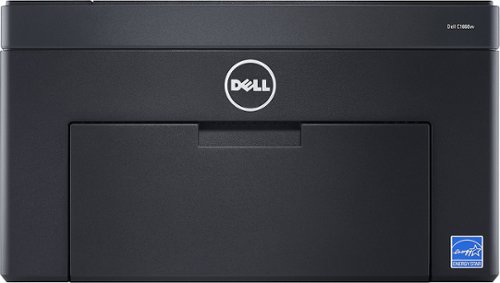Tahoe's stats
- Review count2
- Helpfulness votes35
- First reviewAugust 27, 2015
- Last reviewAugust 27, 2015
- Featured reviews0
- Average rating4
Reviews comments
- Review comment count0
- Helpfulness votes0
- First review commentNone
- Last review commentNone
- Featured review comments0
Questions
- Question count0
- Helpfulness votes0
- First questionNone
- Last questionNone
- Featured questions0
- Answer count4
- Helpfulness votes49
- First answerAugust 27, 2015
- Last answerAugust 27, 2015
- Featured answers0
- Best answers2
Tahoe's Reviews
Create vivid documents with this Brother HL-3170CDW color laser printer that features print speeds up to 23 ISO ppm* for fast results and 128MB memory for handling complex print jobs. The built-in wireless LAN lets you easily connect to the Internet.
Customer Rating

4
Good for General Use in a Mixed OS Environment
on August 27, 2015
Posted by: Tahoe
PRO: Auto-duplexing; color laser printing; reasonable consumables costs; can be left sitting unused for extended periods because it uses toner, not ink; decent web interface; can be set to email user when toner is low, problems, etc.; low energy consumption; works PCs and iOS devices; adjustable fuser temp; fast throughput; networkable via USB, Cat 5, and Wi-Fi; true AirPrint for Apple devices; easy setup, but not 10-min if you are one who reads directions first; decent, but not great, print quality.
CON: Mediocre color saturation and black density which cannot be adjusted denser. The color output is appropriate for nearly all personal and business purposes, but it won't leave you bragging and don't expect commercial photograph quality prints -- but then you're not paying tens of thousands of dollars either; Loud.
SUMMARY: I bought this printer when a Dell C1660w, which has incredible print quality for the price, failed to meet expectations in my mixed OS environment. It was easy to setup, especially considering I had never setup an AirPrint printer for Apple iOS devices. The PC setup, Wi-Fi setup, and AirPrint setup all went quickly following instructions. I would gladly give this printer 5-stars if the color print quality was on a par with the Dell. Recommended for mixed OS environments where a color laser printer is desired and business-grade color for charts, fliers, etc., is adequate.
My Best Buy number: 2991575994
I would recommend this to a friend!
This Dell C1660w printer's built-in Wi-Fi allows you to print directly from a compatible Android or iOS mobile device. Clear View LED printing technology enables you to create sharp, vibrant prints.
Posted by: Tahoe
PRO: Excellent color saturation and great dense blacks. A color laser with this print quality usually costs substantially more, as in thousands. Easy Wi-Fi setup if you follow the instructions. Quiet operation, very reasonable consumables costs. Features a 'stir' function to help get that last bit of toner from the cartridge, or to freshen the toner if it's been left sitting for an extended period of time, as in a vacation home. Excellent web interface for administration. Adjustable fuser temperature can be changed for altitude up to 3,000m, great for high country. Easy software and firmware updates via Dell. Can be set to email user when toner is low, problems, etc.
CON: There are two major issues in how Best Buy advertises this printer. #1: iOS compatible using a Dell app downloaded through the Apple Store. That is wrong. That app was pulled from the store Jan 2015, today is 08/27/2015. Dell replaced the app with 'Document Hub' at the app store. While it allows *very* limited printing from an iOS device, it is not what the average user would call "compatible". It is a "workaround". If you want to be able to print from anything in your iOS device by clicking the box with up arrow > print. This will *not* do that. It will print a pdf providing it is not password protected. Password protected files will not print. It will print a web page reached through the web browser lunched from within the print app, but not one you were surfing. No mail, no notes, etc., etc. Will it print? Yes -- but not in the way one would reasonably expect from the published specifications. #2: This printer is also advertised as a 'duplexing' printer. It has software programming to allow *manual duplexing*. Send it your print job, print one side, turn the paper over and put it back in, then tell it to continue and it prints the other side. Is it duplexing? Yes, but not the way people normally expect. It is *not* an auto-duplexing printer.
SUMMARY: I would recommend this as an incredible value in a color laser printer for a PC environment. I would not recommend it for use in a mixed environment where iOS devices need to print.
CONCLUSION: I returned the printer to BB and bought a Brother HL-3170CDW because I have mixed user devices. The print quality is not as good, but it works with iOS & PC's, and auto-duplexes.
My Best Buy number: 2991575994
I would recommend this to a friend!
Tahoe's Review Comments
Tahoe has not submitted comments on any reviews.
Tahoe's Questions
Tahoe has not submitted any questions.
Tahoe's Answers
Create vivid documents with this Brother HL-3170CDW color laser printer that features print speeds up to 23 ISO ppm* for fast results and 128MB memory for handling complex print jobs. The built-in wireless LAN lets you easily connect to the Internet.
HOW OFTEN DO YOU REPLACE THE INK CARTRIDGE?
It does not use ink cartridges. It uses toner. Unlike ink, which goes on wet, has to dry, clogs the print heads and dries out if left inactive for a period of time, this devices uses dry powdered toner in cartridges that is fused onto the paper by a heated element. It can be left inactive for extended periods and does not clog. The life on the supplied cartridges appears to be about 15,000 plates. Plate=one side of a sheet of paper, it auto-duplexes. Print quality is decent, call it "business class", not photo quality.
8 years, 7 months ago
by
Tahoe
Create vivid documents with this Brother HL-3170CDW color laser printer that features print speeds up to 23 ISO ppm* for fast results and 128MB memory for handling complex print jobs. The built-in wireless LAN lets you easily connect to the Internet.
Will it print from iOS Notes?
Will iOS devices, iPhones and iPads, "see" this device as an AirPrinter?
Yes. It is a true AirPrint printer. It prints as easily from iOS devices as from PCs.
8 years, 7 months ago
by
Tahoe
This Dell C1660w printer's built-in Wi-Fi allows you to print directly from a compatible Android or iOS mobile device. Clear View LED printing technology enables you to create sharp, vibrant prints.
please describe this dell-c1660w printer is 4 in one?
No. It is only a printer. It is not a scanner, nor a copier, nor a fax. It is an excellent PC laser color printer, especially for the price.
8 years, 7 months ago
by
Tahoe
This Dell C1660w printer's built-in Wi-Fi allows you to print directly from a compatible Android or iOS mobile device. Clear View LED printing technology enables you to create sharp, vibrant prints.
can I fax with this printer
No. It is not an all-in-one, nor a faxing device.
8 years, 7 months ago
by
Tahoe