Brammy's stats
- Review count13
- Helpfulness votes46
- First reviewMay 26, 2009
- Last reviewAugust 31, 2016
- Featured reviews0
- Average rating3.6
- Review comment count2
- Helpfulness votes2
- First review commentDecember 6, 2015
- Last review commentMay 21, 2016
- Featured review comments0
Questions
- Question count0
- Helpfulness votes0
- First questionNone
- Last questionNone
- Featured questions0
- Answer count16
- Helpfulness votes15
- First answerFebruary 18, 2010
- Last answerMay 21, 2016
- Featured answers0
- Best answers2
Enjoy hands-free calls and music during your workout with these Plantronics BackBeat FIT 200450-63 Bluetooth stereo headphones that feature P2i coating to help resist damage from sweat or splashing water. The armband securely holds your smartphone.
Posted by: Brammy
from Ga.
Two pair broke within 6 months of purchase accused my son of being careless until mine developed an identical crack within weeks of his. Both on the hard thin plastic earpiece location. Now looking for something that I expect to be disposable
My Best Buy number: 0532576004
No, I would not recommend this to a friend.
Samsung 7.4 Cu. Ft. 13-Cycle Electric Dryer with Steam: Save time and energy with this large-capacity dryer that features multisteam technology to minimize wrinkles and odors. The included drying rack lets you safely dry items like sneakers and stuffed animals.
Posted by: Brammy
from Ga.
I purchased this about a year ago and the dryer is still going strong.
Before purchasing the matching set, I found myself doing laundry throughout the week just to take advantage of off days.
The combined capacity of the matching washer and dryer has cut 6-8 loads down to 2-3. Watching the entire hamper disappear into one load is something to write home about
My Best Buy number: 0532576004
I would recommend this to a friend!
Take your work and entertainment with you with this Acer Iconia One 10-inch tablet. The large screen is powered by 1GB of RAM and a quad-core 1.3 GHz processor for high efficiency, and 32GB of flash memory gives you plenty of file storage. The 5-megapixel rear camera lets you take photos using this Acer Iconia One 10-inch tablet anywhere.
Customer Rating

3
Pretty good budget priced tablet
on May 17, 2016
Posted by: Brammy
from Georgia
Let me start this review by admitting that I expected to throughly hate this tablet when received. I have gotten a bit spoiled by "premium" tablets and my previous experience with "budget" tablets has been less than stellar. I can say that I was pleasantly surprised.
The tablet feels sturdy. Due to the weight, this would not be a tablet for long term hand held use i.e. reading. If you are going to purchase this, invest in a cover that also doubles as a stand. I had one at the ready when this one arrived. The textured back does give a better grip than many metal cases, this is a non-starter for me personally as I never use a device without a case. Acer, had an added surprised, which I immediately boned as the tablet arrived with a screen protector already installed. The only issue was the entire thing separated from the glass when pulling the tab.
The device is obviously meant to be used landscape mode and not portrait by the location of the camera and the rocker switch. This little oddity has taken a bit of getting use to since pressing the volume button in the traditional 'volume down' position actually increases volume and vise versa.
Asus has some great applications built in and I can say that I am very impressed with the floating application that allows you to keep your go to applications floating in a separate window on your screen. The split screen is awesome. Simply drag and resize or close depending on you preferences.
The tablet also includes the standard AC charger an USB cable. This cable is a bit short for my taste as it was barely long enough to go from the power strip and allow the tablet to sit on the table without being dangerously close to the edge. The instruction manual is minimal to say the least an your are provided a link to download the user guide.
I can say that, for the price point, Acer has outdone itself with this tablet on almost all fronts. I liked the tablet so much that my review kept fluctuating between the 4 and 3 star rating. I really had to tell myself that I had to keep in mind that this tablet did not come with a 600.00 entry point. If the issues that I noticed were corrected, this tablet could certainly double its price point.
The video is clear and crisp. For those who stated that their video was pixelated, there are a few tweaks in settings that allows this tablet to be truly HD when viewed. Although the video is clear, I have found that there is a slight hiccup in the fps that this tablet delivers when viewing movies in motion. It tends to stutter. This can be very disconcerting. The display offers great viewing angles, no more having your display dim out whenever you are not looking at it dead on.
The tablet comes with sufficient storage and if you need additional storage a 4.00 SD card allows you to expand it.
I won't get into the plastic casing not being high end. This is totally expected. Even though it does sport a plastic housing, that housing feels study and does not have the flex and give that I have noted on higher priced, lower quality tablets.
Here are my reasons for the star deductions:
1. Memory - Upon setting up the tablet I constantly got the 'Memory Low' warning. understanding that this may have occurred due to the number of downloads etc that I was importing from my other Android devices, I sort of blew it off. Upon further use I noted that no matter what I was running, I was constantly getting the memory low warning. It appears that simple systems services constantly use 50+ percent of memory and all else is gravy. At one point, while simply browsing the web,the entire tablet froze due to the footprint of Google Chrome and System Services. Because the Android system is not the most efficient manager of memory, I feel that the 1GB of memory for this particular tablet was a fatal mistake. I also noticed that although applications had been closed, the reserved memory was not cleared, therefore requiring constant clearing of memory which ends any process you are currently running. To avoid this, I have simply resorted to closing program, clearing memory, rinse and then repeat. While watching YouTube, I found that I was unable to set the video to 720, this was another issue of having to clear the memory. Once done, the video played as expected.
2. Audio: Although I am not an audiophile, Due to the tinny quality of the speakers, I found that when listening to content in Japanese, the audio quality was so poor that you could not make out the words. this was less of a problem in English as I am better able to follow and compensate. Upon trying both wired headsets and bluetooth headsets, I find that the audio is not as clear and does not offer the full surround sound quality expected and achieved from other devices even when playing hi-def audio tracks from my SD card.
The cameras are just ok, I have attached two photos, once of the actual Acer box. Compared to the IRL of this box, the camera seems to wash out. The second picture is a one of of my sneaker. Pictures of dark objects seem to fair much better as you can even see the scuffs on the white part and the pattern in the hardwood floors. In all reality, that background should have blurred but the rear facing camera did very well. The front facing camera, not so much. I attempted to video chat myself on my Android phone and the image was not even passable. The image from the phone to the tablet was as clear as the display would support.
This device did pair nicely with my wireless keyboard. Combined with a stand and a lap desk, I can easily see sing this device to type out notes on the go.
Final take - Great software, questionable hardware but definitely a great little budget tablet.
This would be a good tablet for a kid being supervised or a business owner that needed to take payments or check in. A workhorse this is not. Would I recommend it to a friend? Only after pointing them to this review and allowing them to experience this one. That recommendation could go either way.
My Best Buy number: 0532576004
I would recommend this to a friend!


Prevent dead zones around your home with the help of this Linksys Wi-Fi range extender. It works with all types of Wi-Fi routers, and it uses multi-user MIMO for speed and efficiency. This Linksys Wi-Fi range extender can be used to create a different access point or to extend the field of the router’s connection.
Customer Rating

4
Inexpensive addition to challenging network
on May 13, 2016
Posted by: Brammy
from Georgia
This range extender offers two functionaries that will make your ears perk up. 1. AC connectivity 2. MU-MIMO.
I received this and was hopeful that it would deal with my issue of stone walls in the center room of my home that appear to defy any engineering logic of the creators of wireless routers around the world Dead zones abounded .
This was a bit easier to set up than first thought. Upon opening the box, and picking up the instructions, the manual sort of scrolled out in a cartoonish way and I had visions of a roll of TP unraveling across the floor. That in itself was intimidating. But never fear, set up was much easier than that.
I had this plugged in and talking to devices within 5 minutes on both the 5GHZ and 2 GHZ bands. The instructions state to keep it close to the router upon initial setup an once connected, move to desired location.
Although the web connection has a spot finder to help you find the best location for the device, my goal was to start it off in the deadest spot in the house. This location was directly in a corner which meant the router was plugged into an outlet with a stone wall on two sides .
Satisfied with the knowledge that the blinking light would flash to orange, unlike the happy green it achieved on set up, I was quite impressed (though it took a while) when the indicator light went to a solid green indicating, that it had a good connection.
Connecting directly to the extender created network I noticed nothing that indicted a lag in speed, moreover, my trace route gave no indication that there was any real lag in the device connecting to or leaving the main router.
The big test was to completely block off the home office area where the router was located with an additional closed door and test connectivity - No problem.
One feature of this extender is the claim that there is a seamless handoff when transitioning to the extender when using a MaxStream router depending on the connection strength. Since I have this router I decided to test it using the most notoriously horrible dead spot in my home. No electronic is safe from dropping.
Taking one step at a time, I was quite impressed when I saw the network change seamlessly from the main router to the extender without a blip in the radio stream.
I did deduct a star for two reasons, the device is very heavy and can be hard to support in anything but a new outlet and the fact that Linksys, did not add functionality for the extender in their SmartWifi App. If you want to access this one, you have to go through the local network or grab it by it's IP address.
My Best Buy number: 0532576004
I would recommend this to a friend!


Your household is busy streaming media, working online, and playing games every day. This Linksys Wi-Fi Router will expand your network coverage, send signals directly to your devices, and deliver a lag-free connection, even when you’re all online at the same time.
Customer Rating

4
Loving it but size is a factor
on May 13, 2016
Posted by: Brammy
from Georgia
This device comes nicely packaged with all the needed accoutrements. There is a two part power cable, ethernet cable as well a disk that purports to contain the documentation. (I have Macs and no need for a DVD drive so I can't vouch for what is on the disk). It supports 802.11 ac and features tri-band, quad-stream functionality. The 5GHZ band automatically switches between 5Ghz1, and 5GHZ2 to assure the fastest connection. I am an Apple Heavy household and the MU-MIMO ac functionality is a real plus. Supporting 2 iMacs, Macbook Pros, iPhones and iPads while streaming Apple TV. The fact that this router allows, each device to have its own stream and prevents lag along with the ability to prioritize streaming devices over say 'The kid's gaming computer' leaves a peaceful household all around.
Setup was easy and I had this up, running and connected within 5 minutes. Instructions are minimal but IMHO, unneeded. The user interface is great and the app definitely comes in handy for using the device when you are away from home for the basics. Again no option to dig as deep as I would like without logging in to the router from a computer, but no complaints there.
I also received a range extender, which I felt would be a godsend since this is replacing the EA7500 that fell victim to dead spots over all over the house. Surprisingly, this router delivers what it promises with a great range, despite my stone walls that played havoc with the previous router.
From one end of the house to the next I never dropped the main signal, more over, the seamless switching appeared to never feel a need to kick in and connect me to the range extender. This held true even with the door to my home office closed which generally would be a deal-breaker for the older device. I actually needed to hook up the earlier router to see any switching over to the extender network. This works for me.
The only reason, I removed a star, was due to the sheer size of this thing. If you plan to put this unobtrusively in a corner, I suggest clearing some shelf space, This is HUGE for a home router. I have attached some pictures that I took during the unboxing. No, that is not an iPad mini, that is a 9.7 inch iPad pro there in the case. That is also not a 13 inch new Mac Book pro that only has about a half inch of remaining length. That is a 2013 15 inch MBP that the router is sitting atop.
Word to the wise, if you are going to invest in this router for the home space, make room. Is the extra size worth it? Absolutely!
My Best Buy number: 0532576004
I would recommend this to a friend!


The 9.7-inch iPad Pro delivers an unprecedented combination of portability and performance. At just 6.1mm thin and weighing less than a pound, iPad Pro features the brightest, most advanced Retina display ever with True Tone, advanced sensors that adjust the display to your environment for even more comfortable viewing. It has a powerful A9X chip with 64-bit desktop-class architecture, four speaker audio, advanced iSight and FaceTime HD cameras, Touch ID fingerprint sensor, ultrafast Wi-Fi connectivity, and up to 10 hours of battery life. When you add Apple Pencil with its pixel-perfect precision, and the incredibly thin Smart Keyboard, iPad Pro becomes even more versatile.*
Posted by: Brammy
from Ga.
Had been using the mini 2 for quite some time since it was my first Apple product. After getting the iPhone 6 Plus, the mini seemed a bit redundant. That and the sound quality had always grated on me.
The Pro is world apart. The display with its TrueTone, makes reading on the device a joy instead of an eye tiring chore. The sound quality is truly surround sound as you can hear the nuances in true stereo. I believe that my previous mini was getting to the end of its upgrade cycle as it has begun to freeze and stutter. The processor in this one has been fluid from day one.
Restoring the mini's back up was a cinch so there was no starting over. Truly an amazing device.
My Best Buy number: 0532576004
I would recommend this to a friend!
Your household wants to play, stream and work online all at once. With this Linksys router, you can do it all without buffering or other interruptions. Use the Smart Wi-Fi app to get started, control, and monitor your home network from anywhere.
Posted by: Brammy
from Georgia
First the good: I had this out of the box and set up in about 5 minutes while holding an in depth phone conversation. It was that easy to set up. Simply connected to my router using my iPad and performed the simple set up. Customization came later.
Love the Linksys Smart Wi-Fi app. It allows you to view any device connected to your network. It lacks the ability to turn on access control or to block any unknown connections. Because I have only had the router a few days I cannot say this is impossible from the router URL. For me, this is an important security miss. Again, a standard in my previous two routers.
There are several applications listed as apps for the Linksys router but only one appears to be applicable to this iteration of their router and this is a paid enhancement to restrict website access. This functionality is built into my security software so it is a no for me. For the basics such as rebooting the router, the app is passable.
The bad. The guest networks are not customizable and simply clone the name of the parent network. They also use one shared password.. The guest network has simply 'Disappeared' several times needing a router reboot to get it to show up again. The 5 GHZ mode only seems to be good for a/Ac connection types. My Windiws computer cannot even see the 5 GHZ even when set on mixed where it connects to either band on the older router.
I thought I would see an improvement in my Apple products with MIMO built for ac connectivity but the performance is basically the same as on my 6 year old 802.11 a/b/g/n.
My biggest hope for this device was the range. Again, this was a disappointment compared to the old router. One room over with an open door is fine, two rooms and signal is iffy. This router has an equivalent range of the Bluetooth on my smartphone to put it into perspective
What's great about it: Looks cool, easy to set up, easy to access
What's not so great: Haven't noticed a difference from the old one it replaced
No, I would not recommend this to a friend.
BISSELL SmartClean Robot Vacuum: Easily rid your floors of dirt and debris with this vacuum that uses Opticlean optical sensors and a Triple-Action Cleaning System to tackle your floors. Invisible Wall technology lets you target specific areas.
Customer Rating

4
First impressions
on November 28, 2015
Posted by: Brammy
from Georgia
The good:
Let me start by saying that the vacuum works as advertised for me on my hardwood floors. It performs better than I expected. The unit, once set up is programmable and sets off on its own for the time set for your cleaning cycle. Once complete, depending on the cycle you choose, it returns itself to its dock to recharge.
If you have ever had to keep hardwood floors clean, I am sure that you are aware that a broom spreads more dust that it picks up. The dusting devices for hardwood floors are an all day affair if the entire house is hardwood which mine is. This statement is especially true with two dogs and two cats adding shed to the dust.
I received the vacuum a day or two before Thanksgiving and it was the perfect time to give it a good workout. It successfully not only picked up dust bunnies but the heaver red clay dust that is tracked into every house here in Georgia.
The vacuum has a built in sensor that prevents it from tumbling down the stairs or getting stuck on a wall. Getting stuck under a chair is a different animal as this occurred on several occasions.
The included invisible wall feature is also a must have. In addition to keeping the vacuum in the desired room, It was easy to set the wall to prevent the robot from entering areas in my home office where cables or cords were eliminating the need to pick up and put down cables. I can use the regular duster for those areas.
Under normal use, chairs excluded, I was pleasantly surprised to realize that the robot will change the pre-programmed pattern of cleaning if it gets into a tight spot. Originally set to run a back and forth pattern, after running into my table and my shoes a few times too many, the vacuum immediately changed from back and forth, to an expanding circular cleaning path until the computer was certain that it was clear of obstructions. Of course this would not and did not work under a rocker set against a wall. It had no problem either going under, or escaping my sofa, love seat or bed which are much closer to floor level.
For the past few days , I have set it to run at 0900 for 30 minutes in one room and return to its dock. It has done so without fail. As far as carpeting is concerned, my son (home for the holiday from college) insisted on giving it a workout in his dorm room. The carpet is not plush (of course) and very light in color. Since he has the ability to rent a vacuum, it is kept relatively clean and appeared so. When we arrived, before grabbing a bite to eat, we programmed the robot for a thirty minute run. Although the carpet looked clean, on our return, we realized it was not. In the 30 minutes we were gone, the dustbin was filled and the robot went into error mode. We were actually able to fill it a second time. This was pure dust and, from my understanding, what a weekly vacuuming had left behind.
The robot’s edge clean feature is a must have for hardwood floors. No amount of sweeping or dusting for me has kept the very edge of the bottom molding clean for any length of time and mopping seems to just turn the dust to mud. The only solution has been a hand held brush and a dust pan. The Bissell Cleaner comes with detachable brushes that target that particular area. I placed the unit in edge clean mode and to be honest was quite appalled at the amount of dust I saw coming out of that crevice as the robot did its thing.
The bad:
As others on other sites have mentioned, the instructions were clearly written by someone without adequate command of the English language. Several portions of the set up, especially the dock and invisible wall, I needed to reread to get the point that the author was attempting to make. I feel that there are some very important care and usage points that should have been made but were not. For example, the possibility of short charging the battery on those short cleaning cycles that I favor? Since Li-Ion batteries can be a bit expensive to replace, battery care is a must for any manual.
Although the vacuum does the job, I am a bit concerned about the build. As my mother pointed out, its sounds like a loud egg beater when in operation on my hardwood floors. This was not much of a problem on the carpeted dorm room but I always get a bit nervous when something appears to be rattling that should not.
On first use, the vacuum has a rather unpleasant smell. It is almost as if there is burning circuitry but I am hopeful that this is normal and just the new smell of this particular item. I did keep a close eye on it for the first several uses because of the smell.
Overall, so far so good! I always wanted to pull the trigger on a robotic vacuum and the ability to try this in exchange for a fair and honest review has not been disappointing. To be able to clean under very heavy furniture without hiring a furniture mover is a BIG plus. The vacuum was even able to clean beneath an iron-tempered glass entertainment center in my bedroom. This is a piece of furniture that is only moved for spring cleaning. Now, if only I can get a robotic floor mopper!
Compared to the prices of some of the higher end models, this one has bang for the buck and I won't stop using it anytime soon.
My Best Buy number: 0532576004
What's great about it: Perfect house mate
What's not so great: Instructions
I would recommend this to a friend!
Quality

4
Features

5
Performance

4
Whirlpool Cabrio 4.8 Cu. Ft. 26-Cycle High-Efficiency Steam Top-Loading Washer: Clean and care for your clothes with this Whirlpool top-loading washer which features a steam cleaning option to help remove stains and ground-in dirt. Customize each load for different types of fabric and soil levels using 26 different wash cycles.
Posted by: Brammy
from Ga.
This washer has an inefficient water delivery system. After trying all the tricks including running the washer clean cycle, this will be returned to Best Buy. Being new to HE, I knew there was a learning curve until I figured out it was the washer that was dumb, not me.
Unless you use deep water, the washer does not fill with enough water to sufficiently wash the clothes. Using pre soak, I found that, as it goes through its extra motions, clothing at the top outside of the drum is bone dry in most places. This is with the machine loaded at half fill. How do you pre soak dry clothing?
My first few loads required multiple washings as it appeared that the water level was so lacking that it was unable to effectively rinse the clothes leaving only what I can describe as mud-like streaks on heavier items near the bottom outside of the drum where most of the centrifugal force is.
I changed laundry detergents from my much trusted Tide to Persil to test to see if the detergent was the issue. It was not. Most clothes were not even drawn into and up the center impeller so received no wash action with the exception of the vibration which is not enough to clean clothes.
Thinking that the issue was the small load sizes usually less than half the drum, I continued to the load that would guarantee a full basket on this machine. Set at bulky, deep water, and pre soak, I found the action to be the same. Most items did not come clean, pet hair was simply redistributed to the remainder of the load and clothes came out with streaks that did not exist prior to washing.
In the photo below are a pair of black jeans, turned inside out prior to laundering with the proper amount of HE Detergeant. I have no idea of what the substance is as it had a clay like feel to is so it was certainly not lint. If it is Detergeant, it is left as a result of the poor water efficiency in the rinse for this machine. Of course the jeans needed to go through another wash to remove whatever that is.
Having to wash items multiple times and set loads to Deep water to simply get an effective clean makes this washer much less efficient in every way than the 20 year old, low budget Hotpoint that it replaced.
My Best Buy number: 0532576004
No, I would not recommend this to a friend.
Posted by: Brammy
from Columbus, Ga.
This was a great video even though it was made from pieces of rehersal footage that was spliced together. It was great fun watching the man in action and his perfectionism. I even got a hint that crossing MJ in his production would be a huge mistake, no matter how light his voice seemed.
My mom bought this for me after I raved about seeing it the first time and I am grateful that she did. Now I have a keepsake of a great performer and will watch it time and time again to remember the man himself and what a great loss it was.
A lot of thought went in to this; from the way the clips were put together to appear seamless to the last graphic of Michael, arms outstretched as if to reach for the heavens.
What's great about it: I loved thefact that you could look behind the scenes of MJ
What's not so great: Too short
I would recommend this to a friend!
Brammy's Review Comments
Hoover FloorMate Deluxe Hard Floor Cleaner: Tackle dirt and grime with this cleaner that features SpinScrub technology and counter-rotating brushes to leave your hard floors spick and span. A 20' power cord allows you to easily clean a large room without changing outlets.
Overall 1 out of 5
1 out of 5
 1 out of 5
1 out of 5For Clean floors only!
By Pinspoin
I looked online for this machine, the scrubber vs the steam cleaner. I thought, "scrubbers" oh nice, this should clean everything I need cleaning. Excited, purchased online, picked up, took home opened and assembled read directions which we men do, sometimes, and then started it up! I watched in sheer and utter disappointment as the water wet the floor, listening to the loud vacuum sucking up the water all while those nice counter rotating brushes did absolutely nothing. Yes they did spin, just good enough to rub the floor like wiping a counter top. I recommend this model for folks whose floor is already clean and just needs a nice light touch. But any thing more than that this machine is not made to really clean! Its more like a rub than a scrub! I returned the item the same day!
Brammy
Ga.
Sorry about that
December 6, 2015
Sorry you had the issue. I bought this model and had a few 'serious' stuck on gunk spots on stone if the kitchen and a couple of difficult ones on my hard flooring. It did require a couple of slow passes but worked like a charm for me.
+2points
2of 2voted this comment as helpful.
Take your work and entertainment with you with this Acer Iconia One 10-inch tablet. The large screen is powered by 1GB of RAM and a quad-core 1.3 GHz processor for high efficiency, and 32GB of flash memory gives you plenty of file storage. The 5-megapixel rear camera lets you take photos using this Acer Iconia One 10-inch tablet anywhere.
Overall 3 out of 5
3 out of 5
 3 out of 5
3 out of 5Pretty good budget priced tablet
By Brammy
from Georgia
Let me start this review by admitting that I expected to throughly hate this tablet when received. I have gotten a bit spoiled by "premium" tablets and my previous experience with "budget" tablets has been less than stellar. I can say that I was pleasantly surprised.
The tablet feels sturdy. Due to the weight, this would not be a tablet for long term hand held use i.e. reading. If you are going to purchase this, invest in a cover that also doubles as a stand. I had one at the ready when this one arrived. The textured back does give a better grip than many metal cases, this is a non-starter for me personally as I never use a device without a case. Acer, had an added surprised, which I immediately boned as the tablet arrived with a screen protector already installed. The only issue was the entire thing separated from the glass when pulling the tab.
The device is obviously meant to be used landscape mode and not portrait by the location of the camera and the rocker switch. This little oddity has taken a bit of getting use to since pressing the volume button in the traditional 'volume down' position actually increases volume and vise versa.
Asus has some great applications built in and I can say that I am very impressed with the floating application that allows you to keep your go to applications floating in a separate window on your screen. The split screen is awesome. Simply drag and resize or close depending on you preferences.
The tablet also includes the standard AC charger an USB cable. This cable is a bit short for my taste as it was barely long enough to go from the power strip and allow the tablet to sit on the table without being dangerously close to the edge. The instruction manual is minimal to say the least an your are provided a link to download the user guide.
I can say that, for the price point, Acer has outdone itself with this tablet on almost all fronts. I liked the tablet so much that my review kept fluctuating between the 4 and 3 star rating. I really had to tell myself that I had to keep in mind that this tablet did not come with a 600.00 entry point. If the issues that I noticed were corrected, this tablet could certainly double its price point.
The video is clear and crisp. For those who stated that their video was pixelated, there are a few tweaks in settings that allows this tablet to be truly HD when viewed. Although the video is clear, I have found that there is a slight hiccup in the fps that this tablet delivers when viewing movies in motion. It tends to stutter. This can be very disconcerting. The display offers great viewing angles, no more having your display dim out whenever you are not looking at it dead on.
The tablet comes with sufficient storage and if you need additional storage a 4.00 SD card allows you to expand it.
I won't get into the plastic casing not being high end. This is totally expected. Even though it does sport a plastic housing, that housing feels study and does not have the flex and give that I have noted on higher priced, lower quality tablets.
Here are my reasons for the star deductions:
1. Memory - Upon setting up the tablet I constantly got the 'Memory Low' warning. understanding that this may have occurred due to the number of downloads etc that I was importing from my other Android devices, I sort of blew it off. Upon further use I noted that no matter what I was running, I was constantly getting the memory low warning. It appears that simple systems services constantly use 50+ percent of memory and all else is gravy. At one point, while simply browsing the web,the entire tablet froze due to the footprint of Google Chrome and System Services. Because the Android system is not the most efficient manager of memory, I feel that the 1GB of memory for this particular tablet was a fatal mistake. I also noticed that although applications had been closed, the reserved memory was not cleared, therefore requiring constant clearing of memory which ends any process you are currently running. To avoid this, I have simply resorted to closing program, clearing memory, rinse and then repeat. While watching YouTube, I found that I was unable to set the video to 720, this was another issue of having to clear the memory. Once done, the video played as expected.
2. Audio: Although I am not an audiophile, Due to the tinny quality of the speakers, I found that when listening to content in Japanese, the audio quality was so poor that you could not make out the words. this was less of a problem in English as I am better able to follow and compensate. Upon trying both wired headsets and bluetooth headsets, I find that the audio is not as clear and does not offer the full surround sound quality expected and achieved from other devices even when playing hi-def audio tracks from my SD card.
The cameras are just ok, I have attached two photos, once of the actual Acer box. Compared to the IRL of this box, the camera seems to wash out. The second picture is a one of of my sneaker. Pictures of dark objects seem to fair much better as you can even see the scuffs on the white part and the pattern in the hardwood floors. In all reality, that background should have blurred but the rear facing camera did very well. The front facing camera, not so much. I attempted to video chat myself on my Android phone and the image was not even passable. The image from the phone to the tablet was as clear as the display would support.
This device did pair nicely with my wireless keyboard. Combined with a stand and a lap desk, I can easily see sing this device to type out notes on the go.
Final take - Great software, questionable hardware but definitely a great little budget tablet.
This would be a good tablet for a kid being supervised or a business owner that needed to take payments or check in. A workhorse this is not. Would I recommend it to a friend? Only after pointing them to this review and allowing them to experience this one. That recommendation could go either way.
Brammy
Ga.
Back for an update
May 21, 2016
After only a few days, the tablet is having a hard time picking up wireless networks. There are 6 networks total in my house, 2 main, 2 guest and 2 extenders but the tablet constantly says no network in range. This has been tested with the hotspots on mobile devices as well. A couple of restarts and it starts seeing networks again. After playing a rousing 2 hour marathon of Hay Day and noticeable lag, I noted memory was max above 80% and the memory doctor had angry lightening bolts before clearing. This was the only app open at the time.
0points
0of 0voted this comment as helpful.
Brammy's Questions
Brammy has not submitted any questions.
Take your work and entertainment with you with this Acer Iconia One 10-inch tablet. The large screen is powered by 1GB of RAM and a quad-core 1.3 GHz processor for high efficiency, and 32GB of flash memory gives you plenty of file storage. The 5-megapixel rear camera lets you take photos using this Acer Iconia One 10-inch tablet anywhere.
Can I use this tablet to run Chrimecast
Can I use this tablet to run Chromecast. I cam looking to use this to access on demand apps such as NBC,CBS,ABC,TNT,TBS,Food Network,A&E. My wife and I watch several shows but lately have missed them so we have been accessing these thru on demand thru AT&T U Verser, but if we can use this tablet to access same shows this would be a big plus
Cast screen is built in so yes.
7 years, 11 months ago
by
Brammy
Take your work and entertainment with you with this Acer Iconia One 10-inch tablet. The large screen is powered by 1GB of RAM and a quad-core 1.3 GHz processor for high efficiency, and 32GB of flash memory gives you plenty of file storage. The 5-megapixel rear camera lets you take photos using this Acer Iconia One 10-inch tablet anywhere.
Upgrade
My current Acer upgraded from Kitkat 4.1 to 4.4. Will this upgrade to Mushroom 6.0?
This one ships with 5.1. No word on Marshmallow just yet
7 years, 11 months ago
by
Brammy
Take your work and entertainment with you with this Acer Iconia One 10-inch tablet. The large screen is powered by 1GB of RAM and a quad-core 1.3 GHz processor for high efficiency, and 32GB of flash memory gives you plenty of file storage. The 5-megapixel rear camera lets you take photos using this Acer Iconia One 10-inch tablet anywhere.
Does the Wi-Fi include the 5Ghz band?
The normal 2Ghz wi-fi is often overwhelmed, the 5Ghz band is almost empty and runs 100x faster in pactice
It will support 5Ghz.
7 years, 11 months ago
by
Brammy
Take your work and entertainment with you with this Acer Iconia One 10-inch tablet. The large screen is powered by 1GB of RAM and a quad-core 1.3 GHz processor for high efficiency, and 32GB of flash memory gives you plenty of file storage. The 5-megapixel rear camera lets you take photos using this Acer Iconia One 10-inch tablet anywhere.
Can I SKYPE with this tablet?
You can but IMHO the front facing camera quality is very poor.
7 years, 11 months ago
by
Brammy
Take your work and entertainment with you with this Acer Iconia One 10-inch tablet. The large screen is powered by 1GB of RAM and a quad-core 1.3 GHz processor for high efficiency, and 32GB of flash memory gives you plenty of file storage. The 5-megapixel rear camera lets you take photos using this Acer Iconia One 10-inch tablet anywhere.
Does this tablet accept a flash drive.
No but it does have an SD card slot for storage
7 years, 11 months ago
by
Brammy
Take your work and entertainment with you with this Acer Iconia One 10-inch tablet. The large screen is powered by 1GB of RAM and a quad-core 1.3 GHz processor for high efficiency, and 32GB of flash memory gives you plenty of file storage. The 5-megapixel rear camera lets you take photos using this Acer Iconia One 10-inch tablet anywhere.
can the ram be expanded
Take your work and entertainment with you with this Acer Iconia One 10-inch tablet. The large screen is powered by 1GB of RAM and a quad-core 1.3 GHz processor for high efficiency, and 32GB of flash memory gives you plenty of file storage. The 5-megapixel rear camera lets you take photos using this Acer Iconia One 10-inch tablet anywhere.
does this table have screen mirrowing availoability in its settings or somewhere within this unit?? so i can wirelessly show watever is on my tablet throught the screen without a wire.?? i want to use screen mirroring feature via wifi? is this compatble
The tablet comes with screen cast. A very similar setting.
7 years, 11 months ago
by
Brammy
Take your work and entertainment with you with this Acer Iconia One 10-inch tablet. The large screen is powered by 1GB of RAM and a quad-core 1.3 GHz processor for high efficiency, and 32GB of flash memory gives you plenty of file storage. The 5-megapixel rear camera lets you take photos using this Acer Iconia One 10-inch tablet anywhere.
How do you enable the 5ghz Wi-Fi?
This tablet seamlessly connects on both 2.4 and 5GHZ. 801ac not so much
7 years, 11 months ago
by
Brammy
Take your work and entertainment with you with this Acer Iconia One 10-inch tablet. The large screen is powered by 1GB of RAM and a quad-core 1.3 GHz processor for high efficiency, and 32GB of flash memory gives you plenty of file storage. The 5-megapixel rear camera lets you take photos using this Acer Iconia One 10-inch tablet anywhere.
Which one is better Samsung Galaxy Tab A 9.7 or Acer Iconia one 10.1 for 10 years old boy, who used S. Galaxy 4 tablet 10.1 before?
For a 10 year old I would go with this one. Not so much heartache if it breaks.
7 years, 11 months ago
by
Brammy
Take your work and entertainment with you with this Acer Iconia One 10-inch tablet. The large screen is powered by 1GB of RAM and a quad-core 1.3 GHz processor for high efficiency, and 32GB of flash memory gives you plenty of file storage. The 5-megapixel rear camera lets you take photos using this Acer Iconia One 10-inch tablet anywhere.
Can this tablet be hooked to my HDTV for large screen viewing?
I do not believe the tablet supports micro sub to hdmi, however, you can use the Cast Screen setting with Google Chromecast. I was able to use it successfully with an Amazon Fire stick as well.
7 years, 11 months ago
by
Brammy











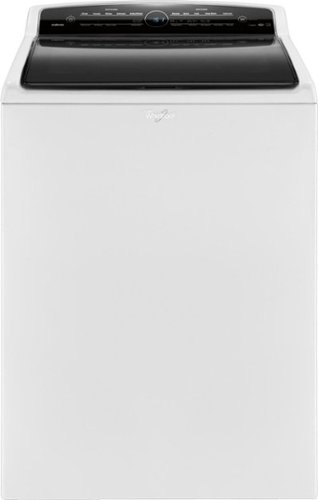
![Michael Jackson's This Is It [DVD] [2009]](https://pisces.bbystatic.com/image2/BestBuy_US/images/products/9673/9673261_sa.jpg)
