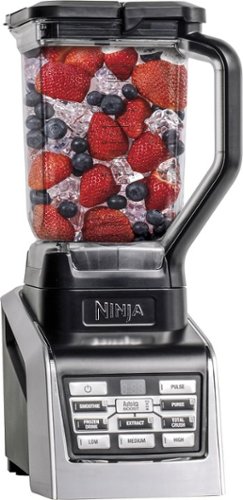MrMike's stats
- Review count18
- Helpfulness votes198
- First reviewAugust 10, 2011
- Last reviewSeptember 27, 2017
- Featured reviews0
- Average rating4.4
- Review comment count1
- Helpfulness votes2
- First review commentDecember 4, 2014
- Last review commentDecember 4, 2014
- Featured review comments0
Questions
- Question count0
- Helpfulness votes0
- First questionNone
- Last questionNone
- Featured questions0
- Answer count2
- Helpfulness votes2
- First answerDecember 4, 2014
- Last answerJanuary 14, 2017
- Featured answers0
- Best answers0
Make your home an internet haven with this versatile Linksys Velop wireless Wi-Fi system. Three identical tri-band dual-stream AC2200 routers, each equipped with a quad-core ARM Cortex-A7 processor, deliver lightning-fast internet. Equipped with Bluetooth 4.0/LE, this Linksys Velop wireless Wi-Fi system is simple to set up and pairs easily with computers, tablets and smart devices.
Customer Rating

4
Power mesh wifi, limited by management software.
on January 25, 2017
Posted by: MrMike
from san francisco, ca
I was very excited to receive the Velop wi-fi mesh system from Linksys. When announced this was the first true mesh tri-band AC-2200 MU-MIMO offering. Other mesh solutions offer the same 5 Ghz backhaul but Velop was the first to offer MU-MIMO support. (If you client devices support this. Many recent iPhones and Macbooks do)
As far as packaging goes. When you open the box, you feel you have a very well built quality item here. The wifi nodes themselves are a little larger than the competition but take up a very small footprint. The routing of the power and ethernet cables is all done very cleanly underneath the unit. The included wall wart plug is larger than most other routers. I found it a little tight in my media center. Most likely this won't be something you feel you need to hide in your living room.
Setup is relatively easy. Install an app on your smartphone and add nodes one by one and all the magic happens in the background. I did find that setup takes a little longer than other mesh solutions offered, but hopefully you are just doing this once and really what is the difference between 2 minutes vs 5 minutes per node.
Each Velop node has the ability to add additional wired devices. Two per node except the main Velop which has one uplink for your ISP and one to any wired switch you might have.
Unlike other Linksys Smart Wi-Fi solutions, the Velop can only be managed by your smart phone. There is no desktop browser management.
A little trick I like to employ is using the same SSID and password for my new wi-fi routers. Once setup, all my wireless devices automatically join my network and my family doesn’t know that I’ve changed the hardware on them.
When presented with the Linksys Smart wifi management dashboard, I did notice the Velop reported many of my wifi devices were connected via ethernet when in fact they were devices that have only wifi such as an iPad, etc.
There doesn’t appear to be a way to test the connection quality of your Velop nodes after the initial setup. You are presented with a “All good” when you set up, but then you can never go back and see how well you have positioned your Velops. Linksys is way behind vs their competitors in this feature. Competitors will even show you which wifi device is connected to which mesh node, but Linksys does not offer such information with the Velop.
Looking around the management dashboard, I didn’t see a way to change Velop to use anything but the 192.168.1.x network range.
Testing the Velop, I was able to get a strong signal all around my home. I’m on three levels and over 2,600 square feet. Unfortunately like I mentioned, I was not able to try different placements because there is no way with the smart app to know what is optimal.
During use I almost felt like three Velop’s were too many for my home. I frequently would be in the basement of my house and find that my phone didn’t drop the Velop in my office on the top floor. I would be left with a weak signal trying to connect up two flights of stairs. I believe this is actually a function of the client and not the Velop. The Velop has such a strong signal that I never end up dropping from one to the one closest to me.
I ran several test with 2 phones, 3 iPads, and two laptops streaming Netflix at the same time. Velop had no issues.
I tried just about all the features. Looks like you can give up to three devices priority on your network. There is also some very limited parental controls. You can block up to ten websites per device. Velop also lets you pause internet for devices on your network.
Setup is relatively easy. Install an app on your smartphone and add nodes one by one and all the magic happens in the background. I did find that setup takes a little longer than other mesh solutions offered, but hopefully you are just doing this once and really what is the difference between 2 minutes vs 5 minutes per node.
Each Velop node has the ability to add additional wired devices. Two per node except the main Velop which has one uplink for your ISP and one to any wired switch you might have.
Unlike other Linksys Smart Wi-Fi solutions, the Velop can only be managed by your smart phone. There is no desktop browser management.
A little trick I like to employ is using the same SSID and password for my new wi-fi routers. Once setup, all my wireless devices automatically join my network and my family doesn’t know that I’ve changed the hardware on them.
When presented with the Linksys Smart wifi management dashboard, I did notice the Velop reported many of my wifi devices were connected via ethernet when in fact they were devices that have only wifi such as an iPad, etc.
There doesn’t appear to be a way to test the connection quality of your Velop nodes after the initial setup. You are presented with a “All good” when you set up, but then you can never go back and see how well you have positioned your Velops. Linksys is way behind vs their competitors in this feature. Competitors will even show you which wifi device is connected to which mesh node, but Linksys does not offer such information with the Velop.
Looking around the management dashboard, I didn’t see a way to change Velop to use anything but the 192.168.1.x network range.
Testing the Velop, I was able to get a strong signal all around my home. I’m on three levels and over 2,600 square feet. Unfortunately like I mentioned, I was not able to try different placements because there is no way with the smart app to know what is optimal.
During use I almost felt like three Velop’s were too many for my home. I frequently would be in the basement of my house and find that my phone didn’t drop the Velop in my office on the top floor. I would be left with a weak signal trying to connect up two flights of stairs. I believe this is actually a function of the client and not the Velop. The Velop has such a strong signal that I never end up dropping from one to the one closest to me.
I ran several test with 2 phones, 3 iPads, and two laptops streaming Netflix at the same time. Velop had no issues.
I tried just about all the features. Looks like you can give up to three devices priority on your network. There is also some very limited parental controls. You can block up to ten websites per device. Velop also lets you pause internet for devices on your network.
The Velop system from Linksys is a very powerful mesh solution. It should be able to handle almost any bandwidth you throw at it. Hopefully as the product matures, Linksys will expand on the capabilities of the Velop. Would also like to see a couple small bugs worked out. I've used the Velop for two weeks now and everything has been stable. Really would love to see a placement tool in the near future.
If you've had trouble getting wifi to all corners of your home, take a look at the Velop system.
If you've had trouble getting wifi to all corners of your home, take a look at the Velop system.
My Best Buy number: 0561492207
I would recommend this to a friend!
Whip up healthy drinks with the Nutri Ninja BlendMax blender. Its Total Crushing blade technology and 1600W of power grind vegetables and frozen fruits, letting you create luscious smoothies, purees and fresh juices. The Nutri Ninja BlendMax blender comes with two interchangeable pitchers, letting you mix up to 88 oz. of ingredients or extract nutritious vitamins.
Customer Rating

4
Set it and forget it.
on January 14, 2017
Posted by: MrMike
from san francisco, ca
This is my first foray into the home juicer/blender category. I found the build quality to be very high upon initial inspection. Although probably not a huge crowd pleaser, the containers are all made of plastic and not glass.
Without even reading the manual, I was able to wash and throw together the largest 88oz pitcher and blade. I threw in some ice, fresh fruit and some juice. Of course when you don't read, you get a surprise. We found that actually ended up making something closer to a granita vs a smoothie. The kids really liked it. Using the 88oz pitcher we ended up making a huge amount that even 6 people couldn't finish.
Into the dishwasher and another try the next day. This time we read a little bit about the blender and followed a suggested recipe with frozen fruit as the base.
We gave the IQ smoothie button a go and felt that we could a little more blending. I thought the vortexing wasn't as powerful as I would have expected. Some of the ice on the top needed to be pushed a little. We did some quick pulsing and viola! a nice fruit juice smoothie.
Cleanup is really simple and all the pieces come apart easily.
I'm not sure if this is a typical feature, but it's a great one. The blender has rubber suction feet on the base. Given the power of the motor, I'm glad the blender wasn't able to "walk" away.
When I tried to use the small pitchers and make a simple apple/banana juice, I felt it really couldn't get the juicer consistency. It drink felt still a little frothy and creamy. Maybe this is to be expected with a device that is really strongest at blending.
Overall I'm really happy with the Nutri Ninja Blendmax Duo. I'm looking forward to making some margaritas when we have guests over. The motor is a bit loud, but nothing glass shattering loud.
The build and size is quite large. It gives the appearance of a professional quality device you might find in a smoothie shop. Unless you have a lot of storage in your kitchen, you might end up having to store this in the garage.
Without even reading the manual, I was able to wash and throw together the largest 88oz pitcher and blade. I threw in some ice, fresh fruit and some juice. Of course when you don't read, you get a surprise. We found that actually ended up making something closer to a granita vs a smoothie. The kids really liked it. Using the 88oz pitcher we ended up making a huge amount that even 6 people couldn't finish.
Into the dishwasher and another try the next day. This time we read a little bit about the blender and followed a suggested recipe with frozen fruit as the base.
We gave the IQ smoothie button a go and felt that we could a little more blending. I thought the vortexing wasn't as powerful as I would have expected. Some of the ice on the top needed to be pushed a little. We did some quick pulsing and viola! a nice fruit juice smoothie.
Cleanup is really simple and all the pieces come apart easily.
I'm not sure if this is a typical feature, but it's a great one. The blender has rubber suction feet on the base. Given the power of the motor, I'm glad the blender wasn't able to "walk" away.
When I tried to use the small pitchers and make a simple apple/banana juice, I felt it really couldn't get the juicer consistency. It drink felt still a little frothy and creamy. Maybe this is to be expected with a device that is really strongest at blending.
Overall I'm really happy with the Nutri Ninja Blendmax Duo. I'm looking forward to making some margaritas when we have guests over. The motor is a bit loud, but nothing glass shattering loud.
The build and size is quite large. It gives the appearance of a professional quality device you might find in a smoothie shop. Unless you have a lot of storage in your kitchen, you might end up having to store this in the garage.
PROS
- Powerful motor (1600w) with suction cups on the base.
- Professional look with chrome accents
- Multiple attachments and pitchers
- Dishwasher safe
- Replacement for multiple blending gadgets in your kitchen
- Does more than just smoothies. Makes nice frozen desserts!
- Easy to clean in the dishwasher.
- Plug and play ease of use
- Powerful motor (1600w) with suction cups on the base.
- Professional look with chrome accents
- Multiple attachments and pitchers
- Dishwasher safe
- Replacement for multiple blending gadgets in your kitchen
- Does more than just smoothies. Makes nice frozen desserts!
- Easy to clean in the dishwasher.
- Plug and play ease of use
CONS
- Large and difficult to store
- Might not be the ultimate juicer. Better at blending.
- Large and difficult to store
- Might not be the ultimate juicer. Better at blending.
My Best Buy number: 0561492207
I would recommend this to a friend!
Create a reliable internet connection throughout your home with this Google Wi-Fi system. The convenient package of three connectivity points effortlessly covers even large homes up to 4,500 square feet. This Google Wi-Fi system eliminates uneven bandwidth usage among multiple devices, including cellphones and tablets, for an unimpeded connection that doesn't lag behind.
Customer Rating

5
Leading the pack of mesh competitors
on January 5, 2017
Posted by: MrMike
from san francisco, ca
I'm a veteran of several WiFi mesh solutions and at the moment the Google whole home system is my favorite.
I have a three level home. About 2,600 sq ft. My ISP entry point is on the top level. This presents a challenge for the average single WiFi router solution. Really all I want is great coverage and enough bandwidth for a couple devices to stream digital content simultaneously. After a month of testing, I've been very impressed.
Setup is really quite easy. Mobile phone near the first device, setup your account, add more devices in a linear fashion. Once completed, you will get a firmware update and in about ten minutes you are from zero to up and running. Pro Tip: Set your Wifi SSID and password to the same values you used previously and all your existing wifi devices will join your network without interruption. Keeps the family happy.
Surprisingly there are several nice features on the mobile application. We get a survey of your network and an nearly instant feedback telling you how well you've placed your three Wifi nodes. You can also see all the devices that have joined your wifi. You can see how much data each device has used over a period of time(5 seconds, 1 day, 5 days, etc) You are able to choose Google DNS or your ISP's DNS. You can make IP reservations for devices like security cameras where you probably don't want DHCP to change the address.
I have a pretty extensive Apple household with iPad's, iPhones and Macbooks using wifi. I've had trouble with my Macbook's sticking to a distant wifi node as I roam my house with other mesh and range extender solutions. Somehow Google has figured out a way to let the Macbook jump fairly quickly to the nearest wifi node and never miss a beat. From what I understand, most non-Apple laptops don't exhibit this issue in general. Their wifi radios honor 802.11r quite well.
For some reason you are bound to the 192.168.86.x network range. I had to change some of my fixed IP devices to match. Google gives you an option for devices to have priority or QoS but for some reason they limit you to short amount of time for the device to have priority. Why not permanent?
You can pause your kids internet at any time if they have their own devices. You can also limit their daily time online. This feature is not as powerful as some other solutions out there but still a nice start.
One nice feature is the ability for your guests to control your philips hue lights by using a intranet only website. No app required. My guests could turn off/on their lights without me having to let them join by full Hue system.
Overall this is a great start. Performance is great throughout my home. No more dead zones. Stability has been solid over 30 days. No reboots. Looking forward to future updates and features. For me today, this is my favorite system.
I have a three level home. About 2,600 sq ft. My ISP entry point is on the top level. This presents a challenge for the average single WiFi router solution. Really all I want is great coverage and enough bandwidth for a couple devices to stream digital content simultaneously. After a month of testing, I've been very impressed.
Setup is really quite easy. Mobile phone near the first device, setup your account, add more devices in a linear fashion. Once completed, you will get a firmware update and in about ten minutes you are from zero to up and running. Pro Tip: Set your Wifi SSID and password to the same values you used previously and all your existing wifi devices will join your network without interruption. Keeps the family happy.
Surprisingly there are several nice features on the mobile application. We get a survey of your network and an nearly instant feedback telling you how well you've placed your three Wifi nodes. You can also see all the devices that have joined your wifi. You can see how much data each device has used over a period of time(5 seconds, 1 day, 5 days, etc) You are able to choose Google DNS or your ISP's DNS. You can make IP reservations for devices like security cameras where you probably don't want DHCP to change the address.
I have a pretty extensive Apple household with iPad's, iPhones and Macbooks using wifi. I've had trouble with my Macbook's sticking to a distant wifi node as I roam my house with other mesh and range extender solutions. Somehow Google has figured out a way to let the Macbook jump fairly quickly to the nearest wifi node and never miss a beat. From what I understand, most non-Apple laptops don't exhibit this issue in general. Their wifi radios honor 802.11r quite well.
For some reason you are bound to the 192.168.86.x network range. I had to change some of my fixed IP devices to match. Google gives you an option for devices to have priority or QoS but for some reason they limit you to short amount of time for the device to have priority. Why not permanent?
You can pause your kids internet at any time if they have their own devices. You can also limit their daily time online. This feature is not as powerful as some other solutions out there but still a nice start.
One nice feature is the ability for your guests to control your philips hue lights by using a intranet only website. No app required. My guests could turn off/on their lights without me having to let them join by full Hue system.
Overall this is a great start. Performance is great throughout my home. No more dead zones. Stability has been solid over 30 days. No reboots. Looking forward to future updates and features. For me today, this is my favorite system.
My Best Buy number: 0561492207
I would recommend this to a friend!
Keep unwanted hair to a minimum with this Philips grooming tool. The waterproof design lets you use it in the shower, and eight attachments make this trimmer perfect for grooming different sections of the face. This Philips grooming tool has a turbo setting to increase cutting speed, and it charges in just one hour to reduce wait time.
Customer Rating

5
Nice for home or travel.
on December 5, 2016
Posted by: MrMike
from san francisco, ca
The Philips Norelco Multigroom 7400 is a premium trimmer that will take care of almost all of a persons trimming needs. This trimmer is made of high-quality materials and it feels natural in my hand. The size of the device makes it very portable for travel. I do worry a little about the guide combs longevity. Wish they were a little firmer.
I only used four of the attachments. I found they all work very well. My personal favorites are the nose and precision trimmer attachments. The Self-sharpening blades are a nice feature that can only be judged over a longer period of use. Blade oil was included in the box but not needed while new. The battery has lasted for as long as I've had the unit so far. I'm not sure how long it might last. The unit did charge to 100% in less than an hour out of the box.
The eight attachments included make this a very versatile trimmer. I would have liked to see an attachment for eyebrows though. A back extension would have been another welcome addition that is unfortunately missing. Waterproof design is such a useful feature and should be standard in any trimmer you buy. I tried shaving my beard in the sink and it created such a big mess that I will never do it outside the shower. The ability to wash in the sink or shower is also a great bonus. A storage pouch is included with the trimmer so that you can keep everything together, which I found very useful. I wish there there was a little organization inside the pouch. I find it a little sloppy inside as just one large compartment.
Overall I am very satisfied with the Philips Norelco Multigroom 7400. I've found it to be an effective, high-quality, and versatile all-in-one trimmer that will undoubtedly last a long time. It does everything I tried exceptionally well. I found this to be superior to other trimmers I've used in the past.
I only used four of the attachments. I found they all work very well. My personal favorites are the nose and precision trimmer attachments. The Self-sharpening blades are a nice feature that can only be judged over a longer period of use. Blade oil was included in the box but not needed while new. The battery has lasted for as long as I've had the unit so far. I'm not sure how long it might last. The unit did charge to 100% in less than an hour out of the box.
The eight attachments included make this a very versatile trimmer. I would have liked to see an attachment for eyebrows though. A back extension would have been another welcome addition that is unfortunately missing. Waterproof design is such a useful feature and should be standard in any trimmer you buy. I tried shaving my beard in the sink and it created such a big mess that I will never do it outside the shower. The ability to wash in the sink or shower is also a great bonus. A storage pouch is included with the trimmer so that you can keep everything together, which I found very useful. I wish there there was a little organization inside the pouch. I find it a little sloppy inside as just one large compartment.
Overall I am very satisfied with the Philips Norelco Multigroom 7400. I've found it to be an effective, high-quality, and versatile all-in-one trimmer that will undoubtedly last a long time. It does everything I tried exceptionally well. I found this to be superior to other trimmers I've used in the past.
My Best Buy number: 0561492207
I would recommend this to a friend!
Prevent dead zones around your home with the help of this Linksys Wi-Fi range extender. It works with all types of Wi-Fi routers, and it uses multi-user MIMO for speed and efficiency. This Linksys Wi-Fi range extender can be used to create a different access point or to extend the field of the router’s connection.
Customer Rating

5
Top of the line range extender with some caveats
on July 27, 2016
Posted by: MrMike
I paired this device with the new Linksys EA9500 wifi router. Using WPS, having the two devices communicate with each other was dead simple.
This range extender has a local web server that not only allows the typical configuration but also tells you how strong the signal strength is with your main wifi router. Very nice for proper placement. Too close or too far is not good.
You have the option of setting this up to extend over ethernet if you want the best performance and have your home or office setup with multiple network drops.
I did discover that not all devices will honor 802.11k/r which is seamless roaming. I'm an Apple device house and iOS devices like iPad and iPhone support this roaming but Macbook's do not. Very unfortunate. If you are connected to either the main wifi router or this RE7000 on a Mac, you will stay connected to that wifi device until you stop/start the wifi card on your laptop.
Most people don't walk around too much with their laptop, but you should know this problem exists.
Performance with a tri band wifi router and this dual band router is very good. No more slow wireless extender issues. Most range extenders have to either choose 5ghz for uplink or downlink and 2.4ghz for the other but can't do 5ghz up and down simultaneously. This is one of the reasons this device has a premium price. Give it a try in your house and see if it helps you. Really that is the only way to know how well it works.
This range extender has a local web server that not only allows the typical configuration but also tells you how strong the signal strength is with your main wifi router. Very nice for proper placement. Too close or too far is not good.
You have the option of setting this up to extend over ethernet if you want the best performance and have your home or office setup with multiple network drops.
I did discover that not all devices will honor 802.11k/r which is seamless roaming. I'm an Apple device house and iOS devices like iPad and iPhone support this roaming but Macbook's do not. Very unfortunate. If you are connected to either the main wifi router or this RE7000 on a Mac, you will stay connected to that wifi device until you stop/start the wifi card on your laptop.
Most people don't walk around too much with their laptop, but you should know this problem exists.
Performance with a tri band wifi router and this dual band router is very good. No more slow wireless extender issues. Most range extenders have to either choose 5ghz for uplink or downlink and 2.4ghz for the other but can't do 5ghz up and down simultaneously. This is one of the reasons this device has a premium price. Give it a try in your house and see if it helps you. Really that is the only way to know how well it works.
My Best Buy number: 0561492207
I would recommend this to a friend!
Your household is busy streaming media, working online, and playing games every day. This Linksys Wi-Fi Router will expand your network coverage, send signals directly to your devices, and deliver a lag-free connection, even when you’re all online at the same time.
Customer Rating

5
Powerful Tri-Band Router will satisfy most.
on May 26, 2016
Posted by: MrMike
The EA9500 is the latest prosumer level router from Linksys combining 4×4 MIMO, eight flexible antennas, eight gigabit wired ports, USB 2 & 3.0 ports, tri-band radios (one 2.4GHz and dual 5GHz) with a combined 5333 bandwidth and intelligent automatic balancing between the two 5GHz bands. This is what the industry is calling Wave 2 AC Wi-Fi.
Setup can be done by making a wired connection directly to the router, using the Wi-Fi SSID and password on the bottom. Very nice to see unique default passwords on each device. No more admin/admin as user name and password. The third option to start setup is plug the Wi-Fi router into your ISP modem and point your browser to linksyssmartwifi.com. I had better luck with the first two options. Plugging a wire into your router on initial setup is always going to be most reliable.
The Web interface is not completely intuitive and I found it to be a bit slow. You have a list of items on the left and then widgets on the main page. (Pictured) Some are removable and some are not.
The router features eight adjustable external antennas, which can be positioned for optimal performance. In my tests, moving the front two on each side actually did change my signal strength using Wi-Fi Explorer for Mac as my measurement tool.
The 8 gigabit ports are nice although I’m using a managed switch at my house, the one thing the more advanced user will want to know is you cannot aggregate two or more ports.
The USB ports can be used to host a printer or an external drive. I tried both scenarios out and they work as promised. Surprisingly NTFS and HFS+ are supported filesystems for an external USB drive.
You have the option to connect your router to a Linksys Smart Wi-Fi account. You’ll then be able to access your routers settings from anywhere on the road with your Android and Apple device. It’s important to know that your router will then be making a connection to servers at Linksys at all times if you enable Smart Connect.
Overall setup has most of your standard features, Port forwarding, Firewall settings, parental controls, media prioritization, speed tests and guest access. It’s important to note that in Bridged Mode, most of your features are lost and the device just serves Wi-Fi at that point.
Setup can be done by making a wired connection directly to the router, using the Wi-Fi SSID and password on the bottom. Very nice to see unique default passwords on each device. No more admin/admin as user name and password. The third option to start setup is plug the Wi-Fi router into your ISP modem and point your browser to linksyssmartwifi.com. I had better luck with the first two options. Plugging a wire into your router on initial setup is always going to be most reliable.
The Web interface is not completely intuitive and I found it to be a bit slow. You have a list of items on the left and then widgets on the main page. (Pictured) Some are removable and some are not.
The router features eight adjustable external antennas, which can be positioned for optimal performance. In my tests, moving the front two on each side actually did change my signal strength using Wi-Fi Explorer for Mac as my measurement tool.
The 8 gigabit ports are nice although I’m using a managed switch at my house, the one thing the more advanced user will want to know is you cannot aggregate two or more ports.
The USB ports can be used to host a printer or an external drive. I tried both scenarios out and they work as promised. Surprisingly NTFS and HFS+ are supported filesystems for an external USB drive.
You have the option to connect your router to a Linksys Smart Wi-Fi account. You’ll then be able to access your routers settings from anywhere on the road with your Android and Apple device. It’s important to know that your router will then be making a connection to servers at Linksys at all times if you enable Smart Connect.
Overall setup has most of your standard features, Port forwarding, Firewall settings, parental controls, media prioritization, speed tests and guest access. It’s important to note that in Bridged Mode, most of your features are lost and the device just serves Wi-Fi at that point.
So how did it perform?
Not a huge fan of providing speedtest numbers because every has a different ISP and speedtest relies on going out the public internet which has variable congestion.
Inside my home with a 2015 MacBook Pro which has 802.11ac 3x3 MIMO I was able to see speeds a bit over 600Mbps when making large file copies to my storage server.
The greatest asset this device has is its ability to handle many clients and not take a hit on performance. The Broadcom BCM4709C0 CPU this is built on is able to dedicate a core to each one of the three radios and leave two for its internal processing.
I setup two 2015 MacBook Pros, two iPad Air’s and two iPhone 6’s and set them all to stream MLB At Bat with its 60fps feature, I knew this would be a lot of throughput to handle. Granted these are not 4K streams but the Linksys was able to handle the load.
Range, this is always a big question and every house is different so it’s hard to rate and you should really try it yourself, but this has excellent range. Keep in mind there is no way to go beyond a certain point with today’s devices because the receiving device has to talk back to the Wi-Fi router. And your smart phone or laptop can only scream back so loud no matter how powerful of a bull horn the router has. This being said, some of my toughest spots in my 2600 sq/ft home were pretty good but not excellent and of course they were stuck on the 2.4Ghz band once you go two or three rooms away.
This router is expensive but Linksys is giving you a 3-Year Warranty + 3-Year Tech Support which they say is a $200 Value.
I did try chatting on-line with support and was escalated to the second level with my question. The person on the other side was able to answer it but I feel like I was potentially asking questions the agent had to read from scripts to answer.
One more thing. Bouncing between the two 5Ghz bands is only supported on limited devices that support the 802.11k standard including but not limited to iPhone (4s and later), iPad Pro, iPad Air and later, iPad mini and later, iPad (3rd generation and later), iPod touch (5th generation and later), Samsung S4 (Android 4.2.2 /4.4.2), Samsung S5 (Android 4.4.2), and Samsung S6 (Android 5.0.2).
This router might be over-kill for most. But for large families or small offices getting the EA9500 should satisfy your Wi-Fi requirements. I hope LinkSys continues to provide more features for this device with firmware upgrades.
Not a huge fan of providing speedtest numbers because every has a different ISP and speedtest relies on going out the public internet which has variable congestion.
Inside my home with a 2015 MacBook Pro which has 802.11ac 3x3 MIMO I was able to see speeds a bit over 600Mbps when making large file copies to my storage server.
The greatest asset this device has is its ability to handle many clients and not take a hit on performance. The Broadcom BCM4709C0 CPU this is built on is able to dedicate a core to each one of the three radios and leave two for its internal processing.
I setup two 2015 MacBook Pros, two iPad Air’s and two iPhone 6’s and set them all to stream MLB At Bat with its 60fps feature, I knew this would be a lot of throughput to handle. Granted these are not 4K streams but the Linksys was able to handle the load.
Range, this is always a big question and every house is different so it’s hard to rate and you should really try it yourself, but this has excellent range. Keep in mind there is no way to go beyond a certain point with today’s devices because the receiving device has to talk back to the Wi-Fi router. And your smart phone or laptop can only scream back so loud no matter how powerful of a bull horn the router has. This being said, some of my toughest spots in my 2600 sq/ft home were pretty good but not excellent and of course they were stuck on the 2.4Ghz band once you go two or three rooms away.
This router is expensive but Linksys is giving you a 3-Year Warranty + 3-Year Tech Support which they say is a $200 Value.
I did try chatting on-line with support and was escalated to the second level with my question. The person on the other side was able to answer it but I feel like I was potentially asking questions the agent had to read from scripts to answer.
One more thing. Bouncing between the two 5Ghz bands is only supported on limited devices that support the 802.11k standard including but not limited to iPhone (4s and later), iPad Pro, iPad Air and later, iPad mini and later, iPad (3rd generation and later), iPod touch (5th generation and later), Samsung S4 (Android 4.2.2 /4.4.2), Samsung S5 (Android 4.4.2), and Samsung S6 (Android 5.0.2).
This router might be over-kill for most. But for large families or small offices getting the EA9500 should satisfy your Wi-Fi requirements. I hope LinkSys continues to provide more features for this device with firmware upgrades.
My Best Buy number: 0561492207
I would recommend this to a friend!


Mac mini now has fourth-generation Intel Core processors, increased graphics performance, and ultrafast 802.11ac wireless networking. It also features two Thunderbolt 2 ports, great built-in apps, and OS X Yosemite. And it's still the world's most power-efficient desktop.
Posted by: MrMike
from san francisco, ca
Find a 2012 quad core i7 while you still can!
Apple released this 2014 Mac Mini and here are the things you can no longer do:
- Upgrade the RAM yourself. People will say that Mac Mini's are not for people who like to tweak their machines but the 2011 and 2012 Mac Mini's actually had a removeable door and instructions on apple.com showing you how to replace and upgrade RAM chips yourself. It was as easy as changing the batteries in your remote control.
- You can no longer add a second drive. Many people were able to build their own fusion drives or have one magnetic drive and one SSD. This was for advanced tweakers, but still relatively easy for someone who can following 10 steps from a website.
Yes, you can pay Apple $1399 for a built to order 16GB of RAM + 1TB fusion drive Mac Mini with i7 dual core.
- Upgrade the RAM yourself. People will say that Mac Mini's are not for people who like to tweak their machines but the 2011 and 2012 Mac Mini's actually had a removeable door and instructions on apple.com showing you how to replace and upgrade RAM chips yourself. It was as easy as changing the batteries in your remote control.
- You can no longer add a second drive. Many people were able to build their own fusion drives or have one magnetic drive and one SSD. This was for advanced tweakers, but still relatively easy for someone who can following 10 steps from a website.
Yes, you can pay Apple $1399 for a built to order 16GB of RAM + 1TB fusion drive Mac Mini with i7 dual core.
But here is an important specification you can not pay for. The 2012 Mac Mini had a i7 Quad Core processor option. You can no longer order a Quad Core processor in the 2014 model at any price.
What does this mean? If you do any CPU intensive tasks like run Virtual Machines, CAD, Photoshop, etc The 2014 model is 50% slower than the 2012 model when running multi core applications.
What does this mean? If you do any CPU intensive tasks like run Virtual Machines, CAD, Photoshop, etc The 2014 model is 50% slower than the 2012 model when running multi core applications.
Now for the good. The Iris and Intel 5000 GPU are a slight step up from the 2012 model Intel 4000 GPU. Apple also dropped the Firewire port for a second Thunderbolt port. (Some may still need firewrre, so beware) WiFi speeds have been improved with 802.11ac support if you have a 802.11ac airport/wifi router.
I can not recommend this machine except for the most basic tasks. One can only hope Apple will make some adjustments from the outcries in the follow up model.
My Best Buy number: 0561492207
No, I would not recommend this to a friend.
The all-new thinner and lighter design makes iPad 2 even more comfortable to hold. It's even more powerful with the dual-core A5 chip, yet has the same 10 hours of battery life.1 With two cameras, you can make FaceTime video calls,2 record HD video and put a twist on your snapshots in Photo Booth. And the iPad Smart Cover attaches magnetically and wakes up, stands up and brightens up your iPad 2.3
Customer Rating

5
Better than I thought
on August 10, 2011
Posted by: MrMike
from san francisco, ca
Really a great little device. Screen is really nice and the processor seems pretty strong.
I've played around with Android on my Nook Color and Android is nowhere as polished as iOS.
I've played around with Android on my Nook Color and Android is nowhere as polished as iOS.
What's great about it: speed, screen
What's not so great: no flash
I would recommend this to a friend!
Features

4
MrMike's Review Comments
Samsung UN65HU7250FXZA LED HDTV: This Samsung HDTV's expansive 4K Ultra HD (2160p) curved screen and Ultra Clear Panel technology combine to deliver detailed images with striking clarity. The Smart Touch remote provides vocal control over the TV.
Overall 1 out of 5
1 out of 5
 1 out of 5
1 out of 5Underwhelming! Would rather have a plasma
By GeauxTigers
from Louisiana
Returning this TV for sure.
I wanted to test out the TV when I first set it up based on what I do most, so I went through a couple TV channels, put on a show with Netflix, and played a little bit of FIFA. ALL, let me repeat, all of the tested viewing types had flaws.
First, an all red screen on Netflix looked red up top and orange on the bottom.
Second, when I was playing FIFA my player would randomly skip frames. Happened maybe 3-4 times in a 15 minute game. It looked like my player was jumping from one position to the next.
Third, watching TV was even horrible. My GF (who doesn't care about technology at all) even noticed, saying "wow, this looks bad". I would take the picture quality of my 5 year old plasma over this TV any day of the week!
Trust me. Save your money.
MrMike
san francisco, ca
for shame.
December 4, 2014
consumers believed some false myths about plasma and it was doomed. it’s a shame we got stuck with inferior technology just like in VHS vs Beta.
0points
2of 4voted this comment as helpful.
MrMike's Questions
MrMike has not submitted any questions.
MrMike's Answers
is this electric or battery operated??
Electric.
7 years, 3 months ago
by
MrMike
Samsung UN65HU7250FXZA LED HDTV: This Samsung HDTV's expansive 4K Ultra HD (2160p) curved screen and Ultra Clear Panel technology combine to deliver detailed images with striking clarity. The Smart Touch remote provides vocal control over the TV.
compare samsung un65hu7250fxza vs samsung un65hu7200fxza
othe 7200 is the built for costco model. sometimes the color of the tv is different or they drop one feature like an input to make it cheaper but in this case i can't find any differences.
costco does this so you can't price match since the model numbers are different. also with the one or two features dropped they can often sell their version for less than bestbuy et all.
again in this case i can't find a difference. if the price is equal, i'd go with the bestbuy version. at least you get some points.
costco does this so you can't price match since the model numbers are different. also with the one or two features dropped they can often sell their version for less than bestbuy et all.
again in this case i can't find a difference. if the price is equal, i'd go with the bestbuy version. at least you get some points.
9 years, 5 months ago
by
MrMike
san francisco, ca