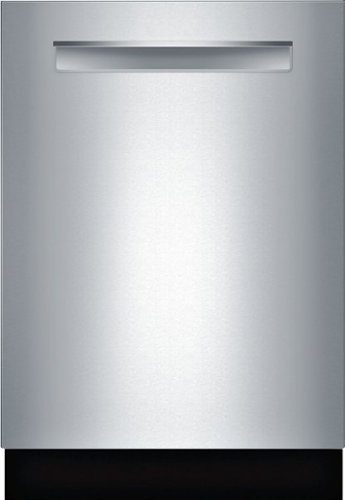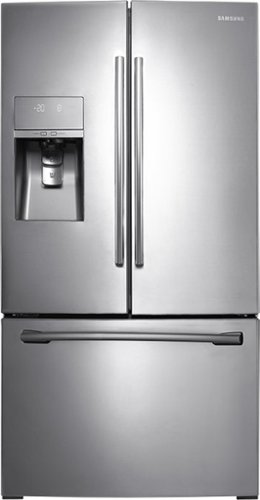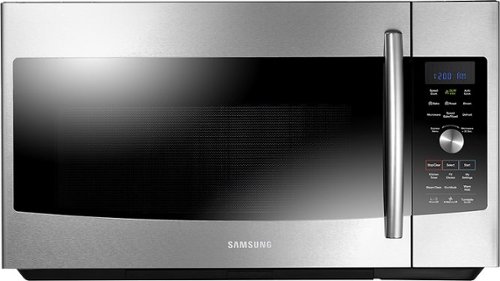xKing's stats
- Review count133
- Helpfulness votes889
- First reviewApril 23, 2014
- Last reviewNovember 22, 2023
- Featured reviews0
- Average rating4.6
- Review comment count4
- Helpfulness votes10
- First review commentAugust 25, 2016
- Last review commentMay 24, 2017
- Featured review comments0
Questions
- Question count0
- Helpfulness votes0
- First questionNone
- Last questionNone
- Featured questions0
- Answer count20
- Helpfulness votes15
- First answerApril 25, 2014
- Last answerSeptember 25, 2021
- Featured answers0
- Best answers0
Bosch 500 Series 24" Tall Tub Built-In Dishwasher: Instead of washing dishes by hand, let this Bosch built-in dishwasher do the work for you. Its RackMatic system adjusts to 1 of 9 rack positions, so you can load up to 16 place settings, including items of various shapes and sizes. Just select from the 5 available wash programs to get started.
Customer Rating

5
Love this dishwasher
on April 25, 2014
Posted by: xKing
from Frisco, TX
Gender:Male
Age:25-34
We owned a Bosch dishwasher before and kept loyal to the company - have not been disappointed! It performs great (very quiet), washes everything thru. Does not do a very good job on drying dishes, but that is the most "energy efficient" dishwashers problem now. 3rd rack for the cutlery really helps! I even removed a silverware basket out of the bottom rack, all silverware goes upstairs :)
Few notes on installation - it comes with the supply hose attached, so dishwasher hookup kit is not needed.
By default it meant to be hard-wired, if you plan to use a receptacle - you'll need to purchase a special electric cord from Bosch (#00747210).
By default it meant to be hard-wired, if you plan to use a receptacle - you'll need to purchase a special electric cord from Bosch (#00747210).
My Best Buy number: 0963278188
What's great about it: 3 trays to accommodate lots of dishes
What's not so great: dishes are not very dry at the end
I would recommend this to a friend!
Quality

5
Features

5
Performance

5
Cook delicious meals for the whole household with fresh-tasting ingredients. This Samsung refrigerator keeps produce crisp, stores meats and cheeses at optimum temperatures, and makes frozen foods last longer.
Customer Rating

3
Great fridge, very roomy, right door seal cracks
on April 25, 2014
Posted by: xKing
from Frisco, TX
Gender:Male
Age:25-34
This refrigerator works great so far (had it for 3 months), we love how much space is there, the shelves design (easily fold up to accommodate larger containers), ice maker and water dispenser work with no issues (I connected it to my Reverse Osmosis drinking water filter). Two nuances:
1. Right top door seal keeps cracking at the very top and the very bottom. We had Samsung replace the seal within 2 weeks after the purchase and now it cracked again. Calling Samsung for another replacement. I figure they should change the rubber they make seal out of. Right door seal gets kinked if left door is opened and closed before the right door is closed.
2. Sometimes it becomes noisy due to the containers (cans) vibrating inside while compressor runs, re-arranging the food containers usually solves the problem.
1. Right top door seal keeps cracking at the very top and the very bottom. We had Samsung replace the seal within 2 weeks after the purchase and now it cracked again. Calling Samsung for another replacement. I figure they should change the rubber they make seal out of. Right door seal gets kinked if left door is opened and closed before the right door is closed.
2. Sometimes it becomes noisy due to the containers (cans) vibrating inside while compressor runs, re-arranging the food containers usually solves the problem.
My Best Buy number: 0963278188
What's great about it: Lots of space, LED lighting, dual ice maker, chilling drawer
What's not so great: Right door seal keeps cracking
I would recommend this to a friend!
Quality

2
Features

5
Performance

4

This Samsung slide-in range is designed to fit seamlessly with your kitchen cabinets. Its intuitive programmable controls are built into the front, giving your cooktop a clean look.The oven features dual True Convection system and can be used either as a large single oven or split into two ovens with individual temperature controls.
Customer Rating

1
Love how it looks, hate how it cooks
on April 23, 2014
Posted by: xKing
from Frisco, TX
Gender:Male
Age:25-34
We loved this range when it arrived - looks great, has lots of features, easy to use touch controls for the oven, temperature probe... Until my wife tried cooking on the left back burner. Manual declares both left burners as 1800W each, you think they will work the same? No!
For some reason left back burner performance is disappointing.
Set back left, front left, back right burners to "4" and measure temperature (Fluke infrared thermometer). Left front and right back show 550F, left back - 250F (at the same setting!) Even at the "Hi" setting left back burner does not perform as it should. We had 2 different service companies (under warranty) come out and attempt to fix it - they replaced the main control board twice, left burner assembly and the switch on the front panel - still the same. We believe it's a design flaw, left back burner is not usable in this range. It's going back to BestBuy and we'll be getting a different brand.
Really sorry about it, we loved it.
My Best Buy number: 0963278188
What's great about it: Design, features
What's not so great: Quality
No, I would not recommend this to a friend.
Quality

1
Features

5
Performance

2
xKing's Review Comments
Connect favorite peripherals to this Acer Aspire laptop. Four USB ports let you connect accessories, transfer files or charge a cellphone while you work, and HDMI outputs make dual-screen functionality possible. Access nearby wireless networks with this Acer Aspire laptop and stream videos or upload your own images captured with the built-in HD webcam.
Overall 5 out of 5
5 out of 5
 5 out of 5
5 out of 5Great travel companion
By xKing
from Frisco, TX
This laptop would be a great travel companion. Screen can be folded all the way to the back making this laptop a big tablet, Windows recognizes it as a "tablet mode" and adjusts the interface so that's easy to use that way. Tablet mode is a great idea if your space is limited such as a car or an airplane. That is if you don't mind wiping your fingerprints off the screen later.
Overall construction is very nice and solid, aluminum top cover and plastic bottom make it easy to hold and it does not get real hot to the touch while working. Bottom is fairly easy to take off (philips screwdriver and plastic prying tools needed) allowing access to the single memory slot and a hard drive (watch for hard drive - it will fall off when bottom cover is off). Laptop has a good selection of ports (including HDMI, 2x USB 3 and a USB-C!) making it easy to connect to the accessories you need. Hardware volume control paddle is located on the right side of the laptop almost next to the power switch - I actually send laptop to sleep couple of times while trying to adjust the speaker volume, so be careful.
Screen resolution is a full 1920x1080 HD but the space under the screen (where the Acer logo is) feels unused - I wish Acer did extend the screen to the bottom a bit more. From the beginning - my laptop had a very noticeable green tint to the screen which I had to correct using the Windows color calibration tool - no issues after that.
Keyboard and the touchpad are functional and easy to use, keyboard is backlit (either on or off, no brightness adjustment).
Battery - I was able to use laptop for 4 full hours watching videos, surfing web and working on the documents before battery fully drained, it took it 3 hours to charge back to 100%. Included 45W power adapter is surprisingly small and easy to pack, supports any voltage from 100 to 240 so overseas travel is not a problem!
Performance - I did not notice any delays while working with the big office documents, 8 Gb RAM (upgradeable to 12Gb) and i5 CPU have more than enough for any office tasks, however I would recommend upgrading to SSD if you require a lot of disk activity.
Overall - great laptop for those who work on the go and need a good selection of ports at the workplace, strong performer!
xKing
Frisco, TX
Reply to the previous comment
August 25, 2016
It's really comes down to your personal preference. HP you've mentioned has a smaller 13.3" screen, but a solid state drive will perform better. Acer has a bigger screen but a slower mechanical hard drive.
0points
0of 0voted this comment as helpful.
Connect favorite peripherals to this Acer Aspire laptop. Four USB ports let you connect accessories, transfer files or charge a cellphone while you work, and HDMI outputs make dual-screen functionality possible. Access nearby wireless networks with this Acer Aspire laptop and stream videos or upload your own images captured with the built-in HD webcam.
Overall 5 out of 5
5 out of 5
 5 out of 5
5 out of 5Great travel companion
By xKing
from Frisco, TX
This laptop would be a great travel companion. Screen can be folded all the way to the back making this laptop a big tablet, Windows recognizes it as a "tablet mode" and adjusts the interface so that's easy to use that way. Tablet mode is a great idea if your space is limited such as a car or an airplane. That is if you don't mind wiping your fingerprints off the screen later.
Overall construction is very nice and solid, aluminum top cover and plastic bottom make it easy to hold and it does not get real hot to the touch while working. Bottom is fairly easy to take off (philips screwdriver and plastic prying tools needed) allowing access to the single memory slot and a hard drive (watch for hard drive - it will fall off when bottom cover is off). Laptop has a good selection of ports (including HDMI, 2x USB 3 and a USB-C!) making it easy to connect to the accessories you need. Hardware volume control paddle is located on the right side of the laptop almost next to the power switch - I actually send laptop to sleep couple of times while trying to adjust the speaker volume, so be careful.
Screen resolution is a full 1920x1080 HD but the space under the screen (where the Acer logo is) feels unused - I wish Acer did extend the screen to the bottom a bit more. From the beginning - my laptop had a very noticeable green tint to the screen which I had to correct using the Windows color calibration tool - no issues after that.
Keyboard and the touchpad are functional and easy to use, keyboard is backlit (either on or off, no brightness adjustment).
Battery - I was able to use laptop for 4 full hours watching videos, surfing web and working on the documents before battery fully drained, it took it 3 hours to charge back to 100%. Included 45W power adapter is surprisingly small and easy to pack, supports any voltage from 100 to 240 so overseas travel is not a problem!
Performance - I did not notice any delays while working with the big office documents, 8 Gb RAM (upgradeable to 12Gb) and i5 CPU have more than enough for any office tasks, however I would recommend upgrading to SSD if you require a lot of disk activity.
Overall - great laptop for those who work on the go and need a good selection of ports at the workplace, strong performer!
xKing
Frisco, TX
Reply to SSD question
August 27, 2016
Physically - any 2.5" SSD drive will fit. It really depends on your budget and how much storage would you like to have. I personally use Crucial drives.
0points
0of 0voted this comment as helpful.
Make driving routines more enjoyable with this OverDryve car system. Its voice assistant capabilities let you read and send text messages by command and also play music in your car without taking your hands off the wheel. The built-in dash cam of this OverDryve car system lets you record trips and capture every moment on the road.
Overall 3 out of 5
3 out of 5
 3 out of 5
3 out of 5Finally an Android tabled designed for your car!
By xKing
from Frisco, TX
This tablet would be a real good option for those who want just an Android tablet in the car, it mounts hassle free with the included mount. I used the "bean bag" as a base and suction cup attached to the bean bag.
Tablet has a magnetic attachment at the back that takes care of the electrical connections as well so all you need to do is to place the tablet on the mount and that's it! No wires to plug in!
Physically it's a very well made device with rubberized back which makes it secure in hand, screen is bright and I had no problem looking at it with my polarized sunglasses on.
It has micro USB port for charging / data transfer, micro SD card slot, mini HDMI port and a 3.5mm sound output jack.
Mount has a full size USB port, 3.5mm sound output jack that you can connect to your car's AUX input and a power port, that connects to the standard 12V DC or 24V DC cigarrete lighter outlet. Optionally - you can screw in an included FM transmitter antenna to the mount, so it will output sound to your car's FM receiver.
It has micro USB port for charging / data transfer, micro SD card slot, mini HDMI port and a 3.5mm sound output jack.
Mount has a full size USB port, 3.5mm sound output jack that you can connect to your car's AUX input and a power port, that connects to the standard 12V DC or 24V DC cigarrete lighter outlet. Optionally - you can screw in an included FM transmitter antenna to the mount, so it will output sound to your car's FM receiver.
Hardware volume control, power switch and a home button are on top of the tablet, buttons are easy to operate while the car is moving.
Unfortunately this tablet does not have a built in modem so if you would like to connect it to the Internet while on the road - you will need to have some kind of WiFi in your car. This kinda defeats the main product slogan of making any car a connected one, you will still need to provide your own connection. I've used a mobile WiFi hotspot for my test.
Included apps:
Navigation - I liked that one, it comes with the lifetime Map update, directions are clear and easy to follow, speed limit is displayed for major roads and you could optionally setup a notification for when you are over the speed limit for X number of MPH. No school zone alerts though.
Online functions include gas prices (by GasBuddy), traffic and weather - all of these require tablet to have an active internet connection. Weather could be useful when planning your route while pulling a trailer for example, so you could avoid windy roads. Mount does have a very good GPS receiver built in so when tablet is on the dash - you will be getting a strong GPS coverage, however if you take the tablet off the dash - it will turn into "Waiting for GPS signal" mode without a clear sky view.
Navigation - I liked that one, it comes with the lifetime Map update, directions are clear and easy to follow, speed limit is displayed for major roads and you could optionally setup a notification for when you are over the speed limit for X number of MPH. No school zone alerts though.
Online functions include gas prices (by GasBuddy), traffic and weather - all of these require tablet to have an active internet connection. Weather could be useful when planning your route while pulling a trailer for example, so you could avoid windy roads. Mount does have a very good GPS receiver built in so when tablet is on the dash - you will be getting a strong GPS coverage, however if you take the tablet off the dash - it will turn into "Waiting for GPS signal" mode without a clear sky view.
Dash Camera - well, it requires you to mount your tablet so it's back camera is acting like a dash cam but that means you have to position tablet vertically, aim camera on the road and make sure nothing is in front of it. I've tried using it and while picture quality is good - frame rate is not, it's more like 15 FPS which makes passing cars look blurry. You would also need to start the Dash Cam recording every time you start your car since it would automatically stop recording every time you turn your car off (and tablet looses the external power). During my tests I've found that included mount is pretty shaky and it makes a camera recording pretty shaky too. There is an option to record sound, but no way to put current date/time, speed, GPS coordinates on the record.
Collision waring - unfortunately it was showing "calibration" and was never able to do anything, I suspect it may be due to the position of the front facing camera in my car. In addition to that - you can't launch the collision warning app AND a dash cam app at the same time - they would complain that camera device is used by the other application.
Backup Camera - it requires you to purchase an optional backup camera kit from Rand McNally, I did not have the kit for this test.
Tire Pressure and Temperature monitoring - again - that's an optional accessory (4 sensors and a receiver module) that is sold separately.
I see this one being very useful for the trailers, so you always know your trailer tires are ok.
I see this one being very useful for the trailers, so you always know your trailer tires are ok.
Car Diagnostics - that is really a DashCommand app that is available for the purchase and requires an optional OBD II reader accessory which is sold separately.
Other pre installed apps include Rand McNally app store, Road Atlas and trip planner.
Besides pre-installed apps - tablet comes with the choice of 3 external app stores you can install: Amazon App Store, APKPure and Aptiode. Google Play Store is not available by default but you can put it on manually. After that - you are free to download anything you like, about 18Gb of onboard memory is available.
Besides pre-installed apps - tablet comes with the choice of 3 external app stores you can install: Amazon App Store, APKPure and Aptiode. Google Play Store is not available by default but you can put it on manually. After that - you are free to download anything you like, about 18Gb of onboard memory is available.
Overall - it's a great hardware with a lot of options, hassle free mount and connection to the car, but included software needs some work.
xKing
Frisco, TX
Google Play
October 5, 2016
Well, it did install, but you are correct - Google Services App is crashing. I suspect it needs a little bit more that that, probably a GAPPS package, just need to find a way to load it. I will post here if I will be successful.
+1point
1of 1voted this comment as helpful.
Hear music in rich clarity with this Sony home theater AV receiver. Powerful surround sound makes movies come alive on your home theater system, and nine speaker channels flex their output to match your physical layout. This Sony home theater AV receiver works with a wide variety of audio formats, such as Google Home, Chromecast and Spotify. Includes HDMI 4K Ultra HD and 3D pass-through technologies for compatibility with 3D TVs, Blu-ray players and gaming consoles and 4K Ultra HD TVs.
Overall 4 out of 5
4 out of 5
 4 out of 5
4 out of 5Great for beginners, easy and plenty of features!
By xKing
from Frisco, TX
This is a great receiver if you just getting into the home theater, plenty of features, 6 HDCP 2.2 compliant HDMI inputs, 7 on-board amplifiers make it a great choice!
Setup is extremely easy and detailed wiring instructions are available in the manual as well as on-screen guide, you could get it all setup in less than 30 minutes.
Setup is extremely easy and detailed wiring instructions are available in the manual as well as on-screen guide, you could get it all setup in less than 30 minutes.
There are the biggest advantages:
1) Great streaming capabilities - receiver supports Apple AirPlay, Google Chromecast Audio (it could be also controlled with Google Assistant) and Spotify (premium Spotify subscription is required). AirPlay support includes synchronous playback in multiple rooms.
2) Receiver supports all existing High Definition Audio formats - DSD, DTS-MA, Dolby ATMOS, DTS:X
3) Very easy automatic speaker setup and configuration.
4) 2 zones are supported, this receiver can power total of 7 speakers at the same time, so if you enable zone 2 - your 7.1 or 5.1.2 speaker configuration would become 5.1
5) great networking options - Ethernet or WiFi connections supported
6) Bluetooth could work in transmitter mode! This means that you can stream music from your receiver to the bluetooth speaker or headphones!
1) Great streaming capabilities - receiver supports Apple AirPlay, Google Chromecast Audio (it could be also controlled with Google Assistant) and Spotify (premium Spotify subscription is required). AirPlay support includes synchronous playback in multiple rooms.
2) Receiver supports all existing High Definition Audio formats - DSD, DTS-MA, Dolby ATMOS, DTS:X
3) Very easy automatic speaker setup and configuration.
4) 2 zones are supported, this receiver can power total of 7 speakers at the same time, so if you enable zone 2 - your 7.1 or 5.1.2 speaker configuration would become 5.1
5) great networking options - Ethernet or WiFi connections supported
6) Bluetooth could work in transmitter mode! This means that you can stream music from your receiver to the bluetooth speaker or headphones!
Few negative points:
1) First and the biggest one - this receiver is not as powerful as many would like. First thing I do when I consider a new receiver - I flip it around and look at the power supply rating, this receiver states 240W. Let's assume 30W of power is needed for receiver itself and pre-amp, which leaves just 30W of power available per channel if all channels are driven. That is not enough if you have big tower speakers, however if you only using bookshelf speakers in the small room - it could work for you. User manual does not list power rating for 8Ohm speakers, only figure you see is for 6Ohm 2 channels driven at 0.09% THD and receiver would supply 100W per channel. But where are the figures for 8Ohm? This is not unique to Sony, most of the receiver manufacturers tend to over inflate power ratings. Ideally I would like to see power with 0.09% THD all channels driven into 8Ohm.
2) 4Ohm speakers won't work with this model
3) If you have a turntable - you will need to use it's own phono pre-amp or external phono pre-amp, this receiver does NOT have an internal PHONO pre-amp.
4) Manual EQ settings are almost non-existent - you get 2 sliders: Bass and Treble, no actual frequency bands. No EQ settings for the subwoofer channel at all.
5) Receiver is a little sluggish to react to it's own remote, there is a noticeable delay between button press and reaction.
6) No pre-amp outputs for the main channels, only for zone 2 and subwoofer
7) Included remote is fairly simple and central arrow keys seem to rattle.
1) First and the biggest one - this receiver is not as powerful as many would like. First thing I do when I consider a new receiver - I flip it around and look at the power supply rating, this receiver states 240W. Let's assume 30W of power is needed for receiver itself and pre-amp, which leaves just 30W of power available per channel if all channels are driven. That is not enough if you have big tower speakers, however if you only using bookshelf speakers in the small room - it could work for you. User manual does not list power rating for 8Ohm speakers, only figure you see is for 6Ohm 2 channels driven at 0.09% THD and receiver would supply 100W per channel. But where are the figures for 8Ohm? This is not unique to Sony, most of the receiver manufacturers tend to over inflate power ratings. Ideally I would like to see power with 0.09% THD all channels driven into 8Ohm.
2) 4Ohm speakers won't work with this model
3) If you have a turntable - you will need to use it's own phono pre-amp or external phono pre-amp, this receiver does NOT have an internal PHONO pre-amp.
4) Manual EQ settings are almost non-existent - you get 2 sliders: Bass and Treble, no actual frequency bands. No EQ settings for the subwoofer channel at all.
5) Receiver is a little sluggish to react to it's own remote, there is a noticeable delay between button press and reaction.
6) No pre-amp outputs for the main channels, only for zone 2 and subwoofer
7) Included remote is fairly simple and central arrow keys seem to rattle.
Overall: this Receiver would work great if you use it with small bookshelf speakers and you like things to get setup automatically for you. However advanced users may want to look at the different model.
xKing
Frisco, TX
May 24, 2017
Sorry about the confusion, what I meant to say - the receiver is great if you just getting into Home Theater, but it lacks advanced features. Talking about my friends - I would recommend them a different model because I would be able to help them further with the system configuration, therefore advanced model would work better.
+1point
9of 17voted this comment as helpful.
xKing's Questions
xKing has not submitted any questions.
Produce physical copies of smartphone image files with this Bluetooth-enabled HP Sprocket Plus photo printer. Its compact form fits 10 sheets of 2.3 x 3.4-inch photo paper, and it lets you edit photos creatively via the HP Sprocket app. This portable HP Sprocket Plus photo printer also scans its printed images to quickly locate their digital sources.
How is this model different/improved from the previous model? Thanks
The only difference with a regular Sprocket is paper size (bigger with Plus)
6 years, 4 months ago
by
xKing
Make your home a more welcoming hub with this Philips Hue white ambiance A19 starter kit. Whether you desire a warm natural glow or energizing color tones, customize it just the way you like with the accompanying app. For parties, easily sync your lights to music with this Philips Hue white ambiance A19 starter kit.
Can I access lights when NOT at home
Listen to your playlist in peace with these Sony headphones. They have a 40mm dome driver to deliver the full depth of audio, and the noise cancelling feature minimizes outside disturbances for a better listening experience. These Sony headphones have a battery life of up to 30 hours for extended jam sessions.
Really wanna buy these headphones, but does the ANC from these (Sony) create an undesirable pressure to the eardrums? Tried the Bose, they hurt my ears after a while...
Sony has an interesting feature called pressure adjustment - it calibrates the noise cancelling based on the ambient atmospheric pressure (hold the noise canceling button to perform the calibration), I think that might help you, give it a try! I don't have any discomfort with either Bose QC35 or Sony so I can't really tell for sure.
6 years, 6 months ago
by
xKing
Bring bold color to your gaming hobby with this Razer Kraken analog headset. Thick padding and a lightweight construction make it ideal for extended wear, and the fully retractable microphone lets you adjust the device to meet your needs. This Razer Kraken analog headset has a long cable that provides flexibility of movement as you play.
Does your voice playback through the headset? I always have one earphone off so I can hear myself so I'm not too loud and that's how my last headset broke
that is not the question to the headphones but more to the application you using. if it has the ability to mix input into output - you'll be able to do so. However - I was able to hear myself when wearing these headphones just fine, they are not that much isolating
7 years, 1 month ago
by
xKing
Simplify your everyday life with the Google Home, a voice-activated speaker powered by the Google Assistant. Use voice commands to enjoy music, get answers from Google and manage everyday tasks. Google Home is compatible with Android and iOS operating systems, and can control compatible smart devices such as Chromecast or Nest."
Will the transformer be capable of both 120V and 240V input?
Simplify your everyday life with the Google Home, a voice-activated speaker powered by the Google Assistant. Use voice commands to enjoy music, get answers from Google and manage everyday tasks. Google Home is compatible with Android and iOS operating systems, and can control compatible smart devices such as Chromecast or Nest."
If I took this to the UK will it work on their plugs?
Yes, power brick is universal 50-60Hz, 110-240V AC, but you'll need an adapter to fit the plug physically.
7 years, 6 months ago
by
xKing
Connect favorite peripherals to this Acer Aspire laptop. Four USB ports let you connect accessories, transfer files or charge a cellphone while you work, and HDMI outputs make dual-screen functionality possible. Access nearby wireless networks with this Acer Aspire laptop and stream videos or upload your own images captured with the built-in HD webcam.
Is the ram upgradable?
Yes, it has single slot. Mine came with 4Gb installed in the slot and 4Gb on the motherboard. You can change the one in the slot to 8Gb and get 12Gb total.
7 years, 8 months ago
by
xKing
Connect favorite peripherals to this Acer Aspire laptop. Four USB ports let you connect accessories, transfer files or charge a cellphone while you work, and HDMI outputs make dual-screen functionality possible. Access nearby wireless networks with this Acer Aspire laptop and stream videos or upload your own images captured with the built-in HD webcam.
is there an ethernet port ?
Samsung 1.7 cu. ft. SLIM FRY Over-the-Range Convection Microwave: Bake, broil, microwave and roast your food, all with a single, easy-to-use appliance. This convection microwave offers SLIM FRY technology so you can cook crispy food without hot oil for a healthier you. Its ceramic enamel interior means cleaning the microwave has never been simpler. Three Things to Know Before Buying an Over-the-Range MicrowaveLearn how to measure and evaluate your space to find the right over-the-range microwave for your kitchen.Watch the video ›
will my 15 amp circuit carry the 1,750 watt convection option featured on the samsung -1.7 cu.ft. slim fry over the range microwave unit...
Yes, that is about the limit for 15A circuit. 120V * 15A = 1800W
10 years ago
by
xKing
Frisco, TX
Cook delicious meals for the whole household with fresh-tasting ingredients. This Samsung refrigerator keeps produce crisp, stores meats and cheeses at optimum temperatures, and makes frozen foods last longer.
Why are the crisper compartments not sealed?
Why are the crisper compartments not sealed? I can see a space between the edge and the top of the compartment. The space is visible on the photos of this model too.
You have to understand how the fridge works - it has a fan that blows air behind the freezer to chill the air down and then distributes air around the top compartment. In order for that air to be able to circulate - the gap is left (just like under the internal doors in the house, so HVAC works)
10 years ago
by
xKing
Frisco, TX