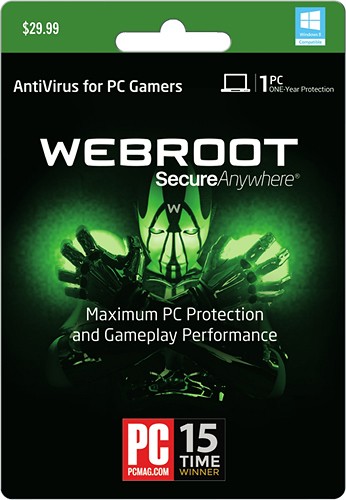saturnotaku's stats
- Review count4
- Helpfulness votes33
- First reviewJune 11, 2015
- Last reviewDecember 11, 2015
- Featured reviews0
- Average rating4.5
- Review comment count1
- Helpfulness votes0
- First review commentApril 27, 2017
- Last review commentApril 27, 2017
- Featured review comments0
Questions
- Question count0
- Helpfulness votes0
- First questionNone
- Last questionNone
- Featured questions0
- Answer count1
- Helpfulness votes2
- First answerDecember 11, 2015
- Last answerDecember 11, 2015
- Featured answers0
- Best answers0
saturnotaku's Reviews
With the Xbox Wireless Adapter, experience the advanced precision and comfort of your Xbox Wireless Controller on Windows PCs, laptops, and tablets. Use it with PC games, and Xbox One games streamed to Windows, to elevate your game wherever you want to play.
Posted by: saturnotaku
I purchased this adapter along with the Xbox One Limited Edition Halo 5: Guardians Wireless Controller to use on my gaming mini PC. Straight away, this adapter loses a few points for only supporting Windows 10. I guess this is yet another way Microsoft is trying to encourage people to adopt that operating system. That being said, once you do a bit of work shutting down its privacy-invading "features," Windows 10 isn't terrible. In fact, from an overall functionality perspective, I think I actually prefer it to Windows 8.1, however I won't be rushing to install it on other machines in my household.
Back to the controller adapter. Getting it set up on my PC wasn't the plug-and-play experience I was expecting. At first, I thought it was dead right out of the box. The little light on the side wasn't illuminated, and my controller wouldn't pair with it. It turns out that my Windows 10 installation did not have the proper drivers for this device. It was recognized as being connected to the computer, but Windows device manager reported it as "XBOX ACC" with the dreaded yellow exclamation mark next to it.
Because Microsoft claims this device should be plug and play in Windows 10, they don't have a place on the Xbox portion of their website to download a driver. That doesn't mean a driver doesn't exist for you to download; it simply requires you to take a few extra steps, so if your Xbox One wireless adapter is not working on your Windows 10 PC, try the following:
1) Use Internet Explorer or the Microsoft Edge browser and visit catalog_dot_update_dot_microsoft_dot_com (remove the underscores and replace "dot" with periods). You must use IE or Edge - other browsers will not work.
2) Search for "xbox wireless" using the box at the top of the page. It will bring up a list of about 17 items. You will want to select "Microsoft - Other hardware - Xbox Wireless Adapter for Windows" version 21.50.58.120, dated 11/3/2015. Add the file to your download basket and save it to your desktop.
3) The download comes in the form of a Microsoft catalog file with a .cat extension. I used a freeware program called 7Zip to extract the driver. After doing this, go into device manager, select the unknown XBOX ACC entry, then update driver. Choose the option to manually install the driver and use the wizard to browse to where you extracted the .cat file. The driver should install, and then you can pair your controller per the setup guide.
2) Search for "xbox wireless" using the box at the top of the page. It will bring up a list of about 17 items. You will want to select "Microsoft - Other hardware - Xbox Wireless Adapter for Windows" version 21.50.58.120, dated 11/3/2015. Add the file to your download basket and save it to your desktop.
3) The download comes in the form of a Microsoft catalog file with a .cat extension. I used a freeware program called 7Zip to extract the driver. After doing this, go into device manager, select the unknown XBOX ACC entry, then update driver. Choose the option to manually install the driver and use the wizard to browse to where you extracted the .cat file. The driver should install, and then you can pair your controller per the setup guide.
The controller now works perfectly. It was a little bit of a hassle to get past the initial setup, but it was definitely worth it. Now I can play games from my couch without having a lengthy USB cable running across the floor.
My Best Buy number: 0068470692
I would recommend this to a friend!
Own the Xbox One Limited Edition Halo 5: Guardians controller featuring a unique laser-etched design, metallic blue accents, military insignias, and a bonus REQ Pack including the Resolute visor. Inspired by Spartan Locke and UNSC technology, this extraordinary controller takes you deeper into the Halo Universe.The bonus REQ Pack includes the Resolute Visor. Though public records indicate the Resolute VISR is customized for integration with the Artemis threat analysis and tracking system, information on the system's full functionality is classified.
Customer Rating

5
A noticeable improvement over the stock controller
on December 11, 2015
Posted by: saturnotaku
I purchased this to use with my PC along with the recently released wireless adapter. Compared to the stock Xbox One controller and even the 360 pad, the Halo 5 Guardians edition model is a noticeable step up in quality. The analog sticks, directional pad, and buttons all feel crisper and more responsive. Adding batteries to use this wirelessly actually works to its benefit, providing an even greater feel of solidity. It's an expensive accessory but definitely worth it.
My Best Buy number: 0068470692
I would recommend this to a friend!
Only at Best BuyToshiba 55L310U LED HDTV: This TV lets you view movies, TV shows, video games and more at Full HD resolution. Plus, a USB port lets you view photos by plugging in a USB storage device.
Posted by: saturnotaku
Like most of the other reviews, I purchased this as part of the pre-Black Friday promotion. I also had a mover's coupon, which worked, bringing the price of the TV down even further. Unfortunately, mine suffered from the humming noise. Since I purchased the extended warranty, though, I was able to arrange for Best Buy to deliver a replacement and haul the defective one away. Otherwise I would have had to return it to the store myself. For that alone the extended warranty was worth it, and it's not that much more money, even for the 5-year plan.
The replacement TV works perfectly. For the price, the picture is very good, and the sound is much higher quality than I would have expected. The speakers are loud enough to cover my home's open concept living/dining/kitchen area.
While I have to knock a star off for the humming sound, especially as this seems to be a common problem, Best Buy/Geek Squad customer service gets full marks for handling the return and re-delivery quickly and without hassle.
My Best Buy number: 0068470692
I would recommend this to a friend!
With a precise optical sensor, this Razer DeathAdder Chroma gaming mouse lets you accurately navigate, so you can gain the upper hand while you game. The ergonomic shape and side grips offer comfort during extended gaming sessions.
Posted by: saturnotaku
I have owned a number of gaming mice for both Windows and Mac over the years, mostly from Logitech due to a more positive experience with the brand's hardware and software. Not to say I haven’t given Razer products a chance. At one point or another, I’ve owned the Orochi, Imperator, Mamba, and original DeathAdder, all of which I’ve returned or resold due mostly to shoddy software.
Heaven help me, I can’t resist colorful and/or shiny things. So with the preponderance of RGB-backlit mice and keyboards making their way to market, I had to jump on board. Due to the aforementioned good luck with Logitech products, I wanted to get the G303 “Daedalus Apex,” which incidentally sounds like the title of a Tom Clancy novel/video game. My sole computer is a MacBook Pro that dual boots between OS X and Windows 8.1. This is about as far removed from a gaming rig as you can get, but it does what I need. At the time I was interested in the G303, however, Logitech had not updated its Mac OS X gaming software to support it (it is compatible now). Further, upon trying the identical-looking but non-RGB backlit G302, I found its shape to be uncomfortable.
Undeterred, and being the glutton for punishment that I am, I decided to give Razer another opportunity. To my immense surprise, the DeathAdder Chroma has become my new favorite mouse. It’s as comfortable to use as the venerable Logitech MX518 that served me for the better part of a decade.
Razer Synapse 2.0 is not as bad as everyone says. While I’m not exactly fond of the online account creation aspect, it’s not been a huge burden. You can put the software into offline mode immediately after installation and use it just like any other mouse driver. I’ve actually found Synapse to be more stable and functional than Logitech’s offering. Whether it was with my MX518 or G602, the Logitech Gaming Software (LGS) exhibited some strange quirks in both OS X and Windows. For example, in OS X, upon waking my computer from sleep, both Logitech mice would occasionally experience odd tracking issues that required me to close and restart the software. On the Windows 8.1 side, around 10-20% of the time I would boot into that OS, LGS would refuse to load all the way. Its task would reside in memory, but the system tray icon would not appear, requiring me to force close the process and re-launch the program. Synapse, on the other hand, launches the first time, every time, regardless of which operating system I’m using. Further, waking the machine from sleep has posed no issues with tracking.
There’s one aspect to Razer’s software that is annoying, but it’s mainly due to my dual-OS Mac setup, which puts me as a subset of a subset of the gaming population. OS X and Windows handle tracking, mouse acceleration, and default thumb-button behavior differently. To get around this, I’ve created a separate profile for each operating system. However, if I leave Synapse in its online mode under both operating systems and boot into Windows, the software will, by default, load my Mac profile. The same thing happens when going the other way; booting from Windows to OS X loads the former's profile. This means I have to manually go into the software and select the correct profile. As a workaround, I put the software in offline mode while in Windows (since I’m in OS X the majority of the time), so when I reboot it loads the correct profile. After that, I only put the Windows driver in its online setting if I need to run an update. An easy fix for this issue would be for Razer to implement a checkbox and drop-down menu that says something to the effect of, “Load [profile name] when [Windows/OS X/Synapse] starts.” I’ve sent the company an email with this idea, and if such an option would be useful for you, I would suggest you do the same. There’s an option to email such suggestions on Razer’s support page.
The only real significant issue/question mark is reliability. The reports I’ve read here and elsewhere of these mice failing after 6-12 months is disconcerting considering my aforementioned Logitech MX518 held up for almost 10 years. That being said, a comprehensive feature set, functional cross-platform software, comfortable design, and reasonable price all make the Razer DeathAdder Chroma a compelling choice.
My Best Buy number: 0068470692
I would recommend this to a friend!
saturnotaku's Review Comments
You love your gaming adventures. From the hair-raising storylines and action-packed battles to the brain-wrinkling puzzles and immersive sound, your PC games whisk you away to other worlds where you can live out your dreams. However, while you're embarking on the latest quest, your PC could become the target of cyber attacks or allow infectious threats to worm their way into your system. Make sure your PC remains safe online and offline, while maintaining the optimal performance you've come to expect from your PC during your favorite adventures with this AntiVirus software.Utilizing Cloud technology, Webroot SecureAnywhere AntiVirus stays on top of the latest evolving threats, including phishers, viruses, identity thefts and more, without requiring you to run a single manual update, and while consuming minimal system memory. Engage in thrilling combat, compete on the court or embark on exciting adventures confidently and easily, thanks to the Identity Shield feature that prevents cybercriminals from accessing your sensitive data. With a powerful Web Shield and antiphishing technology, Webroot prevents you from accidentally clicking into an unsafe site, so you can explore the Web without worrying. Continue gaming without annoying slowdowns or lags, without the need to compromise security in Gamer mode or Silent mode with antivirus protection that doesn't affect PC performance during online or offline gaming. Don't let online threats — or slow system protection software — get in your way. Get Webroot and feel SecureAnywhere.
Overall 2 out of 5
2 out of 5
 2 out of 5
2 out of 5Fast and light but false positives make it useless
By saturnotaku
I really liked this AV's fast scans, lack of notification/nag screens, and lightness on resources. (never saw it use more than 10 MB of RAM). None of this means much, however, when it's falsely identifying safe programs as containing malware. I've switched to a different program that's been running exceptionally well and would not recommend Webroot at any price.
saturnotaku
Response to WebrootTeam
April 27, 2017
The issue that Webroot team is saying they've "resolved" was something that came up a day or two before I posted this review. The latest build of their security suite was falsely identifying and quarantining critical Windows system files, rendering computers unusable. I did not have Webroot installed on my PC at that time, but I was having problems with the program identifying known clean software as malware well before this specific incident. As such, I stand by my recommendation that shoppers look elsewhere for their security software needs.
0points
0of 0voted this comment as helpful.
saturnotaku's Questions
saturnotaku has not submitted any questions.
saturnotaku's Answers
Only at Best BuyToshiba 55L310U LED HDTV: This TV lets you view movies, TV shows, video games and more at Full HD resolution. Plus, a USB port lets you view photos by plugging in a USB storage device.
Compal has rights for Toshiba TVs
Compal made this TV. Are they experienced with manufacturing LED TVs? Are they a reputable company?
Don't know about their TV-building chops, but I've owned a couple laptops that were manufactured by them. They were of excellent quality. One of them is still in use today despite it being more than 7 years old. Still, if you're considering this TV, I would recommend springing for the Geek Squad warranty so you can get in-home service if you do encounter a problem. The 2- and 5-year plans are quite reasonably priced.
8 years, 4 months ago
by
saturnotaku