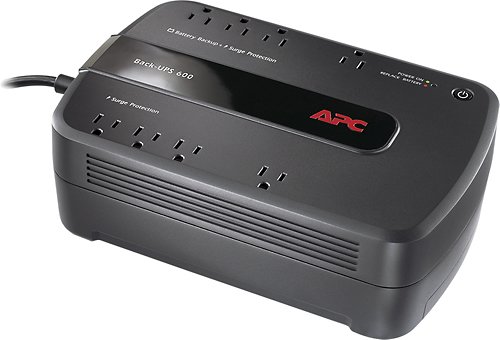Rick's stats
- Review count2
- Helpfulness votes22
- First reviewDecember 16, 2015
- Last reviewMarch 24, 2016
- Featured reviews0
- Average rating1
Reviews comments
- Review comment count0
- Helpfulness votes0
- First review commentNone
- Last review commentNone
- Featured review comments0
Questions
- Question count0
- Helpfulness votes0
- First questionNone
- Last questionNone
- Featured questions0
Answers
- Answer count0
- Helpfulness votes0
- First answerNone
- Last answerNone
- Featured answers0
- Best answers0
Rick's Reviews
This APC Back-UPS BN600G UPS features 8 outlets to accommodate your computer and peripheral devices. The 340-joule rating absorbs a high amount of energy to help keep your equipment protected.
Posted by: Rick
UPS---Uninterruptable Power Supply---you would think when the power is restored (after a surge, power outage, etc) the unit would pass the good power to your devices---NOT!
It passes the good power to the power surge plugs, but not to the Battery Backup plugs---you must be there the press the button manually. If you don't, it will just run its battery down (even if good power is available) until it runs out and shuts down your stuff. Upon numerous chat conversations with APC, you must buy the 'BR' Pro series if you want it to come back on. So, unless you are by your protected devices 24 hours a day to manually press the power button when power is restored, this unit is not for you or me.
Too bad this isn't in their Specs---it would have saved me much time!
It passes the good power to the power surge plugs, but not to the Battery Backup plugs---you must be there the press the button manually. If you don't, it will just run its battery down (even if good power is available) until it runs out and shuts down your stuff. Upon numerous chat conversations with APC, you must buy the 'BR' Pro series if you want it to come back on. So, unless you are by your protected devices 24 hours a day to manually press the power button when power is restored, this unit is not for you or me.
Too bad this isn't in their Specs---it would have saved me much time!
My Best Buy number: 2289426687
No, I would not recommend this to a friend.
Store and manage your digital life locally with this Seagate Backup Plus Slim STDR1000100 hard drive, which lets you back up content from select social networks or media stored on select mobile devices. The slim design facilitates portability.
Posted by: Rick
Below please find the response from Seagate Support re: a backup Seagate product I purchased from Best Buy:
Dear Rick XXX
Dear Rick XXX
Thank you for contacting Seagate Support.
I understand that you are having an issue with the Seagate Dashboard with Memeo Instant Backup software after upgrading to Windows 10. Unfortunately, the Seagate Dashboard is not compatible with Windows 10 and there will not be a software update.
The steps to uninstall the software are:
1. Open the Control Panel and select Programs and Features and then Uninstall a Program.
2. Select Seagate Dashboard and Memeo from the list of programs and click on Uninstall.
3. Please reboot the computer after the software has uninstalled.
1. Open the Control Panel and select Programs and Features and then Uninstall a Program.
2. Select Seagate Dashboard and Memeo from the list of programs and click on Uninstall.
3. Please reboot the computer after the software has uninstalled.
You will be able to access all of the data on the external drive through Windows Explorer and use copy and paste to transfer the data to the computer. To run a backup to the external drive, I would recommend using Windows backup utility called File History.
Here is a link from Microsoft on how to set up File History with the external drive:
http://windows.microsoft.com/en-us/windows-8/set-drive-file-history
http://windows.microsoft.com/en-us/windows-8/set-drive-file-history
Please reply to this email if you require further assistance or give us a call at 1-800-SEAGATE. We are available Monday through Friday, 8:00 AM to 6:00 PM, Central Time.
Regards,
Scott
Seagate Support
Seagate Support
1st Class Email Support
My Best Buy number: 2289426687
No, I would not recommend this to a friend.
Rick's Review Comments
Rick has not submitted comments on any reviews.
Rick's Questions
Rick has not submitted any questions.
Rick's Answers
Rick has not submitted any answers.