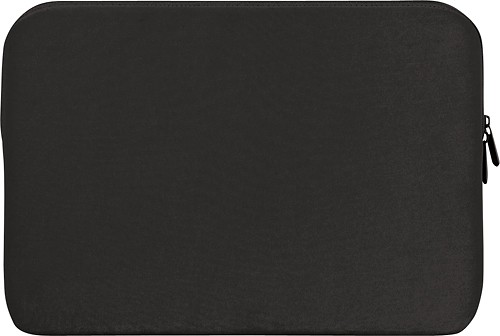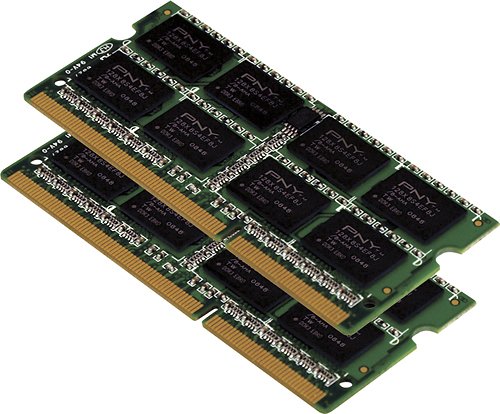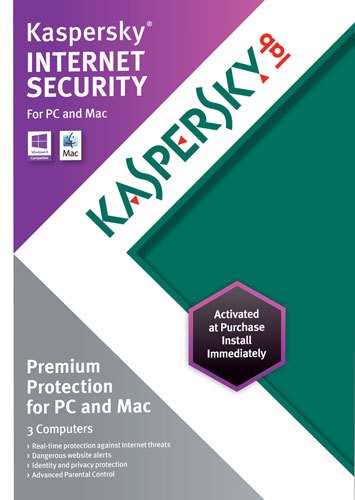FLTechnogeek's stats
- Review count4
- Helpfulness votes20
- First reviewOctober 10, 2011
- Last reviewMarch 16, 2013
- Featured reviews0
- Average rating3
Reviews comments
- Review comment count0
- Helpfulness votes0
- First review commentNone
- Last review commentNone
- Featured review comments0
Questions
- Question count0
- Helpfulness votes0
- First questionNone
- Last questionNone
- Featured questions0
Answers
- Answer count0
- Helpfulness votes0
- First answerNone
- Last answerNone
- Featured answers0
- Best answers0
FLTechnogeek's Reviews
This Init™ NT-NB13070 laptop sleeve fits most laptops with up to a 15.6" display and provides a stylish look.
Customer Rating

3
OK for the price - fits Current MacBook Pro 15.4"
on March 16, 2013
Posted by: FLTechnogeek
from Parkland, FL
Verified Purchase:Yes
Hey, its a sleeve, there really isn't a lot to say. It appears to be of good quality yet with fairly thin material. It is a basic sleeve, no pockets or additional storage areas, it only supports the laptop itself.
I purchased the sleeve for the current 15.4" MacBook Pro. The computer fits in it fine, but there is about an inch or so of extra space. It isn't a perfect fit, but it works. Again, it is OK for the sale price. I would recommend it for the sale price, but probably not at the full price. It might be a better fit for a little larger laptop.
I purchased the sleeve for the current 15.4" MacBook Pro. The computer fits in it fine, but there is about an inch or so of extra space. It isn't a perfect fit, but it works. Again, it is OK for the sale price. I would recommend it for the sale price, but probably not at the full price. It might be a better fit for a little larger laptop.
What's great about it: A good price on sale at Best Buy
What's not so great: A little too big for the 15.4" MacBook Pro
I would recommend this to a friend!
Ease of Use

4
Durability

4
Enhance your computer's performance with this PNY Optima laptop memory kit that features two 4GB modules for a total of 8GB of memory. The 1333MHz operating speed allows easy multitasking.
Customer Rating

4
Fine for 1066 or 1333 MHz Sandy Bridge PCs
on January 19, 2013
Posted by: FLTechnogeek
from Parkland, FL
Build or modify your own PC:Yes
Level of Expertise:Expert
Primary reason for building/modifying PC:Multimedia (music, movies, photos)
This memory kit was a great deal on Black Friday, and works fine for Sandy Bridge based computers. While I initially planned on using for a new MacBook Pro or another personal computer, I ended up using them in my work Lenovo X201. Using CPU-Z on the OEM memory and these DIMMS shows that for most clock frequencies the timing is the same as the OEM, and in fact these add a 761 MHz option above the maximum 685 MHz from the OEM. I ran extensive memory tests after install without problems. I've been using in the Lenovo for about a month without problems. The computer originally only had 4 GB of memory and was constantly thrashing the disk with virtual memory paging. The upgrade to 8 GB completely solved that for most cases and gave a huge improvement in performance.
Just be aware that this memory is slower than higher end Ivy Bridge based computers. This includes most of the newest computers. This memory also isn't the fastest, and there are more expensive options with lower CAS Latency timings. The reason I only gave 4 stars is because there are faster (and more expensive) memory options, and because of the claim of Mac compatibility. Yes, they will work in Mac, but with reduced performance in the current line. They would be fine in older Sandy Bridge based Macs though.
I ended up using Corsair Vengeance 1600 MHz memory in the MacIntosh computers.
There is nothing wrong with this memory, and it is a great value for use with Sandy Bridge (1st generation Core i3/5/7) machines, or for Pentium Bxxx series machines.
I ended up using Corsair Vengeance 1600 MHz memory in the MacIntosh computers.
There is nothing wrong with this memory, and it is a great value for use with Sandy Bridge (1st generation Core i3/5/7) machines, or for Pentium Bxxx series machines.
What's great about it: Great price on Black Friday, works no problem
What's not so great: Claims Mac support which should have 1600 MHz
I would recommend this to a friend!
Ease of Use

5
Performance

4
In today's fast-paced world, you can find out it's your friend's birthday, buy him a present and transfer money to your debit card for a night on the town all online and all in a matter of minutes. And while your relationships can benefit from the Web, your security can take a hit. When you open your identity to social network sites, e-stores and banks, you also invite a slew of risks into your digital world. Keyloggers and phishers can catch you off-guard — unless you catch them first with the help of Kaspersky Internet Security 2013. With advanced technologies and easy-to-use tools for safeguarding your personal information from online threats, Kaspersky empowers you to surf, shop and socialize with complete confidence.When you surf the Web with Kaspersky Internet Security 2013, you're clicking, downloading and scrolling with the confidence that Internet threats are monitored, managed and kept at bay. This comprehensive security suite works discreetly behind the scenes to detect and respond to the latest viruses and threats in real time, before they have a chance to strike. When you enter credit card numbers, passwords and online user-names, Kaspersky's advanced Virtual Keyboard and Secure Keyboard features put up a sophisticated barrier to ward off keyloggers. In a virtual world where things aren't always as they seem, Safe Money technology and the URL Advisor let you see through fraudulence and avoid scams online. With an award-winning family protection system, you can rest assured that your kids are safe thanks to tools that allow you to block the transfer of personal information, and control access to offensive and dangerous Web sites. Kaspersky Internet Security delivers the security you need to feel safe on the Web without slowing down your fast-paced lifestyle.
Customer Rating

2
OK for Windows - DONT USE ON MAC!!! KILLS Mac!
on January 19, 2013
Posted by: FLTechnogeek
from Parkland, FL
Verified Purchase:Yes
I purchased a total of 3 MacBook Pro computers from Best Buy on Black Friday. Best Buy was kind enough to include a 3 license 6 month free copy of Kaspersky for both Mac and Windows with each Mac purchased. That seemed good, and I had previously used Kaspersky on Windows before with reasonable results.
I installed the software on the MacIntosh with Mountain Lion 10.8.2 OS-X operating system. The install itself was fairly painless. I did the install, and let the software do the typical updates. It seemed to work and while it was performing an initial scan I installed it on a second MacBook I bought for my daughter.
I then went back to using the Mac. I was preparing to install Windows 8 in boot camp, and had downloaded some Windows .exe files and then the computer died. It seems as soon as Kaspersky attempted to scan an .exe file it just totally locked up. What had been a flawless Mac just froze dead. I restarted by holding the power button, and once again it locked up dead.
I then restarted in safe mode and tried to delete Kaspersky as with most Mac apps by dragging the application from the application folder to the trash. Nope, that didn't work. The only way to get rid of it was to run the uninstall program while in safe mode. That made the Mac work again, and I was then able to manually remove what the uninstaller still left behind. That included plug ins in the browsers, and hidden configuration (. files). I then immediately uninstalled the software from the second Mac I had installed it on before it seemed to do any damage. While many say that no security software is needed on a Mac, I thought I would be "safer" and install it. That was mistake. DO NOT INSTALL ON A MAC!!! After this experience I looked on the web and my experience was by far not unique. Fortunately I was knowledgeable enough with a Mac and UNIX file systems to get rid of this mess. Others may be less capable. Simply stay away on a Mac.
The reason I gave 2 stars was for Windows. I did eventually install Windows 8 in Boot camp on the same Mac. While I was apprehensive after the Mac experience, my previous Windows experience with Kaspersky was OK, and it has received OK reviews so I installed it in Windows 8. So far it seems to be working OK in Windows. I had it so I used it. I typically have been using either Norton Internet Security or Norton 360 for Windows machines. I expect that after the 6 month version expires I will use Norton.
One other irritant was while the price was right at free for 6 months, the clock started ticking the day I bought the software, not when it was installed. Even though the software wasn't installed for about a month after purchase, it only had 5 months remaining. Best Buy had already "activated" it at purchase. Gee thanks.
I'm sure it is given away free with the hope that people will simply renew it.
It is almost ALWAYS cheaper to buy a new product rather than the renewal, and if it is the same product you can typically use the new product key and not reinstall. In this case I will likely use Norton for the Windows 8 install, and either stay without anything or try Norton on the Mac as well. I reiterate - DO NOT INSTALL ON THE MAC - IT WILL KILL YOUR MAC DEAD.
The need to use a special uninstall application to remove the software on the Mac, and even then it still leaving a lot behind I find simply and totally unacceptable as well. Be forewarned, don't even think about installing on a Mac.
I installed the software on the MacIntosh with Mountain Lion 10.8.2 OS-X operating system. The install itself was fairly painless. I did the install, and let the software do the typical updates. It seemed to work and while it was performing an initial scan I installed it on a second MacBook I bought for my daughter.
I then went back to using the Mac. I was preparing to install Windows 8 in boot camp, and had downloaded some Windows .exe files and then the computer died. It seems as soon as Kaspersky attempted to scan an .exe file it just totally locked up. What had been a flawless Mac just froze dead. I restarted by holding the power button, and once again it locked up dead.
I then restarted in safe mode and tried to delete Kaspersky as with most Mac apps by dragging the application from the application folder to the trash. Nope, that didn't work. The only way to get rid of it was to run the uninstall program while in safe mode. That made the Mac work again, and I was then able to manually remove what the uninstaller still left behind. That included plug ins in the browsers, and hidden configuration (. files). I then immediately uninstalled the software from the second Mac I had installed it on before it seemed to do any damage. While many say that no security software is needed on a Mac, I thought I would be "safer" and install it. That was mistake. DO NOT INSTALL ON A MAC!!! After this experience I looked on the web and my experience was by far not unique. Fortunately I was knowledgeable enough with a Mac and UNIX file systems to get rid of this mess. Others may be less capable. Simply stay away on a Mac.
The reason I gave 2 stars was for Windows. I did eventually install Windows 8 in Boot camp on the same Mac. While I was apprehensive after the Mac experience, my previous Windows experience with Kaspersky was OK, and it has received OK reviews so I installed it in Windows 8. So far it seems to be working OK in Windows. I had it so I used it. I typically have been using either Norton Internet Security or Norton 360 for Windows machines. I expect that after the 6 month version expires I will use Norton.
One other irritant was while the price was right at free for 6 months, the clock started ticking the day I bought the software, not when it was installed. Even though the software wasn't installed for about a month after purchase, it only had 5 months remaining. Best Buy had already "activated" it at purchase. Gee thanks.
I'm sure it is given away free with the hope that people will simply renew it.
It is almost ALWAYS cheaper to buy a new product rather than the renewal, and if it is the same product you can typically use the new product key and not reinstall. In this case I will likely use Norton for the Windows 8 install, and either stay without anything or try Norton on the Mac as well. I reiterate - DO NOT INSTALL ON THE MAC - IT WILL KILL YOUR MAC DEAD.
The need to use a special uninstall application to remove the software on the Mac, and even then it still leaving a lot behind I find simply and totally unacceptable as well. Be forewarned, don't even think about installing on a Mac.
What's great about it: it was free with a new computer, it works for Windows 8
What's not so great: Killed & totally locked up MacBook Pro with Mountain Lion
No, I would not recommend this to a friend.
Ease of Use

2
The Logitech Wireless Desktop MK710. Where comfort and productivity go hand-in-hand. This low-profile keyboard features Logitech Incurve keys, which are so comfortable you’d think they were custom-made to fit your fingers, and a cushioned palm rest. Up to three-year battery life for both keyboard and mouse practically eliminates the need to replace batteries.
Posted by: FLTechnogeek
from Parkland, FL
I purchased the MK710 mouse and keyboard combo locally from another store. I primarily needed a mouse but bought the combo with the unifying receiver. The keyboard had some nice features. I especially liked the LCD display that showed caps lock and num lock status. However that is about all I liked about it. The flat smooth keys made touch typing very difficult. I rarely look at a keyboard when typing, and typically just put my hands on the keyboard and type. Not with this keyboard, you really need to look just to get your hands in the right position. The low profile keys have very little spacing between them which makes it very easy to hit the wrong key and you don't get the tactile feedback of the edges of the keys as you type. It's really worse than it would seem. The function keys were small and had alternate functions for things other keyboards have dedicated alternate buttons for such as launching email. This was marginally annoying, but I could have lived with that. My daughter who normally doesn't use my computer used the keyboard for just a couple of minutes and immediately commented about the keyboard. I really don't see the need for the low profile desktop keyboard, other than to make it look cheap, and to make it cheap. The whole keyboard looks and feels cheap. On a laptop there is a reason to make low profile keyboards, but not for a desktop keyboard.
The mouse on the other hand I liked, for the most part. The mouse is ergonomic and fits reasonably well in my hand. It is still a little smaller than the Microsoft Mouse it replaces, but works much better. The mouse movement is smooth and accurate and doesn't have any of the lags that the Microsoft Mouse had when left idle. The scroll wheel has two modes, a free wheeling flywheel mode, and another mode with the more typically click stop. There is a mechanical button to switch between the two modes. In the click mode it works fine and as expected. The flywheel mode is really nice but has some minor problems that seem to vary by mouse (more below). The flywheel works really well, and lets you scroll really quickly through web pages and documents. You can still easily control where you are, as long as your finger is on the scroll wheel. However when you let go of the scroll wheel, even if it was stopped, it moves, usually up and makes the web page or document move from where you selected. If you are extremely careful, and slowly remove your finger from the wheel it will do it a little less. It almost feels as if the wheel is unbalanced and if you let go with a "heavy" part up it will roll down. The mouse click is a little quieter than the Microsoft mouse, which I strongly prefer. It is easier to click and makes much less noise. The two side buttons (default forward and back buttons) are fairly well placed. They are a little small and tend to be slightly difficult to press, but overall they are fine. There is another almost hidden third button on the side that you can hit with your thumb. It defaults to displaying all open windows.
I subsequently returned the keyboard and mouse combo and bought the mouse by itself from Best Buy. While it is the same model, it seems much better and doesn't seem to roll by itself after you let go. There is either slightly more friction (although it still spins very freely), or is better balanced. Whatever the case it is better than the same model that was bundled with the keyboard. It does have some jitter though. When you let go of the scroll wheel it will sometime jump one click back and forth for a few times and then settle down.
So the summary is that I really didn't like the keyboard at all. While it had some nice features, the main feature of typing was in my opinion horrible. The mouse however I really like. Yes, the scroll wheel can be finicky and sometimes annoying, but overall the mouse is really good, and MUCH better than the Microsoft Wireless Laser Mouse 5000 that it will be replacing.
What's great about it: The mouse is really good, nice flywheel scroll wheel
What's not so great: The low profile keyboard is very difficult to touch type on.
No, I would not recommend this to a friend.
Design

2
Ease of Use

2
FLTechnogeek's Review Comments
FLTechnogeek has not submitted comments on any reviews.
FLTechnogeek's Questions
FLTechnogeek has not submitted any questions.
FLTechnogeek's Answers
FLTechnogeek has not submitted any answers.