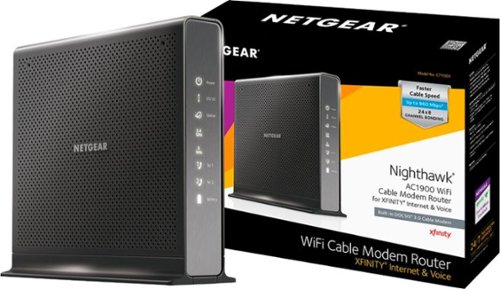Miles's stats
- Review count1
- Helpfulness votes26
- First reviewAugust 9, 2017
- Last reviewAugust 9, 2017
- Featured reviews0
- Average rating5
Reviews comments
- Review comment count0
- Helpfulness votes0
- First review commentNone
- Last review commentNone
- Featured review comments0
Questions
- Question count0
- Helpfulness votes0
- First questionNone
- Last questionNone
- Featured questions0
- Answer count3
- Helpfulness votes0
- First answerAugust 9, 2017
- Last answerAugust 9, 2017
- Featured answers0
- Best answers0
Miles's Reviews
The Nighthawk AC1900 Wi-Fi Cable Modem Router with Voice XFINITY provides up to 1.9Gbps Wi-Fi speeds. It's three-in-one: high-speed cable modem, AC1900 Wi-Fi router to support the fastest XFINITY Internet and Voice plans. Advanced features include a 1.6GHz processor and 24x8 channel bonding for up to 960Mbps download speeds.
Customer Rating

5
Excellent
on August 9, 2017
Posted by: Miles
from Atlanta
The first thing I did was set up the wireless networks to match the current SSIDs that I am running-- 2.4 & 5 ghz bands. After I configured the device I had to call comcast to register it. That took about 15 minutes as all they needed was the CMAC address of the device which is printed on the bottom of the unit. Once the Comcast rep could identify the unit I was told it would take between 5 & 15 minutes for the setup to complete. I think it took longer because Comcast distributed a firm update to the device as well-- The firmware is distributed automatically to the unit by Comcast, so you cannot update it via Netgear's website.
Afterward I learned to NOT navigate into the control panel UNTIL IT HAS FULLY NEGOTIATED THE CONNECTION-- In other words, don't log in to the unit until after all lights have illuminated-- Solid Power, Solid DS/US, Solid Internet, flashing 2.4 & 5, and Solid Phone 1 (I only have one phone with Comcast). This took me several restarts to learn this fact.
I have a total of ten devices connected to the 2.4 ghz channel as follows-- 6 security cameras, 2 Vizio TVs, 1 Chromecast unit, & 1 Yamaha Amp. (The cameras stream constantly 24/7 @ 720p & 30fps) I also have nine devices connected to the 5ghz channel as follows-- 3 laptops, 1 iPad, 4 iPhones, & 1 Galaxy. Additionally, I have 1 computer and printer connected via ethernet.
The performance has been superior. The connection to the security cameras on the network has been rock solid, which is a tremendous improvement over the Netgear N900 that this unit replaces. Being able to see the channels used by other wifi units nearby helps me select a channel that is not used and thus increases the connection performance for both 2.4ghz & 5ghz.
My home is a 4,000 sqft 4 story condo. The unit is located on the second floor and the coverage is superior. I am very pleased. I will note that the Netgear N900 this replaces also had excellent coverage, but the signal strength of this unit is much stronger based on the fact that the cameras are not losing their signals as they previously did with the N900.
Overall, I am very pleased and happy with this unit. I researched and compared the specs of this unit with the Comcast Gateway 3, and I chose this one because of the 24x8 Channel Bonding and Wireless broadcasting features. I also believe that the Netgear GUI is superior and easy to navigate vs the Cisco made Comcast Gateway 3. The unit is pricey, but I'm telling you that I think it it's worth it. It also has 24x8 Channel bonding that should be able to grow with Comcast in the future... so the device should last more than the three years it's gonna take me to balance the cost vs renting. I am getting my full bandwidth and then some from this unit via ethernet & wifi (5ghz).
Mobile Submission: False
I would recommend this to a friend!
Miles's Review Comments
Miles has not submitted comments on any reviews.
Miles's Questions
Miles has not submitted any questions.
Miles's Answers
Linksys AC1200 Dual-Band WiFi 5 Router: This router offers wireless speeds of up to 867Mbps so it can handle demanding tasks like video streaming and online gaming. The USB 3.0 port lets you connect a USB storage device and share files across your network.
Does this router work with Windows Vista?
Yes
6 years, 8 months ago
by
Miles
The Nighthawk AC1900 Wi-Fi Cable Modem Router with Voice XFINITY provides up to 1.9Gbps Wi-Fi speeds. It's three-in-one: high-speed cable modem, AC1900 Wi-Fi router to support the fastest XFINITY Internet and Voice plans. Advanced features include a 1.6GHz processor and 24x8 channel bonding for up to 960Mbps download speeds.
I have the modem is C7100V & spectrum can't hook my phone service so I have to use they modem for my phone service smh netgear you have a modem & I can't even use my phone but the product have some flaws I'm a get this product 2 out of 5 & no battery
Connect the phone line from the modem into a splitter, then connect your phone into the splitter, then connect the splitter into a nearby phone line in the wall and your phone will work throughout your home... this is how I am set up.
6 years, 8 months ago
by
Miles
The Nighthawk AC1900 Wi-Fi Cable Modem Router with Voice XFINITY provides up to 1.9Gbps Wi-Fi speeds. It's three-in-one: high-speed cable modem, AC1900 Wi-Fi router to support the fastest XFINITY Internet and Voice plans. Advanced features include a 1.6GHz processor and 24x8 channel bonding for up to 960Mbps download speeds.
does this work with optimum tv? Will I need to buy a router with this?
If your TV has Wifi, it will work.
6 years, 8 months ago
by
Miles