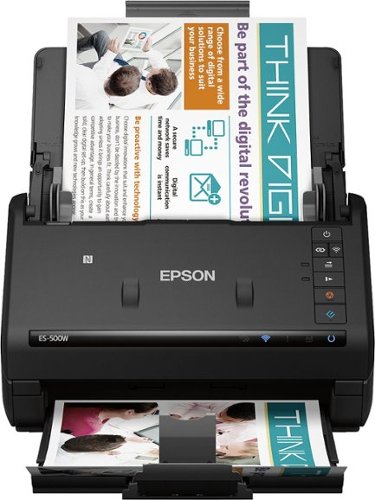cwagon's stats
- Review count1
- Helpfulness votes23
- First reviewFebruary 4, 2017
- Last reviewFebruary 4, 2017
- Featured reviews0
- Average rating3
Reviews comments
- Review comment count0
- Helpfulness votes0
- First review commentNone
- Last review commentNone
- Featured review comments0
Questions
- Question count0
- Helpfulness votes0
- First questionNone
- Last questionNone
- Featured questions0
Answers
- Answer count0
- Helpfulness votes0
- First answerNone
- Last answerNone
- Featured answers0
- Best answers0
cwagon's Reviews
Share documents across multiple devices with this Epson wireless document scanner. Super-fast scanning capabilities handle 35 pages at per minute, and the 50-page auto document feeder easily keeps up with the scanning demands of your busy office. This Epson wireless document scanner can handle everything from ID cards to legal-sized documents, making it a one-stop workhorse.
Customer Rating

3
Quick, but expected a little more
on February 4, 2017
Posted by: cwagon
Upon receiving the ES-500W, I was struck by just how small and compact Epson have managed to make it. For someone looking to save space (both desk space and clutter space taken up paper documents), this seems like a pretty good contender. Moving into setup of the scanner was a tad laborious, but not outright awful. There is no media (USB drive or CD) included for driver/software installation, so you’ll need to download the relevant pieces from Epson’s site. The included “quick-start” quide is alright for getting it up and running, but it could prove to be a little frustrating. If you’re connecting straight to USB and not over wifi, you shouldn’t run into any issues but the wifi setup was a little rocky (run the Epson Net application if you don’t have success in the auto-install setup). For anything past immediate setup, you’ll need to refer to the Help Guide which is not the most detailed document.
For the price, I would feel inclined to lean more toward a multifunction unit if I was in the market for a printer and a scanner. Space saving aside (this is compact), having a single-function device doesn’t make any sense when there are other products out there that can print/scan/copy all in one slightly larger footprint.
From a small business/home office perspective, this unit makes seems feasible for a single to a few users. Since you can’t initiate a scan wirelessly to a device or cloud/remote storage, you’ll have to load the documents needing to be scanned and then initiate the scan from a computer (which would get rather hectic with more than a few people trying to use it).
One of the biggest let downs was the online storage scanning feature. While you can scan to online storage, you have to do so via Epson’s Document Capture application. This means you have to scan the document to a computer/device first, then upload that document to the desired cloud storage location (or have a set job that uploads directly via a scan - still via the Document Capture app). Ideally, there would be a user-configurable setting where pressing the scan button on the ES-500W would scan directly from the scanner to the configured cloud storage location (there are other devices out there that currently offer this solution) without the need to have a computer as the middleman for each scan
Packaging:
-Neatly/compactly packed. Includes USB 3.0 Printer Cable (A-Male to B-Male) and power adapter (laptop style brick w/ extension)
-Well surrounded by styrofoam. In bag with plastic bunched up at top so you can easily pull it out of the box (it’s in there pretty good)
-All trays taped closed so no rattling/damage during shipping
-Some parts are even taped with custom cut pieces of foam to make sure that there’s no flexing while being shipped
-Neatly/compactly packed. Includes USB 3.0 Printer Cable (A-Male to B-Male) and power adapter (laptop style brick w/ extension)
-Well surrounded by styrofoam. In bag with plastic bunched up at top so you can easily pull it out of the box (it’s in there pretty good)
-All trays taped closed so no rattling/damage during shipping
-Some parts are even taped with custom cut pieces of foam to make sure that there’s no flexing while being shipped
Size:
-Small/compact
-Smaller than a “2 piece of toast” toaster oven
-Small/compact
-Smaller than a “2 piece of toast” toaster oven
Documentation
-Comes with a quick start guide (English, French, Spanish. Portuguese)
-Need internet to download software (no cd included)
-Comes with a quick start guide (English, French, Spanish. Portuguese)
-Need internet to download software (no cd included)
Mobile/Wifi:
-Epson DocumentScan available for Android and iPhone
-Epson DocumentScan available for Android and iPhone
Pros:
-Small/compact, folds up nicely to save space (this, besides scanning speed, is probably the biggest win for the device)
-Quick. Compared to other multifunction duplex capable devices, this scanner really zips through pages without having a serious impact on the image quality
-Good image quality, with multiple levels of detail (DPI) settings available
-TWAIN/OCR support
-One-button scan (if connected via USB)
-Small/compact, folds up nicely to save space (this, besides scanning speed, is probably the biggest win for the device)
-Quick. Compared to other multifunction duplex capable devices, this scanner really zips through pages without having a serious impact on the image quality
-Good image quality, with multiple levels of detail (DPI) settings available
-TWAIN/OCR support
-One-button scan (if connected via USB)
Cons:
-Can’t scan directly to a cloud service from the scanner with 1-button (must go through computer first)
-Can’t scan wirelessly to a computer via 1-button (must initiate from a computer
-No 802.1x, so can’t do username/password on corporate wifi
-No ethernet port/connection
-Epson apps are a little bulky/non-intuitive in the UI department (especially for initially setting up cloud/remote scan options)
-Can’t scan directly to a cloud service from the scanner with 1-button (must go through computer first)
-Can’t scan wirelessly to a computer via 1-button (must initiate from a computer
-No 802.1x, so can’t do username/password on corporate wifi
-No ethernet port/connection
-Epson apps are a little bulky/non-intuitive in the UI department (especially for initially setting up cloud/remote scan options)
Overall, the ES-500W does a good job for what it is marketed as: a scanner. If you’re looking for a single-function scanning device for one to a few users, this product accomplishes that task. It does a good job scanning documents quickly, reliably, and with good image quality. For best results, direct connected via USB or networked over wifi in a centrally-located area seems to be the best option.
This is a review for the Epson ES-500W Wireless Duplex Document Scanner that I received free of charge to do a beta test and review.
No, I would not recommend this to a friend.

cwagon's Review Comments
cwagon has not submitted comments on any reviews.
cwagon's Questions
cwagon has not submitted any questions.
cwagon's Answers
cwagon has not submitted any answers.