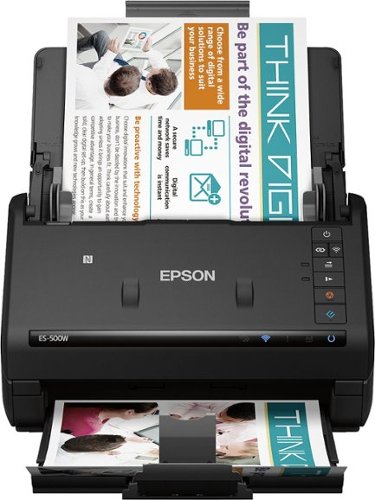aaronmots's stats
- Review count1
- Helpfulness votes0
- First reviewFebruary 3, 2017
- Last reviewFebruary 3, 2017
- Featured reviews0
- Average rating5
Reviews comments
- Review comment count0
- Helpfulness votes0
- First review commentNone
- Last review commentNone
- Featured review comments0
Questions
- Question count0
- Helpfulness votes0
- First questionNone
- Last questionNone
- Featured questions0
Answers
- Answer count0
- Helpfulness votes0
- First answerNone
- Last answerNone
- Featured answers0
- Best answers0
aaronmots's Reviews
Share documents across multiple devices with this Epson wireless document scanner. Super-fast scanning capabilities handle 35 pages at per minute, and the 50-page auto document feeder easily keeps up with the scanning demands of your busy office. This Epson wireless document scanner can handle everything from ID cards to legal-sized documents, making it a one-stop workhorse.
Customer Rating

5
Compact scanner with high image quality
on February 3, 2017
Posted by: aaronmots
The Epson ES-500W Wireless Duplex Document Scanner is a remarkably compact device that overcomes the main gripe many people have about scanners: they take up too much space. Unboxing and connecting the device was a breeze, as was most of the software download and installation process. Take care to download the driver package specific to your model (the ES-500W rather than the ES-400, which is listed first in the printed instructions) or else your computer won’t recognize and connect to your scanner. My everyday laptop is a Macbook Air and the software installation for Mac was just as easy as on a Windows laptop. The main reason overall setup ended up taking roughly 35 to 40 minutes was because there was a fairly lengthy firmware update required right out of the box. Having said that, the process to establish the wireless connection to the printer was much easier and more streamlined than I anticipated, so it pretty much evened out.
Now that the scanner is up and running, it works like a charm. While the Epson Document Capture application user interface isn’t much to write home about, it’s intuitive and makes it simple to scan and take advantage of a number of clever features. The ES-500W produces quality one-sided or double-sided scanned images at any resolution (200, 300 or 600 dpi), with impressive sharpness for both text and images as well as solid distinction between colors. You do have to be sure the clips on either side of the paper tray are lined up pretty closely with the edges of the documents to be scanned, especially if the original document has previously been folded, or else the scanned images will come out crooked to the point that the “Correct Document Skew” option can’t do much to fix them. You can save your scans as multiple filetypes (PDF, JPEG, TIFF or PNG), which can save you the headache of having to convert those files later. The application also allows you to export finished scans directly to Google Drive destination folders, which works well every time for me and cuts out a step when sending scores of documents to the cloud. There’s also a handy companion iPhone app – Epson DocumentScan – that lets you initiate low or standard resolution (no high res) scans directly from your phone, saving you from ever having to log in to your laptop.
Overall, the ES-500W is a solid choice if you’re looking for a scanner that keeps image quality consistently high and sharp, offers simple functionality and shortcuts, doesn’t require exorbitant setup time and comes in a nice compact form factor.
Disclosure: This is a review for the Epson ES-500W Wireless Duplex Document Scanner that I received free of charge to do a beta test and review.
I would recommend this to a friend!
aaronmots's Review Comments
aaronmots has not submitted comments on any reviews.
aaronmots's Questions
aaronmots has not submitted any questions.
aaronmots's Answers
aaronmots has not submitted any answers.