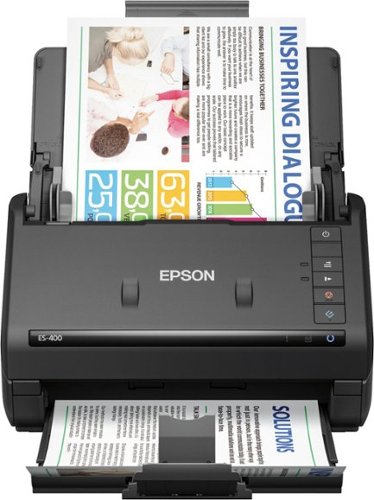npullen581's stats
- Review count2
- Helpfulness votes34
- First reviewNovember 3, 2016
- Last reviewJanuary 31, 2017
- Featured reviews0
- Average rating5
Reviews comments
- Review comment count0
- Helpfulness votes0
- First review commentNone
- Last review commentNone
- Featured review comments0
Questions
- Question count0
- Helpfulness votes0
- First questionNone
- Last questionNone
- Featured questions0
Answers
- Answer count0
- Helpfulness votes0
- First answerNone
- Last answerNone
- Featured answers0
- Best answers0
npullen581's Reviews
Stay organized and on schedule with this Epson WorkForce document scanner. Compatible with DropBox, Google Drive and other cloud storage apps, this scanner lets you send documents directly to shared files. This Epson WorkForce document scanner scans up to 35 pages per minute and can handle everything from plastic ID cards to legal-sized documents.
Customer Rating

5
Amazing scanner
on January 31, 2017
Posted by: npullen581
The Epson WorkForce ES-400 Color Duplex Document Scanner is a full featured and very capable personal and business document scanner and works well for everything from receipts to reports to books and periodicals. The Epson Document Capture software that comes with the scanner is full featured and actually rather powerful. It has options that can solve almost any scanning problem.
There is a bit of learning curve in both finding the right mix of options for your scanning problems and in understanding how the the various options interact with each other. Likewise the HELP available at each level does in fact exactly explain every feature and option. Likewise, the best setting for scanning text documents, especially books, is to use "page and content" skew correction. I obtained great results on books, even books with extensive full page images, using this setting. However, when a document has images a page will be aligned correctly as long as there is some text, even if it is only a caption. If the page has an image only then the software will sometimes zero in on angles in the image and twist the image way out of alignment. The best setting for a page with an image but no text is "paper skew" only. It would be helpful if Epson had anticipated this mix of page types and had built some IF/AND/THEN code into the software that would basically be "IF image and no text AND paper and content skew set THEN paper skew only" even if the software was set to "paper and content" skew correction.
Another example is page size. The Auto Detect feature works very well. But it can from time to time choke and cause a page less than full size to be rendered on a full size background. I have found the best course with book scanning, for example, is to manually set the dimension of the job. This however requires going down a level, selecting format, selecting "user defined" and then creating a profile for that selection. Then save that profile, go back to the main dialog, etc. However, if you should opt to change from single to double sided scanning, or the reverse, in the middle of a job then the page size will revert to LETTER. You have to go back down and manually reselect the User Defined profile again.
One other example is the image type settings for "Auto, Color, Gray and B&W". You might think that this is for the capture mode. But in reality it defines the output mode. The scanner captures in full spectrum in either case. This impacts the scanning of documents that have paper that is not exactly white, or books with yellowed pages for example. If you use the GRAY mode for these types of problem sources the results will have a muddy sort of "dirty" looking page tone. If you use B&W then every single little variation on the page will be rendered as black dots or smudges. The solution is to use the setting, once again, down a level, that allows for filtering input to not include various colors or to capture only black. Likewise, you could use GRAY mode for capture but boost the contrast of the captured image. Using any of those image correction options disables "text enhancement", a feature that contributes to text readability, so you may need to increase image resolution from 300 to 600 dpi when scanning docs with problematic paper color or yellowing.
In any case the power is there in the Epson software to get a good result, but the location, relationship and interaction of the options isn't exactly obvious. The scanner comes with a TWAIN driver that allows the use of other document management software. Either way the scanner hardware is excellent and the results that I have obtained with a broad range of document types, including scanning art books with full color images, have likewise been excellent. The scanner handles most paper types without a problem, although the sort of thick, almost card stock like glossy paper used for many art books printed in China can sometimes cause it to jam and require some page by page attention. For most routine jobs with new or recent documents in good condition however the scanner just sails along and the default settings will produce great results. This is a review for the Epson-400 Duplex Document Scanner that I have received free of charge to do a beta test and review.
I would recommend this to a friend!
Make the most of your space with this Epson Expression inkjet printer. It lets you print, scan and copy, yet it takes up very little room thanks to its compact design, and it also includes a full-color screen. Enjoy printing speeds of up to 13 ppm in black or 10 ppm in color from this Epson Expression inkjet printer.
Posted by: npullen581
This is the second Epson that printer I have used. When I got the first one I was a bit reluctant because I had the Kodak printer that I so loved. To my surprise the Epson became my new favorite brand printer. This was very easy to set up. The Epson XP-640 doesn't hold much paper - I'd say no more than 50 sheets. Its a trade off given the printer's size, and I am fine with that. In my experience the larger paper trays seem to contribute to miss feeds anyway. The trays seem a bit flimsy and I'm never sure I've pulled them far enough out as I prepare to print, or far enough in again as I close the printer up after a print job. I find myself being overly careful with the tray as a result.
The buttons on the front screen are intuitive. The printer turns on and readies itself in 10-15 seconds. There is a brief delay as the print job is sent wirelessly to the printer - generally about 20 seconds, but the actual printing process is very fast. Again, an average one-sided print takes about 15 seconds. The automatic 2-sided printing is an added bonus, and I have yet to encounter a paper jam after approximately 100 pages printed to date. The quality of the regular print jobs (reports, school projects etc) has been outstanding. The text is crisp and sharp, and the image prints on regular A4 paper have been similarly sharp without the 'soggy' look I've experienced with older printers. Prints on photo paper (Kodak soft gloss 4x6) were outstanding and deserving of a frame. The LCD screen gives you a preview of the photos you are about to print from a USB drive or SD card, which certainly helps ensure the correct image is selected. Hands down I have to say I'm in love with this printer!
My Best Buy number: 4226877316
I would recommend this to a friend!
npullen581's Review Comments
npullen581 has not submitted comments on any reviews.
npullen581's Questions
npullen581 has not submitted any questions.
npullen581's Answers
npullen581 has not submitted any answers.