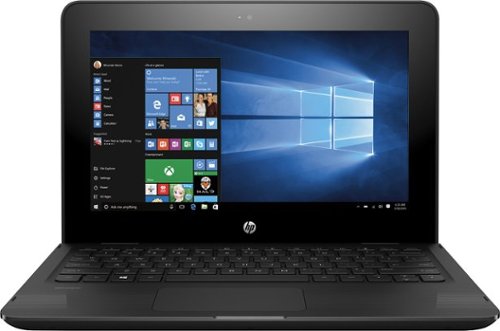BreannaKlugie's stats
- Review count1
- Helpfulness votes88
- First reviewOctober 30, 2016
- Last reviewOctober 30, 2016
- Featured reviews0
- Average rating5
Reviews comments
- Review comment count0
- Helpfulness votes0
- First review commentNone
- Last review commentNone
- Featured review comments0
Questions
- Question count0
- Helpfulness votes0
- First questionNone
- Last questionNone
- Featured questions0
- Answer count1
- Helpfulness votes4
- First answerOctober 30, 2016
- Last answerOctober 30, 2016
- Featured answers0
- Best answers0
BreannaKlugie's Reviews
Acer Chromebook: Stay connected when on the go with this 14-inch Acer Chromebook. Dual-band MIMO technology provides ultrafast wireless speeds ideal for streaming or downloading, and an HDR webcam lets you video chat effortlessly. This Acer Chromebook has an antiglare screen and Full HD resolution for optimal viewing, and its 12-hour battery life increases productivity.
Customer Rating

5
Great Student Alternative to the Macbook Air
on October 30, 2016
Posted by: BreannaKlugie
I purchased this laptop after being a Windows user for the last ten years. I was hesitant because of its limited capabilities, but was pleasantly surprised when I found that I actually didn't mind it. I went from an $800+ laptop that had excessive storage and crazy amounts of ram to a chromebook.... and barely noticed a difference. Overall, this is a great value and feels like a huge upgrade, even though it costs way less than most laptops on the market today.
Pros:
-This computer is the best rated chromebook on the market right now and it's rated that way for a reason
-The battery life: It has an advertised 12 hours of battery life, but I've gotten closer to 8-9 while using netflix, social media sites, and doing random web browsing.
-It doesn't make any noise.
-The F1+ keys are replaced with screen brightness adjustment keys, sound adjustment keys, etc
-The 14" screen and the macbook-air imitation look makes it the most portable and awesome looking laptop that I have ever used
-You can "pin" apps to the bottom of the screen (I have chrome, google docs, my email app, netflix, and hulu there, so it's all in once place)
-This computer is the best rated chromebook on the market right now and it's rated that way for a reason
-The battery life: It has an advertised 12 hours of battery life, but I've gotten closer to 8-9 while using netflix, social media sites, and doing random web browsing.
-It doesn't make any noise.
-The F1+ keys are replaced with screen brightness adjustment keys, sound adjustment keys, etc
-The 14" screen and the macbook-air imitation look makes it the most portable and awesome looking laptop that I have ever used
-You can "pin" apps to the bottom of the screen (I have chrome, google docs, my email app, netflix, and hulu there, so it's all in once place)
Cons:
-The storage: you wont realize how tiny it is until you start saving photos. Someone suggested getting a tiny flash drive that barely sticks out of the USB port, so that seems like an excellent alternative to spending $$$ on a different computer for a ton of storage
-The speakers are on the bottom of it - which is the only design flaw that I have seen. It won't get incredibly loud, but it still has great sound.
-You're going to need a WiFi connection if you want to get the most out of it
-Right clicking isn't really a thing on the touch-pad. You have to hold down the ALT key and tap it to get the right click functions.
-It doesn't really come with a user manual, so figuring out how to use certain functions will need to be googled.
-The storage: you wont realize how tiny it is until you start saving photos. Someone suggested getting a tiny flash drive that barely sticks out of the USB port, so that seems like an excellent alternative to spending $$$ on a different computer for a ton of storage
-The speakers are on the bottom of it - which is the only design flaw that I have seen. It won't get incredibly loud, but it still has great sound.
-You're going to need a WiFi connection if you want to get the most out of it
-Right clicking isn't really a thing on the touch-pad. You have to hold down the ALT key and tap it to get the right click functions.
-It doesn't really come with a user manual, so figuring out how to use certain functions will need to be googled.
Things You Should Know:
-Suck it up and buy an Office 365 subscription, you'll thank me later. I thought I'd be okay using google docs, but it seems like a super minimal program if you need to be using it for classes. Office 365 is literally an online version of the Office Suite - it has word, excel, and powerpoint (all the things you could need for school)
-When I was trying this chromebook out in the store, I couldn't read the top part of google chrome for the life of me because the font was so small. Hold down CTRL, Shift, & the plus sign at the same time to adjust the screen size.
- If you've used google chrome before and had your google account signed in with it, sync it with this computer. It transferred 600 bookmarks and all of my saved passwords in a few short seconds.
-This is an awesome alternative to spending oogles of money on the macbook air. It looks the same, is super fast and lightweight, and can do all the things you need it to do (as long as you won't need special programs like CAD).
-It's priced at $299 currently and feels like a computer that should be hundreds of dollars more.
-Suck it up and buy an Office 365 subscription, you'll thank me later. I thought I'd be okay using google docs, but it seems like a super minimal program if you need to be using it for classes. Office 365 is literally an online version of the Office Suite - it has word, excel, and powerpoint (all the things you could need for school)
-When I was trying this chromebook out in the store, I couldn't read the top part of google chrome for the life of me because the font was so small. Hold down CTRL, Shift, & the plus sign at the same time to adjust the screen size.
- If you've used google chrome before and had your google account signed in with it, sync it with this computer. It transferred 600 bookmarks and all of my saved passwords in a few short seconds.
-This is an awesome alternative to spending oogles of money on the macbook air. It looks the same, is super fast and lightweight, and can do all the things you need it to do (as long as you won't need special programs like CAD).
-It's priced at $299 currently and feels like a computer that should be hundreds of dollars more.
I would recommend this to a friend!
BreannaKlugie's Review Comments
BreannaKlugie has not submitted comments on any reviews.
BreannaKlugie's Questions
BreannaKlugie has not submitted any questions.
BreannaKlugie's Answers
Only at Best Buy HP x360 Convertible 2-in-1 Laptop: Experience computing versatility with this HP convertible laptop. The 360-degree hinge folds to convert it to a tablet or to create a stand for viewing HD videos on the 13.3-inch backlit touch screen. This HP convertible laptop comes with 4GB of DDR3L RAM, an Intel Celeron N3060 processor and 32GB of storage to meet your computing needs.
As a student. I reaserch a lot and type my homework on Microsoft word . Is this a laptop I should consider?
Yes, but you're going to want to buy an office 365 subscription because googledocs will drive you crazy when you're transferring your work from computer to computer.
7 years, 5 months ago
by
BreannaKlugie