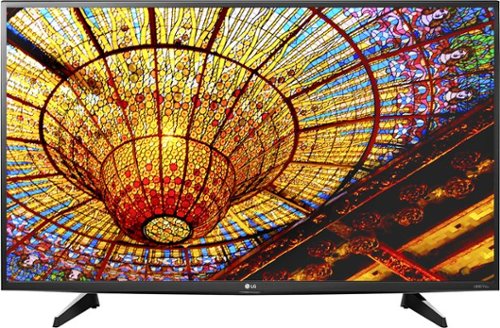Peter's stats
- Review count1
- Helpfulness votes14
- First reviewJanuary 26, 2017
- Last reviewJanuary 26, 2017
- Featured reviews0
- Average rating1
- Review comment count3
- Helpfulness votes5
- First review commentOctober 4, 2016
- Last review commentApril 23, 2017
- Featured review comments0
Questions
- Question count0
- Helpfulness votes0
- First questionNone
- Last questionNone
- Featured questions0
Answers
- Answer count0
- Helpfulness votes0
- First answerNone
- Last answerNone
- Featured answers0
- Best answers0
Peter's Reviews
Get the function of a laptop without all of the bulk with this Digiland Android tablet, which comes with its own keyboard. The wide 10.1-inch screen offers enough workspace for documents and streaming videos, and this Digiland Android tablet features an exterior micro SD slot so you can store more information.
Customer Rating

1
Good design, worst build or worstshipping quality
on January 26, 2017
Posted by: Peter
Totally changed 5 of this tablets:
The 1st. Dead at start process while used for about a week.
The 2nd. Scratched screen after received the package box.
The 3rd. Scratched mouse pad of the key board, dirty key board, dirty key board box, wrinkle and dirty power cord plastic bag after received the package box.
The 4th. Loose assemble screen right edge with the back cover, hold the The right edge of the tablet, your hand can feel right screen edge and the right back cover move up and down with sound.
The 1st. Dead at start process while used for about a week.
The 2nd. Scratched screen after received the package box.
The 3rd. Scratched mouse pad of the key board, dirty key board, dirty key board box, wrinkle and dirty power cord plastic bag after received the package box.
The 4th. Loose assemble screen right edge with the back cover, hold the The right edge of the tablet, your hand can feel right screen edge and the right back cover move up and down with sound.
{The Bestbuy.com On Line Chat Service Run Manager (Santiago C.) and Customer Service Representative (Nelanie B.) both promised the 5th is a new one (Online Chat Case #: 191948021). Actual Result: the 5th tablet was dead after about a week of usage.}
- The 5th., after about a week of usage, when reboot (with 100% battery level), dead lock at interface showing "DIGILAND". When Press Down Power+Volumn buttons, dead lock at "==>Fast Mode"
{I went to the store to replace for the 6th one. Actual result to be added if the bestbuy.com administrator allow this comment to become public. and hope the Bestbuy top managers can see this comment, if the bestbuy.com administrator still want Bestbuy and the administrator's job to be existed in the near future}
- 6th(Feb 01, 2017, to be picked up from the store)?
My Best Buy number: 4199216075
No, I would not recommend this to a friend.


Peter's Review Comments
Relax at home with this LG Ultra HD smart LED TV. With a resolution four times that of a Full HD TV, this display lets you enjoy exceptionally clear, bright and vividly colored images and videos. This LG Ultra HD smart LED TV features a built-in HEVC decoder that supports viewing of UHD/4K content on online streaming platforms.
Overall 4 out of 5
4 out of 5
 4 out of 5
4 out of 5A 4K PC-TV-Monitor That Could Browse The Web Site
By Peter
Good:
0.It is a simple PC, a 4K/120Hz TV, a 4K/120Hz Monitor
1.As a 4K/120Hz simple PC using WebOS operatiing system that could browse the web site,has fixed app links/icons of popular video websites like Youtube, NetFlix, Amazon Prime Video and also can be input website URL to surf the internet
2.Can input search strings using blue tooth keyboard and mouse in Youtube app.
3.Can be used as an external 4K monitor to connect to computer using HDMI cable
4.Android Cell phone can share screen with the TV to watch HD movie with very clear screen like using the HDMI cable (my cell phone has 1920x1080 resolution)
5.Has eye protection mode which could let the screen to display less brightness.
6.It's the cheapest 4K/120hz 48.7" TV when I bought it
7.The 2 HDMI ports/Ethernet port/AV port are facing to the backward and not facing to the downward. This feature is very convenient to connect the HDMI/Ethernet/AV cable.
8.The internal software could be updated automatically
9.The weight of the TV is just fit my strength to lift/move.The 50" TV is a little bit heavier for me to lift/move myself. The size of the whole TV with the package box are fit for carry using a midsize sedan back seat(The 48" is very easy to fit in my car, the 50" need some effort to fit in my car, but it does fit).
0.It is a simple PC, a 4K/120Hz TV, a 4K/120Hz Monitor
1.As a 4K/120Hz simple PC using WebOS operatiing system that could browse the web site,has fixed app links/icons of popular video websites like Youtube, NetFlix, Amazon Prime Video and also can be input website URL to surf the internet
2.Can input search strings using blue tooth keyboard and mouse in Youtube app.
3.Can be used as an external 4K monitor to connect to computer using HDMI cable
4.Android Cell phone can share screen with the TV to watch HD movie with very clear screen like using the HDMI cable (my cell phone has 1920x1080 resolution)
5.Has eye protection mode which could let the screen to display less brightness.
6.It's the cheapest 4K/120hz 48.7" TV when I bought it
7.The 2 HDMI ports/Ethernet port/AV port are facing to the backward and not facing to the downward. This feature is very convenient to connect the HDMI/Ethernet/AV cable.
8.The internal software could be updated automatically
9.The weight of the TV is just fit my strength to lift/move.The 50" TV is a little bit heavier for me to lift/move myself. The size of the whole TV with the package box are fit for carry using a midsize sedan back seat(The 48" is very easy to fit in my car, the 50" need some effort to fit in my car, but it does fit).
Need to be Improved:
1.Can't be used as Windows 10 extend monitor through Wi-Fi (The Wi-Fi Miracast/IntelWiDi SCREEN SHARE app can not be used to connect to windows 10. For the first time setting, the connection was good, later connections were all failed.)
2.When using as a monitor, if kept left button of the mouse pressed, the screen has a gray dark blinking square following the mouse pointer from the pointer position to the bottom of the right corner of the desktop screen. When not click the mouse, there is no this phenomena.
3.Only has 1 usb 2.0 port.It's better to have 2 usb 3 ports, one for blue tooth key board and mouse, one for external other devices.
4.Can't use keyboard in its Web Search App,only can use mouse to click the screen character buttons to input search content.
5. The input selection button on the Remote controller is too small. I need to switch between HDMI1(4K monitor connected to a PC) and HDMI2(4K TV connect to Blu-ray player) and Stand alone PC-TV mode very frequently. If put Setting button(Gear button), Home button, Input selection button together in a bigger button size at the lower position of the Remoter Controller that could be easy to operate using one thumb.
1.Can't be used as Windows 10 extend monitor through Wi-Fi (The Wi-Fi Miracast/IntelWiDi SCREEN SHARE app can not be used to connect to windows 10. For the first time setting, the connection was good, later connections were all failed.)
2.When using as a monitor, if kept left button of the mouse pressed, the screen has a gray dark blinking square following the mouse pointer from the pointer position to the bottom of the right corner of the desktop screen. When not click the mouse, there is no this phenomena.
3.Only has 1 usb 2.0 port.It's better to have 2 usb 3 ports, one for blue tooth key board and mouse, one for external other devices.
4.Can't use keyboard in its Web Search App,only can use mouse to click the screen character buttons to input search content.
5. The input selection button on the Remote controller is too small. I need to switch between HDMI1(4K monitor connected to a PC) and HDMI2(4K TV connect to Blu-ray player) and Stand alone PC-TV mode very frequently. If put Setting button(Gear button), Home button, Input selection button together in a bigger button size at the lower position of the Remoter Controller that could be easy to operate using one thumb.
Peter
A 4K PC-TV-Monitor That Could Browse The Web Site
October 4, 2016
Pros:
0.It is a simple PC, a 4K/120Hz TV, a 4K/120Hz Monitor
1.As a 4K/120Hz simple PC using WebOS operatiing system that could browse the web site,has fixed app links/icons of popular video websites like Youtube, NetFlix, Amazon Prime Video and also can be input website URL to surf the internet
2.Can input search strings using blue tooth keyboard and mouse in Search app and Web Browser app when working as a "simple PC mode", no need to connect to a computer
3.Can be used as an external 4K monitor to connect to computer using HDMI cable
4.Android Cell phone can share screen with the TV to watch HD movie with very clear screen like using the HDMI cable (my cell phone has 1920x1080 resolution)
5.Has eye protection mode which could let the screen to display less brightness
6.It's the cheapest 4K/120Hz 48.7" TV when I bought it
7.The 2 HDMI ports/Ethernet port/AV port are facing to the backward and not facing to the downward. This feature is very convenient to connect the HDMI/Ethernet/AV cable
8.The internal software could be updated automatically
9.The weight of the TV is just fit my strength to lift/move.The 50" TV is a little bit heavier for me to lift/move myself. The size of the whole TV with the package box are fit for carry using a midsize sedan back seat(The 48" is very easy to fit in my car, the 50" need some effort to fit in my car, but it does fit)
0.It is a simple PC, a 4K/120Hz TV, a 4K/120Hz Monitor
1.As a 4K/120Hz simple PC using WebOS operatiing system that could browse the web site,has fixed app links/icons of popular video websites like Youtube, NetFlix, Amazon Prime Video and also can be input website URL to surf the internet
2.Can input search strings using blue tooth keyboard and mouse in Search app and Web Browser app when working as a "simple PC mode", no need to connect to a computer
3.Can be used as an external 4K monitor to connect to computer using HDMI cable
4.Android Cell phone can share screen with the TV to watch HD movie with very clear screen like using the HDMI cable (my cell phone has 1920x1080 resolution)
5.Has eye protection mode which could let the screen to display less brightness
6.It's the cheapest 4K/120Hz 48.7" TV when I bought it
7.The 2 HDMI ports/Ethernet port/AV port are facing to the backward and not facing to the downward. This feature is very convenient to connect the HDMI/Ethernet/AV cable
8.The internal software could be updated automatically
9.The weight of the TV is just fit my strength to lift/move.The 50" TV is a little bit heavier for me to lift/move myself. The size of the whole TV with the package box are fit for carry using a midsize sedan back seat(The 48" is very easy to fit in my car, the 50" need some effort to fit in my car, but it does fit)
Cons:
1.Can't be used as Windows 10 extend monitor through Wi-Fi (The Wi-Fi Miracast/IntelWiDi SCREEN SHARE app can not be used to connect to windows 10. For the first time setting, the connection was good, later connections were all failed.)
2.When using as a monitor, if kept left button of the mouse pressed, the screen has a gray dark blinking square following the mouse pointer from the pointer position to the bottom of the right corner of the desktop screen. When not click the mouse, there is no this phenomena
3.Only has 1 usb 2.0 port.It's better to have 2 usb 3 ports, one for blue tooth key board and mouse, one for external other devices
4.Can't use keyboard in its Youtube App,only can use mouse to click the screen character buttons to input search content
5. The input selection button on the Remote controller is too small. I need to switch between HDMI1(4K monitor connected to a PC) and HDMI2(4K TV connect to Blu-ray player) and Stand alone PC-TV mode very frequently. If put Setting button(Gear button), Home button, Input selection button together in a bigger button size at the lower position of the Remoter Controller that could be easy to operate using one thumb
1.Can't be used as Windows 10 extend monitor through Wi-Fi (The Wi-Fi Miracast/IntelWiDi SCREEN SHARE app can not be used to connect to windows 10. For the first time setting, the connection was good, later connections were all failed.)
2.When using as a monitor, if kept left button of the mouse pressed, the screen has a gray dark blinking square following the mouse pointer from the pointer position to the bottom of the right corner of the desktop screen. When not click the mouse, there is no this phenomena
3.Only has 1 usb 2.0 port.It's better to have 2 usb 3 ports, one for blue tooth key board and mouse, one for external other devices
4.Can't use keyboard in its Youtube App,only can use mouse to click the screen character buttons to input search content
5. The input selection button on the Remote controller is too small. I need to switch between HDMI1(4K monitor connected to a PC) and HDMI2(4K TV connect to Blu-ray player) and Stand alone PC-TV mode very frequently. If put Setting button(Gear button), Home button, Input selection button together in a bigger button size at the lower position of the Remoter Controller that could be easy to operate using one thumb
0points
0of 0voted this comment as helpful.
Relax at home with this LG Ultra HD smart LED TV. With a resolution four times that of a Full HD TV, this display lets you enjoy exceptionally clear, bright and vividly colored images and videos. This LG Ultra HD smart LED TV features a built-in HEVC decoder that supports viewing of UHD/4K content on online streaming platforms.
Overall 4 out of 5
4 out of 5
 4 out of 5
4 out of 5A 4K PC-TV-Monitor That Could Browse The Web Site
By Peter
Good:
0.It is a simple PC, a 4K/120Hz TV, a 4K/120Hz Monitor
1.As a 4K/120Hz simple PC using WebOS operatiing system that could browse the web site,has fixed app links/icons of popular video websites like Youtube, NetFlix, Amazon Prime Video and also can be input website URL to surf the internet
2.Can input search strings using blue tooth keyboard and mouse in Youtube app.
3.Can be used as an external 4K monitor to connect to computer using HDMI cable
4.Android Cell phone can share screen with the TV to watch HD movie with very clear screen like using the HDMI cable (my cell phone has 1920x1080 resolution)
5.Has eye protection mode which could let the screen to display less brightness.
6.It's the cheapest 4K/120hz 48.7" TV when I bought it
7.The 2 HDMI ports/Ethernet port/AV port are facing to the backward and not facing to the downward. This feature is very convenient to connect the HDMI/Ethernet/AV cable.
8.The internal software could be updated automatically
9.The weight of the TV is just fit my strength to lift/move.The 50" TV is a little bit heavier for me to lift/move myself. The size of the whole TV with the package box are fit for carry using a midsize sedan back seat(The 48" is very easy to fit in my car, the 50" need some effort to fit in my car, but it does fit).
0.It is a simple PC, a 4K/120Hz TV, a 4K/120Hz Monitor
1.As a 4K/120Hz simple PC using WebOS operatiing system that could browse the web site,has fixed app links/icons of popular video websites like Youtube, NetFlix, Amazon Prime Video and also can be input website URL to surf the internet
2.Can input search strings using blue tooth keyboard and mouse in Youtube app.
3.Can be used as an external 4K monitor to connect to computer using HDMI cable
4.Android Cell phone can share screen with the TV to watch HD movie with very clear screen like using the HDMI cable (my cell phone has 1920x1080 resolution)
5.Has eye protection mode which could let the screen to display less brightness.
6.It's the cheapest 4K/120hz 48.7" TV when I bought it
7.The 2 HDMI ports/Ethernet port/AV port are facing to the backward and not facing to the downward. This feature is very convenient to connect the HDMI/Ethernet/AV cable.
8.The internal software could be updated automatically
9.The weight of the TV is just fit my strength to lift/move.The 50" TV is a little bit heavier for me to lift/move myself. The size of the whole TV with the package box are fit for carry using a midsize sedan back seat(The 48" is very easy to fit in my car, the 50" need some effort to fit in my car, but it does fit).
Need to be Improved:
1.Can't be used as Windows 10 extend monitor through Wi-Fi (The Wi-Fi Miracast/IntelWiDi SCREEN SHARE app can not be used to connect to windows 10. For the first time setting, the connection was good, later connections were all failed.)
2.When using as a monitor, if kept left button of the mouse pressed, the screen has a gray dark blinking square following the mouse pointer from the pointer position to the bottom of the right corner of the desktop screen. When not click the mouse, there is no this phenomena.
3.Only has 1 usb 2.0 port.It's better to have 2 usb 3 ports, one for blue tooth key board and mouse, one for external other devices.
4.Can't use keyboard in its Web Search App,only can use mouse to click the screen character buttons to input search content.
5. The input selection button on the Remote controller is too small. I need to switch between HDMI1(4K monitor connected to a PC) and HDMI2(4K TV connect to Blu-ray player) and Stand alone PC-TV mode very frequently. If put Setting button(Gear button), Home button, Input selection button together in a bigger button size at the lower position of the Remoter Controller that could be easy to operate using one thumb.
1.Can't be used as Windows 10 extend monitor through Wi-Fi (The Wi-Fi Miracast/IntelWiDi SCREEN SHARE app can not be used to connect to windows 10. For the first time setting, the connection was good, later connections were all failed.)
2.When using as a monitor, if kept left button of the mouse pressed, the screen has a gray dark blinking square following the mouse pointer from the pointer position to the bottom of the right corner of the desktop screen. When not click the mouse, there is no this phenomena.
3.Only has 1 usb 2.0 port.It's better to have 2 usb 3 ports, one for blue tooth key board and mouse, one for external other devices.
4.Can't use keyboard in its Web Search App,only can use mouse to click the screen character buttons to input search content.
5. The input selection button on the Remote controller is too small. I need to switch between HDMI1(4K monitor connected to a PC) and HDMI2(4K TV connect to Blu-ray player) and Stand alone PC-TV mode very frequently. If put Setting button(Gear button), Home button, Input selection button together in a bigger button size at the lower position of the Remoter Controller that could be easy to operate using one thumb.
Peter
A 4K PC-TV-Monitor That Could Browse The Web Site
October 4, 2016
Pros:
2.Can input search strings using blue tooth keyboard and mouse in Search App and Web Browser app
2.Can input search strings using blue tooth keyboard and mouse in Search App and Web Browser app
Cons:
4.Can't use keyboard in Youtupe App,only can use mouse to click the screen character buttons to input search content
0points
0of 0voted this comment as helpful.
Lenovo Flex 4 1580 Convertible 2-in-1 Laptop: Experience the versatility of this 15.6-inch Lenovo laptop. Its responsive touch screen delivers crisp images and text on the Full HD display, and the Intel Core i3 processor and 8GB of RAM let you switch between applications and programs easily. This Lenovo laptop has a generous 1TB hard drive for storing documents, photos and music.
Overall 3 out of 5
3 out of 5
 3 out of 5
3 out of 5Levono Flex
By mookie
I really like this 2 in 1 but there is a big downside...The display screen is bad even turned up to 100 percent I still need it brighter. Does anyone how any ideas, suggestions on how to fix or is it something that I have to deal with if I decide to keep the computer. I do know eventually it is going to effect battery life.
Peter
Just A Setting
April 23, 2017
There is a setting option other than just press down the Brightness+ or Brightness- key in Control Panel -> .... Change that setting, the screen brightness will be normal and normally adjustable.
+5points
5of 5voted this comment as helpful.
Peter's Questions
Peter has not submitted any questions.
Peter's Answers
Peter has not submitted any answers.