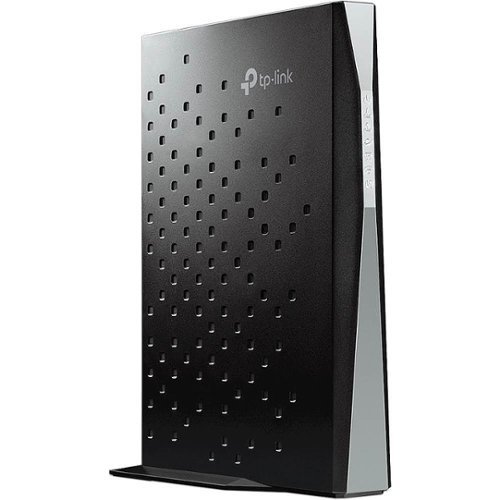RomReader's stats
- Review count5
- Helpfulness votes12
- First reviewMay 24, 2016
- Last reviewJuly 14, 2017
- Featured reviews0
- Average rating5
Reviews comments
- Review comment count0
- Helpfulness votes0
- First review commentNone
- Last review commentNone
- Featured review comments0
Questions
- Question count0
- Helpfulness votes0
- First questionNone
- Last questionNone
- Featured questions0
Answers
- Answer count0
- Helpfulness votes0
- First answerNone
- Last answerNone
- Featured answers0
- Best answers0
RomReader's Reviews
Expand your network's reach with this TP-LINK Wi-Fi range extender. It works with your existing router to eliminate dead zones, and its Gigabit Ethernet port lets you connect your TV or game console directly to the network. This TP-LINK Wi-Fi range extender has a built-in smart plug that lets you control connected devices from your phone or tablet.
Customer Rating

5
links with TP-Link Smart bulb
on July 14, 2017
Posted by: RomReader
I already have a couple wifi extenders but this 1 is unique because it works with my TP-Link smart bulb that's on my hallway lamp (see pic 01). It's also geared to link to Amazon Alexa and Echo but I don't have either to test this with. It's pretty much a plug and use extender, once I connected it to my wifi router and smartphone (pic 02). I didn't need to pull up the extender's arched antenna since I plugged this just across the room where my wifi router is.
Mobile Submission: False
I would recommend this to a friend!


Build a home network with this TP-LINK wireless router. It has cable download speeds up to 680 Mbps, so you can stream video and game online, and devices without Wi-Fi capability connect to it via its Ethernet ports. This TP-LINK wireless router doubles as a modem, so you can eliminate rental fees.
Customer Rating

5
faster connection speed than my older router
on July 12, 2017
Posted by: RomReader
Upgraded my router to this one to fix the occasional stutter when we watch HD movies online. This router worked with my Comcast internet provider and setup was smooth. My home computer connected to this router right away. Took a little longer to configure this router up with the various electronics I have at home for more password-secure connection. Pleased with it, esp with its ability to connect in the farther rooms of my 3000-sq ft house.
Mobile Submission: False
I would recommend this to a friend!


Safeguard your home and wallet with this two-pack of TP-Link Wi-Fi Smart Plugs. Power tracking keeps you aware of consumption in the home, and each plug connects to your wireless network. Log into the Kasa app on your mobile device to manage these TP-Link Wi-Fi Smart Plugs when you're away from home, or control it with your voice using Amazon Echo or Google Home (sold separately) when at home.
Customer Rating

5
control your home device when away from home with
on August 17, 2016
Posted by: RomReader
This is a review of a free product received from TP-LINK as part of the review program.
Better than a basic timer. These TP-Link Smart Plugs can be controlled on my phone, even when I'm miles away. We often travel so, having something like this that I can check & manage on my phone, gives me more peace of mind. You do need to download the KASA app on your iphone/smartphone to get it to work. Once downloaded on my phone, I just follow the KASA app instructions re: when to plug in the Smart Plug & connecting it with my phone's wi-fi setting (pic 01). The Smart Plug home setting will appear, when everything's synced correctly. At this point, the Smart Plug can now set with whatever electronic device you want it to turn on or off, according to your schedule.
I wanted the Smart Plug to turn off my humidifier automatically. I plugged my humidifier into the Smart Plug first. Then, I set the Timer to 1 minute to turn it off (see pic 02). When I started the Timer, I can see the time counting down to zero. At zero, the KASA app goes back to the home setting and turns off the Smart Plug, which effectively shuts off my humidifier. You can also schedule the times for your home device to turn on or off at certain days of the week. This Smart Plug makes things convenient to control your lights, sprinklers, and other home devices, during times when you're away from home.
Greatly recommended.
I would recommend this to a friend!


Connect all your devices to the Internet wherever you are at home with this TP-Link touchscreen Wi-Fi range extender. Compatible with any router, this extender features a 4.3-inch touchscreen to connect your devices to the Web. Ethernet ports on this TP-Link touchscreen Wi-Fi extender let you connect up to four wired devices for super-fast gigabit connections.
Customer Rating

5
works as far as 156 yards away
on May 28, 2016
Posted by: RomReader
This is a review of a free product received from TP-LINK as part of the review program.
Extended our wi-fi as far as 156 yards! We not only have dead-zones in our 3000-sq-ft 2-storey house but also have a huge backyard that we'd like wi-fi access for. This TP-Link wi-fi extender did the job. It's pretty much just plug it in & use. The touchscreen makes it easier to install & customize. The main factor to remember is to place this extender about halfway between your router & your desired location. Since we live on an acreage, I wanted to see how far this extender would connect my Ipad with my wi-fi. I set this wi-fi extender near my back patio. When it's OFF, my wi-fi only extends about 40+ yards in my backyard (see pic 01). With the extender ON, my Ipad not only stayed connected at 59 yards (as measured on my smartphone app). But even still connected at 156 yards (see pic 02)! Still playing a movie on my Ipad, even with only 1 wi-fi bar. And this is with large bushes & full-grown trees in between. Very impressed.
Supremely recommended.
I would recommend this to a friend!


Surf the Web at incredibly fast rates with this TP-Link wireless dual-band gigabit router, and connect to your websites almost instantaneously. The 1GHz Dual-Core processor ensures smooth and seamless connections even when multiple devices are in use. Manage your TP-Link wireless dual-band gigabit router from your smartphone with the convenient Tether app.
Customer Rating

5
upright with USB ports
on May 24, 2016
Posted by: RomReader
This is a review of a free product received from TP-LINK as part of the review program.
What attracted me to this router was its upright position & its USB ports. I wanted a router that I can plug my printer into via its USB cable (see pic 01) into & that can fit in the crowded area behind my desk. The front-to-back depth of this router is cut in half with this upright TP-Link router (pic 02). As another reviewer suggested, I angled the 2 antennas about 45 degrees & kept the middle one straight in order to get better wireless range. It seemed to work. Good connectivity with no drops & farther range than my usual router. Although we use wi-fi for the most part, I still use wired internet connection for my desktop PC. I like that this has a dedicated ON/OFF wi-fi button plus a USB 3.0 port. This is the kind of multi-purpose router I prefer.
Supremely recommended.
I would recommend this to a friend!


RomReader's Review Comments
RomReader has not submitted comments on any reviews.
RomReader's Questions
RomReader has not submitted any questions.
RomReader's Answers
RomReader has not submitted any answers.