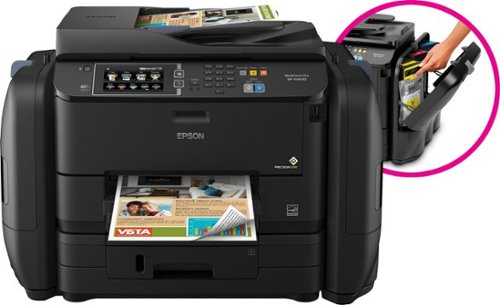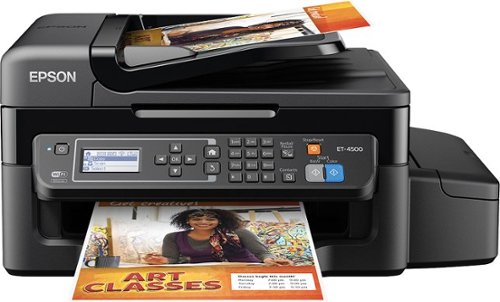brainwave's stats
- Review count4
- Helpfulness votes62
- First reviewOctober 24, 2015
- Last reviewFebruary 25, 2016
- Featured reviews0
- Average rating5
Reviews comments
- Review comment count0
- Helpfulness votes0
- First review commentNone
- Last review commentNone
- Featured review comments0
Questions
- Question count0
- Helpfulness votes0
- First questionNone
- Last questionNone
- Featured questions0
Answers
- Answer count0
- Helpfulness votes0
- First answerNone
- Last answerNone
- Featured answers0
- Best answers0
brainwave's Reviews
Epson SureColor P400 Printer: Produce vibrant, lifelike photos with ease. The wireless capability allows you to avoid the hassle of cables and connectors, and compatibility with the Epson iPrint app adds convenience.
Customer Rating

5
AMAZING PRINTS for an AMAZING PRICE!
on February 25, 2016
Posted by: brainwave
When my Epson R2400 printer had to be retired, I knew immediately that I wanted to replace it with another Epson. After some research, it seemed that the Epson SureColor P400 would be the best replacement.
The printer is about the same size as my R2400 and the build quality is solid. After unboxing it, I was able to set up everything extremely quickly. Simply power up the printer, install the ink cartridges, load the paper and connect to WiFi or USB. The ink does take a while to charge, but this is to be expected. Since the printer doesn't sit right next to my computer, I decided to connect over WiFi. The process was straight forward and similar to pairing a bluetooth device. Make sure to reference the manual during the set-up to get an understanding of the different status lights.
My hope has always been to be able to produce lab quality prints at home. The R2400 came close, but I was blown away by the print quality of the P400. The prints are stunning with vibrant colors, deep blacks and bright whites. Oranges and reds really pop with the help of the new inks. And, the photo and matte black inks provide rich blacks, while the gloss optimizer creates bright whites and lab finished feel. It is difficult to distinguish the difference between a print from the P400 and one from the lab. I was even impressed what the printer could do with B&W imagery. For a printer with only two shades of grey, the results are very good.
The printer has lots of different options in regards to media. Paper loading and adjusting for paper size is quite easy. If interested, you can also swap on roll paper for printing panoramas. This is one of my favorite features and can make some spectacular images. You can also print thicker paper stock and even CD's. The ink cartridges are on the smaller side, but this printer is not intended for high volume throughput. You will go through the gloss optimizer fairly quickly on certain papers, however it is much cheaper than ink.
The printer offers a 1440 and a much higher 5760 dpi resolution. The detail is amazing and makes sure that all of the visual detail of each photograph is captured in the final print. I highly recommend this printer!
NOTE: I received this printer in exchange for my impartial review.
I would recommend this to a friend!
Epson WorkForce Pro EcoTank All-in-One Printer: This wireless, all-in-one printer comes with up to 2 years of ink¹ and lets you print up to 20,000 black/20,000 color pages.² Plus, it features print-shop quality and fast print speeds.
Customer Rating

5
BIG PRINTER! BIG FEATURES!!
on November 25, 2015
Posted by: brainwave
As our small business grows, we are continuously looking at how to optimize the workflow for our employees. At points you realize you need a larger facility, additional staff or new equipment. This particular instance meant the bottlenecks were being caused by our printer that was not able to accommodate the volume of work required. Therefore, we were forced to outsource a great deal of our printing needs. Everything from marketing to business documents. So, we immediately started to look at other printers that would allow for higher throughput, but still maintain the professional quality we had become accustomed to from our outsourced prints.
In the end, we decided that the Epson WorkForce Pro was the right printer to go with. When the printer first arrived we were blown away by the size of the box. This thing is BIG! However, it unpacked easily and and was set-up very quickly. While ink installation was required, it was a quick and painless process. The ink comes in large bags that easily clip onto the printer and then are stored away out of sight. It sort of seems like an IV of for the printer :) Knowing that the printer was ready to print 20,000 black or color pages was well worth the few minutes it took to get it up and running.
After powering on the printer, it took only minutes to connect it to the office network and begin printing wirelessly. Both our Windows and Mac office computers easily connected with the printer once it was on the network.
With this printer from Epson, we were able to print the hundreds of marketing documents that we would previously had to outsource for, and were also able to print out high quality double sided booklets. which has helped a great deal in conserving material costs. With its ability to hold over 500 pieces of paper, and it's incredibly quick print speed (20 ISO ppm for both black and color), the Workforce Pro was able to print hundreds of high quality flyers in a matter of minutes, saving us time and money.
The copy and scan function also work flawlessly. With the copies or scans being nearly indistinguishable from the originals.
This all-in-one printer is a rare find seeing that it performs every task fantastically. If you are looking for a great printer for your small business, your search just ended!
Please Note: I received the following printer from the manufacturer in exchange for my impartial review.
I would recommend this to a friend!
Wow the group at your next big meeting with this Epson EX5250 Pro projector, which utilizes 3LCD, 3-chip technology and 3600 lumens of white and color brightness for clear images with 1024 x 768 resolution. The wireless design makes projection simple.Not sure what size projector or screen you need? Learn more.
Customer Rating

5
Bright, Vivid and Portable! Amazing Projector!!
on November 17, 2015
Posted by: brainwave
We have been using Epson projectors for our business for the past five years. They have always produced great quality images and have been incredibly reliable. So, when we needed to add a new projector in our office, Epson was the obvious choice. We already had two Epson VS220 and two Epson VS230 projectors, plus a Epson PowerLite Home Cinema 8350. The new projector needed to be portable, bright and have great image quality. Of course a portable projector isn’t going to look as good as a 4K DLP Projector. But, I wanted to find a “business” projector that produced vivid colors, could be used in a lit room and packed up when we were done.
In the end, I decided on the Epson EX5250 Pro Wireless. When we unboxed the projector, I was immediately impressed by the sleek design and solid construction. I couldn’t wait to get it set-up. Being able to get the projector leveled and running quickly is essential for any business projector. The EX5250 is incredibly easy to set-up and took me less than 5 minutes. I’m sure with practice that will get faster. As soon as we turned it on and the bulb warmed up, I was blown away with the brightness and saturation of the set-up screen. Even in a well-lit room everything was still easy to see. We quickly patched in HDMI from our computers. Images look beautiful with vibrant, saturated colors. I knew the projector had a wider color gamut due to the 3 LCD’s, but I was blown away when I saw the difference it makes. The resolution is XGA which is great for a business projector, however you may still need to zoom in on text to make it easily viewable.
We decided to set the projector up next to a Epson VS230 and our PowerLite projector. I was most interested to see the comparison with the VS230. The difference was much larger than I expected. I was amazed at just how much brighter both the colors and whites were on the EX5250. The EX5250 produces 3600 Lumens for both Color and White brightness. I then compared it to the PowerLite and immediately noticed the colors / brightness where much better on the EX5250. The PowerLite is 1080P, so the EX certainly couldn’t compete in terms of resolution. But, try carrying an HD projector to your next meeting.
Being able to wirelessly stream, means you are no longer tethered to the projector during a presentation which makes for easier set-up and more flexibility. The projector is quiet and the buttons are intuitive / easy to figure out.
It is exciting to see the progress being made in this category and this product is certainly redefining what is possible with portable projectors. I would highly recommend this product to anyone in need of a great projector.
I would recommend this to a friend!
Epson WorkForce EcoTank All-in-One Printer: This wireless, all-in-one printer comes with up to 2 years of ink¹ and lets you print up to 4,000 black/6,500 color pages.² Plus, the replacement ink bottles are affordable and the printer features a 30-page auto document feeder.
Customer Rating

5
Great Printer! No More Cartridges!!
on October 24, 2015
Posted by: brainwave
I'm a small business owner and I have been in need of a new printer for quite some time. Our current printer is an Epson Workforce 840 and it has worked flawlessly, but with 10 employees it was becoming a bottleneck. It was also always in need of a cartridge change. As much as I like the 840, I can't stand how small the cartridges are. So, the Workforce ET-4550 was an amazing find! Improved features and quality, but the best feature is that there are no more cartridges! The ink reservoirs are massive and are amazingly easy to fill. I was worried about spilling ink during the initial filling process, however it was incredibly easy and I didn't spill a drop. After that, we turned on the printer and once the ink tanks charged for a minutes, the printer was ready to go. Got it on to our WiFi network in a few minutes and we were ready to go. The interface on the front panel is easier to use than I expected. Everything was well laid out and intuitive. The print speed is pretty impressive given the good quality. The prints are very sharp and images even look good which isn't always the case on all-in-one business printers. The printer loads by placing paper vertically in a wide tray at the back of the machine. This is much easier to use than the removable paper trays that I use on my 840.
The printer is fast and the quality is great, but let's face it the reason to buy this printer are the massive ink reservoirs. I hope that most other printers will adopt this idea. The capacity and price of cartridges are ridiculous. So, I'm glad to see a new option out on the market that doesn't require me to order / change ink every other day. Highly recommend!!
I received this printer in advance from Epson in exchange for my impartial review.
I would recommend this to a friend!
brainwave's Review Comments
brainwave has not submitted comments on any reviews.
brainwave's Questions
brainwave has not submitted any questions.
brainwave's Answers
brainwave has not submitted any answers.