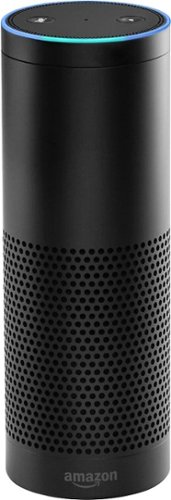JefferyP's stats
- Review count6
- Helpfulness votes12
- First reviewAugust 16, 2016
- Last reviewAugust 20, 2016
- Featured reviews0
- Average rating3.8
Reviews comments
- Review comment count0
- Helpfulness votes0
- First review commentNone
- Last review commentNone
- Featured review comments0
Questions
- Question count0
- Helpfulness votes0
- First questionNone
- Last questionNone
- Featured questions0
- Answer count7
- Helpfulness votes1
- First answerAugust 16, 2016
- Last answerAugust 16, 2016
- Featured answers0
- Best answers1
JefferyP's Reviews
Light up your home before you arrive with this Caseta wireless dimmer kit. The complete setup includes the Smart Bridge and app, so you can connect with HomeKit technology from the moment you install. Wallplates and Pico remotes with this Caseta wireless dimmer kit complete the collection for smart-enabled wall and ceiling lighting.
Customer Rating

2
Dimmer does not remember dimming setting
on August 20, 2016
Posted by: JefferyP
This kit is a good product, with one flaw: the dimmer cannot remember the last dimming setting. If the dimmer is set to 20%, and then you turn the switch off, and then back on again, the light will come on at 100%. Not a great user experience.
My Best Buy number: 3492558202
No, I would not recommend this to a friend.
Brighten up your smart home with this rechargeable Philips Hue Go personal lighting system. The wireless design lets you set light levels, adjust colors, program a timer or choose preset effects from your smartphone or tablet. This compact, lightweight Philips Hue Go personal lighting system is easy to carry and move.
Posted by: JefferyP
One of the selling points of this device is that it has a bunch of animated transitions that you can activate. The partial truth is that you can only access many of these animated transitions, like candle flicker, from the button on this device. Philips do not give you access to these animations from the app that is used to control it. Therefore, you can not use the app to trigger candle flicker, or any other animation, on a particular schedule or on demand.
My Best Buy number: 3492558202
No, I would not recommend this to a friend.
Google Chromecast Audio: Stream your favorite music with Google Chromecast Audio. Simply plug into your speaker's auxiliary input and connect to your Wi-Fi network. Then just tap the Cast button from your favorite apps on your phone, tablet or computer to cast songs, radio stations and podcasts to your speaker.
Customer Rating

5
Simple and easy device to get whole house audio
on August 16, 2016
Posted by: JefferyP
This is a really great device that can make any cheap Bluetooth speaker into a Wi-Fi speaker. You can cast audio from Pandora, Spotify, TuneIn, and any other service that supports Google Cast to a speaker that is connected to this device. What's even better is that if you have multiple of these devices connected to other speakers, you can have the same music playing on those speakers simultaneously. It's a cheap way to get whole house audio.
My Best Buy number: 3492558202
I would recommend this to a friend!
Set up outdoor lighting to run on a schedule with this iDevices outdoor switch, and monitor your energy use at the same time. Use the iDevices Connected app to schedule electronics and monitor the switch from a phone, tablet or laptop. This iDevices outdoor switch also responds to Siri, letting you use your voice to turn it on and off.
Posted by: JefferyP
This outdoor switch is similar to the iDevices indoor smart switch. Just in that product, the documentation is a bit sparse as well. Make sure you have Bluetooth, iCloud, and iCloud keychain turned on before the installation process begins. Also, this device cannot operate on the 5GZ spectrum. Only the 2.4 GHZ spectrum. So also make sure your phone/tablet is connected to the same 2.4 GHZ signal that the device will be attached to. Once all of those criteria's are satisfied, installation should go smoothly.
It supports Amazon Echo and supports remote access without an Apple TV. The big difference is this device is weather proof, so you can keep it outside all year round. However, both outlets are fused together, so they are both on or off at the same time. They cannot be controlled independently.
Regardless, this a good device to control Christmas lights, outdoor patio lights, or any other outdoor electrical device that you want to control from your phone.
Very much recommended.
My Best Buy number: 3492558202
I would recommend this to a friend!
Control your life with the Amazon Echo. It started with a music player that could play anything from Prime Music to Spotify and Pandora, and it gives you hands-free convenience, yet it can now control lights, switches and thermostat and answer questions thanks to advanced voice recognition. Use the Amazon Echo to order an Uber or even pizza from Domino's.
Posted by: JefferyP
This is my new favorite device. While not perfect, it's a lot of un to use.
One of the features I like the best is the timer functions. I can start a timer for various items, while cooking, and Alexa will remind me when the timer hits zero. The best part is that, through IFTT, I can trigger Alexa to call my phone, or send a notification, if I'm not in the same room as she is. I do the same for when I'm doing laundry. I no longer have to go back and check how much time is left on the washer and dryer. I can even have my Hue lights to blink when the timer has expired.
One of the features I like the best is the timer functions. I can start a timer for various items, while cooking, and Alexa will remind me when the timer hits zero. The best part is that, through IFTT, I can trigger Alexa to call my phone, or send a notification, if I'm not in the same room as she is. I do the same for when I'm doing laundry. I no longer have to go back and check how much time is left on the washer and dryer. I can even have my Hue lights to blink when the timer has expired.
Right now, I have Lutron, iDevices, and Hue Homekit devices in my house. Through the Skills for each of these companies, the Echo found all the devices, and I'm not able to control all of them using my voice.
Really great device to own and play around with.
My Best Buy number: 3492558202
I would recommend this to a friend!
Schedule your electronics to run when you want them to with this iDevices switch and your iPhone, using Siri to speak your commands instead of programming them. Use the switch with an electronic fireplace to warm things up, or connect the iDevices switch to holiday lights for effortless operation each year.
Posted by: JefferyP
This is great smart switch to get started in home automation. The documentation is a bit sparse though. Make sure you have Bluetooth, iCloud, and iCloud keychain turned on before the installation process begins. Also, this device cannot operate on the 5GZ spectrum. Only the 2.4 GHZ spectrum. So also make sure your phone/tablet is connected to the same 2.4 GHZ signal that the device will be attached to. Once all of those criteria's are satisfied, installation should go smoothly.
This smart switch allows you to control the device connected to it when you are also outside of your home. Better yet, it does this without the need of an Apple TV, or in the case of IOS 10, without an iPad being on to fully the connection through. Many other smart switches need an Apple TV to be on your home network for remote connectivity to function. But this iDevices smart switch does not need an Apple TV to be on your network for you to be able to control it outside your house.
Also, you can setup schedules for the switch to turn on and off at varies times of the day. These schedules are stored on the switch itself, so if your internet connection goes down, the schedules will continue to execute. The schedule software in the app is pretty sophisticated. You can setup a schedule to have the thing connected to the switch come on at a different time every day, or skip any day(s) of the week.
Lastly, it works with the Amazon Echo, so you can say: "Alexa, turn on the dining room lamp", and the lamp will turn on.
All in all, it's a great device
My Best Buy number: 3492558202
I would recommend this to a friend!
JefferyP's Review Comments
JefferyP has not submitted comments on any reviews.
JefferyP's Questions
JefferyP has not submitted any questions.
JefferyP's Answers
Google Chromecast Audio: Stream your favorite music with Google Chromecast Audio. Simply plug into your speaker's auxiliary input and connect to your Wi-Fi network. Then just tap the Cast button from your favorite apps on your phone, tablet or computer to cast songs, radio stations and podcasts to your speaker.
would this work with YouTube? as far as streaming just the audio from music videos to this
Google Chromecast Audio: Stream your favorite music with Google Chromecast Audio. Simply plug into your speaker's auxiliary input and connect to your Wi-Fi network. Then just tap the Cast button from your favorite apps on your phone, tablet or computer to cast songs, radio stations and podcasts to your speaker.
Cast mp3's from networked desktop computer
Have a few hundred GB mp3 music on networked desktop. Use JRiver, Windows Media Player or VLC media players to play. Can I cast the mp3's to a chromecast audio connected to my receiver using one of these programs? If not is there an app on Chrome that would access the mp3's on hard drive so as to cast them to receiver without having to upload them to Google Play?
I don't believe any of these programs natively supports Chromecast Audio. However, if you install BubbleUPnP Server on your JRiver Media Center computer, then Chromecast Audio devices should appear as UPnP/DLNA zones in JRMC.
7 years, 8 months ago
by
JefferyP
Google Chromecast Audio: Stream your favorite music with Google Chromecast Audio. Simply plug into your speaker's auxiliary input and connect to your Wi-Fi network. Then just tap the Cast button from your favorite apps on your phone, tablet or computer to cast songs, radio stations and podcasts to your speaker.
will this connect to a bose radio auxiliary input?
Yes
7 years, 8 months ago
by
JefferyP
Google Chromecast Audio: Stream your favorite music with Google Chromecast Audio. Simply plug into your speaker's auxiliary input and connect to your Wi-Fi network. Then just tap the Cast button from your favorite apps on your phone, tablet or computer to cast songs, radio stations and podcasts to your speaker.
Will this work on an old tv, not hd
No, this is only for speakers.
7 years, 8 months ago
by
JefferyP
Control your life with the Amazon Echo. It started with a music player that could play anything from Prime Music to Spotify and Pandora, and it gives you hands-free convenience, yet it can now control lights, switches and thermostat and answer questions thanks to advanced voice recognition. Use the Amazon Echo to order an Uber or even pizza from Domino's.
Is there a monthly charge for service to Amazon echo
No
7 years, 8 months ago
by
JefferyP
Control your life with the Amazon Echo. It started with a music player that could play anything from Prime Music to Spotify and Pandora, and it gives you hands-free convenience, yet it can now control lights, switches and thermostat and answer questions thanks to advanced voice recognition. Use the Amazon Echo to order an Uber or even pizza from Domino's.
does it need wi-fi or internet hookup? how are the music selections downloaded? how many selections does it hold?
It needs Wi-Fi and internet access to setup. You can select music from Pandora, Spotify, iHeartRadio, TuneIn, and Amazon Music. Nothing is downloaded. It's streamed from these services directly.
7 years, 8 months ago
by
JefferyP
Control your life with the Amazon Echo. It started with a music player that could play anything from Prime Music to Spotify and Pandora, and it gives you hands-free convenience, yet it can now control lights, switches and thermostat and answer questions thanks to advanced voice recognition. Use the Amazon Echo to order an Uber or even pizza from Domino's.
If I unplug the Echo and move to another room or to the deck will echo retain the wifi connection when plugged back in?
Yes.
7 years, 8 months ago
by
JefferyP