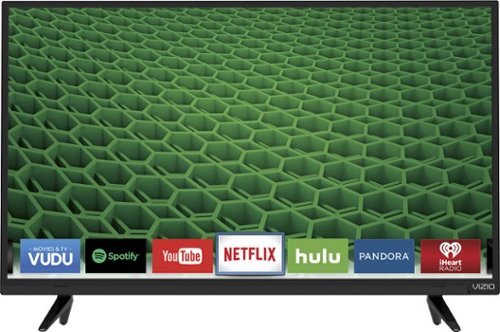liperus's stats
- Review count12
- Helpfulness votes13
- First reviewNovember 17, 2015
- Last reviewDecember 3, 2015
- Featured reviews0
- Average rating4.6
Reviews comments
- Review comment count0
- Helpfulness votes0
- First review commentNone
- Last review commentNone
- Featured review comments0
Questions
- Question count0
- Helpfulness votes0
- First questionNone
- Last questionNone
- Featured questions0
- Answer count5
- Helpfulness votes0
- First answerNovember 17, 2015
- Last answerNovember 24, 2015
- Featured answers0
- Best answers0
Google Nexus Player Streaming Media Console: Use this streaming media player to complement, or even replace, your traditional set-top cable box. With powerful processing and a wide variety of preloaded apps, you can watch your favorite shows, movies and videos on your HDTV. You can also use the Google Cast app to stream content to your TV from a phone, tablet or laptop.
Posted by: liperus
The Nexus Player started out with bad reviews when it was first launched. Poor app support, half-baked Android TV OS, frequent crashes throughout the system... After the 6.0 Android Marshmallow upgrade, things have gotten significantly better. Developers are pushing their apps to this new platform everyday and the experience is quite enjoyable. Also, having Google Cast embedded in this device is great for the few occasions when the app doesn't exist for Android TV.
One big disappointment is the lack of Amazon's Instant Video app, although it may come back later to the platform (since Sony TVs for example have it).
The experience is still a bit buggy at times, and it feels like Google could have a killer system but doesn't manage to do it. It works fine, but I can't help but feel like it could be so much more.
My Best Buy number: 3779371302
I would recommend this to a friend!
VIZIO E-Series E32-C1 LED Smart HDTV: Browse your favorite apps, like Netflix, Amazon Instant Video and Hulu Plus, right from this VIZIO Smart TV's easy-to-use home screen. With self-adjusting LED backlighting, your shows and movies will look spectacular no matter how bright or dark the room is.
Posted by: liperus
The image quality on this TV is great. The colors are good, the images are bright and sharp and the contrast is decent enough, especially considering the price of this set.
It's nice that Vizio included an Ethernet port on this TV, since it doesn't have ac wifi (5GHz). However, the OS on the TV is painfully slow and not too responsive. Netflix and Amazon Prime Videos take longer than they should to load, although they work fine afterwards.
All things considered, it's a good budget TV.
My Best Buy number: 3779371302
I would recommend this to a friend!
liperus's Review Comments
liperus has not submitted comments on any reviews.
liperus's Questions
liperus has not submitted any questions.
liperus's Answers
Sony XBR55X850C LED 4K Ultra HD TV: Experience your favorite movies, TV shows and video clips in a new way with incredible 4K upscaling. Advanced features from Android TV and Playstation Now allow you to browse sites, stream games and perform voice searches.
HDR quality video while streaming 4k from Netflix? or from HDR device through HDMI2.0 only?
3 questions then a brief statement:
1. Because of the added HDR feature, will the display resolution for this TV ever have the resolution of 3840 x 2160 / 60 Hz, when I'm watching streaming 4K?
2. Will I have increased video quality on the the Sony xbr55x850c because of the HDR feature while I'm watching a 4k streaming show from Netflix vs without the HDR feature? (I know I will have to pay the extra fee to Netflix for this option as well.)
3. Is a device like Sony's FMP-X10 4K Ultra HD Media Player required to get the true benefits of the HDR on this TV? Or a any 4k Blu-Ray player?
I want this tv because I thought HDR will make the picture ultimately brighter and clearer, but if to do so the source must have HDR technology, like something from a player, and cannot be streamed from either Netflix or Amazon, I'm a bit disappointed.
After a recent conversation with tech support with Sony about HDR for the Sony xbr55x850c, I was emailed this article dated 10/13/15, titled:
"What is the High Dynamic Range (HDR) feature on the 4K Android TV?"
Please scroll to the bottom and read the fine print after going to the link:
https://us.en.kb.sony.com/app/answers/detail/a_id/63061
Below is the text in the photos?
"If you select [Enhanced format], you can apply High Quality signal format for HDMI viewing. Please select it only when supported devices are connected."
-----4. What is an example of a supported device?
-----5. What if I'm streaming Netflix right from the TV, with no player in the loop?
See attached screenshots as well.
Anyone have any answers?
-Thanks
1. Because of the added HDR feature, will the display resolution for this TV ever have the resolution of 3840 x 2160 / 60 Hz, when I'm watching streaming 4K?
2. Will I have increased video quality on the the Sony xbr55x850c because of the HDR feature while I'm watching a 4k streaming show from Netflix vs without the HDR feature? (I know I will have to pay the extra fee to Netflix for this option as well.)
3. Is a device like Sony's FMP-X10 4K Ultra HD Media Player required to get the true benefits of the HDR on this TV? Or a any 4k Blu-Ray player?
I want this tv because I thought HDR will make the picture ultimately brighter and clearer, but if to do so the source must have HDR technology, like something from a player, and cannot be streamed from either Netflix or Amazon, I'm a bit disappointed.
After a recent conversation with tech support with Sony about HDR for the Sony xbr55x850c, I was emailed this article dated 10/13/15, titled:
"What is the High Dynamic Range (HDR) feature on the 4K Android TV?"
Please scroll to the bottom and read the fine print after going to the link:
https://us.en.kb.sony.com/app/answers/detail/a_id/63061
Below is the text in the photos?
"If you select [Enhanced format], you can apply High Quality signal format for HDMI viewing. Please select it only when supported devices are connected."
-----4. What is an example of a supported device?
-----5. What if I'm streaming Netflix right from the TV, with no player in the loop?
See attached screenshots as well.
Anyone have any answers?
-Thanks


I'll give this a shot. Once Netflix implements HDR to some of its shows, you should be able to get the benefit on this TV automatically. The same should apply to HDR from Amazon Instant Video. However, I believe the HDR protocol standard has yet to be determined, and I don't know if Samsung and Sony are currently using the same standard, which could be an issue.
Basically, as long as you're streaming 4K/HDR from a baked-in app, you should get the full benefits of it. If you're using an external device, you should also get the benefits since all the ports on this TV are HDMI 2.0/HDCP 2.2 (and as long as your external device also had these protocols on its HDMI out). Also be sure to use the [Enhanced format] option for the specific HDMI input you're using on the TV.
Currently there are no (or close to none) external devices that support all of this (maybe the 4K UHD Media Player from Sony, but I'd have to check it out in more detail), so this line if for future devices that will follow all these specifications (we should see plenty of those starting in 2016).
In summary: as long as you're using the Netflix and Amazon Instant Video apps from this TV, you should get the full benefits of 4K and HDR.
I hope I answered your questions.
Basically, as long as you're streaming 4K/HDR from a baked-in app, you should get the full benefits of it. If you're using an external device, you should also get the benefits since all the ports on this TV are HDMI 2.0/HDCP 2.2 (and as long as your external device also had these protocols on its HDMI out). Also be sure to use the [Enhanced format] option for the specific HDMI input you're using on the TV.
Currently there are no (or close to none) external devices that support all of this (maybe the 4K UHD Media Player from Sony, but I'd have to check it out in more detail), so this line if for future devices that will follow all these specifications (we should see plenty of those starting in 2016).
In summary: as long as you're using the Netflix and Amazon Instant Video apps from this TV, you should get the full benefits of 4K and HDR.
I hope I answered your questions.
8 years, 5 months ago
by
liperus
Google Chromecast Audio: Stream your favorite music with Google Chromecast Audio. Simply plug into your speaker's auxiliary input and connect to your Wi-Fi network. Then just tap the Cast button from your favorite apps on your phone, tablet or computer to cast songs, radio stations and podcasts to your speaker.
works with a windows phone?
No, you need an iOS, Android or Chrome device to have cast functionality.
8 years, 5 months ago
by
liperus
Google Nexus Player Streaming Media Console: Use this streaming media player to complement, or even replace, your traditional set-top cable box. With powerful processing and a wide variety of preloaded apps, you can watch your favorite shows, movies and videos on your HDTV. You can also use the Google Cast app to stream content to your TV from a phone, tablet or laptop.
Stream 'Google Play Movies' on my tv with this?
So movies I buy from the Google Play Movies & TV app... can I view those library content films on my Samsung TV with this device??
Yes. You can cast your movies and TV shows from the Play Movies app to the Nexus Player and watch them on your Samsung TV.
8 years, 5 months ago
by
liperus
VIZIO E-Series E32-C1 LED Smart HDTV: Browse your favorite apps, like Netflix, Amazon Instant Video and Hulu Plus, right from this VIZIO Smart TV's easy-to-use home screen. With self-adjusting LED backlighting, your shows and movies will look spectacular no matter how bright or dark the room is.
HBO GO
Does this tv have HBO GO and Amazon Instant Video apps?
It has Amazon Instant Video, but no HBO GO (as of Nov. 2015)
8 years, 5 months ago
by
liperus
VIZIO E-Series E32-C1 LED Smart HDTV: Browse your favorite apps, like Netflix, Amazon Instant Video and Hulu Plus, right from this VIZIO Smart TV's easy-to-use home screen. With self-adjusting LED backlighting, your shows and movies will look spectacular no matter how bright or dark the room is.
Does Vizio - 32 Class include a web browser app?
yes or no
Vizio - 32 Class
Vizio - 32 Class
No
8 years, 5 months ago
by
liperus