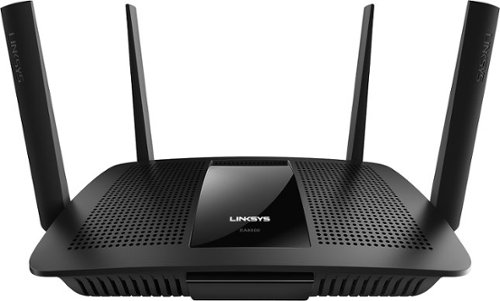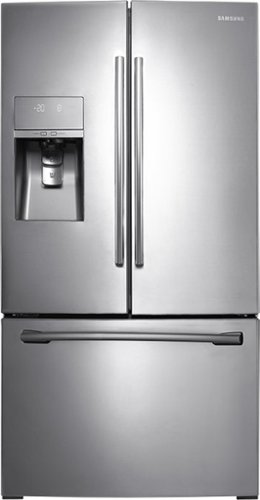dfran1's stats
- Review count4
- Helpfulness votes56
- First reviewDecember 2, 2013
- Last reviewAugust 30, 2015
- Featured reviews0
- Average rating5
Reviews comments
- Review comment count0
- Helpfulness votes0
- First review commentNone
- Last review commentNone
- Featured review comments0
Questions
- Question count0
- Helpfulness votes0
- First questionNone
- Last questionNone
- Featured questions0
- Answer count4
- Helpfulness votes0
- First answerDecember 2, 2013
- Last answerJuly 20, 2014
- Featured answers0
- Best answers0
dfran1's Reviews
With so many devices in use, your home network is busier than ever. This Linksys router can eliminate slowdown and interference by delivering Wi-Fi signals directly to each device, so everyone can listen to music, stream movies, and shop or game online at the same time..
Customer Rating

5
Stable, Great Performance router!
on August 30, 2015
Posted by: dfran1
from Ma
A little background, I had d-link, Netgear, apple, all were good except for Netgear had to reboot weekly to monthly, then RT-AC66R - this was a good Asus router, I had the RT-AC68R - this was good at 2.4GHz but 5GHz sucked in range so 5GHz usability was useless and it had awful USB support (problems).
Now the Asus RT-AC87R (I am going to reference it as 87r), where to begin….
I thought this would be my router for years (boy was I wrong)…
The 5GHz covered all my house inside, BUT, areas where I put my phone, (to do wifi to hardwired device remote control) just gave me constant problems, some days after a new firmware it seemed to work (sometimes) and I thought finally, then some day or days later BAM not working in those areas again. (Now before you think or say something, all I did was change to the Linksys router, NOTHING ELSE, more on that below).
The best I ever achieved from the 87r was about maybe a month with a firmware, before something went wrong, lag, wifi drops, etc.. I totally gave up on USB drives connected through it, now I have a NAS (Best purchase I have made in years)
Onto my new Linksys, in my case, this is my first Linksys router I have ever owned.
First what I read on it….
- I read the web GUI was slow by some, I find it supper fast, I have no idea why others complain about it at all.
- Wifi range, well the Linksys is the same as the 87R with 2.4 GHz range (outstanding), and noticeably better than the 87r on the 5GHz band.
- I read of a few having some kind of power down after 6 hours or so, I have never seen this at all (the latest firmware update address this anyway for the ones with tis issue).
Now my findings
Good
-Absolutely no dead wifi spots with the Linksys, super fast connection from my wifi app to wired lan control device. I can't find any WiFi deed spots in my house with this Linksys router on 5 GHz or 2.4GHz. (As I have had with the 87r, especially with my remote app)
- I have an app on my phone that connects to a hardwired device, on the 87r this was so bad and useless that the original (old) app no longer functioned and I had to buy a different app to get it to work, I no longer have my phone wifi to hardwired device control problems at all, both apps work great on the Linksys EA8500 and I checked for the latest update on the first app that went wonky on the 87r and it was not updated for 30+ days.
- I no longer have any lag (tho dd-wrt firmware on the 87r removed it usually all the time, but it come back after days on the 87r). My online gaming with Asus routers on Monday night’s were all horrible, so bad that I usually shut down my PS4. Now with the EA8500 my lag is very minimal.
- Setup was simple, but I did do some reading into this before hand, so I knew what to tweak to get great performance out of the Linksys.
- I did have a HP wifi printer problem, FIXED I had to reset my network settings in my HP printer (nothing with the router at all).
- My download speeds since I installed the EA8500 are my best ever. Any router before (including the rt-ac87r) I got a max of 30-32 down, now with the Linksys I always see 34-35.
-I have adjusted some things in the settings and unlike the 87r, no firmware degradation at all...... Meaning every time I rebooted (I owned 2 87r’s, first one died due to overheating) the 87r would perform worse and worse (more problems, etc..)after every reboot, no matter what firmware I used, until I flushed the ac87r and started from scratch again, it happened with both 87r’s, I have complained about this from time to time with Asus and they did not care. Nothing at all like this on the Linksys, the Linksys just works like it should and rebooting does nothing bad at all to it.
- NO WiFi drops with the Linksys on either band, the Linksys just works and works perfectly.
- Web page refreshes on wifi devices are the same as my Asus 87r (when it was working good)
- I use and love the way QOS is used on the linksys (I hated the Asus way, tried it, never worked for me and turned it off). I see no speed degrade with QOS on, my ps4 also has very little lag, that's my priority in the QOS for me, so QOS in this router works.
- Linksys support is very great and responsive (from the printer issue I had, they gave me things to try on my Printer problem that turned out to be resettings network settings on the printer).
- DHCP reservation is super easy on the Linksys, you click on “Network Map” and all of your connected devices are showing, just click a device and add DHCP reservation, it’s that easy. Linksys and I also recommends you do this, as some devices get confused (on any router)
Bad (if you call it bad)
- The IOS app to configure the router does not work with IOS 9 beta yet, expected as it is a beta IOS, it does work from my android note 10.1 version 1 perfectly. (I use the web GUI anyway, but I don't have to go into that often at all due to the Linksys just working).
- I have no idea what my wifi connections are at ( meaning 100, 300, 400, or 800), Asus and dd-wrt gave me this info, nowhere found on the Linksys. (This would be my only wish, but not needed)
- I don’t have lights up front and I like that, I do have a Linksys light on top that is steady when connected to my ISP and flashing when not, I do like this.
- I do not like the fact I only get 90 days telephone support, but with quick e-mail and forum support, it’s not needed.
- Pricy but performance and stability is worth the price (I paid more for my Asus rt-ac87r a year before and that was nothing but problems and stuff not working the entire year, yah it has more bells and whistles but at slower speeds and very unstable hardware and firmware)
Summery
I don't have absolutely nothing bad to say or found about this router, I keep looking for something, not performing properly, but everything I do with the Linksys = it just works perfectly, to date.
I don't have absolutely nothing bad to say or found about this router, I keep looking for something, not performing properly, but everything I do with the Linksys = it just works perfectly, to date.
If you are looking for tons of things to tweak, bloatware (I call it, you may not), love to reboot and have unstable hardware = look elsewhere, BUT if you are looking for a router with all the features needed and for a router that is stable as a rock = Look no further this EA8500 is the one!
So far I love this Linksys Router
If this stays like this, I have the best router made to date!
This is how a router should work, perfectly. NOT half baked!!
This is how a router should work, perfectly. NOT half baked!!
My Best Buy number: 0411687395
I would recommend this to a friend!
Enjoy wireless Internet access throughout your home with this Asus Extreme RT-AC87R router that features 802.11ac AiRadar universal beamforming technology and 4 detachable dual-band antennas to provide reliable coverage up to 5,000 sq. ft.
Posted by: dfran1
from Ma
I use it in...:Large home
1st is YES this router is expensive for home use BUT you get what you pay for here!!!!
I have one and installed another for family member and at their house I get 5GHZ all over his house and 1/2 acre of land!!!! I was just amazed!!
Now at my house, a little background first, I had a RT-AC66R, and a RT-AC68R and I thought both of them were fantastic BUT this RT-AC87R pushes the limit a good amount and the new RT-AC3200 coming out in a few months WILL NOT have the distance at 5GHz than this RT-AC87R has (I have read that the chip is just not capable of it).
Yes I know the USB 3 connector is in the front of this unit BUT it is there for interference reduction purposes and it works out of the box unlike the RT-AC68R did (it was a good few months of firmware before the RT-AC68R USB3 worked reliably at all). The USB 3 is really not in that bad of a spot anyway, a cable easily can wrap around the RT-AC87R.
Asus has the FW_RT_AC87R_30043762061 firmware out that is stable, BUT I use merlin's firmware
RT-AC87U_3.0.0.4_376.46_alpha1
from
http://forums.smallnetbuilder.com/showpost.php?p=61974&postcount=2
RT-AC87U_3.0.0.4_376.46_alpha1
from
http://forums.smallnetbuilder.com/showpost.php?p=61974&postcount=2
Why, because I hook up USB drives to my routers (as a NAS server, ever since the RT-AC66R) one to each port and only the merlin's firmware (well there are others, I don't use them) to spin down the drives after 6 minutes of no use. It works great with 3TB drives. (have not tested other yet). This router is designed for a house of multiple devices used at once, and can handle it very well, as with my older routes (both of them, and an apple one I had also) I noticed sluggishness in the network when doing simultaneous network stuff and now I notice nothing at all!!!
This RT-AC87R has 2 (TWO) Dual core chips!!! one for 5GHz and one for 2.4GHz , go to cnet for specifics but this router has the CPU POWER!!!
Now on range, this router covers my entire yard with the 2.4 GHz band, something the others could not touch at the corners of my yard!!! The 5GHz band I could not get reliable use from half way in my house with the other 2 and this RT-AC87R gets there and BEYOND !!!!!!! My entire house Now has reliable 5GHz ALL OVER, of course it gets weak at the edges BUT at least I have 5GHz all over!!!!! Coverage is just AMAZING!!!!
As with my older Asus routers the web interface is outstanding and very easy to navigate. It has newer QOS quality of service, meaning either automatically or manually you or the router can control what devices gets priority (more bandwidth) than other devices.
It also has a security feature powered by Trend Micro, and designed to protect the entire home network against viruses and malware from the Internet. If a client has already been infected, this feature will also stop it from sending personal information.
All I can say is WOW and the firmware will only get better and range should get a little better with new firmware but range is just outstanding now sooo....
If you have the money or rewards (as I did) do yourself a favor and go get one, this RT-AC87R is just fantastic and I was very skeptical at first but soooo glad I have one now!!!
This is a very good article.
http://pcdiy.asus.com/2014/08/august-2014-the-best-802-11ac-router-rt-ac87u-rt-ac87r/
http://pcdiy.asus.com/2014/08/august-2014-the-best-802-11ac-router-rt-ac87u-rt-ac87r/
Note: position the antennas as stated in the manual, also make sure you are not using the same channel as others around you.
My Best Buy number: 411687395
What's great about it: Super wifi range, both 2.4 and 5 GHz
What's not so great: A little pricy
I would recommend this to a friend!
Ease of Use

5
Performance

5
Cook delicious meals for the whole household with fresh-tasting ingredients. This Samsung refrigerator keeps produce crisp, stores meats and cheeses at optimum temperatures, and makes frozen foods last longer.
Posted by: dfran1
from Ma
Gender:Male
Age:45-54
OK, I just took delivery of this a day or so ago, so if anything changes I will either edit this or make a new one.
Delivery was perfect!!
The Samsung RF323TEDBSR 31.6 Cu. Ft. Stainless Steel French Door Refrigerator took only 2 hours to cool down to the -2 freezer and 37 degrees as I set it for.
The Samsung RF323TEDBSR 31.6 Cu. Ft. Stainless Steel French Door Refrigerator took only 2 hours to cool down to the -2 freezer and 37 degrees as I set it for.
Ice started to come out within 4 hours and 24 hours later the top ice maker is full of ice!!!! and the bottom is about 1/4 so far (I use LOTS of ice), Now I also threw out the first 2 batches of ice as everyone should, to make sure any contaminant if any is gone (this should be done with any frig), also you should run the water for 5 minutes, throwing out that first 5 minutes of water, always do the first 5 minutes after a filter change also.
Switching from cubed ice to crushed works great, it does take a little but to clear all the crushed ice, BUT that should be expected!!
Now we do get a white ice, nothing wrong at all and this is from a quote on the net I found about white ice
"the white part you see inside the ice cubes is formed by oxygen. clear ice, as seen in ice sculptures, is vibrated though out the freezing process which allows all air to rise to the service and hence freeze clear ".
Now for room, just one word HUGE!!! I put both my older 2 freezer's into this one, and all my frig stuff, with lots of room left.
Now for noise, it is not as quiet as my 20 year old fridge (that I have not owned for 10 years now) but my last frig was noisy also, I think at this time the noise is fine, not that noisy at all compared to my last frig. It is a little noisy when running the water and ice but nothing at all that bothersome.
I love the controls, the LED lighting, design, well I love this fridge.
I can't explain any negative comment on this fridge, but came to a conclusion that any negative either does not like samsung, they got a lemon (I am sorry if you do), or those are just too rough (self damage).
That it for now (also this fridge can be had for a good discount at the moment, price match, etc...) . If you read this much, then just go buy it you will not regret it!!!!
My Best Buy number: 411687395
What's great about it: Size, how much it holds, how quick it produces ice
What's not so great: I could not buy this 4 years ago
I would recommend this to a friend!
Quality

5
Features

5
Performance

5
This Nyrius ARIES Home+ NAVS501 wireless transmitter and receiver allow you to stream HDMI signals from a variety of HDMI-enabled A/V components, such as Blu-ray players, video game consoles and digital cable boxes, to your compatible HDTV or projector.
Posted by: dfran1
from Ma
This product is amazing!!
Who would have ever thought about wireless HDMI and 1080P!!
Who would have ever thought about wireless HDMI and 1080P!!
Ok now all I tested was 1080P so you can probably go further with 720P or 1080i, I have not tested these lower signals tho. You just plug in these devices, turn on the source, plug power into the sender then the receiver, and the picture comes in within 30 to 60 seconds, now below I give you all a quick system overview of my setup and I leave the Nyrius ARIES Home+ NAVS501 wireless powered on all the time and also my HDMI switched and splitters so I have instant TV picture as soon as the TV powers on, I don't have to resync the Nyrius ARIES Home+ NAVS501 wireless, it just works.
I have had the Nyrius ARIES Home+ NAVS501 wireless for about 2 weeks now with no issues at all, but I did have an issue when I connected the sender directly to the output of my PS4 and a player, it would not transmit a signal at all, but I don't and you all Most likely are not using it direct anyway, you will most likely be using a splitter or a switches also so it is not a big deal, but this is just a warning, I did contact support and told me how to get it to work direct but I will never use it that way and not many would either, how many people have 1 HDMI device now anyway,
Think of this device as to add a HDMI TV on a wall or somewhere within 40-50 feet (maybe more in normal house installs) cause cable box, sat boxes, etc... rental fees will add up and now you can just add a splitter or switcher and Nyrius ARIES Home+ NAVS501 wireless to get your signal where you want it with no wires to run.
I have a HDMI splitter (1 in 2 out, 1 in 4 out, 4 in 2 out matrix switcher)
so I can get whatever I want to anywhere, I ran lots of HDMI cables and now am just running cat 6 for HDMI runs to tv's with blocks on both ends, I have 2 HDMI cat 5e/6 extenders, at the moment one powered-that I use 2 cat 5e cables with and the other is non powered 1 cat5e and 1 cat 6, both have no HDMI problems at 1080P!!!
so I can get whatever I want to anywhere, I ran lots of HDMI cables and now am just running cat 6 for HDMI runs to tv's with blocks on both ends, I have 2 HDMI cat 5e/6 extenders, at the moment one powered-that I use 2 cat 5e cables with and the other is non powered 1 cat5e and 1 cat 6, both have no HDMI problems at 1080P!!!
Now I have added the Nyrius ARIES Home+ NAVS501 wireless in the mix and I also now send my PS4 output to all TV's and I see no lag using the wireless at all (COD and Battlefield 4, both online) !!
I may in the future get a 4 in and 4 out matrix but right now my 4 in 2 out matrix is fine so far. Of course this all may change in the future.
I have also sent a 3D signal across my HDMI devices, and some of them (most even) are not specified to Pass 3D but they did, boy was I amazed!! (of course the TV has to support 3D or you get no signal (or not supported).
Great Item!!
What's great about it: Can go about 40 feet thru walls!
What's not so great: Does not get 100 feet in normal use
I would recommend this to a friend!
Other Best Buy Products I Recommend
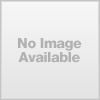
Rocketfish™ - 2-Way HDMI Splitter - Silver
 (922)
(922)
Atlona - 4 x 2 HDMI Switcher
 (1)
(1)
Atlona - 4 x 4 HDMI Matrix Switcher
Features

5
Ease of Use

5
dfran1's Review Comments
dfran1 has not submitted comments on any reviews.
dfran1's Questions
dfran1 has not submitted any questions.
dfran1's Answers
Cook delicious meals for the whole household with fresh-tasting ingredients. This Samsung refrigerator keeps produce crisp, stores meats and cheeses at optimum temperatures, and makes frozen foods last longer.
I purchased this model as an Open Box item, and it was missing the manuals. Can you please help me find an online link?
go to samsung.com and type in the model, its that easy.
9 years, 8 months ago
by
dfran1
Ma
This Nyrius ARIES Home+ NAVS501 wireless transmitter and receiver allow you to stream HDMI signals from a variety of HDMI-enabled A/V components, such as Blu-ray players, video game consoles and digital cable boxes, to your compatible HDTV or projector.
School, Church discounts?; Compatibility and clarity?
Compatibility and clarity through block walls up to 70 feet? Would there be any Interference of wireless computer network? What is included with system? If your product was to be chosen, we would most likely start out with two units but would probably expand.
70 feet may be pushing for this device, you will need to try it out, it just may work perfect!!
10 years, 4 months ago
by
dfran1
Ma
This Nyrius ARIES Home+ NAVS501 wireless transmitter and receiver allow you to stream HDMI signals from a variety of HDMI-enabled A/V components, such as Blu-ray players, video game consoles and digital cable boxes, to your compatible HDTV or projector.
Built in TV
Would this product allow me to play DVDs, VHS tapes and my WII on my TV without ANY cables connected to the TV itself?
This device uses HDMI, so as long as you give it HDMI it will work but you will have to convert it to HDMI.
10 years, 4 months ago
by
dfran1
Ma
This Nyrius ARIES Home+ NAVS501 wireless transmitter and receiver allow you to stream HDMI signals from a variety of HDMI-enabled A/V components, such as Blu-ray players, video game consoles and digital cable boxes, to your compatible HDTV or projector.
Does this need internet to work?
This does not need internet to work at all!
This uses it own wireless, that it generates, between the sender and receiver!!
This uses it own wireless, that it generates, between the sender and receiver!!
10 years, 4 months ago
by
dfran1
Ma