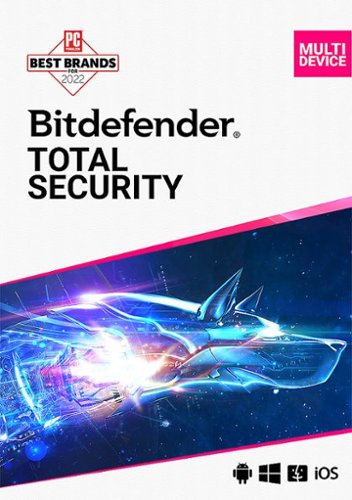Mike's stats
- Review count192
- Helpfulness votes583
- First reviewJuly 12, 2015
- Last reviewMay 22, 2024
- Featured reviews0
- Average rating4.8
Reviews comments
- Review comment count0
- Helpfulness votes0
- First review commentNone
- Last review commentNone
- Featured review comments0
Questions
- Question count0
- Helpfulness votes0
- First questionNone
- Last questionNone
- Featured questions0
- Answer count23
- Helpfulness votes25
- First answerNovember 18, 2016
- Last answerOctober 17, 2021
- Featured answers0
- Best answers4
Only at Best BuyKeep track of events that happen on the road with this V1P Plus dash cam. The simple design affixes to your windshield in minutes using the included mounting hardware, and the screen lets you review footage. With a mini USB port, this V1P Plus dash cam connects to your car's charger for a continuous power supply.
Customer Rating

5
Easy setup, great picture!
on December 24, 2018
Posted by: Mike
from Milwaukee, WI
Setting up this vehicle camera system was incredibly straight-forward! Probably the easiest setup of any electronic device I've installed into a vehicle! Picture quality on both cameras is very good during the day and pretty decent at night as well! The image quality is definitely better driving through the city, where you have the assistance of street lights, than out in the country at night. Would definitely recommend to those who are looking for something to cover their drives from the front and rear!
Mobile Submission: False
I would recommend this to a friend!
Enjoy your workout and travel playlists with these JBuds Air true wireless earbuds. Three EQ settings include JLab Signature, Balanced and Bass Boost to customize your listening experience, and the charging case provides 10 hours of additional battery life. Take clear, hands-free phone calls with the built-in microphone and Bluetooth 5.0 technology of these JBuds Air true wireless earbuds.
Customer Rating

5
Surprisingly secure fit!
on December 10, 2018
Posted by: Mike
from Milwaukee, WI
At first, I thought I would have issues with these earbuds staying in my ears, I was very surprised by how securely they fit! I previously have steered clear of true wireless earbuds that did have ear loops to secure them to my head, out of fear and experience with the earbuds falling out when running, biking, or just walking around the house. The fit on these earbuds, and the 3 included tips for your ear canal, really pair up nicely to give you a solid, secure, and comfortable fit! The sound quality is good, JLAB offers 3 different equalizer settings that allow you to adjust the sound in the earbuds, the size of the case is absolutely fantastic! The carrying case is small enough to fit in pants pockets but big enough where it won't get lost in a backpack or purse, the earbuds are also held in by magnets to ensure they won't fall out of the case if it happens to open up. Extremely quick and easy setup (including instructions right on the packaging so you don't have to dig out the manual)!
Mobile Submission: False
I would recommend this to a friend!


Brighten your home with this 2-pack of C by GE smart LED light bulbs. The companion app lets you control dimming, setting schedules and creating scenes to suit different moods and purposes. Pair these C by GE smart LED light bulbs with Google Assistant or C by GE Smart Plug and Amazon Alexa to enable voice control. The bulb connects directly to Google Home devices via Bluetooth with no additional hub or bridge required to provide quick and easy setup.
Customer Rating

4
Good lights, app needs work
on November 13, 2018
Posted by: Mike
from Milwaukee, WI
These lights are a good alternative to other smart lights available. I would recommend them more to someone who has a Google Home (any size) and wants a lighting system that will work almost exclusively off of voice control. This may be something coming soon to the C by GE app but, it does not appear that you can have the lights set to both their app and Google Assistant for control. This is something that I have found hugely beneficial through the other smart lighting systems I have, as you can set routines and lighting preferences/settings straight through their respective apps. The app aside, the setup was incredibly quick and easy! The control through Google Assistant is very simple and easy to understand, along with a nice warm white from the bulb. Brightness was exactly the same as the Philips (non-smart) LED bulb it replaced and the installation of the bulbs themselves was exactly as easy as any other A19 bulb (standard lightbulb)! All in all, this is a perfect start for those who would like to get into smart lighting, have or are looking into a combo pack with a Google Home, and are looking for a "hub-less" set up.
Mobile Submission: False
I would recommend this to a friend!
Keep your home free from pet hair with this BISSELL CleanView vacuum. Triple Action technology and specialized tools provide powerful cleaning of carpets, floors and hard-to-reach areas, and the automatic rewind lets you store the cord with one touch. This BISSELL CleanView vacuum’s lightweight design and swivel steering deliver smooth maneuverability to effortlessly reach edges and corners.
Customer Rating

5
Our carpet has never been cleaner!
on October 24, 2018
Posted by: Mike
from Milwaukee, WI
This is an enormous upgrade from our previous Bissel vacuum cleaner! Being designed to combat pet hair and dander, the bristles actually went deeper into the carper fibers to bring about a year of life back! The attachments for furniture are also extremely effective against pet hair, dirt, and even food/drink stains that have resisted most other cleaning. The amazing cleaning power paired up with the plethora of attachments for a variety of cleaning situation AND a self-storing, auto-rewinding cord bring you one of the best vacuums below $400! I would definitely recommend this vacuum to those who have pets and/or allergies to pets but still like it when their friends bring their furry friends around!
Mobile Submission: False
I would recommend this to a friend!


Personalize your video game streaming workflow with this Elgato Stream Deck mini interface. Six programmable one-touch LCD keys provide quick access to your favorite apps and functions, and its Multi Actions feature lets you program multiple tasks to a single key. Assign ready-made icons or design your own to further customize this Elgato Stream Deck mini interface.
Customer Rating

4
Convenient but a bit of a learning curve
on October 6, 2018
Posted by: Mike
from Milwaukee, WI
Easy and quick initial setup but, there is a learning curve to get into the more detailed options. The software to set up the device is very intuitive and easy to use with plenty of quick options to choose from for multiple streaming services and a handful for options for regular hardware control. Some of the best functions I've found are quick access for multimedia control and quick launching of web-based applications. The buttons make a very quiet plunger noise but it is silent enough not to be heard while broadcasting. Very clean design with a rubber bottom to keep the unit in place while using it and uses minimal desk space. The screen is plenty bright, with the option to adjust the brightness as well. Very easy to read and use after setting the buttons to your preferences, including a very hand function to create folders that organize your hot keys for different apps! I would recommend this for any streamers that are looking for a few quick controls for silent interactions or those who use a lot of applications that you may need to be brought up quickly (i.e. office/productivity environment). For the serious streamer that use multiple broadcasting programs at the same time, I might recommend opting for the larger version.
Mobile Submission: False
I would recommend this to a friend!
Bitdefender Total Security 2020 is a complete next-generation solution to cover cybersecurity for your Windows, macOS, Android, and iOS devices with no compromise on performance and battery life.
Customer Rating

5
Best security software I've ever used!
on September 27, 2018
Posted by: Mike
from Milwaukee, WI
I've been using Bitdefender Total Security on my desktop for over a week now as I needed a new security software after the trial I had been using ran out (Norton). After the first day, I was so impressed with the ease of use, limited system resources (very lightweight on your system), and incredible security offered that I downloaded it onto my laptop (Webroot), tablet (Webroot), and phone (AVG)! The other programs I had been using worked great but they were nowhere near this level of speed, ease of use, and comprehensive! The security suite works incredibly across all platforms and offers many other amazing benefits such as: webcam protection, secure browsing, network threat protection, real-time data protection alerts, and a VPN! The VPN in this security suite is the biggest benefit of all, it helps to protect you and your personal information on the web with a secured portal that shields you private information as you browse the web, work on the road, or complete school work! That, teamed up with the incredible security against direct threats to your computer technology and the real-time safety alerts, really gives some peace of mind while you're connected! As far as well rounded, full featured security suites go... Bitdefender has taken the cake and I highly recommend their software!
Mobile Submission: False
I would recommend this to a friend!
Jam as you work out with these JLab Audio Epic Air wireless earbuds. Their 8mm drivers produce high-quality sound, and the built-in microphone lets you take calls hands-free and access Google Assistant or Siri. These IP55-rated JLab Audio Epic Air wireless earbuds have a six-hour battery life, and their included charging case adds 32 hours of playback.
Customer Rating

5
Flexible, durable, and won't fall out!
on September 18, 2018
Posted by: Mike
from Milwaukee, WI
Using the Epic Air Elite earbuds for the last week, I have to say these are a huge improvement of the regular Epic Air earbuds! The biggest improvements so far are an improved connection (almost no drops while running or biking... even Apple's Airpods have issues with that!), better clarity, enhanced sound modes, and the biggest improvement is in the user controls on the sides! The user controls went from having a strong learning curve to intuitive and able to be learned with just a quick glance at the manual! Another great improvement is the auto-on when removed from the charging case, this is a small thing but, creates an effortless connection. The only negative I can think of is the case has not moved to USB-C but, this is just a minor personal preference as most of my devices have moved to that connection. Overall: great sound, easy setup, easy use, intuitive controls, FULLY WIRELESS!!!!, great connection, and the ear-wrap antennas keep the earbuds securely in your ears!
Mobile Submission: False
I would recommend this to a friend!
Handle storage demands with this Western Digital SATA solid-state drive. Its 560MB/s read speed and 530MB/s write speed are suitable for intensive applications, and its 2.5-inch form factor fits most desktops and laptops. The solid-state drive has no moving parts, making the drive resistant to shock to protect your data. Includes the WD SSD Dashboard to keep track of the drive's status.
Customer Rating

5
Brings new life to your computer!
on September 10, 2018
Posted by: Mike
from Milwaukee, WI
Moving from a HDD to this SSD, the first thing you'll notice is just how incredibly fast your PC will start up! Easily one of the best additions to speed up your computer! Very quick, easy installation. One thing to note is if you're keeping your old HDD as extra storage, make sure to purchase or double check that you have an extra SATA and power cable available in your desktop. Laptops should have no issues with this. Overall, excellent quality, very fast, easy install, and silent! Highly recommend!
Mobile Submission: False
I would recommend this to a friend!
Maintain your personal style with this all-in-one Philips Norelco Multigroom grooming kit. It has dedicated trimmers and trim guards for safe, efficient beard detailing, as well as hair removal for the body, eyebrows, ears and nose. This 25-piece Philips Norelco Multigroom grooming kit includes a foil shaver for smooth shaving of the face and neck.
Customer Rating

5
Flexible, efficient, clean design
on August 7, 2018
Posted by: Mike
from Milwaukee, WI
This trimmer does more than just tame a beard that has been left to grow out, it comes with all of the attachments and tools you'll need for a full body groom! The face and beard trimming is clean and efficient with less noise than most other trimmers and an exceptional ability to neatly groom your facial hair into any style you'd like. The body, eyebrow, and head attachments work equally as well and offer the added flexibility of using one trimmer on your entire body instead of the usual 3... they can remain in the cabinet, drawer, or give them away as you will no longer need them! The trimmer has a nice, clean design and easily interchangeable heads/guards that offer simplicity over some of the lower models in the Philips trimmer line up. The carrying case is also a huge bonus as it carries absolutely everything this trimmer has to offer is a very organized and easy to manage fashion and protects the trimmer/tools from damage! (see images) Overall, I would highly recommend this for those who want the flexibility to cover all of their own grooming needs but also want something that looks great if left out on the counter!
Mobile Submission: False
I would recommend this to a friend!


Enjoy hours of reliability and speed with this HP Pavilion desktop. Its AMD Ryzen 5 processor and 12GB of RAM let you accomplish multiple tasks at the same time, and its 1TB hard drive provides plenty of space for file storage. This HP Pavilion desktop comes with a wired keyboard and mouse for interacting with Windows 10 Home.
Customer Rating

5
Great desktop for productivity and light gaming
on July 19, 2018
Posted by: Mike
from Milwaukee, WI
The setup of this desktop is very straightforward, after you get through your basic Windows 10 setup, you can hop right in and play some older AAA titles (I tested on GTA V, Civ V, and COD: Black Ops II). Being a budget gaming desktop with no dedicated GPU, be aware that your frame rate target will probably be 30FPS at 1080P. I did some light testing on the titles listed above (as I own them already and it was very convenient). GTA V: medium everything, 1080P and consistently 30 FPS in high action sequences but slower scenes were a clean 60, very little jitter, minimal lag. Civilization V: everything set to the highest possible settings, 1080P (no real FPS as it's turn based strategy), played a save that has over 360 turns on a very large map with no issues at all! Worked perfectly! Black Ops 2: 1080P, 45-50 FPS consistently (single, multi, and zombies), no lag, works great! There is plenty of room for a lower end graphics card but, be aware you may need to upgrade the power supply with some of the mid-range cards as it is only 180W. By no means is this a serious, hardcore gaming powerhouse but, if you want to casually play a first person or RPG (newer or old) you won't be disappointed!
The casing is clean and largely unassuming but the textured front panel gives it a nice distinction from older desktops. Keyboard and mouse are fairly basic, I'm using them to write up this review and they're not bad. I did use them in an attempt at playing Black Ops 2 with a keyboard and mouse, they were decently responsive... I'm just not very good at that game. The machine has a good selection of ports, I really appreciate the USB-C on the front for connecting things such as: phones, GoPros (or other cameras), or directly to my laptop. There are also 2 USB-A 3.1 ports on the front, accompanied by a full size SD reader and a headphone out! Very convenient so you don't have to reach around the back to get at the 6 addition USB-A ports (4 3.1 and 2 2.0). The wifi is okay for browsing or having the desktop above the desk or in the open but, as I found out with my setup, even if the desktop is only feet away from the router under a desk, there is a chance for it to severely slow down (hard wiring is what I did and would recommend). I was pretty surprised to discover this unit has built in BlueTooth 4.2, very convenient for wireless headsets, mice, and keyboards! Overall, I would definitely recommend this desktop to someone like myself who is looking for a machine that can dabble in Photoshop Premier, play decently demanding games at good frame rates and great resolutions, a lot of on-board storage for those projects, and have the ability to flawlessly handle 20+ browser windows open, 2 screens, 4 or more spreadsheets, Netflix, and a few Word documents open. Great machine for the price and very easy to use!
Mobile Submission: False
I would recommend this to a friend!


Mike's Review Comments
Mike has not submitted comments on any reviews.
Mike's Questions
Mike has not submitted any questions.
The new Alienware x17 is super thin, extremely light laptop . Now’s your chance to game with gear that knows no boundaries. The Alienware x17 gaming laptops with advanced Alienware Cryo-Tech™ cooling defy boundaries. Introducing Element 31 thermal interface material and a Quad-Fan Design. We are incorporating more fan blades, more copper materials, and vapor chambers to deliver ample power while dissipating the heat more efficiently and allowing the fans to run less resulting in reduced noise. The x17 features five tailored power states, and grants access to thousands of games with Windows. Alienware laptops will bring your favorite games into hyper-reality with Windows DirectX 12 Ultimate. Constructed with magnesium alloy and aluminum parts gamers can experience the evolved Legend Industrial Design that reimagines the way you game. The Alienware x17 is equipped with 11th Gen Intel processors, has more storage options with dual drives featuring SSD and includes powerful NVIDIA® GeForce® RTX 30-series discrete graphics.
Is the motherboard inverted??
Yes and no, the RAM and SSD are on the bottom, easily accessible, and the CPU & GPU are mounted on top/ facing the keyboard. There is a healthy amount of venting above the CPU & GPU as well as vapor chambers to assist with cooling, but to get to them you would have to remove the motherboard. You can see the backplates for the CPU & GPU just below the white cover over the cooling.

2 years, 7 months ago
by
Mike
The new Alienware x17 is super thin, extremely light laptop . Now’s your chance to game with gear that knows no boundaries. The Alienware x17 gaming laptops with advanced Alienware Cryo-Tech™ cooling defy boundaries. Introducing Element 31 thermal interface material and a Quad-Fan Design. We are incorporating more fan blades, more copper materials, and vapor chambers to deliver ample power while dissipating the heat more efficiently and allowing the fans to run less resulting in reduced noise. The x17 features five tailored power states, and grants access to thousands of games with Windows. Alienware laptops will bring your favorite games into hyper-reality with Windows DirectX 12 Ultimate. Constructed with magnesium alloy and aluminum parts gamers can experience the evolved Legend Industrial Design that reimagines the way you game. The Alienware x17 is equipped with 11th Gen Intel processors, has more storage options with dual drives featuring SSD and includes powerful NVIDIA® GeForce® RTX 30-series discrete graphics.
Is the m.2 1tb pci-e ssd drive a gen 3 or gen 4?
Hey packersfan036, I am also a Packers fan! From my research, SSD 1 (populated with the 1TB gen 3 SSD from the factory) is gen 4 and SSD 2 (empty from the factory) is only gen 3. Should be able to swap the bay and use a gen 4 on SSD 1. I have not tested this myself as I do not have a gen 4 SSD yet, but Mash IT on YouTube did and it worked well.
2 years, 7 months ago
by
Mike
Life Dot 2 XR is optimized for noise cancelling— changing its settings depending on your surroundings. On top of this it delivers thumping beats, clear calls, and a 35-hour playtime. Using the Soundcore app, you can customize your touch controls and sound profile to perfectly fit the way you listen.
What is the IP rating for water resistance?
These are IPX5 rated, not for swimming but will easily handle sweat and light rainfall.
3 years, 1 month ago
by
Mike
The Brydge 12.3 Pro+ wireless keyboard with touchpad matches the quality and functionality of the Surface Pro 4,5,6, and 7 seamlessly. Designed to meet the standards set by Microsoft, the Brydge 12.3 Pro+ features a precision touchpad, adjustable viewing angles and 3-level backlit keys, bringing a laptop-like experience to your Surface Pro.
Does the laptop have a front camera and is it also the laptop with the key board?
This is not a laptop, it is an accessory for the Microsoft Surface Pro (4 through 7) Windows tablet PCs. The keyboard base does allow for full use of the Surface Pro's front and rear camera. You would have to also have the separately sold Microsoft Surface Pro to fully use the Brydge Pro+.
3 years, 5 months ago
by
Mike
Wemo WiFi Smart Outdoor Plug gives you total smart control over your lights, holiday decorations and other outdoor devices. Featuring two splash-proof and weather-resistant outlets, you can set schedules and control two devices together from anywhere by using the app or your voice with Apple HomeKit, Amazon Alexa, or Hey Google.* It’s perfect for the patio, yard or other spaces where you’d like to manage electric outlets. You can also use Away Mode to randomly turn porch or landscape lights on and off when you’re not home. Sync lights connected to the Smart Outdoor Plug with the sunset and you’ll walk out to a backyard that’s ready for evening activities.
Does this Wemo WiFi smart plug-outdoor, connect to a mesh WiFi system. I have some Wemo smart mini plugs thatonly connect to 2 ghz routers. The Mesh system I have doesn’t distinguish between 2 and 5 ghz bands, so the Wemo mini plugs do not connect my wifi
Seems very strange that you're having issues with connecting to the 2.4 GHz band, the plug should only see the band it can use and connect. I am running a Linksys MX10 Velop mesh router system and have had no problems connecting this or my other Wemo plug (Wemo Insight). It might be a good idea to try WPS to connect to the plugs or reach out directly to Belkin/Wemo for further assistance, they're great help if issues arise! After its set up to your network, it is incredibly easy to use!
3 years, 6 months ago
by
Mike
Wemo WiFi Smart Outdoor Plug gives you total smart control over your lights, holiday decorations and other outdoor devices. Featuring two splash-proof and weather-resistant outlets, you can set schedules and control two devices together from anywhere by using the app or your voice with Apple HomeKit, Amazon Alexa, or Hey Google.* It’s perfect for the patio, yard or other spaces where you’d like to manage electric outlets. You can also use Away Mode to randomly turn porch or landscape lights on and off when you’re not home. Sync lights connected to the Smart Outdoor Plug with the sunset and you’ll walk out to a backyard that’s ready for evening activities.
I actually have 3 questions. Is this device gfi protected? Can I control each outlet separately? I’ve yet to see a straight answer on that question What are the current and temperature ratings for the device?
It is not independently GFI protected, but most/all outdoor outlets that it would plug into are required to be. Both outlets are controlled as one, i.e. if you turn off the outlet, they both turn off. For the current and temperature, it claims 32-104 Fahrenheit, but mine worked great yesterday and today with temperatures below 32 degrees (29 with a light drizzle and 24 with snow/sleet/rain, respectively) and has continued to worked fine.
3 years, 6 months ago
by
Mike
Surface Duo adapts to you. Two ultra-thin, high-resolution touchscreens unfold to open new possibilities on a mobile device. Designed to help you be productive, Surface Duo features multiple modes, the best of Microsoft 365 mobile experiences, every Android™ app in the Google Play store, and new dual-screen enhanced apps.* Now you can view two apps at once or span one across both screens, drag and drop between screens, and make phone calls. Say goodbye to constant app switching. ¹Requires the Your Phone app, a Windows 10 PC with the latest Windows updates, and download of the Windows 10 app from the Windows store. ²Excluding Surface Duo Bumper. ³Local Video Playback: Testing conducted by Microsoft in July 2020 using preproduction Surface Duo units and software. Testing consisted of full battery discharge during local video playback on a single screen. Video playback consisted of a repeated 30-minute .mp4 file in 1080p at 24 fps. All settings were default except: LTE and Wi-Fi were both associated with a network with ‘ask to join’ disabled and Adaptive Brightness was disabled, screen was set to 100 nits. Battery life varies significantly with network and feature configuration, signal strength, settings, usage, and other factors. Battery has limited recharge cycles and cannot be replaced. ⁴Standby Time: Testing conducted by Microsoft in July 2020 in an AT&T Validated Lab using preproduction Surface Duo units and software. Testing conducted in accordance with AT&T requirements and test specifications. All settings were default, and network settings were: connected to LTE, and Wi-Fi was enabled but not connected. Battery life varies significantly with network and feature configuration, signal strength, settings, usage and other factors. ⁵Talk Time: Testing conducted by Microsoft in July 2020 in an AT&T Validated Lab using preproduction Surface Duo units and software. All settings were default, and network settings were: connected to LTE, and Wi-Fi was enabled but not connected. ⁶Specified minimum dual battery capacity is 3462mAh. ⁷Network availability and coverage vary by carrier. See your carrier for details. ⁸Use of eSIM requires a wireless service plan (which may include restrictions on switching service providers and roaming, even after contract expiration). Not all carriers support eSIM. AT&T locked devices will not support eSIM. Use of eSIM in Surface Duo may be disabled when purchased from some carriers. See your carrier for details. ⁹System software uses significant storage space. Available storage is subject to change based on system software updates and apps usage. 1 GB = 1 billion bytes. Some apps and features may require a wireless plan, additional subscriptions, or fees. ¹¹Video playback formats will require 3rd party apps from the Google Play Store; fees may apply. ¹²Microsoft’s Limited Warranty is in addition to your consumer law rights.
Will the Surface Duo allow you to do Hotspot from the device? Is this capable of wifi calling?
Surface Duo adapts to you. Two ultra-thin, high-resolution touchscreens unfold to open new possibilities on a mobile device. Designed to help you be productive, Surface Duo features multiple modes, the best of Microsoft 365 mobile experiences, every Android™ app in the Google Play store, and new dual-screen enhanced apps.* Now you can view two apps at once or span one across both screens, drag and drop between screens, and make phone calls. Say goodbye to constant app switching. ¹Requires the Your Phone app, a Windows 10 PC with the latest Windows updates, and download of the Windows 10 app from the Windows store. ²Excluding Surface Duo Bumper. ³Local Video Playback: Testing conducted by Microsoft in July 2020 using preproduction Surface Duo units and software. Testing consisted of full battery discharge during local video playback on a single screen. Video playback consisted of a repeated 30-minute .mp4 file in 1080p at 24 fps. All settings were default except: LTE and Wi-Fi were both associated with a network with ‘ask to join’ disabled and Adaptive Brightness was disabled, screen was set to 100 nits. Battery life varies significantly with network and feature configuration, signal strength, settings, usage, and other factors. Battery has limited recharge cycles and cannot be replaced. ⁴Standby Time: Testing conducted by Microsoft in July 2020 in an AT&T Validated Lab using preproduction Surface Duo units and software. Testing conducted in accordance with AT&T requirements and test specifications. All settings were default, and network settings were: connected to LTE, and Wi-Fi was enabled but not connected. Battery life varies significantly with network and feature configuration, signal strength, settings, usage and other factors. ⁵Talk Time: Testing conducted by Microsoft in July 2020 in an AT&T Validated Lab using preproduction Surface Duo units and software. All settings were default, and network settings were: connected to LTE, and Wi-Fi was enabled but not connected. ⁶Specified minimum dual battery capacity is 3462mAh. ⁷Network availability and coverage vary by carrier. See your carrier for details. ⁸Use of eSIM requires a wireless service plan (which may include restrictions on switching service providers and roaming, even after contract expiration). Not all carriers support eSIM. AT&T locked devices will not support eSIM. Use of eSIM in Surface Duo may be disabled when purchased from some carriers. See your carrier for details. ⁹System software uses significant storage space. Available storage is subject to change based on system software updates and apps usage. 1 GB = 1 billion bytes. Some apps and features may require a wireless plan, additional subscriptions, or fees. ¹¹Video playback formats will require 3rd party apps from the Google Play Store; fees may apply. ¹²Microsoft’s Limited Warranty is in addition to your consumer law rights.
Is it possible to use a different keyboard for a specific language? Spanish? Portuguese?
You are able to change the default language and add multiple additional languages for the keyboard through the "Language" settings. These are accessible through the phone Settings or directly through the keyboard! It is very easy to accomplish!

3 years, 8 months ago
by
Mike
Surface Duo adapts to you. Two ultra-thin, high-resolution touchscreens unfold to open new possibilities on a mobile device. Designed to help you be productive, Surface Duo features multiple modes, the best of Microsoft 365 mobile experiences, every Android™ app in the Google Play store, and new dual-screen enhanced apps.* Now you can view two apps at once or span one across both screens, drag and drop between screens, and make phone calls. Say goodbye to constant app switching. ¹Requires the Your Phone app, a Windows 10 PC with the latest Windows updates, and download of the Windows 10 app from the Windows store. ²Excluding Surface Duo Bumper. ³Local Video Playback: Testing conducted by Microsoft in July 2020 using preproduction Surface Duo units and software. Testing consisted of full battery discharge during local video playback on a single screen. Video playback consisted of a repeated 30-minute .mp4 file in 1080p at 24 fps. All settings were default except: LTE and Wi-Fi were both associated with a network with ‘ask to join’ disabled and Adaptive Brightness was disabled, screen was set to 100 nits. Battery life varies significantly with network and feature configuration, signal strength, settings, usage, and other factors. Battery has limited recharge cycles and cannot be replaced. ⁴Standby Time: Testing conducted by Microsoft in July 2020 in an AT&T Validated Lab using preproduction Surface Duo units and software. Testing conducted in accordance with AT&T requirements and test specifications. All settings were default, and network settings were: connected to LTE, and Wi-Fi was enabled but not connected. Battery life varies significantly with network and feature configuration, signal strength, settings, usage and other factors. ⁵Talk Time: Testing conducted by Microsoft in July 2020 in an AT&T Validated Lab using preproduction Surface Duo units and software. All settings were default, and network settings were: connected to LTE, and Wi-Fi was enabled but not connected. ⁶Specified minimum dual battery capacity is 3462mAh. ⁷Network availability and coverage vary by carrier. See your carrier for details. ⁸Use of eSIM requires a wireless service plan (which may include restrictions on switching service providers and roaming, even after contract expiration). Not all carriers support eSIM. AT&T locked devices will not support eSIM. Use of eSIM in Surface Duo may be disabled when purchased from some carriers. See your carrier for details. ⁹System software uses significant storage space. Available storage is subject to change based on system software updates and apps usage. 1 GB = 1 billion bytes. Some apps and features may require a wireless plan, additional subscriptions, or fees. ¹¹Video playback formats will require 3rd party apps from the Google Play Store; fees may apply. ¹²Microsoft’s Limited Warranty is in addition to your consumer law rights.
Will unlock version work on sprint network
The unlocked version should work on Sprint/T-Mobile, I would consult with them on which company's SIM to use due to their merger. It will likely be a T-Mobile SIM, but they should be able to definitively answer that for you through Sprint/T-Mobile customer service and the new SIM, if needed. It's really an amazing device!
3 years, 8 months ago
by
Mike
The Ninja Professional Plus Kitchen System with Auto-iQ features a new modern design and more functionality than Ninja's original Professional Kitchen System.* Ninja Total Crushing Blades and Pro Extractor Blades Assembly give you perfectly crushed ice for your smoothies, frozen drinks, and nutrient extractions**. The 72 oz.† Total Crushing Pitcher is great for making large batches for the whole family with 1400 peak watts of professional power. Plus, its two 24 oz. single-serve cups with spout lids makes it easy to take delicious, nutrient-rich smoothies on the go. But don’t just stop at drinks—the 8-cup processor bowl provides precision processing for even chopping, smooth purees, and up to 2 lbs. of dough. Auto-iQ Technology provides preset programs that do the work for you, no guesswork required. *Versus BL770, based on the number of available blending programs **Extract a drink containing vitamins and nutrients from fruits and vegetables †64 oz. max liquid capacity
Will older model accessories from the BL685 model fit into this blender?
Should fit just fine! I have one of the older Ninja Blend IQ systems and the smaller and large blender containers fit just fine.
4 years ago
by
Mike