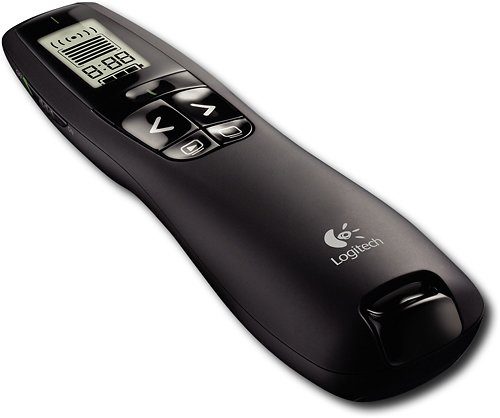ciscoteacher's stats
- Review count3
- Helpfulness votes14
- First reviewFebruary 29, 2012
- Last reviewJune 22, 2016
- Featured reviews0
- Average rating5
- Review comment count1
- Helpfulness votes0
- First review commentOctober 13, 2015
- Last review commentOctober 13, 2015
- Featured review comments0
Questions
- Question count0
- Helpfulness votes0
- First questionNone
- Last questionNone
- Featured questions0
Answers
- Answer count0
- Helpfulness votes0
- First answerNone
- Last answerNone
- Featured answers0
- Best answers0
ciscoteacher's Reviews
Garmin vívofit Fitness Band: Start each day with a personalized and attainable goal. Designed to be worn 24/7, this water-resistant fitness band has a battery life of over one year and reminds you to move throughout the day. It is also compatible with select heart rate monitors (sold separately), so you can accurately track calories burned during everyday activities and your more intense workouts.
Posted by: ciscoteacher
from Jacksonville, NC
I have this for about two years now and I like the fact the battery last a year and sometimes longer.
It's a great basic fit tracker for counting steps
It's a great basic fit tracker for counting steps
My Best Buy number: 2020149530
Mobile Submission: True
I would recommend this to a friend!
Accelerate your WiFi 5 with NETGEAR Nighthawk! Enjoy fast WiFi speeds up to 1900 Mbps and a powerful dual core 1GHz processor for extreme performance. High-powered amplifiers, external antennas and Beamforming improve range and reliability for up to 100% more wireless coverage. Features like downstream and upstream QoS prioritize streaming and gaming, creating a blazing-fast, lag-free WiFi experience
Customer Rating

5
NETGEAR AC1900 Smart WiFi Router
on March 13, 2014
Posted by: ciscoteacher
from Jacksonville, NC
I use it in...:Large home
I don't normally write reviews , however i had to write this one. I purchased this to replace an old Linksys Cisco E3000 router that completely stopped working. So this time I did some research and wanted to find something that delivered a better signal range and speed than what I use to have and this one fit the bill by delivering extremely high results. It is installed in the same location as my dead Linksy E3000. I must tell you that the is this router to purchase , very easy to setup. I consistently have. 5 bars through out my whole house and I have a two story home and this NETGEAR AC 1900 R7000 Smart WiFi covers a broader area of the house and delivers nothing but 5 bar signal strength and speed for all of our online gaming, streaming of movies, iPads , MacBooks , iPhones , samsung smart TVs and webserver etc. I have a totals of 17 devices connected at one time without loosing a beat. Signal strength stays strong y
I have nothing by high marks for this router and has for those bad reviews all I have to say about that is either they got a defective router and I suggest get a replacement or they are not tech savvy or just hard to please. Because you can't please everyone. Then again someone is always going to say something bad about any product.
But trust me I have been in the information technology field for over 30 years and this Netgear AC 1900 router is very easy to set up just like plug-and-play, very robust and reliable. You do have to set the admin password and change it as soon as you set it up from the default password.
Don't listen to the bad reviews and let it deter you from purchasing this router. It is expensive however if you can afford it I would highly recommend you get it , because you get what you pay for and that's quality and reliability.
Don't listen to the bad reviews and let it deter you from purchasing this router. It is expensive however if you can afford it I would highly recommend you get it , because you get what you pay for and that's quality and reliability.
You will not regret this purchase!
My Best Buy number: 2020149530
What's great about it: Easy to setup excellent price
What's not so great: Nothing
I would recommend this to a friend!
Take your presentation to the next level with this wireless presenter that features a green laser pointer and intuitive slideshow controls for smooth navigation. The 2.4GHz wireless technology allows you to enjoy up to a 100' range, so you can move around the room and interact with your audience.
Customer Rating

5
Excellent Professional Presenter -for Macbook Pro
on February 29, 2012
Posted by: ciscoteacher
from Jacksonville, NC
I have to tell you so many people are quite to put this presenter down because they say it will not work with MAC. They are completely wrong. If you know anything about computers don't always assume it will not work. You just have to make some configuration adjustments and it works fine. It's a MAC not a PC. So for those who have MAC and don't know what to do I give you some instructions below.
The first time I plugged it in, a "Keyboard Assistant" ran since the Mac didn't recognize the "keyboard". I simply quit the assistant, and there was no problem. The forward, back, and black screen buttons work fine on both Powerpoint and Keynote. However out of the box, the "play" button works on neither. With some configuration in the system preference, I was able to get the play buttons to work on both powerpoint and keynote.
To configure Powerpoint for the play button, go to the Keyboard system preference and pick Keyboard Shortcuts. Then scroll to Application Then hit the + key to add a shortcut. Pick Microsoft Powerpoint for the application (you may need to hit Other... to find it, since it's in a subdirectory in Applications). For Menu Title type in, exactly, "Slide Show" (without the quotes). Then in the Keyboard Shortcut, simply press the play button on the remote. That sets the shortcut to F5, which is what the remote sends when you press play. Now the play button works for Powerpoint. You can do the same for Keynote, with the menu title "Play Slideshow". you may have type in keynote in the search to find it. However after you do this Both will work fine. Also this works for the Logitech R400 as well which I would rate as a 5 star as well
What's great about it: Everything
I would recommend this to a friend!
ciscoteacher's Review Comments
Apple Watch is an incredibly customizable timepiece, has entirely new ways to stay in touch, and is a comprehensive health and fitness companion.
Overall 5 out of 5
5 out of 5
 5 out of 5
5 out of 5Apple Watch 42mm Milanese Loop
By RetiredMarine304
It's the only watch I will ever purchase and need. I love my Apple Watch, the battery last all day and sometimes two days depending on how much you use it.
I have researched and read several reviews before deciding on the Apple Watch with stainless steel Milanese Loop band for a few reasons, but not before considering the benefits and drawbacks of Apple’s entire collection of straps and bands for Apple.
I mainly bought the watch for fitness and to Receive and respond to notifications in an instant. Also to Track my daily activity. Control my music using only my voice. I also use it for paying for groceries, gas and any merchant that accepts Apple Pay. With Apple Watch, important, information and essential features are always just a raise of the wrist away.
Milanese Loop won’t discolor or deform. It’s the only band that is truly resistant to scratches, deformation and discoloring, making it the most durable option among all the bands.
Discoloration and deformation is a fact of life for those other materials and something, The pricier stainless steel Link Bracelet is also not impervious to damage or wear and tear; like all link bands, it will get scratched and scuffed quite easily (also an issue
The Milanese Loop, however, with its busy, tightly weaved stainless steel mesh pattern, does an excellent job of resisting and hiding scratches. It's also, like all stainless steel bands, won’t have any issue with discoloration, deformation or damage due to sweat and lotions.
The Milanese Loop, however, with its busy, tightly weaved stainless steel mesh pattern, does an excellent job of resisting and hiding scratches. It's also, like all stainless steel bands, won’t have any issue with discoloration, deformation or damage due to sweat and lotions.
I Purchased the SS Milanese Loop for $699 because it's a better buy and I purchased the black sport band for $49.99 , because the Milanese Loop band by itself is $149.99 and the AW SS Black Sport band is $599.00 you will end up paying about $50.00 more if you end up later wanting to purchase the MILANESE Loop band for $149.99
Apple Watch Features
• Stainless steel or space black stainless steel case
• Sapphire crystal
• Retina display with Force Touch
• Ceramic back
• Digital Crown
• Heart rate sensor, accelerometer, and gyroscope
• Ambient light sensor
• Speaker and microphone
• Wi-Fi (802.11b/g/n 2.4GHz)
• Bluetooth 4.0
• Up to 18 hours of battery life*
• Water resistant**
• Apple Watch may ship with watchOS. But watchOS 2 is available as a free download.
• Sapphire crystal
• Retina display with Force Touch
• Ceramic back
• Digital Crown
• Heart rate sensor, accelerometer, and gyroscope
• Ambient light sensor
• Speaker and microphone
• Wi-Fi (802.11b/g/n 2.4GHz)
• Bluetooth 4.0
• Up to 18 hours of battery life*
• Water resistant**
• Apple Watch may ship with watchOS. But watchOS 2 is available as a free download.
What’s in the box
• Apple Watch
• Magnetic charging cable (2 m)
• USB power adapter (5W)
• Band (Milanese Loop Band)
Quick start guide
• Apple Watch
• Magnetic charging cable (2 m)
• USB power adapter (5W)
• Band (Milanese Loop Band)
Quick start guide
ciscoteacher
Jacksonville, NC
Apple Watch 42mm Milanese Loop Update
October 13, 2015
I now also use my Apple Watch to control all my Apple TV using the Apple Remote app on the AW. How cool is that a remote on my wrist
0points
0of 0voted this comment as helpful.
ciscoteacher's Questions
ciscoteacher has not submitted any questions.
ciscoteacher's Answers
ciscoteacher has not submitted any answers.