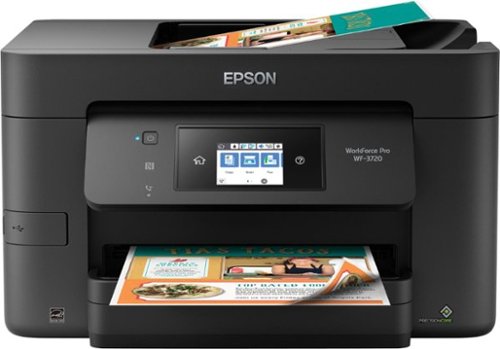ThomasM's stats
- Review count2
- Helpfulness votes4
- First reviewFebruary 3, 2017
- Last reviewJuly 13, 2017
- Featured reviews0
- Average rating5
Reviews comments
- Review comment count0
- Helpfulness votes0
- First review commentNone
- Last review commentNone
- Featured review comments0
Questions
- Question count0
- Helpfulness votes0
- First questionNone
- Last questionNone
- Featured questions0
- Answer count1
- Helpfulness votes6
- First answerJuly 13, 2017
- Last answerJuly 13, 2017
- Featured answers0
- Best answers1
ThomasM's Reviews
Get high-quality document copies fast with this Epson WorkForce all-in-one printer. It produces up to 15 ppm of black and white copy or 9 ppm of color copy, and it saves time and paper consumption with its automatic two-sided printing function. This Epson WorkForce all-in-one printer lets you print and scan remotely via its Wi-Fi connectivity.
Posted by: ThomasM
The Epson WF-3720 All-In-One device seems to be a well-though-out product for the small office/home office environment. After a quick read throught the User's Manual, it connected to my wifi network with no problem with default settings. The touchscreen control panel on the printer is very responsive and requires only a light touch, and it was a pleasure to use after living with the clumsy buttons and display on my old home printer. The control panel has an adjustable viewing angle, which is quite convenient. The driver and software had to be downloaded from the Epson website, and installed on my Windows 10 laptop with no problems. Test files printed quickly and looked good. A friend and I were pleasantly surprised how easy it was to print from our mobile phones. My Nexus 6P (with latest version of Android) required the Epson Print Enabler from Android Play Store (free download), but her iPhone 6 required no additional software. She said, "Oh my gosh, it's so easy!" Scanning on the device wirelessly was a breeze from my laptop. The Automatic Document Feeder (ADF) is a great scanning feature which allows up to 35 pages to be stacked on in its tray. I was able to scan a 7 page document containing text and images in ~65 seconds (including the time to transfer the pdf file to my laptop).
Other features that make sense for businesses include the ability to scan documents and send via email and can it be done directly from the control panel (doesn't require a PC). It has an internal contact list that holds 100 entries, and entries may be quickly entered via the printer web interface or imported from a Windows Address Book. Email groups may also be created for sending the scanned documents to multiple recipients. Scans may be sent to FTP addresses or SMB (Windows) shared disks. Internet printing can be accomplished via Google Cloud Print services and Epson Connect Services. Epson Connect Services allows a document to be sent to the printer's email address. Other features include the ability to send administrator notifications to different email addresses for different events (paper out, paper jam, out of ink, etc), and disabling the printer's USB and memory card slot. This is a review for the Epson WorkForce Pro WF-3720 All-in-One Printer that I received free of charge to do a beta test and review.
My Best Buy number: 0053085580
Mobile Submission: False
I would recommend this to a friend!
Convert your paperwork to digital files with this Epson WorkForce document scanner. The 20-page auto-document feeder makes it easy to scan large batches of paper, and the convenient setup lets you send your documents directly to online storage accounts. Capable of scanning recipes, business cards, and two-sided documents, this Epson WorkForce document scanner makes a versatile addition to your office.
Posted by: ThomasM
This is a review for the Epson ES-200 Portable Duplex Document Scanner that I received free of charge to do a beta test and review. My experience with scanners up to this point had been with flatbed scanners from various manufacturers so I wasn't expecting the scanner to be so small. It easily fits in my backpack. I tested it with my Windows 10 laptop on a USB3 port.
My first test was a 17 page document from my doctor. I had problems feeding it initially, but I cut the stack down to 9 pages and they fed and scanned perfectly. The speed at which the pages fed surprised me. The sofware allowed me to add the next 8 pages to the same pdf file as the first pages. Next I loaded the included BizCard app and scanned a paper business card. The app produced both an image of the card and OCR text (name, address, etc) from the card, which was added to a rolodex-style directory within the app. It also created clickable links for email addresses and websites from the card, and clicking them opened my default email app or online map in my default browser. I was impressed by the scanner. It's small and quite portable, pages feed and are scanned quickly, and the software worked well on my Windows 10 laptop. It seems like a no-brainer for road warriers.
I would recommend this to a friend!
ThomasM's Review Comments
ThomasM has not submitted comments on any reviews.
ThomasM's Questions
ThomasM has not submitted any questions.
ThomasM's Answers
Get high-quality document copies fast with this Epson WorkForce all-in-one printer. It produces up to 15 ppm of black and white copy or 9 ppm of color copy, and it saves time and paper consumption with its automatic two-sided printing function. This Epson WorkForce all-in-one printer lets you print and scan remotely via its Wi-Fi connectivity.
What is the highest scan resolution using the ADF?
Using Epson Scan 2 utility, the maximum scan resolution using the ADF is 1200 dpi.
6 years, 9 months ago
by
ThomasM