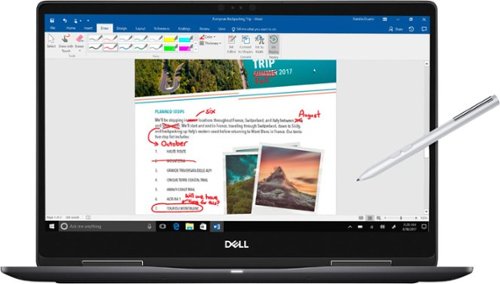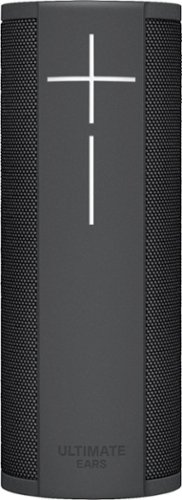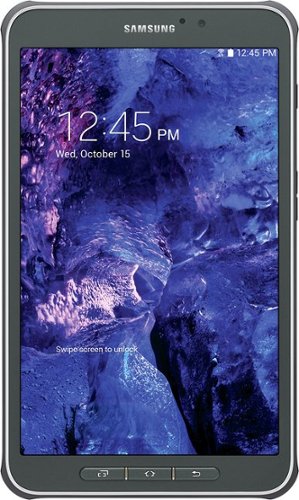nuismer's stats
- Review count18
- Helpfulness votes90
- First reviewJanuary 12, 2015
- Last reviewJuly 3, 2018
- Featured reviews0
- Average rating4
Reviews comments
- Review comment count0
- Helpfulness votes0
- First review commentNone
- Last review commentNone
- Featured review comments0
Questions
- Question count0
- Helpfulness votes0
- First questionNone
- Last questionNone
- Featured questions0
- Answer count9
- Helpfulness votes5
- First answerJune 24, 2015
- Last answerDecember 30, 2016
- Featured answers0
- Best answers2
Share prints of your smartphone snaps with this compact Canon mini photo printer. It wirelessly connects to a smartphone app that lets you add frames, emojis and text to your pictures before you print them. This Canon mini photo printer uses special ink-free photo paper to produce clear, smudge-free images.
Posted by: nuismer
from Dunnellon, FL.
This printer is a mixed bag. It is small, fairly easy to set up, makes glossy prints, and is quiet.
Printed instructions consist of one card about the same size as the printer with three illustrations Number 1 shows charging the printer. Number 2 shows loading the paper pack. Number 3 shows downloading the printer app from the IOS App store or the Google Play store. The App has the steps to connect the printer and a User Guide for its’ operation.
I tried to use the Android App on my Samsung 5 but gave up trying to go back and forth between the App and the User Guide to do the installation. The screen on my phone is too small for my 78 year old eyes to go back and forth. So I installed the App on my IPad. Much easier on that. I had a little bit of trouble getting the IPad and the printer paired and connected. Either I was not doing the steps correctly or I was not waiting for long enough.
After I had them working together I attempted to print one picture. Somehow I was just adding another picture to the job. You will have to use this awhile to get used to the steps.
The printed pictures are TINY! Take a 4” x 6” card and cut it in half, then cut the halves in half and you will see the picture size 2” x 3”.
The printed pictures are somewhat dull compared to the on-screen picture. Compared to the actual on-screen, the print in portrait is OK up and down, but a little cut-off on the sides
It takes a couple of minutes to print one image.
The cost for each print is about 50 cents. 20 for $9.99 and 50 for $24.99.
This might be good for selfies or portraits, but I would not use it for other pictures and there are other small and reasonably priced printers that would produce 4” x 6” prints or larger.
Mobile Submission: False
No, I would not recommend this to a friend.
Keep an eye on your home and loved ones when you can't be there with this Kasa Cam indoor smart camera. Two-way audio lets you connect with the nanny or say hello to pets, while 1080p Full HD provides a clear view of your home. Set up a Kasa account with your Kasa Cam indoor smart camera to review stored video from virtually anywhere.
Posted by: nuismer
from Dunnellon, FL.
The KASA Cam worked once a couple of weeks ago. Now it won’t connect to the Kasa App on my Android phone. When it worked, the picture and sound were good. The setup and instructions are on the App for your phone. All you get as printed materials are two small cards. The setup requires installing the App on your phone and then using the instructions to set up the camera on your internet router. It has to be constantly connected to your internet to function. If you don’t want the camera to be constantly sending the video and audio to Kasa, there appears to be an out but I could not find it before I got tired of searching. The second time I tried to set it up, I quit in frustration. This is way too complicated. They want you to subscribe to their monthly service to keep and play the videos back to you. I have a limited monthly data allowance and sending constant data to Kasa would be too expensive.
Mobile Submission: False
No, I would not recommend this to a friend.
Dell Inspiron Convertible 2-in-1 Laptop: Experience games in a new way with this 15.6-inch Dell Inspiron notebook computer. Its Intel Core i7 processor and 16GB of RAM run programs efficiently, and its 4K display delivers high-quality images for realistic gaming. This Dell Inspiron notebook computer has an HDMI port to connect an HD monitor or television.
Posted by: nuismer
from Dunnellon, FL.
The Dell Inspiron 15 7000 2in1 is a very good laptop.
The documentation is a 7 page Quick Start Guide that covers the basics only. It has a Core I7 - 855U running at 1.80-1.99 GHZ. 16GB memory with a 256GB SSD with 190 free. The video card is a GeForce MX130 with 2GB memory. The screen is a IPS 3840x2160 10 point screen. It has a one year warranty. It comes with Windows 10 home 1709.
Setup is easy and the Face recognition (Windows Hello) is very fast - as soon as your face is recognized, The Windows home screen is displayed.
You get a “At risk (out of date) Windows message in Update Status very early to download 4 updates”. As usual the Windows Update process is confusing and slow.
It has 6 sensors - Accelerometer, Geolocation, Gyrometer, Compass, and Connectivity.
It is heavy (almost 5 lbs.)
It scores well in the Passmark 9.0 performance tests except for graphics. Scores are as follows:
Passmark = 3069.3 68%
CPU mark = 8973.1 76%
2D graphics=436.5 28%
3D graphics=1764.9 53%
Memory =2231.3 73%
Disk Mark =4052.9 83%
Passmark = 3069.3 68%
CPU mark = 8973.1 76%
2D graphics=436.5 28%
3D graphics=1764.9 53%
Memory =2231.3 73%
Disk Mark =4052.9 83%
I did not have any problems running my low end graphics programs but the computer got real warm just above the keyboard.
I folded the keyboard up against the back of the screen to use it like a tablet. It worked OK and the keys were disabled but I left the combination on my lap. It got hot on the bottom. Probably because the vents were blocked in my lap.
It has a good supply of ports and the active pen works well.
The keyboard feels good and it is backlit.
My Best Buy number: 3456936046
Mobile Submission: False
I would recommend this to a friend!
Enjoy an individualized listening experience with these Sony wireless on-ear headphones. Their built-in Bluetooth lets you stream playlists with a paired compatible device, and they last for 20 hours on a single charge for nonstop entertainment all day. These Sony wireless on-ear headphones have a built-in microphone for answering calls hands-free.
Customer Rating

5
Very nice headphones.
on March 15, 2018
Posted by: nuismer
from Dunnellon, FL.
These are very nice light-weight headphones. Sound quality is good and can be be very loud. Pairing and connection was easy using the documentation contained with the unit and the pictures on the box. Range was very good - no dropouts anywhere in my house (even through 4 walls and thirty feet), even kept connection 30 feet down stairs and into the yard.
Did not check out the microphone, but a nice idea.
Sound quality and volume were very good.
My Best Buy number: 3456936046
Mobile Submission: False
I would recommend this to a friend!
Increase productivity and save desk space with this HP Pavilion all-in-one desktop computer. Its Intel Core i7 processor and 12GB of DDR4 RAM keep multiple programs running at optimal speeds, and the Intel Optane Memory is a smart system accelerator that adapts to your everyday computing activities. This HP Pavilion all-in-one desktop computer has a large 1TB hard drive for storing files securely.
Posted by: nuismer
from Dunnellon, FL.
This is a very good All-In-One Computer. Lots of ports, beautiful screen, great speakers (volume and quality), and lots of storage space. I dug out several game CD’s that I haven’t used in about 10 years and a old Joystick and installed them on this computer. Submarines and Airplanes play great on this computer The big screen and sound make playing fast and great.
Several years ago, I did some testing using Quicken on new computers that I had been testing and was surprised that the quickest load of the program and my history file was with regular solid memory and the slowest was a conventional hard drive. A SSD was in the middle. I installed Quicken on this computer. From a cold start, my Dell with a 256 SSD took 10 seconds to load. This computer took 5 seconds. I have used a Chrome browser and a Edge browser with 10-15 tabs open and it works great.
I did a Passmark Performance Test (Ver 9) with the following results:
Overall = 3173.8 72% of all tested computers
CPU =9438.0 81%
2D graphics =779.6 77%
3D graphics =1196.8 49%
Memory = 2562.0 87%
DiskMark =1704.9 57%
Overall = 3173.8 72% of all tested computers
CPU =9438.0 81%
2D graphics =779.6 77%
3D graphics =1196.8 49%
Memory = 2562.0 87%
DiskMark =1704.9 57%
Start Time - Pwr Sw to sign-on 12 seconds
Shutdown - 10 seconds
Shutdown - 10 seconds
My only gripes is no Windows Hello sign-on and the “stealth” power switch under the left side of the screen is difficult to feel and press.
My Best Buy number: 3456936046
Mobile Submission: False
I would recommend this to a friend!
Play your favorite music with this Ultimate Ears MEGABLAST wireless speaker. It lets you make voice commands via Amazon Alexa within its 330-foot Wi-Fi range, and Bluetooth connectivity lets it pair with up to eight compatible devices. This rugged, water-resistant Ultimate Ears MEGABLAST wireless speaker withstands drops from up to 3 feet high.
Posted by: nuismer
from Dunnellon, FL.
When I got this it had a attached cover letter to help you get started. Didn't work for me.
First, I could not find the Android App in the Play Store. There were other similar Apps but none of them looked like they were applicable. And their reviews were not very good. So I went to my Apple iPad and found a App there. During the setup the speaker itself needed to be set up on my WiFi. I did that and then it failed several times to connect to a update server. I have a limited WiFi connection and this chewed up about 300 Megs and still not a peep out of the speaker. I think this device is way too complicated for the average user.
First, I could not find the Android App in the Play Store. There were other similar Apps but none of them looked like they were applicable. And their reviews were not very good. So I went to my Apple iPad and found a App there. During the setup the speaker itself needed to be set up on my WiFi. I did that and then it failed several times to connect to a update server. I have a limited WiFi connection and this chewed up about 300 Megs and still not a peep out of the speaker. I think this device is way too complicated for the average user.
My Best Buy number: 6641948397
Mobile Submission: False
No, I would not recommend this to a friend.
Leave no corner uncleaned with this cord-free Dirt Devil Reach Max Plus stick vacuum. Its Spin4Pro premium brush roll provides powerful cleaning for carpeted and hard floors, and its 24V battery provides up to 20 minutes of continuous operation. Use the hand vac mode of this Dirt Devil Reach Max Plus stick vacuum when tackling upholstery, staircases and car interiors.
Customer Rating

4
Good value cordless vacuum
on November 25, 2017
Posted by: nuismer
from Dunnellon, FL.
This vacuum compares well and has many good features and a few problems.
The power unit is about the same weight, noise, and ease of use as my 2-3 year old Dyson V6 and my newer Shark IONFLEX.
The Dust Cup is larger than the Shark and about the same size as the Dyson. It dumps easily with a single button push but can trap hair around the cyclonic filter. Then you either need to reach in the cup with your hands or a brush to remove the hair or remove the whole dust cup assembly and take it apart. It has a filter assy (F109) that is rinsable. But I found that the manual procedures for cleaning it do not work well. I had to use my sink sprayer to really clean the filter.
The Dust Cup is larger than the Shark and about the same size as the Dyson. It dumps easily with a single button push but can trap hair around the cyclonic filter. Then you either need to reach in the cup with your hands or a brush to remove the hair or remove the whole dust cup assembly and take it apart. It has a filter assy (F109) that is rinsable. But I found that the manual procedures for cleaning it do not work well. I had to use my sink sprayer to really clean the filter.
It comes with a good assortment of cleaning tools including a powered stair and upholstery tool
It comes with a 15 page good illustrated manual.
I was using this tool to clean my carpeted stairs but it didn’t seem to be picking up dirt and leaves. I took off the tool and put my fingers over the nozzle. There was hardly any suction. After cleaning the filter it worked well again. I mention this because the Shark has a “clogged” light and the motor “pitch” goes up considerably when clogged but there is no indication on the Dirt Devil.
The battery is not removeable so you can only use it for about 20 minutes and then you have to charge it for over 2.5 hours. But this vacuum is about one half to one third the price of the others I mention, so you can have 2 or three of these to get a longer cleaning duration.
My Best Buy number: 6641948397
Mobile Submission: False
I would recommend this to a friend!
Sit back, relax and watch movies with this Epson video projector. It offers 3,300 lumens of color & white brightness to ensure vibrant, accurate colors, and its HD resolution delivers crisp image quality at 720p. This Epson video projector lets you connect a Blu-ray player or gaming console via an HDMI input for smooth streaming of your favorite media.
Posted by: nuismer
from Dunnellon, FL.
A very good projector that will take a lot of learning to use it well. Inputs can be Component video, RCA video, HDMI, and USB. With an optional wireless LAN Module, the connection can even be wireless.
Documentation is very good with a Support Web Page, a printed, illustrated Quick Setup (15 page folder), and a 204 page User Guide (PDF). Warranty is two years on the Projector and 90 days on the Lamp.
I connected it to a Windows and Android device with a HDMI cable and adapters and connection was automatic. I do not have a Apple adapter so I could not try it, but it should work well there too.
It is quite complicated to use and you will need to spend a lot of time to work it well. To illustrate this, there are 37 buttons on the remote.
It delivers a good picture and acceptable sound. You can use a set of powered speakers if the sound is not loud enough for you.
Video format accepted is only .AVI. No .MOV or .MP4. Picture format is more universal and even has a slide show feature.
Documentation is very good with a Support Web Page, a printed, illustrated Quick Setup (15 page folder), and a 204 page User Guide (PDF). Warranty is two years on the Projector and 90 days on the Lamp.
I connected it to a Windows and Android device with a HDMI cable and adapters and connection was automatic. I do not have a Apple adapter so I could not try it, but it should work well there too.
It is quite complicated to use and you will need to spend a lot of time to work it well. To illustrate this, there are 37 buttons on the remote.
It delivers a good picture and acceptable sound. You can use a set of powered speakers if the sound is not loud enough for you.
Video format accepted is only .AVI. No .MOV or .MP4. Picture format is more universal and even has a slide show feature.
My Best Buy number: 3456936046
Mobile Submission: False
I would recommend this to a friend!
Complete your cleaning routine with this Shark IONFLEX vacuum. Its 2x ION power pack system includes two LiIon batteries to provide backup power and longer run time, and it bends to reach floors under low-lying furniture thanks to its MultiFLEX technology. Convert this Shark IONFLEX vacuum into a handheld vac to clean ceilings and small corners.
Customer Rating

5
Great light vacuum
on October 6, 2017
Posted by: nuismer
from Dunnellon, FL.
Really a great vacuum. Light (9 lbs.), very easy to use, and almost pulls itself along. All you need is to guide it and sometimes hold it back. The rotation of the two brushes moves it along on my wall-to-wall carpet.
DOCUMENTATION: Very good. Printed 4 page Quick Start Guide and a 22 page Instructions.
I get 15 minutes of operation with the brush roll operating and on carpet setting and Extended Runtime. You will get less time on MAX POWER and more time on FLOOR setting and without the Brush Roll.
I get 15 minutes of operation with the brush roll operating and on carpet setting and Extended Runtime. You will get less time on MAX POWER and more time on FLOOR setting and without the Brush Roll.
WARRANTY: The limited Warranty is 5 years on the Vacuum and 2 years on the Battery.
OPERATION: Very easy to use and change the configuration from Carpet cleaner to hard floor cleaner and to stair cleaner and portable cleaner. The multiflex extension is great for getting under furniture and to store the vacuum.
OPERATION: Very easy to use and change the configuration from Carpet cleaner to hard floor cleaner and to stair cleaner and portable cleaner. The multiflex extension is great for getting under furniture and to store the vacuum.
BATTERY: This vacuum includes two batteries and a Charger. The battery takes up to 3 and a half hours to fully charge.
Overall, all you really need to do a very good job in cleaning almost any surface. The dust cup is easy to empty but very small so you need to do it often.
My Best Buy number: 3456936046
Mobile Submission: False
I would recommend this to a friend!
Combat shedding with this upright BISSELL vacuum. Its powerful suction removes pet hair and dander from floors, and the detachable canister and specialized pet tools let you clean hard-to-reach areas, so your home remains odor and allergen-free. This bagless BISSELL vacuum picks up long hairs without tangling to keep the roller brush clear.
Customer Rating

3
No advantage over my older Hoover.
on October 5, 2017
Posted by: nuismer
from Dunnellon, FL.
The documentation is really good. A printed, illustrated 18 page Quick Start/User Guide that has Assembly Instructions, Safety Instructions, Operations, Maintenance, Troubleshooting, Warranty, and Service. The warranty is five years.
I have a older (3 or 4) years Hoover Whole House Upright to compare with so I will go through the comparison.
Weight: 18 lbs - Same for both.
Power cord: 30 ft cord for the Bissell - longer than the Hoover but the Hoover has a take-up reel and you have to wind the cord around the Cord Wrap with the Bissell.
Power cord: 30 ft cord for the Bissell - longer than the Hoover but the Hoover has a take-up reel and you have to wind the cord around the Cord Wrap with the Bissell.
Above Floor Cleaning: Only on the Bissell, but I had trouble getting the canister removed from the handle for awhile.
The Bissell has a nice lighted Crevice tool that the Hoover does not have.
They both have a Pet Turbo tool but it does not store on the Bissell.
Operation: Similar, but the Hoover is easier to use, The Bissell is harder to push around and operate, but it does swivel around and the Hoover does not.
The Bissell has a Cyclonic Pet Hair Spooling System that works well - traps pet hair in a ball and empties easily.
My Best Buy number: 3456936046
Mobile Submission: False
No, I would not recommend this to a friend.
nuismer's Review Comments
nuismer has not submitted comments on any reviews.
nuismer's Questions
nuismer has not submitted any questions.
nuismer's Answers
Head for the hills or the hiking trails with your multimedia in hand with this Samsung Galaxy Tab Active tablet. An ideal option for jobs that take you to rough places, this rugged tablet is resistant to water and dust. The 8-inch screen on this Samsung Galaxy Tab Active tablet is easy to see even in harsh sunlight.
What is the water resistant rating on this product? I can't find it in the description. Thanks!
IP 67
7 years, 3 months ago
by
nuismer
Head for the hills or the hiking trails with your multimedia in hand with this Samsung Galaxy Tab Active tablet. An ideal option for jobs that take you to rough places, this rugged tablet is resistant to water and dust. The 8-inch screen on this Samsung Galaxy Tab Active tablet is easy to see even in harsh sunlight.
Is this tablet support LTE? Does it take a sim card?
No.
7 years, 3 months ago
by
nuismer
Play games, watch movies and more with this HP Pavilion 23cw 23" LED monitor, which features 1920 x 1080 resolution and IPS technology for clear visuals from a wide variety of vantage points. Enhance+ uses noise reduction to improve image quality.
DOES THIS MONITOR HAVE A BUILT IN HARD DRIVE
No.
8 years, 4 months ago
by
nuismer
Dunnellon, Florida
Play games, watch movies and more with this HP Pavilion 23cw 23" LED monitor, which features 1920 x 1080 resolution and IPS technology for clear visuals from a wide variety of vantage points. Enhance+ uses noise reduction to improve image quality.
Speaker for this Monitor?
What speaker is best recommended for this monitor?
I use cheap little USB powered speakers and they work fine.
8 years, 4 months ago
by
nuismer
Dunnellon, Florida
Play games, watch movies and more with this HP Pavilion 23cw 23" LED monitor, which features 1920 x 1080 resolution and IPS technology for clear visuals from a wide variety of vantage points. Enhance+ uses noise reduction to improve image quality.
Microphone
WHere is the microphone in this monitor?
It doesn't have one, nor any speakers.
8 years, 4 months ago
by
nuismer
Dunnellon, Florida
Play games, watch movies and more with this HP Pavilion 23cw 23" LED monitor, which features 1920 x 1080 resolution and IPS technology for clear visuals from a wide variety of vantage points. Enhance+ uses noise reduction to improve image quality.
How do switch between the 2 HDMI inputs?
Is there a button to switch between the inputs?
You don't have to switch unless you have two PC's hooked up to it and both are powered on. It accepts the first signal that reaches one of the HDMI connectors.
8 years, 4 months ago
by
nuismer
Dunnellon, Florida
Play games, watch movies and more with this HP Pavilion 23cw 23" LED monitor, which features 1920 x 1080 resolution and IPS technology for clear visuals from a wide variety of vantage points. Enhance+ uses noise reduction to improve image quality.
This only has hdmi input, what does that mean?I just want to plug into CPU & go.
It means that your PC must have a HDMI output.
8 years, 4 months ago
by
nuismer
Dunnellon, Florida
Play games, watch movies and more with this HP Pavilion 23cw 23" LED monitor, which features 1920 x 1080 resolution and IPS technology for clear visuals from a wide variety of vantage points. Enhance+ uses noise reduction to improve image quality.
Compatibility
Is this monitor windows 10 compatible?
The monitor doesn't care what Windows version you are using. It will accept whatever your PC is using.
8 years, 4 months ago
by
nuismer
Dunnellon, Florida
Play games, watch movies and more with this HP Pavilion 23cw 23" LED monitor, which features 1920 x 1080 resolution and IPS technology for clear visuals from a wide variety of vantage points. Enhance+ uses noise reduction to improve image quality.
Does this display have a matte or glossy finish
I just want to know how the screen is coated. Is it one of the reflective glossy finishes or the rough matte ones. thanks
It has a matte finish. Very nice looking monitor.
8 years, 9 months ago
by
nuismer
Dunnellon, Florida