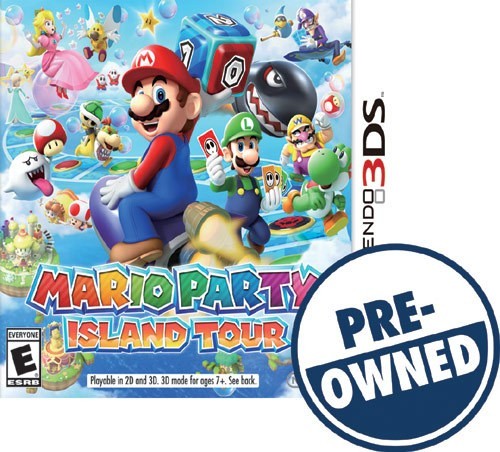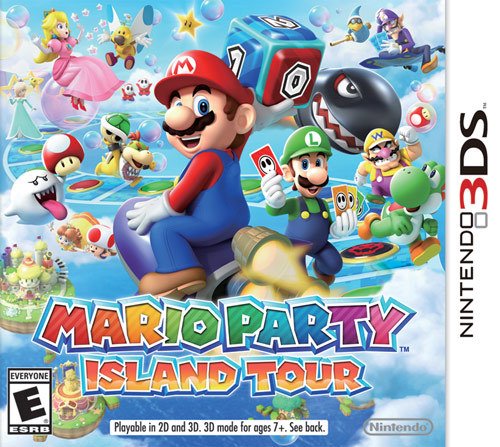Vdub's stats
- Review count21
- Helpfulness votes146
- First reviewDecember 26, 2014
- Last reviewJuly 23, 2015
- Featured reviews0
- Average rating4.4
- Review comment count1
- Helpfulness votes6
- First review commentAugust 1, 2015
- Last review commentAugust 1, 2015
- Featured review comments0
Questions
- Question count0
- Helpfulness votes0
- First questionNone
- Last questionNone
- Featured questions0
Answers
- Answer count0
- Helpfulness votes0
- First answerNone
- Last answerNone
- Featured answers0
- Best answers0
Nest Protect Smoke and Carbon Monoxide Alarm - 2nd Generation (Battery): Nest Protect reliably detects and alerts you to the presence of smoke or carbon monoxide in your home. The alarm speaks to you in a calm, clear, human voice, telling you the location of the danger. It also provides smartphone alerts and battery status updates to help protect your home.
Customer Rating

5
The wait for gen 2 has paid off!
on July 23, 2015
Posted by: Vdub
I was always very interested in the original Nest Protect. I always loved the idea, but didn't feel the cost was justified given the negative reviews and early issues. Although they have been able to gradually improve the Nest Protect through software updates, I figured if I was patient enough, I could wait until they released a whole new hardware refresh. I'm glad I waited!
Compared to the Nest Protect 1st gen, this one has an improved smoke chamber (fewer false alarms), smaller physical footprint, App Silence feature (silence alarm through app via Bluetooth), and other hardware improvements that extend the stated lifespan to ten years (up from seven)! All very good improvements.
But does it work? Well, my house hasn't done the ultimate test of becoming engulfed in flames yet, but I did do some basic false alarm testing. Steam from a nearby bathroom, and light smoke from a candle, both failed to trip the alarm. So it seems their claims of fewer false alarms are true thus far.
*Setup*
Getting this set up was very easy. You can really tell they put a lot of work into the presentation and setup. The box is easy to open, and very welcoming with its simplistic and well-designed instructions. Everything in the manual is accompanied by very good pictures to help you along the way.
Basically, the steps are:
1) Download app (Android and iOS compatible) and create a free account
2) Open Nest Protect box and remove hardware
3) With app ready to pair device, pull plastic tab from Nest Protect unit to power it on
4) Unit goes through some brief testing where you will be left with absolutely no doubt the alarm works (LOUD!)
5) Unit will pair with your phone so you can enter in wifi network info, after which it will connect to wifi
6) Remove old smoke detector and mounting plate
7) Disconnect old smoke detector wires and reconnect new wires included with Nest Protect
8) Screw in Newst Protect mounting plate and snap in other end of new wires to unit
9) Twist in unit to new mounting plate
10) Finish with another test and make final configuration changes via app. Done!
This was the first time I had ever replaced a smoke detector, and I found it very easy.
*Mobile App*
The app is very well-designed and works well on both my phone and tablet. It also integrates with a ton of other home automation gadgets, which is really cool (Nest Thermostat obviously, Philips Hue bulbs, Skydrop sprinkler controller, and many others). Here's some of the things you can do from the app:
- Change mode between Home and Away (not really relevant to CO detector, but good for other devices)
- Iniitiate Nest Protect sound test, checkup
- Silence alarm
- Change Protect location (family room, bedroom, etc, for accurate communication)
- Adjust Nest Sense:
- - Toggle Pathlight to light your way when you are under Protect at night
- - Nightly Promise (Unit self-tests and gives green "OK" light each night)
- - Steam Check (reduce false alarms on steam, good for units near bathrooms)
- - Heads Up (less loud & annoying pre-alarm warning when rising CO levels detected)
- Adjust unit LED brightness (low, medium, high)
- Change language (English, English (UK), Spanish, French, French (CA), Netherlands)
- View unit status (model, serial, software version, battery status, replace date, last update time, wifi MAC/IP addresses)
- Add/remove devices to your account
- What To Do (advice on preparing for CO/fire alerts)
- Device History (logs on alarms and updates)
So overall, the Nest Protect is an expertly-designed device and I love it so far. It has everything I could expect from a smoke/CO detector. Although it would be awesome if it could double as a wireless access point or security camera! I will definitely update this as I get more time with my Nest Protect 2nd gen units, especially if I get false positives, or actual positives. But so far I am loving my Nest Protect.
Compared to the Nest Protect 1st gen, this one has an improved smoke chamber (fewer false alarms), smaller physical footprint, App Silence feature (silence alarm through app via Bluetooth), and other hardware improvements that extend the stated lifespan to ten years (up from seven)! All very good improvements.
But does it work? Well, my house hasn't done the ultimate test of becoming engulfed in flames yet, but I did do some basic false alarm testing. Steam from a nearby bathroom, and light smoke from a candle, both failed to trip the alarm. So it seems their claims of fewer false alarms are true thus far.
*Setup*
Getting this set up was very easy. You can really tell they put a lot of work into the presentation and setup. The box is easy to open, and very welcoming with its simplistic and well-designed instructions. Everything in the manual is accompanied by very good pictures to help you along the way.
Basically, the steps are:
1) Download app (Android and iOS compatible) and create a free account
2) Open Nest Protect box and remove hardware
3) With app ready to pair device, pull plastic tab from Nest Protect unit to power it on
4) Unit goes through some brief testing where you will be left with absolutely no doubt the alarm works (LOUD!)
5) Unit will pair with your phone so you can enter in wifi network info, after which it will connect to wifi
6) Remove old smoke detector and mounting plate
7) Disconnect old smoke detector wires and reconnect new wires included with Nest Protect
8) Screw in Newst Protect mounting plate and snap in other end of new wires to unit
9) Twist in unit to new mounting plate
10) Finish with another test and make final configuration changes via app. Done!
This was the first time I had ever replaced a smoke detector, and I found it very easy.
*Mobile App*
The app is very well-designed and works well on both my phone and tablet. It also integrates with a ton of other home automation gadgets, which is really cool (Nest Thermostat obviously, Philips Hue bulbs, Skydrop sprinkler controller, and many others). Here's some of the things you can do from the app:
- Change mode between Home and Away (not really relevant to CO detector, but good for other devices)
- Iniitiate Nest Protect sound test, checkup
- Silence alarm
- Change Protect location (family room, bedroom, etc, for accurate communication)
- Adjust Nest Sense:
- - Toggle Pathlight to light your way when you are under Protect at night
- - Nightly Promise (Unit self-tests and gives green "OK" light each night)
- - Steam Check (reduce false alarms on steam, good for units near bathrooms)
- - Heads Up (less loud & annoying pre-alarm warning when rising CO levels detected)
- Adjust unit LED brightness (low, medium, high)
- Change language (English, English (UK), Spanish, French, French (CA), Netherlands)
- View unit status (model, serial, software version, battery status, replace date, last update time, wifi MAC/IP addresses)
- Add/remove devices to your account
- What To Do (advice on preparing for CO/fire alerts)
- Device History (logs on alarms and updates)
So overall, the Nest Protect is an expertly-designed device and I love it so far. It has everything I could expect from a smoke/CO detector. Although it would be awesome if it could double as a wireless access point or security camera! I will definitely update this as I get more time with my Nest Protect 2nd gen units, especially if I get false positives, or actual positives. But so far I am loving my Nest Protect.
My Best Buy number: 2113421215
I would recommend this to a friend!


Nest Protect reliably detects and alerts you to the presence of smoke or carbon monoxide in your home. The alarm speaks to you in a calm, clear, human voice, telling you the location of the danger. It also provides smartphone alerts and battery status updates to help protect your home. This hardwired version is suitable for homes with existing hardwired smoke or CO detectors.
Customer Rating

5
The wait for 2nd gen has paid off!
on July 22, 2015
Posted by: Vdub
I was always very interested in the original Nest Protect. I always loved the idea, but didn't feel the cost was justified given the negative reviews and early issues. Although they have been able to gradually improve the Nest Protect through software updates, I figured if I was patient enough, I could wait until they released a whole new hardware refresh. I'm glad I waited!
Compared to the Nest Protect 1st gen, this one has an improved smoke chamber (fewer false alarms), smaller physical footprint, App Silence feature (silence alarm through app via Bluetooth), and other hardware improvements that extend the stated lifespan to ten years (up from seven)! All very good improvements.
But does it work? Well, my house hasn't done the ultimate test of becoming engulfed in flames yet, but I did do some basic false alarm testing. Steam from a nearby bathroom, and light smoke from a candle, both failed to trip the alarm. So it seems their claims of fewer false alarms are true thus far.
*Setup*
Getting this set up was very easy. You can really tell they put a lot of work into the presentation and setup. The box is easy to open, and very welcoming with its simplistic and well-designed instructions. Everything in the manual is accompanied by very good pictures to help you along the way.
Basically, the steps are:
1) Download app (Android and iOS compatible) and create a free account
2) Open Nest Protect box and remove hardware
3) With app ready to pair device, pull plastic tab from Nest Protect unit to power it on
4) Unit goes through some brief testing where you will be left with absolutely no doubt the alarm works (LOUD!)
5) Unit will pair with your phone so you can enter in wifi network info, after which it will connect to wifi
6) Remove old smoke detector and mounting plate
7) Disconnect old smoke detector wires and reconnect new wires included with Nest Protect
8) Screw in Newst Protect mounting plate and snap in other end of new wires to unit
9) Twist in unit to new mounting plate
10) Finish with another test and make final configuration changes via app. Done!
1) Download app (Android and iOS compatible) and create a free account
2) Open Nest Protect box and remove hardware
3) With app ready to pair device, pull plastic tab from Nest Protect unit to power it on
4) Unit goes through some brief testing where you will be left with absolutely no doubt the alarm works (LOUD!)
5) Unit will pair with your phone so you can enter in wifi network info, after which it will connect to wifi
6) Remove old smoke detector and mounting plate
7) Disconnect old smoke detector wires and reconnect new wires included with Nest Protect
8) Screw in Newst Protect mounting plate and snap in other end of new wires to unit
9) Twist in unit to new mounting plate
10) Finish with another test and make final configuration changes via app. Done!
This was the first time I had ever replaced a smoke detector, and I found it very easy.
*Mobile App*
The app is very well-designed and works well on both my phone and tablet. It also integrates with a ton of other home automation gadgets, which is really cool (Nest Thermostat obviously, Philips Hue bulbs, Skydrop sprinkler controller, and many others). Here's some of the things you can do from the app:
- Change mode between Home and Away (not really relevant to CO detector, but good for other devices)
- Iniitiate Nest Protect sound test, checkup
- Silence alarm
- Change Protect location (family room, bedroom, etc, for accurate communication)
- Adjust Nest Sense:
- - Toggle Pathlight to light your way when you are under Protect at night
- - Nightly Promise (Unit self-tests and gives green "OK" light each night)
- - Steam Check (reduce false alarms on steam, good for units near bathrooms)
- - Heads Up (less loud & annoying pre-alarm warning when rising CO levels detected)
- Adjust unit LED brightness (low, medium, high)
- Change language (English, English (UK), Spanish, French, French (CA), Netherlands)
- View unit status (model, serial, software version, battery status, replace date, last update time, wifi MAC/IP addresses)
- Add/remove devices to your account
- What To Do (advice on preparing for CO/fire alerts)
- Device History (logs on alarms and updates)
- Iniitiate Nest Protect sound test, checkup
- Silence alarm
- Change Protect location (family room, bedroom, etc, for accurate communication)
- Adjust Nest Sense:
- - Toggle Pathlight to light your way when you are under Protect at night
- - Nightly Promise (Unit self-tests and gives green "OK" light each night)
- - Steam Check (reduce false alarms on steam, good for units near bathrooms)
- - Heads Up (less loud & annoying pre-alarm warning when rising CO levels detected)
- Adjust unit LED brightness (low, medium, high)
- Change language (English, English (UK), Spanish, French, French (CA), Netherlands)
- View unit status (model, serial, software version, battery status, replace date, last update time, wifi MAC/IP addresses)
- Add/remove devices to your account
- What To Do (advice on preparing for CO/fire alerts)
- Device History (logs on alarms and updates)
So overall, the Nest Protect is an expertly-designed device and I love it so far. It has everything I could expect from a smoke/CO detector. Although it would be awesome if it could double as a wireless access point or security camera! I will definitely update this as I get more time with my Nest Protect 2nd gen units, especially if I get false positives, or actual positives. But so far I am loving my Nest Protect.
My Best Buy number: 2113421215
I would recommend this to a friend!


Stay connected with this Motorola Moto 360 00421NARTL smartwatch, which features a 1.56" LCD touch screen that displays alerts from your compatible Android device. A Bluetooth 4.0 interface helps simplify wireless pairing.
Posted by: Vdub
I've been very reluctant to get into the smart watch game, and it took me a lot of waiting, researching, and a pretty decent sale before I decided to pull the trigger on the Moto 360.
So far though, I'm very impressed with this watch, and the Android Wear platform, considering how relatively young the smart watch scene is. What sold me on this watch was the round face (I think the square faced smart watches look like 25 cent cracker jack prizes), metal band, water resistance, and customizable faces.
I'm often asked by curious people if anyone really "needs" a smart watch. At this point, I can comfortably say "no". However, certain features absolutely become quite nice and easy to get used to, to the point where going back to a standard watch may leave you slightly disappointed. Specifically I'm thinking of notifications and activity tracking.
My phone is usually on low or vibrate in some baggy pockets, so I often miss notifications/texts until I pick up my phone and manually look at it. Now, I never miss them because I feel a quite, faint, yet unmistakeable vibration on my wrist that lets me know I have a notification. From there I can either look, or choose to ignore it for now and take a mental note to look at it when I have a minute. And it's not just texts, it's all apps and emails. It's also very nice to be able to see who just emailed me, and if necessary, read the entire email text on my wrist, or just the first sentence or so and read the rest on my phone later.
The activity tracking is admittedly not that necessary, but still very nice because it's significantly easier to use the built-in heart monitor on the Moto 360 than the one on my Galaxy S5. It's also very nice to have the pedometer feature because I used to use a clip-on one on my waist, which occasionally would get in the way, fall off, or I'd forget about it and accidentally destroy it through a washing machine cycle. Having these activity features built into my watch instead of all in separate clunky devices is a huge win.
It's also pretty cool that when viewing notifications on my watch, I can tell it to open the relevant app on my phone with one touch and save a little bit of time manually opening it.
Cosmetically, the unnecessary but extremely cool (and a main selling point to me) feature is the customizable faces. There are a handful of options built-in, but I only used each of those for an hour or so. Where you really want to go are the community-designed watch faces, of which there are hundreds. Some are downright awful, but there are many very impressive designs. They span from simple (basic digital or analog style), to impersonating real-world high-end designs (Rolex, Breitling, Invicta, etc), to car themed (Ferrari, Chevrolet, Aston Martin, etc), to game and movie themed (James Bond/GoldenEye, Zelda, Star Wars, Tron, Halo), to confusing yet awesome (very cryptic designs that take some time to figure out how to decipher). Basically, there is really a watch design for everyone out there. You can even design your own if you have the patience. You may need to download separate apps (some free, some not) to transfer over your custom watch faces.
Customization is a huge plus here as well. Not just the customizable watch faces (which are incredibly awesome), but the fact that Motorola offers several variations of face and band colors and designs. Black, silver, champagne, gray, metal, leather, etc. Mixing and matching the physical design choices give you quite an array of choices. I settled on the black face and black metal band personally (I like not needing to worry about getting a leather band wet), but the other colors looked just as cool.
I also have grown to love the nightstand watch this turns into when charging at night. It is very small and dim, so it doesn't hurt my eyes to look at in the dark, nor is it just generally annoying to have in the room. It also tells you the charging % too, which is nice, and charges surprisingly fast as well. While I would love a non-wired charging option too, such as a micro USB port, I've lived without it fine so far.
Battery life isn't as limiting as I was worried about based on other reviews. My first day of using it, from about 7:30am to 8pm, I had 60% left on my watch battery with no charging in between. This was with very moderate use though, such as checking the time every half hour or so, and checking a handful of notifications throughout the day. You will absolutely need to plan on charging it nightly, but I doubt I will ever need to charge it mid-day to avoid an early battery death. However, this was with ambient mode off. I did try one day with ambient mode on (which leaves the face on very low brightness all day), and I had 20% battery left at the end of the day. So I could see ambient mode being problematic depending on how long your days are and how much you use the watch. I didn't want battery life to be a concern so I turned ambient mode off the next day. But improved battery life that easily allows for ambient mode would be a great upgrade for the next Moto 360 iteration.
Initial setup was pretty easy. You just need to connect it to your phone's Bluetooth, install some firmware updates (which did take several minutes), and that was pretty much it. Needing constant Bluetooth connection with my phone was a little bit of a change for me. I usually keep Bluetooth off except when playing music to keep my phone's battery life better. So now that I need it on 24/7, my phone's battery life has gone down slightly, but not in a deal-breaking way. I also have to remember to keep my phone and watch within about 30 feet of each other to keep my watch 'on the grid'.
I did need to resize it up one segment from its initial size (even with a below average wrist size), and resizing expensive watches has always given me anxiety. But I got through it with a five dollar watch resizer from amazon in under ten minutes with no issues.
So why the 4-star rating? The one and only thing that really bugs me is the so-called "flat tire" design, referring to the black strip at the bottom of the watch face. It ruins a lot of potentially good custom watch face designs and is generally just hard to look past if you have any OCD tendencies. I believe they'll find a way to fix this design problem in the next version, and then this will really be perfect. However, I did find a way to almost forget about this problem by only using custom faces that lend themselves well to the black bottom. My current "Star Wars" face is mostly black so I hardly notice the black strip anymore. There are also other clever designs that use the black strip as scenery, a horizon, a cityscape, and so forth, to where it actually even looks intentional.
So my bottom line on this, is if you can get it at a pretty good discount and look past the flat tire design, it's a very capable watch that I have really grown to love. However, from what I understand, there is a version 2 around the corner, so if you can wait (and are willing to pay more), it may be better just hold out for that one.
*Summary*
Pros:
[+] Love the round face, an absolute must for me
[+] Customizable faces are a lot of fun and give everyone an opportunity to find the perfect theme for them
[+] Plenty of face & band colors, in both metal and leather
[+] Water resistant, so I don't need to stress about being around water
[+] Vibration is subtle, quiet, yet effective
[+] Instant notifications that I never miss, unlike with my phone
[+] Enough battery life to get me through the day easily with ambient mode off
[+] Included wireless charger is high quality and charges very fast
[+] Really liking the small, dim, bed-side clock the watch turns into when charging wirelessly at night
[+] Metal band looks nice and wasn't too difficult to resize
[+] Release clip on metal band keeps watch secured very well and makes it easy to release and remove
[+] While some people say the face is too big, I think the size is perfect how it is. I hear the next one may be smaller, which would be disappointing to me. I really hope they keep a larger size option still available.
[+] Love the round face, an absolute must for me
[+] Customizable faces are a lot of fun and give everyone an opportunity to find the perfect theme for them
[+] Plenty of face & band colors, in both metal and leather
[+] Water resistant, so I don't need to stress about being around water
[+] Vibration is subtle, quiet, yet effective
[+] Instant notifications that I never miss, unlike with my phone
[+] Enough battery life to get me through the day easily with ambient mode off
[+] Included wireless charger is high quality and charges very fast
[+] Really liking the small, dim, bed-side clock the watch turns into when charging wirelessly at night
[+] Metal band looks nice and wasn't too difficult to resize
[+] Release clip on metal band keeps watch secured very well and makes it easy to release and remove
[+] While some people say the face is too big, I think the size is perfect how it is. I hear the next one may be smaller, which would be disappointing to me. I really hope they keep a larger size option still available.
Cons:
[-] Obviously, pricier than nearly every other watch out there
[-] Black strip ("flat tire") at bottom gets in the way of many otherwise awesome watch faces
[-] Improved battery life would still be great to make ambient mode more feasible
[-] Obviously, pricier than nearly every other watch out there
[-] Black strip ("flat tire") at bottom gets in the way of many otherwise awesome watch faces
[-] Improved battery life would still be great to make ambient mode more feasible
My Best Buy number: 2113421215
I would recommend this to a friend!


Stay connected with this Motorola Moto 360 00420NARTL smartwatch, which features a 1.56" LCD touch screen that displays alerts from your compatible Android device. A Bluetooth 4.0 interface helps simplify wireless pairing.
Posted by: Vdub
I've been very reluctant to get into the smart watch game, and it took me a lot of waiting, researching, and a pretty decent sale before I decided to pull the trigger on the Moto 360.
So far though, I'm very impressed with this watch, and the Android Wear platform, considering how relatively young the smart watch scene is. What sold me on this watch was the round face (I think the square faced smart watches look like 25 cent cracker jack prizes), metal band, water resistance, and customizable faces.
I'm often asked by curious people if anyone really "needs" a smart watch. At this point, I can comfortably say "no". However, certain features absolutely become quite nice and easy to get used to, to the point where going back to a standard watch may leave you slightly disappointed. Specifically I'm thinking of notifications and activity tracking.
My phone is usually on low or vibrate in some baggy pockets, so I often miss notifications/texts until I pick up my phone and manually look at it. Now, I never miss them because I feel a quite, faint, yet unmistakeable vibration on my wrist that lets me know I have a notification. From there I can either look, or choose to ignore it for now and take a mental note to look at it when I have a minute. And it's not just texts, it's all apps and emails. It's also very nice to be able to see who just emailed me, and if necessary, read the entire email text on my wrist, or just the first sentence or so and read the rest on my phone later.
The activity tracking is admittedly not that necessary, but still very nice because it's significantly easier to use the built-in heart monitor on the Moto 360 than the one on my Galaxy S5. It's also very nice to have the pedometer feature because I used to use a clip-on one on my waist, which occasionally would get in the way, fall off, or I'd forget about it and accidentally destroy it through a washing machine cycle. Having these activity features built into my watch instead of all in separate clunky devices is a huge win.
It's also pretty cool that when viewing notifications on my watch, I can tell it to open the relevant app on my phone with one touch and save a little bit of time manually opening it.
Cosmetically, the unnecessary but extremely cool (and a main selling point to me) feature is the customizable faces. There are a handful of options built-in, but I only used each of those for an hour or so. Where you really want to go are the community-designed watch faces, of which there are hundreds. Some are downright awful, but there are many very impressive designs. They span from simple (basic digital or analog style), to impersonating real-world high-end designs (Rolex, Breitling, Invicta, etc), to car themed (Ferrari, Chevrolet, Aston Martin, etc), to game and movie themed (James Bond/GoldenEye, Zelda, Star Wars, Tron, Halo), to confusing yet awesome (very cryptic designs that take some time to figure out how to decipher). Basically, there is really a watch design for everyone out there. You can even design your own if you have the patience. You may need to download separate apps (some free, some not) to transfer over your custom watch faces.
Customization is a huge plus here as well. Not just the customizable watch faces (which are incredibly awesome), but the fact that Motorola offers several variations of face and band colors and designs. Black, silver, champagne, gray, metal, leather, etc. Mixing and matching the physical design choices give you quite an array of choices. I settled on the black face and black metal band personally (I like not needing to worry about getting a leather band wet), but the other colors looked just as cool.
I also have grown to love the nightstand watch this turns into when charging at night. It is very small and dim, so it doesn't hurt my eyes to look at in the dark, nor is it just generally annoying to have in the room. It also tells you the charging % too, which is nice, and charges surprisingly fast as well. While I would love a non-wired charging option too, such as a micro USB port, I've lived without it fine so far.
Battery life isn't as limiting as I was worried about based on other reviews. My first day of using it, from about 7:30am to 8pm, I had 60% left on my watch battery with no charging in between. This was with very moderate use though, such as checking the time every half hour or so, and checking a handful of notifications throughout the day. You will absolutely need to plan on charging it nightly, but I doubt I will ever need to charge it mid-day to avoid an early battery death. However, this was with ambient mode off. I did try one day with ambient mode on (which leaves the face on very low brightness all day), and I had 20% battery left at the end of the day. So I could see ambient mode being problematic depending on how long your days are and how much you use the watch. I didn't want battery life to be a concern so I turned ambient mode off the next day. But improved battery life that easily allows for ambient mode would be a great upgrade for the next Moto 360 iteration.
Initial setup was pretty easy. You just need to connect it to your phone's Bluetooth, install some firmware updates (which did take several minutes), and that was pretty much it. Needing constant Bluetooth connection with my phone was a little bit of a change for me. I usually keep Bluetooth off except when playing music to keep my phone's battery life better. So now that I need it on 24/7, my phone's battery life has gone down slightly, but not in a deal-breaking way. I also have to remember to keep my phone and watch within about 30 feet of each other to keep my watch 'on the grid'.
I did need to resize it up one segment from its initial size (even with a below average wrist size), and resizing expensive watches has always given me anxiety. But I got through it with a five dollar watch resizer from amazon in under ten minutes with no issues.
So why the 4-star rating? The one and only thing that really bugs me is the so-called "flat tire" design, referring to the black strip at the bottom of the watch face. It ruins a lot of potentially good custom watch face designs and is generally just hard to look past if you have any OCD tendencies. I believe they'll find a way to fix this design problem in the next version, and then this will really be perfect. However, I did find a way to almost forget about this problem by only using custom faces that lend themselves well to the black bottom. My current "Star Wars" face is mostly black so I hardly notice the black strip anymore. There are also other clever designs that use the black strip as scenery, a horizon, a cityscape, and so forth, to where it actually even looks intentional.
So my bottom line on this, is if you can get it at a pretty good discount and look past the flat tire design, it's a very capable watch that I have really grown to love. However, from what I understand, there is a version 2 around the corner, so if you can wait (and are willing to pay more), it may be better just hold out for that one.
*Summary*
Pros:
[+] Love the round face, an absolute must for me
[+] Customizable faces are a lot of fun and give everyone an opportunity to find the perfect theme for them
[+] Plenty of face & band colors, in both metal and leather
[+] Water resistant, so I don't need to stress about being around water
[+] Vibration is subtle, quiet, yet effective
[+] Instant notifications that I never miss, unlike with my phone
[+] Enough battery life to get me through the day easily with ambient mode off
[+] Included wireless charger is high quality and charges very fast
[+] Really liking the small, dim, bed-side clock the watch turns into when charging wirelessly at night
[+] Metal band looks nice and wasn't too difficult to resize
[+] Release clip on metal band keeps watch secured very well and makes it easy to release and remove
[+] While some people say the face is too big, I think the size is perfect how it is. I hear the next one may be smaller, which would be disappointing to me. I really hope they keep a larger size option still available.
[+] Love the round face, an absolute must for me
[+] Customizable faces are a lot of fun and give everyone an opportunity to find the perfect theme for them
[+] Plenty of face & band colors, in both metal and leather
[+] Water resistant, so I don't need to stress about being around water
[+] Vibration is subtle, quiet, yet effective
[+] Instant notifications that I never miss, unlike with my phone
[+] Enough battery life to get me through the day easily with ambient mode off
[+] Included wireless charger is high quality and charges very fast
[+] Really liking the small, dim, bed-side clock the watch turns into when charging wirelessly at night
[+] Metal band looks nice and wasn't too difficult to resize
[+] Release clip on metal band keeps watch secured very well and makes it easy to release and remove
[+] While some people say the face is too big, I think the size is perfect how it is. I hear the next one may be smaller, which would be disappointing to me. I really hope they keep a larger size option still available.
Cons:
[-] Obviously, pricier than nearly every other watch out there
[-] Black strip ("flat tire") at bottom gets in the way of many otherwise awesome watch faces
[-] Improved battery life would still be great to make ambient mode more feasible
[-] Obviously, pricier than nearly every other watch out there
[-] Black strip ("flat tire") at bottom gets in the way of many otherwise awesome watch faces
[-] Improved battery life would still be great to make ambient mode more feasible
My Best Buy number: 2113421215
I would recommend this to a friend!


Motorola Moto 360 Smartwatch: Stay connected with this convenient smartwatch, which features a 1.56" LCD touch screen that displays alerts from your compatible Android device. Easily pair your device using the Bluetooth 4.0 interface.
Posted by: Vdub
I've been very reluctant to get into the smart watch game, and it took me a lot of waiting, researching, and a pretty decent sale before I decided to pull the trigger on the Moto 360.
So far though, I'm very impressed with this watch, and the Android Wear platform, considering how relatively young the smart watch scene is. What sold me on this watch was the round face (I think the square faced smart watches look like 25 cent cracker jack prizes), metal band, water resistance, and customizable faces.
I'm often asked by curious people if anyone really "needs" a smart watch. At this point, I can comfortably say "no". However, certain features absolutely become quite nice and easy to get used to, to the point where going back to a standard watch may leave you slightly disappointed. Specifically I'm thinking of notifications and activity tracking.
My phone is usually on low or vibrate in some baggy pockets, so I often miss notifications/texts until I pick up my phone and manually look at it. Now, I never miss them because I feel a quite, faint, yet unmistakeable vibration on my wrist that lets me know I have a notification. From there I can either look, or choose to ignore it for now and take a mental note to look at it when I have a minute. And it's not just texts, it's all apps and emails. It's also very nice to be able to see who just emailed me, and if necessary, read the entire email text on my wrist, or just the first sentence or so and read the rest on my phone later.
The activity tracking is admittedly not that necessary, but still very nice because it's significantly easier to use the built-in heart monitor on the Moto 360 than the one on my Galaxy S5. It's also very nice to have the pedometer feature because I used to use a clip-on one on my waist, which occasionally would get in the way, fall off, or I'd forget about it and accidentally destroy it through a washing machine cycle. Having these activity features built into my watch instead of all in separate clunky devices is a huge win.
It's also pretty cool that when viewing notifications on my watch, I can tell it to open the relevant app on my phone with one touch and save a little bit of time manually opening it.
Cosmetically, the unnecessary but extremely cool (and a main selling point to me) feature is the customizable faces. There are a handful of options built-in, but I only used each of those for an hour or so. Where you really want to go are the community-designed watch faces, of which there are hundreds. Some are downright awful, but there are many very impressive designs. They span from simple (basic digital or analog style), to impersonating real-world high-end designs (Rolex, Breitling, Invicta, etc), to car themed (Ferrari, Chevrolet, Aston Martin, etc), to game and movie themed (James Bond/GoldenEye, Zelda, Star Wars, Tron, Halo), to confusing yet awesome (very cryptic designs that take some time to figure out how to decipher). Basically, there is really a watch design for everyone out there. You can even design your own if you have the patience. You may need to download separate apps (some free, some not) to transfer over your custom watch faces.
Customization is a huge plus here as well. Not just the customizable watch faces (which are incredibly awesome), but the fact that Motorola offers several variations of face and band colors and designs. Black, silver, champagne, gray, metal, leather, etc. Mixing and matching the physical design choices give you quite an array of choices. I settled on the black face and black metal band personally (I like not needing to worry about getting a leather band wet), but the other colors looked just as cool.
I also have grown to love the nightstand watch this turns into when charging at night. It is very small and dim, so it doesn't hurt my eyes to look at in the dark, nor is it just generally annoying to have in the room. It also tells you the charging % too, which is nice, and charges surprisingly fast as well. While I would love a non-wired charging option too, such as a micro USB port, I've lived without it fine so far.
Battery life isn't as limiting as I was worried about based on other reviews. My first day of using it, from about 7:30am to 8pm, I had 60% left on my watch battery with no charging in between. This was with very moderate use though, such as checking the time every half hour or so, and checking a handful of notifications throughout the day. You will absolutely need to plan on charging it nightly, but I doubt I will ever need to charge it mid-day to avoid an early battery death. However, this was with ambient mode off. I did try one day with ambient mode on (which leaves the face on very low brightness all day), and I had 20% battery left at the end of the day. So I could see ambient mode being problematic depending on how long your days are and how much you use the watch. I didn't want battery life to be a concern so I turned ambient mode off the next day. But improved battery life that easily allows for ambient mode would be a great upgrade for the next Moto 360 iteration.
Initial setup was pretty easy. You just need to connect it to your phone's Bluetooth, install some firmware updates (which did take several minutes), and that was pretty much it. Needing constant Bluetooth connection with my phone was a little bit of a change for me. I usually keep Bluetooth off except when playing music to keep my phone's battery life better. So now that I need it on 24/7, my phone's battery life has gone down slightly, but not in a deal-breaking way. I also have to remember to keep my phone and watch within about 30 feet of each other to keep my watch 'on the grid'.
I did need to resize it up one segment from its initial size (even with a below average wrist size), and resizing expensive watches has always given me anxiety. But I got through it with a five dollar watch resizer from amazon in under ten minutes with no issues.
So why the 4-star rating? The one and only thing that really bugs me is the so-called "flat tire" design, referring to the black strip at the bottom of the watch face. It ruins a lot of potentially good custom watch face designs and is generally just hard to look past if you have any OCD tendencies. I believe they'll find a way to fix this design problem in the next version, and then this will really be perfect. However, I did find a way to almost forget about this problem by only using custom faces that lend themselves well to the black bottom. My current "Star Wars" face is mostly black so I hardly notice the black strip anymore. There are also other clever designs that use the black strip as scenery, a horizon, a cityscape, and so forth, to where it actually even looks intentional.
So my bottom line on this, is if you can get it at a pretty good discount and look past the flat tire design, it's a very capable watch that I have really grown to love. However, from what I understand, there is a version 2 around the corner, so if you can wait (and are willing to pay more), it may be better just hold out for that one.
*Summary*
Pros:
[+] Love the round face, an absolute must for me
[+] Customizable faces are a lot of fun and give everyone an opportunity to find the perfect theme for them
[+] Plenty of face & band colors, in both metal and leather
[+] Water resistant, so I don't need to stress about being around water
[+] Vibration is subtle, quiet, yet effective
[+] Instant notifications that I never miss, unlike with my phone
[+] Enough battery life to get me through the day easily with ambient mode off
[+] Included wireless charger is high quality and charges very fast
[+] Really liking the small, dim, bed-side clock the watch turns into when charging wirelessly at night
[+] Metal band looks nice and wasn't too difficult to resize
[+] Release clip on metal band keeps watch secured very well and makes it easy to release and remove
[+] While some people say the face is too big, I think the size is perfect how it is. I hear the next one may be smaller, which would be disappointing to me. I really hope they keep a larger size option still available.
[+] Love the round face, an absolute must for me
[+] Customizable faces are a lot of fun and give everyone an opportunity to find the perfect theme for them
[+] Plenty of face & band colors, in both metal and leather
[+] Water resistant, so I don't need to stress about being around water
[+] Vibration is subtle, quiet, yet effective
[+] Instant notifications that I never miss, unlike with my phone
[+] Enough battery life to get me through the day easily with ambient mode off
[+] Included wireless charger is high quality and charges very fast
[+] Really liking the small, dim, bed-side clock the watch turns into when charging wirelessly at night
[+] Metal band looks nice and wasn't too difficult to resize
[+] Release clip on metal band keeps watch secured very well and makes it easy to release and remove
[+] While some people say the face is too big, I think the size is perfect how it is. I hear the next one may be smaller, which would be disappointing to me. I really hope they keep a larger size option still available.
Cons:
[-] Obviously, pricier than nearly every other watch out there
[-] Black strip ("flat tire") at bottom gets in the way of many otherwise awesome watch faces
[-] Improved battery life would still be great to make ambient mode more feasible
[-] Obviously, pricier than nearly every other watch out there
[-] Black strip ("flat tire") at bottom gets in the way of many otherwise awesome watch faces
[-] Improved battery life would still be great to make ambient mode more feasible
My Best Buy number: 2113421215
I would recommend this to a friend!


Stay connected with this Motorola Moto 360 00571NARTL smartwatch, which features a 1.56" LCD touch screen that displays alerts from your compatible Android device. A Bluetooth 4.0 interface helps simplify wireless pairing.
Posted by: Vdub
I've been very reluctant to get into the smart watch game, and it took me a lot of waiting, researching, and a pretty decent sale before I decided to pull the trigger on the Moto 360.
So far though, I'm very impressed with this watch, and the Android Wear platform, considering how relatively young the smart watch scene is. What sold me on this watch was the round face (I think the square faced smart watches look like 25 cent cracker jack prizes), metal band, water resistance, and customizable faces.
I'm often asked by curious people if anyone really "needs" a smart watch. At this point, I can comfortably say "no". However, certain features absolutely become quite nice and easy to get used to, to the point where going back to a standard watch may leave you slightly disappointed. Specifically I'm thinking of notifications and activity tracking.
My phone is usually on low or vibrate in some baggy pockets, so I often miss notifications/texts until I pick up my phone and manually look at it. Now, I never miss them because I feel a quite, faint, yet unmistakeable vibration on my wrist that lets me know I have a notification. From there I can either look, or choose to ignore it for now and take a mental note to look at it when I have a minute. And it's not just texts, it's all apps and emails. It's also very nice to be able to see who just emailed me, and if necessary, read the entire email text on my wrist, or just the first sentence or so and read the rest on my phone later.
The activity tracking is admittedly not that necessary, but still very nice because it's significantly easier to use the built-in heart monitor on the Moto 360 than the one on my Galaxy S5. It's also very nice to have the pedometer feature because I used to use a clip-on one on my waist, which occasionally would get in the way, fall off, or I'd forget about it and accidentally destroy it through a washing machine cycle. Having these activity features built into my watch instead of all in separate clunky devices is a huge win.
It's also pretty cool that when viewing notifications on my watch, I can tell it to open the relevant app on my phone with one touch and save a little bit of time manually opening it.
Cosmetically, the unnecessary but extremely cool (and a main selling point to me) feature is the customizable faces. There are a handful of options built-in, but I only used each of those for an hour or so. Where you really want to go are the community-designed watch faces, of which there are hundreds. Some are downright awful, but there are many very impressive designs. They span from simple (basic digital or analog style), to impersonating real-world high-end designs (Rolex, Breitling, Invicta, etc), to car themed (Ferrari, Chevrolet, Aston Martin, etc), to game and movie themed (James Bond/GoldenEye, Zelda, Star Wars, Tron, Halo), to confusing yet awesome (very cryptic designs that take some time to figure out how to decipher). Basically, there is really a watch design for everyone out there. You can even design your own if you have the patience. You may need to download separate apps (some free, some not) to transfer over your custom watch faces.
Customization is a huge plus here as well. Not just the customizable watch faces (which are incredibly awesome), but the fact that Motorola offers several variations of face and band colors and designs. Black, silver, champagne, gray, metal, leather, etc. Mixing and matching the physical design choices give you quite an array of choices. I settled on the black face and black metal band personally (I like not needing to worry about getting a leather band wet), but the other colors looked just as cool.
I also have grown to love the nightstand watch this turns into when charging at night. It is very small and dim, so it doesn't hurt my eyes to look at in the dark, nor is it just generally annoying to have in the room. It also tells you the charging % too, which is nice, and charges surprisingly fast as well. While I would love a non-wired charging option too, such as a micro USB port, I've lived without it fine so far.
Battery life isn't as limiting as I was worried about based on other reviews. My first day of using it, from about 7:30am to 8pm, I had 60% left on my watch battery with no charging in between. This was with very moderate use though, such as checking the time every half hour or so, and checking a handful of notifications throughout the day. You will absolutely need to plan on charging it nightly, but I doubt I will ever need to charge it mid-day to avoid an early battery death. However, this was with ambient mode off. I did try one day with ambient mode on (which leaves the face on very low brightness all day), and I had 20% battery left at the end of the day. So I could see ambient mode being problematic depending on how long your days are and how much you use the watch. I didn't want battery life to be a concern so I turned ambient mode off the next day. But improved battery life that easily allows for ambient mode would be a great upgrade for the next Moto 360 iteration.
Initial setup was pretty easy. You just need to connect it to your phone's Bluetooth, install some firmware updates (which did take several minutes), and that was pretty much it. Needing constant Bluetooth connection with my phone was a little bit of a change for me. I usually keep Bluetooth off except when playing music to keep my phone's battery life better. So now that I need it on 24/7, my phone's battery life has gone down slightly, but not in a deal-breaking way. I also have to remember to keep my phone and watch within about 30 feet of each other to keep my watch 'on the grid'.
I did need to resize it up one segment from its initial size (even with a below average wrist size), and resizing expensive watches has always given me anxiety. But I got through it with a five dollar watch resizer from amazon in under ten minutes with no issues.
So why the 4-star rating? The one and only thing that really bugs me is the so-called "flat tire" design, referring to the black strip at the bottom of the watch face. It ruins a lot of potentially good custom watch face designs and is generally just hard to look past if you have any OCD tendencies. I believe they'll find a way to fix this design problem in the next version, and then this will really be perfect. However, I did find a way to almost forget about this problem by only using custom faces that lend themselves well to the black bottom. My current "Star Wars" face is mostly black so I hardly notice the black strip anymore. There are also other clever designs that use the black strip as scenery, a horizon, a cityscape, and so forth, to where it actually even looks intentional.
So my bottom line on this, is if you can get it at a pretty good discount and look past the flat tire design, it's a very capable watch that I have really grown to love. However, from what I understand, there is a version 2 around the corner, so if you can wait (and are willing to pay more), it may be better just hold out for that one.
*Summary*
Pros:
[+] Love the round face, an absolute must for me
[+] Customizable faces are a lot of fun and give everyone an opportunity to find the perfect theme for them
[+] Plenty of face & band colors, in both metal and leather
[+] Water resistant, so I don't need to stress about being around water
[+] Vibration is subtle, quiet, yet effective
[+] Instant notifications that I never miss, unlike with my phone
[+] Enough battery life to get me through the day easily with ambient mode off
[+] Included wireless charger is high quality and charges very fast
[+] Really liking the small, dim, bed-side clock the watch turns into when charging wirelessly at night
[+] Metal band looks nice and wasn't too difficult to resize
[+] Release clip on metal band keeps watch secured very well and makes it easy to release and remove
[+] While some people say the face is too big, I think the size is perfect how it is. I hear the next one may be smaller, which would be disappointing to me. I really hope they keep a larger size option still available.
[+] Love the round face, an absolute must for me
[+] Customizable faces are a lot of fun and give everyone an opportunity to find the perfect theme for them
[+] Plenty of face & band colors, in both metal and leather
[+] Water resistant, so I don't need to stress about being around water
[+] Vibration is subtle, quiet, yet effective
[+] Instant notifications that I never miss, unlike with my phone
[+] Enough battery life to get me through the day easily with ambient mode off
[+] Included wireless charger is high quality and charges very fast
[+] Really liking the small, dim, bed-side clock the watch turns into when charging wirelessly at night
[+] Metal band looks nice and wasn't too difficult to resize
[+] Release clip on metal band keeps watch secured very well and makes it easy to release and remove
[+] While some people say the face is too big, I think the size is perfect how it is. I hear the next one may be smaller, which would be disappointing to me. I really hope they keep a larger size option still available.
Cons:
[-] Obviously, pricier than nearly every other watch out there
[-] Black strip ("flat tire") at bottom gets in the way of many otherwise awesome watch faces
[-] Improved battery life would still be great to make ambient mode more feasible
[-] Obviously, pricier than nearly every other watch out there
[-] Black strip ("flat tire") at bottom gets in the way of many otherwise awesome watch faces
[-] Improved battery life would still be great to make ambient mode more feasible
My Best Buy number: 2113421215
I would recommend this to a friend!


When you pull off that insanely accurate headshot, drift a corner with awesomely smooth skill or defeat the big bad boss in minutes, you want to share it with your friends and with the gaming world in general, because nothing feels as amazing as pulling off a sweet move that few people can accomplish. With Elgato Game Capture HD, your proudest gameplay moments can quickly and easily be captured and shared on the Web, so the world can see how skilled you really are. So get ready to enjoy unlimited bragging rights, even if your amazing gaming achievements occur alone in your living room.The compact size and easy setup of the Elgato Game Capture HD lets you immediately get started, with lag-free HDMI pass-through to the TV. Full HD 1080p capture ensures that your Xbox One, Xbox 360, PlayStation 4 or PlayStation 3 recordings are crystal-clear with crisp graphics and vibrant color, so every detail of your awesome moment is visible. If you weren't recording while a share-worthy gameplay event occurred, you can use the Flashback Recording feature to retroactively capture the video. Share your gameplay instantly with built-in live streaming to Twitch, or choose your best moments and spread them across the Internet with one-click uploads to YouTube, Facebook and Twitter. Don't let your pals tell you you're exaggerating or lying about a gaming achievement ever again. With the Elgato Game Capture HD, you can show them the meaning of gaming talent.
Posted by: Vdub
The last game capture device I bought was a Dazzle (by Pinnacle) and boy am I glad I upgraded. This Elgato one is very high quality and has a ton of capture options, including my most coveted 1080p capture. There are a couple features I will admit that I wish it had, but for the price I feel quite happy with everything it does offer.
Pros:
[+] Supports every gaming platform I tried connecting: Xbox One, Xbox 360, PlayStation 4, Wii U, Wii, GameCube, N64, SNES, and of course basically any device that outputs in analog. Depending on what you're doing, some HDMI devices will not work when they are HDCP encoded, so you can't try to put a Blu-ray in your Xbox One and capture from it. Not a big deal to me since I really did buy this for game capture.
[+] Supports every gaming platform I tried connecting: Xbox One, Xbox 360, PlayStation 4, Wii U, Wii, GameCube, N64, SNES, and of course basically any device that outputs in analog. Depending on what you're doing, some HDMI devices will not work when they are HDCP encoded, so you can't try to put a Blu-ray in your Xbox One and capture from it. Not a big deal to me since I really did buy this for game capture.
[+] Supports all of the most-common capture resolutions: 1080p, 1080i, 720p, 480p, 480i
[+] Out of the box has support for HDMI in as well as component/composite in, as long as you have updated their game capture software (free) to the latest version. It's especially cool that the same component adapter can be used for composite input by just plugging the yellow video cable into the red component slot.
[+] The free included software is quite nice, and while not perfect, WAY better than Pinnacle's included capture software that I previously used with my Dazzle. It seems stable and has never stuttered or produced a bad video. I haven't used the editing portion of it much, however, as I prefer to capture the video from there then import it into Adobe Premiere/After Effects.
[+] Capture quality. My 1080p videos look amazing! The quality of each frame looks just as it does playing uncompressed on my TV. And there are many selectable quality options to choose from in case you want to sacrifice some quality for lower file size. I put the slider somewhere between the middle and high quality, and it still looks nearly perfect!
Cons:
[-] Only supports up to 30fps, so while many games output in 1080p60, you will only capture in 1080p30. If you're uploading to YouTube, this shouldn't be a deal-breaker though as YouTube currently doesn't support 60fps anyway, and they will get transcoded into 1080p30. But I'm sure in the future they will support that and it would be nice to have this device be more future-proof with 60fps support.
[-] Only supports up to 30fps, so while many games output in 1080p60, you will only capture in 1080p30. If you're uploading to YouTube, this shouldn't be a deal-breaker though as YouTube currently doesn't support 60fps anyway, and they will get transcoded into 1080p30. But I'm sure in the future they will support that and it would be nice to have this device be more future-proof with 60fps support.
[-] Don't forget to close the capture software. I unplugged the capture device from the USB input and left my laptop. Then I came back several hours later to find it running hot as heck. Even if you disconnect the device and there is no active video feed to your PC, it will run up your CPU just the same and prevent it from falling asleep. So you need to remember to close out the software all the way when done using it.
[-] Doesn't support S-video input out of the box. They have an adapter listed on their website you can buy to add S-video support, but it is currently out of stock and I can't find it for sale ANYWHERE (not amazon, ebay, etc).
[-] Can't be used for live streaming or to game on your laptop/PC. The video capture feed has a delay of about 5 seconds (even if you are just feeding it 480i). So the "live feed" preview is completely unusable if you want to look at that instead of a separately connected display device.
Conclusion:
Not perfect, but for the price, really pretty satisfied! I'm hoping sometime soon they can release an updated device that addresses the four cons I listed above, and they would easily have another sale from me, even if they priced it higher. I can't find any device at any pricepoint that does everything I want yet, so for the time being, this seems to be the best option out there.
Not perfect, but for the price, really pretty satisfied! I'm hoping sometime soon they can release an updated device that addresses the four cons I listed above, and they would easily have another sale from me, even if they priced it higher. I can't find any device at any pricepoint that does everything I want yet, so for the time being, this seems to be the best option out there.
My Best Buy number: 2113421215
I would recommend this to a friend!
Accelerate your WiFi 5 with NETGEAR Nighthawk! Enjoy fast WiFi speeds up to 1900 Mbps and a powerful dual core 1GHz processor for extreme performance. High-powered amplifiers, external antennas and Beamforming improve range and reliability for up to 100% more wireless coverage. Features like downstream and upstream QoS prioritize streaming and gaming, creating a blazing-fast, lag-free WiFi experience
Posted by: Vdub
I've been pretty loyal to Asus routers over the past 5 years, but based on the reviews and slightly lower price to the Asus RT-AC68U I was also considering, I decided to try out this Netgear Nighthawk. Over time, my Asus wireless n router was slowly degrading in wireless reception quality and speed, and figured it was time for a new router.
Pros:
[+] The wireless speeds I'm getting on this are excellent, and far better than my last router. My internet speeds are 40 down and 5 up, through this router I'm pulling about 34 down and 5 up.
[+] The wireless speeds I'm getting on this are excellent, and far better than my last router. My internet speeds are 40 down and 5 up, through this router I'm pulling about 34 down and 5 up.
[+] Wired speeds are flawless, as should be expected. Getting my full 40 down 5 up over internet, over local LAN am consistently getting gigabit speeds.
[+] Love the simultaneous dual-band. About half my electronics support 5ghz wireless and I've migrated them to that channel. My older stuff still uses the 2.4ghz band, and I definitely am noticing better reception compared to having everything on 2.4ghz and competing with each other over limited channels. Right I have my router connecting 2 laptops, 1 desktop, an Xbox One, a Wii U, a Wii, two PS3s, three Xbox 360s, three Android phones, an OUYA, a wireless gateway for my smart garage door opener, sprinkler system, Honeywell RTH9580WF smart thermostat, two Samsung smart HDTVs, and three Chromecasts (one on each floor). Handles everything PERFECTLY!
[+] USB support is great, so I can kind of treat my router like a cheap NAS and connect an external hard drive that can be accessed from any device in the house.
[+] Super reliable so far. Had it a couple months, handling tons of traffic every day without ever requiring a reboot.
[+] This is trivial, but I LOVE the design cosmetically. That combined with the "Nighthawk" branding just makes it feel like you're getting a cool, high-tech product, rather than a boring business device.
Cons:
[-] Limited DD-WRT support. The stock web interface is quite good and has most features DD-WRT offers, but not all. This of course can change at any time, but as of right now there isn't a stable DD-WRT release for this router that properly uses all hardware features of the router. But not a big deal for now, as I can make do with the stock interface for the time being.
[-] Limited DD-WRT support. The stock web interface is quite good and has most features DD-WRT offers, but not all. This of course can change at any time, but as of right now there isn't a stable DD-WRT release for this router that properly uses all hardware features of the router. But not a big deal for now, as I can make do with the stock interface for the time being.
[-] USB 3.0 on front of device. Instead of 1 USB 2.0 in back and 1 USB 3.0 in front, it would have made this router basically flawless if they instead just put 2 USB 3.0 slots in the back. Plugging anything into the front just looks so messy, since it means wires coming out of both sides of the device.
Conclusion:
<3 this router. I might even get a second to replace an older one I'm still using on my upper floor. A lot to love about this and not a lot to complain about. I would highly recommend this router to anyone, especially if you are coming from a single-band wireless g or n router.
<3 this router. I might even get a second to replace an older one I'm still using on my upper floor. A lot to love about this and not a lot to complain about. I would highly recommend this router to anyone, especially if you are coming from a single-band wireless g or n router.
My Best Buy number: 2113421215
I would recommend this to a friend!
Reunite with your favorite characters wherever you go with the latest chapter in the Mario Party series. Grapple with goombas, blast out of cannons and embark through new lands as you play through a variety of fun-filled mini games on your Nintendo 3DS in Mario Party: Island Tour. The party is starting, so grab your stylus and your friends — you don't want to be late.Get ready for an all-new Party with Mario and the rest of the Mushroom Kingdom with this Island Tour. With seven new game boards and modes, and more than 80 mini games that are exclusive to the Nintendo 3DS, Mario Party: Island Tour delivers fast-paced, heart-racing competition. Fully harness your Nintendo 3DS's capabilities to tap, tilt and draw your way through fun mini games. Put your skills to the test in the new multifloor mini game tower, which is available in both single- and multiplayer modes. Whether you're grappling goombas or blasting out of cannons, this Party will never end.
Customer Rating

3
I hate having to write this review
on December 26, 2014
Posted by: Vdub
I grew up on the original N64 Mario Party games (1-3), and they were incredible. Even the Gamecube ones were pretty fun. Island Tour and the latest Mario Party 9 on the Wii have been extremely disappointing.
They have changed the Mario Party formula that worked so perfectly from the beginning to be something completely unfun. Instead of trying to win mini-games and earn stars to become the Superstar, it's a simple luck-based race to the end of the board.
Let me start with what I like about the game:
- Download Play. This feature SELLS games to me. I love that I can do multiplayer with other people without them also needing to purchase a copy of the game.
- StreetPass integration. I love StreetPass, and having more reason to take my 3DS around with me in attempts to StreetPass others.
- Mini-games. The minigames themselves are, for the most part, a lot of fun. Some of them are lame, like one where you basically pick an item at random (no visual cues to help you), and hope you picked the 'best' item to get the most points. The mini-games vary in controls and skill required, and are on-par with the types of mini-games you'd be used to seeing in any Mario Party game.
- Collectables. The more you play, the more in-game credits you earn towards purchasing things from the store. Not a new feature, but a necessary one to help you feel like you are working towards something as you play. That said, the store in this one is pretty barebones compared to older MP games; but better than nothing.
- Download Play. This feature SELLS games to me. I love that I can do multiplayer with other people without them also needing to purchase a copy of the game.
- StreetPass integration. I love StreetPass, and having more reason to take my 3DS around with me in attempts to StreetPass others.
- Mini-games. The minigames themselves are, for the most part, a lot of fun. Some of them are lame, like one where you basically pick an item at random (no visual cues to help you), and hope you picked the 'best' item to get the most points. The mini-games vary in controls and skill required, and are on-par with the types of mini-games you'd be used to seeing in any Mario Party game.
- Collectables. The more you play, the more in-game credits you earn towards purchasing things from the store. Not a new feature, but a necessary one to help you feel like you are working towards something as you play. That said, the store in this one is pretty barebones compared to older MP games; but better than nothing.
Now to better explain what I don't like about the game, I'll walk you through my first couple hours of playing this...
I put the game in, and had my wife turn on her 3DS to play with me via Download Play, awesome! There are a handful of main game boards to play through, all with different rules and themes. I arbitrarily chose to start a game on the rocket board. The game rules on this have everyone rolling a die from 0-5 instead of a typical 1-6 die. With each minigame played, you earn boosters for your rocket. This allows you to multiply your dice roll. My first roll, I got a zero. Annoying, but oh well, that's life. Everyone else goes, and I proceeded to win the first minigame, and won some boosters. Dice roll: zero again. A few more rounds pass by, I kept winning every minigame, and figured "I'm getting behind, I should start using these boosters to catch up." So using the boosters, I get four times my roll! Oh, but I rolled a zero again. Zero times four equals zero.
By the end of the first game, I was playing against my wife (definitely no pro-gamer), and two CPU players set to easy. I literally won EVERY SINGLE mini-game, but was only two spaces into the game by time someone reached the finish line. Words cannot describe how frustrating it is to have the most skill, yet seeing it amount to nothing as I literally rolled zero four times in a row and finished in a DISTANT last place.
So there's problem #1: Skill doesn't matter. Great for casual gamers who can barely figure out how to press a button, not so great for people who enjoy some good, fair competition.
Okay, first round was terrible, but I just had some bad dice rolls. Let's move onto the Bullet Bill map. This is where the second problem surfaced. It took all of three dice rolls for a CPU to reach the end of the map and win. Keep in mind, unlike the earlier MP games where there is a mini-game after everyone gets a roll, in MP Island Tour, you don't play a mini-game until everyone has had three rolls. So this round ended up having one mini-game (which I won), and ended up in about third place anyway due to the computer getting higher rolls. The whole game took a total of around 5 minutes.
And there's problem #2: The maps are absurdly short, which lends itself again to problem #1, skill doesn't matter, only dice rolls.
I ended up playing all the remaining boards, and while they all have different rules, they all amount to a 100% roll-of-the-dice-luckfest-that-ends-in-under-10-minutes.
They might as well just have a game mode where everyone rolls a die five times, and whoever gets the highest rolls wins, because that's essentially what this game is. I really just wish they would remake Mario Party 1, 2, or 3 (or a trilogy set) for the Wii U, and leave the perfect gameplay mechanics *alone*.
Here, Nintendo, let me remind you what those great gameplay mechanics were: Fixed number of rounds instead of first to reach the end first wins (user-selectable game length from 10 to 30-ish rounds), compete for stars by reaching certain points on the board, mini-game after EVERY set of dice rolls, mini-game wins help you reach stars faster, when you reach the end of the board, you loop back around, post-game bonus stars awarded for certain goals like most green spaces landed on, and most stars collected at the end of the game is the Superstar.
On the brighter side, I *have* found one way to mildly enjoy the game. If you just play the hot air hijinks mode, it scraps the gameboard idea and goes to a "First to [x] mini-game wins is the overall winner" mode. Still not as fun as the traditional Mario Party gameplay, but it allows you a less pointless and frustrating way to enjoy a lot of the mini-games.
I'll keep my fingers crossed for a more competent game design in the next iteration of the series. In the meantime, this is one Island you won't need a Tour of.
My Best Buy number: 2113421215
No, I would not recommend this to a friend.
Reunite with your favorite characters wherever you go with the latest chapter in the Mario Party series. Grapple with goombas, blast out of cannons and embark through new lands as you play through a variety of fun-filled mini games on your Nintendo 3DS in Mario Party: Island Tour. The party is starting, so grab your stylus and your friends — you don't want to be late.Get ready for an all-new Party with Mario and the rest of the Mushroom Kingdom with this Island Tour. With seven new game boards and modes, and more than 80 mini games that are exclusive to the Nintendo 3DS, Mario Party: Island Tour delivers fast-paced, heart-racing competition. Fully harness your Nintendo 3DS's capabilities to tap, tilt and draw your way through fun mini games. Put your skills to the test in the new multifloor mini game tower, which is available in both single- and multiplayer modes. Whether you're grappling goombas or blasting out of cannons, this Party will never end.
Customer Rating

3
I hate having to write this review
on December 26, 2014
Posted by: Vdub
I grew up on the original N64 Mario Party games (1-3), and they were incredible. Even the Gamecube ones were pretty fun. Island Tour and the latest Mario Party 9 on the Wii have been extremely disappointing.
They have changed the Mario Party formula that worked so perfectly from the beginning to be something completely unfun. Instead of trying to win mini-games and earn stars to become the Superstar, it's a simple luck-based race to the end of the board.
Let me start with what I like about the game:
- Download Play. This feature SELLS games to me. I love that I can do multiplayer with other people without them also needing to purchase a copy of the game.
- StreetPass integration. I love StreetPass, and having more reason to take my 3DS around with me in attempts to StreetPass others.
- Mini-games. The minigames themselves are, for the most part, a lot of fun. Some of them are lame, like one where you basically pick an item at random (no visual cues to help you), and hope you picked the 'best' item to get the most points. The mini-games vary in controls and skill required, and are on-par with the types of mini-games you'd be used to seeing in any Mario Party game.
- Collectables. The more you play, the more in-game credits you earn towards purchasing things from the store. Not a new feature, but a necessary one to help you feel like you are working towards something as you play. That said, the store in this one is pretty barebones compared to older MP games; but better than nothing.
- Download Play. This feature SELLS games to me. I love that I can do multiplayer with other people without them also needing to purchase a copy of the game.
- StreetPass integration. I love StreetPass, and having more reason to take my 3DS around with me in attempts to StreetPass others.
- Mini-games. The minigames themselves are, for the most part, a lot of fun. Some of them are lame, like one where you basically pick an item at random (no visual cues to help you), and hope you picked the 'best' item to get the most points. The mini-games vary in controls and skill required, and are on-par with the types of mini-games you'd be used to seeing in any Mario Party game.
- Collectables. The more you play, the more in-game credits you earn towards purchasing things from the store. Not a new feature, but a necessary one to help you feel like you are working towards something as you play. That said, the store in this one is pretty barebones compared to older MP games; but better than nothing.
Now to better explain what I don't like about the game, I'll walk you through my first couple hours of playing this...
I put the game in, and had my wife turn on her 3DS to play with me via Download Play, awesome! There are a handful of main game boards to play through, all with different rules and themes. I arbitrarily chose to start a game on the rocket board. The game rules on this have everyone rolling a die from 0-5 instead of a typical 1-6 die. With each minigame played, you earn boosters for your rocket. This allows you to multiply your dice roll. My first roll, I got a zero. Annoying, but oh well, that's life. Everyone else goes, and I proceeded to win the first minigame, and won some boosters. Dice roll: zero again. A few more rounds pass by, I kept winning every minigame, and figured "I'm getting behind, I should start using these boosters to catch up." So using the boosters, I get four times my roll! Oh, but I rolled a zero again. Zero times four equals zero.
By the end of the first game, I was playing against my wife (definitely no pro-gamer), and two CPU players set to easy. I literally won EVERY SINGLE mini-game, but was only two spaces into the game by time someone reached the finish line. Words cannot describe how frustrating it is to have the most skill, yet seeing it amount to nothing as I literally rolled zero four times in a row and finished in a DISTANT last place.
So there's problem #1: Skill doesn't matter. Great for casual gamers who can barely figure out how to press a button, not so great for people who enjoy some good, fair competition.
Okay, first round was terrible, but I just had some bad dice rolls. Let's move onto the Bullet Bill map. This is where the second problem surfaced. It took all of three dice rolls for a CPU to reach the end of the map and win. Keep in mind, unlike the earlier MP games where there is a mini-game after everyone gets a roll, in MP Island Tour, you don't play a mini-game until everyone has had three rolls. So this round ended up having one mini-game (which I won), and ended up in about third place anyway due to the computer getting higher rolls. The whole game took a total of around 5 minutes.
And there's problem #2: The maps are absurdly short, which lends itself again to problem #1, skill doesn't matter, only dice rolls.
I ended up playing all the remaining boards, and while they all have different rules, they all amount to a 100% roll-of-the-dice-luckfest-that-ends-in-under-10-minutes.
They might as well just have a game mode where everyone rolls a die five times, and whoever gets the highest rolls wins, because that's essentially what this game is. I really just wish they would remake Mario Party 1, 2, or 3 (or a trilogy set) for the Wii U, and leave the perfect gameplay mechanics *alone*.
Here, Nintendo, let me remind you what those great gameplay mechanics were: Fixed number of rounds instead of first to reach the end first wins (user-selectable game length from 10 to 30-ish rounds), compete for stars by reaching certain points on the board, mini-game after EVERY set of dice rolls, mini-game wins help you reach stars faster, when you reach the end of the board, you loop back around, post-game bonus stars awarded for certain goals like most green spaces landed on, and most stars collected at the end of the game is the Superstar.
On the brighter side, I *have* found one way to mildly enjoy the game. If you just play the hot air hijinks mode, it scraps the gameboard idea and goes to a "First to [x] mini-game wins is the overall winner" mode. Still not as fun as the traditional Mario Party gameplay, but it allows you a less pointless and frustrating way to enjoy a lot of the mini-games.
I'll keep my fingers crossed for a more competent game design in the next iteration of the series. In the meantime, this is one Island you won't need a Tour of.
My Best Buy number: 2113421215
No, I would not recommend this to a friend.
Vdub's Review Comments
Nest Protect reliably detects and alerts you to the presence of smoke or carbon monoxide in your home. The alarm speaks to you in a calm, clear, human voice, telling you the location of the danger. It also provides smartphone alerts and battery status updates to help protect your home. This hardwired version is suitable for homes with existing hardwired smoke or CO detectors.
Overall 5 out of 5
5 out of 5
 5 out of 5
5 out of 5The wait for 2nd gen has paid off!
By Vdub
I was always very interested in the original Nest Protect. I always loved the idea, but didn't feel the cost was justified given the negative reviews and early issues. Although they have been able to gradually improve the Nest Protect through software updates, I figured if I was patient enough, I could wait until they released a whole new hardware refresh. I'm glad I waited!
Compared to the Nest Protect 1st gen, this one has an improved smoke chamber (fewer false alarms), smaller physical footprint, App Silence feature (silence alarm through app via Bluetooth), and other hardware improvements that extend the stated lifespan to ten years (up from seven)! All very good improvements.
But does it work? Well, my house hasn't done the ultimate test of becoming engulfed in flames yet, but I did do some basic false alarm testing. Steam from a nearby bathroom, and light smoke from a candle, both failed to trip the alarm. So it seems their claims of fewer false alarms are true thus far.
*Setup*
Getting this set up was very easy. You can really tell they put a lot of work into the presentation and setup. The box is easy to open, and very welcoming with its simplistic and well-designed instructions. Everything in the manual is accompanied by very good pictures to help you along the way.
Basically, the steps are:
1) Download app (Android and iOS compatible) and create a free account
2) Open Nest Protect box and remove hardware
3) With app ready to pair device, pull plastic tab from Nest Protect unit to power it on
4) Unit goes through some brief testing where you will be left with absolutely no doubt the alarm works (LOUD!)
5) Unit will pair with your phone so you can enter in wifi network info, after which it will connect to wifi
6) Remove old smoke detector and mounting plate
7) Disconnect old smoke detector wires and reconnect new wires included with Nest Protect
8) Screw in Newst Protect mounting plate and snap in other end of new wires to unit
9) Twist in unit to new mounting plate
10) Finish with another test and make final configuration changes via app. Done!
1) Download app (Android and iOS compatible) and create a free account
2) Open Nest Protect box and remove hardware
3) With app ready to pair device, pull plastic tab from Nest Protect unit to power it on
4) Unit goes through some brief testing where you will be left with absolutely no doubt the alarm works (LOUD!)
5) Unit will pair with your phone so you can enter in wifi network info, after which it will connect to wifi
6) Remove old smoke detector and mounting plate
7) Disconnect old smoke detector wires and reconnect new wires included with Nest Protect
8) Screw in Newst Protect mounting plate and snap in other end of new wires to unit
9) Twist in unit to new mounting plate
10) Finish with another test and make final configuration changes via app. Done!
This was the first time I had ever replaced a smoke detector, and I found it very easy.
*Mobile App*
The app is very well-designed and works well on both my phone and tablet. It also integrates with a ton of other home automation gadgets, which is really cool (Nest Thermostat obviously, Philips Hue bulbs, Skydrop sprinkler controller, and many others). Here's some of the things you can do from the app:
- Change mode between Home and Away (not really relevant to CO detector, but good for other devices)
- Iniitiate Nest Protect sound test, checkup
- Silence alarm
- Change Protect location (family room, bedroom, etc, for accurate communication)
- Adjust Nest Sense:
- - Toggle Pathlight to light your way when you are under Protect at night
- - Nightly Promise (Unit self-tests and gives green "OK" light each night)
- - Steam Check (reduce false alarms on steam, good for units near bathrooms)
- - Heads Up (less loud & annoying pre-alarm warning when rising CO levels detected)
- Adjust unit LED brightness (low, medium, high)
- Change language (English, English (UK), Spanish, French, French (CA), Netherlands)
- View unit status (model, serial, software version, battery status, replace date, last update time, wifi MAC/IP addresses)
- Add/remove devices to your account
- What To Do (advice on preparing for CO/fire alerts)
- Device History (logs on alarms and updates)
- Iniitiate Nest Protect sound test, checkup
- Silence alarm
- Change Protect location (family room, bedroom, etc, for accurate communication)
- Adjust Nest Sense:
- - Toggle Pathlight to light your way when you are under Protect at night
- - Nightly Promise (Unit self-tests and gives green "OK" light each night)
- - Steam Check (reduce false alarms on steam, good for units near bathrooms)
- - Heads Up (less loud & annoying pre-alarm warning when rising CO levels detected)
- Adjust unit LED brightness (low, medium, high)
- Change language (English, English (UK), Spanish, French, French (CA), Netherlands)
- View unit status (model, serial, software version, battery status, replace date, last update time, wifi MAC/IP addresses)
- Add/remove devices to your account
- What To Do (advice on preparing for CO/fire alerts)
- Device History (logs on alarms and updates)
So overall, the Nest Protect is an expertly-designed device and I love it so far. It has everything I could expect from a smoke/CO detector. Although it would be awesome if it could double as a wireless access point or security camera! I will definitely update this as I get more time with my Nest Protect 2nd gen units, especially if I get false positives, or actual positives. But so far I am loving my Nest Protect.
Vdub
Not a Fake Review
August 1, 2015
The identical review on amazon was also posted by me (my reviewer name is the same on both sites), and you can see on that one the "Verified Purchase" tag, along with several photos I personally took of the product. while using it. None of my reviews are "fake".
+6points
6of 6voted this comment as helpful.
Vdub's Questions
Vdub has not submitted any questions.
Vdub's Answers
Vdub has not submitted any answers.