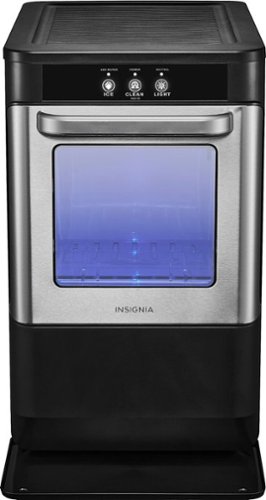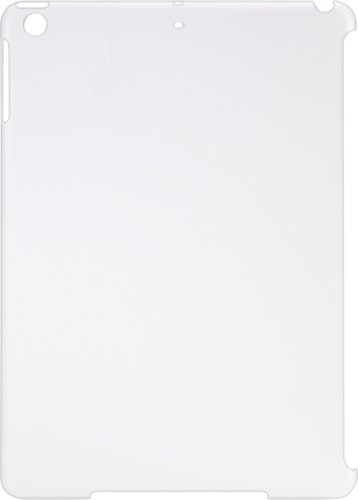Keyan's stats
- Review count116
- Helpfulness votes2,205
- First reviewNovember 13, 2008
- Last reviewApril 15, 2024
- Featured reviews1
- Average rating4.5
- Review comment count18
- Helpfulness votes61
- First review commentDecember 3, 2010
- Last review commentAugust 1, 2016
- Featured review comments0
Questions
- Question count0
- Helpfulness votes0
- First questionNone
- Last questionNone
- Featured questions0
- Answer count43
- Helpfulness votes36
- First answerJune 22, 2010
- Last answerSeptember 28, 2021
- Featured answers0
- Best answers6
Fast speeds. Power efficiency. Temperature control. It’s everything you want in a storage device. It's compatible with the latest PCIe 4.0 x4 and PCIe 5.0 x2 interfaces, and boasts improved performance compared to 970 EVO Plus.
Posted by: Keyan
Samsung’s newest entry in the 990 line up is not a performance-oriented part, but rather one focused on efficiency and value. The 990 EVO meets the performance needs of all but the most extreme content creators while being more efficient at a lower price point than the performance oriented “Pro” line. This is a great drive for games and everyday use, especially as a second drive in a system, or to replace an undersized OEM drive in a laptop. Laptop use seems to be a target market for this drive, as it does boast power efficiency as a key selling point.
Installation is as easy as any other m.2 SSD. Fit it in the slot, push it down gently, and either screw it in or flip a latch on your motherboard. It comes completely unformatted so you will need to create a partition and format it in your OS of choice before it will get a drive letter and be useable. If you need to clone a drive to upgrade to this one, Samsung offers excellent drive cloning software. You may need to purchase an m.2 external SSD enclosure to do the drive clone, and then replace your old drive with this new one.
In testing, the drive performed well for an EVO line model. I was able to move a 120GB game from a 980 Pro SSD to this one in about a minute, for a 2GB/sec (2,000 megabytes per second) sustained write rate. Read rates are also fast, coming in at around the advertised 5GB/sec, which is more than enough for most users. One little note here, while the drive advertises as “PCIe 5.0” in places, it’s only x2, so this drive is not any faster than a PCIe 4x4 drive, and is slower than the 980 Pro 2TB PCIe 4x4 model. It does cost less and use less power than that drive however.
Another perk for Samsung drives is the excellent Samsung Magician software. This software lets you manage all installed Samsung drives in your system, keep them up to date, and measure their health and usage over time.
Overall, the 990 EVO drive will meet the needs of almost every user, and is especially well suited for laptops that cannot generally take advantage of more expensive and power hungry performance drives like the Pro line. In a desktop, this drive performs well enough in every day real-world tasks to offer a cheaper option for those who don’t need to stare at synthetic benchmarks all day. If you are just looking to add some fast storage, or upgrade an undersized drive in a laptop, this one should be on your list.
I would recommend this to a friend!
The Turtle Beach VelocityOne Flightdeck is a premium simulation HOTAS system for Windows 10 & 11 PCs, designed for enthusiasts who demand the best. Inspired by advanced spacecraft and state of the art jet fighters to provide the ultimate HOTAS experience for all major combat simulation titles with the future in mind. Comprehensive controls including 15 axes and 139 programmable functions keep you immersed in the action, with your hands on the controls. World’s first Flight Touch Display, and an OLED Head Up Display deliver unprecedented levels of performance optimization, and product customization. Plus, the Flight Hangar app for desktop provides even more product customization and RGB lighting adjustment.
Customer Rating

4
Good, but improvements can still be made
on March 31, 2024
Posted by: Keyan
Turtle Beach, long a maker of gaming headsets and other hardware, has entered into the simulation business with the Velocity One line. The latest entry is a fully featured HOTAS control set with a separate throttle and stick.
Opening the box is the well packed throttle, the Flight Stick Base, and the stick itself. Assembly consists of just lining up the stick to its spot on the base, with a simple spin of a hand nut on the base and the stick is securely mounted. Also included are two braided USB A to C cables, one for each device, a set of screws to mount the throttle and flight deck to a permanent simulator rig, The usual warranty and regulatory paper work with simple setup instructions, and a simple guide to the myriad of buttons and axes. There is little other documentation about this thing, so it’s kind of an adventure to figure it all out.
Overall build quality is excellent. The switches really feel great, several of them are metallic finish and all of them have a great tactile feel. The only spot that was weird were the three toggles on the base. The caps all move a bit, and only the center one locks up or down, the other two are momentary. It’s fine, but it’s hard to tell initially if that was intentional or if there are issues with the switches as nothing in the documentation describes their function.
Overall build quality is excellent. The switches really feel great, several of them are metallic finish and all of them have a great tactile feel. The only spot that was weird were the three toggles on the base. The caps all move a bit, and only the center one locks up or down, the other two are momentary. It’s fine, but it’s hard to tell initially if that was intentional or if there are issues with the switches as nothing in the documentation describes their function.
The main axes all have a great feel, and hall sensors for the main axes on the stick and throttle are excellent. Highly accurate, and there is a rudder axes on the stick if you don’t have pedals or want another axis. The rudder axis can be locked in software if you don’t want it actuating accidentally. There is no mechanical lock to secure that axes though. With a total of 15 axis and 139 buttons, the level of customization possibility here is incredible. The throttle can also be split into discrete right and left throttle controls, which is awesome for simulation use. The stick also has an OLED display for a few control functions, including setting the audio preset for the headphone out jack on the Flight Stick base, which is a cool feature.
Another highlight is the main thumb button on the top of the stick also functions a mouse trackpad. A simple flip of a small switch next to the button changes modes. This is amazing for navigating menus. It’s not the most accurate but it works well for getting through a menu and on to the next flight or mission.
One little thing here, on my copy, the labels for the throttle axes are not lined up, and there was a piece of debris stuck under the window of the right throttle position indicator. As this is a higher end simulator product marketed to perfectionists, this kind of manufacturing error is not awesome. Fortunately, it is 100% cosmetic and the axis themselves are aligned properly in software, but it’s still something that was a little disappointing, and if you are bothered by things like that check your copy and exchange it if there is an alignment problem.
In order to effectively use the Flight Deck, downloading the Velocity One Flight Hanger software is required. This allows for testing all of the buttons and axes, loading control configurations, setting RGB, and customizing the most cool part of the throttle, which is the customizable touch screen. This is a neat feature that allows you to set up different switch types and panel styles. One thing that is really odd though is that you can’t customize the keyboard button binds each spot on each panel, they are fixed as of the time of this review. I sincerely hope that Turtle Beach allows for every spot on the touch screen panel to have custom keybinds. A similar improvement could also be made to the throttle and stick buttons as well – you cannot rebind a button to a keyboard command, they all just report as DirectInput buttons, so you’ll need to have a game that fully supports essentially unlimited buttons or other software to map an input press to a key. This really limits usefulness in legacy games that don’t support tons of buttons natively. The other improvement could be to make some of the buttons, like the brake selector, flaps, and gear buttons momentary instead of always on. I do like that some of the axes, such as the scroll wheel on the stick, can be changed from an axis to a button input when the wheel is scrolled up or down. This was super useful for setting shield direction or rebalance when clicked in Star Wars Squadrons.
Using a beta build of MS Flight Simulator, native support for the throttle and flight stick is present. Full support should be coming with Update 15 when it goes into general release. The preset covers most of the basic flight controls, but still has many buttons available for customization. Strangely, the parking brake dial was not compatible with the game, and the parking brake release is currently mapped to a base button. If you map the parking brake release to the dial button it just doesn’t work, despite the game reporting the button as actuated. Hopefully that is fixed in a future update.
Other games are great fun, Star Wars Squadrons being one that I tested. Having a ton of the functions mapped to the throttle and stick really drives up the immersion. With multiple analog directional axis sticks, both on the stick and throttle, you can also control ships in true 3D space simulators across all axes of movement, which is really cool.
Overall, this is a very well built and feature rich HOTAS that offers several features that are completely unique in the space. With a few software improvements to allow for more customization it would be truly great.
I would recommend this to a friend!
DJI Mini 4 Pro integrates powerful imaging capabilities, omnidirectional obstacle sensing, ActiveTrack 360° with the new Trace Mode, and 20km FHD video transmission, bringing even more things to love for pros and beginners alike.
Customer Rating

5
Small and mighty..but Plus kit not for everyone
on December 1, 2023
Posted by: Keyan
DJI, the leader in consumer drones, as iterated their very successful mini line with a new pro version – the DJI Mini 4 Pro. This new version adds some features that are useful both for people using drone for professional photography and for the passionate recreational user who is interested in more features but still in the mini form factor. Lets open up this remarkably compact kit and find out what it can do.
This review is not only on the drone, but also on the entire Fly More Plus kit. One of the major selling points of the mini line is that they are designed to come in under the FAA’s 249g registration weight limit, meaning the drone doesn’t have to be registered for recreational use. Which is where this kit somewhat puzzles me – it only includes the extended flight time Intelligent Battery Plus, which pushes the drone well over the limit and to about 290g. This means that operating the drone with any of the included batteries in this kit requires registration. As I have some other heavier drones, this was not a problem for me, but the description on Best Buy’s site and general information about the Mini 4 Pro may lead users to think that they can fly without registration when purchasing this kit. These batteries do allow a phenomenal amount of flight time, up to 45 minutes on paper, and around 40 in practice, which is incredible for such a compact drone.
The rest of the kit’s accessories are the same as can be found in the non-plus version of this kit, which has the lighter batteries and does not require registration. They include 3 total Plus batteries, the charging hub, the excellent RC2 controller with a bright integrated screen, extra propellers, and a USB A to C and USB C to C cable, all packed into a very compact bag. One interesting omission is the lack of any kind of charger – DJI recommends at least 30 watts to charge the batteries in the charging hub at the highest speed. I have one around and it also fits in the bag. The fact that you can pack the complete kit in this small bag is remarkable and great for travel.
The charging hub is pretty cool, it allows for charging all 3 of the included batteries, and it can be used to charge other devices, including the RC or a phone, making it into a battery bank if you need power in a pinch in the field. The RC2 is also really nice. The screen is big and bright, and it allows for fully integrated control of the drone without having to connect a phone. Having only used the other kind of controller before that requires the phone to be tethered, I really appreciate how well this one works.
Unpacking the drone there are two pieces of protective gear included, a propeller guard and a gimbal cover. The propeller guard is a little tricky, at least on mine, closing it requires a decent amount of pressure on the button clasp, which worries me a little as I don’t want to crush the drone’s folded legs. A magnetic clasp might have been better here. There are also a couple of protective bits of peel away tape and foam pads around the camera and gimbal assembly. Be careful removing these as the gimbal is a somewhat fragile assembly.
The drone itself is packed with sensors. This little guy somehow has full omnidirectional obstacle avoidance, a downward facing auxiliary LED, and IR assisted ground sensors. All this in a drone that can fit under the 249g weight limit. It’s really remarkable. In flight, it is very stable, a hallmark of DJI drones. The Mini 4 Pro is also one of the quieter drones I have used, which combined with the small size, makes for a less obtrusive drone than some other larger professional models. It’s designed to be an aerial camera, not a sport drone, so expect stability and predictability over acrobatics. You can feel a little flex in the outer shell – it is made of very thin material to keep it light. There is a rigid under frame that is the actual structure of the drone. It has all of the usual hallmarks of the higher end series of DJI drones, with a built-in set of special effect style shots such as hyperlapse, helix, rocket, etc. It also can lock in to and track objects while doing dynamic angles and distances, and the omnidirectional obstacle avoidance really comes to play here as it can avoid or stop itself before it runs into something while following a subject. Of course, very narrow objects like power lines and thin tree branches may not be picked up, so always fly with caution and don’t rely on the sensors to avoid a crash.
The drone features a camera with a 1/1.3” sensor that has a maximum resolution of 48mp. In practice, this means very high dynamic range 12mp photos, the possibility of 48mp still shots (some detail is lost if fully zooming into the image), and 4k video up to 100fps. Some of the video options, like 10-bit color, D-Log M, and up to 150mbps video rates allow for extensive post processing to create truly professional results from a mini class drone. The final outputs from these modes are great, with rich color straight out of the camera. I did notice in some lighting conditions that there is some lens flare from the multi-element lens.
This camera also has a bit of a magic trick. With the press of a button, it physically rotates 90 degrees, allowing for portrait orientation photo and video recording at high resolution. This is awesome for social media content creators who want full detail on videos or stills that are headed to phones. The other really cool thing it can do is rotate up to 65 degrees upwards, allowing for some amazing angles of the sky, up into trees or embankments, etc. This unlocks a lot more options for capturing shots near or above the horizon line.
Overall, this drone is very impressive. It has a huge amount of capability in a small package that can produce professional results and be under the FAA registration limit. This kit, having the Plus extended capacity batteries, pushes the drone over the weight limit and that may be a consideration for some. The included charging hub and the RC2 controller are excellent accessories that really increase the overall value of this kit. Personally, I really enjoy it and the extra flight time is great, but some may be better served with the non-Plus version of this kit that can stay under the FAA’s registration limit.
I would recommend this to a friend!

Level up with QuietComfort Ultra headphones – immersive, personalized sound meets premium, next-level noise cancelling headphones. Pushing the boundaries with breakthrough spatial audio, these wireless headphones take what you’re hearing inside your head and place it in front of you for more natural, real sounding music. Whatever your music source, it’s just like listening to it live when you’re wearing the QC Ultra headphones. Unique to Bose, the QC Ultra headphones feature CustomTune technology which analyzes your ear’s shape and adapts the audio performance so everything you listen to hits exactly as it should. You won’t want to take them off because of the refined and premium materials. The cushions wrap your ears in a soft hug. The headband spreads pressure evenly. And sleek metal arms add a statement of sophisticated design. Connect to your devices with advanced Bluetooth 5.3 headphones and keep track of what you have paired in the Bose Music app. It also walks you through setup, gives you access to Adjustable EQ settings, and more. The QuietComfort Ultra headphones, sound just got real. Available in Bose Black or Smoke White.
Customer Rating

5
Top of the line build and audio
on October 14, 2023
Posted by: Keyan
Bose has released their latest top of the line Quiet Comfort Ultra headphones. Doing away with random numbers like 35 and 700, these headphones are the pinnacle of Bose’s consumer wireless headphone line, and incorporate many advanced features along with high end design and materials. Do all of the features and changes justify a pretty steep price tag? Let’s take a listen and find out.
In the box are the headphones, a very short quick start guide that basically says get the Bose Music app, a hard sided case, a 3.5mm to 2.5mm analog cable, and a USB-A to C charging cable. The cables tuck neatly into a pocket in the case, and both cups on the headphones rotate and are hinged so they fit neatly in the case. Overall, it’s a nice, compact package. The headphones have a comfortable and plush headband and metal brackets holding the earcups that smoothly extend from the headband to adjust size. The metal parts are a great touch and the hinges look to be very durable. Other headphones have moved away from the hinged design due to problems with it and plastic parts, but Bose has included this welcome feature as it lets the headphones fold into a compact package and made them out of metal instead. The headphones feel great on your head, and are super comfortable.
For controls, there is a power button, an action button, and a subtle strip that you swipe your finger on to adjust volume. I have kind of mixed opinions on the controls. On one hand, with almost no touch controls on the surface of the earcups themselves, you can’t activate parts of the headphones with an accidental touch. On the other hand, remembering how many times to push the action button to advance or go back a track is a little tedious. Other headphones I have used have intuitive swiping motions and you can pause ANC by holding a hand on an earcup. These kind of options don’t exist with these, and I can’t tell which one I really prefer. Not being able to quickly switch to “aware” mode to have a conversation is not great, as the only way to switch modes is to press and hold the action button and cycle through presets. I found myself just taking them off or pulling an earcup off of an ear. The head detection feature was a mixed bag, at one point I had an earcup pulled away to listen to a flight attendant, and it kept playing. Another time I turned my head all the way to the right and it stopped playing.
Controls aside, what really matters is how these sound. And they sound really great. With all default EQs, they have a great balance of bass and treble, with very detailed and bright sounds, which is a Bose signature. They also feature “Immersive Audio”, which is Bose’s entry into the spatial audio world. I ran the quick calibration and gave it some tests, and there is a difference between unenhanced audio and Immersive. Immersive puts the sound stage forward, so instead of it sounding like a voice is coming from a space between your ears, it feels more naturally placed in front of you. I found it pretty convincing and effective, although on an iPhone, Apple’s native spatial audio features with AirPod Pros or Pro Max are better. Which is another point here – some of the Bluetooth features of these headphones really work best with Qualcomm Bluetooth chipsets found in some Android phones, but iPhones will only get standard Bluetooth support. It’s unfortunate that proprietary features and standards exist on both platforms. Platform differences aside, the headphones do support dual active connections and will switch automatically between connected sources depending on which one is playing. Using the app, you can also manage connections, presets, and set a custom EQ.
ANC performance is good, with most ambient sounds getting washed away, especially with content playing. As an over the ear headphone, the isolation is much better than most earbuds can provide, and they don’t sit in your ears. Battery life is also superior to earbuds, with 18 hours of immersive audio or up to 24 hours of unenhanced audio. These headphones also have something that is getting more and more rare, an analog input. This is great for listening to all kinds of audio sources. The mics do a good job in calls and there is some amount of side tone (adjustable in the app), allowing you to hear your own voice so you can talk with a natural volume and not feel like you need to shout to be heard.
Overall, Bose has made an excellent set of headphones in the Quiet Comfort Ultra. The build quality is top notch and they are extremely comfortable. Sound quality is excellent and the immersive audio isn’t just a gimmick, it does make sounds feel more naturally placed in a space in front of you. If you want a high end set of headphones from one of the legendary brands in consumer audio, these should be on your list.
I would recommend this to a friend!
Meet the Ninja Combi—the only all-in-one multicooker, oven, air fryer and so much more that perfectly cooks complete meals for your whole family in just 15 minutes. With 14 functions and 3 included accessories, it’s so easy to use you will never have to turn on your kitchen again. A complete pasta dinner made from scratch in an oven without having to boil water? A full taco spread, including rice and beans in one single appliance? The Ninja Combi makes it all possible with our revolutionary Ninja Combi Cooker Technology that defies limits with a simultaneous combination of HyperSteam and Air Fry. Every ingredient is perfectly cooked in minutes—juicy on the inside, crispy on the outside. It’s the most effortless way to cook—the Combi Way.
Customer Rating

3
Jack of all trades, master of none
on October 6, 2023
Posted by: Keyan
Ninja is at it again with a “miracle” all in one cooker that promises to replace several kitchen appliances in a single device, and even cook differently for different areas at once. Can it live up to this lofty goal? Let’s find out.
In the box is the cooker, manual, and the various trays and accessories that it needs to perform is cooking functions. It has a nice display and control panel area, along with a ton of selections for the different cooking methods this unit provides.
Essentially, this unit is a table top convection oven with a high power fan and heating element to air fry. The air fryer pan is not deep, so some of the utility is limited. The manual also suggests shaking the contents from time to time, which is easy with a traditional air fryer with a basket and a handle, but a big challenge for a shallow pan in an oven. My real issue lies with the “steam” and sous vide modes, which are accomplished by just baking water in a pan. In the case of steam, it boils the water and makes steam, but it isn’t made outside of the unit and released in or taking the direct heat of a cooktop. For sous vide, it’s almost comical. Essentially you are warming things in bags in a pan of still water. Sous vide requires an immersion circulator that is in the water, circulating it continually over your food, and is able to provide ultra accurate temperature control. An oven with no circulation simply can’t replicate the results of a proper immersion circulator, and it’s a bridge too far for this unit.
All of this leaves me somewhat confused about what the purpose of this thing is. If you need a tabletop oven that can also air fry and only have space or budget for a single appliance, this might be a fit for you. For everyone else, there are much better ways to air fry, sous vide, and otherwise prepare meals, many of which are provided by Ninja’s other products.
No, I would not recommend this to a friend.
The HERO12 Black Creator Edition is an all-in-one content capturing powerhouse that makes vlogging, filmmaking and live streaming easier than ever. Packing pro-quality 5.3K 60 video and Emmy Award-winning HyperSmooth 6.0 video stabilization, it puts all the tools you need to tell your story in the palm of your hand. It features High Dynamic Range (HDR) video and photo, a variety of aspect ratios (including full frame 8:7) and 10-bit encoding with Log to deliver great footage and maximum post-production flexibility. The versatile battery grip delivers over 5 hours of 4K recording time per charge and features built-in buttons that let you comfortably control the camera during long shoots. This complete system also has a directional microphone that reduces ambient noise, Bluetooth audio for use with your wireless mic, an LED light and multiple options for transferring footage including wireless, wired and with your SD card.
Customer Rating

5
Iterative generation to the best action cam
on September 25, 2023
Posted by: Keyan
GoPro has released the newest version of their iconic Hero camera: The Hero 12 Black. This is also the Creator Edition Bundle, which comes with a collection of GoPro’s most premium accessories, including the Volta Grip, the Media Mod, and the light mod. What does this year’s Hero offer, and should you consider it for your action cam needs? Lets take a look at this kit and find out.
One of my favorite things GoPro has been doing in recent years is trying to reduce waste by packaging the Camera and accessories in a zippered case. The Hero 12 Creator’s Edition continues that trend, with a nice, roomy zippered case, even with a little handle. It doesn’t have any internal dividers, so you might need to find a way to hold things down while you travel, but it’s still nice to not just have a chunk of cardboard or plastic to get rid of, instead having a nice case to store everything.
In the case you have the Hero 12 camera, the Volta Grip, Media Mod (with mic wind filter), two USB-A to C cables, two different height clip in mounts, the light mod, two mounting screws, a camera door that allows for access to the USB-C port to charge the camera (not a waterproof configuration), a small cold shoe mount for the light mod, and an Enduro battery. If it sounds like a lot – it is. This is a very complete kit that includes just about everything you need to get started using your GoPro to capture your stories and adventures.
To start, let’s take a look at the highlights of the included accessories. My favorite is the Volta Grip. I didn’t appreciate how useful this thing would be until I got it out and paired to the GoPro. Not only does it serve as a large external battery, allowing around 5 hours of recording time, but it also is a remote control and even a tripod! It also has an included wrist lanyard and has a standard tripod thread on the bottom if you want to mount it to a larger tripod. The remote control is extremely handy – having controls at your fingertips instead of needing to reach out with your other hand to control the camera is great. Since the remote part pairs with Bluetooth, you can even use the grip off of the camera as a true remote control. The other accessories are also handy – the media mod allows for more connectivity, including mini HDMI out, analog input for an external mic, and a power input that doesn’t require the door to be open. It also has a directional mic with a removeable (and included) wind filter. The mic can be configured for front, rear, or both, as the direction it focuses on. The light mod is also nifty. It’s completely powered by an internal battery, so it can be used mounted to one of the cold shoes on the media mod, mounted to the included cold shoe to GoPro standard mount adapter, or wherever. At the highest setting it provides a lot of light, and the included diffuser keeps it from looking like a spot light in video. The other accessories are pretty self-explanatory and for the sake of brevity I won’t get into them in detail.
On to the highlight of the kit – the GoPro Hero 12 itself. This year’s model has blue flecks on the outer shell and a few under the hood improvements (and one take away) from the Hero 11. The 12 carries over the GP2 and image sesnor from the 11, but does make an improvement in Bluetooth support. A BT 5.2 module now allows for a Bluetooth microphone to be directly paired to the GoPro, which is great for narration or remote audio, and can even be used for voice command control. The 12 also has slightly better battery life and is supposed to run a little cooler, hopefully helping with overheating in hot and still environments. Part of the improved battery life and heat control is accomplished through the removal of the GPS unit. The 12 has no GPS, so if that was an essential feature for you, scooping up an 11 might be your better option here. Other than the Bluetooth changes, the other thing the 12 has is HDR Video support. To be clear – the GoPro does not RECORD in a HDR video format, like HDR10 or Dolby Vision. The HDR in this camera is combining two exposure frames into a single video frame with different exposure values, allowing for a wider dynamic range to be captured in the resulting single frame than the camera can do with just single exposure. The result is more detail in shadows and highlights, but at the cost of some of the highest FPS options. The 12 also supports up to 5.3k capture, 10-bit, and also has a LOG format for post-processing workflows for professionals. One other notable change is that the fold down “fingers” on the bottom of the camera now also include a standard Tripod threading that is accessible with the fingers folded flat, which is great for using the GoPro on other types of mounts. The in camera menus are well laid out and the camera is very responsive.
Video is, as expected, quite good in well lit scenes. The stabilization is amazing for something without a gimbal. Still pictures are OK, although even in linear the fisheye effect of the camera is still somewhat present. It’s great for wide shots, and the resulting 27MP images do allow for a lot of flexibility in post to crop in tighter. As with most action cameras, low light is not great for video or stills. Low light photography remains something that is just extremely hard to accomplish on anything other than a large sensor camera, or using major AI boosts in a high end smart phone. The GoPro also has options for timelapse photography, and some kind of fun modes, like star light trails and light painting.
Overall, the Hero 12 Creator Edition is a very complete package for a variety of ways to capture your stories and adventures. The Hero 12 camera itself is more iterative than revolutionary this year, tweaking a couple of features from last year’s 11 but keeping most of the same components. If you are looking for a first action cam, or upgrading from an older GoPro and want to get a bundle with some of GoPro’s best accessories, this is the kit to be looking at.
I would recommend this to a friend!


Reimagine what you can cook outdoors with the Ninja Woodfire Outdoor Oven. This electric outdoor oven unlocks 8-in-1 versatility with a wide temperature range of 105-700°F for a world of premium flavors, textures, and results at the touch of a button. Plus, add authentic smoky flavor to anything you make at any temperature with just 1/2 cup of pellets with Ninja Woodfire Technology.
Posted by: Keyan
Ninja, the creator of many unique kitchen small appliances, has added to their arsenal of things you never knew you wanted until you saw them with the Woodfire Outdoor Oven. This appliance is designed to offer very high heat (up to 700 degrees F) and even real smoke flavor using wood pellets without an open flame or gas source – providing an interesting option for balconies and other places where open flames are not allowed. How does it perform? Lets take a look.
In the box you’ll find a small bag of wood pellets, a pellet scoop, some manuals and recipe ideas and the pizza stone. Two other accessories, the roasting pan and rack, are in the oven itself. One thing to note – I found two bags of silicone desiccant in the VERY BACK of the oven. Be sure to get these out before you turn it on!
Be sure to check over the manual, as this is a bit of a different machine than typical. If an extension cord is needed (likely, as the included cord is almost comically short), check that it is a large gauge and properly rated for the up to 1700 watts this thing can draw. Also, the pizza stone basically can’t get wet. If it does it could break when used the next time if any residual moisture is in it, so be sure to clean it according to the manual.
After a quick first heat with all of the accessories to 700 degrees to cook off any finishing oils from the factory, it’s ready to go. Programing the system is simple – select the cooking mode, set a temp, when the unit has preheated it prompts to hit start to start the timer if needed for the selected mode. Smoke is optional on any of the cooking modes. Filling the smoke box is easy and it works very well. It’s nice to only use pellets for flavor and not for heat. You can be very efficient with usage. Since the system only uses electric heating you can “set it and forget it” – there is no need to tinker with vents or watching the temp like you do with charcoal or wood smokers, it just does its thing.
Pizzas are also easy here – put in the pizza stone, preheat to a high heat, and go. Going all the way to 700 will give you that “fast fired” char of a brick pizza oven in a system that doesn’t take wood or gas and can be stored away.
If I had any negatives, it would be that it isn’t terribly large. Max size is 12” square by about 5” tall for anything that goes in. It also doesn’t have a window, so checking on food means opening it up and letting the heat out. The size can also be a plus – it doesn’t take much space if limited space is a concern. For larger meals or families you may find it simply can’t hold enough food to cook for the entire family. The accessory rack also does not slide easily in and out, which makes it harder to load pizzas. When you are at 700 degrees, even with oven gloves, you only have a few moments of contact time before you can feel the heat, and having the rack fighting you isn’t ideal. That said, we did manage to cook pizzas at 700 in rapid succession and had a nice pizza night.
Overall, the Ninja Woodfire Oven can get real smoke flavor and consistent temperature control in a compact package that just needs electricity to work. It is a great addition to places that have limited space or can’t use gas or open flame cooking (check your local laws about the smoke feature) or just want to have artisan style pizzas without committing to a huge, heavy pizza oven.
I would recommend this to a friend!
PRO X TKL is the next generation of the Logitech G PRO keyboard. It was designed in collaboration with the world’s best esports players—and engineered to win. PRO X TKL helps players eliminate every barrier between them and the win with the speed and reliability of LIGHTSPEED wireless technology and a sleek, tenkeyless design. It’s been battle-tested, pro-approved, and built to win championships at the highest levels of competition.
Posted by: Keyan
Logitech has updated some of their top tier Pro series accessories, including the PRO X TKL keyboard. It has several changes from the previous wired entry – the biggest being the most obvious, it is wireless now, with connectivity via wireless dongle, Bluetooth, or wired. Lets take a look and see how this latest entry compares.
Opening the box, you’ll find a very nice, high quality carrying case for the keyboard. This keyboard is designed with pro or serious gamers in mind who want to take their gear on the go, and including such a nice case is a great touch. I do wish it somehow held the keyboard in place a little more to keep pressure off of the keys if the case isn’t flat, but that is a minor concern. Inside of the case is the keyboard, and under that is the USB-A wireless dongle, a USB-A to C (female) converter, and the USB-A to C cable for charging the keyboard. The keyboard is equipped with USB-C for charging or wired connectivity. It is annoying that Logitech, even at this premium tier, doesn’t include a USB-C to C option, so you can connect to USB-C natively if those are the only ports you have available, like on a gaming laptop. The included cable is very flexible but not braided.
This keyboard is equipped with “brown” tactile keys. Logitech offers “red” linear and “blue” clicky options as well. Personally, I like the little bump of resistance, but options are there for your personal preference. You won’t find optical or hall effect keys yet – Logitech still hasn’t embraced these newer technologies in their keys. Besides the wireless, there are new media control keys, lighting control keys, and in a big change, a roller bar for volume control. This finally brings up the quick access features of the “Pro” keyboard to other rivals and the other top tier Logitech offerings. The keycaps are double-shot PBT instead of painted single layer plastic, so they should last for a very long time. The lighting is smooth and vibrant, with lots of options for predefined or custom effects and animations. One odd thing, it doesn’t look like the keys are removable or swappable like the PRO X that came before it. I think the keycaps can be pulled, but I didn’t try it for this review.
The feel of the keyboard is great. The keys are responsive and have a great typing feel. It also has an interesting design for the incline legs. A smaller interior leg flips out for 4 degrees of elevation, and a wider leg flips out for 8 degrees. The keyboard is extremely stable at any elevation and feels solid.
For gaming, it is extremely responsive. Lightspeed wireless with a 1ms report rate means instant response in gaming. A dedicated gaming mode button also disables unused keys to prevent an accidental key press (like the dreaded windows button) while in the heat of the action. Profiles and macros can all be defined for different games or productivity tasks. It also has an onboard memory to save profiles and lighting configs for use on PCs that don’t have the G Hub software – which is key when using the Bluetooth connectivity option. This allows you to program the keyboard on a personal device, and then use Bluetooth to connect to a work or other device that doesn’t have the G Hub software installed, allowing for the features of the keyboard to still work.
Battery life is excellent, lasting around 50 hours on wireless. It also reports battery level over Bluetooth, so you can still check in on how much capacity is there on devices that don’t have G Hub installed.
Overall, this is a solid and well built keyboard. It is very portable and responsive and if you are looking for a wireless, pro grade gaming keyboard this one should be on your list to consider.
I would recommend this to a friend!



Our G Series is getting a new entry with the G6 Commute. An updated frame and design with an added LED under light to the deckboard are sure to make you stand out whenever you take the G6 Commute out for a ride. The integrated cable lock also provides you with a new level of security.
Customer Rating

4
Great scooter, horrific instructions
on August 6, 2023
Posted by: Keyan
GoTrax has a new scooter, the G6 Commute. This scooter promises an impressive range of up to 48 miles and a top speed of 20mph – great for getting around town or zipping through the neighborhood. It also has a font suspension, dual brakes, and two anti-theft systems. Impressive on paper, but how is it in real life? Time to open the box and find out.
In the box are the usual items – instructions (more on that in a minute), the scooter, a set of screws to attach the handlebars, a hex wrench, a small air tube extender for filling the tires with an air pump (not included), and the charging brick. Unpacking and setting up is fairly easy, with one small hiccup – the handlebars have a small plug to plug in the electronics in the display to the neck of the scooter. The plug was easy enough, but getting the wire tucked away so the handlebars could be installed on the neck was a bit of a trick. Do not force the handlebar down so the screws line up as you might pinch the wire, just keep trying to thread it down the neck until it all lines up. 4 simple screws later, and assembly is complete. Getting it out of the box is the next step – and this thing is very heavy. At 45 lbs, this is a very substantial scooter. It’s a full-size scooter with a huge capacity battery, so weight is expected, but if you need something lighter that needs to be carried at some point, this might not be the best option.
Now that the quick setup is done, it was time to review the rest of the instructions to see how to operate the scooter and the security features it has. It has two layers of protection – a 3 digit passcode that is entered by using the controls on the electronic display, and a barrel style lock locks the steering. Unfortunately, trying to decipher how to use these features, as well as several others, is incredibly difficult. The instructions are almost a comically terrible bad translation. It’s like what you would expect from a cheap knockoff product, not an $800 scooter. I’m knocking off a full star on this review for how inexcusably terrible the instructions are. Seriously. Hire a translator so consumers can safely and fully operate their $800 scooter.
Fortunately, bad instructions aside, the general operation of the scooter is pretty simple. Get it rolling with a simple kick, and then hit the accelerator. In the fastest mode, this thing really flies, getting up to 20mph quickly thanks to the 500 watt rear wheel motor. Stopping is also fast, with the dual brakes helping to slow it down quickly. The display shows essential functions, even an odometer to see how far you have gone. It has ambient lights down the sides and a rear tail light that flashes when braking. There is also a front light for use at night to see and be seen. The ride is very comfortable, with the font suspension and big tires taking most bumps with ease. Charging it is also easy, with a silicone flap protecting the charging port on the upper right side of the deck. Unlike some other scooters, this one is very accessible and doesn’t require reaching down under the deck to find it.
Overall, this scooter is great, with a huge range and fast speed. The build quality seems excellent with everything being solid and well-constructed. The only real downside is just how terrible the instructions are. On a product of this price used for transportation, the instructions should be clear so the operator knows how to fully and safely operate the vehicle. Hopefully GoTrax will update the manual in future releases or provide updated instructions online (as of the time of this review they are still bad online too).
I would recommend this to a friend!
You’ll never run out of ice with the Insignia NS-IMN44BS4 Portable Nugget Ice Maker with Auto Shut-Off. This ice maker stores up to 3.5 lbs. to supply all the cold drinks at a large gathering. It creates small, chewable ice pellets in 12 minutes, letting you enjoy the restaurant-style ice you love right at home. An extra-large 2.3-quart water tank recycles melted ice, so you can refill it less often. A digital touch control panel makes this portable ice maker easy to operate, and the lighted bin makes it easy to see how much ice is ready to use. Match the ice maker to your kitchen décor with a black and stainless-steel design that will attract all your guests. Become the best party host with a portable ice maker that keeps up with the drinks and your guests’ expectations.
Posted by: Keyan
Insignia, Best Buy’s own brand, is at it again, making a popular small home appliance in a more affordable package than other name brands. This time, they are hopping on the chewable pellet ice craze with an attractive and relatively low priced option. Does this ice maker perform well and make the pellet ice that everyone seems to want for their drinks or just to chew on without cracking a crown? Lets dig in and find out.
Inside the box is the ice maker, instructions, a drip tray, and an ice scoop. There are no crazy extras with this ice maker like consumable water filters or separate water tanks, it’s all one unit, which I appreciate. I dislike consumable filters designed to create a subscription model around something you buy, especially small appliances.
Setup is easy. Take it out of the box, remove some tape and the protective shrink wrap. Put the drip tray under the front edge of the unit and let it sit. The instructions say to let it sit for 4 hours as this thing has a compressor system in it and sitting lets the refrigerant settle. The first thing to do is put some water in and run the self-cleaning cycle, and then drain it and start with fresh water to make ice. Draining the unit is pretty easy, two flexible silicone tubes with a plug allow for easy draining into a container or a nearby sink. After a cleaning, it is suggested to let it run for a bit and throw away the first batch of ice to finish getting any plastic taste out of it. I let it fill about 1/3 of the way, dumped that ice, then let it run. It starts making ice very quickly, only after about 10 minutes or so it started to drop pellets into the storage bin.
One quirk of the unit is that the water reservoir is under the ice bin. Filling it is a little awkward and you can’t readily see the water level without pulling out the bin, but it does result in a very streamlined package that tucks under cabinets without a need to get to the top of the unit to fill it or have awkward water tanks on the sides. It runs at about 60db, so it isn’t silent, but these types of countertop ice makers usually have noise involved when they are running. It’s not so loud that you can’t easily talk over it, watch TV, etc.
Ice production is pretty fast and steady, with the bin filling completely in a couple of hours. After that point, as ice slowly melts, it will run from time to time if left on to keep up a continual supply of ice. I only fill it with softened, filtered water to avoid calcium scale build up and to have clean tasting ice. Scale can be removed by running a cleaning cycle with some vinegar and water mix as defined in the manual if that happens.
The ice result from this machine is great, with clean tasting and chewable pellets. Getting to it is as simple as pulling out the bin and scooping some out.
Overall, if you want clean tasting, chewable ice pellets in a compact package that costs less than some of the competition, this is one you should consider. No consumable filters and easy maintenance add to the appeal of this unit.
I would recommend this to a friend!
SHIELD IPAD AIR CASE: PROTECTION THAT'S A SNAPThe Shield Sheer Matte iPad Case Air is proof positive that less is more. The polycarbonate plastic gives every Shield case its low profile, while still being tough enough to withstand everyday wear and tear. Just snap it on your iPad Air and go.Made for: iPad AirSHEER FINISH, ULTRA-SOFT TEXTUREWe've given the Shield Sheer Matte Case for iPad Air a hint of color, so you can still show off your iPad Air's design. The matte finish gives it a velvety smooth, ultra-soft texture.EASY TO SNAP ON & OFFThe streamlined design of the Shield Sheer Matte for iPad Air Case makes it easy to take on and off, so you can change up your case as often as you change your look.FULL ACCESS TO BUTTONS & PORTSOur Shield Sheer Matte iPad Air case is designed so that all the buttons, ports and speakers are fully exposed, so you can quickly and easily adjust your volume, plug in your headphones, and connect your charging cable while keeping your case on and your iPad Air fully protected.
Overall 1 out of 5
1 out of 5
 1 out of 5
1 out of 5$30 for a piece of plastic that broke.
By CmdrJones
from New York, NY
Bought this in October when I bought my iPad.
It developed a crack within a few days, apparently because it installed and removed it a couple of times when I was applying a screen protector.
The other day it developed another crack that left a piece of plastic sticking out by the volume control. It's completely useless.
Emailed Belkin, they said I had to call, so I called. Spent 34 minutes on the phone and discovered they wouldn't replace it without a receipt.
I pointed out that I could send the thing to them (how would I have gotten it, right?) but, no.
Have to say I didn't expect a protective case to break, silly me.
So, the design or materials used thing are defective and I'm out $30.
No more Belkin products for me.
Keyan
December 28, 2013
If you bought it from Best Buy they should be able to reprint your receipt, or you can get it from your reward zone/my BestBuy history if you have an account.
0points
0of 0voted this comment as helpful.
Own the Xbox One Rise of the Tomb Raider Bundle, featuring full-game downloads of Rise of the Tomb Raider, Tomb Raider: Definitive Edition, and the exclusive Tactical Survival Kit Content Pack. Play and store more games than ever, including your Xbox 360 games, with the 1TB hard drive. Join Lara Croft on her first tomb raiding expedition and witness the rise of an icon in Rise of the Tomb Raider, with epic, high-octane action set in the most beautifully hostile environments on earth. And with the Tactical Survival Kit Content Pack, equip Lara with spec-ops tactical gear from enemy forces, including an all-black outfit that enables Lara to craft special ammunition, a carbon fiber compound bow that deals massive damage, and more.
Overall 3 out of 5
3 out of 5
 3 out of 5
3 out of 5Should've been a Day 1 edition...
By kjk91
I like that it has a 1TB SSHD and comes with the new elite controller, but this really should've been a Day 1 edition for the next gen consoles. ESPECIALLY since with the xbox one you have to download all games onto the console even with a disk format compared to a direct purchase from the xbox store. I've had to uninstall and reinstall games over and over just to play a game that I want to because I have about 4-5 core games that I keep on there that I play regularly. 500GB HD on a next gen console is frustrating especially when we had it on the xbox 360.
Overall, I am thinking of getting this if only for the extra hard drive space to store games. If I can't trade in my old xbox one, I may be waiting to get this until the price drops and just dropping $100 on an external hard drive.
Overall, I am thinking of getting this if only for the extra hard drive space to store games. If I can't trade in my old xbox one, I may be waiting to get this until the price drops and just dropping $100 on an external hard drive.
Keyan
In regards to your space concerns
October 6, 2015
You know that you can just plug in an external HDD to your xbox one and store games and apps there, right? Just go get a portable external HDD, plug it into the back, and tuck it away behind your xbox and store your games on that.
+10points
11of 12voted this comment as helpful.
Own the Xbox One Rise of the Tomb Raider Bundle, featuring full-game downloads of Rise of the Tomb Raider, Tomb Raider: Definitive Edition, and the exclusive Tactical Survival Kit Content Pack. Play and store more games than ever, including your Xbox 360 games, with the 1TB hard drive. Join Lara Croft on her first tomb raiding expedition and witness the rise of an icon in Rise of the Tomb Raider, with epic, high-octane action set in the most beautifully hostile environments on earth. And with the Tactical Survival Kit Content Pack, equip Lara with spec-ops tactical gear from enemy forces, including an all-black outfit that enables Lara to craft special ammunition, a carbon fiber compound bow that deals massive damage, and more.
Overall 2 out of 5
2 out of 5
 2 out of 5
2 out of 5This is a ok deal..
By Steve
I think this should of been day one edition .. This is good for people that are just getting a xbox one but also for hard core gamers for just the elite controller . I was going to get it but not worth it and in my opinion this isn't the best upgrade ever I think that will be when they make a slim ..
Keyan
New focus since Day One
October 6, 2015
The focus of the Xbox team prior to the launch of the XBO was as a media hub of which gaming was just one function. Unfortunately they miscalculated the effect that focus would have on their most vocal and dedicated fans. Since then they have rededicated their focus to gamers and gear heads who appreciate the options of a hybrid SSD and the elite controller. It's actually pretty remarkable what they have done in 2 years in terms of feature enhancements to the console and this new line of Elite console versions and accessories that are focused on the gaming community.
+3points
6of 9voted this comment as helpful.
We set out to create a performance-class controller to meet the needs of today's competitive gamers. Designed in collaboration with pro-level players, the Xbox Elite Wireless Controller unlocks your full potential and adapts to your unique style of play. Experience game-changing accuracy, faster speed, and a tailored feel unlike anything before.
Overall 5 out of 5
5 out of 5
 5 out of 5
5 out of 5Perfection
By Keyan
The Xbox already has one of the most well designed controllers out there, and this one refines it to perfection. Everything about this exudes quality, from the high end packaging, to the case, to the controller itself. It is a joy to hold and you immediately get a feeling of quality and fit and finish that is unparalleled in Xbox controllers. All of the interchangeable parts lock in magnetically, no friction tension parts to wear out, no wondering if it is going in the right way, they just lock into place and are secure but easy to remove when you want to customize the controller. The long throw sticks are perfect for driving games or other precision uses, and the two profiles allow for on the fly switching of sensitivity, a great feature for running around and then switching to a lower sensitivity mode for careful aiming. The mappable under paddles mean you can map buttons that would normally take your thumbs off of the sticks to your other fingers. The hair trigger locks are great, I tend to set the right one for hair trigger and the other for long throw for aiming.
I also like that this controller, like all of the other Xbox controllers, just uses two AA batteries. Sealed in batteries means that you can't just swap in new ones and keep going - and when they eventually wear out, it means a new controller. I use high capacity rechargeable batteries in mine. It also comes with a nice long braided USB cable if you need to use it wired.
This controller allowes for you to customize it exactly to your gaming style and it is the ultimate Xbox controller. Recommended for gamers who are looking for the very best and are willing to pay the price for this controller.
Keyan
No I wasn't paid
October 29, 2015
Oh no, someone likes something on the Internet, they must be paid for it! No, I spent my own money on the controller and am just that impressed by it.
I did realize after posting that I didn't say anything negative and I was waiting for a comment like this to come along. If I had one negative it is the soft touch finish on the controller. It makes it feel great in the hands but it shows fingerprints if there is any oil at all on your hands, so it will need a wipe down with a microfiber cloth to keep the oils from breaking down the finish and to keep it from looking nasty.
+5points
6of 7voted this comment as helpful.
This Insignia™ NS-PCHD335 enclosure's aluminum construction safeguards your 3.5" Serial ATA hard drive against damage, allowing external use. USB 3.0 connectivity and a plug-and-play design help make setup easy.
Overall 3 out of 5
3 out of 5
 3 out of 5
3 out of 5Works but 3.5 HD is not very snug.
By RSS060609
The speed is great but the drive sits in the case pretty loosely.
Keyan
Agreed
October 30, 2015
I found this too. I've had this with other enclosures by other manufacturers too, the solution I have found is to go to a hardware store and get a package of the "extreme" all weather heavy duty Velcro, cut a couple of small pads out of the "soft or fuzzy" side of the velcro, and stick them to the far end of the HDD that goes into the enclosure (over the platter area if you know where that is) - do not stick it to any exposed circuit boards or directly over the motor in the center of the platter area of the drive. That will act as both a sound dampener and it will fit in there very snugly. Makes the enclosure quieter and the drive won't rattle around.
0points
0of 0voted this comment as helpful.
The Smart Cover for the 9.7-inch iPad Pro is constructed from a single piece of polyurethane to protect the front of your device. The Smart Cover automatically wakes your iPad when opened and puts it to sleep when closed. It folds into different positions to create a stand for reading, typing, or watching videos. And it’s easy to remove, so you can snap it on and off whenever you want.
Overall 4 out of 5
4 out of 5
 4 out of 5
4 out of 5It's a Smart Cover...
By Keyan
It does exactly what you would expect it to. As some others have mentioned it slightly overlaps the edges of the Pro - this is by design as Apple seems to assume you are going to also get the silicone back cover. With the back cover it fits perfectly to form a complete cover for the iPad Pro. One nice change in this generation is that the Smart Cover will magnically lock to the back of the iPad when it is folded open - although I don't like that my hands are against the felt the entire time it is flipped open as it will probably get dirty over time. I usually just pull it off when I am using the iPad and want it out of the way. The cover has a nice feel that matches the back shield cover. Overall it is exactly what you would expect. It and the back shield add up to a ridiculous price though, coming in at about $110 for little more than scratch protection.
Keyan
Slight correction
April 11, 2016
It's closer to $120 for both covers....
0points
1of 2voted this comment as helpful.
Take on your next adventure without missing a moment or scene with this ASUS gaming monitor with IPS technology for easy viewing. The 4K UHD brings your worlds to you in brilliant relief, and this ASUS gaming monitor boasts gamer-specific features, including ASUS Game Plus, to take you to new battle, flight or racing heights.
Overall 2 out of 5
2 out of 5
 2 out of 5
2 out of 5typical
By BeniMIllah
from aldie
i hookd it up 2 my xbox but im only getting 720p, NOT what they said it would be!! very disappointed in SNSV
smh
Keyan
Can only do what the source can output
July 29, 2016
A 4K monitor, just like a 4K TV, can only run at the resolution the source device can output and is also potentially limited by the cables used between the devices. An Xbox cannot output 4K yet - only the Xbox One S will be able to output at 4k, and it will require that any devices between the TV and the Xbox (such has a receiver) support 4K, along with the cables between components.
As someone who owns this monitor, I can tell you that it supports 4K just fine, and performs very well.
+7points
7of 7voted this comment as helpful.
Enjoy desktop gaming power on your Alienware laptop with this Alienware 452BBRG graphics amplifier, which supports most full-length, dual-wide PCI-Express x16 graphics cards. The 4 USB 3.0 ports provide room for additional accessories.
Overall 5 out of 5
5 out of 5
 5 out of 5
5 out of 5Love it.
By solat152
Its great. Setup was easy. I have a 1070 in it right now. The 1070 will play just about anything at 1080p with ultra settings. Don't use the amp as a docking station or you will hinder performance in games. Looking at youtube videos you can expect to attain about 70 to 85 percent of the cards power. Still its better than the 970m or 980m. The locking mechanism is really bad though. Hard to open and when you do it makes a sound like you broke it.
Keyan
Why no docking station
August 1, 2016
Looking at the riser card and how this registers to the system, I'm pretty sure the USB portions of the Amp have dedicated conductors in the cable, meaning they will be on a separate path from the 4 PCIe 3.0 lanes that feed the graphics card. It shouldn't make any difference in game performance at all. What source did you find that indicates otherwise?
+2points
2of 2voted this comment as helpful.
Keyan's Questions
Keyan has not submitted any questions.
Capture quality vlogs with this black GoPro HERO10 camera. The removable rechargeable 1720 mAh battery offers long shooting periods, while the rugged, waterproof design allows flexible use on different terrains. This GoPro HERO10 camera features a 1.4-inch screen for framing shots seamlessly, and the 23MP sensor captures 5.3K videos effortlessly.
Does it use the same size batteries as prior version?
ASUS ROG Zephyrus Gaming Laptop. Enjoy everyday gaming with this ASUS notebook PC. The AMD Ryzen 9 processor and 16GB of RAM let you run graphics-heavy games smoothly, while the potent NVIDIA GeForce RTX 3070 graphics produce high-quality visuals on the fast 15.6-inch 165hz QHD display. This ASUS notebook PC has 1TD SSD that shortens load times and offers ample storage.
May I know this model come with ryzen 7 and RTX 3060? or GTX 1660ti? thx
ASUS ROG Zephyrus Gaming Laptop. Enjoy everyday gaming with this ASUS notebook PC. The AMD Ryzen 9 processor and 16GB of RAM let you run graphics-heavy games smoothly, while the potent NVIDIA GeForce RTX 3070 graphics produce high-quality visuals on the fast 15.6-inch 165hz QHD display. This ASUS notebook PC has 1TD SSD that shortens load times and offers ample storage.
The spec list says 2*2.5W speakers. It should be 4 speakers and 2 tweeters according to the asus website???? Does this have the 90 Whr battery?
I wouldn't fully trust the best buy spec sheet. Yes, it has the 90 Whr battery. On the silent performance setting, it can get about 10 hours of run time.
3 years, 2 months ago
by
Keyan
ASUS ROG Zephyrus Gaming Laptop. Enjoy everyday gaming with this ASUS notebook PC. The AMD Ryzen 9 processor and 16GB of RAM let you run graphics-heavy games smoothly, while the potent NVIDIA GeForce RTX 3070 graphics produce high-quality visuals on the fast 15.6-inch 165hz QHD display. This ASUS notebook PC has 1TD SSD that shortens load times and offers ample storage.
Does the lid have some color inside some of the dots? I know this one doesn't have an animated lid, but several pictures show the lid with streaks of colors in it, but the one I have seen in person appeared to be solid grey (with no color in the dots).
There is a holographic film under most of the dots. When the light catches it just right, you'll see a pop of rainbow color peek through. It's pretty cool.
3 years, 2 months ago
by
Keyan
If esports is everything, give it your all with the Razer BlackShark V2. Introducing a triple threat of amazing audio, superior mic clarity and supreme sound isolation. Fitted with titanium-coated drivers, a USB sound card, softer ear cushions and THX Spatial Audio, your time to turn pro is now.
Can I use this headset with my Macintosh computer and my Android phone?
You can use this with any device with a standard 3.5mm headphone jack, or an adapter that has that type of jack on it.
3 years, 8 months ago
by
Keyan
All the Power You Expect, without the Cord. Go where ambition takes you with the Cordless Hand Mixer from KitchenAid. Designed with a powerful rechargeable Lithium Ion Battery, the new cordless hand mixer delivers optimal run time and performance, so you can cook wherever*, whatever, and however you choose. Make up to 200 cookies on a full charge.***Indoor use only. **Based on 4 batches of chocolate chip cookies.
Does this have metal gears?
I would say no. The attachment points to the paddles are plastic at any rate, and that is likely to be the area of the most wear.
3 years, 9 months ago
by
Keyan
Obtain high-quality color prints with this Canon PIXMA wireless inkjet all-in-one printer. The 4.3-inch LCD touch-screen panel simplifies operation, while dual-band Wi-Fi connectivity and voice-activated printing provide enhanced efficiency and support a smooth workflow. This Canon PIXMA wireless inkjet all-in-one printer utilizes a six-ink system with a photo blue ink tank for brilliant results.Prints up to 15 ISO ipm* in black, up to 10 ipm* in color
Does this device scan aswell as print.
Obtain high-quality color prints with this Canon PIXMA wireless inkjet all-in-one printer. The 4.3-inch LCD touch-screen panel simplifies operation, while dual-band Wi-Fi connectivity and voice-activated printing provide enhanced efficiency and support a smooth workflow. This Canon PIXMA wireless inkjet all-in-one printer utilizes a six-ink system with a photo blue ink tank for brilliant results.Prints up to 15 ISO ipm* in black, up to 10 ipm* in color
Does this printer support 5ghz wifi systems?
Obtain high-quality color prints with this Canon PIXMA wireless inkjet all-in-one printer. The 4.3-inch LCD touch-screen panel simplifies operation, while dual-band Wi-Fi connectivity and voice-activated printing provide enhanced efficiency and support a smooth workflow. This Canon PIXMA wireless inkjet all-in-one printer utilizes a six-ink system with a photo blue ink tank for brilliant results.Prints up to 15 ISO ipm* in black, up to 10 ipm* in color
Does this printer have Air Print feature
Obtain high-quality color prints with this Canon PIXMA wireless inkjet all-in-one printer. The 4.3-inch LCD touch-screen panel simplifies operation, while dual-band Wi-Fi connectivity and voice-activated printing provide enhanced efficiency and support a smooth workflow. This Canon PIXMA wireless inkjet all-in-one printer utilizes a six-ink system with a photo blue ink tank for brilliant results.Prints up to 15 ISO ipm* in black, up to 10 ipm* in color