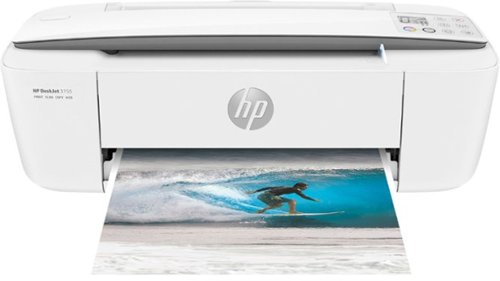Josh's stats
- Review count2
- Helpfulness votes552
- First reviewJuly 6, 2016
- Last reviewJuly 6, 2016
- Featured reviews0
- Average rating5
Reviews comments
- Review comment count0
- Helpfulness votes0
- First review commentNone
- Last review commentNone
- Featured review comments0
Questions
- Question count0
- Helpfulness votes0
- First questionNone
- Last questionNone
- Featured questions0
- Answer count1
- Helpfulness votes0
- First answerJuly 6, 2016
- Last answerJuly 6, 2016
- Featured answers0
- Best answers0
Josh's Reviews
Streamline space and productivity with this HP all-in-one printer. Compact and wireless, this printer minimizes clutter and easily connects to computers and mobile devices. This HP all-in-one printer helps you save on ink with efficient printing functions and delivers high-resolution printouts of text and graphics you'll be proud to display in business presentations.
Customer Rating

5
Affordable ink! Durable printer! World's smallest!
on July 6, 2016
Posted by: Josh
This is the best printer under $70!
Pros and cons.
PROS: 1. Size: This is the world's smallest all-in-one printer. 2. Cost: It is an affordable printer that is also incredibly cheap for ink (<$15 for retail ink, or $3 per month for instant ink). Most home users spend $36 per year for instant ink and never run out. Other printers on the market (Epson, Brother, Canon, and old HP Deskjets) were cheap up front and expensive in the long run. This printer is affordable in the long run. 3. Durability: Printheads are built into the cartridge, so if print quality degrades you can swap out the cartridges to fix any problems. Streaks on page? Swap out cartridges! Problem fixed! This makes it a very long-lasting printer. 4. Single cartridge mode: you can print in i.e. black and white even if you don't have blue. 5. Connectivity: apple airprint, google cloud print, android drivers, windows drivers, mac drivers, you can print from Windows 10 Phones, tablets, and PC's. You can even print from blackberries and flip phones -- or any device anywhere in the world with HP ePrint. 5. Ease of use: very low maintenance. You only have to worry about two cartridges: black and color. You don't have to worry about printheads. If you sign up for HP Instant Ink you don't even have to worry about the ink! It's a very, very simple and easy printer to use.
CONS: 1. Scanner: If you check the manufacturer website at hp.com and use your eyes, you'll see this has a pass-through scanner. HP removed the flatbed to reduce the size. It's great for most things, but not thicker media (books, etc.) 2. Duty cycle: This printer has a duty cycle of 1,000 pages per month, so I wouldn't recommend getting this if you're printing more than 300 pages per month. 3. Speed: This isn't the fastest printer in the world. (HP makes that too -- it's called the HP PageWide.) The speed of this $69 Deskjet 3755 is fine for the average home user, but not for heavy printers like Ph.D students. 4. Page yield (not instant ink): If you are not using instant ink, you only get about 120 standard documents in black cartridges and 100 standard documents in the color cartridges. The average person prints 43 pages per month, so you'd be buying ink regularly. Just do instant ink.
Summary: This is an awesome home printer if you have internet or don't print a lot, but THIS IS NOT A BUSINESS PRINTER. Upgrade to a better printer if you want extremely fast printing or a more durable duty cycle. If you want the best "home-office" printer, check out the HP Officejet 5741. If you want the best "small business" printer, check out the HP Officejet PRO 8730. If you print heavier (hospitals, laboratories, schools, government) check out the 400-series HP Laserjet lineup.
My Best Buy number: 2946100509
I would recommend this to a friend!
HP Pavilion x2 13-r100dx Convertible 2-in-1 Laptop: This versatile device can be used as a laptop or tablet. Use it in laptop mode when you need to be productive, then detach the touch screen when you want to use it for entertainment or Web browsing on the go.
Posted by: Josh
This is the HP Split x2. If you are looking for a really nice tablet or basic, general-use PC, this is one of the BEST, but controversial ones to check out. Before you read my review, also check out the HP Pavilion x2, HP Envy x2, and HP Spectre x2. Here is why:
PROS - This device comes with Windows 8.1 which can be upgraded to Windows 10 for free through July 29, 2016. In addition, you can install a program called "Bluestacks" to add Android to the device. Once you do that, you have the most amazing tablet on the market at an incredibly low price! Its a tablet with 500 GB of storage, LTE cellular connectivity, and an intel i3 processor! This thing wipes the floor with 90% of tablets on the market, including most iPads. This HP is also one of the last models to include Beats by Dre before Apple purchased them. The speakers themselves are very impressive as a tablet, but the big, nice thing is the software the comes included. HP has the Beats app. While most computers and tablets can only adjust the volume up and down, this one you can adjust each individual speaker plugged in up and down, your headphones up and down, and each individual frequency up and down. I had a PS4 headset plugged in through the 3.5mm jack and it sounded terrible until I switched BEATS on and cranked the bass frequencies up. My music sounded so much better! It sounds silly, but it overlays on top of any music program you may have and works with microphones, too. So you can adjust your audio and recordings on the fly regardless of whatever program you're using.
CONS: The only caveat is this device should be bought as a TABLET FIRST, not a primary PC. I say that because it comes with 4 GB of RAM and Windows uses 2 GB. So you only get 2 GB of ram for doing all your computing -- including android emulation. It's perfect for web browsing, running productivity software (office), and light apps -- you know, 90% of what people buy computers for -- but not so much for heavy multitasking or moderate computing. This device has no dedicated graphics card, so you can't run high-end videogame programs or any software that requires VRAM. That's it. As long as you're not one of those people who are buying a nice tablet trying to run Call of Duty on it, you'll be happy.
End.
I have two PERSONAL complaints: 1. there are no real cases for 13" tablets. Tablet sizes go as follows: 7", 8", 10". Because this is a 13", you get an awesome display for watching movies, but you have to treat it like a 13" PC when shopping for cases. 2. HP included the USB ports on the keyboard attachment and not the tablet itself. It can be annoying if you're trying to be ultra portable but still use the USB port. These two things kind of force you to carry your keyboard at all times and makes it feel less portable.
Fortunately, HP fixed these design flaws with the HP Pavilion x2, HP Envy x2, and HP Spectre x2. Check those out, too.
My Best Buy number: 2946100509
I would recommend this to a friend!
Josh's Review Comments
Josh has not submitted comments on any reviews.
Josh's Questions
Josh has not submitted any questions.
Josh's Answers
can a Chromebook 2 laptop access an hp8610 wireless printer
Is the hp 8610 compatible with a Chromebook 2 laptop, with or without a router? Can the Chromebook print e-mails and documents created thereon on this printer? We have a d-link router.
Yes the HP 8610 works with Chromebooks. HP makes Chromebooks, too. That's why the HP 8610 has Google Cloud Print.
7 years, 9 months ago
by
Josh