DavidJr's stats
- Review count288
- Helpfulness votes2,332
- First reviewDecember 8, 2015
- Last reviewJune 14, 2024
- Featured reviews0
- Average rating4.2
- Review comment count3
- Helpfulness votes2
- First review commentJune 3, 2016
- Last review commentJune 3, 2016
- Featured review comments0
Questions
- Question count0
- Helpfulness votes0
- First questionNone
- Last questionNone
- Featured questions0
- Answer count104
- Helpfulness votes219
- First answerDecember 9, 2015
- Last answerDecember 23, 2021
- Featured answers0
- Best answers34
Great for small offices, the Brother MFC-L3720CDW wireless digital color all-in-one printer with copy, scan, and fax functionalities is set to meet the challenges of any small business with fast, reliable performance. Offering a host of practical features and functions, it consistently creates clear, smudge-free documents with steadfast efficiency. Achieves print speeds of up to 19 ISO pages per minute (ppm)(1) and scan speeds up to 29/22 ISO images per minute (ipm)(2) (black/color). Versatile paper handling and connectivity options help you work smarter and save time. Intuitive and customizable, the 3.5” touchscreen connects directly to a wide variety of Cloud-based apps(3), and simplifies tasks with the ability to create up to 48 timesaving custom shortcuts. Advanced security features safeguard sensitive information and create secure connections to devices and networks. Engineered and supported by Brother, the MFC-L3720CDW is a trustworthy, industrious addition to any small office or business.
Customer Rating

5
Small office ready, wireless or USB only
on October 21, 2023
Posted by: DavidJr
Simple out of the box, pull a bunch of tabs from the doors and the toner cartridges and you are up and running. Color LED laser printer quality printing, copy, scan and fax all at your fingertips on the color LED touch screen. The odd thing I find, there is no ethernet port, guess that is the next version up, but you can use wireless 2.4 and 5 GHz or direct to PC with USB, cable not included.
Print quality is pretty decent, however copying the same print through the copier portion loses a fair bit of resolution and color. The speed is a little questionable. It might print 19-25 pages per minute, if you start the count after the first page starts as it takes a fair bit of time to spool and warm up. Single page prints you are looking at about 20-30 seconds from the moment you hit print. But, subsequent pages roll out pretty quick from there.
The color LED touchscreen gets you through pretty much everything you need. If you want more options, use a web browser and change all sorts of options, like the admin password it reminds you of changing. I do find it odd that the back, home and cancel buttons don’t at least have a white light behind them, making them a little harder to notice in low light.
The paper tray will hold up to 250 pages of legal size, with the tray extending, and smaller. There is a page feeder on the front for printing other sizes than what is in the tray, just not wider than 8.5”. It has duplex printing as well as scanning with the automatic document feeder.
As with many Brother printers, you can also take advantage of online features, such as using cloud based apps, using the app for remote printing and scanning, or even setting it up to print from email.
A new feature, similar to other branded printer manufacturers, they now have a subscription based toner option for those that print often. Like the other branded ones, I think it is a decent deal so long as you were using a lot of ink/toner anyways. They will ship them to you when you are getting low and the price is based on how many pages you average per month. To me, it reminds me of the old cell phone plans with minute usage and rollover minutes, except this is page usage. So for example, the middle plan is 300 pages a month and if that is your average usage in about 3 months you will get shipped new cartridges as the starter cartridges only have about 1000 pages. However, go over that and you start paying $1 more per 25 pages or required to upgrade your subscription. The good thing is, you have 4 months to figure out what your usage is.
Overall, this is a decent all-in-one office option. It has all the common functions a small office needs and it is small enough to be on a file cabinet.
I would recommend this to a friend!



Spearheading the Wi-Fi 7 revolution with cutting-edge technology and unimaginable power, the NETGEAR Nighthawk RS700 harnesses the power of Wi-Fi 7 to unleash speeds up to 19 Gbps. With 320MHz channels and multi-link operation, experience lower latency and dramatically enhanced Wi-Fi performance. Leveraging NETGEAR's over 25 years of Wi-Fi expertise, the RS700 features a sleek body with high-performance antennas and a significantly smaller footprint. A 10 Gigabit Ethernet port unlocks fast speeds of today and tomorrow. Experience the next-generation gaming, AR/VR, and 8K video - all streaming flawlessly in your home.
Customer Rating

5
Preparing for the future!
on October 14, 2023
Posted by: DavidJr
A router is something we tend to keep for several years, till the point that something gets outdone on it. Prime example, my last router supported up to 1Gbps yet my internet service provider bumped my speed up to 1.2Gbps. With this Netgear Nighthawk and the 10Gbps WAN port I now have plenty of wiggle room. I recently bought a new network attached storage that has a 2.5Gbps port, but again, limited to my old router of only 1Gbps. I could now take it up to 10Gbps as well with the dedicated 10G Ethernet port. Tired of the slow Wi-Fi and constant interruptions from all the devices using the 2.4Ghz band, now you can use the 6Ghz band. Sure, it might not have the range, but it has more speed than the lower channels ever had and chances your neighbors are using the same channels are rather slim. Only downside is that there aren’t a whole lot of devices using that band yet, but if you are like me and like staying on the edge of tech, you will have something that uses it, like the latest stand alone VR.
As for routers, this is like previous Netgear devices. You can manage the basics through the app that it encourages you to use, or a bunch of advanced features through a browser. You can set up a VPN, VLANs and static routes. You can manage the quality of service and enable traffic meters.
As with many routers, there should be some form of protection as well. This one provides Netgear Armor, but requires a subscription after the first year. This one scans for vulnerabilities on the devices and recommends Bitdefender for devices that can install it for added protection. The only downside is it doesn’t provide very good details or further assistance on the vulnerabilities identified. Their site shows a slightly different version of the app or something and looks like it has buttons/links to give more, but see the included image of two of my devices showing as having a bunch of vulnerabilities but nothing I can do to try and improve them considering they are both up to date. The app also gives you updates when something new connects to your router and you can even see the devices that are trying to connect but might not have the right Wi-Fi password.
Overall, I don’t want to say it is “future proof” as next year we might have Wi-Fi8 and 100Gbps ports needed, but I’d say this router is going to get you caught up to all the new tech and carry you a good ways into the future. This is a perfect transition for most devices that still use 2.4Ghz only while bringing in the new ones that can use the 6Ghz and faster Ethernet ports.
I would recommend this to a friend!





SimpliSafe delivers advanced security solutions that put you, your home, and your safety first. With optional professional monitoring powered by Fast Protect Technology, SimpliSafe combines innovative hardware with advanced AI and real people — for 24/7 professional monitoring that delivers fast emergency response when you need it most. The award-winning SimpliSafe system is effective, intuitive, and affordable – so that home can be safe and secure for everyone. You can protect every inch of your home. SimpliSafe has sensors for every room, window and door. HD security cameras for inside and out. Smarter ways to detect motion that alert you only when a threat is real. Hazard sensors that detect floods, and other threats to your home. Powerful sirens that can help stop intruders in their tracks. And, it’s backed by optional 24/7 professional monitoring—experts who are ready to dispatch emergency help immediately. That’s the unmatched combination that separates SimpliSafe Home Security from the others. Our bundles are designed to be effective yet affordable. And with no long-term contracts or hidden fees. This 9-piece wireless security bundle provides 24/7 protection. The Base Station is the brains of the system. It sends alarm signals to the monitoring center with a built-in cellular connection and includes a back up battery that lasts up to 24 hours and a loud, 95 dB siren. The smash-safe Keypad is soft to the touch, easy to use during the day and night, and requires no plug so it can be placed anywhere. The Wireless Outdoor Security cameras (2 total) keep watch with a 140 degree field of view, 1080p HD resolution and color night vision, and include 2-way audio so you can tell unwanted guests that they're being watched. The Entry Sensors (4 total) protect your doors, windows, and cabinets and are designed to blend into the background. And the Motion Sensor is designed for human detection, not pet detection. Advanced security, whole home protection. There's no safe like SimpliSafe.
Customer Rating

4
Worth it, if you pay for the monthly protection pl
on October 7, 2023
Posted by: DavidJr
SimpliSafe is truly a simple self install home security system. Most of the included parts can be installed with the pre-attached sticky pads or some small screws. Once you get the app and make an account, the install process takes you step for step on getting everything connected. They have so many other products that can be attached to the system that are not in this particular kit, but this is a good start. It has 4 door/window entry sensors, 1 motion sensor, 2 outdoor cameras, the central hub and a keypad. The only thing that needs to be plugged up is the central hub and it even has battery backup that will last about an hour should it lose power.
Once you get everything added and the keypad connected, you are pretty much done. You can use the app for managing most things or the keypad with PIN. You can quickly arm it for home, which does not use the motion sensor and has different delay times, or away which does include the motion sensor. You can adjust the delay times from the app, for instance if you live alone, you can drop the entry delay way down for the home setting and after 10 seconds the alarm will sound. Or, if you have multiple family members and you know it might take them more than 30 seconds to get to the PIN pad, you can increase it. There is also the ability to set reminders or schedule it to auto arm itself. For instance, you know you will be at work at 9am every weekday, you can have it arm away whether you remembered to do it or not.
The added feature of the two outdoor cameras is nice. You can have 2 way communications from practically anywhere around your residence. I put one about 60 ft from the front of my house and it still shows as a good connection. However, as with most wireless security cameras, there is a slight delay. Depending on the placement and when something comes into frame, you might be 2 seconds too late to see what it was. Image quality is pretty decent and has a really wide angle to it. The biggest issue I have with it, and the reason for the title, is that the cameras are practically useless unless you have the monthly protection plan for $29.99 a month. They have no local storage, so anything that is detected, you can’t go back and look at unless you have the monthly plan. You can still access them live and still use two-way communications, but the only other way you can record is while you are watching it live and recording to your phone.
There is no way to manage your subscription through the app or site without calling them. Cancellation is on the day of cancellation and not post dated to the end of your trial or paid subscription. When you cancel, there is no more recording, no text notifications but push notifications only and your system becomes fully reliant on your Wi-Fi. Should your Wi-Fi go out and your alarm goes off, even in a power outage, you will not know unless you have an active subscription. Also, it removes the system completely from your account and you have to set it all back up and decline the subscription to go basic. If you have the cameras and want to drop from the Pro to Basic plan, remove them from your account first, then call and cancel your plan as they end up in a strange state of still being on the pro account but not working with your now basic account as you try and add everything to your account, again.
Overall, this is a good system, so long as you pay for the monthly Pro plan. There is no contract needed, but if you want the 30 days access to the camera recordings and text notifications, you have to have the plan. With everything being minimally installed they are great for people that don’t want to damage a rental property from drilling holes.
I would recommend this to a friend!






Look, sound, and meet better with Brio 100—a simple and affordable webcam that lets you show your best self in video calls. Full HD 1080p resolution and auto-light balance bring clarity and brightness to your calls, so you look your best. Sound better with a built-in microphone, and get total privacy with an integrated shutter.
Customer Rating

5
Better than the built in camera
on October 4, 2023
Posted by: DavidJr
Simple and quick webcam. Just plug it up, open the software that you need to make your video with and off you go. I hooked this up on a computer that already had a built-in webcam and the clarity difference was noticeable despite the other one claiming it is full HD. The auto-light balance is really noticeable as well, especially in low lit areas or a bad backlight. It might take it a second, but when you are back in frame, it is almost like you turned that background light off.
I took a picture I found online, printed it and then took a picture of it with the camera and besides some expected degradation of a picture of a print, it turned out pretty good. See comparison below.
The physical privacy shutter is a nice feature, but besides the record light not being on, there is no way to know that it is turned off other than unplugging it. A lot of smart speakers and things that have microphone access, usually have a physical switch for that as well.
The base can technically stand on its own if you want to put it on a flat surface, but works best on top of a monitor or ledge of practically any thickness. It doesn’t fold away like one of their other models, so it isn’t as portable, but doesn’t take up a lot of space as it is.
Overall an effective webcam for general use in practically any lighting condition.
I would recommend this to a friend!


Whether you’re filming or taking photos, don’t run out of memory in the middle of a shoot. Transfer and back up files with the Insignia NS-CRDAC1, USB-C to SD, microSD and CompactFlash Memory Card Reader. Simply plug in your card reader with the included USB-C cable to connect the PC, tablet or other device quickly transfer data from your memory cards. USB-A to USB-C adapter enables USB-A port device for more compatibility and backward compatible with USB 2.0 device, if needed. It’s compatible with a wide variety of SD and microSD cards, as well as CompactFlash cards, to keep your creativity flowing without having to pause and delete unwanted files. Finally, its compact design means you can easily fit it in a pocket or bag. Never let a full memory card stop you again.
Posted by: DavidJr
As soon as you connect this card reader it shows as three additional USB drives on your computer. Pending what card slot you use you will see all the files on that card with ease. With micro-sd, SD and CF card slots you can place something in all three and at USB 3.2 Gen 1 speeds quickly and easily transfer between them and your PC. Since most micro-SD cards usually come with an SD card adapter, this makes it just as easy to exchange data between cards. It has a thick USB-C to USB-C cable, but also comes with a small USB-C to USB-A adapter. It’s quick, simple and gets the job done.
This claims to work with Windows, Mac, Chrome, iOS and Android. I do not have any Apple devices to try it on, but it worked as expected on my Windows/Chrome/Android devices. Considering how most phones do not come with memory card slots any more, this is an easy way to still use that old memory card you might still have. The cable is a bit bulky for compact storage and would have been better if it came with a little strap to help keep it wrapped up but it is long enough to use on a desktop computer that might be tucked away from reach.
I would recommend this to a friend!

You've got enough on your plate, let Yale get the door with the Yale Assure Lock 2. With multiple ways to unlock, the ability to easily share and track entry codes and advanced Auto-Lock with DoorSense, this Wi-Fi smart lock gives you one less thing to worry about. With built-in Wi-Fi, you can easily check in on home, from wherever you are.
Customer Rating

5
Simple and uses AA batteries
on September 18, 2023
Posted by: DavidJr
I did not realize till I downloaded the Yale Access App that Yale and August were one in the same. Went to set up my lock and it said I already had an account and already showed my old lock. So, it was already somewhat familiar in how the directions were straight forward and step by step through the app. The included install guide also has pages that you use to help measure and possibly cut holes in the door if that is what you need to do. However, having already had a deadbolt in my door it was simply remove a few screws, pull all the parts out and put the new ones in.
One thing I found odd was that it comes with a Wi-Fi module, most other locks I have had, just had it built in. So, if you don’t want it to have Wi-Fi, you can literally just leave that part out. One thing I really like about this one is that it uses AA batteries, unlike some others using CR2 or CR123, which are not as common and usually more costly. And the most common question, what if the batteries die? Well, ask a neighbor for a 9 volt battery and attach it to the bottom 2 pins for a temporary charge to use your pin, besides you get warnings before you need to do that. I didn’t have dead batteries and the position of my door handle makes it impossible to try.
Once installed you can set up the door sense magnet. You can mount it on the frame or tuck it inside the frame, requiring a little bit of drilling. However, once installed you can use that to auto-lock and sense when the door is ajar. Setting up your pin is simple, you can use the app to unlock it or you can have it sense your location so that when you get home it unlocks automatically. You can set up temporary access codes, scheduled times for access codes and even invite others directly to use the app on their device. The keypad lights up clearly on press of the first button and the keys feel responsive, so you know you pressed it along with a tone. You can also connect it to your voice assistance so they can give you status or help you lock/unlock as well. I do find the inside module is a little big and due to the size, makes it a little close using the round door handle I have.
Overall it was a simple install and makes getting in and out of the door a little easier. It is nice to know that the door will be locked behind you and you can set it up to give notifications for everything, to include that the door has been left ajar. Now there is no need to make more copies of a key that someone will surely lose.
I would recommend this to a friend!



Retro design with Dolby Atmos music performance. Fill any room with superior sound and striking retro style with the JBL Authentics 500. From its Quadrex grille to its custom leather-like enclosure, the speaker was inspired by JBL’s iconic 1970s designs, updated for the 21st century with the latest sound and control technologies. Immerse yourself in high-definition lifelike sound with Dolby Atmos Music thanks to the Authentics 500’s aluminum tweeters and patented SlipStream bass port. With Google Assistanct and Amazon Alexa available simultaneously, you can play your favorite music, control your smart home devices, and more, hands-free, using just your voice.
Customer Rating

5
Wake up the neighborhood!
on September 15, 2023
Posted by: DavidJr
This thing is a whole sound system in one compact space, with 270 watts, 3.1 channels, that is 7 speakers in total, it is no wonder this thing is as heavy as it is. It pumps out crystal clear sound, though having it at high volume, I don’t recommend being in the same room. I took it outside and it was like having a concert for the neighborhood. Of course, it isn’t really designed to be outside, I just wanted to see how loud it really was. At the higher volumes though, it sounds like the highs push more than the 6.5” woofer can try to compensate for. While at the same time, you can tell how the auto calibration tries to help fill an area with sound if you change anything, like when opening a door, you really notice that reflection is helping.
The style of this truly does have a 70’s look to it. But, it has kind of an awkward size that the only place it can really fit is on a table somewhere. This is one of the few speakers I have seen that has Ethernet capability, so you don’t have to set it up to Wi-Fi if you don’t want to. You also have 3.5MM aux and USB C input if you don’t want to use one of the available built in streaming services like Amazon Music, iHeartRadio, Spotify or Tidal. This means your phone or other device does not have to do the streaming, however, you can do that if you want to through BlueTooth too. You can also use Google and Alexa at the same time so you can take advantage of standard smart speaker features, like asking Alexa the weather. You can also flip the microphone switch on the back so none of them can hear you even if you have it set up. With a red light on the front to show it is disabled, it is the only light on the front, but easy to notice if you are yelling at Alexa and she is not responding. The light up volume/bass/treble knobs are a neat way to see control and see the digital levels as well.
The JBL One app is required to set up the streaming features and voice controls. The app itself is pretty simple and doesn’t really have much else to do once you have everything set up. The EQ option does give a mid setting compared to the knobs controlling bass and treble only. But, most of the time, once you have it where you like it, nothing much changes. My favorite feature is the moments button, once set, it will go straight to whatever music source you have it set to, say a specific station on Amazon Music. That and voice assistance makes the app pretty much pointless afterwards.
Overall, the sound level on this JBL Authentics 500 reminds me of the 80’s Maxwell commercial of a guy sitting in a chair getting blown away by the high fidelity sound. This is so many levels above your typical smart speaker and has the speakers to be enough for a sound system, but so odd shaped that it is not going to replace a typical sound bar. This will be a centerpiece of sound for any party for sure.
I would recommend this to a friend!



Jabra Elite 8 Active Bluetooth true wireless earbuds with HearThrough technology are designed to withstand your toughest workouts while allowing you to stay tuned in to your surroundings. Using military-grade testing, we put these earbuds through the test with rigorous cycles of thermal, shock, dust and water treatment, giving you excellent performance in any environment. Completely watertight even when fully submerged in water, the Bluetooth earbuds are able to withstand huge clouds of dust and survive drops from 3 feet totally intact. With ultimate grip through Jabra ShakeGrip, they stay secure in your ear all day without the need for ear wings. Experience immersive audio from all angles thanks to the richness and range of Spatial Sound powered by Dolby Audio, blasting your favorite work-out playlist and fully immerse yourself in quality sound that surrounds your head. Powerful 6mm speakers ensure the audio is clear and rich no matter what you’re listening to. Powerful Adaptive Hybrid Active Noise Cancellation (ANC) automatically adapts to the environment you’re in, filtering out unwanted interference from wind and other extremes. The wind neutralizing HearThrough technology muffles any wind interference, delivering cleaner, sharper sound wherever you are. HearThrough also provides an open ear experience so you can stay in tune with your surroundings without compromising on sound quality. Leave your phone at home but take your music with you. Download your music to your smartwatch, connect your earbuds, and head out for a phone-free run. Your connection will stay solid and stable no matter what, so you can push yourself to the limit without bringing your device along for the ride. And with Bluetooth Multipoint, you can seamlessly switch between your phone or smartwatch without needing to reconnect. 56 hours (ANC off) of battery in earbuds + case & Fast Charge to get 1 hour of battery in 5 minutes. Need to know the weather forecast or take a call on the go? Simply tap the earbud and ask your preferred Voice Assistant, without having to reach for your phone.
Customer Rating

5
Tight fit, clear sound and decent noise cancellati
on September 15, 2023
Posted by: DavidJr
One issue I tend to have with earbuds is that with a little sweat I am fighting to keep them in my ears. With these, they have done an amazing job of staying where I expect them to be and pumping out the music the whole time. Pop on the active noise cancellation and yard work seems to go so much faster. With the ANC, motor sounds just become a light hum, although it does get a little crackly with less unpredictable sound, like the weed eater smacking things. Then, if you want to hear something, you just tap the left ear and you can get HearThrough mode. However, by default, this is not an option, you have to change it in the Sound+ app.
Several of the functions can only be changed with the Sound+ app, like the default pause when one ear bud is removed due to the proximity sensor it has in each of them. You can also change the EQ or use music presets. The app also has some soundscapes like pink noise, white noise, fan or some natural sounds like rain or a cavern. They are on a perfect loop too as I never noticed it cut out like I have seen with some apps. You can do a fair bit of customization with them too, like change the prompts from voice to tone, or pick the language. You can set up voice assistance with Google or your device default. You can also set it to go straight to Spotify with a double tap of the left ear.
Battery life on these depends on usage. They last about 8 hours if you have the AND/HearThrough mode running, or 14 without. You can use 1 earbud at a time and keep the charge running for a couple days without ever having to plug it back up, without ANC on. On initial pairing of the headset, the directions made it look like you just pull them out and they were ready to pair. However, holding the button on both ear buds for 3 seconds puts it into pairing mode. As for water/dust proof, they are rated IP68 and even washing them in direct water, they seem to be holding up just fine.
Overall, these seem like a solid pair of earbuds for any situation. From watching videos with spatial sound to just drowning out any sounds in the background. Out of the box they are decent, but so much better once you have the app installed to make the changes you want.
I would recommend this to a friend!




PRO X TKL is the next generation of the Logitech G PRO keyboard. It was designed in collaboration with the world’s best esports players—and engineered to win. PRO X TKL helps players eliminate every barrier between them and the win with the speed and reliability of LIGHTSPEED wireless technology and a sleek, tenkeyless design. It’s been battle-tested, pro-approved, and built to win championships at the highest levels of competition.
Posted by: DavidJr
When I first picked this thing up, I could have swore that the keyboard was made of solid steel. This thing, with the included case, has some weight to it. It is a little less than 4lbs, but not what I expected on such a small wireless keyboard. With that though, it feels very rigid and isn’t going to slide across the desk. Then, on top of that, it has full RGB backlight with the tactile keys, certainly more than your average wireless keyboard. With the G Hub software, you can really get into customizing, changing keys up, adding macros and then most of that being saved to the on-board memory so you can use it on a computer without G-Hub installed. Plus, it has about 55 hours of battery life, this is pending usage as it can stretch out more if you don’t use it all that often.
One thing though, they changed the connectivity options. Now, with the Lightspeed adapter, you can have 1 keyboard and 1 mouse connected of very specific models. While the older unifying adapter could have multiple of several various products. Now I have to have a separate adapter just for my trackball because it is MX and not G. So, instead of having multiple USB ports for small wireless adapters, I use Bluetooth, but that limits some of the advanced settings of the keyboard. Regardless, it is still pretty responsive and the keybindings, macros and game mode settings still work the same.
Overall, if you get a matching G Pro mouse to work with the same adapter, this is a really nice and solid keyboard. Compared to my older Logitech wireless keyboard, I feel like I actually type faster and more accurately with the tactile feel and sound of the keys. Plus, being in a dimly lit room, having that backlight really makes it helpful when you are trying to remember where that one key that you rarely use is. And, with the easy swap between Bluetooth and Lightsync, you can easily link to different devices.
I would recommend this to a friend!



Meet the Ninja Thirsti Drink System. Personalize flavor and fizz to create thousands of still and sparkling drinks at the touch of a button. Customize your drink by 4 different functions, 20+ flavors, 2 flavor strengths, 3 fizz levels, and 4 drink sizes. Dispense directly into your favorite cup. Includes CO2 Canister and a variety of Flavored Water Drops. Enjoy a single flavor or combine two flavors to create your signature drink.
Posted by: DavidJr
I’m usually not a fan of sparkling water type drinks, but, when you can customize it a little more, I kind of started to enjoy them. The Ninja Thirsti is pretty simple to set up and use. It comes with a variety of flavors to get you started and some even have some additional additives, like caffeine and vitamins. It took me a couple times to find the carbonation level and flavor I prefer, but now it is just as refreshing as grabbing a soda out of the fridge.
There are a couple things I don’t like about it though. In a sense it acts like a typical coffee maker, but unlike a coffee maker, you need to remove the water reservoir so that you can keep it cold or add ice each time you want to make a cup. Having a warm soda does not taste the same. But, having the reservoir in the fridge, there have been a couple times that I forgot to return it and there does not appear to be a sensor telling the device that the reservoir is not present, or empty. So, it will attempt to still pump water and hesitate for a bit, then spit out whatever it managed to pull from the internal lines. You have to wait for the process to finish though before you try again.
The other thing I don’t like about it is how it breaks the portions up into 6oz fills. However, it adds the flavor on the first fill pending how high you go, so if you have a taller glass, you get the flavor in the bottom and carbonated water at the top. A little shake, or a stir, or some time will let it balance out, provided you have the space to do that. With 12oz being the most common fill, it was most noticeable, with taller ones, it would add some flavor to the other pumps, but the last one was always just carbonated water.
As for the flavors, I really liked the energy and vitamin ones. The splashes on the other hand, really did not seem to have much flavor to them, even on the 2 dot bold setting, but you could certainly smell them. Then you are limited to getting these specific flavor bottles from Ninja. Maybe, like the K-Cup, there will be other companies that make similar but cheaper products in the future. Same goes for getting the CO2 canister. On their site, it says “makes up to 100 12oz cups”, but that is also dependent on how sparkly you like your water. It does 1 pump per 6oz on the low setting, but 5 pumps per 6 oz on the high. So, if you like it really sparkly, that might get you 25 12 oz cups. I haven’t run mine out yet, but that might start to add up a lot more than getting those pre-bottled/canned products if that is what you are looking for. Plus, each flavor pack says “Makes 20, 12 oz Drinks”.
Overall, it is an interesting product if you like to personalize your sparkling water drinks. If you like it lightly sparkling and live in the continental US so you can get the replacement CO2 and flavors shipped to you, it might be worth it over time. Personally, I think it is less hassle and still more cost effective to get a case of some pre-made brand I already like.
No, I would not recommend this to a friend.


DavidJr's Review Comments
Samsung Gear VR for Select Samsung Cell Phones: Mobile virtual reality is finally here. Watch movies in your own private cinema, be at the center of your favorite games, and socialize with friends in a virtual world all your own. The lightweight design and intuitive touchpad drop you right in the action and allow for hours of immersive entertainment.
Overall 1 out of 5
1 out of 5
 1 out of 5
1 out of 5Very unhappy about not getting the GearVR programs
By Sunshower
I tried many different ways to find out how to download the Gear VR programs by going to Samsung and Oculus online. All unsuccessful!!
DavidJr
June 3, 2016
Once you connect the Gear VR to the phone it starts a download for the software. There appears to be no other way to initiate the install. Once the Oculus software is installed, games and applications can be purchased through the application or from inside the store while wearing the device.
0points
0of 0voted this comment as helpful.
Samsung Gear VR for Select Samsung Cell Phones: Mobile virtual reality is finally here. Watch movies in your own private cinema, be at the center of your favorite games, and socialize with friends in a virtual world all your own. The lightweight design and intuitive touchpad drop you right in the action and allow for hours of immersive entertainment.
Overall 1 out of 5
1 out of 5
 1 out of 5
1 out of 5Need certain phones to use this.
By Donna
Wasn't told at time of purchase that certain phones were required to use this device. After purchase was when this was discovered. During this time we purchased a new home and was moving. After the move, tried to return the item because I didn't want to purchase a new phone. The only way the store would accept this return was to give me a gift card. I didn't want a gift card that I would most likely not use. Not happy with this policy at all. Also have made posts to FB in regards to your policy. I will not EVER enter your store again or make another purchase from you online. This is NOT how you treat a customer and expect more business from them.
DavidJr
It is labeled on the box and the site details
June 3, 2016
It says on the front and back of the box, "Compatible with Note5/S6 edge+/S6/S6 edge" and anywhere you look online it says it as well.
+2points
2of 2voted this comment as helpful.
Samsung Gear VR for Select Samsung Cell Phones: Mobile virtual reality is finally here. Watch movies in your own private cinema, be at the center of your favorite games, and socialize with friends in a virtual world all your own. The lightweight design and intuitive touchpad drop you right in the action and allow for hours of immersive entertainment.
Overall 2 out of 5
2 out of 5
 2 out of 5
2 out of 5I have problems getting my phone to sync with this
By Drestyle
When I put my phone in the unit it doesn't seem it. I keep having to pull it out and try again.
DavidJr
June 3, 2016
What phone are you using and is it up to date? The Samsung Gear VR is only compatible with Galaxy S7, Galaxy S7 edge, Galaxy Note5, Galaxy S6 edge+, Galaxy S6, Galaxy S6 edge and a software update from your carrier is required for S6 edge+ and Note 5.
0points
0of 0voted this comment as helpful.
DavidJr's Questions
DavidJr has not submitted any questions.
This H&R Block Premium & Business Tax software offers everything small business owners need to easily complete their personal and business federal and state taxes. It includes a free online chat with a tax professional, step-by-step guidance on hundreds of credits and deductions, and in-person representation in the unlikely event of an audit. The H&R Block Premium & Business Tax software provides assistance to small business owners, including creating payroll and employer (W-2 and 1099) forms and more.
Does H&R Premium & Business Software have 1120S (S corp) and 1040 forms / programs ?
Yes, S Corporation, 1120-S is included with the Business edition. 1040 forms are included in the Premium, so this has both applications in one package.

4 years, 4 months ago
by
DavidJr
Convert your digital pictures into analog prints using this Polaroid Lab. The I-Type and 600 series film let you print photos instantly while the built-in LiIon battery is long-lasting and rechargeable via USB. This Polaroid Lab is compatible with iPhones operating with iOS 11 or newer and Android 7 and above.
What does it print on? And is that included? Also what is the cost for additional paper?
The Polaroid Originals - Lab uses Polaroid instant film that are listed for 600 or i-Type. None is included and the additional cost can be found by searching for "Polaroid Originals Film" of various styles but only for 600 or iType.

Products from my answer
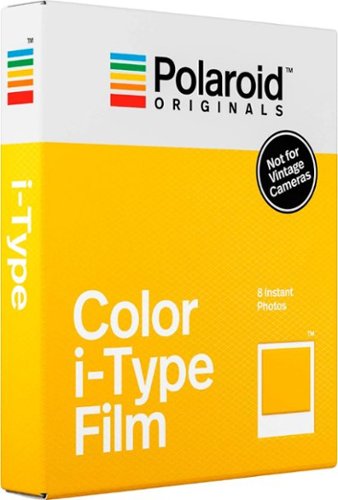
Polaroid - Color i-Type Film (8 Sheets) - White
 (326)
(326)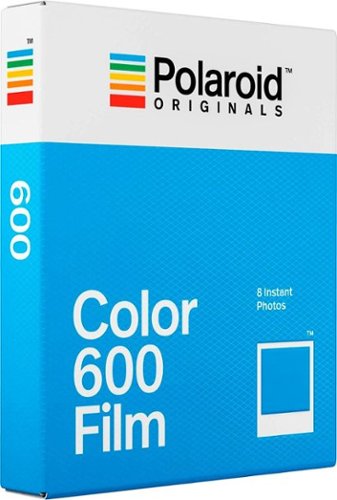
Polaroid - Instant Film (8 Sheets) - White
 (396)
(396)4 years, 7 months ago
by
DavidJr
Convert your digital pictures into analog prints using this Polaroid Lab. The I-Type and 600 series film let you print photos instantly while the built-in LiIon battery is long-lasting and rechargeable via USB. This Polaroid Lab is compatible with iPhones operating with iOS 11 or newer and Android 7 and above.
What is the number of prints ? what type of cartridges for ink? what is the cost for the ink refill?
The Polaroid Lab uses the the i-Type or 600 Polaroid film only. There are 8 pictures per cartridge. The chemistry to develop them is in the film so there is no ink to refill. The cost of the film can be found on the Polaroid site or searching other retailers for "Polaroid Originals Film" you can select from different styles but only those for 600 or i-Type.

Products from my answer
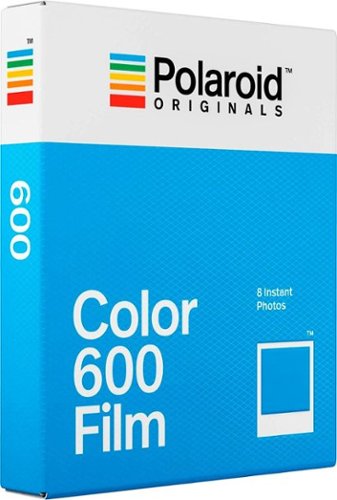
Polaroid - Instant Film (8 Sheets) - White
 (396)
(396)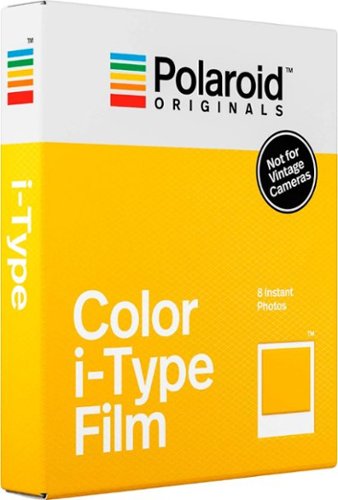
Polaroid - Color i-Type Film (8 Sheets) - White
 (326)
(326)4 years, 7 months ago
by
DavidJr
Brother MFC-J6545DW INKvestment Tank all-in-one inkjet printer offers print, copy, scan and fax up to 11" x 17" and feature cartridges that work with an internal ink storage tank to deliver up to 1 year of printing. Help take the guesswork out of when to replace ink by using the unique Brother Page Gauge, a visual, numerical way to know the amount of ink you've used and the amount of ink you have remaining. Includes mobile device printing, 11" x 17" scan glass, automatic two-sided printing and a 3.7" touch screen.
Does this printer print automatic front and back?
The Brother MFC-J6545DW does do automatic two sided printing. I have seen some reviews state that the Brother drivers had to be installed, but I had no issues printed double sided with the default Windows 10 drivers and my Android device.
4 years, 8 months ago
by
DavidJr
Brother MFC-J6545DW INKvestment Tank all-in-one inkjet printer offers print, copy, scan and fax up to 11" x 17" and feature cartridges that work with an internal ink storage tank to deliver up to 1 year of printing. Help take the guesswork out of when to replace ink by using the unique Brother Page Gauge, a visual, numerical way to know the amount of ink you've used and the amount of ink you have remaining. Includes mobile device printing, 11" x 17" scan glass, automatic two-sided printing and a 3.7" touch screen.
Can this model pull a stack of several 11" x 17" size paper through it's scanner, or does each piece of paper need to placed on the glass individually (manually one at a time)? Also, please verify that it does do color scanning.
The Brother MFC-J6545DW can handle up to 50 pages of 11x17 paper through the automatic document feeder. This is single sided scanning on the 6545.
4 years, 8 months ago
by
DavidJr
Brother MFC-J6545DW INKvestment Tank all-in-one inkjet printer offers print, copy, scan and fax up to 11" x 17" and feature cartridges that work with an internal ink storage tank to deliver up to 1 year of printing. Help take the guesswork out of when to replace ink by using the unique Brother Page Gauge, a visual, numerical way to know the amount of ink you've used and the amount of ink you have remaining. Includes mobile device printing, 11" x 17" scan glass, automatic two-sided printing and a 3.7" touch screen.
Can this Printer enlarge or reduce documents in 1% increments?
The Brother MFC-J6545DW can be set to reduce or enlarge at any custom setting between 25 - 400%. Default settings include specific page formats like letter to legal.

4 years, 8 months ago
by
DavidJr
Acer Nitro 5 Laptop: Experience immersive multimedia with this Acer Nitro 5 gaming laptop. The 8GB of RAM and Intel Core i5 processor support multitasking, and the 512GB solid-state drive offers quick data access and ample storage. This Acer Nitro 5 gaming laptop features an NVIDIA GeForce GTX 1650 graphics card that renders crystal-clear images on the 17.3-inch Full HD display.
How to upgrade hdd ?? I need guidance
Though it is not the exact same model, the process of installing the hard drive is very similar to this: https://us.answers.acer.com/app/answers/detail/a_id/63012
4 years, 11 months ago
by
DavidJr
Acer Nitro 5 Laptop: Experience immersive multimedia with this Acer Nitro 5 gaming laptop. The 8GB of RAM and Intel Core i5 processor support multitasking, and the 512GB solid-state drive offers quick data access and ample storage. This Acer Nitro 5 gaming laptop features an NVIDIA GeForce GTX 1650 graphics card that renders crystal-clear images on the 17.3-inch Full HD display.
I am looking to get this laptop but before I do I would like to ask how it dose with games like eso and wow and stwor
The MR8300 Max Stream™ AC2200 is a high-performance Tri-Band router. Perfect for households that thrive on entertainment, it delivers up to 2.2 Gbps of superior speed throughout your entire home. The Tri-Band and MU-MIMO technology make it ideal for simultaneous streaming of HD movies, online gaming, video calling and supporting all of your smart home devices. MR8300 also grows as your needs do. With its built-in mesh Wi-Fi, instead of investing in a new router, you can expand coverage by simply adding Linksys Velop™ Mesh Wi-Fi nodes for seamless Wi-Fi everywhere.The MR8300 serves as the master router and must connect directly to your modem to create your network. Sets up in minutes with the Linksys app.
Will this work with CenturyLink? I didn't see anything on this
It will work with any internet provider as this is a router, not a modem. Your internet provider can provide the modem, or compatible modems you can purchase, in which you can connect to this WiFi router for expanded connectivity.
5 years, 4 months ago
by
DavidJr
Accept every way your customers want to pay with the new Square Reader for contactless and chip—EMV chip cards, Apple Pay, Android Pay, other NFC payments, and magstripe cards. The reader connects wirelessly to iOS or Android devices with Bluetooth LE or with USB if you sell with the optional Square Stand. It works exclusively with the free Square Point of Sale app to take care of payments, tipping, inventory, reports, and more. Square Reader for contactless and chip comes with a free Square Reader for magstripe so you can swipe cards the old-fashioned way, too. Pay just 2.6% + 10¢ per swipe, dip, or tap for Visa, Mastercard, Discover, and American Express, with no surprise fees. Square sends deposits directly to your bank account in one to two business days—or you can enable Instant Deposit for 1% per deposit to get your money in seconds. Get a Dock for Square Reader to anchor the reader on your countertop and keep it charged all day.
Can I use this reader with the Joist software program?
You can use the scanning software to scan the invoice or contract and then save it as an image or import through one of the other formats.
5 years, 5 months ago
by
DavidJr

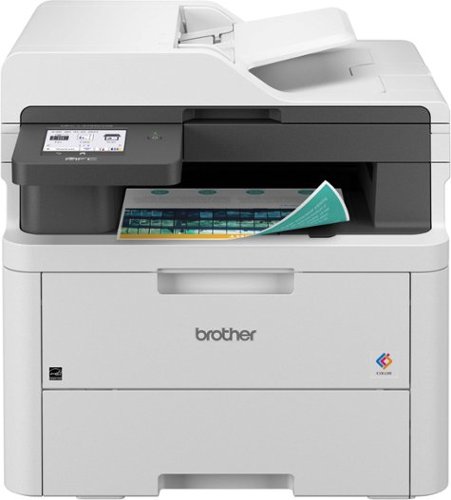
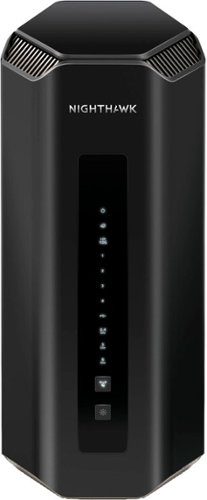


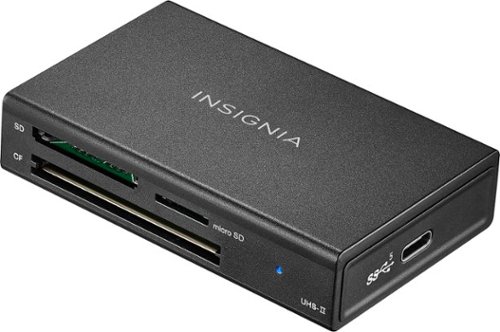
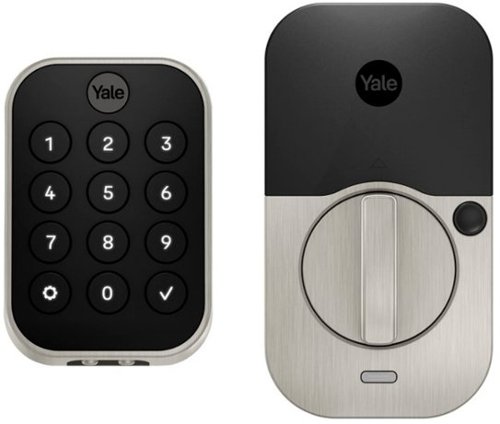





![H&R Block - Premium & Business Tax Software - Windows [Digital]](https://pisces.bbystatic.com/prescaled/500/500/image2/BestBuy_US/images/products/6386/6386087_sd.jpg)




