DavidJr's stats
- Review count291
- Helpfulness votes2,335
- First reviewDecember 8, 2015
- Last reviewJune 30, 2024
- Featured reviews0
- Average rating4.2
- Review comment count3
- Helpfulness votes2
- First review commentJune 3, 2016
- Last review commentJune 3, 2016
- Featured review comments0
Questions
- Question count0
- Helpfulness votes0
- First questionNone
- Last questionNone
- Featured questions0
- Answer count104
- Helpfulness votes220
- First answerDecember 9, 2015
- Last answerDecember 23, 2021
- Featured answers0
- Best answers34
LIFX Clean has the power to eliminate bacteria in your home, as well as enhance your home setup with innovative smart tech functionality. By scheduling LIFX Clean to activate its Clean Cycle in the hours that you’re not using it as a standard smart light, HEV lighting will switch on to help mitigate harmful bacteria on surfaces and objects in your home. Without lifting a finger, clean your phone, keys, makeup brushes, kitchen cutting boards and more. Plus, it’s is safe for you, your family, your pets and your plants.
Posted by: DavidJr
from Roanoke, VA
LED smart bulbs are all over the place now. From generic white to an array of colors and brightness. This LIFX Clean bulb has all the typical features of a LED smart bulb, from adjusting the tone of white to practically any color you can imagine. However, this one has an added feature of emitting high-energy visible (HEV) light. This is essentially near the UV light spectrum that is supposed to be able to destroy bacteria. In all practicality, it can destroy bacteria, as well as other cells. However, without lab tests myself, this bulb feels more like a sense of well being without knowing its actual effect.
Installation and setup was simple. Screw it in, download the app, ensure the phone is on your 2.4 Ghz WiFi and the app did the rest. The app took a second to figure out as they simplify things a lot, but once you explore it a bit, there are a lot of features. From preset colors, changing the white from 1500K to 9000K, themes if you have multiple bulbs or even special effects, like Spooky that makes the bulb sort of flicker like it was possessed. The only thing with the effects is that it is the app controlling it the whole time, so it runs in the background of your phone. The app is also the only way in which you can control the clean function though. As it was simple enough to connect to Google Home, it just doesn’t have a command to set to clean. I did have a couple times where I had to close the app out as it would freeze or not allow any function if it was left in the background for a bit. It even locks up on the effects from time to time.
As for the clean function, it came with a little card that you can leave out that shows it was affected by the HEV light. At normal ceiling level, a single bulb looked to have no significant change. However, at close levels, like a foot or two away, you could see the card change color. I have a UV flashlight that does the same thing to the card but even faster. So, if this card is a true indication of the effects of the HEV mode, then it really seems that it is meant for closer light settings, like an adjustable lamp that can be brought closer to the surface you hope to disinfect. Maybe with multiple bulbs it could make a difference as a room light.
Overall, this is a nice smart bulb that just works on your WiFi and has an additional feature of emitting HEV light. The app could use some work to prevent the lock ups, but it does its job. If you want the added possibility of destroying some bacteria under a light while still having all the functions of a normal smart bulb, I don’t think there are any other options out there yet. To get the most effect out of the HEV though, it needs to be close to the object.
Mobile Submission: False
I would recommend this to a friend!


Smart security that is designed for every home. Set up in minutes, and receive notifications from the app whenever a visitor presses your Video Doorbell or motion is detected. You can also choose to wire it to sound your existing home chime. Blink Video Doorbell lets you answer your door no matter where you are. Receive customizable alerts right from the Blink Home Monitor app, and experience helpful features like HD day and night video and two-way audio. Best part – Blink’s long-battery life technology provides peace of mind for up to two years.
Posted by: DavidJr
from Roanoke, VA
Without a doorbell already installed and going through the trouble of installing all that is needed, this can be a quick simple fix. Download the app, install batteries, follow directions and instant doorbell camera. However, if you want more features, like being able to view live stream any time or record motion/doorbell presses locally, you will need the Sync Module 2 and a USB thumbstick for storage. Otherwise you will have to have a subscription for cloud storage and will only get the option to view live on a motion detention or press.
It is simple to install. Just two batteries, two screws and snap on. The recommendation is 40-48 inches from the ground, but at arms length at 44 inches it wouldn’t see peoples heads. So, I would say 48-50 inches is better unless there is a full step up to your door.
Video quality isn’t bad for something that is just running on 2 x AA batteries. It is a little delayed in the video and audio, but most wireless cameras are. I haven’t had it long enough to see how long the included batteries last, but it’s not like I have 10 people a day ringing my doorbell.
I am a little disappointed that you can’t change the audio and the only internal source of sound is your phone or Amazon devices that you have connected to it. Even with the Sync Module there’s nothing unless you have something like the Amazon Echo. With that though, you can choose a more likely doorbell sound as Alexa tells you someone is at the door. Connecting to an Amazon account was pretty easy as well.
Overall, for an affordable simple doorbell it’s decent. The more features you want, the more you will need to buy and connect.
Mobile Submission: False
I would recommend this to a friend!


Enjoy live TV broadcasts from your favorite local networks without the cable bill! The Core Innovations ANT100TCR Outdoor/Attic Amplified TV Antenna allows you to access HDTV channels up to 100 miles away, free of charge. The 360-degree motorized rotation delivers better range and reception in imperfect locations, and the wireless remote control gives you the flexibility to make adjustments from the comfort of your living room. Enjoy content in up to 4K full HD where supported, and mount the antenna to the included mounting pole to further boost signal strength.
Customer Rating

4
Easy pickup of local channels
on October 21, 2021
Posted by: DavidJr
from Roanoke, VA
Everything about this just feels like a low budget product. Everything is just kind of loose in the box, except for the mounting bracket and pole everything is plastic and the images on the box don’t even fully represent the product. It would be nice if there was an actual picture of what the full install is supposed to look like. But, despite it looking cheap, it is picking up more channels with clarity than an indoor antenna we were using.
Assembly is fairly simple, but the angle of the dish just felt wrong as it looks like it is pointing to the sky. But, apparently that is the way it is meant to work. The included coaxial cable was too short for my outdoor installation. Through some trial and error we found some cable wire that was long enough that did work for us. Just make sure you see the red light on the antenna when it is connected to the powered box if you want to try other wires out before installation.
As for the power box, the built-in wire is listed as TV2 while the other connections show for TV1 and ANT. But, instead of needing an additional coax cable, TV2 works just fine as the default. The red LED to show that it is powered is a bit bright for something that might be sitting near your TV. When rotating there is a green light on the box to show it is rotating, but unless someone is watching it outside, you have no idea which way it is going. Some TVs have a signal monitor you can watch, others just expect you to be pointed in the right direction. At least with the remote you can stand outside a window and rotate it. It does rotate a full 360 degrees, but if it hits the stop point, it just rotates the other direction regardless of which button you are holding. I was surprised at just how far off from the direction of the tower it still picked up some stations.
Having multiple towers within 75 miles of my location is nice to have an antenna that I can rotate and pick up different stations. It is really the limitation of some TV’s that makes it difficult as there is no easy way to ensure you are getting the best signal and you have to go through the scan each time.
Regardless of this looking like a cheap foreign made product out of the box, it works really well. I don’t know how often I will be rotating out of position as my most watched channels are all in the same general direction, but it is nice to have that option without having to climb back up there to change it.
Mobile Submission: False
I would recommend this to a friend!


Hear Big. Win Big. Take your game to the next level on Xbox or PlayStation with the Turtle Beach Recon 200 Gen 2 powered gaming headset. Powered by a rechargeable 12-hour battery, the Recon 200 Gen 2 multiplatform gaming headset delivers powerful, amplified audio, and can keep going without power in passive mode. Whether you’re chatting with teammates or trash-talking the enemy, the flip-to-mute mic picks up your comms loud and clear. Play for hours in comfort with ultra-soft memory foam ear cushions with ProSpecs technology.
Customer Rating

3
Bass boost, even in the mic?
on October 21, 2021
Posted by: DavidJr
from Roanoke, VA
I like the idea of having boosted sound for a wired headset. But, it seems that it is the bass and the mic monitoring that is the only thing that is boosted while I have had other non-powered headphones sound about the same. Switching between PS and Xbox is really a profile preference of sound. It sounds more like PS adds a bit more high end sound than bass when playing on an Xbox. When talking to friends in game, all of them asked if I had a cold as the mic made me sound stuffy, or had more bass. This didn’t matter if it was powered or not. As for the mic, it is flip to mute, but your only confirmation it is muted is feeling it click in place or all the way back.
As for comfort, I felt the whole headset was stiff. Even though the earcup padding is soft to the touch, it feels rigid and the texture of the cloth is noticeable as the cups are a bit small and touch my ears.
Running an audio check on these compared to a non-powered set left me a little more disappointed. The bass boost is obvious when flipped to PS or Xbox, but it wasn’t anything different than my other set that didn’t need added power. There was also a check to see how far you could hear decibels below full sound and in powered/non-powered PS/Xbox the sound for me was no longer discernible after -54dBFS while my non-powered set could get to -60dBFS.
Overall, these headphones just felt average. Even with the added power option it just felt like it was trying to compensate for weak drivers. Plus the fact that the microphone sounded bad to everyone listening to me compared to several other headsets lets me pass on these.
Mobile Submission: False
No, I would not recommend this to a friend.


The choice is yours. Whether you prefer making single cups of coffee with *K-Cup pods or full-sized carafes from coffee grounds, the nutribullet Brew Choice Pod + Carafe has the goods to brew both. Just insert your *K-Cup pod or filter, and the machine’s Brew Sense Technology will automatically adjust its display to match, giving you options to brew a 6, 8, or 10oz cup of *K-Cup coffee, or a 6, 9, or 12-cup carafe.
Customer Rating

4
Find room for the spare parts
on October 21, 2021
Posted by: DavidJr
from Roanoke, VA
Sometimes you just want one cup of coffee just by dropping in a k-cup. Other times you may need an entire pot. Why have two different coffee makers when you can go from 6 ounces to 12 cups in one device. It is nice to have an all in one machine, but it is nearly like having two coffee makers when you take into consideration storing all the parts you aren’t using. Even the coffee scoop is left to get lost in your drawers somewhere as it could have easily been something you could snap to the side or top.
The idea is solid, I like having options. It is fairly simple to switch between the standard brew filter and the k-cup single filter. It even includes a small reusable filter for the single cup usage. It’s just that the parts have to be swapped out like a multi-purpose food processor and the parts don’t have a way to stick together.
Once you have installed the proper parts, the controls will light up for the appropriate brew style, but limiting you to either 6/8/10 oz or 6/9/12 cups. This just leaves it kind of odd for taller cups or requires you to double brew 6 oz, which requires resetting the brew cup to make it think it is a new cup. It is also odd as the majority of their recipes in the little booklet call for 3 oz of coffee but tells you at the beginning to just double the serving.
The water reservoir will hold 12 cups and snaps off for easy fill, but is on the back of the coffee maker. It’s like it expects this to be out in the open or center of the counter. The water heats quickly and starts in a matter of seconds, but feels like it takes forever when brewing 12 cups.
Overall, I really like the concept and the options, but feel like this needs to go back to the drawing board to be more convenient and accessible. Everyone doesn’t have an extra cabinet to store extra coffee maker parts when they are trying to consolidate things into one machine.
Mobile Submission: False
I would recommend this to a friend!
Nest Cam with floodlight has built-in intelligence that can tell the difference between a person, a vehicle, and an animal. It alerts you when there’s important activity,* and lights up automatically so you can see what’s happening. With 24/7 live view and free event video history, you never miss a thing, day or night. Swap out your existing basic floodlight and use the same wires for power. Nest Cam with floodlight requires the Google Home app and a Google Account – it’s not compatible with the Nest app or the home.nest.com site.
Customer Rating

5
Simple instructions, bright light
on October 14, 2021
Posted by: DavidJr
from Roanoke, VA
You don’t need to be an electrician to replace a currently installed floodlight with this one, as the instruction video and step by step instructions are easy to follow. It took less than an hour to remove the old floodlight, install the new one and set up the camera. The only issue I had was that I put in the wrong WiFi password the first time, told the app to remember it and it had no easy way to change it, just kept coming to the same error. Even after telling the app to forget all passwords.
Once the camera is in the Google Home app, there are two icons, one for the floodlight control and one for the camera. The floodlight is super bright and truly does flood the area with light. With it being so bright it makes it so that night time recordings turn color instead of the typical black/white. You can control the brightness through the app if it is too bright for your setup. The light can be triggered by motion detected by the motion sensor or by actions set for the camera.
For the camera, the default settings recognize people and you can view 3 hours of history online without a subscription. If this is your first Nest, you get 30 days of Nest Aware which adds 30 days of event history and a neat feature that can recognize faces that you assign through the app. It also adds a few other features which can go into detail if you look up their subscriptions. You can change the settings to recognize animals, vehicles, sounds or any motion which can get a little obnoxious with the event notifications. You can also easily talk through the camera with decent clarity, even at the height that most floodlights usually sit. If you have other Google and Nest devices throughout your home, you can easily use voice commands to control the light or view the camera.
Overall, this is a nice setup for replacing your typical flood lights and adding more security. I do wish there was more time and features without a subscription. Plus, you can’t access the camera unless you have internet, even on the same local network. But, you can see previous history even if the camera is offline and your phone is online.
Mobile Submission: False
I would recommend this to a friend!



Spectra Infinity is a mind-bending light-up controller, with three distinct color-zones that you control. Dial in the exact hue and brightness for each zone. You can also activate "breathing Mode" for a mesmerizing pulsating effect. Plus, this all-new enhanced controller for Xbox Series X|S also offers great gaming features like 3-way Trigger Locks and two mappable Advanced Gaming Buttons. This officially licensed Xbox controller includes a Share Button, immersive Dual Rumble Motors, and a Headset Dial with one-touch Mic Mute to enhance your gaming experience. Also onboard, precision-tuned analog sticks, plus-shaped D-Pad, and an intuitive button/bumper/trigger configuration. And, of course, the Spectra Infinity is backed by the PowerA two year warranty, so you can trust this beauty to perform brilliantly.
Posted by: DavidJr
from Roanoke, VA
I am a big fan of wired controllers. No batteries, quicker response times and no chance of wireless interference. This cable is detachable with a snug fit, snap-in micro-USB connector that relieves any stress from the actual USB connector. It is braided and fairly stiff with it being long enough to reach from my couch to the TV. The only drawback is that you now have a wire that a certain puppy might chew on and it isn’t something you can easily replace as they have no way to order the cable alone.
The controller itself is like a semi-elite controller. Instead of four paddles like the Elite/Pro controllers have, it has a left and right grip button which can be easily programmed to any other button. I actually prefer this method as the paddle style prevents you from gripping the controller or resting it on a round surface. It has physical trigger stop switches that are nice for certain games, but can prevent some functions as it literally keeps you from pulling the trigger any further. It also has a built-in volume rocker and mute switch for headsets. Everything feels smooth and responsive and the thumbsticks are some of the grippiest I have ever had (see picture).
The main feature of this controller are the LEDs, cause every gamer knows that having RGBs makes you a pro… (sarcasm intended). It is neat, if you can have RGB keyboard/mouse, why not a controller. The way this lights up is a lot like how mid-range RGB keyboards look. There isn’t individual key lighting, but there are zones which kind of bleed into each other giving a mixed color look. Settings are built into a button on the back that you can tap on/off or hold to change settings. Controlling the settings after it flashes is by the A/B/Y/X for colors, which has 5 variations of each color per button, and the D pad for brightness, cycling zones and changing to solid or breathing mode. The zones aren’t isolated and if you use a different color in each zone, you get a bit of that color in the other zones. Though, what is isolated is the volume rocker turning red when you have it on mute, which I found sometimes the click to mute isn’t 100%, so having the light up switch confirms you are muted. It also has the standard share button that Series S/X controllers come with.
Overall, I like this controller. The lights are cool and having the two remappable buttons, trigger switches and volume rocker give you advanced options for a reasonable price. Plus, it comes with a two year warranty, which is better than some other brands that usually only come with 90 days.
Mobile Submission: False
I would recommend this to a friend!




Night Owl is excited to offer our U.S. designed and engineered 1080p HD Bluetooth digital video recorder with wired 1080p HD spotlight cameras and pre-installed hard drive. With secure spp-based Bluetooth setup, there is no need to connect a TV or monitor for setup or viewing (optional). You can easily configure your system right from the app on your smartphone or tablet with the Bluetooth connection. While a TV or monitor is not required, with Google Assistant you can use simple voice commands to stream camera footage directly to your TV or monitor, all while remaining hands free. Each camera has 1-way audio (speaker) which works with our built-in siren and preset voice alerts. From within the app, you can easily activate the built-in siren, startling intruders and sending them packing. Smart detectiont Technology including human detection,facial capture and vehicle alerts reduce the risk of false alarms, keeping you safe and well protected. Facial capture lets you see who is on your property by snapping a photo and sending the image to your smart device. Motion-activated spotlights flood your yard with bright lights when human motion is detected, instantly warding off trespassers. Our app gives you control of your system and easy access to your recordings, regardless of where you are. Night Owl never charges fees for storage or access to your videos. All recordings are securely stored on a pre-installed hard drive for convenience. You can view and download the recordings as you need them. This system provides the latest technology to give you the ultimate security experience. NOTE: The DVR is compatible with our DP2 Series wired BNC cameras and our WNIP2 Series Wi-Fi IP devices, but is not backward compatible with other Night Owl products.
Posted by: DavidJr
from Roanoke, VA
Having had several security systems now, I absolutely prefer a wired system over wireless. However, the issue is the installation and finding the point where you run the wires from inside to outside. It certainly requires more planning and consideration, but with the right settings you will catch everything and not have to worry about down time in charging cameras.
This Night Owl DVR is simple to set up. It is easier to have it hooked to a monitor/TV, but they made it now where it will go through setup with just a Bluetooth capable phone. Once you download the Night Owl Protect app, create an account and have Bluetooth enabled, it will eventually pop up asking if this is your device. You can do most of the settings through the app without ever having to log directly into the device. For remote viewing, you have to have a wired ethernet connection to your network.
For a 1080p DVR system, the picture is fairly sharp, but fine details are lost the further you are from the camera. See the example of the camera on the front porch and a person in shot. The field of view and frames per second of DVR systems are also lower than NVR systems and sometimes makes it hard to catch the full scene without multiple cameras. At least with this system you get 8 of them, so at 80 degrees each you can just about catch an entire corner. As you can see in the picture on the porch, I preferred the camera sideways to get the most coverage. However, you can’t rotate the footage through the device.
By default continuous coverage is not enabled. However, the default motion sensing seems to need some fine tuning. Motion is based on pixel change, so even shadows moving caused that to trigger. Human recognition was hit or miss with several false notifications of humans when all it was was shadows or nothing but motion even though a person is clearly there. The face and vehicle notifications do fairly well. However, we have some fairy lights on the porch and any wind motion in those triggers it as a vehicle and the face requires that the person looks in the general direction of the camera. Personally, I prefer having continuous coverage as there are times that the camera may not trigger recording or it cuts off the recording a few seconds too early because the motion moved too far away.
Most DVR systems only offer a single alert sound, like a siren, along with the LED light. However, this one allows you to change to two other preset voice options that say “Smile, you’re being recorded” or “Hi! We will be notified you stopped by.” I feel like they missed an opportunity to allow us to record our own options though. Regardless, you can set one of those two or the siren per camera. It can be set to trigger on motion, which can get out of hand, or just when you press the alert button on the camera. The extra creepy thing is when you press the alert button and the alert comes out of all the cameras at slightly different times.
Overall, the system is fairly easy to set up, the app is simple to use and you can have the added feeling of security without extra monthly fees. It will take some tweaking to get the right settings for your location to avoid the constant notifications and you can narrow the notifications down to just human or face if you prefer. Personally I would go for a 4K NVR system, but those can be nearly double the price of this system that will cover nearly every corner you need.
Mobile Submission: False
I would recommend this to a friend!



JVC Gumy Mini True Wireless Headphones are lightweight and small in size. They offer high quality sound with a sleek in ear design. With the latest Bluetooth version 5.1, they will ensure a stress-free and stable connection. Pair the headphones with your bluetooth enabled device once and they will automatically power on and connect when the earbuds are removed from the easy to hold charging case. The Gumy Mini offer one button remotes on each earpiece for quick and easy operation. Control your music and phone calls with the touch of a button. The IPX4 sweat/rain proof rating allows you to enjoy sports or outdoor activies without worrying about getting weat or sweaty. Listen to music or talk on the phone for up to 5 hours. Extend this time with included rechargable battery case for up to 10 hours. Total battery life is 15 hours.
Customer Rating

4
Decent budget, truly wireless
on October 4, 2021
Posted by: DavidJr
from Roanoke, VA
The sound quality is decent and they are truly wireless. Considering their price point, I understand some of the differences between these and a pair that are much higher. The controls require actually pushing in the earbud and clicking it so many times depending on the function you require. To get them to hold well, you really need to get them deep in the ear and hope you don’t have sweaty ears. The identification of left or right is a little hard to see, but just keep in mind the JVC logo faces up and your ear canal angles forward.
Battery life is about 5 hours and you can charge them in the case two more times giving you about 15 hours of use without plugging them in again. On some true wireless sets you can extend the continuous use by swapping earbuds and using one at a time, however, this set is locked to the left earbud for Bluetooth connection as well as the only microphone. So, it is left or both for usage and down time while they charge in the case.
Overall, if you just want a true wireless headset for when you’re doing something less than 5 hours, these aren’t bad on the pocket.
Mobile Submission: False
I would recommend this to a friend!

Skip the coffee shop! With its convenient 3-in-1 functionality—frozen, iced, and hot coffee—the Mr. Coffee Single-Serve Frappe + Iced + Hot Coffee Maker & Blender makes it easy to create your favorite coffee drinks right at home.
Posted by: DavidJr
from Roanoke, VA
I’ve made some frappe type stuff with other coffee machines and other blenders, but never have I had them both in one. This little coffee machine makes it so easy and they come out much smoother than I anticipated for such a small blender. Even in some larger blenders the ice is usually chunky, but this one had very few larger bits and the drink was practically like those you get from a local cafe.
Directions are simple and measurements are on the scoop, tumblers and blender depending on what it is you are making. The directions say to use two large scoops of coffee for the frappe, but I found that to be a bit much personally. One large scoop still had plenty of flavor and caffeine to get me going in a frappe. I would say that is a personal preference to discover. The small scoop is about the same amount you would get in one of those k-cups, but without the extra plastic packaging.
Overall, this is a perfect coffee machine for those that like a single cup here and there or like choices of iced or frappe. No need for separate machines or trying to guess how much ice you need. Just pour in some water, add grounds and brew.
Mobile Submission: False
I would recommend this to a friend!


DavidJr's Review Comments
Samsung Gear VR for Select Samsung Cell Phones: Mobile virtual reality is finally here. Watch movies in your own private cinema, be at the center of your favorite games, and socialize with friends in a virtual world all your own. The lightweight design and intuitive touchpad drop you right in the action and allow for hours of immersive entertainment.
Overall 1 out of 5
1 out of 5
 1 out of 5
1 out of 5Very unhappy about not getting the GearVR programs
By Sunshower
I tried many different ways to find out how to download the Gear VR programs by going to Samsung and Oculus online. All unsuccessful!!
DavidJr
June 3, 2016
Once you connect the Gear VR to the phone it starts a download for the software. There appears to be no other way to initiate the install. Once the Oculus software is installed, games and applications can be purchased through the application or from inside the store while wearing the device.
0points
0of 0voted this comment as helpful.
Samsung Gear VR for Select Samsung Cell Phones: Mobile virtual reality is finally here. Watch movies in your own private cinema, be at the center of your favorite games, and socialize with friends in a virtual world all your own. The lightweight design and intuitive touchpad drop you right in the action and allow for hours of immersive entertainment.
Overall 1 out of 5
1 out of 5
 1 out of 5
1 out of 5Need certain phones to use this.
By Donna
Wasn't told at time of purchase that certain phones were required to use this device. After purchase was when this was discovered. During this time we purchased a new home and was moving. After the move, tried to return the item because I didn't want to purchase a new phone. The only way the store would accept this return was to give me a gift card. I didn't want a gift card that I would most likely not use. Not happy with this policy at all. Also have made posts to FB in regards to your policy. I will not EVER enter your store again or make another purchase from you online. This is NOT how you treat a customer and expect more business from them.
DavidJr
It is labeled on the box and the site details
June 3, 2016
It says on the front and back of the box, "Compatible with Note5/S6 edge+/S6/S6 edge" and anywhere you look online it says it as well.
+2points
2of 2voted this comment as helpful.
Samsung Gear VR for Select Samsung Cell Phones: Mobile virtual reality is finally here. Watch movies in your own private cinema, be at the center of your favorite games, and socialize with friends in a virtual world all your own. The lightweight design and intuitive touchpad drop you right in the action and allow for hours of immersive entertainment.
Overall 2 out of 5
2 out of 5
 2 out of 5
2 out of 5I have problems getting my phone to sync with this
By Drestyle
When I put my phone in the unit it doesn't seem it. I keep having to pull it out and try again.
DavidJr
June 3, 2016
What phone are you using and is it up to date? The Samsung Gear VR is only compatible with Galaxy S7, Galaxy S7 edge, Galaxy Note5, Galaxy S6 edge+, Galaxy S6, Galaxy S6 edge and a software update from your carrier is required for S6 edge+ and Note 5.
0points
0of 0voted this comment as helpful.
DavidJr's Questions
DavidJr has not submitted any questions.
Get a new take on security, with the latest indoor 1080p FHD Wi-Fi security camera. Small and lightweight in design, this camera gives users the flexibility of multiple placement options along with a simple set-up and installation process. See more and know more with an ultra-wide 135° diagonal field of view and night vision capabilities. Pan and tilt to cover larger areas so you don’t miss out on the most important details. Be aware when you’re not there with person detection technology, which will notify you when a person is detected.
Do these plug into a power source or are they battery operated?
This is powered by a standard 1.0A USB power adapter and comes with a 6ft micro USB cable. It does not have battery capability.
3 years, 10 months ago
by
DavidJr
Get a new take on security, with the latest indoor 1080p FHD Wi-Fi security camera. Small and lightweight in design, this camera gives users the flexibility of multiple placement options along with a simple set-up and installation process. See more and know more with an ultra-wide 135° diagonal field of view and night vision capabilities. Pan and tilt to cover larger areas so you don’t miss out on the most important details. Be aware when you’re not there with person detection technology, which will notify you when a person is detected.
Does this camera need WiFi to work?
You can use a standard Ethernet cable or 2.4 Ghz WiFi.
3 years, 10 months ago
by
DavidJr
Get a new take on security, with the latest indoor 1080p FHD Wi-Fi security camera. Small and lightweight in design, this camera gives users the flexibility of multiple placement options along with a simple set-up and installation process. See more and know more with an ultra-wide 135° diagonal field of view and night vision capabilities. Pan and tilt to cover larger areas so you don’t miss out on the most important details. Be aware when you’re not there with person detection technology, which will notify you when a person is detected.
Is this device compatible with a 5g internet connection?
This will only work on 2.4Ghz WiFi or Ethernet cable. This will not work on the 5Ghz band of WiFi routers.

3 years, 10 months ago
by
DavidJr
Keep your kids safe online with this Circle Home Plus monitoring setup. The included device uses your router to manage every device on your network, and Circle App makes it simple to limit screen time, filter content, and check browsing histories. This Circle Home Plus monitoring setup is easy to set up and lets you create custom settings for each family member.
Is this the same as DISNEY Circle?
The differences between Circle with Disney and Circle Home Plus can be found here:
https://support.meetcircle.com/hc/en-us/articles/360026458571-Differences-between-Circle-with-Disney-and-Circle-Home-Plus
https://support.meetcircle.com/hc/en-us/articles/360026458571-Differences-between-Circle-with-Disney-and-Circle-Home-Plus
4 years ago
by
DavidJr
The Apex 3 gaming keyboard was built for the needs of gamers, with water and dust resistance for protection against spills and accidents, as well as premium features like low friction whisper quiet gaming switches, 10-zone RGB customization, a premium magnetic wrist rest, multimedia controls, and gaming-grade keys.
Can you plug it into your Ps4?
Yes, you can plug this into a PS4 and it will work as any other USB keyboard. It will return to its default configuration and not retain anything you may have personalized through the SteelSereies Engine software though.
4 years, 2 months ago
by
DavidJr
The Apex 3 gaming keyboard was built for the needs of gamers, with water and dust resistance for protection against spills and accidents, as well as premium features like low friction whisper quiet gaming switches, 10-zone RGB customization, a premium magnetic wrist rest, multimedia controls, and gaming-grade keys.
So can you change the silent switches to mechanical or no
You can't change the switch style on the Apex 3. The Apex 5 has blue mechanical gaming switches and the Apex 7 can be chosen as red, blue or brown.
4 years, 2 months ago
by
DavidJr
The Apex 3 gaming keyboard was built for the needs of gamers, with water and dust resistance for protection against spills and accidents, as well as premium features like low friction whisper quiet gaming switches, 10-zone RGB customization, a premium magnetic wrist rest, multimedia controls, and gaming-grade keys.
what type of switches does it have
The Apex 3 gaming keyboard was built for the needs of gamers, with water and dust resistance for protection against spills and accidents, as well as premium features like low friction whisper quiet gaming switches, 10-zone RGB customization, a premium magnetic wrist rest, multimedia controls, and gaming-grade keys.
Is it a membrane or mechanical keyboard
The Apex 3 gaming keyboard was built for the needs of gamers, with water and dust resistance for protection against spills and accidents, as well as premium features like low friction whisper quiet gaming switches, 10-zone RGB customization, a premium magnetic wrist rest, multimedia controls, and gaming-grade keys.
So can you change the silent switches to mechanical or no
This H&R Block Premium & Business Tax software offers everything small business owners need to easily complete their personal and business federal and state taxes. It includes a free online chat with a tax professional, step-by-step guidance on hundreds of credits and deductions, and in-person representation in the unlikely event of an audit. The H&R Block Premium & Business Tax software provides assistance to small business owners, including creating payroll and employer (W-2 and 1099) forms and more.
I used Turbo Tax last year for my personal Federal & State returns and I used TaxAct for an Estate return, (1041). Will this Premium & Business Tax Software cover my needs for both returns?
Yes, the Business edition includes Estate Return, 1041, and the Premium has the federal returns, both included in this edition.

4 years, 4 months ago
by
DavidJr





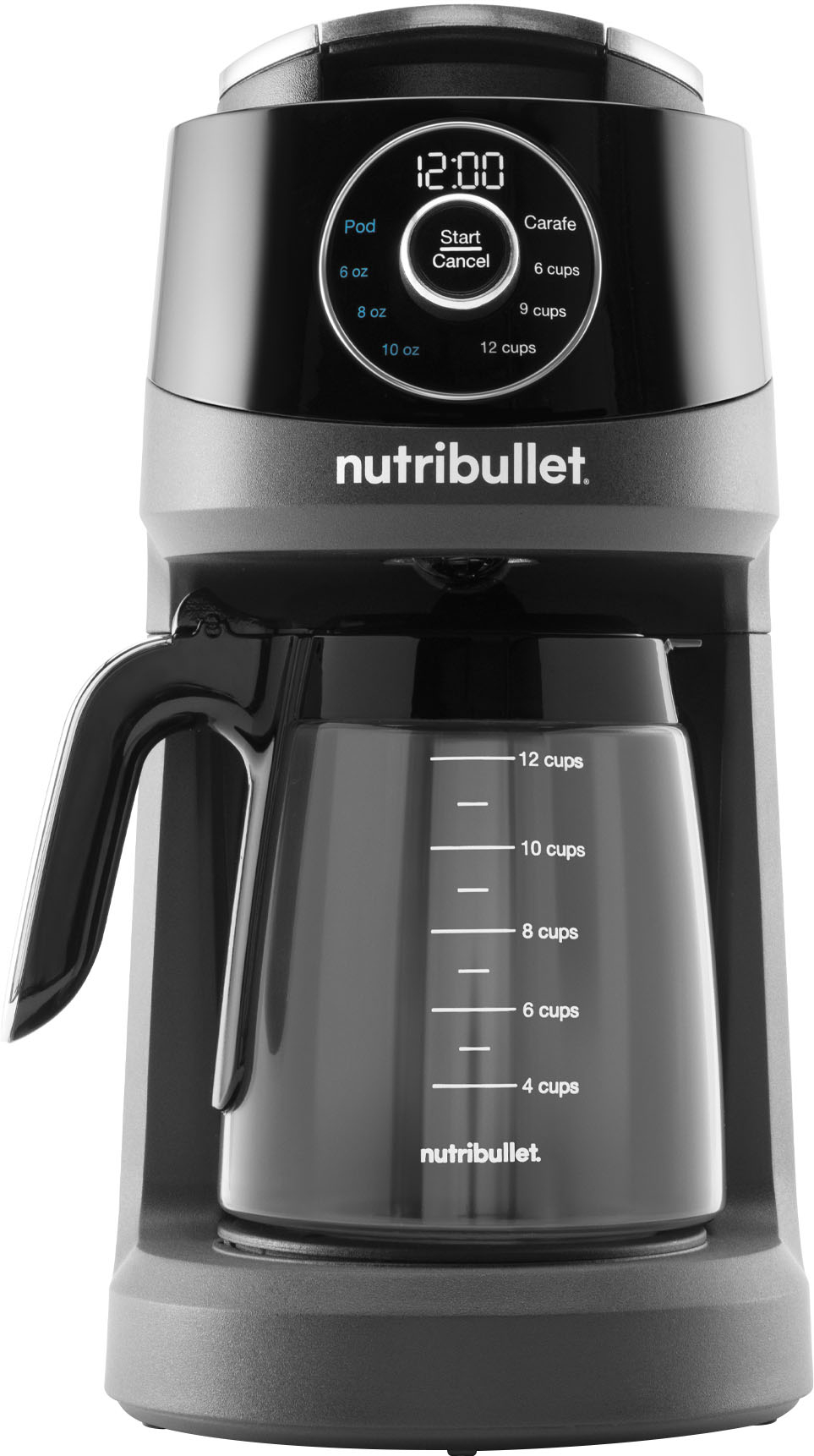









![H&R Block - Premium & Business Tax Software - Windows [Digital]](https://pisces.bbystatic.com/prescaled/500/500/image2/BestBuy_US/images/products/6386/6386087_sd.jpg)