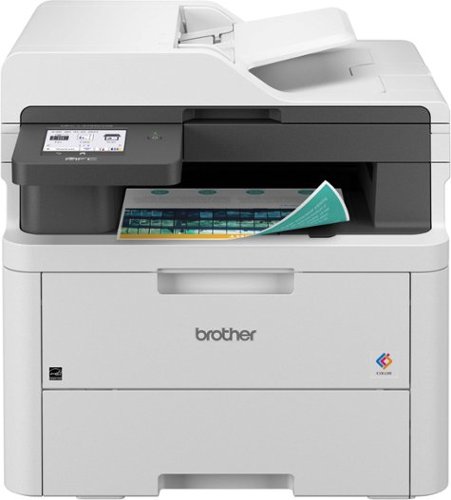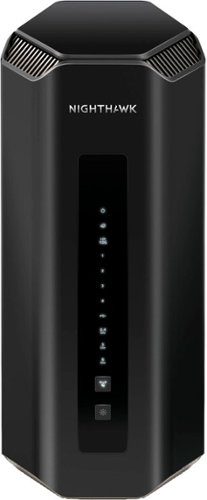DavidJr's stats
- Review count286
- Helpfulness votes2,332
- First reviewDecember 8, 2015
- Last reviewMay 6, 2024
- Featured reviews0
- Average rating4.2
- Review comment count3
- Helpfulness votes2
- First review commentJune 3, 2016
- Last review commentJune 3, 2016
- Featured review comments0
Questions
- Question count0
- Helpfulness votes0
- First questionNone
- Last questionNone
- Featured questions0
- Answer count104
- Helpfulness votes219
- First answerDecember 9, 2015
- Last answerDecember 23, 2021
- Featured answers0
- Best answers34
Say hai to a smart sustainable showerhead. Water-powered Bluetooth technology connects to the hai app, helping you track your water usage - no batteries required. Save water with customizable LED alerts, indicating when the water's reached your perfect temperature and when you're at your set water use target. A specially designed patented spray slider makes it easy to adjust between a high-pressure stream to a steamy fine mist. hai features more coverage than the average showerhead and is perfect for low-flow environments. Constructed with durable, high-quality, stainless-steel materials and a smooth bacterial-resistance hose, hai can be mounted on the wall or used as a handled shower device. A 2-year warranty lets you buy with confidence.
Customer Rating

4
Mindful of your water usage
on January 11, 2024
Posted by: DavidJr
As for a showerhead, this seems pretty basic. It is a single head, rubber hose, basic stainless steel finish with choice of color on the plastic parts. However, the special part is on the inside. Supposedly powered by the water, it can be connected to your smart device and used to track things like how much water you use and the temperature of the water. Making me realize how hot I usually run my shower. You also have a slider that adjusts the stream to a mist and the difference it makes really changes the style of shower.
One other thing you have a choice in is the GPM on the model. I went with the 2.5 GPM model and man does this thing push out some water. I feel that because of the amount of water, I actually take shorter showers than I usually do because I don’t have to build up enough water to fully rinse off. The app shows 20 gallons as the national average, so it shows anything under that as saved. I feel with the 2.5GPM, it is kind of hard to stay under that unless you literally hop in and out in 7 minutes or less. But, that is what this is for, to help you be more mindful of your usage. It also considers the temperature of 105 over 20 gallons as energy used, so slightly cooler and less time and you are essentially using less energy than average.
The app is the only way to get any details about your shower. It allows for some additional settings, like changing the light color based on gallons used and the temperature. This way you can see if the water is where you like it before you step in or can set it to alert you that you are going too high. There are some health tips and directions on how to clean it as calcium build up is a showerhead's worst enemy.
Overall, it is a unique shower head. Though the build of the main body feels sturdy, with the stainless steel, the rest of it feels a bit cheap. The rubber/pvc hose never really expands from the ‘out of the box’ loop and sometimes makes the head turn if you don’t push it in well. The slider for the stream is nice and really does change how the shower feels. There is a little time after you are done with the shower for the app to connect and download the data, but any other time you just have to wait till you take another shower. If you want to be more aware of your water and energy usage, then this can at least help in the shower department.
I would recommend this to a friend!



The Turtle Beach Stealth Ultra high-performance wireless smart game controller with charge dock is built for gamers who demand the best. Lag-free wireless quickly connects to Xbox consoles, and Windows PCs, plus Bluetooth for Android devices & supported Smart TVs. Tactile microswitches throughout provide fast, reliable response and last up to 5X longer than standard buttons, while AntiDrift thumbsticks eliminate drift for precise, customizable control and adjustable triggers suit your game on the fly. The Connected Command Display lets you customize the RGB lighting, audio, thumbsticks, mappable buttons and more, plus patented technology receives social notifications from your phone. Best of all, adjustable power modes provide up to 30 hours of battery life on a single charge.
Customer Rating

3
Great start, just not there yet
on December 27, 2023
Posted by: DavidJr
This controller has all the bells and whistles and feels great. But, there are just a few things about it that just put me off with it. Not so much so that I wouldn’t still recommend it, just go at it with a little skepticism.
First off, this controller is unlike any other. It has an LCD command center right on the controller, the hall effect thumbsticks, the micro-switch buttons, the smooth trigger with the stop that isn’t just a stop but a full change to digital input. That and the fact it is lighter than the standard controller is just amazing. It is hard to truly explain the feel of the controller without trying it for yourself. It just feels so responsive and smooth. Then you can top it off with your own color choices in RGB, get notifications from some applications on your phone and switch between the dongle and Bluetooth fairly seamlessly.
The additional buttons are nice and take a little getting used to compared to the typical paddles of other controllers. I find the two outside buttons easier and more comfortable than the paddles, but the inside ones take a little more effort to click and find the best way to make use of. Programming them is a bit odd too, as you have to use the command center or the app and they seem like they are backwards compared to input. Like the command center is listed 1,2,3,4 but the buttons on your left hand are 4,3 and right are 2,1. Also, there was no stick click, till their recent firmware update, or menu/start button that you can assign to them. You can however use the pro-aim mode and at first I thought it was broken, but it just works to the extreme when maxed out. Essentially what it does is it slows down the thumbstick movement. Like lowering the DPI on a mouse, but for the controller. Once you figure out the setting that works best for you, map that to a grip button and hold it for those precise moments.
The command center and the pc app allow you to make all the custom changes, like response for the sticks, dead zones, vibration strength and the RGB lighting patterns. You can even control the EQ, volume and chat mixer for a wired headset through the controller. Along with that you can have 10 different saved profiles so you can make one for a fair list of games or various modes of a game. Switching between them is as simple as pressing the + button, the RB or LB, and the + button again and you are back at it.
Now, as amazing as I feel this controller is, there are still some issues that I would hope their next iteration will fix. Some minor things can probably be done in software updates, like they did the thumbstick click for the mappable buttons. More of a nuisance or personal peeve, I really do not like where they put the view button, back or start button, whatever you might call it, the menu button on the left. It is above the thumbstick. Like you have to reach over the thumbstick to push and and with fat thumbs like mine, that means you are pushing the stick too. This could have easily been solved with keeping it where the buttons are on most other controllers, next to the Xbox button. It could also be solved if I could map it to one of the grip buttons for certain games. Like ones that use that for the map menu and you use it often.
Another hardware issue is that the left stick touches the border and grinds plastic on plastic. The right one does not seem to do this, but it is noticeable when you are to the edges just making minor adjustments and you feel it grinding. While on the subject of the sticks, the only customization it comes with is the choice of caps that you can put over it. Unlike several others where you can exchange the longer stick with a round cap or something. These are just rubber caps you can slip over them. They feel nice, but feel like they miss out on being something that is common for other elite customizable controllers.
As for the “Designed for Xbox” I feel like it is odd that you have to use the dongle either in the charge station or in the Xbox to connect it. Like, why can’t it connect like any other Xbox controller. Which then leads to the next issue I have with it, the wireless connection is fine for the controller only. However, once I connect a headset to it I can notice the drops and clipping in audio, both in hearing and microphone. It could be that I have a crowded wireless footprint in that band, but it makes for a really bad experience, especially when it just randomly drops out on you. Once I connected it up with the USB cable directly, it was night and day. The audio worked flawless and the built in EQ and volume options were nice to experience at your fingertips. Which also reminds me that some other systems that work flawlessly with an standard Xbox controller do not see this as one. For instance, my TV, which is an Android based system, will not work with this controller. But, has no problem with a standard Xbox controller. It will connect via Bluetooth to my Android phone and works as intended for the games that do support controllers though.
While on the subject of Bluetooth, the other feature this controller shares is the AppLink social updates which I had a hard time getting to work only to find that I didn’t have any apps installed that were worth getting updates on. Let alone keeping it connected to the app. It seemed like every time I went to a different tab I had to reconnect to the controller. The phone app is pretty much useless as it is though. You can’t really change much more than which profile to use and a few other minor settings, provided you can stay in the menu long enough.
Speaking of applications though, the PC app wants to be the Xbox app so bad that it acts like you are not on a PC. It is forced in full screen, so if you have multiple monitors, it will use that screen too. You can’t even alt+enter it into windowed mode. Which also means you can’t alt+tab when doing a firmware update or it will fail. The layout is like you only have a controller to do anything and the settings don’t change till you upload the profile to the device. So, when you are trying to use the app to fine tune something, make a change, upload the profile, try again. Then, some of the things don’t even reflect what is shown. For example, and this is true on the controller settings as well, when you select a gradient, like the image below, the red to blue, it shows a gradient, but for some reason becomes red/white/blue. It is like that for all of the gradients. However, solid colors and the color/colour cycle (pending where you set it) cycles through the rainbow just fine. So it isn’t like it can only do white in between colors.
Overall, this is a nice controller, it is really in the right direction. However, it is like so many other first iterations of things. It needs more refining. They need to look at actual player feedback and make the next model even better. They really need to fix the applications, but at least you can make all the changes on the controller directly, so you can avoid them except for the firmware updates. I may be a little hard on some of the issues, but at this price point for a controller, one should expect the best.
I would recommend this to a friend!



Watch over your little one at home on the 7-inch, 720p High-Definition LCD Parent Unit Display or remotely on your smartphone with the VTech 2 Camera RM7766-2HD Smart WiFi video baby monitor. View rooms from top to bottom with the 100-degree vertical tilt angle and from side to side with the 360-degree horizontal pan capability. Enhance your baby’s sleep environment with a sound & light profile recommended by experts. Magnify details with the industry’s best 30x times zoom on the mobile app or 24 times on the viewerup to eight times and monitor room temperature and humidity levels directly from the Parent Unit Display. Plus, see your baby as clear as day, even in ultralow light, thanks to the automatic infrared Night Vision. Free professional in-app advice and videos provided by the experts at help assist in sleep and the growth and development of your baby.
Customer Rating

5
Amazing range and battery life
on December 15, 2023
Posted by: DavidJr
Not saying it is a good idea to leave the baby in the house and go see the neighbors for an extended amount of time, but I went 2 houses down the road with the monitor and was still able to monitor both of the cameras and communicate. It was pushing the limits as one of the two cameras was a bit further away and took a few extra seconds to reconnect when flipped to it. Then the battery life is pretty much 12 hours on the dot with the screen on the whole time. Gets a bit annoying alerting you for the last hour if you have the notification enabled.
Straight out of the box, setup is pretty simple. Just following the on screen prompts to connect to the cameras and the same thing if you want to connect them to Wi-Fi. Which the app is the only way you can monitor without being in range and recording anything. There are a couple things I would suggest for manufacturing changes. A quick swap button for cameras, like a 1 2, and a belt clip or some way to make carrying the monitor easier. Nothing like needing both hands and wanting to bring the decently sized monitor along with you.
As for the quality of the cameras, they are pretty amazing. Full 360 degree rotation and about 110 tilt, you can see pretty much every space in a room especially with the wide angle lens. It flips between full color and night vision with any light changing. It has a temperature sensor, a soft touch LED color night light and can play music or soothing tones that would even help me go to sleep. All of those can be enabled through the display or the app. Certain notifications can be enabled, like motion detection or temperatures out of range so you can be alerted to any changes.
Overall, a nice indoor camera system, even if you are not watching your baby the whole time. This system has more to it than many others do. You can be sure to know what is going on in multiple rooms or multiple angles and sleep soundly even if you forget to plug it up for hours on end.
I would recommend this to a friend!

The Arlo Essential Security Bundle is an $425 value if purchased separately at regular price.¹ For smart home security, the Essential Outdoor Camera provides crystal-clear 2K resolution. You can see license plates and eye color in detail with 12x zoom. You’ll get alerts and be able to watch live video right from your phone. Use the Integrated Spotlight Ward to ward off intruders or trigger the Integrated Siren automatically or manually from the Arlo Secure App. Even in low light you’ll be able to identify details with Color Night Vision. Or try the noise-canceling audio to hear and speak clearly with visitors. Setup is quick and easy and only takes minutes by connecting directly to Wi-Fi. You can install it with full confidence thanks to its rechargeable battery and weather-resistant design. An Arlo Secure plan trial is included. After trial, a paid plan is required to keep premium features like 30-day video cloud storage, People, Package, Vehicle Detection, 24/7 Emergency Response, and more.
Customer Rating

3
Only if you keep the subscription!
on November 27, 2023
Posted by: DavidJr
I had some Arlo cameras several years ago and they were my first wireless cameras. I really enjoyed them, but after getting a wired camera system, I realized how much I was missing. Wireless cameras are easy to install and can be placed nearly anywhere. I literally put one on my mailbox and one on a tree. Not running 100ft of ethernet cable to do something like that. So, there are certain advantages to wireless over wired as well. One issue with wireless is that you are always going to miss a few seconds of the situation as it triggers motion, then it starts recording. Also you are going to have to recharge them at some point.
My previous Arlo cameras were simple to open and replace, so you could have a spare battery already charged and ready. However, these Arlo Essential cameras are sealed, so you have to remove the whole camera. So, this means if you put your camera in a place that requires a little climbing, you are going to have to climb up there from time to time. This also means you have to make sure the position of the camera is where you want it, every time you set it back in place. Of course, that amount of time is dependent on the activity of the area and how you use the camera. Having the LED enabled for night time and selecting better video over power will make it vary a lot. Looking at about a few weeks to a couple months worth of variation.
As mentioned above, the other issue with wireless is the few seconds that you are likely to miss. For instance, a car drives by and by the time the camera starts recording, all you see is the reflection of light from their tail lights. For the most part, for the average speed of a person or animal, you will still see them, provided your camera position is decent. But, the recording also goes the other way around where it doesn’t record long enough. For instance, someone walks into frame and starts walking away from the camera, you might get 11 seconds of video but it was the 15th second that they threw a rock through your window.
The image/video quality is decent. You can make out most major details, but not going to see the fine details, like plat numbers, unless you are right up on the vehicle. However, on a wet day the camera can be pretty much useless. The funny thing is, it still knows when there is an animal or person, but when you look at the footage you would be lucky to see them yourself. See the image below. Then you get this occasional purple video when it seems confused on whether it is in night IR mode or color night mode. See purple image below.
The biggest issue I have with this system, and the reason I would not recommend them, is they are pretty much useless as security cameras unless you subscribe to their monthly secure plans. I’m pretty sure back in the day you would at least get 7 days of recording if you didn’t subscribe, but as it is now, you get nothing but a notification of motion without the subscription. You can open the camera with that notification, see live video and record directly to your device at that time, but by then the situation may have already passed. So, not only are you paying for the kit up front, you have to pay the monthly plan as well if you want them to be security cameras.
The plan allows for up to 30 days of recording, smart notifications like vehicle, animal, person and additional features in the app like activity zones and customization. You can even get higher level plans that include 24/7 emergency response and if you have a security system as well, the professional monitoring with video verification. With the 4 cameras, you would want to get the “Unlimited Cameras” option. But, like all subscriptions “prices are subject to change”, so you might eventually be paying even more just to use your cameras in the future.
Overall, for wireless cameras, they are not bad. Image quality is pretty decent, provided moisture does not settle on the lens and lighting is optimal. It’s just the lack of ability to record without having a monthly plan, there is no local storage to even prevent from having to be online and no ability to just swap the battery as you have to bring the whole camera in to charge it. Basically, if you want your security cameras to provide security, you have to keep the subscription going or they just become wireless webcams with motion notifications.
No, I would not recommend this to a friend.




Surface Laptop Studio 2 is a versatile laptop for creativity and entertainment, combining cutting-edge design with incredible performance to power the most demanding apps.
Customer Rating

4
Trying so hard to be like that other brand
on November 6, 2023
Posted by: DavidJr
The Microsoft Surface Laptop Studio 2 is a decent laptop that feels and looks like it is really trying hard to be like that other brand of similar slimline sealed computers. Sure, this one is a bit unique in the angle and flip touch screen, but it feels bulky and too heavy to treat as an actual tablet unless you want to work out your arm. And, for the price range, you could find something with a higher end graphics card and the ability to upgrade on your own.
The computer feels very solid with its metal exterior. Even the flip screen feels strong. The screen is clear and sharp, but could really do with some more brightness and is extremely reflective. It seamlessly flips between screen modes with the positions being locked in with magnetism. It has the ability to work with the Surface Slim Pen, also magnetically stored under the lip of the touchpad, but not included. At this price point, it feels like something that should come with it. The power connector is also unique to the Surface and held by magnets, so a little shifting around and you might not even notice that you are no longer charging because it is barely holding in there. Neat thing about the charger though, it has a USB-A port so you can charge other USB items at the same time.
As for charging, I don’t know how you are going to get 19 hours of battery life. Maybe if you turn the brightness down ever further, make sure the keyboard lightness is off and not running any applications. Just letting it play a movie on loop it died at about 9 hours. Even then, there were times in which the video looked like it was skipping frames.
For ports you have USB-A 3.1, two USB-C USB4/Thunderbolt 4, a 3.5 mm headphone/mic and MicroSDXC card reader. It has Bluetooth 5.3 and Wi-Fi 6E: 802.11ax as well. However, for some speed tests I ran with it on my new Wi-Fi 6E router it returns half the upload speed. My other 6E capable laptop returns expected results for the download and upload speed though. Regardless, it was getting up to 1.2Gbps down, which is my ISP cap. It also has a 1080p Full HD camera in which you can use Studio effects for your video meetings. It’s pretty sharp and maintains decent light balance.
Despite all the negative points I may have mentioned above, it is still a really nice looking laptop and very capable to do most things with some lower performance settings on applications. It is sitting in the price range of many gaming laptops, but it sits in a benchmark less than most office computers. Like I mentioned at the start, it really feels like it is trying to be a direct competitor with the other major brand, but still feels dated and not outdoing it other than being Windows based. For what it is I give it the stars, but I would not recommend this to a friend unless they needed it for a very specific reason.
No, I would not recommend this to a friend.



Sennheiser AMBEO Soundbar Mini – the immersive sound from just one compact device for movie and music lovers. AMBEO Soundbar Mini delivers a cinema-grade sound experience from one sleek unit, with no more cables and speakers cluttering your precious space. Developed with the German research organization Fraunhofer IIS Institute, the AMBEO virtualization technology creates a virtual speaker setup that delivers the maximum possible 3D immersion a single compact device can offer. Designed with Sennheiser’s audiophile expertise, AMBEO Soundbar Mini brings music to life and automatically adjusts the sound to the type of content. AMBEO can even upmix stereo and 5.1 content to make you feel like you are in a concert hall. Enjoy the best of Dolby Atmos, DTS:X, 360 Reality Audio, and MPEG-H audio. Set up is easy. The self-calibration feature adapts to your room’s acoustics, positioning virtual speakers around the room. The intuitive app provides easy control for audio settings, equalizer, voice comprehension, and more. AMBEO Soundbar Mini’s modern design, elegantly crafted to fit any room, hides a feature-loaded digital soul. AMBEO|OS supports all major audio streaming services, WiFi and Bluetooth connectivity, granting access to powerful features. Upgrade your audio experience with Sennheiser’s AMBEO Soundbar Mini.
Customer Rating

4
Tiny sound to go with it’s tiny size
on November 6, 2023
Posted by: DavidJr
Smaller than your average soundbar at only 27.5 inches long. Simple and minimalist style. With 1 HDMI port with cable included, 1 USB port, power cord and some buttons. The remote has more buttons that it needs, like they just needed to fill the space to keep it up to size. Play, pause and fast forward functions are done with the single multi-function button yet it needs a separate button for each EQ style?
Also, the remote has a source up/down button, but it only changes back to the wired devices if you are using a Wi-Fi or Bluetooth source. No way of going back to those sources with the remote. You have to use something like Alexa, Google assistant or the Smart Control app. You can plug this up and connect to a TV and be running without going through any real set up. But, to take advantage of everything it is best to get the app. This way you can add voice assistants and use other services.
Once you run the system calibration, the sound truly does sound dimensional. Giving the effect that there is sound coming from other directions. However, without a subwoofer it feels tiny, lacking lows. Then, if you try to crank it all the way up, the sound starts to break up. It is certainly louder than you would listen to on average, but it just feels like it is a bunch of small speakers trying to be bigger than they can handle. The same goes for switching audio sources, like it is all cracked and broken, like it needs to buffer the audio.
Overall, this is like a large smart speaker in the shape of a small sound bar with e-ARC HDMI input. It’s not bad and probably would be a lot better if it came with the subwoofer. I feel for the price range there are some that come with subwoofers, have more input options and provide similar features.
I would recommend this to a friend!



The cube pro makes cleaning floors easier than ever. High-efficiency vacuuming and high-quality mopping keep floors spotless. Sophisticated laser-based object avoidance ensures the job gets done without hangups. And with a full Auto-Empty Station that self empties, washes and dries the mop, you can keep your hands free from cleaning. Handy, indeed.
Customer Rating

4
Keeping the place mostly clean
on November 6, 2023
Posted by: DavidJr
This is my first self emptying and mopping robot. I have had other vacuums of different brands and in direct comparison to those, this one is pretty impressive. The mopping part is a bit odd to me. For one, it is essentially just dragging a wet cloth across your floor. So, it is just distributing the mess and picking up what it can in the cloth till it goes back to clean itself off, 20 minutes by default, or when done. Just out of curiosity, I threw some mustard on my floor and did a spot clean. It made the mustard disappear, but I could see the residue of it in the area it cleaned. Note the comparison picture and the circled area that you can see the residue difference. Plus, now I have a mess of mustard inside the vacuum rollers.
Now, don’t get me wrong, it is still pretty amazing it does this and the mess is technically gone. But, a real mop and fresh water is needed if you really want it to be clean and not just spread around.
This system is pretty big compared to your typical vacuum bots because you have a whole house for it now. One that will empty, clean and dry the mop pad of the robot on its own. However, you do have to empty the station out after each clean for the water and ever so often for the filter. At least it came with extra filters so you don’t have to get replacements right away.
The setup is fairly easy, but the record with the QR code, odd choice for an image, is not a video of the actual device, but one of an older device. For the most part, the setup is similar but different and can be confusing seeing that they are different products. But, you simply need to make sure you have space for the station, removing all the security padding and strips, attaching the edge brushes, putting water in the tank and putting the plug in the water tank. The rest of the setup process is through the Yeedi app.
The Yeedi app is fairly simple and allows for advanced options. Like one option I suggest changing, under the omni station, the clean time is default 20 minutes for the pad, you can reduce it to 10 minutes. This means after 10 minutes of mopping, it will return to clean the mop pad and then resume cleaning. You can set other things like virtual zones, the sequence for rooms, schedules and how it handles carpet cleaning. I di find it kind of odd that it does have a history tab, but it is a cumulative record and not per session. So, you can see that it has cleaned so many square feet, over so many cleans in so much time, but not how much it took yesterday for example. Also, there are some grammatical errors making it pretty obvious this is a Chinese translation.
Overall, I like this device and it is a lot easier to have on a schedule than your typical robot due to the auto empty and clean cycle. I don’t see it as a true mop and do not recommend the spot cleaning function for actual spills like it shows on the box. But, having that mop feature is nice for keeping things tidy in between actually mopping your floors.
I would recommend this to a friend!





Lightweight and designed for comfort, the INZONE H5 is ready for long gaming sessions. Coupled with immersive spatial sound and a crystal-clear microphone, victory is just a moment away.
Posted by: DavidJr
Light, comfortable and sound amazing, provided you are using them wirelessly. If you use the included wired connection ALL of the good things about this headset vanish other than the comfort.
As soon as I hooked the USB dongle to my computer, the headset was working. However, if you want to take full advantage of the headphones you will want to install the INZONE Hub and reboot the computer. This will then change the audio to have 2 outputs, one for game and one for chat. This makes it so the game/chat volume rocker works to balance audio from the headset. The INZONE Hub also has the options to adjust the volumes as well as a 10 channel EQ to make the sound you prefer.
The strangest thing about these headphones is the spatial sound. I have used Windows Sonic, Dolby Atmos and DTS Unbound and each have their unique differences but all do a decent job at providing spatial awareness in gaming content. However, to use the spatial sound for this headset you need to download the ‘360 Spatial Sound Personalizer’ app on your phone and take pictures of your ears to even enable it. It is a fairly simple process of holding the camera like taking a selfie and turning your head in the direction it tells you, but strange in comparison to just enabling it like other spatial audio. In comparison to the other spatial audio systems, I don’t notice much of a difference. It still does a decent job of giving spatial awareness, but you can’t even use the other systems with this headset to directly compare them.
One thing to take notice of is when you are changing content. For instance, I might be in a game and in chat with a friend as well, so I change the game/chat volume on the headset and keep playing. But, then decide to watch a video and notice that no matter how much I turn the volume rocker, it just sounds low. That is because the ‘game’ volume has been turned down to increase the chat volume. You have to increase the game volume to regain full volume. Chat wise it works pretty good but the auto gain control can sound a little aggressive cutting some word off quicker than you intend, but there is no adjustment for it. It is either on or off. With it off, the microphone still does a decent job of not picking up every sound in the room.
Battery life is listed up to 28 hours, I have not timed it directly, but I wore them for several hours over 4 days till they finally gave the warning of low battery. You can plug them up with the USB-C cable and still use them while charging.
As mentioned at the start, the ability to use it wired is really just a waste in comparison to it being wireless. It turns off the moment you hook the wire to it, so the boost of it being powered is gone. So, everything now sounds tiny in comparison, there is no EQ and you can’t control any volume from the headset. To make matters worse, when trying to use it for chat, it just echoes chat right back to the other players. So, for PC and PlayStation while wireless, these are great. However, try to use it with an Xbox controller or other 3.5mm jack and they just turn out bad. Plus, they don’t have the option for Bluetooth, which seems like they could have so many more options if they did.
Overall, these are a nice set of headphones provided you intend to use them with the included wireless dongle on PC or PS. They are fairly light, comfortable and breathable ear cups with a long lasting battery life and decent spatial audio that leads to a lot of endless gaming.
I would recommend this to a friend!


Great for small offices, the Brother MFC-L3720CDW wireless digital color all-in-one printer with copy, scan, and fax functionalities is set to meet the challenges of any small business with fast, reliable performance. Offering a host of practical features and functions, it consistently creates clear, smudge-free documents with steadfast efficiency. Achieves print speeds of up to 19 ISO pages per minute (ppm)(1) and scan speeds up to 29/22 ISO images per minute (ipm)(2) (black/color). Versatile paper handling and connectivity options help you work smarter and save time. Intuitive and customizable, the 3.5” touchscreen connects directly to a wide variety of Cloud-based apps(3), and simplifies tasks with the ability to create up to 48 timesaving custom shortcuts. Advanced security features safeguard sensitive information and create secure connections to devices and networks. Engineered and supported by Brother, the MFC-L3720CDW is a trustworthy, industrious addition to any small office or business.
Customer Rating

5
Small office ready, wireless or USB only
on October 21, 2023
Posted by: DavidJr
Simple out of the box, pull a bunch of tabs from the doors and the toner cartridges and you are up and running. Color LED laser printer quality printing, copy, scan and fax all at your fingertips on the color LED touch screen. The odd thing I find, there is no ethernet port, guess that is the next version up, but you can use wireless 2.4 and 5 GHz or direct to PC with USB, cable not included.
Print quality is pretty decent, however copying the same print through the copier portion loses a fair bit of resolution and color. The speed is a little questionable. It might print 19-25 pages per minute, if you start the count after the first page starts as it takes a fair bit of time to spool and warm up. Single page prints you are looking at about 20-30 seconds from the moment you hit print. But, subsequent pages roll out pretty quick from there.
The color LED touchscreen gets you through pretty much everything you need. If you want more options, use a web browser and change all sorts of options, like the admin password it reminds you of changing. I do find it odd that the back, home and cancel buttons don’t at least have a white light behind them, making them a little harder to notice in low light.
The paper tray will hold up to 250 pages of legal size, with the tray extending, and smaller. There is a page feeder on the front for printing other sizes than what is in the tray, just not wider than 8.5”. It has duplex printing as well as scanning with the automatic document feeder.
As with many Brother printers, you can also take advantage of online features, such as using cloud based apps, using the app for remote printing and scanning, or even setting it up to print from email.
A new feature, similar to other branded printer manufacturers, they now have a subscription based toner option for those that print often. Like the other branded ones, I think it is a decent deal so long as you were using a lot of ink/toner anyways. They will ship them to you when you are getting low and the price is based on how many pages you average per month. To me, it reminds me of the old cell phone plans with minute usage and rollover minutes, except this is page usage. So for example, the middle plan is 300 pages a month and if that is your average usage in about 3 months you will get shipped new cartridges as the starter cartridges only have about 1000 pages. However, go over that and you start paying $1 more per 25 pages or required to upgrade your subscription. The good thing is, you have 4 months to figure out what your usage is.
Overall, this is a decent all-in-one office option. It has all the common functions a small office needs and it is small enough to be on a file cabinet.
I would recommend this to a friend!



Spearheading the Wi-Fi 7 revolution with cutting-edge technology and unimaginable power, the NETGEAR Nighthawk RS700 harnesses the power of Wi-Fi 7 to unleash speeds up to 19 Gbps. With 320MHz channels and multi-link operation, experience lower latency and dramatically enhanced Wi-Fi performance. Leveraging NETGEAR's over 25 years of Wi-Fi expertise, the RS700 features a sleek body with high-performance antennas and a significantly smaller footprint. A 10 Gigabit Ethernet port unlocks fast speeds of today and tomorrow. Experience the next-generation gaming, AR/VR, and 8K video - all streaming flawlessly in your home.
Customer Rating

5
Preparing for the future!
on October 14, 2023
Posted by: DavidJr
A router is something we tend to keep for several years, till the point that something gets outdone on it. Prime example, my last router supported up to 1Gbps yet my internet service provider bumped my speed up to 1.2Gbps. With this Netgear Nighthawk and the 10Gbps WAN port I now have plenty of wiggle room. I recently bought a new network attached storage that has a 2.5Gbps port, but again, limited to my old router of only 1Gbps. I could now take it up to 10Gbps as well with the dedicated 10G Ethernet port. Tired of the slow Wi-Fi and constant interruptions from all the devices using the 2.4Ghz band, now you can use the 6Ghz band. Sure, it might not have the range, but it has more speed than the lower channels ever had and chances your neighbors are using the same channels are rather slim. Only downside is that there aren’t a whole lot of devices using that band yet, but if you are like me and like staying on the edge of tech, you will have something that uses it, like the latest stand alone VR.
As for routers, this is like previous Netgear devices. You can manage the basics through the app that it encourages you to use, or a bunch of advanced features through a browser. You can set up a VPN, VLANs and static routes. You can manage the quality of service and enable traffic meters.
As with many routers, there should be some form of protection as well. This one provides Netgear Armor, but requires a subscription after the first year. This one scans for vulnerabilities on the devices and recommends Bitdefender for devices that can install it for added protection. The only downside is it doesn’t provide very good details or further assistance on the vulnerabilities identified. Their site shows a slightly different version of the app or something and looks like it has buttons/links to give more, but see the included image of two of my devices showing as having a bunch of vulnerabilities but nothing I can do to try and improve them considering they are both up to date. The app also gives you updates when something new connects to your router and you can even see the devices that are trying to connect but might not have the right Wi-Fi password.
Overall, I don’t want to say it is “future proof” as next year we might have Wi-Fi8 and 100Gbps ports needed, but I’d say this router is going to get you caught up to all the new tech and carry you a good ways into the future. This is a perfect transition for most devices that still use 2.4Ghz only while bringing in the new ones that can use the 6Ghz and faster Ethernet ports.
I would recommend this to a friend!





DavidJr's Review Comments
Samsung Gear VR for Select Samsung Cell Phones: Mobile virtual reality is finally here. Watch movies in your own private cinema, be at the center of your favorite games, and socialize with friends in a virtual world all your own. The lightweight design and intuitive touchpad drop you right in the action and allow for hours of immersive entertainment.
Overall 1 out of 5
1 out of 5
 1 out of 5
1 out of 5Very unhappy about not getting the GearVR programs
By Sunshower
I tried many different ways to find out how to download the Gear VR programs by going to Samsung and Oculus online. All unsuccessful!!
DavidJr
June 3, 2016
Once you connect the Gear VR to the phone it starts a download for the software. There appears to be no other way to initiate the install. Once the Oculus software is installed, games and applications can be purchased through the application or from inside the store while wearing the device.
0points
0of 0voted this comment as helpful.
Samsung Gear VR for Select Samsung Cell Phones: Mobile virtual reality is finally here. Watch movies in your own private cinema, be at the center of your favorite games, and socialize with friends in a virtual world all your own. The lightweight design and intuitive touchpad drop you right in the action and allow for hours of immersive entertainment.
Overall 1 out of 5
1 out of 5
 1 out of 5
1 out of 5Need certain phones to use this.
By Donna
Wasn't told at time of purchase that certain phones were required to use this device. After purchase was when this was discovered. During this time we purchased a new home and was moving. After the move, tried to return the item because I didn't want to purchase a new phone. The only way the store would accept this return was to give me a gift card. I didn't want a gift card that I would most likely not use. Not happy with this policy at all. Also have made posts to FB in regards to your policy. I will not EVER enter your store again or make another purchase from you online. This is NOT how you treat a customer and expect more business from them.
DavidJr
It is labeled on the box and the site details
June 3, 2016
It says on the front and back of the box, "Compatible with Note5/S6 edge+/S6/S6 edge" and anywhere you look online it says it as well.
+2points
2of 2voted this comment as helpful.
Samsung Gear VR for Select Samsung Cell Phones: Mobile virtual reality is finally here. Watch movies in your own private cinema, be at the center of your favorite games, and socialize with friends in a virtual world all your own. The lightweight design and intuitive touchpad drop you right in the action and allow for hours of immersive entertainment.
Overall 2 out of 5
2 out of 5
 2 out of 5
2 out of 5I have problems getting my phone to sync with this
By Drestyle
When I put my phone in the unit it doesn't seem it. I keep having to pull it out and try again.
DavidJr
June 3, 2016
What phone are you using and is it up to date? The Samsung Gear VR is only compatible with Galaxy S7, Galaxy S7 edge, Galaxy Note5, Galaxy S6 edge+, Galaxy S6, Galaxy S6 edge and a software update from your carrier is required for S6 edge+ and Note 5.
0points
0of 0voted this comment as helpful.
DavidJr's Questions
DavidJr has not submitted any questions.
Enjoy everyday gaming with this ASUS notebook PC. The AMD Ryzen 7 5800HS processor and 16GB of memory deliver fast and smooth performance during intensive gaming, while the NVIDIA GeForce GTX 1650 graphics card renders high-quality videos for enhanced videos and games. This 14-inch IPS Level Full HD ASUS notebook PC has a 512GB SSD that provides storage for all types of files.
Does it have a display port?
This has an HDMI 2.0b port and a USB-C beside it that will support Display Port adapters. There is not a dedicated Display Port.
2 years, 7 months ago
by
DavidJr
Enjoy everyday gaming with this ASUS notebook PC. The AMD Ryzen 7 5800HS processor and 16GB of memory deliver fast and smooth performance during intensive gaming, while the NVIDIA GeForce GTX 1650 graphics card renders high-quality videos for enhanced videos and games. This 14-inch IPS Level Full HD ASUS notebook PC has a 512GB SSD that provides storage for all types of files.
Is the RAM and SSD upgradable on this computer?
Yes, both the SSD and 1 module of RAM can be upgraded on this laptop. However, there is only one M.2 and one RAM slot, so the current devices will have to be removed. Max RAM is 24GB meaning a 16GB chip can replace the current 8GB as 8GB is on board.

2 years, 7 months ago
by
DavidJr
Enjoy everyday gaming with this ASUS notebook PC. The AMD Ryzen 7 5800HS processor and 16GB of memory deliver fast and smooth performance during intensive gaming, while the NVIDIA GeForce GTX 1650 graphics card renders high-quality videos for enhanced videos and games. This 14-inch IPS Level Full HD ASUS notebook PC has a 512GB SSD that provides storage for all types of files.
Standard gtx 1650? And is it gddr5 or gddr6?
Standard NVIDIA GeForce GTX 1650 GDDR6 @ 4GB (128 bit)
2 years, 7 months ago
by
DavidJr
Enjoy everyday gaming with this ASUS notebook PC. The AMD Ryzen 7 5800HS processor and 16GB of memory deliver fast and smooth performance during intensive gaming, while the NVIDIA GeForce GTX 1650 graphics card renders high-quality videos for enhanced videos and games. This 14-inch IPS Level Full HD ASUS notebook PC has a 512GB SSD that provides storage for all types of files.
Can the ram be upgraded? (To ASUS: There are currently two different answers given by you on this questionboard!)
The RAM can be upgraded. There is only 1 RAM slot though, with 8GB on board and 8GB that is user replaceable. This can be upgraded to 24GB total, so a 16GB PC4-3200 chip can be installed in place of the current 8GB.

2 years, 7 months ago
by
DavidJr
Enjoy everyday gaming with this ASUS notebook PC. The AMD Ryzen 7 5800HS processor and 16GB of memory deliver fast and smooth performance during intensive gaming, while the NVIDIA GeForce GTX 1650 graphics card renders high-quality videos for enhanced videos and games. This 14-inch IPS Level Full HD ASUS notebook PC has a 512GB SSD that provides storage for all types of files.
Can I upgrade the 512GB SSD to a 1TB SSD?
The installed M.2 NVMe drive can be user replaced with a larger version. An upgrade guide is available on the ASUS support site.
2 years, 7 months ago
by
DavidJr
Enjoy everyday gaming with this ASUS notebook PC. The AMD Ryzen 7 5800HS processor and 16GB of memory deliver fast and smooth performance during intensive gaming, while the NVIDIA GeForce GTX 1650 graphics card renders high-quality videos for enhanced videos and games. This 14-inch IPS Level Full HD ASUS notebook PC has a 512GB SSD that provides storage for all types of files.
Is it possible to upgrade or change the AMD RYZEN 7 to a higher model And is it possible to change the GeForce GTX 1650 to RTX 2060 or higher?
On this specific model, no. There are other models that can be more customized on the ASUS site.
2 years, 7 months ago
by
DavidJr
The latest Intel 11th Core i5 processor with GeForce® RTX3050 Ti graphics also equipped with a large 17.3" FHD 144hz display. Personalize your laptop with RGB keyboard.
Whoever bought it (I never saw it out of "coming soon", it went straight to "sold out") please let us know: Is it 3050ti or 3060ti? Thnk u
It is a Nvidia GeForce RTX 3050Ti Laptop installed as seen from the System Information here.

2 years, 9 months ago
by
DavidJr
The latest Intel 11th Core i5 processor with GeForce® RTX3050 Ti graphics also equipped with a large 17.3" FHD 144hz display. Personalize your laptop with RGB keyboard.
Will this laptop support Xbox?
It is a Windows 10 computer and supports Xbox in the way that any other Windows 10 computer does. It does come with a month free of Xbox Game Pass which gives you access to PC Game Pass games. It does not play Xbox games that are not already in the Microsoft store for PC if that is what you are asking. You still need an Xbox if you want to play the game streamed to this computer.
2 years, 9 months ago
by
DavidJr
The latest Intel 11th Core i5 processor with GeForce® RTX3050 Ti graphics also equipped with a large 17.3" FHD 144hz display. Personalize your laptop with RGB keyboard.
Does it support controller use? (Xbox one, PS4, or custom versions of them)?
Any controller you can use with Windows 10 will work with this computer as is. Wirelessly some PlayStation controllers use Bluetooth and Xbox controllers usually need an adapter.
2 years, 9 months ago
by
DavidJr
The latest Intel 11th Core i5 processor with GeForce® RTX3050 Ti graphics also equipped with a large 17.3" FHD 144hz display. Personalize your laptop with RGB keyboard.
Is it a 48wh or 90wh battery and does it come with HDD caddy with a connector?
This comes with a 48Wh battery and there is no room or connections for an internal HDD. There is a spare M2 slot for an additional NVMe SSD.

2 years, 9 months ago
by
DavidJr