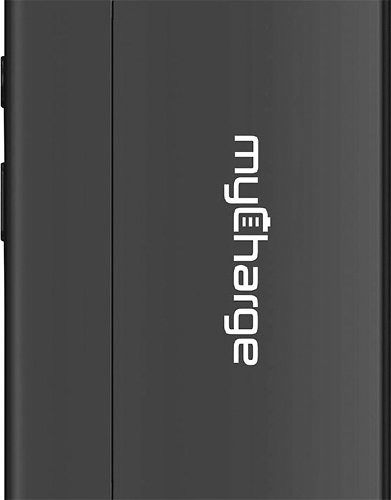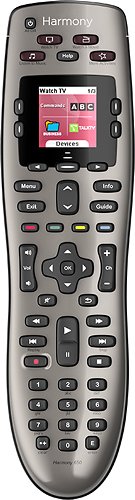MTSIndy's stats
- Review count3
- Helpfulness votes109
- First reviewNovember 29, 2010
- Last reviewNovember 6, 2016
- Featured reviews0
- Average rating4.3
- Review comment count3
- Helpfulness votes6
- First review commentDecember 1, 2010
- Last review commentApril 14, 2017
- Featured review comments0
Questions
- Question count0
- Helpfulness votes0
- First questionNone
- Last questionNone
- Featured questions0
- Answer count3
- Helpfulness votes3
- First answerNovember 6, 2016
- Last answerNovember 6, 2016
- Featured answers0
- Best answers0
MTSIndy's Reviews
HP Chromebook: Take work or play on the road with this HP Chromebook. It comes with a maximum battery life of 11.5 hours for long trips, and it has an 11.6-inch touch screen for increased productivity. This HP Chromebook has 16GB of storage and uses an Intel Celeron processor and 4GB of RAM for running the latest software.Learn more about Chromebooks ›
Posted by: MTSIndy
from Fishers, IN
This is my first Chromebook, but I have had a number of different Windows laptops and tablets over the years, as well as iPads. With this purchase, I was looking for an inexpensive device with a few very important features: Solid build quality, a touchscreen with good clarity and brightness, long battery life, light weight, a full keyboard and trackpad, and fast boot and wake-up times. I also wanted a device that my wife and I could easily share. The option in the next several weeks to run Android apps on this HP Chromebook model sealed the deal for me.
I have had this Chromebook for almost a week, and I have been able to leverage all the features (except for Android apps, because Google is not ready to expand their availability beyond a handful of Chromebook models just yet). The 2 USB ports and micro SD slot are very useful to connect extra storage. The full-size HDMI output is great -- you can mirror the Chromebook's display to a TV or set it to extended display mode. The Celeron processor, 4 GB of RAM, and Intel graphics allow me to smoothly stream video from sites like Hulu and FX in the highest available resolution. The touchscreen is a nice complement to the touchpad, which is very responsive. The keyboard is not too small, and I like the set of specialized keys along the top row (I think these are part of the Chromebook spec from Google). I do miss having a delete key to go along with the backspace key, but that's a small price to pay.
So far, my battery life seems to support HP's claim of 11 hours on a full charge. And as with most Chromebooks, this powers up in 10 seconds and resumes from sleep almost instantly -- I only wish my Microsoft Surface Book that I use for my job could do that. In fact, the Chromebook rivals my iPad Air 2 in resuming from sleep.
HP's build quality is excellent on this device, and so all in all, I could not be happier with my choice.
My Best Buy number: 405441491
I would recommend this to a friend!
This 6000 mAh myCharge AMPMAX AM60K-A power bank features a USB port that delivers a 2.4-amp output, so you can easily keep your compatible smartphone, e-reader, MP3 player or other device powered and ready for use.
Customer Rating

5
Even better than I expected
on October 2, 2014
Posted by: MTSIndy
from Fishers, IN
This is my first external battery. I bought it because in the last year, I have spent numerous long days at theme parks or sightseeing. In those cases, I have had to ration my iPhone usage in order to make it 12-14 hours away from a traditional charger.
I discovered this unit online, and the capacity-to-price ratio, 2.4A output, and form factor convinced me to go take a look in person. I was very pleasantly surprised to find out that the unit is actually smaller than I imagined, given the photo on Best Buy's site showing it with an iPad. The AMPMAX is approximately 2.75 x 2 x 1 inches, and the weight is about that of a C-cell battery. The soft touch finish and build quality are both very good. I haven't had much use for the built-in flashlight, but the 4-LED battery meter seems to be an accurate predictor of how much power is left.
When walking around Manhattan recently (being the usual tourist), I kept the unit and a small iPhone cable in my camera bag. It was great to be able to use Google Maps to navigate around, Safari to check the subway routes, and even FaceTime from Times Square without having to worry about running out of power before returning to the hotel. The AMPMAX will definitely recharge my iPhone 4S from nearly empty at least 2 times, which is more than enough for me. A low iPad 3 will suck most of the life out of it, but that's to be expected.
I now carry the AMPMAX in my backpack, just in case I should need it. I have even found myself using it at home when I didn't want my phone tethered to a wall socket. It has quickly become one of my favorite tech accessories!
I would recommend this to a friend!
Control up to 8 devices using this Logitech Harmony 650 915-000159 universal remote that is compatible with more than 225,000 devices across more than 5,000 brands for wide-ranging use. One-touch activity buttons simplify option selection.
Customer Rating

4
A fantastic remote, but one caution
on November 29, 2010
Posted by: MTSIndy
from Fishers, IN
I bought this remote on Black Friday at half it's list price. Based on other reviews and a friend's recommendation, I had very high expectations. I had already confirmed that all my equipment was in the Logitech database (check for free before you buy), including a 22-year old Technics receiver. The setup program for the remote is very easy to use, but it also has the power to customize buttons and features and to edit the scripted activities, such as "Watch TV" or "Watch a Movie." Bottom line: This remote COMPLETELY replaces the remotes for my LG TV, AT&T U-verse DVR, Technics AV receiver, Sony DVD, and Sony CD carousel!
My only caution is that I had to return the first remote after 2 days: The Stop and Mute buttons worked intermittently, and then the Play button stopped working completely. I reset the remote and even downloaded its configuration again, but the Play button wouldn't even wake up the remote. Best Buy exchanged it with no hassle, and the second remote is working perfectly so far. Good news: The remote's configuration is stored online, so it only took 2 minutes to download to the replacement.
I will update this post in a week or so with an update on the replacement's durability.
What's great about it: Ease of configuration, powerful capabilities to further configure
What's not so great: First unit had several defective buttons
I would recommend this to a friend!
Ease of Use

5
Durability

3
MTSIndy's Review Comments
Control up to 8 devices using this Logitech Harmony 650 915-000159 universal remote that is compatible with more than 225,000 devices across more than 5,000 brands for wide-ranging use. One-touch activity buttons simplify option selection.
Overall 4 out of 5
4 out of 5
 4 out of 5
4 out of 5A fantastic remote, but one caution
By MTSIndy
from Fishers, IN
I bought this remote on Black Friday at half it's list price. Based on other reviews and a friend's recommendation, I had very high expectations. I had already confirmed that all my equipment was in the Logitech database (check for free before you buy), including a 22-year old Technics receiver. The setup program for the remote is very easy to use, but it also has the power to customize buttons and features and to edit the scripted activities, such as "Watch TV" or "Watch a Movie." Bottom line: This remote COMPLETELY replaces the remotes for my LG TV, AT&T U-verse DVR, Technics AV receiver, Sony DVD, and Sony CD carousel!
My only caution is that I had to return the first remote after 2 days: The Stop and Mute buttons worked intermittently, and then the Play button stopped working completely. I reset the remote and even downloaded its configuration again, but the Play button wouldn't even wake up the remote. Best Buy exchanged it with no hassle, and the second remote is working perfectly so far. Good news: The remote's configuration is stored online, so it only took 2 minutes to download to the replacement.
I will update this post in a week or so with an update on the replacement's durability.
MTSIndy
Fishers, IN
2nd unit suffering button failure!
December 1, 2010
Well, after just 2 days of intermittent, gentle use, the down arrow on the "joystick controller" at the center of the remote is beginning to fail. It takes a significantly more forceful effort to get a response, whereas the other buttons are still responding to the lightest touch. Interestingly, even the audible click when the down arrow is pressed has begun to fade out.
I need to do some research on the web to determine whether others are seeing similar problems. From there I will either try one more unit (because we love the functionality!) or just admit defeat and return it for a refund. Let's face it -- when you market a remote control, you need to get 2 things right: The functionality, and the reliability of the buttons! I have 10 year old remotes that have held up better than 2 Harmony 650's have done in the last 5 days.
Look for one more update from me shortly.
+2points
2of 2voted this comment as helpful.
Control up to 8 devices using this Logitech Harmony 650 915-000159 universal remote that is compatible with more than 225,000 devices across more than 5,000 brands for wide-ranging use. One-touch activity buttons simplify option selection.
Overall 4 out of 5
4 out of 5
 4 out of 5
4 out of 5A fantastic remote, but one caution
By MTSIndy
from Fishers, IN
I bought this remote on Black Friday at half it's list price. Based on other reviews and a friend's recommendation, I had very high expectations. I had already confirmed that all my equipment was in the Logitech database (check for free before you buy), including a 22-year old Technics receiver. The setup program for the remote is very easy to use, but it also has the power to customize buttons and features and to edit the scripted activities, such as "Watch TV" or "Watch a Movie." Bottom line: This remote COMPLETELY replaces the remotes for my LG TV, AT&T U-verse DVR, Technics AV receiver, Sony DVD, and Sony CD carousel!
My only caution is that I had to return the first remote after 2 days: The Stop and Mute buttons worked intermittently, and then the Play button stopped working completely. I reset the remote and even downloaded its configuration again, but the Play button wouldn't even wake up the remote. Best Buy exchanged it with no hassle, and the second remote is working perfectly so far. Good news: The remote's configuration is stored online, so it only took 2 minutes to download to the replacement.
I will update this post in a week or so with an update on the replacement's durability.
MTSIndy
Fishers, IN
False alarm?
December 11, 2010
I didn't want to jinx things by writing too soon, but I found that some gentle prying up (using my fingernails -- not a tool) on the "joystick" buttons seemed to remove the issue. Perhaps something on the membrane had shifted underneath? Anyway, the remote has performed flawlessly since I did this. Each and every button is responding like it did out of the box. Furthermore, I even figured out how to calibrate the sensitivity when adjusting the volume on my AV receiver -- now every click moves 1 bar on the volume, not the 2 or 3 that were sometimes occurring. The ability to program and fine-tune this remote is outstanding. I couldn't imagine not having it!
+3points
3of 3voted this comment as helpful.
Samsung Chromebook Plus 12.3" Touch-Screen Chromebook: Enjoy effortless multitasking and superb video quality on the go with this Samsung Chromebook Plus. It has a 2.0GHz hexa-core processor and 4GB of RAM, so it responds quickly to your commands. This Samsung Chromebook Plus 12.3" has a 32GB hard drive with plenty of room for documents, photographs and music.
Overall 4 out of 5
4 out of 5
 4 out of 5
4 out of 5Better than average Chromebook
By ddub
I decided to buy a Chromebook after having to reinstall Windows on my higher end Acer 2 times since buying it 6 months ago. Here's what I really like about the Samsung Chromebook Plus:
Very nice display, vivid and bright.
Touchscreen and included stylus work great.
Having appstore ready out of the box is awesome.
Really thin and light.
These things might be a plus or a minus, just depends on your taste:
Square 12" screen- 12" diameter of a square is larger than 12" of widescreen, I like it, but depends on your needs.
Silver magnesium body. Feels like metal and it is metal, but the sparkle of the silver paint is a bit different. I'd prefer brushed aluminum.
USB-C, super fast and same port charges laptop- I love USB-C, but you'll need an adapter for older USB devices or HDMI- I got one for $35 that handles 4 older USB inputs and 1 HDMI.
Mouse pad- I'm not crazy about it. There's no "right click" you can use an external mouse, but when I don't have mine, I still can't figure out how to do simple right click tasks easily.
Minuses:
Keys are not backlit- really Samsung? At $450 (more for the pro) I can't get backlit keys? Much less expensive Chromebooks have it, I got really used to having it with my last laptop.
Battery life- I keep the screen at about medium brightness and I get about 8 hours. Not terrible, but not what I expected either.
Very nice display, vivid and bright.
Touchscreen and included stylus work great.
Having appstore ready out of the box is awesome.
Really thin and light.
These things might be a plus or a minus, just depends on your taste:
Square 12" screen- 12" diameter of a square is larger than 12" of widescreen, I like it, but depends on your needs.
Silver magnesium body. Feels like metal and it is metal, but the sparkle of the silver paint is a bit different. I'd prefer brushed aluminum.
USB-C, super fast and same port charges laptop- I love USB-C, but you'll need an adapter for older USB devices or HDMI- I got one for $35 that handles 4 older USB inputs and 1 HDMI.
Mouse pad- I'm not crazy about it. There's no "right click" you can use an external mouse, but when I don't have mine, I still can't figure out how to do simple right click tasks easily.
Minuses:
Keys are not backlit- really Samsung? At $450 (more for the pro) I can't get backlit keys? Much less expensive Chromebooks have it, I got really used to having it with my last laptop.
Battery life- I keep the screen at about medium brightness and I get about 8 hours. Not terrible, but not what I expected either.
Overall it's a nice laptop. I get compliments, questions and looks all the time, it just looks like a nicer laptop and the s pen is cool.
MTSIndy
Fishers, IN
Simple solution for right-click
April 14, 2017
Thanks for posting the detailed review! You may have discovered this already, but if not, there is a simple way to do right-clicks. In Settings, just enable the tap-to-click option for the touchpad. Tapping simultaneously with 2 fingers = right click. This is so handy, I have made sure my Lenovo X1 Yoga at work is configured to all me to do the same. Enjoy your Chromebook Plus!!!
+1point
1of 1voted this comment as helpful.
MTSIndy's Questions
MTSIndy has not submitted any questions.
MTSIndy's Answers
HP Chromebook: Take work or play on the road with this HP Chromebook. It comes with a maximum battery life of 11.5 hours for long trips, and it has an 11.6-inch touch screen for increased productivity. This HP Chromebook has 16GB of storage and uses an Intel Celeron processor and 4GB of RAM for running the latest software.Learn more about Chromebooks ›
Will this model support Android apps?
By late this year or early in 2017, Google will make Android apps available on this Chromebook model.
7 years, 5 months ago
by
MTSIndy
HP Chromebook: Take work or play on the road with this HP Chromebook. It comes with a maximum battery life of 11.5 hours for long trips, and it has an 11.6-inch touch screen for increased productivity. This HP Chromebook has 16GB of storage and uses an Intel Celeron processor and 4GB of RAM for running the latest software.Learn more about Chromebooks ›
Does the keyboard light up? Definitely good for a college student like me who does work during the night and really doesnt want to turn on the light/lamp to see the keys lol
No, unfortunately this model does not have a backlit keyboard.
7 years, 5 months ago
by
MTSIndy
HP Chromebook: Take work or play on the road with this HP Chromebook. It comes with a maximum battery life of 11.5 hours for long trips, and it has an 11.6-inch touch screen for increased productivity. This HP Chromebook has 16GB of storage and uses an Intel Celeron processor and 4GB of RAM for running the latest software.Learn more about Chromebooks ›
This laptop has Wifi?
Yes, it supports A/B/G/N/AC WiFi. It also includes Bluetooth for accessories like a mouse, keyboard, or headset.
7 years, 5 months ago
by
MTSIndy