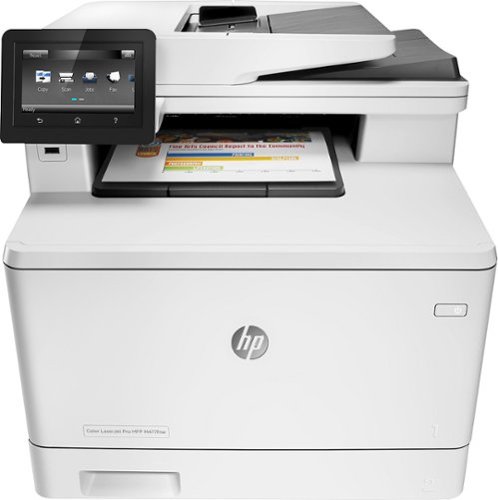Krazy4Tink's stats
- Review count1
- Helpfulness votes118
- First reviewOctober 2, 2016
- Last reviewOctober 2, 2016
- Featured reviews0
- Average rating2
Reviews comments
- Review comment count0
- Helpfulness votes0
- First review commentNone
- Last review commentNone
- Featured review comments0
Questions
- Question count0
- Helpfulness votes0
- First questionNone
- Last questionNone
- Featured questions0
- Answer count1
- Helpfulness votes0
- First answerOctober 2, 2016
- Last answerOctober 2, 2016
- Featured answers0
- Best answers0
Krazy4Tink's Reviews
HP LaserJet Pro MFP All-In-One Printer: Print crisp, easy-to-read documents, scan straight to e-mail and make copies to hand out at the next meeting with this all-in-one printer, which features built-in Wi-Fi for simple printing right from your mobile device.
Customer Rating

2
Prints well but 3 major flaws....
on October 2, 2016
Posted by: Krazy4Tink
I bought this to replace a similar 6 year old HP printer that was having software/firware update issues. I was excited to have wifi printing abilities but that also seems to the major downfall of this printer.
1. If you use wifi printing, you CANNOT use a USB or Ethernet cable. Once any print cable is plugged in it automatically turns off the wifi feature. Which means you can't hardwire to the home computer and print wifi from your laptop or ipad.
2. The printer also goes to sleep and turns off automatically. There is NO override on this. The maximum is sleep/1hour or off/8 hours. This totally defeats the purpose of a wifi printer. Telling something to print does not automatically wake up the devise, you must physically go to the machine and turn it back on.
3. IP address issues with wifi. Every time the printer restarts it has a new IP address, so your computer will keep telling you device or drivers found. You have to go into your router settings and tell it to use a static ip address for this device. I was able to do this after a little research on my specific router, but not everyone is comfortable making those changes without some sort of technical support.
On a positive note the print quality is great. I would only recommend if you don't care about wifi printing from ipads/phones/tables/etc...
Disappointed in HP considering the price and the lack of override options. Just like our computers, we should have the sleep/power options of NEVER doing those things automatically.
My Best Buy number: 2638173927
No, I would not recommend this to a friend.
Krazy4Tink's Review Comments
Krazy4Tink has not submitted comments on any reviews.
Krazy4Tink's Questions
Krazy4Tink has not submitted any questions.
Krazy4Tink's Answers
HP LaserJet Pro MFP All-In-One Printer: Print crisp, easy-to-read documents, scan straight to e-mail and make copies to hand out at the next meeting with this all-in-one printer, which features built-in Wi-Fi for simple printing right from your mobile device.
Does this printer print double sided??
No it does not print double sided.
7 years, 6 months ago
by
Krazy4Tink