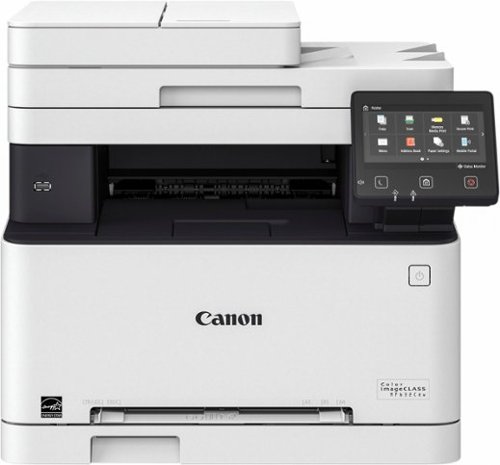Tec972's stats
- Review count1
- Helpfulness votes68
- First reviewMay 24, 2017
- Last reviewMay 24, 2017
- Featured reviews0
- Average rating2
- Review comment count1
- Helpfulness votes23
- First review commentJune 23, 2017
- Last review commentJune 23, 2017
- Featured review comments0
Questions
- Question count0
- Helpfulness votes0
- First questionNone
- Last questionNone
- Featured questions0
Answers
- Answer count0
- Helpfulness votes0
- First answerNone
- Last answerNone
- Featured answers0
- Best answers0
Tec972's Reviews
Generate professional-looking documents with this Canon ImageCLASS color laser printer. With the ability to print up to 19 ppm, this device lets you speed through jobs, and it has individual color and black ink cartridges, so you only replace what's needed. This Canon ImageCLASS color laser printer delivers a resolution of up to 1200 dpi for easy-to-read text.
Customer Rating

2
Decent Printer but Canon software is horrible
on May 24, 2017
Posted by: Tec972
Let this serve as a warning to anyone who wants to get this printer and uses MacOS Sierra (latest version). If you don't care about scanning on your system then this is a pretty good printer. I had no issues setting it up wireless and printing from all wireless devices. I then decided to set the printer up on the wired ethernet and did not have any issues. Everything worked and printed well from computers to mobile devices.
I went to Canon's website to grab the latest drivers and software for the printer as of this writing.
The biggest problem is if you install Canon's MF Scan Utility you cannot get a scan preview. The machine and software attempt to preview scan but it just locks up and hangs there forever until you cancel the operation on the printer touch screen. You can perform a scan after you cancel the preview, and it will work, but forget about getting a preview so you can adjust size, exposure, or choose your scanning options to get the best available scan. I fought with this for two days. It drove me insane!!
The odd thing is, the Mac will natively scan using this machine, and scan preview WILL WORK IF the Canon software is NOT installed. (The problem there is, you don't have very much control of the scan with MacOS Sierra native options and you could not scan over 150dpi. Canon's software allows up 600dpi scans and some other low level options which are still anemic for this day and age). Their scanning software is not very robust and worse than scanning software I have used almost 20 years ago, but it would be functional if the preview worked.
I have time machined my system multiple times to go back to the pre-install point of Canon's MF scan utility software and every time it no longer does a scan preview if that software is on my system. (Absolutely inexcusable for someone who scans as much as they print).
Emailed Canon support and they were absolutely useless to the point where I laid out everything I did, the problems encountered, and exactly what was wrong, for the rep to email me back and ask me three different questions (in separate emails) I already covered in my initial email to Canon support. I was actually getting mad because he wouldn't have asked me those questions if he READ the email. Then after some back and forth tells me there is no known fix to the issue.
This is almost a deal breaker for me. I still have time to return the machine and possibly go with an HP machine I was side by side comparing with the Canon. There are some things I like about both machines.
If anyone who buys this printer is using MacOS Sierra and gets scan preview to work WITH Canon's MF Scan Utility software installed, please leave a review and let me know how you did it. (Installing just their drivers does not give you a problem, but also does not add any functionality either). I am hoping that Canon fixes this in a future software release, but as of their latest (4-18-17) download which was an update to a 3-27-17 download this is a no go!!!
My Best Buy number: 3530931363
No, I would not recommend this to a friend.
Tec972's Review Comments
Generate professional-looking documents with this Canon ImageCLASS color laser printer. With the ability to print up to 19 ppm, this device lets you speed through jobs, and it has individual color and black ink cartridges, so you only replace what's needed. This Canon ImageCLASS color laser printer delivers a resolution of up to 1200 dpi for easy-to-read text.
Overall 2 out of 5
2 out of 5
 2 out of 5
2 out of 5Decent Printer but Canon software is horrible
By Tec972
Let this serve as a warning to anyone who wants to get this printer and uses MacOS Sierra (latest version). If you don't care about scanning on your system then this is a pretty good printer. I had no issues setting it up wireless and printing from all wireless devices. I then decided to set the printer up on the wired ethernet and did not have any issues. Everything worked and printed well from computers to mobile devices.
I went to Canon's website to grab the latest drivers and software for the printer as of this writing.
The biggest problem is if you install Canon's MF Scan Utility you cannot get a scan preview. The machine and software attempt to preview scan but it just locks up and hangs there forever until you cancel the operation on the printer touch screen. You can perform a scan after you cancel the preview, and it will work, but forget about getting a preview so you can adjust size, exposure, or choose your scanning options to get the best available scan. I fought with this for two days. It drove me insane!!
The odd thing is, the Mac will natively scan using this machine, and scan preview WILL WORK IF the Canon software is NOT installed. (The problem there is, you don't have very much control of the scan with MacOS Sierra native options and you could not scan over 150dpi. Canon's software allows up 600dpi scans and some other low level options which are still anemic for this day and age). Their scanning software is not very robust and worse than scanning software I have used almost 20 years ago, but it would be functional if the preview worked.
I have time machined my system multiple times to go back to the pre-install point of Canon's MF scan utility software and every time it no longer does a scan preview if that software is on my system. (Absolutely inexcusable for someone who scans as much as they print).
Emailed Canon support and they were absolutely useless to the point where I laid out everything I did, the problems encountered, and exactly what was wrong, for the rep to email me back and ask me three different questions (in separate emails) I already covered in my initial email to Canon support. I was actually getting mad because he wouldn't have asked me those questions if he READ the email. Then after some back and forth tells me there is no known fix to the issue.
This is almost a deal breaker for me. I still have time to return the machine and possibly go with an HP machine I was side by side comparing with the Canon. There are some things I like about both machines.
If anyone who buys this printer is using MacOS Sierra and gets scan preview to work WITH Canon's MF Scan Utility software installed, please leave a review and let me know how you did it. (Installing just their drivers does not give you a problem, but also does not add any functionality either). I am hoping that Canon fixes this in a future software release, but as of their latest (4-18-17) download which was an update to a 3-27-17 download this is a no go!!!
Tec972
Broken Arrow, OK
UPDATE TO INITIAL REVIEW
June 23, 2017
Finally, as I cannot formally edit my review on BB website, (Are they still in the internet Dark Ages??) As of Canon's most recent update the largest problem I was having with the printer is finally solved on MacOS Sierra. They posted an update to the Driver and MF Scan Utility software. There was also a firmware update that I downloaded on the printer itself. I'm not sure what exactly fixed the issue but it finally does a scan preview like it should. So I now feel, I can recommend the machine to anyone on MacOS Sierra. HOWEVER, if price is very similar I would recommend going with the 634CDW over this model 632 for the double sided scanning ability of the 634. I would have done it, but I bought my printer in store at the lowest price I have seen this model for yet, and the 634 was not available in store. The size of this machine was pushing it for me, so the 733 was not a good fit.
+22points
23of 24voted this comment as helpful.
Tec972's Questions
Tec972 has not submitted any questions.
Tec972's Answers
Tec972 has not submitted any answers.