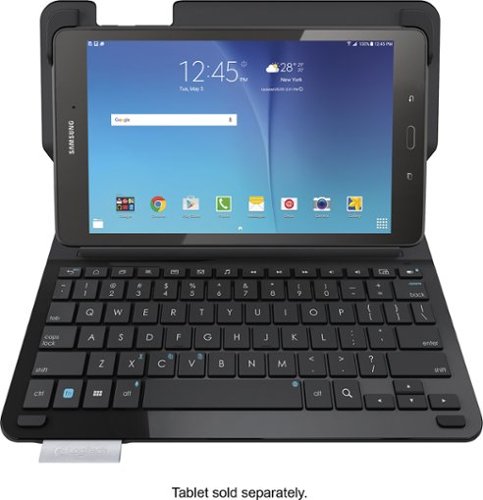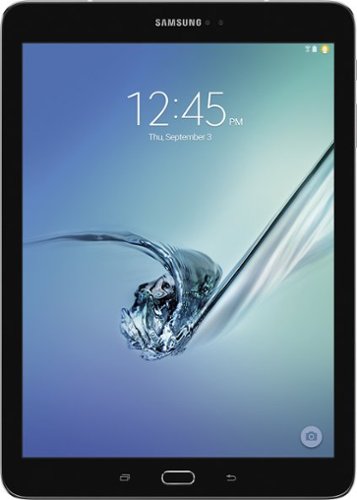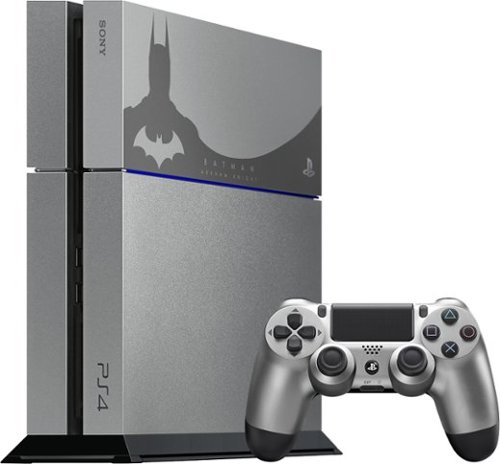bridaw's stats
- Review count5
- Helpfulness votes22
- First reviewJuly 20, 2016
- Last reviewJune 25, 2017
- Featured reviews0
- Average rating4.8
- Review comment count6
- Helpfulness votes6
- First review commentMarch 17, 2015
- Last review commentMay 30, 2017
- Featured review comments0
Questions
- Question count0
- Helpfulness votes0
- First questionNone
- Last questionNone
- Featured questions0
Answers
- Answer count0
- Helpfulness votes0
- First answerNone
- Last answerNone
- Featured answers0
- Best answers0
bridaw's Reviews
Easily replenish your cell phone with this Samsung Fast Charge EP-PN920TWEGUS wireless charger, which works with select Samsung models for wide-ranging compatibility. Overload protection helps defend against excess power.
Customer Rating

4
Does the job well, sacrifice speed for convenience
on June 25, 2017
Posted by: bridaw
Last month I purchased a refurb S7 from Best Buy so I was curious about using a wireless charger. I use the Otterbox Defender case and I understand cases will negatively impact charging time and generate more heat with these chargers. I got a great deal on the unit thanks to Best Buy price matching another store that had them on sale -dirt cheap. I also purchased a popular model from a 3rd party manufacturer to compare the two while charging with and without my case installed.
The results were interesting. I use a DROK USB multi-meter when I test cables, chargers and battery packs. The Samsung charger seems "smart" because when the case was installed the charger pulled more AMPS and the phone charged at more or less the same speed as it did without the case. The 3rd party charger was useless with the case installed. Honestly it wasn't that great without the case. Sometimes it is best to get the name-brand accessory designed to work together instead of saving a buck.
My Best Buy number: 2716680569
Mobile Submission: False
I would recommend this to a friend!
Deliver rugged durability to your Samsung Galaxy S7 phone with this black OtterBox Defender Series phone case. A silicone skin and hard polycarbonate shell offer impact resistance for drops, and the thermal-formed screen protector defends against scratches.With its cutouts around the camera and ports, this black OtterBox Defender Series phone case provides effortless functionality for your device.
Posted by: bridaw
I've used this style case on many different devices for many years. Several generations of iPod touches, several iphones, a galaxy S5 and now S7. I've finally decided to not use a screen protector (mostly due to the slight curve at the edge of the S7) but there is no way I can go without a case. Phones are so thin and slippery these days I need to have a case just to maintain my grip. I haven't managed to drop my S7 but over the years the other devices have been dropped and remained undamaged thanks to this case. This case is compatible with wireless charging on the S7 using the Samsung fast charge wireless charger but personally I'd rather just plug my phone in for 30 minutes.
I considered other Android phones and there were several reasons I went with the S7 in the end but I must admit one reason I had a hard time going with less popular phones is because there wasn't a Defender case available for the phone.
My Best Buy number: 2716680569
Mobile Submission: False
I would recommend this to a friend!
Snap selfies from the pool or beach with this water-resistant Samsung Galaxy S7 smartphone. Its expandable storage capacity jumps from 32GB to 256GB with the addition of a microSD card (not included), so you don't have to rely on digital backup. An innovative Android Marshmallow operating system preserves the battery life of this Samsung Galaxy S7 smartphone.
Posted by: bridaw
I was waiting for the S8 to come out for 6 months -so I could buy a refurb S7 at a great price. I had a browser window full of tabs open for a month watching prices at various sites. This is still a great price for this phone. I snatched one of these a month ago and the phone is flawless. I don't know what they do to refurbish these but the screen and glass back were in mint condition. I really like having the unlocked version without the carrier boot screen, startup tone and the extra bloat. I knew the Nougat 7.0 update was already available and it upgraded just fine.
I like Samsung phones but I'm not a fan of the curved screens. This S7 does have a bit of a curve on the very edge of the screen at the bezel but I can tolerate that. I'm not sure what I'm going to do in two years when it will likely be time to replace this S7. I'm a big fan of Samsung Pay and that might keep me loyal to Samsung but I hope the curved edge hype grows old in a couple years and they offer a version with a flat screen again.
My Best Buy number: 2716680569
Mobile Submission: False
I would recommend this to a friend!
Get work done on the go with this Logitech Type-S 920-007985 keyboard case, which features Android shortcuts to allow you to easily interact with your Samsung Galaxy Tab S2 9.7. The stand mode provides hands-free entertainment.
Posted by: bridaw
I purchased the Tab S2 recently as my first Android tablet (3rd tablet) and this time I decided I wanted a keyboard case. I have a 2nd and 3rd gen iPad laying around the house, both in Belkin Cinema folio style cases. I always wondered if I should have purchased a keyboard case but never read reviews about a model that convinced me to get one. Years ago keyboard cases always seemed bulky but this Logitech is very slim. Of course this case adds a bit of noticeable weight and a bit more thickness (what case won't?) but only because the bare Tab S2 is so incredibly thin and light. This case offers great protection and functionality yet it is still MUCH lighter and thinner than my older iPads in their non-keyboard cases.
I'm very happy with this purchase. I really like the texture of the outer cover. It isn't slippery but it isn't grippy enough to pick up debris. It wipes clean easily and doesn't show finger prints. I like the auto on/off feature, nothing to mess with once it is paired with the tablet. I sometimes fold the cover back to use the tablet and I also pop the tablet out of the case to play certain games or to place the tablet in a dashboard mounted tablet holder in my truck. It is great not having to worry about the keyboard being turned on or off. Of course the auto wake/sleep feature is really nice too since I'm used to that functionality with my old iPads. The built in magnet that holds the tablet in typing mode and turns on/off the keyboard is pretty strong. It is possible for the tablet to "slip" and fold flat down on the keyboard but only if you are moving it around aggressively like shifting around while laying in bed. It is easy enough to grip the tablet/keyboard in a way that keeps the tablet from slipping off the magnet so it really isn't a problem. The folio cases on my iPads used nothing but friction to keep the tablet propped up and they slipped if you breathed on them wrong so I have no complaints with the magnetic strip on this case.
The row of "hot keys" is a great feature. It was clever putting the back, home and switch app keys on the left side of the keyboard. This allows you to tap those keys with your left hand or you can tap the tablet with your right hand. I use the music control hot keys the most because they are so convenient. When you tap those keys to play/pause or previous/next track they work instantly without waking the tablet screen. Weekday mornings and sometimes most of the day on weekends I stream music from Google Play Music to my Amazon Echo Dot which is connected to my living room surround system. I use a voice command to tell the Echo Dot to connect to my tablet and Tasker on the tablet automatically launches Google Play Music, cranks media volume to 15 and begins playing music automatically after the Echo Dot connects. I can go about my morning tasks and either tell the Dot to skip tracks or tap the keyboard depending on where I am in the house or what I am doing. I can stream music like this all day and it hardly makes a dent in the tablet battery because the screen doesn't ever turn on.
I really liked the design of this Logitech keyboard case more than the Samsung keyboard case. I never used the Samsung case but I'm positive I made the right choice -and it was half the cost. I've been using the keyboard daily for over a month now and haven't had to recharge the battery yet.
My Best Buy number: 2716680569
I would recommend this to a friend!
Share files between all of your Samsung devices with SideSync on this Samsung Galaxy Tab. The Super AMOLED display brings videos and pictures to life with vibrant colors and clearly defined lines, and its touch screen capability makes navigation simple. Store videos, documents and music files without worrying about limited space on this 64GB Samsung Galaxy Tab.
Posted by: bridaw
I have a 3rd gen iPad I purchased years ago to run GPS mapping software for road trips and off road desert trips. I got a lot of great use from that tablet but almost two years ago I purchased my first smart phone, Galaxy S5. I now like Android much better than iOS and the old iPad doesn't keep up anymore so it was time for an upgrade. I read countless reviews and I'm glad I took my time because while I did my research Samsung refreshed the Tab S2 giving this SM-T813 model a faster chip set.
This tablet is narrower, slightly shorter, thinner and much lighter than my old iPad plus it has better performance and a much better looking screen. To get GPS functionality in the iPad Air2 I would have spent $179 more and had 128GB less storage! Gotta love microSD expandable storage.
I use Back Country Navigator plus downloadable OpenAndroMaps on this tablet while mounted on the dash of my truck, great combination! The Logitech - Type-S Keyboard Case is a great match with this tablet.
My Best Buy number: 2716680569
I would recommend this to a friend!
bridaw's Review Comments
This Pioneer BDR-XD05S external drive allows you to archive up to 128GB of data on BD-R QL media and up to 100GB of data on BD-R TL media, plus supports DVD and CD formats, so you can burn your favorite movies and music to discs.
Overall 2 out of 5
2 out of 5
 2 out of 5
2 out of 5ok for first timer.
By xbob
I was expecting a much easier use of the product. I used it once
and I went back to my apple product.
and I went back to my apple product.
bridaw
Apple products don't support blu-ray
March 17, 2015
Your apple product will not read and write blu-ray media. Otherwise it is just as fast as the apple superdrive. In fact, the clamshell design of this drive has less mechanical parts to fail and it is smaller therefore more portable.
+1point
1of 1voted this comment as helpful.
Sony PlayStation 4 Batman: Arkham Knight Limited Edition Bundle: The PS4 is a graphical powerhouse, able to deliver massive game worlds with impressive clarity and detail. 8GB of RAM allows for serious multitasking potential, complimenting the great apps and features that make up the PS4 experience.The PlayStation brand of consoles has an impressive history of delivering world-class, exclusive games, and the trend is sure to continue with the PS4. The growing blockbuster catalog is backed by a library of free-to-play and indie games, giving you flexibility in how you pay and play.Included in this bundle is the Batman: Arkham Knight game, which lets you don the cape and cowl of the Dark Knight and battle classic baddies like the Scarecrow, Penguin and Harley Quinn.The PS4 also acts as a social hub, with several built-in features that take advantage of the social networks you're already using. The controller's Share button opens up a world of video sharing, with the option to stream your gameplay live or record it to edit and post later.PlayStation Vita owners will enjoy the connectivity that ties the two devices together, from Remote Play, which allows you to play your PS4 games on your Vita's screen over a local Wi-Fi network, to Cross-Buy, which allows you to purchase a game digitally only once and play it on both your PS4 and your Vita.All PS4 consoles will need a firmware update and must be connected to the Internet to complete the update. While your console will not need to always be connected to the Internet, a one-time connection is required for the update.Online multiplayer requires a paid PlayStation Plus membership. Some features require a broadband Internet connection; ISP fees apply.PS3 games, controllers and some accessories are not compatible with the PS4.
Overall 3 out of 5
3 out of 5
 3 out of 5
3 out of 5sweet looking console
By tabby
gunmetal gray console is slick looking, they should have made this model the 1tb though
bridaw
Check out the 2TB upgrade kit from OWC
June 30, 2015
You bought it knowing it has a 500GB and ding it for having a 500GB drive...
This bundle is great even with the 500GB drive. I purchased a 2TB upgrade kit from OWC and the first thing I did was swap the drive before I ever powered up the PS4. The kit also includes a USB 3 drive enclosure for the 500GB drive you remove from the PS4.
0points
0of 0voted this comment as helpful.
Take your jams anywhere, rain or shine, with this LifeProof AQUAPHONICS speaker. Bluetooth connectivity provides wireless performance over up to eight devices, and this durable sound device conveniently attaches to a backpack or belt with the built-in carabiner. This LifeProof AQUAPHONICS speaker is waterproof and resistant to dirt and drops.
Overall 4 out of 5
4 out of 5
 4 out of 5
4 out of 5Great little speaker
By yogabear
from Maine
As is the case with many Bluetooth speakers this has great sound for it's size. The sound is directional rather than an omnidirectional and basically is at it's best if it is in an upright position with the speaker facing the listener. This would be suitable for small spaces for background music. I do like the carabineer. Though I have yet to clip it to anything I think it would be great so be able to secure it if I am out on my boat so that testing the water resistance doesn't become mandatory. The other feature I really like is the lock out lever. Placing it in the locked position makes it so an inadvertent tap on the controls wont activate that particular function. On the down slice I would really like some illumination or deeper engraved symbols on the main controls. It is hard to see or feel the volume verses the track forward button in low light. Otherwise if you want to attach your speaker so when you are hiking or doing other activities it stays in place this is a good sounding choice.
bridaw
The buttons light up
May 11, 2017
ALL of the buttons on my unit have illuminated icons. While in use the bluetooth icon slowly pulses on and off making it easy to find in the dark. Tapping any of the control buttons will illuminate them all for about 4 seconds. Tapping the power button lights up battery level indicators. Switching the lock/unlock lever lights up lock/unlock icons. Maybe you have an older design or a defective unit. Mine is very easy to use absolute darkness.
0points
0of 0voted this comment as helpful.
Meet your large household’s high-bandwidth requirements with this tri-band Linksys Max-Stream Wi-Fi router. It performs at up to 4 Gbps for high-speed Internet access, and its MU-MIMO technology lets everyone at home enjoy smooth, simultaneous gaming and media streaming on multiple devices. This Linksys Max-Stream Wi-Fi router has six adjustable external antennas for maximum area coverage
Overall 3 out of 5
3 out of 5
 3 out of 5
3 out of 5What? No WPS button?
By CoolBoomer
This router was easy to set up with the Linksys browser-based interface, but connecting the cables according to the quick start guide using a preexisting modem-router resulted in the inability of the AC4000 to allow a connecting device to get an IP address. Only when I moved the connecting LAN cable to one of the 4 Ethernet ports would it allow the connection. The setup didn't specify that "any available port OTHER than the port labeled "Internet" should be used. Once it was set up, I could only access the router through the phone app on some trials, and could not find a way to check to see if DHCP had automatically been disabled by the way the cables were supposed to be connected. In short--the signal was no better than any other router while outside the house or at the same weak signal points in the house. Having no WPS connect button means logging in to the phone app to be able to connect a device that way. Moving to a phone-based control system this long in advance when a lot of us are still using PCs seems premature.
bridaw
It DOES have a WPS button
May 17, 2017
It most certainly does have a WPS button. The button is located on the right hand side of the unit towards the front.
+1point
1of 1voted this comment as helpful.
Meet your large household’s high-bandwidth requirements with this tri-band Linksys Max-Stream Wi-Fi router. It performs at up to 4 Gbps for high-speed Internet access, and its MU-MIMO technology lets everyone at home enjoy smooth, simultaneous gaming and media streaming on multiple devices. This Linksys Max-Stream Wi-Fi router has six adjustable external antennas for maximum area coverage
Overall 3 out of 5
3 out of 5
 3 out of 5
3 out of 5Fast router but not without problems
By bridaw
The Linksys Smart Wi-Fi web interface and the smart phone app make it really easy to configure and manage the router settings. The web interface offers more control over the router but the smart phone app is a convenient way to manage most of the settings. I have a small condo so range isn’t an issue. I don’t want devices hopping back and forth so I use one network name for older 2.4 GHz devices and a different network name for newer devices that can take advantage of faster speeds on 5 GHz. This is easy to configure during the initial setup but you also have the option of using one network name for both bands if you choose. The router defaults to 5 GHz Smart Connect band steering that uses one network name for both the 5 GHz1 and 5 GHz2 radios to balance the load but the feature can be turned off. I prefer leaving it off so this lets me set three network names, one for each radio. I’ve set one 5 GHz radio as 802.11ac only for my newer faster devices. The other 5 GHz radio is used by my older 802.11n devices but I left the network mode set to Mixed instead of “n” only. You have quite a bit of control if you choose but you can use all the defaults to be up and running in a couple minutes or less. You can then make changes to the settings as you learn about each of the features.
I installed the router on 5/3 and immediately noticed my phone experienced slow network (wifi) speeds. The phone (Android 6.0.1) is the only device experiencing this problem. This device did not experience this issue with the Linksys WRT3200ACM router I’ve used since October of 2016. Convinced this is due to a firmware bug I contacted Linksys on 5/9. We reviewed the router settings and spent a long time troubleshooting the issue connecting my tablet and my phone to each of the three radios (2.4 GHz, 5 GHz1 and 5GHz2) doing speed tests on each using speedtest(dot)net to compare the results. I also sent them the sysinfo log from the router and the issue has been escalated to their engineering team. Near the end of our troubleshooting on the 9th the router stopped accepting connections on the 5 GHz 1 radio. There is no error, just nothing can connect to 5 GHz1 but connects fine to 5 GHz2. They have followed up with me today (10th) and have decided to replace the hardware.
Despite the two issues I have encountered (slow connection speeds with one device followed by no devices connecting to the 5 GHz1 radio) I really like the router. One of my Chromecast audio units (living room) is installed in a spot that received weak signal strength with the WRT3200ACM router and I was going to move the unit to get better signal. Once I swapped that router with this EA9300 the Chomecast unit is working just fine in the original location. The old router provided good coverage for my condo but I can tell the new router provides a stronger signal.
Most people probably won’t experience the slow connection issue I encountered on one device but I know it isn’t that device, it is the router. There is also the issue with the one 5 GHz radio no longer letting devices connect. As much as I like the router I just can’t rate it more than three stars given the current situation. I’ll update the review with a comment once I receive the replacement unit in a day or two. I’ll also post an update if a future firmware update corrects the slow connection problem with the one device.
bridaw
Replacement installed
May 17, 2017
I received the replacement unit (brand new) and I have been using it for several days. All three radios (2.4 GHz, 5 GHz1 and 5 GHz2) are working just fine. The original problem with the slow connection speed on one Android phone still exists but that is no surprise because it is running the same firmware as the original router. I really hope they can correct this issue in a future firmware update. I have since purchased a newer Android phone running 7.0 (Nougat) and it does not have the issue, just the older Galaxy S5. I will follow up with their tech support on the slow connection speed issue. I plan to sell the S5 but will hold onto it a little longer for testing.
+2points
2of 2voted this comment as helpful.
Meet your large household’s high-bandwidth requirements with this tri-band Linksys Max-Stream Wi-Fi router. It performs at up to 4 Gbps for high-speed Internet access, and its MU-MIMO technology lets everyone at home enjoy smooth, simultaneous gaming and media streaming on multiple devices. This Linksys Max-Stream Wi-Fi router has six adjustable external antennas for maximum area coverage
Overall 3 out of 5
3 out of 5
 3 out of 5
3 out of 5Fast router but not without problems
By bridaw
The Linksys Smart Wi-Fi web interface and the smart phone app make it really easy to configure and manage the router settings. The web interface offers more control over the router but the smart phone app is a convenient way to manage most of the settings. I have a small condo so range isn’t an issue. I don’t want devices hopping back and forth so I use one network name for older 2.4 GHz devices and a different network name for newer devices that can take advantage of faster speeds on 5 GHz. This is easy to configure during the initial setup but you also have the option of using one network name for both bands if you choose. The router defaults to 5 GHz Smart Connect band steering that uses one network name for both the 5 GHz1 and 5 GHz2 radios to balance the load but the feature can be turned off. I prefer leaving it off so this lets me set three network names, one for each radio. I’ve set one 5 GHz radio as 802.11ac only for my newer faster devices. The other 5 GHz radio is used by my older 802.11n devices but I left the network mode set to Mixed instead of “n” only. You have quite a bit of control if you choose but you can use all the defaults to be up and running in a couple minutes or less. You can then make changes to the settings as you learn about each of the features.
I installed the router on 5/3 and immediately noticed my phone experienced slow network (wifi) speeds. The phone (Android 6.0.1) is the only device experiencing this problem. This device did not experience this issue with the Linksys WRT3200ACM router I’ve used since October of 2016. Convinced this is due to a firmware bug I contacted Linksys on 5/9. We reviewed the router settings and spent a long time troubleshooting the issue connecting my tablet and my phone to each of the three radios (2.4 GHz, 5 GHz1 and 5GHz2) doing speed tests on each using speedtest(dot)net to compare the results. I also sent them the sysinfo log from the router and the issue has been escalated to their engineering team. Near the end of our troubleshooting on the 9th the router stopped accepting connections on the 5 GHz 1 radio. There is no error, just nothing can connect to 5 GHz1 but connects fine to 5 GHz2. They have followed up with me today (10th) and have decided to replace the hardware.
Despite the two issues I have encountered (slow connection speeds with one device followed by no devices connecting to the 5 GHz1 radio) I really like the router. One of my Chromecast audio units (living room) is installed in a spot that received weak signal strength with the WRT3200ACM router and I was going to move the unit to get better signal. Once I swapped that router with this EA9300 the Chomecast unit is working just fine in the original location. The old router provided good coverage for my condo but I can tell the new router provides a stronger signal.
Most people probably won’t experience the slow connection issue I encountered on one device but I know it isn’t that device, it is the router. There is also the issue with the one 5 GHz radio no longer letting devices connect. As much as I like the router I just can’t rate it more than three stars given the current situation. I’ll update the review with a comment once I receive the replacement unit in a day or two. I’ll also post an update if a future firmware update corrects the slow connection problem with the one device.
bridaw
Replacement failed same as original
May 30, 2017
The replacement unit failed after a week just like the original unit. The 5 GHz 1 radio does not allow any connections. The slow connection speed for the one phone still exists. The Escalation Engineers have attempted to contact me every couple days but it was too early and I missed the calls. I've tried to call back several times and waited on hold for 30 mins each time before leaving a voice mail. I'm scheduled to receive another call 5/31 and I will try my best to make sure I answer because there seems to be no other way to reach them if I miss the call.
I did try turning on the 5 GHz Smart Connect band steering again to see what would happen. I hoped maybe there was a firmware bug that didn't work properly if this feature was disabled. I hoped it would allow connections and I could use the Network Map within the Smart Wi-Fi web interface to see which radio (5 GHz 1 or 2) had each client. This did not work. I've reverted back to leaving the Smart Connect feature off and set the 5 GHz 2 radio to allow "mixed" clients. No clients can connect with the 5 GHz 1 radio. Very disappointing.
+1point
2of 3voted this comment as helpful.
bridaw's Questions
bridaw has not submitted any questions.
bridaw's Answers
bridaw has not submitted any answers.