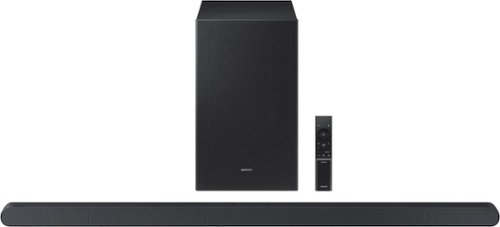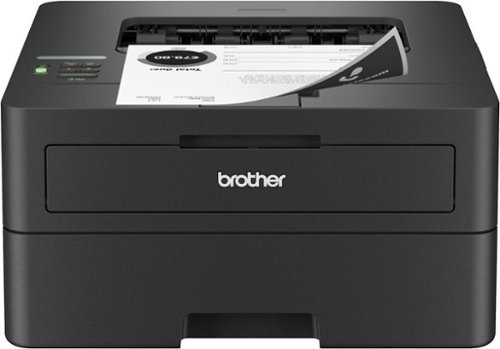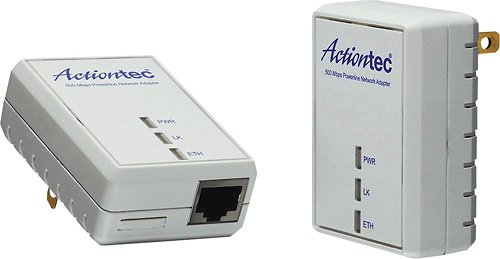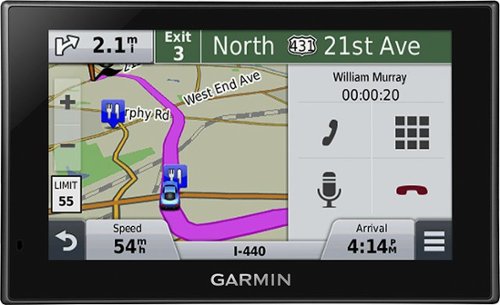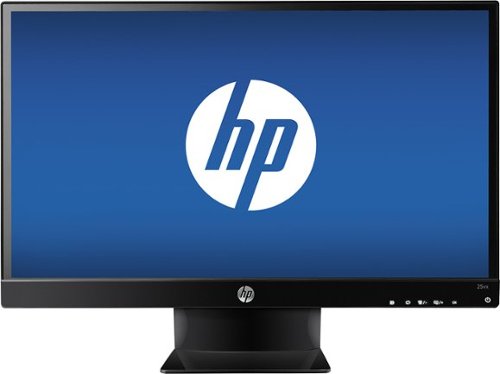daytonadan's stats
- Review count137
- Helpfulness votes452
- First reviewFebruary 5, 2015
- Last reviewApril 18, 2024
- Featured reviews0
- Average rating3.7
- Review comment count9
- Helpfulness votes3
- First review commentMarch 21, 2016
- Last review commentMarch 26, 2017
- Featured review comments0
Questions
- Question count0
- Helpfulness votes0
- First questionNone
- Last questionNone
- Featured questions0
- Answer count86
- Helpfulness votes68
- First answerNovember 24, 2015
- Last answerOctober 19, 2021
- Featured answers0
- Best answers12
This ultra slim Soundbar delivers a big audio experience. Enjoy audio calibrated to fit your space and Dolby Atmos sound from a slim, stylish package.
Customer Rating

4
Big sound from little soundbar but some issues
on April 18, 2024
Posted by: daytonadan
Samsung isn't kidding when it calls this new S700D soundbar "ultra slim."
At only about 1 1/2 inches tall and just 35 inches long, this thing is way more compact than almost anything else out there in the universe of soundbars.
And while the sound quality produced by this tiny wonder is far better than you might expect for something so small , it does come with some tradeoffs.
Most of them are related to the fact that to make a soundbar this tiny, some things had to be left out. Like a full sized HDMI port, and physical controls on top that provide some tactical feedback -- or even indicator lights that you can actually see.
Turns out there are indicator lights, but like me, you might not even notice them at first. They are tiny LEDs hidden behind the front grill and can only seen when you are positioned directly in front of the soundbar and are looking directly at them.
These omissions made setup of the S700D more difficult than it might have been since, in the beginning, it was hard to tell if it was even on (oddly,there is no "on" light) , much less how to change any settings. But more on this later.
What most people are going to care about is the sound and on that front at least, this Samsung Ultra Slim performs quite well. With the help of a fairly hefty wireless subwoofter, the tiny speakers in the soundbar combine to produce the kind of full-bodied sound you might expect from something much bigger.
You might even be surprised at how full the sound gets on soundtracks with properly engineered sound effects and music. . Bass is surprisingly strong and since it supports several flavors of surround sound, there is a broad sound field that expands up and out from the soundbar itself.
Dolby Atmos, Dolby Digital Plus, Dolby True HD and DTS are supported but it's a little unclear how best to access the correct codec or even if any of them are being used. The small, minimalist remote, easily one of the worst designs I have seen on any device (which is saying a lot) , only allows you to cycle between unseen sound options with a single button. The soundbar annouces by voice (odd) what mode it is when you push that button but almost none of them are the familiar codecs. Instead, your choices are mostly generic names Samsung has decided to give them: Standard, Surround, Game and adaptive sound. The only familiar codec offered is DTS Virtual X.
The soundbar does not come with any manual detailing what any of these various options do or why you should chose one over the other. I had to go online and search around to sort all that out. (Hint: Adaptive sound is probably the best all around option most of the time)
I highly recommend that you download Samsung's generic Smart Things app (used by many Samsung devices) so you have some idea what is happening during setup and can more easily control what the soundbar is doing. And actually see the settings. Otherwise, you are mostly operating blind, unless you can decipher the various colors and flash patterns of the LEDs. The app also allows you to easily check and update the firmware, which is difficult if you are not using it, and to set the soundbar to auto update.
One big advantage with the Samsung S900D is you have both wired and wireless options when it comes to connecting to your TV,
The only wired option is HDMI (sorry no optical) But instead of a full HDMI port (which was too big for the tiny soundbar, I guess) Samsung provides a smaller mini HDMI port (same as USB C). Included with a soundbar is short cable with mini HDMI plug on one end and full HDMI plug on other. You will need an adapter if you have to make a longer run with an existing HDMI cable.
On the wireless side, this soundbar uses bluetooth so your TV or streaaming device must support that.
On the wireless side, this soundbar uses bluetooth so your TV or streaaming device must support that.
HDMI provides the best sound quality (via HDMI ARC or eARC from the TV) but if you prefer a less cluttered approach, a bluetooth connection is possible. That's easier, of course, but bluetooth compresses the audio so sound can be a bit flat and muddy.
Samsung's propriatory Q Symphony feature is also also supported via HDMI or wifi (you must used the Smart Things app for this). It only works with compatible (ie newer) Samsung TVs. Q Symphony allows you to run your TV speakers and soundbar at the same time and provides more visual feedback on soundbar settings.
Since the soundbar supports bluetooth, you can use it to stream music as well, via remote phones, tablets or the like. But I found the audio quality on music served up this way to be somewhat lacking. That may be because the tiny speakers in the soundbar seem to have trouble doing justice to the midrange frequences, where most music resides. OK for TV. Not so great for music.
The S900D also comes with a very complete set of mounting hardware if you prefer that look over just setting it on a cabinet under the TV.
The S900D also comes with a very complete set of mounting hardware if you prefer that look over just setting it on a cabinet under the TV.
Overall this is a pretty decent-sounding soundbar, given it's small size. It is a bit on the pricey side but if you are into the smaller-is-better design aesthetic, this might be a good way to go.
I would recommend this to a friend!
The perfect party companion for breathtaking, portable sound. Bring the party anywhere with powerful bass, dynamic lighting, and a mic port for karaoke. With quick-charging capabilities and dust-and-rust proof construction, the party can go on uninterrupted.
Customer Rating

4
Portable, weatherproof, not the best sound
on April 18, 2024
Posted by: daytonadan
If you are the kind of person who likes to take their party music with them, be it the beach, the pool or the campground, Sony's new ULT Field 7 bluetooth speaker may be just the ticket.
Portability and resistance to the elements seems to be driving force behind the design of this particular model -- Rather than the best sound quality.
Oh sure, the ULT Field 7 gets plenty loud and has plenty of bass. So much bass in fact that Sony now has two different bass boost levels, or ULT levels as they are now called (the old Megabass terminology is gone). ULT 1 is for a deep bass. ULT 2 is more of an overall sound boost that Sony calls "power" bass
Unfortunately, the overall sound quality, regardless of setting, is a bit lacking in my view. Too much emphasis on the high and low frequencies, not enough on the mids, which rusults in a very unbalanced, somewhat thin sound. Which perhaps does not matter much of you are just blasting bass-heavy rap music at a pool party. But for serious music listeners, the ULT Field 7 should not be your first choice.
I say that as someone who has one of Sony's earlier generation party-type bluetooth speakers, which although similar in size, sounds much, much better (and costs less) . Much deeper, punchier bass, and overall sound quality that is much more balanced and pleasing to the ear.
The good news here is that if you have two compatible Sony bluetooth speakers , you can combine them using company's "Party Connect" feature (via the Sony Music Center app). This not only gives you a much wider sound field, it helps overcome the deficiences in the ULT Field 7 and generate a really big improved sound.
The good news here is that if you have two compatible Sony bluetooth speakers , you can combine them using company's "Party Connect" feature (via the Sony Music Center app). This not only gives you a much wider sound field, it helps overcome the deficiences in the ULT Field 7 and generate a really big improved sound.
Otherwise, as mentioned earlier, the ULT Field 7 is best for going on the road and shaking off the kind of environmental challenges that might doom a lesser speaker. Sony says it's waterproof, rustproof and dustproof so fine even for the beach, where blowing sand and salt water would normally wreak havoc. (IP67 rating for all you nerds out there)
And if your beach party is at night, the ULT Field 7 also provides an impressive light show, with multi colored internal LEDs that flash with the beat of the music. (Many patterns available via he app) Unlike earlier Sony speakers, these are largely out of sight in daylight. Well, you can see them if you are looking directly at the end-mounted passive woofers, since the lights are behind them. But the normal listening position makes them mostly invisible.
The round, tube like ULT Field 7 is designed so you can set it on its end or horizontally, like a soundbar. But I think it sounds best in the horizontal position, with the added bonus of the controls being more accessible and visible, right on top, instead of along the side.
Because it is designed to be portable, Sony has kept the weight down on the ULT Field 7... just 14 pounds (that may sound like a lot but other models are heavier) . Carrying it is a breeze too since nice comfortable handles are built into each end.
Once fully charged (AC cord provided), the ULT Field 7 can run up to 30 hours. And can keep you abreast of charge level with voice prompts, which tell you battery state and bluetooth status every time you turn it on. (This feature is off by default but can be turned on via the app.)
What's more, you can use this speaker for more than just streaming music from your phone or tablet. There's a USB A port inside if you want to play music from a thumb drive (a very short one, so the waterproof rubberized door can be closed) . And there's a standard phono jack with independent volume control so the speaker can operate as both a PA system or even a guitar amplifier. I was a bit skeptical of that but plugged in my electric guitar and it worked surprsingly well. (Oddly it sounded best with the "guitar" button turned off.) It lacks of the sound shaping capabilities of a normal amp but sounded quite good.
Speaking of sound shaping, your options there are somewhat limited. You have the two bass boost options as well as ULT OFF and a seven band equalizer for a custom sound. (It cannot be used if ULT modes are on). The two ULT modes sounded best to me.
This speaker is pretty pricey, but if you need a music machine that has the portability, weather resistance and versatility the ULT Field 7 offers, this is a pretty hard combination to beat this one.
I would recommend this to a friend!
Experience a comfortable, clean shave every day with 27 self-sharpening ComfortCut blades and SkinProtect Technology.
Customer Rating

2
Very basic Norelco shaver falls short
on April 11, 2024
Posted by: daytonadan
If you want to know what's up with Norelco electric shavers, but don't want to invest a lot of money in the experience, this may be the one for you.
Just be prepared for some tradeoffs, when compared to the pricier models in the Norelco lineup.
Like a complete lack of any advanced features. Or even Norelco's best shaving experience. The Norelco 2400 still has Norleco's famous rotary triple-header design, but the "4D flex" heads used on this model are much less refined than versions that cost more. And that means the shave is not nearly smooth or efficient.
Like a complete lack of any advanced features. Or even Norelco's best shaving experience. The Norelco 2400 still has Norleco's famous rotary triple-header design, but the "4D flex" heads used on this model are much less refined than versions that cost more. And that means the shave is not nearly smooth or efficient.
I have been using Norelco shavers for many decades and this one is the least comfortable one I have tried. It tugs and pulls a bit on the whiskers, especially if you have have a heavy beard, and takes many passes to get a smooth, relatively close shave.
It does eventually get the job done but it takes a lot more work than with Norelco models with more power and more refined shaving heads.
In other words, it's about what you might expect from a bare bones, bottom-of-the-line model. Which this is. Sometimes, you get what you pay for.
This might be good for a backup or travel. I am not sure I would choose it for everyday use.
The biggest difference between the Norelco 2400 and the more expensive models is the head design. If you pay more, you can get one with an independent pivoting head that some would argue more easily follows the contours of your face. The rotary heads in the more expensive models also have a finer screen, and more blades (twice as many in some cases) , which is faster and more comfortable.
The 2400 is a throwback to the earlier original Norelco design where the head is integrated into the body of the shaver.
There is a pivot point in the center of the head that allows the three rotary blades to navigate the contours of your face more easily. But that is the only advanced feature you get at this price. Well, unless you consider a popup sideburn trimmer a big extra. That has been standard for a long time. As has the ability to use it wet or dry. Yep. you can do that with this one too.
If you are new to the Norelco family, you will be glad to know it also still uses the same rounded ergonomic body design that has been a Norleco trademark feature from day one. Very comfortable in the hand. Easy to maneuver.
It's rechargeable so you don't need to worry about a cord, except to recharge it (It comes with a cord but not a USB charger.) Charging takes an hour or two and provides enough power to run for 40 minutes.
There is no fuel gauge though. Or any other fancy LED screens or lights. A white light behind the on/off button flashes when power is low. Or when charging. That's about it.
So it's pretty basic shaver and pretty low price. If you are OK with that, it's worth a look.
No, I would not recommend this to a friend.
Linksys Micro 6 Mesh is the most affordable multi-gig Wi-Fi system we've ever built, delivering premium performance . Enjoy blazing-fast speeds, seamless coverage, and future-proof for multi-gig WiFi without compromising your budget.
Customer Rating

3
Strong WiFi 6 performer, difficult setup
on March 12, 2024
Posted by: daytonadan
If you are of a mind to update your home wi-fi network but dont want to spend a boatload of money on the latest and greatest tech, the Linksys Velop Micro 6 Mesh System might be what you are looking for.
It is more modestly priced than some new WiFi 7 setups, still delivers the advantages of WiFi 6 and is a 3-node mesh system capable of pushing a good wireless network signal to furthest corners of even big 5000-square foot-homes.
And let's face it, most of us don't have hardware yet that supports WiFI 7, or even 6E, so there is no need to make that expensive leap to that wireless tech just yet.
Even without the latest specs, this system still has some modern touches, including dual-band capability, better multi-device support than earlier wi-fi versions, and is is compatible with new super-fast internet servicd, up to 2.5G.
And once up and running, (No easy task. More on that later) the Velop Micro 6 Mesh System proved to be a strong performer. I got a very good signal throughout my modest home and garage.
I have 300mbs Internet service , which usually shows up as 360mbs in tests with a wired connection to my cable modem. The Speedtest app on my smartphone showed wireless speeds of between 200 and 320mbs most of the time, throughout my home. That is what you would hope for from a good WiFi 6 mesh system, although the speed may vary a LOT depending on the device and whether the connection is on the 2.4Ghz or 5Ghz band. This Velop system supports both. Linksys claims wireless speeds of up to 3 Gbs, but those specs are usually theoretical.
In actual use, I found this system to be a bit more reponsive than my previous older \-vintage WiFi 6 Mesh system (another brand). Streaming apps launched a little faster on my TV and controls were a little more reponsive. And throughput was generally faster throughout my home.
Sadly, this good news is balanced with a good bit of bad -- Mostly associated with a very troublesome setup process.
Sadly, this good news is balanced with a good bit of bad -- Mostly associated with a very troublesome setup process.
That's Ironic since one of this system's selling points is supposed to be easy and "superfast." setup. I found it anything but, with the system throwing up roadblocks almost every step of the way. Even worse, it imposed an odd requirement during setup: Users have turn on and chose between two different versions of a parental control tool called "Safe Browsing." Turning it off was NOT an option during setup.
After talking with a Linksys tech, I determined this "beta" feature (which blocks all users from all web sites deemed too "adult, illegal or malicious" ) could be turned off but only AFTER setup, and ONLY using the phone-based Linksys mobile app. Oddly, the tech confirmed this is NOT possible using the computer-based web admin interface. And getting either one of those to connect to the Velop system follwing setup was another major issue for me. (Hint: a special "recovery key" printed on the bottom of the base unit is required if you get locked out )
Another problem I faced was that all the nodes were initially reluctant to capture and hold an internet connection. They would connect (white light) and then fail (red light) . Multiple reboots of all nodes and my cable modem were required to get everything working. Be aware the connection process for each node is quite slow so patience is required.
As if these issues were not bad enough, the system lost internet a couple of times for no apparent reason in the week following initial install. Rebooting got everything up and running again.
This is a new product and perhaps these are teething issues that will be resolved with future firmware updates (whch can be set to download automatically). But getting the system up and running proved challenging for me in its out-of-the-box configuration.
In my experience, new WiFi Mesh installations often are problem prone, but this one was more difficult than most.
But if you gert through that process, the Velop Micro 6 Mesh systems has some noteworthy advantages over the competition. One big plus is that it comes with a larger base unit sporting four 1G ethernet ports. I have some devices that need a wired ethernet connection so that is essential in my home. The two remote mesh nodes, however, have no ethernet ports.
The styling on this system is very understated: Each node is encased in matte white plastic, with a single light on top (which glows white with a normal internet connection and red it that connection is lost.)
While the base unit is somewhat bulky 6x8 1/2-inch slab of plastic, the child nodes are diminutive monoliths barely 5 inches tall, so they are not as visually obtrusive as some other mesh nodes. That makes it easier to place them where they are needed to provide full wi-fi coverage in your home. There are no visible antennas or blinking lights (except lights on the back of the base unit).
Another plus is that the base unit has an on/off switch, which makes rebooting easier.
Another plus is that the base unit has an on/off switch, which makes rebooting easier.
In the end, the Velop Micro 6 Mesh system provides strong wi-fi coverage in even large homes. and offers good performance even if you have dozens of internet enabled devices. But the challenging installation may make you want to think twice about buying this system.
No, I would not recommend this to a friend.
Get lost in any passion project with the HP Series 5 31.5-inch FHD Monitor. Its sleek, thin-and-light design gives you the flexibility to enjoy entertainment while vibrant color and deep contrast ratio lets you see everything as it was meant to be seen. Enhance your screen time and your pastime with a higher refreshrate for a screen-tear-free experience.
Customer Rating

4
Very good monitor but DisplayPort option needed
on March 6, 2024
Posted by: daytonadan
Bigger is almost always better when it comes to computer monitors.
So if you have the room for a spacious 31.5 incher, you could do a lot worse than new HP Series 5 532f FHD monitor.
As the name suggests, the resolution here is full HD, 1920x1080, which is more than adequate for sharp images when dealing with most computing tasks. Its also a VA (vertical alignment) panel, instead the more common IPS (in plane switching) , which means that while viewing angles are limited, color and contrast are very good. Refresh rates of up to 100 hz are supported.
Wide viewing angles are usually not important with computer monitors since you generally sit right in front of them all the time.
This HP monitor has the same basic design as those of the previous-generation. That means the screen itself is very thin and light, the bezel very small and and setup is super easy. A small tilting riser simply clicks into place and it is joined to an elegant metal stand with a single screw. Even better you don't even a screwdriver to tighten it down. A flip up handle on the screw head means you can tighten it with your bare hands. All assemblies should be this easy.
All mointor settings are via hidden push buttons under the lower right corner of the screen. I have never been a fan of this approach, since it makes navigating the various menu options difficult. But this setup is now typical on almost all computer monitors.
The range of settings are fairly typical, except perhaps for HP's EyeEase option, which is supposed filter out blue light and reduce eye discomfort. This is of marginal value in my view since recent studies indicate blue light from computer moinitors is not anything you need to worry about. But it's there if you want to try it.
For what is worth, I found the out-of-the box image settings on this monitor were excellent and required no additional tweaking. Colors were bright and vivid. Contrast was very good. Images were nice and sharp.
Input options on this monitor are limited to two HDMI and one VGA port (does anyone really still use those?) It would be nice if HP would add a DisplayPort option since that is all that is available on some newer computers. But low-cost adapters make it easy to get around that issue. The monitor comes with an HDMI cable.
Overall, the HP Series 5 532f is a very good monitor, providing me very little to complain about except maybe the price.
I would recommend this to a friend!
Best for home offices and small teams, the Brother HL-L2460DW Wireless Compact Black & White (Monochrome) Laser Printer combines affordability and reliable quality. Designed to provide high-volume printing with exceptional efficiency, it consistently produces crisp, easy-to-read black & white prints at speeds up to 36 ISO pages per minute (1) (ppm). The convenient 250-sheet paper tray (2) means you'll make fewer paper refills, while the automatic duplex printing feature saves additional time and decreases paper waste. Flexible connection options include dual-band wireless, Ethernet, and USB 2.0 interfaces. Best of all, you can print from virtually anywhere with the Brother Mobile Connect App. (3) Plus, you can feel safe knowing that advanced security features are helping to protect your information and maintain secure connections while you're printing.
Customer Rating

3
Might be OK if it were not so hard to set up
on January 2, 2024
Posted by: daytonadan
If you remember that old saying about first impressions, you'll understand why some folks probably are not too crazy about this Brother HL-L2460DW laser printer.
Once you get it up and running, it is a perfectly adequate, if unremarkable, low-priced laser printer. But getting it up and running can be a challenge if you are depending on the printer and Brother's own web-based setup procedures to get you going.
User friendly it is not.
The main problem, if you are attempting a wireless wifi setup, is the printer display -- a tiny one line affair that is not backlit and therefore very hard to see. Even worse, there is no number or letter keypad. Which is a problem since you must manually input both your SSID and home network password using this tiny LCD screen. You better hope those words are short becasuse each letter or number must be selected from a scroll of ALL numbers and letters and symbols, which is slow and cumbersome. Tiny up and down arrow keys control the scroll, followed by a push of the OK button once you get the right character. Very tedious.
If that were not bad enough, once you get all that information input, and you finally get connected to the wifi network, I found the Brother's own setup software could never connect the printer to my computer. That maddening little spinning icon just kept on spinning and nothing was ever resolved.
I finally just shut down the Brother web interface and did a manual connection through Windows setup, which was fairly quick and easy. Windows automatically downloaded the necessary drivers, as it would with any plug and play device. Although I later discovered these were generic drivers, and I would have to uninstall them if I wanted to use the Brother drivers, which are needed to use any of Brother printer software. No thanks.
Since this printer also supports both ethernet and USB connections (you must supply your own cables ) I would highly recommend most users go that that route in the beginning, since it is likely to be easier.
I would also recommend you start the setup process at the support.brother.com web site. (this is NOT what the quickstart guide recommends) I found a firmware update was available there (although special password is needed just to download that, another unnecessary hurdle) along with a user manual, correct drivers and some software to support this printer.
Once you finally get it connected, printer operations are pretty simple since controls on the printer itself are very limited and/or somewhat cryptic. (The "Go" button, for example, is used to cancel print jobs and clear error messages) Just print as you nornally would from your computer (or smartphone using the Brother Mobile Connect app) . There are very few options, beyond using a portrait or landscape format and turning double sided printing on or off. You also can print envelopes via a somewhat complicated rear feed system.
Since it is a laser printer, print speed is fairly fast, around 36 pages per minute. Print quality (back and white only, of course) is good too, using Brother's "starter" toner cartridge, which is rated for 700 pages. That is a good deal less than the standard base toner cartridge, which is rated for 1200 pages. High-capacity cartridges will do a lot more but are more expensive.
Don't expect any extras with this bare bones printer. No scanning or copying. No sheet feeder. It just prints simple text and black and white graphics. I found it a bit on the noisy side.
Unpacking and basic setup up was farily easy at least. Just remove all the tape holding all rhe various doors closed, unwrap and slide in the the toner cartridge, fill the paper tray (letter and legal paper are supported along with some smaller oddball sizes) and hit the on button.
In the end, it works OK. But many may not feel it is worth effort.
No, I would not recommend this to a friend.
Retro style and superior sound that go great together—anywhere. Make a statement with powerful sound and distinctive retro style. The JBL Authentics 200 speaker recalls JBL’s iconic ‘70s styles— featuring a Quadrex grille, custom leather-like enclosure, and premium aluminum frame, now with even better performance and versatility. As impressive as the retro design looks in any room, it sounds even better. Turn up the music and you’ll get big, balanced sound, amazing clarity, and deep bass. With Google Assistant and Amazon Alexa* available simultaneously, you can play your favorite music, control your smart home devices, and more, hands-free, using just your voice.
Customer Rating

4
Surpisingly good sound from very small package
on December 22, 2023
Posted by: daytonadan
You have probably heard old saying that good things sometimes come in small packages and the JBL Authhentics 200 is a perfect example of that.
This is the smallest Bluetooth/WiFi speaker in JBL's Authentics lineup -- just 10 inches across and less than 7 inches high -- but still manages to produce some very impressive, room-filling sound at equally impressive volumes. That's all the more remarkable when one considers there are just two 1-inch tweeters and a 5-inch woofer inside.
High frequencies are particularly bright and crisp, as you might expect . What you may not expect is the surprisingly strong bass the Authentics 200 can crank out .... and those booming low notes are just as tight and clean as the high ones.
Midranges are a bit lacking, which is to be expected given the small speakers being used. But separate ring-lit bass and treble controls allow you to fine-tune the music to get a very satisfying overall sound.
The JBL One app, which is required to set up the Authentics 200, gives you even more control over the sound with infinite equalizer options.
Speaking of setup, that's pretty painless. The app recognizes the speaker, does the always-required firmware update and then gives you the option to connect to your home wifi network and add both Alexa and Google voice control. (Yes, you can use both at the same time) This means you can also add the Authentics 200 to any other speaker networks you have with the same capabilties. Alexa and Google voice control also gives you access to the streaming music services attached to your account in those ecosystems.
Should you already have too many of these voice-activated devices scattered across your home, spreading confusion everytime you utter the magic wakeup words, you can turn off voice control with a switch on the back. A thoughful design feature.
If you opt to go that route, the Authentics 200 will operate as a standalone Bluetooth speaker so you can wirelessly stream music stored on phones, tablets, etc, as well from any music streaming service you have access to on those devices. Or you can use an auxiliary cable (you must supply that yourself) to connect music devices directly to the speaker.
This is a very sturdy, well designed bluetooth speaker, clad in traditional black faux leather and JBL's famous waffle-pattern "Quadrex" front grill. A brushed gold metal bezel surrounds the front edge, which adds to the understated, elegant design. The big, round volume, bass and treble controls are all on top and each has a light ring to to indicate the level chosen.
On the back, there are inputs for AC power, USB C, aux cable and ethernet. And very soft rubber feet on the bottom keeps rattles away, no matter how much loud bass-shaking music you play.
JBL says an impressive 90-watt stereo amp powers the Authentics 200. But the speakers inside are so tightly grouped you don't get any noticeable sound separation.
JBL says an impressive 90-watt stereo amp powers the Authentics 200. But the speakers inside are so tightly grouped you don't get any noticeable sound separation.
The Authentics 200 is a bit pricey for its diminutive size, But if you are short on space or just like the idea of a more compact speaker cab, this thing punches above its weight class and delivers suprisingly good sound quality.
I would recommend this to a friend!
The JBuds Wireless Bluetooth Mouse offers full-sized functionality with a personalized approach. With seven buttons and a comfortable feel, you have everything you need to reach WFH greatness and you can save up to three user profiles. Switching between your favorite functions.
Customer Rating

4
Well-designed rechargable customizable mouse
on September 26, 2023
Posted by: daytonadan
JLAB is probably not the first name that comes to mind when shopping for a new mouse for your computer. But it probably should be
.
Their new JBUDS mouse is a winner on almost all fronts, with a comfortable ergonomic design, a nice collection of customizable buttons, a scroll wheel for easy navigation and the ability to connect to your computer via both bluetooth or more traditional 2.4Ghz USB transceiver (included).
.
Their new JBUDS mouse is a winner on almost all fronts, with a comfortable ergonomic design, a nice collection of customizable buttons, a scroll wheel for easy navigation and the ability to connect to your computer via both bluetooth or more traditional 2.4Ghz USB transceiver (included).
There's even an extra button on top that allows you to adjust the mouse sensitivity from 1200 to 2400 DPI, an unusual feature that provides extra customization on the fly.
Most of the rest of the buttons are routine on a full featured mouse: Two tumb buttons, normally used to move foward or back between web pages and top button incorporated into the scroll wheel. JLAB adds a third thumbtip button as well, which by default minimizes or restores the an active window in Windows.
All these functions are customizable BUT only if you have downloaded JLAB's mouse and keyboard control software and the mouse is attached via the 2.4Mhz tranceiver. This is a likely to confuse some users, since it is NOT intuitive and only mentioned in passing in the quick start guide. If the mouse is in bluetooth mode, the mouse control software either will not load or, if it does, ghost out all customizing options.
Once you get past this roadblock, it should be smooth sailing.
This is well-built mouse that works with Windows, Mac or Chrome devices. The body is a matte finish black plastic and slides around on three big Teflon pads on the botton. It is not as heavy as some competitors but those who like a light touch may prefer this approach.
All buttons are reponsive and silent, including the right and left click buttons.
One welcome bonus is it comes with a built-in rechargable battery (a light on top blinks red when low) so there are no batteries to replace. A nice long USB A to USB C cord is included to handle charging duties. The mouse is supposed to run up to 4 months on a charge.
A button on the bottom allows you to toggle between the native wireless USB transciever or bluetooth. (Up to 2 devices can be paired so you can use it with multiple devices).
The only complaint I have is the JBUDS mouse lacks the grippy rubberized pads on the sides, commonly found on other devices of this price range. That makes it a bit more slippery than I would like but is not a dealbreaker.
I would recommend this to a friend!
Meet the stylish smartwatch that’s packed with the latest innovation —Samsung Galaxy Watch6 Classic. With a sleek silhouette, a rotating bezel and our large display yet, it boasts the iconic look of a traditional watch. Take your style on the go and use Galaxy Watch6 Classic to call, text, pay and check notifications anytime, anywhere. Keep moving and motivated with wellness insights right on your wrist, and develop better sleep habits with Advanced Sleep Coaching. The style you want. The innovation you need. That’s Galaxy Watch6 Classic.
Customer Rating

4
Not much new but still the best smartwatch
on September 13, 2023
Posted by: daytonadan
If you can afford it, it is safe to argue, the Samsung Galaxy Watch 6 Classic checks almost all the right boxes.
It does not break much new ground in terms of looks or features but is probably one of the most capable smartwatches on the market, with robust health and exercise monitoring and coaching and tight smartphone integration, especially if you happen to have a Samsung phone.
As with all previous new models, the 6 Classic includes a modest collection of tweaks that mostly make it bit better than the one that came before. Although perhaps the biggest "new" feature is a actually an old one that was oddly eliminated last year -- the rotating bezel. It allows you to easily move between the many screens of information on the 6 Classic (only the Classic has the bezel)
Most longtime Samsung watch users will tell you the physical bezel is a much easier to use and is a more precise navigation tool than the finger swipe or virtual bezel, which was standard across all models last year.
The premium Classic version is built around a sturdy stainless steel case this year (budget models are aluminium) and comes in two sizes (43mm and 47mm) and two colors: A polished silver with gray "faux leather" (plastic) band or black with a black band. Stick to the smaller model if you have a small wrist since the biggest-ever 47mm version is pretty bulky.
If you are not crazy about those band choices, Samsung makes it a bit easier to swap them out this year. The small, hard- to- manage spring-loaded lug pin of earlier generation bands has been replaced with much larger release button. Sadly, it appears most of the more ecnomical third party bands still use the lug pin.
The slightly larger 1.5 inch Super AMOLED screen is very bright with crisp saturated colors and is protected by a tough sapphire crystal. And thanks to the rotating bezel the screen is recessed a bit from the top edge of the watch, making accidental bumps and scratches less likely As before, the watch is water resistant to about 150 feet, so is good for swimming and the shower.
I found the new default watch faces offered this year pretty ugly but fortunately there are lots of others to choose from and lots of them are free. I stuck with a black analog face with red sweep second hand I have been using on an earlier model.
As for new features, well, the list is pretty short. The 6 Classic has fall detection for the first time, improved heart rate monitoring with automated warnings (if you turn them on), along with new, more extensive sleep monitoring. Everything from pulse to blood oxygen levels to skin temperature (new this year) and snoring (optional with phone) is monitored now and there is a new sleep coaching program built into the Samsung Health app.
As before, the watch still has complete exercise monitoring. It keeps tabs on steps, time, pulse, distance traveled and calories burned as well as elevation changes. More than a dozen exercises are included and some, like walking, trigger automatically after 10 minutes. Others must be turned on manually. Each exercise session is saved in the Health app on the phone, along with maps of the route taken, real time health stats and even photos (must be added manually) if you want that level of detail.
If you are upgrading from the earlier Samsung watch and also have a Samsung phone, you will very happy to find that process is now nearly effortless. Using Smartswitch, all data from your old watch, including watch faces, health and exercise info and even settings will migrate to the new one -- eventually. Most of that data downloaded in a few minutes but the health and exercise information took several hours perhaps because there is so much of it. I have been wearing Samsung watches for several years so there is a LOT of data. But with patience, you will find your new watch looks and works exactly like your old one, right down to the small settings tweaks you may have made before . That was a pleasant surprise.. I have been through watch upgrades several times and and this was by far the easiest.
If you are upgrading from the earlier Samsung watch and also have a Samsung phone, you will very happy to find that process is now nearly effortless. Using Smartswitch, all data from your old watch, including watch faces, health and exercise info and even settings will migrate to the new one -- eventually. Most of that data downloaded in a few minutes but the health and exercise information took several hours perhaps because there is so much of it. I have been wearing Samsung watches for several years so there is a LOT of data. But with patience, you will find your new watch looks and works exactly like your old one, right down to the small settings tweaks you may have made before . That was a pleasant surprise.. I have been through watch upgrades several times and and this was by far the easiest.
The only significant disappointment with the 6 Classic is battery capacity, which is less than last year's model: 425mAh on the 47mm version vs 590mAh in previous top Galaxy 5 Pro model. That's odd given how much bigger the 6 Classic is. Still, the new more efficient processor helps sqeeze a bit more life out of that battery so with the always on display option turned off, I can go about two days before recharging.
As far as I am concerned, the new Samsung Galaxy Watch6 Classic keeps its crown as one of the top smartwatches on the market. The hefty price may be a little difficult to swallow for some but it gets the job done on pretty much every level.
I would recommend this to a friend!
The Shark NeverChange Air Purifier MAX is designed for 10x longer filter life, saving you $300 or more in filter replacement costs over 5 years*. It captures 99.98% of airborne particles like allergens*, dust, and dander (based on IEST-RP-CC007.3, 0.1-0.2 microns). It covers up to 1400 sq. ft. for powerful, multi-room purification. Odor Neutralizer Technology guards against odors throughout your home, releasing a fresh scent into your air for 2x better odor reduction vs. filtration alone, Based on ASTM E544 vs. HP300 with filter and carbon only, after 30 minutes. *Allergen refers to non-living matter. *Vs. cost of replacing filters on a competitor unit over 5-year period in 300 square foot space.
Customer Rating

4
Quiet, effective, huge cleaning capacity
on August 15, 2023
Posted by: daytonadan
Shark did a lot of things right and a few things wrong with its new Never Change Air Purifier Max.
The biggest thing they did right was build the Max around a long-life HEPA filter that, despite the product's name, DOES have to be changed -- but only once every five years or so. That is a lot less often than most other air purifiers and should save you a bunch of money because the filters are usually very expensive.
The big. round main filter, which captures the really small stuff in the air, is aided by two additional first-stage DebrisDefense filters that fit into intakes that stick out on each side of the barrel shaped appliance. One of the washable sheet type filters used here removes big debris like dust and pet hair while a second carbon filter sheet helps eliminate odors.
All filters are easy to remove and replace (or clean in the case of the first stage filters) which makes maintenance a breeze. And fairly economical compared to other brands.
Overall operation easy too, with a top-mounted backlit control panel (a much appreciated improvement) with simple touch controls. In most cases, they are not really needed though since the default AUTO mode keeps constant tabs on air quality and adjusts fan speeds to deal with real-time conditions. Most of the time, the Max runs in a whisper-quiet low mode but the internal fan can crank up to much noisier hurricane force when air quality declines -- which can happen when you are cooking certain foods or something else messes up the air quality.
A color-coded LED circular display on the front changes colors to let you know when air quality is bad. Blue is good while yellow, orange and red denote high particulates. There is also a number display in the center of the circle display that denotes air quality, with 100 being perfect and anything less than that needing work. The color circle also flashes to remind you when it is time to clean the side filters.
A built- in sensor, dubbed CleanSense IQ, does a remarkably good job of determining air quality and automatically adjusting fan speed to deal with those conditions. Even better it will power down into a barely running eco mode after five minutes of 100 percent air quality, saving electricity and improving filter life.
The control panel gives you the ability to dim or turn off the display, as well as manually adjust fan speeds, run the Max on a timer ( another welcome addition from some earlier models) , or change what information appears in the display.
Another big plus with the Max is that it claims to have enough power to clean the air in up to 1400 square feet of space. That's an entire house for some folks and a lot more capcity than you usually see in an air purifier of this size.
As for the overall design, it looks something like a high-tech garbage can. Constucted of sturdy white plastic, it is fairly light so can easily be moved around as needed using a built in hand-hold cutout in the back.
My only reservation is with a new feature that is supposed to improve odor control. This consists of a small round "odor neutralizer technology cartridge" that screws into the top of the Max. It promises to produce a "fresher smelling home."
This probably appeals to those who like chemical air fresheners but I am not one of them. Even on the lowest setting, I found the smell a bit overpowering and distracting at times. And I was alarmed by the long list of scary warnings associated with handling the cartridge.
The good new is you can just not install this thing and be happy with plain old clean air. The Max really doesn't care. And that is one less consumable you have to replace.
The good new is you can just not install this thing and be happy with plain old clean air. The Max really doesn't care. And that is one less consumable you have to replace.
Despite my misgivings on that front, I see the Shark Never Change Air Purifier Max as a strong contender in the category, thanks mostly to its chart-topping 5-year filter and impressive ability to clean the air in an entire house.
I would recommend this to a friend!
daytonadan's Review Comments
This Actiontec Powerline PWR511K01 home theater network adapter allows you to turbocharge your home entertainment network. Connect devices including Blu-ray players, gaming consoles and smart TVs to the Internet through your electrical outlets.
Overall 1 out of 5
1 out of 5
 1 out of 5
1 out of 5I hate I bought this
By TechLover12
Do NOT buy, this item worked great for the first 5 to 6 months then the main adapter stopped working and would not power on. I called customer service who advised me that I would have to pay to ship it back to get a repacement. I thought it was stupid but I did it anyway. It took almost a month to get the replacement and now the replacement has gone out within less than 4 months. I hate that I bought this thing. If I could give this thing 0 stars, I would.
daytonadan
Daytona
qualtiy roulette
March 21, 2016
I agree there is an issue of reliability to be considered here. The first set of these I bought lasted four or five years before they suddenly died, a few months apart, as yours did. They worked great until they quit for no apparent reason. I bought a replacement set. One of them died in a few weeks. You might get lucky. You might not. Quality control seems a to be a problem with this company.
0points
0of 0voted this comment as helpful.
This Garmin nüvi 2589LMT 010-01187-01 GPS features automatic rerouting that offers a new travel course in the event of a deviation from directions given. The voice prompts provide guidance while you keep your eyes on the road for safe navigation.
Overall 1 out of 5
1 out of 5
 1 out of 5
1 out of 5Problems updating the map
By Kenny
We have had Garmin Nuvi's before, and love them. I bought this one today (June 26), and it worked right out of the box. But then I went through the online download process through Garmin Express to get the latest map, it appeared to successfully download, but got the message "There was an error installing the update." And now the Nuvi says the map is locked! I tried several more downloads, and kept getting the same error. I will try to contact Garmin tech support, and if they can't help me I will have to return it.
daytonadan
Daytona
Problem may be Garmin USB cable
December 8, 2016
I had a raft of problems updating maps for many years. It would stop mid update. Lose connection between computer and the GPS. On offf on off. For no apparent reason. Then the map would be corrupt. After many years, I finally discovered the problem was a defective USB cable, the one that came with the Garmin! Hard to imagine how one of these could go bad but obviously a broken or lose connection somewhere inside the cable (defect in manufacturing) , where it is invisible. When I switched to another USB cable, I never had another problem. If you have this issue, throw away the Garmin cable and your problem will be solved.
+1point
1of 1voted this comment as helpful.
Drive confidently with this Garmin DriveSmart advanced navigation system. Use your Bluetooth-equipped phone to voice-activate the GPS through the built-in microphone and speaker for safe, hands-free navigation. A high-resolution touch-screen display reveals preloaded, detailed street maps of North America for your convenience when using this Garmin DriveSmart advanced navigation system.
Overall 1 out of 5
1 out of 5
 1 out of 5
1 out of 5My 6 year old nuvi is better than this.
By zhadum
I decided to get a new Garmin because my old model didn't have life- time maps. The avoidances on this model don't work well. I had selected to avoid unpaved roads. Not only did this Garmin try to get me to turn on to every unpaved road from my home to my destination. It also wanted me to make a U turn to take a unpaved road. Also it's guidance isn't very good, it had me take a off ramp only to have me immediately get right back on the same highway that I just got off. Also it tried to get me to cross several bridges that haven't been there in years. I contacted technical support and was told that a new map update was released and that would help with the problems so I downloaded the update which said that it would take 3 hours to update but instead it ended up taking 48 straight hours to download the update.
daytonadan
Daytona
Fast internet essential for map updates
December 18, 2016
If it took that long for you to update maps, you must have dial-up speed internet, ie, less than 1MB per second. That's just not usable in my view but some people limp along on it. But since these mapset updates on the order of about 3 gigabytes in size, it will take forever to download them at that speed. Buyers should be aware that doing map updates is not very practical if you have low speed internet at home.
0points
0of 0voted this comment as helpful.
Create work or play functionality wherever you are with this Lenovo Yoga touch-screen laptop. Hinged construction lets you use this as a traditional laptop or tablet, and a backlit keyboard increases accessibility in dimly lit environments. Connect to the Internet for streamed entertainment or work via organizational tools preloaded on this Lenovo Yoga touch-screen laptop.
Overall 3 out of 5
3 out of 5
 3 out of 5
3 out of 5Great Laptop for beginner
By MikeV
This laptop is very good design and light weight. Internal battery last for a period of time if full charge. Doesn't produce a lot of heat, you barely feel it. Very quite laptop. I gave it 3 stars due to lack of 5Ghz wifi. My 6 yrs old sony vaio even have 5Ghz and this 2016 Lenovo doesn't ?. I just don't understand why this IBM company is doing this. I did a lot of research and found out that IBM puts only 2.4 Ghz card to the laptop. I ended up buying an external wireless adapter to get 5Ghz. Hope this help...Good luck.
daytonadan
Daytona
Does support 5ghz
January 4, 2017
.....but only if you go into the wireless adapter settings and turn it on. I too was puzzled why wireless connection was so slow. I have no idea why the stock configuration is with 5ghz turned off but it was. Once I fixed that, I got a strong 430mbs connections with my AC wireless router. On 2.4mghz, it was 150 max I think. Look for the advanced properties settings on the laptops wireless adapter settings.
0points
0of 0voted this comment as helpful.
Make your home an internet haven with this versatile Linksys Velop wireless Wi-Fi system. Three identical tri-band dual-stream AC2200 routers, each equipped with a quad-core ARM Cortex-A7 processor, deliver lightning-fast internet. Equipped with Bluetooth 4.0/LE, this Linksys Velop wireless Wi-Fi system is simple to set up and pairs easily with computers, tablets and smart devices.
Overall 3 out of 5
3 out of 5
 3 out of 5
3 out of 5Great idea, Not 100% solution for me though
By RobWLINY2
I was really hoping to write a short positive review, but there were some issues which I had to share.
I love that this has taken my 3 separate router/access-points each of which had two network names, and managed to put it all on one network name. Unfortunately, for example, my android-based tablet always seems to connect on the (slower) 2.4GHz network and there is no obvious way to fix this (without perhaps forcing the whole network to use 5GHz, which is not an option).
The signal seemed excellent in some areas that had weak signals before.
A few times while using it, it seemed to disconnect wifi, but after 5-10 seconds it would reconnect. This was in a location with 95-100% wifi signal.
Also, Transfering files on my DELL laptop from network drive -- On Velop i was maxing out around 7MB/sec. Compare that to my previous Linksys Router (wired wireless-access-point) which was getting 27MB/sec peak.
I slightly dislike that i needed to buy network switches because the Velop system only has 2 ethernet ports. On the other hand, now that is done and i don't have to think about the number of available ethernet ports on future devices.
My old access points were "wired" to ethernet, and the secondary nodes here don't seem to work that way (other than as bridges maybe?). This has potential performance implications.
The nodes not being wired i perhaps have more freedom to more optimally place them, so there are potential advantages in using this in areas a wired access point cannot be placed..
As per setup, it was "easy" but twice i had to restart setup on a node after it seemed to hang for more than 5 minutes, and one of those times i needed to factory reset a node..
daytonadan
Daytona
Same issue. Slow speeds within the network
January 11, 2017
I had the same problem. My old Linksys router was much faster in terms of raw megabits per second speeds (sometimes twice as fast) between devices than the Velop system, which seems tuned mostly for streaming internet. You rarely need speeds much above 50mbs for that and Velop can easily handle that If you are moving big files around within your own network, and have AC devices that are capable of 400mbs or more, Velop is NOT a good option.
+1point
1of 1voted this comment as helpful.
Acer 27" S271HL DBID LED HD Monitor: The thin design lets you place this large monitor almost anywhere — even hang it on the wall (wall mount sold separately). Great for playing video games, showing movies, viewing documents side by side, and enlarging photos during the editing process.
Overall 4 out of 5
4 out of 5
 4 out of 5
4 out of 5Deal if its on sale for $200 or Less, Basic Users!
By ItsAdeal
from San Jose, Ca
There are lots of 27" monitors to chose from, I chose to replace 2 older 28" lcd monitors with 2 of these primarily for price and use. At the time of purchase this was the best deal I could find anywhere on the web for a 27" monitor. Acer is a good name, I've been using their products for decades with no problems. always out last the warranty. so far!. there's nothing special about these other than the 3 most common inputs included. its few that support DVI, VGA & HDMI in one monitor these days. Mac users can use a Mini display Port adapter to connect. I tested all three inputs with the same source and found both the DVI and VGA performed well and identical in appearance. The HDMI input did not, the image was washed out compared to the other DVI and VGA inputs. Even though I could have tried to adjust the hdmi to match it did not make sense to do so since it performed well with no adjustment on the other 2 inputs.Since I'm using this in a 2 monitor W7setting I chose the DVI and VGA inputs since my graphics card supports all three. So far all is nominal, steam games look fine, basic use is fine too. The one disappointment for Me was when I opened the box and found the external power supply. Its a personal choice but I prefer internal power supplies on monitors (No power brick, Direct from the wall AC plug to the monitor).
I almost returned these due to this, but after looking at the market again I found it would have cost $100 more each to get that feature. I decided to install and test them. I wall mounted these on 2 vesa 100x100 arms with ease. They phyically lok great, thin bezel, thin depth, non glare. I'm Happy! My advice is if You are looking for a 27" and need multiple inputs and can find this for $200 or less its a good deal at this time. Things change so fast however, so look around at the entire market before chosing this monitor, there may be a better deal out there. The next monitors I buy will be 4K once the price comes down. For Now, these will do.
I almost returned these due to this, but after looking at the market again I found it would have cost $100 more each to get that feature. I decided to install and test them. I wall mounted these on 2 vesa 100x100 arms with ease. They phyically lok great, thin bezel, thin depth, non glare. I'm Happy! My advice is if You are looking for a 27" and need multiple inputs and can find this for $200 or less its a good deal at this time. Things change so fast however, so look around at the entire market before chosing this monitor, there may be a better deal out there. The next monitors I buy will be 4K once the price comes down. For Now, these will do.
daytonadan
Daytona
Thanks for the tip on HDMI
February 27, 2017
I was running my monitor on HDMI and worked for days to get the muddy washed out cast off the screen. Impossible. Then I saw your review, switched to DVI and -- instant improvement!. This is how a monitor should look! Muddy cast gone. Black blacks, white whites. good contrast. No reason this should be but there is no question HDMI connection is the pits. Avoid at all costs. Otherwise, a spectacular monitor for the money, assuming you get in on sale as I did.
+1point
1of 1voted this comment as helpful.
Acer 27" S271HL DBID LED HD Monitor: The thin design lets you place this large monitor almost anywhere — even hang it on the wall (wall mount sold separately). Great for playing video games, showing movies, viewing documents side by side, and enlarging photos during the editing process.
Overall 3 out of 5
3 out of 5
 3 out of 5
3 out of 5Decent, for the price.
By Nathan
Calibrating to achieve reasonably accurate color has proven difficult. "Black" is apparently not achievable.
Overall the image feels washed out. For the price, It's easy to get used to. However, I would not recommend this for any kind of graphic work.
daytonadan
Daytona
I though so too...
March 16, 2017
I had this same problem. Maddening. Muddy picture. Milky blacks. No contrast. I spent weeks trying to adjust it with only slight improvement. And then I read another reviewer say, "Don't use HDMI." I though he was nuts. Digital is digital right? Apparently not. I switched to a DVI connection and image quality improved 100 percent. Muddy cast disappeared. Black blacks. Decent color saturation. It's not top of the line....still lacking compared to the best monitors. But pretty good. Great for the money if you get it on sale.
0points
0of 0voted this comment as helpful.
Enjoy smart access to videos, games and apps with this Amazon Fire TV stick. Its Alexa voice remote lets you deliver hands-free commands when you want to watch television or engage with other applications. With a quad-core processor, 1GB internal memory and 8GB of storage, this portable Amazon Fire TV stick works fast for buffer-free streaming.
Overall 3 out of 5
3 out of 5
 3 out of 5
3 out of 5Not good for PS VUE
By ates
For most apps and the Amazon prime tv service it works fine. But if you want this strictly for PS VUE then look else where. There is simply too much lag in navigation and using the guide for the true PS VUE experience. It still works but is very slow in operating and navigating. PS VUE is also capped at 30FPS which is noticeable if you watch sports as the video quality is not as smooth compared to the PS4. I would suggest the newest FIRE TV, or NVIDIA SHIELD but that cost $90 and $200, respectively. I would only recommend this if you're not using it for PS VUE.
daytonadan
Daytona
YOU are right about PS Vue
March 25, 2017
I have the stick on one set and the regular Fire TV on the other, which is much much faster. The lag times following commands on the stick are just unbelievable, five or ten seconds sometimes. Unacceptable. If you use PS Vue, pay the extra bucks for the box. A much better option.
0points
0of 0voted this comment as helpful.
Acer 27" S271HL DBID LED HD Monitor: The thin design lets you place this large monitor almost anywhere — even hang it on the wall (wall mount sold separately). Great for playing video games, showing movies, viewing documents side by side, and enlarging photos during the editing process.
Overall 3 out of 5
3 out of 5
 3 out of 5
3 out of 5Decent, for the price.
By Nathan
Calibrating to achieve reasonably accurate color has proven difficult. "Black" is apparently not achievable.
Overall the image feels washed out. For the price, It's easy to get used to. However, I would not recommend this for any kind of graphic work.
daytonadan
Daytona
how to fix that washed out look
March 26, 2017
Make sure you don't use the HDMI connection. Use DVI and it will look just fine. True blacks return. Decent contrast, color. HDMI just looks awful for some reason and cannot be fixed no matter how hard you try. Several reviewers have reported this problem,
0points
0of 0voted this comment as helpful.
daytonadan's Questions
daytonadan has not submitted any questions.
With a large 25" HD display, fast response times and an impressive 8,000,000:1 dynamic contrast ratio, this HP 25vx monitor displays your Web pages, movies and games in bright, clear detail. HDMI input lets you connect a variety of HD devices.
Do monitors with ips have a better picture quality?
With a large 25" HD display, fast response times and an impressive 8,000,000:1 dynamic contrast ratio, this HP 25vx monitor displays your Web pages, movies and games in bright, clear detail. HDMI input lets you connect a variety of HD devices.
Can it be wall mounted?
No. At least not using any standard VESA wall mount...
If you can find a wall mount that does not require VESA bracket, and works with any generic monitor, that might provide a solution.
If you can find a wall mount that does not require VESA bracket, and works with any generic monitor, that might provide a solution.
8 years, 5 months ago
by
daytonadan
Daytona
With a large 25" HD display, fast response times and an impressive 8,000,000:1 dynamic contrast ratio, this HP 25vx monitor displays your Web pages, movies and games in bright, clear detail. HDMI input lets you connect a variety of HD devices.
This doesn't have IPS, is it TN or something else?
Easily view routes on the 6" color display of this Garmin nüvi 2689LMT 010-01188-02 GPS that features pinch-to-zoom functionality and dual orientation for simple use. Active-lane guidance shows you the lane to be in for your next turn or exit.
What's the lowest time difference between traffic updates received by this ?
I saw one GPS description (don't remember which model) that claimed to get traffic updates every 30 seconds. Does anyone know the spec for this 2689LMT model ? Thx all.
The HD Traffic, which updates every 30 seconds, is NOT standard on this model. (The model that ends with 99 instead of 89 includes HD traffic) This has a less advanced traffic service that updates every 30 minutes I think. If you have an older Garmin GPS that uses HD traffic, you can use that cig. lighter power cable and upgrade this model to HD traffic (It also provides live weather). It is the power cable that determines the level of traffic service, not the main unit.
8 years, 5 months ago
by
daytonadan
Daytona
Easily view routes on the 6" color display of this Garmin nüvi 2689LMT 010-01188-02 GPS that features pinch-to-zoom functionality and dual orientation for simple use. Active-lane guidance shows you the lane to be in for your next turn or exit.
Can this be charged via usb?
I know it comes with a car charger, but a mount I'm looking at - Scosche MAG12V - that plugs into the car charger only has connections for a usb cord, not the GPS car charger. Wondering if it will work?
Thanks
Thanks
It depends on your car but probably not. Most USB ports in cars do not provide much power. They are more a communications link.
8 years, 5 months ago
by
daytonadan
Daytona
Easily view routes on the 6" color display of this Garmin nüvi 2689LMT 010-01188-02 GPS that features pinch-to-zoom functionality and dual orientation for simple use. Active-lane guidance shows you the lane to be in for your next turn or exit.
For GPS to function in a car do you need an iPhone?
No. This is a standalone GPS unit with internal maps. No phone required. But it will link to your phone, allowing hands free calls, and provide additional information and capabilities via the bluetooth link with the phone
8 years, 5 months ago
by
daytonadan
Daytona